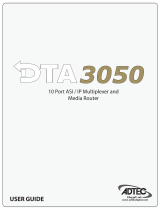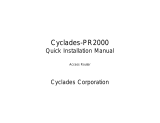Page is loading ...

1
Quick Note 003
Backup and restore configuration files
1.0 Version
Version Number Status
1.0 Published
2.0 Backup configuration
To backup the individual configuration files follow the process below.
2.1 Locate the files
Status > File Directory
4 files need to be saved from the router’s flash memory, these are config.da0 (the current config),
sregs.dat (the ASY port S registers), fw.txt (the firewall rules) & x3prof (pad profiles). Right click
each file and choose to save the file to your desktop, then move the files to a secure location such
as a backed up file server.

2
2.2 Restore configuration
In a disaster recovery situation, obtain your spare router and ensure the firmware is at the same
level as your previous router. Via the serial ASY 0 connection and your terminal emulation
software, configure a temporary IP address on Ethernet 0 in the same subnet as your PC to
facilitate an FTP connection. (Serial settings 115200, 8-none-1, no flow control)
Check serial comms: at
Set the IP address: eth 0 ipaddr 10.1.51.2
Set the Subnet mask: eth 0 mask 255.255.0.0
FTP the 4 files from your backup onto the router, the files in the example have been placed in
c:\sarian_backup\
Open a command prompt: Start > Run > command
FTP to the configured IP address: ftp 10.1.51.2
Enter the username and password to login (u=username / p=password)
Change to binary mode: bin
Change the local directory: lcd c:\sarian_backup
Transfer the files: mput *
Logout: bye
Reboot the router, when it restarts the configuration is restored.
/