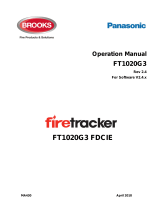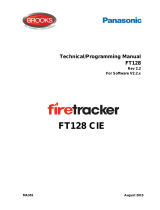Page is loading ...

Upgrading from BN360-000 to BN360-200
BN360-000 BN360-200
PLEASE READ THIS GUIDE BEFORE STARTING ANY WORK ON THE VEHICLE, NOT FOLLOWING THIS GUIDE
COULD RESULT IN RETURNING TO CORRECT THE WORK CARRIED OUT AT YOUR OWN COSTS
While Brigade has produced these instructions as a guide, it is the responsibility of the technician carrying out the work to
ensure the system is left in a fully operational state and fitted correctly!

Page 1 of 3
Any problems with the operation of BN360-200, please contact Brigade Engineering department on 01322 420347
BN360-200 Upgrade Guide V1
Created by David Richardson Brigade Electronics 21-November-17
1 Contents
1 Contents .................................................................................................................................................................. 1
2 Explanation .............................................................................................................................................................. 1
3 Pre work checks ....................................................................................................................................................... 1
4 Camera, View Select Button & Video Connections ................................................................................................... 1
4.1 Select 360 Interface Connection ..................................................................................................................... 1
5 Power and Trigger connections ................................................................................................................................ 2
5.1 Select 360 Power and Trigger Connection ...................................................................................................... 2
6 Set up/configuration ................................................................................................................................................. 3
6.1 BN360-200 Remote and IR Receiver .............................................................................................................. 3
7 Calibration ................................................................................................................................................................ 3
7.1 Display Modes ................................................................................................................................................ 3
7.2 Calibration Software ....................................................................................................................................... 3
8 Dimensions and mounting centres ........................................................................................................................... 4
8.1 Select 360 Dimensions ................................................................................................................................... 4
2 Explanation
Due to the release of the new BN360-200 (5200) this upgrade process has been created. This process applies to anyone
who needs to replace their current BN360-000 (4483X) with the new BN360-200 (5200). The primary focus for this
document is to address the issues for installation with the changes in harness between the existing and new ECU’s.
There has also been a minor change to the calibration process and calibration software.
3 Pre work checks
This document only describes the details for the physical swap from the BN360-000 to the new BN360-200 and
references the changes in calibration procedure.
For further detail about the BN360-200 please refer to Installation Guides and Technical Specifications which can be
found on the Brigade website brigade-electronics.com.
4 Camera, View Select Button & Video Connections
4.1 Select 360 Interface Connection
BN360-000
BN360-200
As all camera, view select and video out connections remain the same these connections can be
swapped and the harness plugged into the new ECU.
PLEASE KEEP IN MIND: Cameras that are already installed on the vehicle have a
designated location. Identify which designated camera input to the ECU came from which
camera cable. This means, if you disconnect the “rear view” camera from a cable, “rear
view” on the new harness must go to the same cable

Page 2 of 3
Any problems with the operation of BN360-200, please contact Brigade Engineering department on 01322 420347
BN360-000 to BN360-200 Upgrade Guide V1
Created by David Richardson Brigade Electronics 21-November-17
5 Power and Trigger connections
5.1 Select 360 Power and Trigger Connection
BN360-000
BN360-200
All colours for the triggers, power and ground remain unchanged with the exception of green.
BN-360-000 green was used to configure the “default front” setting; with the new BN360-200 the
green is used for “speed signal”. Configuration can be set back to “default front” if required or
additional functionality can be designated via the OSD.
As all colours match from the old to the new harness, the existing harness can be cut and a direct
colour to colour connection can be made.

Page 3 of 3
Any problems with the operation of BN360-200, please contact Brigade Engineering department on 01322 420347
BN360-000 to BN360-200 Upgrade Guide V1
Created by David Richardson Brigade Electronics 21-November-17
6 Set up/configuration
6.1 BN360-200 Remote and IR Receiver
The BN360-200 comes with an IR receiver and remote control. These devices can be used to access the OSD to
designate triggered views, adjust display and many other features. For detailed explanation and instruction on all
OSD options please view the BN360-200 Installation Manual
7 Calibration
7.1 Display Modes
Language version selection. Installation identical for all languages and configuration versions.
Copy and paste Backeye 360 folder to root of SD card and perform calibration.
L1 view mode should be used if the “standard” functionality of the BN360-000 or P if the BN360-
000 “fullscreen” functionality is to be maintained (optional view mades are available on the
BN360-200 system details of which can be found in the Installation Manual).
7.2 Calibration Software
A new version of the calibration software must be used with the BN360-200 (5200) (V3.16.7
onwards). This software is backwards compatible with the previous 360 system. The latest
calibration software and view modes are available on the new 360 USB (shown above) BN360-
200-USB (5910).
When updating the ECU it will be possible to use the captured images from the previous
calibration of that vehicle to perform the calibration again on the new ECU.

Page 4 of 3
Any problems with the operation of BN360-200, please contact Brigade Engineering department on 01322 420347
BN360-000 to BN360-200 Upgrade Guide V1
Created by David Richardson Brigade Electronics 21-November-17
8 Dimensions and mounting centres
8.1 Select 360 Dimensions
BN360-000
BN360-200
/