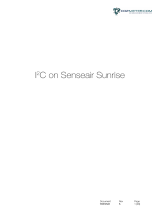Page is loading ...

TECHNICAL REFERENCE
I2C Protocol Implementation
HMM105 Humidity Module
M211638EN-B

PUBLISHED BY
Vaisala Oyj
Street address: Vanha Nurmijärventie 21, FI-01670 Vantaa, Finland
Mailing address: P.O. Box 26, FI-00421 Helsinki, Finland
Phone: +358 9 8949 1
Fax: +358 9 8949 2227
Visit our Internet pages at www.vaisala.com.
© Vaisala 2015
No part of this manual may be reproduced, published or publicly displayed in any form
or by any means, electronic or mechanical (including photocopying), nor may its
contents be modified, translated, adapted, sold or disclosed to a third party without prior
written permission of the copyright holder. Translated manuals and translated portions
of multilingual documents are based on the original English versions. In ambiguous
cases, the English versions are applicable, not the translations.
The contents of this manual are subject to change without prior notice.
Local rules and regulations may vary and they shall take precedence over the
information contained in this manual. Vaisala makes no representations on this
manual’s compliance with the local rules and regulations applicable at any given time,
and hereby disclaims any and all responsibilities related thereto.
This manual does not create any legally binding obligations for Vaisala towards
customers or end users. All legally binding obligations and agreements are included
exclusively in the applicable supply contract or the General Conditions of Sale and
General Conditions of Service of Vaisala.

_________________________________________________________________________________
VAISALA _____________________________________________________________________ 1
Table of Contents
CHAPTER 1
GENERAL INFORMATION ............................................................................ 2
About This Manual ................................................................... 2
Version Information ................................................................. 2
Related Manuals ....................................................................... 2
CHAPTER 2
I
2
C INTERFACE ............................................................................................. 3
Overview ................................................................................... 3
Physical Interface .................................................................. 3
Communication Parameters .................................................. 4
Addressing ............................................................................ 4
Communication Flow ............................................................... 5
HMM105 State Machine ........................................................ 6
Examples of Communication Flow ........................................ 7
Timing .................................................................................... 9
Status Byte ............................................................................ 9
Checksum ............................................................................. 9
Status Word......................................................................... 10
Commands .............................................................................. 11
Get_Interface_Version ........................................................ 11
Get_Parameter .................................................................... 12
Example: Read RH Measurement Result ...................... 13
Set_Parameter .................................................................... 14
Example: Set Compensation Pressure .......................... 15
Get_Parameter_Info ............................................................ 16
Adjust .................................................................................. 17
Adjusting Measurement......................................................... 18
One Point Adjustment ......................................................... 18
Two Point Adjustment ......................................................... 18
Data Registers ........................................................................ 19
Data Formats .......................................................................... 19
Register Table ..................................................................... 20

Technical Reference _________________________________________________________________
2 _________________________________________________________________ M211638EN-B
CHAPTER 1
GENERAL INFORMATION
About This Manual
This manual describes the I
2
C interface implementation of the
Vaisala HUMICAP
®
Humidity Module HMM105.
Version Information
Table 1 Manual Revisions
Manual Code
Description
M211638EN-B
December 2015. Updated description of checksum
calculation.
M211638EN-A
May 2014. First version.
Related Manuals
Table 2 Related Manuals
Manual Code
Manual Name
M211637EN
HMM105 Quick Guide

Chapter 2 _______________________________________________________________ I2C Interface
VAISALA _____________________________________________________________________ 3
CHAPTER 2
I
2
C INTERFACE
Overview
HMM105 has an inter-integrated circuit (I
2
C) interface for interfacing
with the incubator’s control computer. HMM105 implements I
2
C slave
functionality, with the incubator’s computer acting as the master. The
interface can be used to read measurement values and status information,
set operation parameters, and make adjustments.
Physical Interface
The physical interface is a non-isolated 3-wire interface. Wires are SDA,
SCL and ground. SDA and SCL lines are buffered. Ground is shared
with power supply. There are small pull-up resistors for SCL and SDA.
Maximum cable length should not exceed 5 m and maximum capacitance
between communication lines and ground should not exceed 500 pF.
1405-072
Figure 1 Hardware Schematic
The physical connector is a Molex 87832-1007, 2 mm pitch shrouded
pin header with a locking window. It is marked X6 on the component
board. See Table 3 on page 4.
3.3 V 5.0 V
SDA
SCL
GND
2 x 10 kΩ 2 x 10 k
Ω
uP
Buffer and
level shift

Technical Reference _________________________________________________________________
4 _________________________________________________________________ M211638EN-B
Table 3 HMM105 Signal and Power Connector X6
Connector Pinout
Pin #
Function
6, 8
Supply voltage input
10 ... 35 VDC or 24 VAC
5, 7
Ground
1, 3
5 V I
2
C bus SDA
2, 4
5 V I
2
C bus SCL
9, 10 Not connected
Communication Parameters
HMM105 supports a maximum clock speed of 50 kHz. Protocol bits are
sent most significant bit (MSB) first. Parameter bytes are sent using little
endian order.
Addressing
HMM105 uses 7-bit addressing. The address consists of:
- 4-bit device type identifier part (default “0101” for HMM105)
- 3-bit sub address (default “111”)
The full 7-bit default address is “0101111” (2Fh). In I
2
C communication,
the address should be provided by the master in the standard way after
the I
2
C start condition, with the read/write bit as the least significant bit
(LSB).
Table 4 HMM105 I
2
C Address
0
1
0
1
1
1
1
R/W
Device type
Sub-address
Read/write bit
(LSB)
The I
2
C implementation of the HMM105 also includes the address inside
the message frame. The purpose of this is to make the I
2
C
implementation easier, since the I
2
C address can be lost by the I
2
C
hardware. This address is provided without the read/write bit, with zero
as the most significant bit (MSB).
Table 5 HMM105 Device Address
0
0
1
0
1
1
1
1
MSB
Device type
Sub-address
NOTE
Make sure there are no addressing conflicts if other I
2
C devices are put
on the same bus. The HMM105 address can be changed, see Table 32 on
page 20.
2
4
6
8
10
1
3
5
7
9

Chapter 2 _______________________________________________________________ I2C Interface
VAISALA _____________________________________________________________________ 5
Communication Flow
Basic communication flow always includes I
2
C write and read
commands. First the master writes a command to the slave device, and
then the master reads the results of that command from the slave.
When the master reads data from the slave, there is an ACK/NACK-bit in
the status byte that informs the master whether or not communication
was success. ACK is defined as zero and NACK is defined as one in the
logical level.
NOTE
This ACK/NACK refers to message level acknowlegde. I
2
C protocol
includes separate byte level acknowledge.
Command messages sent by the master are called invokes. Replies sent
by the slave are called responses. Note that also responses include the
device address.
Table 6 Invoke Message in HMM105 I
2
C Interface
Message Segment
Length
Content
Start
I
2
C start condition.
I
2
C address
1 byte
See Table 4 on page 4.
Command
1 byte
Identifier of command.
Device address
1 byte
See Table 5 on page 4.
Frame length
1 byte
Length of invoke message in bytes
(excluding I
2
C address, including CRC).
Minimum invoke frame length is 5 bytes.
Data
Variable length
Content and length depending on the
command. May be left out if command
contains no data in the invoke message.
Checksum
2 bytes
See section Checksum on page 9.
Stop
I
2
C stop condition
Table 7 Response Message in HMM105 I
2
C Interface
Message Segment
Length
Content
Start
I
2
C start condition.
I
2
C address
1 byte
See Table 4 on page 4.
Status
1 byte
See section Status Byte on page 9.
Command
1 byte
Identifier of the command that was used
in the invoke that the slave is
responding to. If slave is in idle state (no
valid invoke), command code is FFh.
Device address
1 byte
See Table 5 on page 4.
Frame length
1 byte
Length of the response message in
bytes (excluding I
2
C address, including
CRC). The minimum response frame
length is 6 bytes.
Data
Variable length
Content and length depending on the
command.
Checksum
2 bytes
See section Checksum on page 9.
Stop
I
2
C stop condition

Technical Reference _________________________________________________________________
6 _________________________________________________________________ M211638EN-B
HMM105 State Machine
The main and initial state of the HMM105 is Idle, and it will change to
WaitResponse state only when a valid invoke is received. In
WaitResponse state HMM105 expects to see an I
2
C read operation. After
seeing a read operation the HMM105 outputs its response with
ACK/NACK and status signals.
If HMM105 is in WaitResponse state and the master sends a new invoke,
the old response belonging to the old invoke will be lost. When the
master sends the next I
2
C read command, the HMM105 sends it the
response to the latest invoke.
If HMM105 is in Idle state and I
2
C read is sent, HMM105 responds with
a NACK-signal. This tells the master that the data which the master may
have received in same I
2
C read is not valid.
If the HMM105 receives an invalid invoke, it goes to the Idle state. An
invoke message can be invalid because of an unknown command,
erroneous CRC, or invalid message length.
.
1405-073
Figure 2 HMM105 State Machine
Wait
Response
Idle
Valid Invoke
Valid Invoke
Response
NACK
Response
ACK + data
Bad Invoke
Bad Invoke
Response
NACK

Chapter 2 _______________________________________________________________ I2C Interface
VAISALA _____________________________________________________________________ 7
Examples of Communication Flow
The basic data transfer communication flows are presented in the
following figures. Each arrow represents an I
2
C read or write operation
The examples are simplified presentations. For actual message content,
see section Commandson page 11.
For example, Figure 3 below shows the following message sequence:
1. The master invokes the Get_Parameter command to read the RH
parameter using an I
2
C write operation. This command prepares the
slave to wait for a read operation from the master.
2. The master begins an I
2
C read operation to read the results of the
Get_Parameter RH command. The slave sends the requested RH
result and an ACK signal to the master.
1401-020
Figure 3 Get_Parameter with ACK
1401-032
Figure 4 Set_Parameter with ACK
Master
Slave
Get_Parameter,RH_ID
I2C write
Get_Parameter,RH_ID,54.32, ACK
I2C read
Master
Slave
Set_
Parameter
,Pressure_
ID,1013
.25
I2C Write
Set
_Parameter,Pressure_
ID,ACK
I2C Read

Technical Reference _________________________________________________________________
8 _________________________________________________________________ M211638EN-B
1401-022
Figure 5 Get_Parameter with NACK
1401-021
Figure 6 Get_Parameter with Alarm
NOTE
Alarm can be any of the state bits in status byte.
Master
Slave
Get
_Parameter
,RH_ID
I2C Write
Get_Parameter,RH_ID,nan,NACK
I2C Read
Master
Slave
Get_Parameter,
RH
_ID
I2C Write
Get_Parameter, RH_ID,66.
55, Alarm bit = 1, ACK
I
2C Read
Get
_Parameter
,Status_ID
I2C Write
Get_Parameter,Status_ID
,statusword,ACK
I2C Read

Chapter 2 _______________________________________________________________ I2C Interface
VAISALA _____________________________________________________________________ 9
Timing
The minimum time delay that the master must wait between the invoke
and response messages depends on the operation. If the operation
includes a write to the non-volatile memory, it takes more time than other
operations.
Table 8 Timing
Operation
Minimum delay
Normal delay between invoke and response
10 ms
Delay when write to non-volatile memory
300 ms
Status Byte
The status byte gives the master device information about the slave
device’s state, and information about the communication status with the
ACK/NACK bit.
The status byte has bits for signaling Status, Warning, Error and Critical
error statuses. These bits are cleared when the status word is read. Bits
are set when the corresponding status or error state changes in the slave
device.
Table 9 Status Byte
Bit#
Description
0
ACK/NACK
1
Critical error
2
Error
3
Warning
4
Status
5
6
7
Checksum
HMM105 uses a CRC16-CCITT checksum in its protocol frame. CCITT
(x.25) polynomial is X
16
+X
12
+X
5
+1 = 11021h. Initial value is FFFFh and
the final value is XORed with FFFFh. The checksum uses a bit reversed
algorithm.
When the invoke message is received, the checksum is calculated using
bytes from the command byte to the last byte of the data field. The
checksum needs to be valid before data can be accepted. If the checksum
is not valid, the message is rejected and the internal state of the GMP231
is set to Idle.
When the response message is transmitted, the checksum is calculated
using bytes from the status byte to the last byte of the data field.

Technical Reference _________________________________________________________________
10 ________________________________________________________________ M211638EN-B
Status Word
Status word is used to monitor the status of the HMM105 device. It can
be read in the same way as any other slave parameter. Status word is used
as 32-bit long bit field. Each bit represents a state of some error or other
essential status.
Changes in status word bits can be monitored by reading the status byte.
See section Status Byte on page 9.
Table 10 Status Word Content
Bit#
Type
Purpose
0
Critical Error
1
Critical Error
Parameter memory corrupted
2
Critical Error
Parameter read failed
3
Critical Error
Parameter write failed
4
Error
5
Error
RH measurement error
6
Error
T measurement error
7
Error
8
Error
9
Error
10
Error
11
Error
12
Error
13
Error
14
Warning
15
Warning
16
Warning
17
Warning
18
Warning
19
Status
20
Status
21
Status
22
Status
23
Status
24
Status
25
Status
26
Status
27
Status
28
Status
29
Status
30
Status
31
Status

Chapter 2 _______________________________________________________________ I2C Interface
VAISALA ____________________________________________________________________ 11
Commands
Get_Interface_Version
The Get_Interface_Version command (ID 80h) reads the interface
version information. Recommended for verifying version compatibility
before reading or writing parameters.
Table 11 Get_Interface_Version Invoke Message
Message Segment
Length
Content
I
2
C address
1 byte
I
2
C address (write)
Command ID
1 byte
Always 80h
Device address
1 byte
See Table 5 on page 4
Frame length
1 byte
Always 05h
Checksum
2 bytes
See section Checksum on page 9
Table 12 Get_Interface_Version Response Message
Message Segment
Length
Content
I
2
C address
1 byte
I
2
C address (read)
Status
1 byte
See section Status Byte on page 9
Command ID
1 byte
Always 80h
Device address
1 byte
See Table 5 on page 4
Frame length
1 byte
Always 0Ah
Data
1 byte
Device version
1 byte
Protocol frame version
1 byte
Command set version
1 byte
Parameter set version
Checksum
2 bytes
See section Checksum on page 9

Technical Reference _________________________________________________________________
12 ________________________________________________________________ M211638EN-B
Get_Parameter
The Get_Parameter command (ID 81h) reads parameter values. You can
use it to read both measurement results and operational parameters. If the
number of bytes the master tries to read exceeds the message size, the
slave sends FFh bytes.
Table 13 Get_Parameter Invoke Message
Message Segment
Length
Content
I
2
C address
1 byte
I
2
C address (write)
Command ID
1 byte
Always 81h
Device address
1 byte
See Table 5 on page 4
Frame length
1 byte
Always 06h
Data
1 byte
ID of parameter to be read
Checksum
2 bytes
See section Checksum on page 9
Table 14 Get_Parameter Response Message
Message Segment
Length
Content
I
2
C address
1 byte
I
2
C address (read)
Status
1 byte
See section Status Byte on page 9. If
requested parameter ID was unknown,
NACK bit is set in the status byte.
Command ID
1 byte
Always 81h
Device address
1 byte
See Table 5 on page 4
Frame length
1 byte
Varies according to data length,
07h ... 39h.
Data
1 byte
ID of parameter
1 ... 50 bytes
Value of parameter. If requested
parameter ID is unknown, these data
bytes are left out of the response.
Checksum
2 bytes
See section Checksum on page 9

Chapter 2 _______________________________________________________________ I2C Interface
VAISALA ____________________________________________________________________ 13
Example: Read RH Measurement Result
Table 15 Get_Parameter Invoke Message Example
Message Bytes (hex)
Content
2F
I
2
C address
81
Get_Parameter command
2F
Device address
06
Frame length
4F
RH Parameter ID
6A
CRC high
D4
CRC lo
Table 16 Get_Parameter Response Message Example
Message Bytes (hex)
Content
2F
I
2
C address
00
Status byte (no errors, ACK)
81
Get_Parameter command
09
Device address
0B
Frame length
4F
RH Parameter ID
D4
RH value 14.43086624 %RH
E4
66
41
85
CRC high
6A
CRC lo

Technical Reference _________________________________________________________________
14 ________________________________________________________________ M211638EN-B
Set_Parameter
The Set_Parameter command (ID 82h) writes parameter values to non-
volatile memory. You can use it to set the operational parameters of the
HMM105. Depending on the change, the functionality of the HMM105
may not change immediately.
The length of the invoke message varies depending on the data length.
The master must write as many bytes as indicated in the frame length of
the invoke message. If the master tries to write a longer or shorter
message, HMM105 rejects the message.
Table 17 Set_Parameter Invoke Message
Message Segment
Length
Content
I
2
C address
1 byte
I
2
C address (write)
Command ID
1 byte
Always 82h
Device address
1 byte
See Table 5 on page 4
Frame length
1 byte
Varies according to data length,
07h ... 38h.
Data
1 byte
Parameter ID
1 ... 50 bytes
Parameter value
Checksum
2 bytes
See section Checksum on page 9
Table 18 Set_Parameter Response Message
Message Segment
Length
Content
I
2
C address
1 byte
I
2
C address (read)
Status
1 byte
See section Status Byte on page 9.
Command ID
1 byte
Always 82h
Device address
1 byte
See Table 5 on page 4
Frame length
1 byte
Always 08h.
Data
1 byte
Parameter ID
1 byte
Return code. See Table 19 below.
Checksum
2 bytes
See section Checksum on page 9
Table 19 Set_Parameter Return Codes
Code
Meaning
0
Ok
1
Unknown parameter ID
2
Not writeable parameter
3
Value field too long
4
Value field too short
5
Data value not accepted

Chapter 2 _______________________________________________________________ I2C Interface
VAISALA ____________________________________________________________________ 15
Example: Set Compensation Pressure
Table 20 Example Set_Parameter Invoke Message
Message Bytes (hex)
Content
2F
I
2
C address
82
Set_Parameter command
2F
Device address
0A
Frame length
40
Parameter ID of compensation pressure
00
Pressure 1000 hpa
00
7A
44
D8
CRC high
31
CRC lo
Table 21 Example Set_Parameter Response Message
Message Bytes (hex)
Content
2F
I
2
C address
04
Status byte (error active, ACK)
82
Set_parameter command
2F
Device address
08
Frame length
40
Parameter ID of compensation pressure
00
Return code: Ok
D6
CRC high
5C
CRC lo

Technical Reference _________________________________________________________________
16 ________________________________________________________________ M211638EN-B
Get_Parameter_Info
The Get_Parameter_Info command (ID 83h) reads the properties of a
single parameter from the HMM105. The command is useful for adapting
to parameters that have been added in a new software version. If the
requested parameter ID is not valid, data type Unknown Parameter ID
is returned.
Table 22 Get_Parameter_Info Invoke Message
Message Segment
Length
Content
I
2
C address
1 byte
I
2
C address (write)
Command ID
1 byte
Always 83h
Device address
1 byte
See Table 5 on page 4
Frame length
1 byte
Always 06h.
Data
1 byte
Parameter ID
Checksum
2 bytes
See section Checksum on page 9
Table 23 Get_Parameter_Info Response Message
Message Segment
Length
Content
I
2
C address
1 byte
I
2
C address (read)
Status
1 byte
See section Status Byte on page 9.
Command ID
1 byte
Always 83h
Device address
1 byte
See Table 5 on page 4
Frame length
1 byte
Always 12h.
Data
1 byte
Parameter ID
1 byte
Parameter datatype. See Table 24
below.
1 byte
Parameter length in bytes.
1 byte
Parameter persistence. Describes if the
parameter value is volatile (lost at reset)
or non-volatile (survives reset). See
Table 25 below.
8 bytes
Parameter name. If the name is shorter
than 8 bytes, extra bytes are filled with
00h.
Checksum
2 bytes
See section Checksum on page 9
Table 24 Parameter Data Types
Code
Meaning
0
Unknown parameter ID
1
Byte
2
Integer (16-bit)
3
Unsigned Integer (16–bit)
4
Float (32-bit)
5
String
Table 25 Parameter Persistence
Code
Meaning
0
Void
1
Volatile
2
Non volatile

Chapter 2 _______________________________________________________________ I2C Interface
VAISALA ____________________________________________________________________ 17
Adjust
The Adjust command (ID 84h) controls the user adjustment sequence of
the HMM105.
Table 26 Adjust Invoke Message
Message Segment
Length
Content
I
2
C address
1 byte
I
2
C address (write)
Command ID
1 byte
Always 84h
Device address
1 byte
See Table 5 on page 4
Frame length
1 byte
Varies according to data length,
07h ... 0Bh.
Data
1 byte
Adjustment subcommand.
See Table 28 below.
1 byte
Parameter to be adjusted.
See Table 29 below.
4 bytes
Value of parameter. Used only with
subcommands 2 and 3.
Checksum
2 bytes
See section Checksum on page 9
Table 27 Adjust Response Message
Message Segment
Length
Content
I
2
C address
1 byte
I
2
C address (read)
Status
1 byte
See section Status Byte on page 9.
Command ID
1 byte
Always 84h
Device address
1 byte
See Table 5 on page 4
Frame length
1 byte
Always 07h.
Data
1 byte
Return code. See Table 30 on page 18.
Checksum
2 bytes
See section Checksum on page 9
Table 28 Adjustment Subcommands
Code
Adjustment operation
0
Start 1 point adjustment
1
Start 2 point adjustment
2
Record measured point 1, reference value is given in parameter
3
Record measured point 2, reference value is given in parameter
4
Cancel adjustment (previous adjustment is reverted)
5
End (adjustment is saved and new values are taken in use)
6
Revert to factory calibration (clear user adjustment)
Table 29 Adjustment Parameters
Code
Purpose
0
All parameters (valid with revert to factory calibration)
1
Not used
2
T
3
Not used
4
RH

Technical Reference _________________________________________________________________
18 ________________________________________________________________ M211638EN-B
Table 30 Adjustment Return Codes
Code
Meaning
0
Ok
1
Function not supported
2
Sequence error
3
Recorded-Reference difference too large
4
2-point adjustment: Points too close
Adjusting Measurement
HMM105 can be adjusted while it remains installed in an incubator.
Create the reference environment inside the chamber, and use the Adjust
command to perform the adjustment sequence.
Adjustment can fail for a number of reasons. Refer to the list of return
codes for the Adjust command in Table 30 above.
One Point Adjustment
To perform a one point adjustment of relative humidity (RH) or
temperature (T), you must perform the following sequence:
1. Using the Adjust command, start 1 point adjustment for the
chosen parameter.
2. Place the sensor in the reference environment and wait until the
measurement has stabilized.
3. Using the Adjust command, record the measured point and give
the reference value.
4. Use the Adjust command to end the adjustment.
Two Point Adjustment
To perform a two point adjustment of relative humidity (RH) or
temperature (T), you must perform the following sequence:
1. Using the Adjust command, start 2 point adjustment.
2. Place the sensor in the low end reference and wait until the
measurement has stabilized.
3. Using the Adjust command, record the first measured point and
give the first reference value.
4. Place the sensor in the high end reference and wait until the
measurement has stabilized.
5. Using the Adjust command, record the second measured point and
give the second reference value.
6. Use the Adjust command to end the adjustment.
1/23