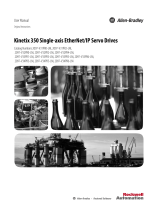Page is loading ...

Installation Instructions
Original Instructions
Kinetix 5100 I/O Terminal Expansion Block
Catalog Number
2198-TBIO
The I/O terminal expansion block lets you wire I/O directly to the Kinetix® 5100 drive without
the use of an extension cable and a separate terminal block. The I/O terminal expansion block
securely mounts to the drive with its own mounting screws and simplifies I/O wiring.
This publication provides installation and wiring instructions for the Kinetix 5100 I/O terminal
expansion block. For further installation instructions on the Kinetix 5100 drive, refer to the
Kinetix 5100 Single-axis EtherNet/IP Servo Drive User Manual, publication 2198-UM004
.
Before You Begin
The I/O terminal expansion block is attached to the I/O terminal on the front of the drive.
When used the expansion block requires additional cabinet height and width.
Kinetix 5100
MOD
NET
I/
O
AUX
2
1
CHARGE
1
10
11
12
13
31
32
50
I/O Terminal
Expansion Block
Front view of Kinetix 5100 drive.
2198-E1004-ERS Kinetix 5100 drive is shown.
I/O Terminal
20.0
(0.79)
17.8
(0.70)
Partial top view of Kinetix 5100 drive show additional
clearance required for I/O terminal expansion block.
Copper Pad
Dimensions are in mm (in.).

2 Rockwell Automation Publication 2198-IN020A-EN-P - August 2019
Kinetix 5100 I/O Terminal Expansion Block
Install the I/O Terminal Expansion Block
Follow these steps to install your I/O terminal expansion block.
1. Wire the I/O terminal expansion block, by using the pinout table on page 3
.
The terminal block accepts the following.
2. To obtain a high-frequency bond between the cable shield and the expansion block and
for stress relief, firmly attach the cable to the expansion block by using a tie wrap (you
supply).
3. Attach expansion block to the I/O connector on the front of the Kinetix 5100 drive by
using a screwdriver and torque to 0.2 N•m (1.77 lb•in).
Attribute 2198-TBIO
Wire gauge 1.5…0.05 mm
2
(16…30 AWG)
Strip length 6…7 mm (0.24…0.27 in.)
Torque value 20 N•cm (1.77 lb•in)
Tie Wrap
Exposed copper pad is under
cable shield.
Route wires such that it limits
stress on cable.
I
/O
AUX
1

Rockwell Automation Publication 2198-IN020A-EN-P - August 2019 3
Kinetix 5100 I/O Terminal Expansion Block
Wire the I/O Terminal Expansion Block
Use the following pinout table to wire the I/O from your system.
I/O Terminal Expansion Block Pinout
IOD Pin Description Signal IOD Pin Description Signal
1 Digital output 4+ OUTPUT4+ 26 Digital output 4- OUTPUT4-
2 Digital output 3- OUTPUT3- 27 Digital output 5- OUTPUT5-
3 Digital output 3+ OUTPUT3+ 28 Digital output 5+ OUTPUT5+
4 Digital output 2- OUTPUT2- 29 Digital input 9 (High speed) INPUT9
5 Digital output 2+ OUTPUT2+ 30 Digital input 8 INPUT8
6 Digital output 1- OUTPUT1- 31 Digital input 7 INPUT7
7 Digital output1+ OUTPUT1+ 32 Digital input 6 INPUT6
8 Digital input 4 INPUT4 33 Digital input 5 INPUT5
9 Digital input 1 INPUT1 34 Digital input 3 INPUT3
10 Digital input 2 INPUT2 35
External power input of BX+/BX-
for single-end operation
BPWR
11
Common for digital inputs,
connected to +24 or 0V DC
DCOM 36 Pulse input B+/DIR+/CCW+ BX+
12 Analog input signal ground AGND 37 Pulse input B-/DIR-/CCW- BX-
13 Analog input signal ground AGND 38 Digital input 10 (High speed) INPUT10
14
Reserved
(1)
(1) The reserved pins are not present on I/O terminal expansion block.
— 39
External power input of AX+/AX-
for single-end operation
APWR
15 Analog monitor output 2 AOUT2 40 Digital output 6- OUTPUT6-
16 Analog monitor output 1 AOUT1 41 Pulse input A-/Step-/CW- AX-
17
Reserved
(1)
— 42
Analog position or speed command
input
COMMAND2
18 Analog torque input COMMAND1 43 Pulse input A+/Step+/CW+ AX+
19 Analog input signal ground AGND 44 Analog input signal ground AGND
20
Reserved
(1)
— 45
Reserved
(1)
—
21 Buffered encoder output Ch A+ AMOUT+ 46 Digital output 6+ OUTPUT6+
22 Buffered encoder output Ch A- AMOUT- 47 Reserved
(1)
—
23 Buffered encoder output Ch B- BMOUT- 48
Buffered Encoder Output Ch Z open
collector
OCZMOUT
24 Buffered encoder output Ch Z- ZMOUT- 49
Reserved
(1)
—
25 Buffered encoder output Ch B+ BMOUT+ 50 Buffered encoder output Ch Z+ ZMOUT+
Drain wire

Allen-Bradley, Kinetix, Rockwell Automation, and Rockwell Software are trademarks of Rockwell Automation, Inc.
Trademarks not belonging to Rockwell Automation are property of their respective companies.
Rockwell Otomasyon Ticaret A.Ş., Kar Plaza İş Merkezi E Blok Kat:6 34752 İçerenköy, İstanbul, Tel: +90 (216) 5698400
Rockwell Automation maintains current product environmental information on its website at
http://www.rockwellautomation.com/rockwellautomation/about-us/sustainability-ethics/product-environmental-compliance.page
.
Publication 2198-IN020A-EN-P - August 2019
Copyright © 2019 Rockwell Automation, Inc. All rights reserved. Printed in the U.S.A.
Additional Resources
These documents contain additional information concerning related products from Rockwell
Automation.
You can view or download publications at http://www.rockwellautomation.com/global/
literature-library/overview.page.
Rockwell Automation Support
For technical support, visit http://www.rockwellautomation.com/support/overview.page.
Resource Description
Kinetix Servo Drives Specifications Technical Data,
publication KNX-TD003
Product specifications for Kinetix Integrated Motion over the
EtherNet/IP network, Integrated Motion over Sercos interface,
EtherNet/IP networking, and component servo drive families.
Kinetix 5100 Single-axis EtherNet/IP Servo Drive User Manual,
publication 2198-UM004
.
Provides information on how to install, configure, start up, and
troubleshoot your Kinetix 5100 servo drive system.
Industrial Automation Wiring and Grounding Guidelines,
publication 1770-4.1
Provides general guidelines for installing a Rockwell
Automation industrial system.
Product Certifications website: rok.auto/certifications
Provides declarations of conformity, certificates, and other
certification details.
/