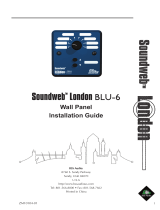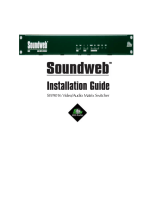BSS Audio Vi Option Cards Owner's manual
- Category
- Mixers
- Type
- Owner's manual
This manual is also suitable for

ViBLULinkCardUser&SetupGuideV1.0
ViBLULinkCardUser&SetupGuide
TheSoundcr aft®ViBLULinkcardisa32x32interfacebetweenaVi
series console and the Soundweb London digital audio bus,
informally knownasBLULink.Thecardallowsconnectiontoawide
varietyofHarmanproductsequippedwithaBLULinkinterface,such
as BSS London BLU
800, dbx® PMC or Crown® PIP‐BLU interfaces
amongstothers.
BLU Link is a low latency, fault tolerant digital audio bus of 256
channels which gives a distance of 100m between compatible BLU
Link enabled devices using standard CAT5e cabling.
Toincrease thedistance betweendevicestheBSSAudioMC‐
1fibre
optic media converter can be used to span over 10km (6.2 miles)
usingsinglemodefibre.
AdditionalinformationabouttheSoundwebLondonBLULinkdigital
audiobusmaybefoundontheBSSwebsitewww.bssaudio.com
TheViBLULinkcardisavailableintwoversions,whichdifferonlyin
thesizeofthefrontpanel:
• LocalRack/CompactStageboxexpansionslotversion
(3Uhigh,single‐widthD21mcard)
• ViStageboxversion
(6Uhigh,single‐widthstageboxslot)
Both versions of the card are shipped
with a short Wordclock sync
cable (9‐pin D to BNC) for connection to the console's Wordclock
input whentheconsole hastoslave to theBLUlink network(Inthe
caseofacardinstalledinastagebox,anextensionBNCcablemaybe
required,dependingonrelativelocation
oflocalrackandstagebox).

8 16
3
IN
Configur
Before th
assignme
lookinga
t
Master/
S
Themast
e
•
W
T
h
•
W
s
e
When op
network
Wordclo
c
this cabl
e
socket.F
a
Channel
TheBLUl
oroutput
192in/19
2
Compact
inputcha
TheDIPs
w
set the i
n
steps of
diagram
s
32in/32
o
‘OnR
a
switc
3
2
OU
8 16
ingTheBL
U
e BLU Link c
a
n
t must be
c
t
the:
S
laveswitc
h
e
r/slaveswit
c
W
henset as
m
h
erecanonl
y
W
henanyoth
e
tOUT).
erating in sl
a
by connecti
n
c
kOutsocket
e
is connect
e
a
iluretocon
n
countSetu
p
inkcarduse
s
channelsifr
2
out channe
l
Stagebox). F
nnelscanbe
w
itchonthe
n
put and out
8chs from
s
hows the fa
c
o
ut.
a
mp’
hes
UT
32
U
LinkCard
a
rd may be
u
c
onfigured.
T
h
c
hdetermin
e
m
aster (swit
c
y
beoneMas
t
erdeviceis
s
a
ve mode, p
n
g an extern
ontheBLU
e
d, the gree
n
n
ectthesync
p
s
32inand3
2
equired.Thi
s
l
limit of th
e
or example,
setto0,to
m
carriercardi
put channel
0‐32 chan
n
c
torydefault
‘OffRamp’
switches
u
sed the swi
t
T
hese are ac
c
e
stheclocks
o
c
h setIN) th
e
t
erBLULink
c
s
etasthema
rovision mu
s
al cable (su
p
linkcard,to
t
n
LOCK LED
cableinslav
e
2
outchann
e
s
maybenec
e
e
local rack (
o
if only outp
u
m
aximisethe
n
susedto
count, in
n
els. The
setup of
‘Master/
S
switc
h
t
ches that d
e
c
essed by re
m
o
urceforthe
e
BLULinkca
c
ardinthes
y
ster,youwill
s
t be made t
p
plied with
t
t
heBNCWo
r
will illumina
t
e
modewillr
e
e
lsbydefault
,
e
ssaryonVi
c
o
r the 64in/
6
u
t channels
a
n
umberofin
S
lave
h
e
fine master
/
m
oving the
c
BLULinknet
w
rdclocksfro
m
y
stem.
needtoop
e
o clock the
c
t
he card), fr
o
r
dclockInso
c
t
e next to t
h
e
sultinocca
s
,
butcanbe
r
c
onsolesino
r
6
4out chann
e
a
re required
putchannels
/
slave statu
s
c
ard from th
e
w
ork.
m
the conso
l
e
rateinslave
c
onsole fro
m
o
m the 9‐pi
n
c
ketonthec
h
e console’s
s
ionalaudioc
r
estrictedto
r
dertoavoid
e
l limit if fit
t
on the BLU
availablefor
s
and chann
e
e
console an
d
l
e word cloc
k
mode(switc
m
the BLU lin
n
D‐connect
o
onsole.Whe
Wordclock I
licks.
uselessinp
u
exceedingth
t
ed in a Vi
o
Link card, th
othercards.
e
l
d
k
.
h
k
o
r
n
n
u
t
e
o
r
e

ViBLULinkCardUser&SetupGuideV1.0
ChannelAssignSwitches
The channel assign switches dictate which group of channels on the BLU Link network the card
‘listens’toand‘speaks’to
Looking directly at the dip‐switch block are six switches numbered 1‐6 (left to right). The leftmost
three switches (switches 1‐3) are used to select the on‐ramp
bank (card speaks to BLU Link). The
rightmost three switches (switches 4‐6) are used to select the off‐ramp bank (card listens to BLU
Link).ChannelsnotusedbytheBLULinkcardaresimplypassed‘thru’.
BLULinkOn‐Ramp(Outputsfromconsole)
SW1 SW2 SW3 SelectedChannels
OFF OFF OFF 1‐32
OFF OFF ON 33‐64
OFF ON OFF 65‐96
OFF ON ON 97‐128
ON OFF OFF 129‐160
ON OFF ON 161‐192
ON ON OFF 193‐224
ON ON ON 225‐256
NOTE:WhenevertheOnRampandOffRampselectionsmatch,noaudioisextractedfromBLULink,
butinsteadtheaudiobeingsentoutofthecardwillbelooped backandwillappearontheBLULink
inputchannels.
BLULinkLEDIndicators
EachBLULinkportfeaturestwoLED’sindicatingstatus:
• YellowLED‐lightswhentheportis‘alive’indicatingthecardhasbootedandreadyforuse.
• GreenLED‐lightswhenitisconnectedcorrectlytoanotherBLULinkdevice.
BLULinkOff‐Ramp(Inputstoconsole)
SW4 SW5 SW6 SelectedChannels
OFF OFF OFF 1‐32
OFF OFF ON 32‐64
OFF ON OFF 65‐96
OFF ON ON 97‐128
ON OFF OFF 129‐160
ON OFF ON 161‐192
ON ON OFF 193‐224
ON ON ON 225‐256

Connect
i
BLU Link
madefro
m
Redunda
n
thefollo
w
Example
i
ngBLULin
k
devices inte
m
theOUTo
f
n
cyisachiev
e
w
ingexample
1:Multiple
k
Devices
rconnect usi
f
onedevice
t
e
dby linking
t
s.
dbxPMCP
e
ng standard
t
otheINoft
h
t
heOUToft
h
e
rsonalMo
n
BLU
MA
S
CAT5e UTP
h
enext.
h
elastdevic
e
n
itorsyste
m
Linkmodulese
t
S
TERmode
Ethernet ca
b
e
totheINof
m
sconnecte
d
t
to
b
le. Connect
i
the1
st
devic
e
d
toaVi6L
o
i
ons must b
e
e
asshowni
n
o
calRack
e
n

Example
Notetha
t
twoBLU
L
Linkcard
2:TwoVic
t
oneofthec
o
L
inkmodules
clockOUTto
onsolesco
n
o
nsolesmus
t
mustbeset
a
ViWordcloc
k
n
nectedtog
e
t
besetupas
a
ppropriatel
y
k
IN.
wordclock
e
therusing
B
aclockslave
y
andaWord
BLULi
n
SLAVE
m
BLULi
n
MASTE
B
LULink
,theMaster
/
clocklinkca
b
n
kmodulesett
o
m
ode
n
kmodulesett
o
Rmode
/
Slaveswitch
e
b
leconnecte
d
o
o
e
sonthe
d
fromBLU

ViBLULinkCardUser&SetupGuideV1.0
Appendix:WordclockOutconnectorPinouts
NotethatasuitablecableissuppliedwitheachBLULinkcardthatwillinterfacefromtheDB9
WordclockoutconnectorontheBLULinkcard,totheWordclockinputBNConeithertheLocal
Rack(Vi6)ortherearoftheconsole(Vi1).
Ifalongercableisrequiredor
thecableneedstobereplacedthenthefollowingpin‐outswillapply:
DB9connector'P1'
Pin Function
4 WordclockOut(TTL)
9 SignalGND
5 ChassisGND
8 ChassisGND
-
 1
1
-
 2
2
-
 3
3
-
 4
4
-
 5
5
-
 6
6
BSS Audio Vi Option Cards Owner's manual
- Category
- Mixers
- Type
- Owner's manual
- This manual is also suitable for
Ask a question and I''ll find the answer in the document
Finding information in a document is now easier with AI
Related papers
-
 BSS Audio Soundweb London BLU-3 Installation guide
BSS Audio Soundweb London BLU-3 Installation guide
-
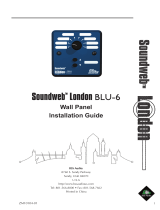 BSS Audio Soundweb London BLU-6 Installation guide
BSS Audio Soundweb London BLU-6 Installation guide
-
 BSS Audio BLU-3 User guide
BSS Audio BLU-3 User guide
-
 BSS Audio Soundweb 9012 User manual
BSS Audio Soundweb 9012 User manual
-
 BSS Audio TR1616 Owner's manual
BSS Audio TR1616 Owner's manual
-
 BSS Audio Soundweb 9010 Installation guide
BSS Audio Soundweb 9010 Installation guide
-
 BSS Audio BLU-805 User guide
BSS Audio BLU-805 User guide
-
 BSS Audio 9014 User manual
BSS Audio 9014 User manual
-
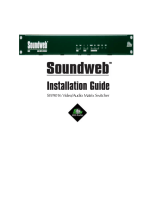 BSS Audio Soundweb SW9016 Installation guide
BSS Audio Soundweb SW9016 Installation guide
-
 BSS Audio BLU-120 Installation guide
BSS Audio BLU-120 Installation guide
Other documents
-
SoundCraft Vi 5000 Owner's manual
-
SoundCraft Si Option Cards Owner's manual
-
SoundCraft Vi1 Owner's manual
-
SoundCraft Compact Stagebox Owner's manual
-
SoundCraft Compact Stagebox Owner's manual
-
SoundCraft Vi Option Cards Owner's manual
-
Harman FOH & Monitoring User guide
-
SoundCraft Mini Stagebox 32R/16R Owner's manual
-
SoundCraft Mini Stagebox 32i/16i Owner's manual
-
SoundCraft Si Impact User manual