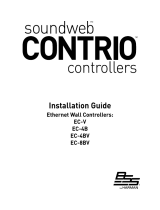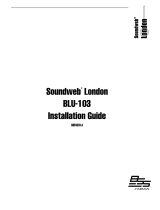Page is loading ...

Connecting the BLU-3, BLU-6,
sw9012US and sw9015US
bssaudio.com
The BLU-3 and BLU-6 are resistor based controls that
connect to the Control Inputs on the back of a
Soundweb device. The BLU-3 and BLU-6 are UK
standard switch plate dimensions. The sw9012US and
sw9015US are the same controls in US switch plate
dimensions.
The BLU-3 and sw9012US have the same controls; a five position rotary
selector switch and a rotary potentiometer. These controls require 3-conductor
wire to connect back to the Control Inputs on the Soundweb device.
The BLU-6 and sw9015US have the same controls; an eight position rotary
selector switch and an Up / Down button pair. These controls require
4-conductor wire to connect back to the
Control Inputs on the Soundweb device.
On the BLU-3 there are connections labeled;
GND, 1 and 2. The GND terminal is
connected back to the ‘C’ or Common
terminal on the Control Inputs of the Soundweb
device. The ‘1’ terminal is for the Source Select
and is connected back to a numbered Control
Input on the Soundweb device. The ‘2’ terminal
is for the Level and is connected back to a
different numbered Control Input on the
Soundweb device. Each Soundweb London
chassis can support connections for up to six
BLU-3 or sw9012US controllers.
Soundweb
TM
London
2-wire mode

On the BLU-6 there are connections
labeled; GND, SELECT, UP & DOWN.
The GND terminal is connected back to
the ‘C’ or Common terminal on the Control
Inputs of the Soundweb device. The ‘SELECT’ terminal is for
the Source Select and is connected back to a numbered
Control Input on the Soundweb device. The ‘UP’ terminal is
for the Level Up and is connected back to a second
numbered Control Input on the Soundweb device. The
‘DOWN’ terminal is for the Level Down and is connected
back to a third numbered Control Input on the Soundweb
device. Each Soundweb London chassis can support
connections for up to four BLU-6 or sw9015US controllers.
Note: The Soundweb device must be in 2-wire mode when
using these controllers. This is the default mode.
These parameters need to be assigned to Control Inputs within the HiQnet
London Architect file.
To do this:
Open the Design tree.
Expand the Devices category
Expand the Device Type category
Expand the Named Device category
Expand the Default Config category
Expand the Control Ports category
You will now see the Control Ports displayed. You will see the twelve Control
Inputs and six Control Outputs and any parameter assignments made to
them.
To create a new assignment:
Open the Default Control Panel where the control resides. Drag the control from that panel
over to the Design tree and drop it on the Control Input. During the drag, the cursor will
change to a ‘+’ symbol when you are over a valid drop location. You can expand a Control
Input to view what State Variable is attached. To delete an existing parameter assignment,
you can simply drag a new parameter on to the Control Input and it will make a new
assignment or you can right click on the Control Port and choose ‘Delete’.
To download this HiQnet London Architect file, visit our web site
bssaudio.com
Connecting the BLU-3, BLU-6,
sw9012US and sw9015US
2-wire mode
/