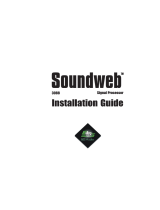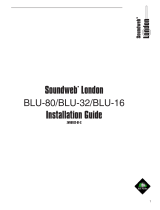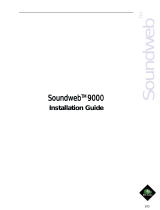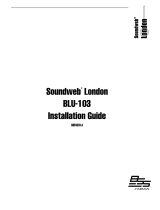Page is loading ...

Installation Guide
SW9016 Video/Audio Matrix Switcher

Soundweb 9016 Installation Guide
2
Soundweb
TM
Important Safety Information - Read this carefully
This equipment has been tested and found to comply with the following
European and international Standards for Electromagnetic Compatibility and
Electrical Safety:
Radiated Emissions (EU): EN55013 (1996)
RF Immunity (EU): EN55013-2 (1996)
Electrical Safety (EU): EN60065+A11 (1998)
Electrical Safety (USA): UL6500/ETL (2000)
Electrical Safety (CAN): CAN/CSA-E65/ETLc (1994)
Before using the apparatus, read these instructions. Follow all instructions, heed
them and keep them in a safe place.
* Clean only with a damp cloth.
* Do not block any of the ventilation openings. Install in accordance with the
manufacturers instructions.
* Do not place objects filled with liquid on this apparatus.
* Do not defeat the safety purpose of the grounding type plug. A grounding plug has two
blades and a third grounding prong. The third prong is provided for your safety. When
the provided plug does not fit into your outlet, consult an electrician for replacement of
the obsolete outlet.
* Protect the power cord from being walked upon or pinched, particularly at plugs,
convenience receptacles and the point where they exit from the apparatus.
* Only use attachments/accessories specified by the manufacturer.
* Unplug this apparatus during lightning storms or when not in use for a long time.
WARNING - TO REDUCE THE RISK OF FIRE OR SHOCK, DO NOT EXPOSE THIS
APPARATUS TO RAIN OR MOISTURE.
DO NOT REMOVE COVERS. NO USER SERVICEABLE PARTS INSIDE - REFER
SERVICING TO QUALIFIED SERVICE PERSONNEL.
THIS EQUIPMENT MUST BE EARTHED.
IT SHOULD NOT BE NECESSARY TO REMOVE ANY PROTECTIVE EARTH OR SIGNAL
CABLE SHIELD CONNECTIONS TO PREVENT GROUND LOOPS. ANY SUCH
DISCONNECTIONS ARE OUTSIDE THE RECOMMENDED PRACTICE OF BSS AUDIO
AND WILL RENDER THE EMC OR SAFETY CERTIFICATION VOID.
For continued compliance with international EMC regulations, it is important that all
cables be screened, and connected as follows:
• Audio cable screens to their 9016 connector ground.
• Control cable screens to the ground screws adjacent to the connector.

Soundweb 9016 Installation Guide
3
Soundweb
TM
Mechanical Installation
If the unit is likely to undergo extreme vibration through extensive road trucking and
touring, it must be supported at the rear and/or sides to lessen the stress on the front
mounting flange. Use either a ready-built rack tray or mount the 9016 unit between other
units. Damage caused by insufficient support is not covered by the warranty.
To prevent cosmetic damage to the front panel finish, use protective plastic cups under
the rack mounting bolts.
Error
Blinks when a malformed serial
message has been received, or an
error has occurred within the unit.
Power
When illuminated, indicates that the
power supply
is functioning.
Activity
Flashes when a command is
being processed.
User
The unit is operating at a user-
definable serial bitrate.
Front Panel LED Functions
Zone
The unit is operating in zone mode with no presets loaded into it. Voltages presented to the
control port switch stereo pairs of inputs to stereo pairs of outputs, with video following audio.
Preset
The unit is operating in preset
mode. Voltages presented to
the Z1 section of the
control port will recall
presets from memory.
Device A
The unit is addressed as device A.
Device B
The unit is addressed as device B.
Soundweb
The unit is operating at the correct
serial bitrate for connection to a
Soundweb unit (38400bps)

Soundweb 9016 Installation Guide
4
Soundweb
TM
Balanced wiring - The convention for balanced wiring (2-core plus shield) is:
Balanced connection 9016 connection
Pin 3 : Cold '-'
Pin 2 : Hot '+'
Pin 1 : Shield
Rear Panel Details
The 9016 audio and control connections are via Klippon (also known as BL, Phoenix or
Combicon) pluggable terminal block connectors.
12 x 6-way female Klippon connectors are supplied for making these connections.
For audio cables and looms, see the Product Overview 2000 catalogue from:
Direct Cable Systems Ltd.
Tel: (020) 7485 0899
www.directcable.co.uk
Phoenix-XLR audio cable P/N 100521
Unbalanced wiring - The convention for unbalanced wiring to the inputs (1-core plus
shield) is:
Unbalanced connection 9016 connection
Pin 1 : Shield
Pin 2 : Hot '+'
Pin 3 : Link to Pin 1
(Optional for 9016 inputs)
Mains inlet
IEC power connector, for connection to mains supply (100-270V AC, 50/60Hz).
Mains fuse holder
Requires a 20mm T1A type fuse. Do not replace with anything other than the recom-
mended fuse.

Soundweb 9016 Installation Guide
5
Soundweb
TM
Video Inputs and Outputs
The video connections are on BNC connectors on the rear of the unit.
There are 8 inputs, each with a loop-through socket. If nothing is plugged into the loop
connectors, then the video signal will be 75-ohm terminated inside the unit. If the loop
sockets are connected, then whatever is plugged into them will have to provide 75-ohm
termination itself. There are four video outputs.
The sync in socket should be connected to a pure sync or composite video source of
synchronisation which the unit will use when instructed to set a video crosspoint. If
nothing is plugged into this socket, the unit will take its synchronisation from the
composite video source connected to video input 1. If the unit does not receive a sync
pulse within 25ms of a command to switch being received, it will switch anyway. The
sync loop socket outputs whatever has been used as the sync source.
RS-232
The RS232 port is for connecting the unit directly to a PC, or the rear port of a Soundweb
9088ii, 9000, 9000ii or 9008 device.
Soundweb devices can be connected to two 9016 units as follows:
Soundweb 9088ii, 9008, 9000 or 9000ii
9016 Unit A
9016 Unit B
Rear Serial Port
RS-232 In
RS-232 In
RS-232 Out

Soundweb 9016 Installation Guide
6
Soundweb
TM
1-DCD
6-DSR
2-RX
7-RTS
3-TX
5-GROUND
4-DTR
9-N/C
Note: if there is only one 9016 device, it must be addressed as unit A.
For use with the PC control application, or any other device capable of implementing the
units protocol through its RS232 port, four devices can be connected like this:
RS-232 Port Connection Information
9016 Unit A
9016 Unit B
RS-232 In
RS-232 In
RS-232 Out
RS-232 Out
RS-232 In
RS-232 Out
9026 Unit A
9026 Unit B
RS-232 In
RS-232 Out

Soundweb 9016 Installation Guide
7
Soundweb
TM
Control Inputs
The control ports are designed to be used with a 9012 wall panel or simple switches and
faders or potentiometers. There are four sets of ports, or zones, marked Z1 - Z4. The
control port facilities are used in conjunction with the PC setup software; see its online
help for more details, and for electrical specifications of the 9012 and its resistor values,
see Soundweb Designers online help (under control inputs and logic outputs).
The A pin of any given zone should be connected to a potentiometer for gain control.
The B pin should be connected to a resistor ladder for preset recall/individual
crosspoint control.
The unit is in zone mode when there are no presets loaded. (Note that these are presets
within the unit and nothing to do with Soundweb Designer presets). With each 9012, you
can control the routing of a stereo pair of audio channels and one video channel (a
zone). Up to four 9012s can be connected, so all the outputs can be controlled.
The outputs controlled by each 9012 are dictated by which Z pair of terminals (see
wiring section) they are connected to.
For example, a 9012 plugged into Z1 with the unit in zone mode will:
l let you control the gain on outputs 1&2 (stereo pair) with the pot
l let you control the source of the signals routed to audio out 1&2
and video out 1 using the selector switch. With a 9012, this can be
any of the first 5 inputs.
So with the selector in position 2 in the example above:
l Audio input 5 would be routed to audio output 1.
l Audio input 6 would be routed to audio output 2.
l Video input 3 would be routed to video output 1.
The pair of inputs routed to a given output corresponds to the number printed on the
9012 control +1 e.g 0 = inputs 1+2
In preset mode, only the 9012 wall panel connected to Z1 has any effect. The
selector will recall the units five internally installed presets. (again, position 0 on the
selector means preset 1 will be recalled).
Control port pin-outs
Preset/Zone Trigger Inputs
Pin 1 is on right when viewed from rear:
Pin 1, 2, : +5V. Pin 11, 12 : Common
Zone Mode
Pin A Gain, Pin B Source Select
Preset Mode
Use Z1 connections only
Z1 Z2 Z3 Z4
C C A B A B A B A B + +

Soundweb 9016 Installation Guide
8
Soundweb
TM
9016 Technical Specifications
Video Inputs 8 Composite Video inputs (CBVS or SVideo) on BNC
connectors with BNC loopthrough connectors
Video Standard PAL or NTSC (auto selected)
Video Bandwidth 150Mhz
Video Crosstalk <70dBR up to 10MHz
Sync Automatically either Channel 1 or Sync input
Impedance 75 Ohm self-terminating
Routing 8x4 Video Matrix
Video Outputs 4 x 75Ohm Composite Video Outputs on BNC connectors
Audio Inputs 16 Balanced Audio inputs on Phoenix Combicon
removable screw connectors.
Routing 16x8 Audio Matrix, each channel independently addressable
Input Impedance 10kOhm
Maximum Input Level +20dBu
Input gain adjustable, -inf to +20dB (via PC App or 9012 in zone mode)
THD <0.02%
Frequency Response 20Hz-20kHz +0/-0.2dB
S/N Ratio >110dBR at unity gain
Crosstalk <-100dB
CMRR >40dBR
Audio Outputs 8 Balanced Audio Outputs on Phoenix/Combicon removable
screwconnectors.
Output gain adjustable, -inf to +20dB
Control & Presets
Presets 8 presets per video output zone when used with standalone PC
application
Serial Control Port RS-232 connects to Soundweb 9088ii, 9008ii, 9000 or 9000ii or
PC
Dimensions 2RU (3.5") high, 19" wide, 6.6" deep
(89mm x 445mm x 168mm)
Weight 3kg (6.6lbs) unpacked
BSS Audio have a policy of continued product improvement and accordingly reserve the right to change features and
specifications without prior notice.
BSS Audio
A Division of Harman International Industries Ltd
Cranborne House, Cranborne Road, Potters Bar, Herts EN6 3JN England
Tel +44 (0)1707 660667 Fax +44 (0)1707 660755 http://www.bss.co.uk
Part no. ZM10094-01 Feb 2002
/