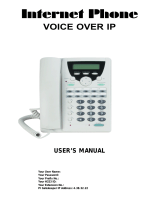Page is loading ...

Voice / Fax over IP Networks
User Guide for Voice/IP Gateways
Digital Models (T1, E1, ISDN-PRI):
MVP-2400/2410/3010
Analog/BRI Models: MVP-130/210/410/810
MVP-210G/410G/810G
MVP-410ST/810ST

2
User Guide
S000249H
Analog MultiVOIP Units
(Models MVP130, MVP210, MVP410, MVP810,
MVP210G, MVP410G, and MVP810G)
ISDN-BRI MultiVOIP Units (Models MVP410ST, and MVP810ST)
Digital MultiVOIP Units (Models MVP2400, MVP2410, & MVP3010)
Upgrade Units (MVP24-48 and MVP30-60)
This publication may not be reproduced, in whole or in part, without prior expressed
written permission from Multi-Tech Systems, Inc. All rights reserved.
Copyright © 2003, by Multi-Tech Systems, Inc.
Multi-Tech Systems, Inc. makes no representations or warranties with respect to the
contents hereof and specifically disclaims any implied warranties of merchantability or
fitness for any particular purpose. Furthermore, Multi-Tech Systems, Inc. reserves the
right to revise this publication and to make changes from time to time in the content
hereof without obligation of Multi-Tech Systems, Inc. to notify any person or
organization of such revisions or changes.
Record of Revisions
Revision Description
A Initial Release. (05/10/02)
B Index added. (05/24/02)
C Updated for 4.03/6.03 software. (10/11/02)
D Updated for 4.04/6.04/8.04/9.04 software. (03/20/03) Add
embedded gatekeeper models, ISDN-BRI models,
MultiVantage Apx., SPP protocol, & Call State Apx.
E Remove MultiVantage. (04/18/03)
F Update ISDN-BRI info in SW version 5.02c. (06/04/03)
G Add MVP130 information. (06/30/03)
H Revisions to ISDN-BRI & MVP130 content. (08/15/03)
Patents
This Product is covered by one or more of the following U.S. Patent Numbers:
6151333, 5757801, 5682386, 5.301.274; 5.309.562; 5.355.365; 5.355.653; 5.452.289;
5.453.986. Other Patents Pending.
Trademark
Trademark of Multi-Tech Systems, Inc. is the Multi-Tech logo. Windows and
NetMeeting are registered trademarks of Microsoft.
Multi-Tech Systems, Inc.
2205 Woodale Drive
Mounds View, Minnesota 55112
(763) 785-3500 or (800) 328-9717
U.S. Fax: 763-785-9874
Technical Support: (800) 972-2439
http://www.multitech.com

3
CONTENTS
CHAPTER 1: OVERVIEW.......................................................................................8
A
BOUT THIS MANUAL ...............................................................................................9
INTRODUCTION TO TI MULTIVOIPS (MVP2400, MVP2410, & MVP24-48) .........12
T1 Front Panel LEDs..........................................................................................17
I
NTRODUCTION TO EI MULTIVOIPS (MVP3010 & MVP30-60)............................19
E1 Front Panel LEDs .........................................................................................24
E1 LED Descriptions..........................................................................................25
I
NTRODUCTION TO ANALOG MULTIVOIPS (MVP130, MVP-210/410/810 & MVP428)
................................................................................................................................26
Analog MultiVOIP Front Panel LEDs................................................................31
I
NTRODUCTION TO ISDN-BRI MULTIVOIPS (MVP410ST & MVP810ST) ..........35
ISDN BRI MultiVOIP Front Panel LEDs ...........................................................39
ISDN-BRI MultiVOIP LED Descriptions ...........................................................40
C
OMPUTER REQUIREMENTS ....................................................................................41
SPECIFICATIONS ......................................................................................................42
Specs for Digital T1 MultiVOIP Units................................................................42
Specs for Digital E1 MultiVOIP Units................................................................ 43
Specs for Analog/BRI MultiVOIP Units..............................................................44
I
NSTALLATION AT A GLANCE ..................................................................................45
RELATED DOCUMENTATION ....................................................................................45
CHAPTER 2: QUICK START INSTRUCTIONS ................................................46
I
NTRODUCTION ........................................................................................................47
MULTIVOIP STARTUP TASKS .................................................................................47
Phone/IP Details *Absolutely Needed* Before Starting the Installation............ 48
Gather IP Information...................................................................................................48
Gather Telephone Information (T1) .............................................................................48
Gather Telephone Information (E1) .............................................................................49
Gather Telephone Information (Analog) ......................................................................49
Gather Telephone Information (ISDN BRI) .................................................................50
Obtain Email Address for VOIP (for email call log reporting).....................................51
Identify Remote VOIP Site to Call...............................................................................51
Identify VOIP Protocol to be Used...............................................................................51
Placement ........................................................................................................... 52
The Command/Control Computer (Specs & Settings) ........................................52
Quick Hookups....................................................................................................53
Load MultiVOIP Control Software onto PC.......................................................58
Phone/IP Starter Configuration..........................................................................59
Phonebook Starter Configuration (with remote voip).........................................66
Outbound Phonebook ...................................................................................................66
Inbound Phonebook......................................................................................................70
Phonebook Tips ..................................................................................................73
Phonebook Example ...........................................................................................76
Connectivity Test ................................................................................................81
Troubleshooting..................................................................................................85

Contents MultiVOIP User Guide
4
CHAPTER 3: MECHANICAL INSTALLATION AND CABLING...................87
I
NTRODUCTION ........................................................................................................88
SAFETY WARNINGS .................................................................................................88
Lithium Battery Caution .....................................................................................88
Safety Warnings Telecom....................................................................................88
U
NPACKING YOUR MULTIVOIP.............................................................................. 89
Unpacking the MVP2410/3010...........................................................................89
Unpacking the MVP2400....................................................................................90
Unpacking the MVP-410x/810x..........................................................................91
Unpacking the MVP210x....................................................................................92
Unpacking the MVP130...................................................................................... 93
R
ACK MOUNTING INSTRUCTIONS FOR MVP-2410/3010 & MVP-410X/810X........94
Safety Recommendations for Rack Installations.................................................95
19-Inch Rack Enclosure Mounting Procedure....................................................96
C
ABLING .................................................................................................................97
Cabling Procedure for MVP2410/3010..............................................................97
Cabling Procedure for MVP2400.......................................................................98
Cabling Procedure for MVP-410/410G/810/810G.............................................99
Cabling Procedure for MVP-410ST/810ST ......................................................101
Cabling Procedure for MVP210x .....................................................................105
Cabling Procedure for MVP130.......................................................................107
CHAPTER 4: SOFTWARE INSTALLATION ...................................................108
I
NTRODUCTION ......................................................................................................109
L
OADING MULTIVOIP SOFTWARE ONTO THE PC.................................................. 109
UN-INSTALLING THE MULTIVOIP CONFIGURATION SOFTWARE...........................116
CHAPTER 5: TECHNICAL CONFIGURATION FOR DIGITAL T1/E1
MULTIVOIPS (MVP2400, MVP2410, MVP3010)..............................................119
C
ONFIGURING THE DIGITAL T1/E1 MULTIVOIP...................................................120
LOCAL CONFIGURATION........................................................................................ 122
Pre-Requisites...................................................................................................122
IP Parameters..............................................................................................................122
T1 Telephony Parameters (for MVP2400 & MVP2410)............................................123
E1 Telephony Parameters (for MVP3010) .................................................................124
SMTP Parameters (for email call log reporting).........................................................125
Local Configuration Procedure (Summary) .....................................................126
Local Configuration Procedure (Detailed).......................................................127
Modem Relay ....................................................................................................144
CHAPTER 6: TECHNICAL CONFIGURATION FOR ANALOG/BRI
MULTIVOIPS (MVP130, MVP-210/210G, MVP-410/410G, MVP-810/810G &
MVP-410ST/810ST)................................................................................................ 195
C
ONFIGURING THE ANALOG/BRI MULTIVOIP .....................................................196
L
OCAL CONFIGURATION........................................................................................ 199
Pre-Requisites...................................................................................................199
IP Parameters..............................................................................................................199

MultiVOIP User Guide Contents MultiMVP
3
5
Analog Telephony Interface Parameters (for MVP130/210/410/810).......................200
ISDN-BRI Telephony Parameters (for MVP-410ST/810ST).....................................201
SMTP Parameters (for email call log reporting).........................................................202
Local Configuration Procedure (Summary) .....................................................203
Local Configuration Procedure (Detailed).......................................................204
Modem Relay ....................................................................................................221
CHAPTER 7: T1 PHONEBOOK CONFIGURATION ...................................... 277
C
ONFIGURING THE MVP2400/2410 MULTIVOIP PHONEBOOKS..........................278
T1 P
HONEBOOK EXAMPLES...................................................................................301
3 Sites, All-T1 Example..................................................................................... 301
Configuring Mixed Digital/Analog VOIP Systems ...........................................307
Call Completion Summaries .............................................................................316
Variations in PBX Characteristics....................................................................319
CHAPTER 8: E1 PHONEBOOK CONFIGURATION ...................................... 320
MVP3010 I
NBOUND AND OUTBOUND MULTIVOIP PHONEBOOKS .......................321
Free Calls: One VOIP Site to Another.............................................................322
Local Rate Calls: Within Local Calling Area of Remote VOIP.......................323
National Rate Calls: Within Nation of Remote VOIP Site............................... 325
Inbound versus Outbound Phonebooks.............................................................326
P
HONEBOOK CONFIGURATION PROCEDURE........................................................... 330
E1 P
HONEBOOK EXAMPLES...................................................................................349
3 Sites, All-E1 Example ....................................................................................349
Configuring Digital & Analog VOIPs in Same System.....................................356
Call Completion Summaries.......................................................................................365
Variations in PBX Characteristics....................................................................368
International Telephony Numbering Plan Resources .......................................369
CHAPTER 9: ANALOG/BRI PHONEBOOK CONFIGURATION ................. 371
CHAPTER 10: OPERATION AND MAINTENANCE ...................................... 373
O
PERATION AND MAINTENANCE ........................................................................... 374
System Information screen................................................................................374
Statistics Screens ..............................................................................................376
About Call Progress..........................................................................................376
About Logs........................................................................................................ 382
About Reports ...................................................................................................385
About IP Statistics............................................................................................. 386
About Packetization Time .................................................................................390
About T1/E1 and BRI Statistics.........................................................................393
About Registered Gateway Details ................................................................... 405
M
ULTIVOIP PROGRAM MENU ITEMS .....................................................................407
Date and Time Setup.........................................................................................409
Obtaining Updated Firmware...........................................................................409
Implementing a Software Upgrade ...................................................................413
Identifying Current Firmware Version .......................................................................413
Downloading Firmware..............................................................................................414
Downloading CAS Protocols......................................................................................417

Contents MultiVOIP User Guide
6
Downloading Factory Defaults...................................................................................419
Setting and Downloading User Defaults ..........................................................421
Downloading IFM Firmware............................................................................423
Setting a Password (Windows GUI) .................................................................424
Setting a Password (Web Browser GUI) .......................................................... 427
Un-Installing the MultiVOIP Software ............................................................. 428
Upgrading Software..........................................................................................430
FTP S
ERVER FILE TRANSFERS (“DOWNLOADS”) ..................................................431
W
EB BROWSER INTERFACE ................................................................................... 441
S
YSLOG SERVER FUNCTIONS ................................................................................ 446
CHAPTER 11: EMBEDDED GATEKEEPER (FOR MVP-210G/410G/810G)
..................................................................................................................................449
I
NTRODUCTION TO EMBEDDED GATEKEEPER ........................................................ 450
GETTING STARTED WITH THE GATEKEEPER-EQUIPPED MULTIVOIP ....................451
EMBEDDED GATEKEEPER SYSTEM EXAMPLE ........................................................454
G
ATEKEEPER BASICS.............................................................................................481
Introduction ......................................................................................................481
Mandatory Gatekeeper Functions .................................................................... 481
Address Translation....................................................................................................481
Admission Control......................................................................................................481
Bandwidth Control .....................................................................................................481
Zone Management......................................................................................................482
Optional Gatekeeper Functions........................................................................ 482
Call Control Signaling................................................................................................482
Call Authorization ......................................................................................................482
Bandwidth Management.............................................................................................482
Call Management .......................................................................................................483
FEATURES.............................................................................................................. 483
T
HE GATEKEEPER PROTOCOLS ..............................................................................484
MULTIVOIP GATEKEEPER SOFTWARE SCREENS...................................................487
GK DEFINED SERVICE TYPES................................................................................ 516
Example of a Gatekeeper Service .....................................................................516
Built-in Gatekeeper-Defined Services............................................................... 517
Service Types: Zone Prefixes (1 and 2)......................................................................517
Service Types: Forward..............................................................................................519
GATEKEEPER LOG DATA DATA FILES ...................................................................520
G
ATEKEEPER SOFTWARE USER LICENSE AGREEMENT .........................................521
CHAPTER 12 WARRANTY, SERVICE, AND TECH SUPPORT...................523
L
IMITED WARRANTY............................................................................................. 524
R
EPAIR PROCEDURES FOR U.S. AND CANADIAN CUSTOMERS ...............................524
T
ECHNICAL SUPPORT ............................................................................................526
Contacting Technical Support ..........................................................................526
CHAPTER 13: REGULATORY INFORMATION ............................................527
EMC, Safety, and R&TTE Directive Compliance............................................. 528
FCC D
ECLARATION ..............................................................................................528
Industry Canada ............................................................................................... 529

MultiVOIP User Guide Contents MultiMVP
3
7
FCC Part 68 Telecom.......................................................................................529
Canadian Limitations Notice ............................................................................ 530
APPENDIX A: EXPANSION CARD INSTALLATION (MVP24-48 & MVP30-
60).............................................................................................................................531
I
NSTALLATION....................................................................................................... 532
OPERATION............................................................................................................ 534
APPENDIX B: CABLE PINOUTS ......................................................................535
A
PPENDIX B: CABLE PINOUTS.............................................................................. 536
Command Cable ...............................................................................................536
Ethernet Connector...........................................................................................536
T1/E1 Connector...............................................................................................537
Voice/Fax Channel Connectors ........................................................................537
ISDN BRI RJ-45 Pinout Information ................................................................539
ISDN Interfaces: “ST” and “U” .....................................................................540
APPENDIX C: TCP/UDP PORT ASSIGNMENTS ...........................................541
W
ELL KNOWN PORT NUMBERS .............................................................................542
PORT NUMBER ASSIGNMENT LIST.........................................................................542
APPENDIX D: INSTALLATION INSTRUCTIONS FOR MVP428 UPGRADE
CARD....................................................................................................................... 543
I
NSTALLATION INSTRUCTIONS FOR MVP428 UPGRADE CARD..............................544
APPENDIX E: CALL STATES & REASONS FOR EMBEDDED
GATEKEEPERS ....................................................................................................548
C
ALL STATES AND CALL REASONS .......................................................................549
Possible Call States of which the Embedded Gatekeeper Software can be notified
..........................................................................................................................549
Call Reasons sent to Embedded Gatekeeper Software with respect to a Call
State. .................................................................................................................552
INDEX .....................................................................................................................556

8
Chapter 1: Overview

MultiVOIP User Guide Overview
9
About This Manual
This manual is about Voice-over-IP products made by Multi-Tech Systems,
Inc. It describes four product groups.
1. T1 Digital MultiVOIP units, models MVP2400, MVP2410, and the
capacity-doubling add-on expansion card, model MVP24-48 (which
fits the MVP2410 only).
2. E1 Digital MultiVOIP units, models, MVP3010 and the capacity-
doubling add-on expansion card, model MVP30-60.
3. Analog MultiVOIP units,
models MVP810, MVP410, MVP210, & MVP130 and
models MVP810G, MVP410G, & MVP210G with embedded
gatekeeper function.
4. ISDN-BRI MultiVOIP units, models MVP410ST & MVP810ST.
The table below describes the vital characteristics of these various models.

Overview MultiVOIP User Guide
10
MultiVOIP Product Family
Model
Description
MVP
2400
MVP-
2410
MVP
24-48
MVP
3010
MVP
30-60
Function T1
digital
VOIP
unit
T1
digital
VOIP
unit
T1
digital
VOIP
add-on
card
E1
digital
VOIP
unit
E1
digital
VOIP
add-on
card
Capacity 24
channels
24
channels
24
added
channels
30
channels
30
added
channels
Chassis/
Mounting
Table
top
19” 1U
rack
mount
circuit
card
only
19” 1U
rack
mount
circuit
card
only
Model
Description
MVP
810 (G)
MVP
428 (G)
MVP
410 (G)
MVP
210 (G)
MVP
130
Function analog
voip
add-on
card
analog
voip
Analog
voip
Analog
voip
Capacity 8
channels
4 added
channels
4
channels
2
channels
1
channel
Chassis/
Mounting
19” 1U
rack
mount
circuit
card
only
19” 1U
rack
mount
Table
top
table
top
Model
Description
MVP810ST MVP410ST
Function ISDN-BRI voip ISDN-BRI voip
Capacity 4 ISDN lines
(8 B-channels)
2 ISDN lines
(4 B-channels)
Chassis/
Mounting
19” 1U rack mount 19” 1U rack mount
1. “G” models have embedded Gatekeeper.
2. “BRI” means Basic Rate Interface.

MultiVOIP User Guide Overview
11
How to Use This Manual. In short, use the index and the examples.
When our readers crack open this large manual, they generally need one of two
things: information on a very specific software setting or technical parameter
(about telephony or IP) or they need help when setting up phonebooks for their
voip systems. The index gives quick access to voip settings and parameters.
It’s detailed. Use it. The best way to learn about phonebooks is to wade
through examples like those in our chapters on T1 (North American standard)
Phonebooks and E1 (Euro standard) Phonebooks. Also, the quick setup info of
the printed Quick Start Guide is replicated in this manual for your convenience.
Finally, this manual is meant to be comprehensive. If you notice that
something important is lacking, please let us know.
Additional Resources. The MultiTech web site (www.multitech.com) offers
both a list of Frequently Asked Questions (the MultiVOIP FAQ) and a
collection of resolutions of issues that MultiVOIP users have encountered
(these are Troubleshooting Resolutions in the searchable Knowledge Base).
Variable Model/Version Icon and Typography. The MultiVOIP product
family is a coordinated set of products that can operate with each other in a
seamless fashion. For example, both the digital and analog MultiVOIP units
use the same graphic user interface (GUI) in the MultiVOIP configuration
software and both operate under a single GUI in the MultiVoipManager remote
management software. Because this is the case, the various model numbers and
version numbers of MultiVOIP family products will each appear in various
dialog boxes and commands. But instead of showing these dialog boxes once
for each model in this manual, we substitute the following icon.
Figure 1-1: Variable Model/Version Icon
It indicates that, whatever MultiVOIP model you are using, all details except
the very model and version numbers themselves will be the same regardless of
the MultiVOIP model used. Also, in some cases, we will use other
typographic devices, like blank underlining
(“MultiVOIP ____”) to denote information that applies to any
and all of the products in this product family.

Overview MultiVOIP User Guide
12
Introduction to TI MultiVOIPs (MVP2400,
MVP2410, & MVP24-48)
We proudly present MultiTech’s T1 Digital Multi-VOIP products.
The MVP2400 is a tabletop model; the MVP2410 is a rack-mount model; and
the MVP24-48 is an add-on expansion card that doubles the capacity of the
MVP2410 without adding another chassis. All of these voice-over-IP products
have fax capabilities. All of these models adhere to the North American
standard of T1 trunk telephony using digital 24-channel time-division
multiplexing, which allows 24 phone conversations to occur on the T1 line
simultaneously. All can also accommodate T1 lines of the ISDN Primary Rate
Interface type (ISDN-PRI).
Scale-ability. The MVP2400 and MVP2410 are tailored to companies needing
more than a few voice-over-IP lines, but not needing carrier-class equipment.
When expansion is needed, the MVP2410 can be field-upgraded into a dual T1
unit by installing the MVP24-48 kit, which is essentially a second MultiVOIP
motherboard that fits in an open expansion-card slot in the MVP2410. The
upgraded dual unit then accommodates two T1 lines.
T1 VOIP Traffic. The MVP-2400/2410 accepts its outbound traffic from a T1
trunk that’s connected to either a PBX or to a telco/carrier. The MVP-
2400/2410 transforms the telephony signals into IP packets for transmission on
LANs, WANs, or the Internet. Inbound IP data traffic is converted to
telephony data and signaling.
When connected to PBX. When connected to a PBX, the MVP-2400/2410
creates a network node served by 10/100-Base T connections. Local PBX
phone extensions gain toll-free access to all phone stations directly connected
to the VOIP network. Phone extensions at any VOIP location also gain toll-
free access to the entire local public-switched telephone network (PSTN) at
every other VOIP location in the system.
When connected to PSTN. When the T1 line(s) connected to the MVP-
2400/2410 are connected directly to the PSTN, the unit becomes a Point-of-
Presence server dedicated to local calls off-net.

MultiVOIP User Guide Overview
13
H.323, SIP & SPP. Being H.323 compatible, the MVP-2400/2410 can place
calls to telephone equipment at remote IP network locations that also contain
H.323 compatible voice-over-IP gateways. It will interface with H.323
software and H.323 gatekeeper units. H.323 specifications also bring to voip
telephony many special features common to conventional telephony. H.323
features of this kind that have been implemented into the MultiVOIP include
Call Hold, Call Waiting, Call Name Identification, Call Forwarding (from the
H.450 standard), and Call Transfer (H.450.2 from H.323 Version 2). The
fourth version of the H.323 standard improves system resource usage (esp.
logical port or socket usage) by handling call signaling more compactly and
allowing use of the low-overhead UDP protocol instead of the error-correcting
TCP protocol where possible.
The MultiVOIP is also SIP-compatible. (“SIP” means Session Initiation
Protocol.) However, H.450 Supplementary Services features can be used under
H.323 only and not under SIP.
SPP (Single-Port Protocol) is a non-standard protocol developed by Multi-
Tech. SPP is not compatible with the “Proprietary” protocol used in Multi-
Tech’s earlier generation of voip gateways. SPP offers advantages in certain
situations, especially when firewalls are used and when dynamic IP address
assignment is needed. However, when SPP is used, certain features of SIP and
H.323 will not be available and SPP will not inter-operate with voip systems
using H.323 or SIP.
Data Compression & Quality of Service. The MultiVOIP2400/2410 comes
equipped with a variety of data compression capabilities, including G.723,
G.729, and G.711 and features DiffServ quality-of-service (QoS) capabilities.
VOIP Functions. The MultiVOIP MVP-2400/2410 gateway performs four
basic functions: (a) it converts a dialed number into an IP address, (b) it sends
voice over the data network, (c) it establishes a connection with another VOIP
gateway at a remote site, and (d) it receives voice over the data network. Voice
is handled as IP packets with a variety of compression options. Each T1
connection to the MultiVOIP provides 24 time-slot channels to connect to the
telco or to serve phone or fax stations connected to a PBX.
Ports. The MVP2400 and MVP2410 each have one 10/100 Mbps Ethernet
LAN interface and one Command port for configuration. An MVP2410
upgraded with the MVP24-48 kit will have two Ethernet LAN interfaces and
two Command ports.
PSTN Failover Feature. The MultiVOIP can be programmed to divert calls
to the PSTN temporarily in case the IP network fails.
Gatekeeper. T1 voip systems can have gatekeeper functionality either by
adding, as an endpoint, either a Multi-Tech standalone gatekeeper (special
software residing in separate hardware), or an analog gateway with embedded
gatekeeper functionality (MVP210G, MVP410G, or MVP810G). Gatekeepers
are optional but useful within voip systems. The gatekeeper acts as the

Overview MultiVOIP User Guide
14
‘clearinghouse’ for all calls within its zone. MultiTech’s embedded and stand-
alone gatekeeper software packages both perform all of the standard
gatekeepers functions (address translation, admission control, bandwidth
control, and zone management) and also support many valuable optional
functions (call control signaling, call authorization, bandwidth management,
and call management). The stand-alone gatekeeper is, however, slightly more
feature-rich than the embedded gatekeeper. For more details, see the
“Embedded Gatekeeper” chapter of this manual and the manual on
MultiTech’s stand-alone gatekeeper.
Management. Configuration and system management can be done locally
with the MultiVOIP configuration software. After an IP address has been
assigned locally, other configuration can be done remotely using the
MultiVOIP web browser GUI. Remote system management can be done with
the MultiVoipManager SNMP software or via the MultiVOIP web browser
GUI. All of these control software packages are included on the Product CD.

MultiVOIP User Guide Overview
15
While the web GUI’s appearance differs slightly, its content and organization
are essentially the same as that of the Windows GUI (except for logging).
The primary advantage of the web GUI is remote access for control and
configuration. The controller PC and the MultiVOIP unit itself must both be
connected to the same IP network and their IP addresses must be known.
Once you’ve begun using the web browser GUI, you can go back to the
MultiVOIP Windows GUI at any time. However, you must log out of the web
browser GUI before using the MultiVOIP Windows GUI.

Overview MultiVOIP User Guide
16
Logging of System Events. MultiTech has built SysLog Server functionality
into the software of the MultiVOIP units. SysLog is a de facto standard for
logging events in network communication systems.
The SysLog Server resides in the MultiVOIP unit itself. To implement this
functionality, you will need a SysLog client program (sometimes referred to as
a “daemon”). SysLog client programs, both paid and freeware, can be obtained
from Kiwi Enterprises, among other firms. See www.kiwisyslog.com. SysLog
client programs essentially give you a means of structuring console messages
for convenience and ease of use.
MultiTech Systems does not endorse any particular SysLog client program.
SysLog client programs by any qualified provider should suffice for use with
MultiVOIP units. Kiwi’s brief description of their SysLog program indicates
the typical scope of such programs. “Kiwi Syslog Daemon is a freeware
Syslog Daemon for the Windows platform. It receives, logs, displays and
forwards Syslog messages from hosts such as routers, switches, Unix hosts and
any other syslog enabled device. There are many customizable options
available.”

MultiVOIP User Guide Overview
17
Supplementary Telephony Services. The H.450 standard (an addition to
H.323) brings to voip telephony more of the premium features found in PSTN
and PBX telephony. MultiVOIP units offer five of these H.450 features: Call
Transfer, Call Hold, Call Waiting, Call Name Identification (not the same as
Caller ID), and Call Forwarding. (The first four features are found in the
“Supplementary Services” window; the fifth, Call Forwarding, appears in the
Add/Edit Inbound phonebook screen.) Note that the first three features are
closely related. All of these H.450 features are supported for H.323 operation
only; they are not supported for SIP or SPP.
T1 Front Panel LEDs
The MVP2400, MVP2410, and MVP24-48 all use a common main circuit
board or motherboard. Consequently the LED indicators are the same for all.
Figure 1-2. MultiVOIP MVP2400 Front Panel
Active LEDs. The MVP2410 front panel has two sets of identical LEDs. In
the MVP2410 as shipped (that is, without an expansion card), the left-hand set
of LEDs is functional whereas the right-hand set is not.
When the MVP2410 has been upgraded with an MVP24-48 kit, the right-hand
set of LEDs will also become active.
Figure 1-3. MultiVOIP MVP2410x Chassis
T1 LED Descriptions
The descriptions below apply to all digital T1 MultiVOIP units. The
MVP2410 has four sets of LEDs plus a lone LED at its far right end. As
viewed from the front of the MVP2410, it is the two left groups that are active
and present feedback about the operation of the unit. If an MVP24-48
expansion card is added to the MVP2410, the two LED groups on the right
become operational with respect to the second T1 connection.

Overview MultiVOIP User Guide
18
MVP2400/2410 Front Panel LED Definitions
LED NAME DESCRIPTION
Power Indicates presence of power.
Boot
After power up, the Boot LED will be on for about 10
seconds while the MVP2400/2410 is booting.
RCV Receive. Lights when receiving data on Ethernet port.
XMT Transmit. Lights when transmitting data on Ethernet
port.
LNK Link. When lit, VOIP “sees” the hub or network via
the Ethernet connection.
COL Collision. Lit when data collisions occur.
T1 When lit, indicates presence of T1 connection.
E1 E1. Not supported.
PRI PRI. On if T1 line is of ISDN-Primary-Rate type.
ONL Online. This LED is on when frame synchroni-zation
has been established on the T1/E1 link.
IC IC LED is on when Internal Clocking is selected in
T1/E1 configuration.
LC Indicates Loss of Carrier.
LS Indicates Loss of Signal.
Test For testing purposes only.

MultiVOIP User Guide Overview
19
Introduction to EI MultiVOIPs
(MVP3010 & MVP30-60)
We proudly present MultiTech’s E1 Digital Multi-VOIP products. The
MVP3010 is a rack-mount model and the MVP30-60 is an add-on expansion
card that doubles the capacity of the MVP3010 without adding another chassis.
All of these voice-over-IP products have fax capabilities. All adhere to the
European standard of E1 trunk telephony using digital 30-channel time-
division multiplexing, which allows 30 phone conversations to occur on the E1
line simultaneously. All can also accommodate E1 lines of the ISDN Primary
Rate Interface type (ISDN-PRI).
Scale-ability. The MVP3010 is tailored to companies needing more than a
few voice-over-IP lines, but not needing carrier-class equipment. When
expansion is needed, the MVP3010 can be field-upgraded into a dual E1 unit
by installing the MVP30-60 kit, which is essentially a second MultiVOIP
motherboard that fits into an open expansion-card slot in the MVP3010. The
upgraded dual unit then accommodates two E1 lines.
E1 VOIP Traffic. The MVP3010 accepts its outbound traffic from an E1
trunk that’s connected to either a PBX or to a telco/carrier. The MVP3010
transforms the telephony signals into IP packets for transmission on LANs,
WANs, or the Internet. Inbound IP data traffic is converted to telephony data
and signaling.
When connected to PBX. When connected to a PBX, the MVP3010 creates a
network node served by 10/100-Base T connections. Local PBX phone
extensions gain toll-free access to all phone stations directly connected to the
VOIP network. Phone extensions at any VOIP location also gain local-rate
access to the entire local public-switched telephone network (PSTN) at every
other VOIP location in the system.
When connected to PSTN. When the E1 line(s) connected to the MVP3010
are connected directly to the PSTN, the unit becomes a Point-of-Presence
server dedicated to local calls off-net.

Overview MultiVOIP User Guide
20
H. 323, SIP, & SPP. Being H.323 compatible, the MVP3010 can place calls
to telephone equipment at remote IP network locations that also contain H.323
compatible voice-over-IP gateways. It will interface with H.323 software and
H.323 gatekeeper units. H.323 specifications also bring to voip telephony
many special features common to conventional telephony. H.323 features of
this kind that have been implemented into the MultiVOIP include Call Hold,
Call Waiting, Call Identification, Call Forwarding (from the H.450 standard),
and Call Transfer (H.450.2 from H.323 Version 2). The fourth version of the
H.323 standard improves system resource usage (esp. logical port or socket
usage) by handling call signaling more compactly and allowing use of the low-
overhead UDP protocol instead of the error-correcting TCP protocol where
possible.
The MultiVOIP is also SIP-compatible. (“SIP” means Session Initiation
Protocol.) However, H.450 Supplementary Services features can be used
under H.323 only and not under SIP.
SPP (Single-Port Protocol) is a non-standard protocol developed by Multi-
Tech. SPP is not compatible with the “Proprietary” protocol used in Multi-
Tech’s earlier generation of voip gateways. SPP offers advantages in certain
situations, especially when firewalls are used and when dynamic IP address
assignment is needed. However, when SPP is used, certain features of SIP and
H.323 will not be available and SPP will not inter-operate with voip systems
using H.323 or SIP.
Data Compression & Quality of Service. The MultiVOIP3010 comes
equipped with a variety of data compression capabilities, including G.723,
G.729, and G.711 and features DiffServ quality-of-service (QoS) capabilities.
VOIP Functions. The MultiVOIP MVP3010 gateway performs four basic
functions: (a) it converts a dialed number into an IP address, (b) it sends voice
over the data network, (c) it establishes a connection with another VOIP
gateway at a remote site, and (d) it receives voice over the data network. Voice
is handled as IP packets with a variety of compression options. Each E1
connection to the MultiVOIP provides 30 time-slot channels to connect to the
telco or to serve phone or fax stations connected to a PBX.
Ports. The MVP3010 also has a 10/100 Mbps Ethernet LAN interface, and a
Command port for configuration. An MVP3010 upgraded with the MVP30-60
kit will have two Ethernet LAN interfaces and two Command ports.
PSTN Failover Feature. The MultiVOIP can be programmed to divert calls
to the PSTN temporarily in case the IP network fails.
/