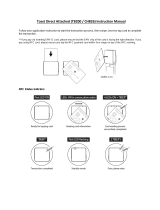Page is loading ...

ID TECH
10721 Walker Street, Cypress, CA 90630-4720
Tel: (714) 761-6368 Fax (714) 761-8880
www.idtechproducts.com
VP3300 OEM User Manual
80149509-002 Rev. M
14 August 2023

ID TECH VP3300 OEM User Manual
Page | 2
Copyright© 2023 ID TECH. All rights reserved.
ID TECH
10721 Walker Street
Cypress, CA 90630 USA
This document, as well as the software and hardware described in it, is furnished under license and
may be used or copied online in accordance with the terms of such license. The content of this
document is furnished for information use only, is subject to change without notice, and should not
be construed as a commitment by ID TECH. While every effort has been made to ensure the accuracy
of the information provided, ID TECH assumes no responsibility or liability for any unintentional errors
or inaccuracies that may appear in this document. Except as permitted by such license, no part of this
publication may be reproduced or transmitted by electronic, mechanical, recording, or otherwise, or
translated into any language form without the express written consent of ID TECH.
ID TECH and ViVOpay are trademarks or registered trademarks of ID TECH.
Warranty Disclaimer
The services and hardware are provided "as is" and "as-available" and the use of the services and
hardware are at its own risk. ID TECH does not make, and hereby disclaims, any and all other express
or implied warranties, including, but not limited to, warranties of merchantability, fitness for a
particular purpose, title, and any warranties arising from a course of dealing, usage, or trade practice.
ID TECH does not warrant that the services or hardware will be uninterrupted, error-free, or
completely secure.

ID TECH VP3300 OEM User Manual
Page | 3
FCC Regulatory Compliance
This device complies with Part 15 of the FCC Rules:
• This device may not cause harmful interference, and
• This device must accept any interference received, including interference that may cause
undesired operation of the device.
Notices: Class B Equipment
This equipment has been tested and found to comply with the limits for a Class B digital device
pursuant to Part 15 of the FCC Rules. These limits are designed to provide reasonable protection
against harmful interference in a residential installation. This equipment generates, uses, and can
radiate radio frequency energy and, if not installed and used in accordance with the instructions, may
cause harmful interference to radio communications. However, there is no guarantee that
interference will not occur in a particular installation.
This device complies with part 15 of the FCC rules. Operation is subject to two conditions:
This device may not cause harmful interference, and (2) this device must accept any interference
received, including interference that may cause undesired operation.
If this equipment does cause harmful interference to radio or television reception, which can be
determined by turning the equipment off and on, the user is encouraged to try to correct the
interference by one or more of the following measures:
• Reorient or relocate the receiving antenna.
• Increase the separation between the equipment and the receiver.
• Connect the equipment into an outlet on a circuit different from that to which the receiver is
connected.
• Consult the dealer or an experienced radio/TV technician for help.
Changes or modifications to the VP3300 OEM not expressly approved by ID TECH could void the
user's authority to operate the device.
Cautions and Warnings
Warning: Avoid close proximity to radio transmitters, which may reduce the capabilities of
the reader.

ID TECH VP3300 OEM User Manual
Page | 4
Revision History
Date
Rev
Changes
Author
04/08/2021
J
Implemented Revision History
Added VP3300BT Mounting and EMV Contactless Logo Requirements
CB
05/04/2021
K
Added note about ECP 2.0 support in Major Features and Contactless NFC
Features sections
CB
03/03/2022
L
Added “keep out zone” mounting diagram to Design Guidelines
CB
08/14/2023
M
Updated external links
CB

ID TECH VP3300 OEM User Manual
Page | 5
Table of Contents
1. INTRODUCTION ............................................................................................................................................................... 6
1.1. Major VP3300 OEM Features ............................................................................................................................................ 6
1.2. Magnetic Stripe Features .................................................................................................................................................... 6
1.3. ICC Contact Card Features .................................................................................................................................................. 7
1.4. Contactless (NFC) Features ................................................................................................................................................ 7
1.5. Other Agency Approvals and Compliances .................................................................................................................... 7
1.6. Supported USB Interfaces .................................................................................................................................................. 7
2. PHYSICAL SPECIFICATIONS ........................................................................................................................................... 8
2.1. Electrical Power ..................................................................................................................................................................... 8
2.2. Available Interfaces............................................................................................................................................................... 8
2.3. VP3300 OEM 3-View Drawing .......................................................................................................................................... 9
3. DESIGN GUIDELINES ..................................................................................................................................................... 10
3.1. VP3300 OEM Mounting and EMV Contactless Logo Requirements .................................................................. 12
4. INSTALLATION AND USE GUIDE FOR MAGNETIC HEADS ....................................................................................... 12
4.1. Track Locations ................................................................................................................................................................... 12
4.2. Reference Surface/Wear-Plate ...................................................................................................................................... 13
4.3. Card Reader Rails/Slot and Magnetic Head Protrusion .......................................................................................... 14
5. BEFORE USING THE VP3300 OEM ............................................................................................................................. 16
6. LED STATUS AND AUDIBLE BEEPER INDICATORS ................................................................................................... 16
7. WHAT KIND OF USB CABLE TO USE WITH A VP3300 .............................................................................................. 16
8. FOR SOFTWARE DEVELOPERS: SOFTWARE DEVELOPMENT SUPPORT .............................................................. 17
8.1. Best Practices for VP3300 OEM Developers ............................................................................................................. 17
9. USDK DEMO APP ........................................................................................................................................................... 18
10. FOR MORE INFORMATION ........................................................................................................................................ 19

ID TECH VP3300 OEM User Manual
Page | 6
1. Introduction
VP3300 OEM is ID TECH's ultra-compact, EMV L1/L2-certified 3-way (MSR, contact EMV, and
contactless) card reader, based on the VP3300-series design, but with card-reader componentry
externalized to allow custom placement of the chip card slot and the magnetic stripe read head
within a customer-designed chassis.
The VP3300 OEM is built to optimize cost, high reliability, and maximum compatibility with existing
contactless payment technologies (including Apple Pay, Android Pay, and Samsung Pay).
The VP3300 OEM incorporates the proven ID TECH Common Contact EMV L2 kernel that is also
found in ID TECH's popular UniPay III card reader. Developers can integrate VP3300 OEM into
terminal systems with minimal effort using ID TECH's Universal SDK, available for Windows, Android,
or iOS.
1.1. Major VP3300 OEM Features
• Micro-USB port for communications and power
• Magnetic stripe support: ISO 7810/ISO 7811, Hi-Co+Lo-Co Magnetic, JIS1/JIS2
• MSR is bidirectional, reading up to 3 tracks of data at once
• ICC support: EMV Level 1 and EMV L2 approvals. All L1 & L2 on the device
• Contactless transaction support via Near Field Communication (NFC)
• LED status indicator
• Audio feedback
• Field upgradable firmware
• Standby mode for low power consumption
• Compact and ergonomic design to integrate with a variety of devices
• Available with a sturdy stand, for tabletop use
• TDES and AES 128 encryption support
• DUKPT key management
• Software Development Kits for Windows, Android, and iOS
• One-year manufacturer's warranty
• Supports 16 contact and 16 contactless AIDs, for a total of 32 AIDs
• ECP 2.0 Support1
1.2. Magnetic Stripe Features
• ISO 7810 / ISO 7811
• AAMVA format
• JIS I / II
• Single / Dual / Triple Track Support
• Bi-directional reading
• Samsung Pay MST
1 Supported in NEO 1.10.035 and above. Not supported in NEO 1.01 firmware.

ID TECH VP3300 OEM User Manual
Page | 7
1.3. ICC Contact Card Features
• EMVCo Contact Level 1 & 2 compliant
1.4. Contactless (NFC) Features
• ISO 14443 Type A&B
• ISO 18092 (P2P)
• MasterCard® MCL (Formerly PayPass)
• Visa payWave/VCPS
• Visa IRWIN
• Discover® DPAS
• American Express® ExpressPay
• MIFARE
• Apple Pay
• Apple VAS Loyalty
• Samsung Pay NFC and MST
• Android Pay
• Google Pay Smart Tap Loyalty
• ECP 2.0 Support2
1.5. Other Agency Approvals and Compliances
• CE (EN55022/EN55024, Class- B)
• FCC (Part 15, Class-B)
• RoHS (DIRECTIVE 2011/65/EU)
• REACH
• EMV Contact L1&L2
• EMV Contactless L1
• TQM
1.6. Supported USB Interfaces
• USB-HID or USB-KB
2 Supported in NEO 1.10.035 and above. Not supported in NEO 1.01 firmware.

ID TECH VP3300 OEM User Manual
Page | 8
2. Physical Specifications
Item
Specification
Physical Dimensions
64mm x 49mm x 15mm (LxWxH)
Structure Material
Plastic, PC UL 94V-0
Texture
MT11010
Weight
50g
Operation and Storage Environment
Operating Temperature
0° C to 55° C Non-condensing
Storage Temperature
-20° C to 60° C Non-condensing
Operating Humidity
5% to 95% Non-condensing
Storage Humidity
5% to 95% Non-condensing
2.1. Electrical Power
State
Typical Current Draw
Current Draw with Buzzer On
Idle (Poll on Demand, Contactless OFF)
80 mA
Maximum 230 mA
Idle (Poll on Demand, Contactless ON)
400 mA
Maximum 530 mA
Autopoll Mode
400 mA
Maximum 530 mA
Transactions per battery charge:
250 MSR + 125 EMV + 125 EMV CTLS transactions (Total 500 transactions) per charge.3
2.2. Available Interfaces
Although ID TECH recommends using a USB connection to communicate with the VP3300 OEM, a
VP3300 OEM Bluetooth version is also available.
3 Transactions per battery charge only applicable to OEM Bluetooth.

ID TECH VP3300 OEM User Manual
Page | 9
2.3. VP3300 OEM 3-View Drawing

ID TECH VP3300 OEM User Manual
Page | 10
3. Design Guidelines
When integrating the VP3300 OEM into a project, make sure to follow the guidelines below.
• MSR Head: VP3300 OEM device supports multiple MSR head types including:
o Wing Spring
o Leaf Spring
o Frame Spring
o Cantilever
• MSR Connection: The MSR connection must be flexible printed circuit.
• MSR Connector Length: The recommended FPC maximum length is 30cm.

ID TECH VP3300 OEM User Manual
Page | 11
• Contactless Mounting: Note that the antenna’s RF field antenna is sensitive to the proximity
of metal. There are three options for mounting the VP3300 OEM components in a metal
surface:
o Mount with the RF emitting surface of the antenna at least 1cm forward of any metal.
o Mount with the RF emitting surface of the antenna at least 1cm behind any metal.
This will reduce the effective range of the antenna.
o Mount flush with the metal but allow a minimum of 1cm distance from the metal, as
shown below:
• EMV Mounting: The EMV cable comes with a ferrite shield4 to protect from EMF interference;
see mounting guidelines below:
4 Contact your ID TECH representative for a CAD model for design purposes.

ID TECH VP3300 OEM User Manual
Page | 12
3.1. VP3300 OEM Mounting and EMV Contactless Logo Requirements
Note that if the VP3300 OEM is mounted behind any kind of casing or cover, that assembly MUST
follow EMV requirements regarding contactless logo size and position. See EMVco Contactless
Symbol Reproduction Requirements for details.
4. Installation and Use Guide for Magnetic Heads
This section defines the design specifications ID TECH customers require to install magnetic readers
and heads to the correct dimensions and other specific requirements that ensure maximum life and
reading reliability. ID TECH has spent years testing magnetic heads with our electronics to determine
the best dimensions and characteristics. These factors, combined with the specified reference
surface, provide for ID TECH’s industry-leading reading reliability. It is extremely important to follow
these instructions to achieve the best performance for ID TECH magnetic reading components that
are designed into your product(s).
4.1. Track Locations
ISO 7810 and ISO 7811 standards define the specification for all “standard” magnetic stripe cards.
The location of each magnetic head’s track’s centerline is shown below in Figure 15. ID TECH’s heads
are installed in spring mounts that have mounting holes located on the centerline of Track 2; refer to
Figure 2 for the 3-track standard magnetic head and (wing) spring mount. The pivot pins must be
precisely located to the dimensions shown below in Figure 1 for the Track 2 centerline, ensuring the
read head will be to the proper dimensions for all tracks.
Figure 1: Location of Magnetic Track Centerlines
5 Note: Magnetic heads can contain one, two, or three tracks, but a three-track head is the most common.

ID TECH VP3300 OEM User Manual
Page | 13
Figure 2: Standard Magnetic head assembly showing tolerances of Azimuth
4.2. Reference Surface/Wear-Plate
The reference surface is an important element for the proper design of all credit card readers because
all dimensions for installing magnetic heads are measured from that surface. There are important
considerations to understand when designing the reference surface/wear-plate:
1. ID TECH uses stainless steel for the reference surface/wear-plate in most of our credit
readers to prevent any measurable wear from the pressure exerted by card edges,
assuring negligible wear. Integrators should remember that the magnetic head’s
installation dimensions are taken from the reference surface and that any variation from
those dimensions could have a negative effect on reading reliability.
Note that electrostatic discharge can be an issue for MagStripe readers. When using metal
for the reference surface/wear-plate, integrators should either ground the plate or use
conductive plastic to help minimize ESD.
2. ID TECH uses wear-resistant 30% glass-filled plastics in applications where stainless steel
is impractical, such as insert readers. In this type of reader, the force from the card’s edges
is small while inserting and withdrawing cards compared to the force exerted on the wear
plate in a conventional swipe reader. ID TECH’s insert readers use a 30% glass-filled
polycarbonate plastic in the insert reader’s rails.
3. It is extremely important that the reference surface not have any bumps or abrupt changes
on the surface for one card length (3 and 3/8 inches) from the centerline of the read head’s
gap; any irregularities will cause reading failures. The critical design requirement is that the
reference surface/wear-plate must be at minimum flush to above any surface within a
card length of the read head’s center line. Any surface that is in-line with the card swipe, if

ID TECH VP3300 OEM User Manual
Page | 14
plastic, should at a minimum be of 30% glass-filled plastic because the card’s edge will
inevitably scrape that surface upon entering and exiting the card swipe. We recommend
having stainless steel surfaces on both the entrance and exit area surfaces or have them
substantially below the rail’s reference surface.
4.3. Card Reader Rails/Slot and Magnetic Head Protrusion
When designing a card reader, engineers must consider the thickness of the media used.
Magnetic media comes in various thicknesses, but most readers use cards that are nominally
0.030 inches thick +/- 10%6. Some applications do occur where the media is thinner, normally in
specialized applications where the media can be as thin as 0.010 inches thick (such as the paper
cards used for many parking lot paper tickets).
To accommodate media with minimum and maximum thicknesses, the slot needs to be a
between 0.040 and 0.050 inches wide in an area a minimum of 0.5 inches on either side of the
centerline of the magnetic head’s gap (this gap is located at the apex of the head’s radius). The
remaining portion of the rails (slot width) can be wider, but never smaller; also remember that it is
best to have the reference surface/wear-plate extend for a minimum of 1.5 inches from the
magnetic head’s gap.
1. Magnetic heads need to be able to rotate on a gimbal (refer to Figure 3 for an example) to
compensate for tilting cards, and therefore must have a minimum deflection. For
credit/debit cards used in financial transactions or other applications using standard
thickness cards (0.030 inches +/- 10%), the magnetic head’s gap (the apex of the protruding
radius) should be spaced within 0.010 +/- 0.003 inches from the opposing rail/wall.
To ensure reliable read rates on thinner cards, the head must contact the media and be
deflected by a minimum of 0.007 inches (0.18mm); this is regardless of the media thickness,
or head configuration. For example, if the media is 0.010 inches (0.25mm) thick, the head
face must be positioned a maximum of 0.003 inches (0.08mm) from the opposite wall. To
avoid damaging the gap material the head should not contact the opposing rail/surface in
the card slot.
6 Note: 0.030-inch thickness is the dimension for all credit and debit cards, and is common for other cards as
well.

ID TECH VP3300 OEM User Manual
Page | 15
2. If the rails are designed without using an ID TECH rail, the minimum slot width should be
0.040 inches wide, at a minimum of 0.5 inches on both sides of the magnetic head’s gap.
There must also be a smooth transition leading up to the 0.040-inch-wide area of the slot
both entering and exiting the magnetic head.
Figure 3
3. When designing insert style readers, make sure the magnetic media on cards can be
inserted completely, past the read head, so the reader registers the stop sentinel on the
magnetic stripe.
GIMBAL
IN and OUT

ID TECH VP3300 OEM User Manual
Page | 16
5. Before Using the VP3300 OEM
The VP3300 OEM is designed to operate in conjunction with certified third-party payment software
and compatible hosts, such as USB-equipped tablets, PCs, and smartphones.
Before you connect VP3300 to a host, install and activate the host software application according to
the instructions provided by your payment application service or software provider, then connect the
VP3300 OEM (or device containing the VP3300 OEM) to the host through a micro-USB cable (not
included).
6. LED Status and Audible Beeper Indicators
Device Status
4 LEDs
Audible Beeper
Run Mode
Left LED flashes 300ms on/5s off
Contactless Read Successful
All 4 LEDs flash one time
1 longer beep
Contactless Read Failed
2 short beeps
ICC Processing
Left LED flashes: 500ms on/off, DO NOT remove card
Magnetic Stripe Read
Successful
All 4 LEDs flash one time
1 longer beep
Magnetic Stripe Read Failed
2 short beeps
7. What Kind of USB Cable to Use with a VP3300
The table below provides scenarios for using a VP300 with a USB cable and the type of cable
required.
Scenario
Device Communication
Cable Required
I want to connect the VP3300 OEM to a
computer to power the device and use the
computer as a host device.
USB-HID
Standard micro USB
cable*
I want to connect the VP3300 OEM to a
mobile device to power the VP3300 OEM
and connect to the host device via
Bluetooth.
Bluetooth
Standard micro USB
cable
I want to connect the VP3300 OEM to a
mobile device to power the VP3300 OEM,
use the mobile device as a host device, and
power both the VP3300 OEM and mobile
device via power injection.
USB-HID
Powered OTG micro USB
cable*
* Also supports updating firmware.

ID TECH VP3300 OEM User Manual
Page | 17
8. For Software Developers: Software Development Support
VP3300 devices, including the VP3300 OEM, are designed to be compatible with a wide range of
third-party payment applications. ID TECH offers a Universal SDK (available for iOS, Android, or
Windows) to enable rapid application development with any model of VP3300 as the target device.
The supported languages include Objective C (on iOS), Java (on Android), and C# (on Windows). The
Universal SDK includes rich, powerful libraries that make communication with VP3300 OEM
comparatively easy while greatly facilitating debugging.
Normally, application development that takes advantage of VP3300 OEM capabilities can be done in
a high-level language like Java or C# (using convenience objects and data structures), obviating the
need to send hex-code commands directly via USB-HID.
Nevertheless, it is possible to communicate with the device via audio jack or via USB-HID. For a
command reference for VP3300-series products, consult the NEO Interface Developers Guide (IDG),
P/N 80139403-001.
8.1. Best Practices for VP3300 OEM Developers
When developing payment applications for Android and iOS, make sure to consult the ID TECH
Universal SDK Guide for your respective platform for best practices to follow. Download the Universal
SDK Guide from the VP3300 OEM product page as part of the ZIP file for your development platform.
ID TECH strongly recommends that integrators include a way for users to update their
passwords.

ID TECH VP3300 OEM User Manual
Page | 18
9. USDK Demo App
The Universal SDK comes with a rich, fully featured demo app, including complete source code for the
demo app.
To use the demo app, plug a VP3300 OEM into a Windows PC using a USB-to-micro-USB cable (not
included), then open UniversalSDKDemo.exe file to launch the USDK Demo app.
The USDK Demo app displays available commands in a command tree, as shown above.
Single-click on a command to populate the center panel of the window with optional settings
relevant to the command. In some cases, text fields appear for users to enter custom values. Execute
commands by double-clicking it in the command tree or clicking Execute Command. Commands
execute in real time and a data trace appears automatically in the center and right-hand panels.
Note: For instructions on updating device firmware, see the VP3300 Bluetooth User Manual,
available on the ID TECH Knowledge Base.

ID TECH VP3300 OEM User Manual
Page | 19
10. For More Information
• To learn more about the VP3300 OEM and other ID TECH products, visit the ID TECH
Knowledge Base.
• Visit us online at http://idtechproducts.com.
• Find more Tech Support resources at the ID TECH Tech Support home page or send an email
describing any issues to support@idtechproducts.com.
/