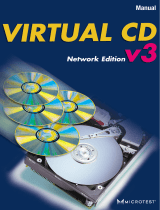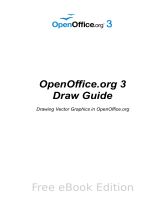Page is loading ...

SUSE LINUX
USER GUIDE

Edition 2005
Copyright ©
This publication is intellectual property of Novell Inc.
Its contents can be duplicated, either in part or in whole, provided that a copyright label is
visibly located on each copy.
All information found in this book has been compiled with utmost attention to detail.
However, this does not guarantee complete accuracy. Neither SuSE Linux GmbH, the
authors, nor the translators shall be held liable for possible errors or the consequences
thereof.
Many of the software and hardware descriptions cited in this book are registered trade-
marks. All trade names are subject to copyright restrictions and may be registered trade
marks. SUSE LINUX GmbH essentially adheres to the manufacturer’s spelling. Names of
products and trademarks appearing in this book (with or without specific notation) are
likewise subject to trademark and trade protection laws and may thus fall under copyright
restrictions.
Authors: Jörg Bartsch, Marcel Hilzinger, Takashi Iwai, Stephan Kulow, Johannes
Meixner, Matthias Nagorny, Siegfried Olschner, Marcus Schäfer, Jens
Daniel Schmidt, Arvin Schnell, Adrian Schröter, Luis Villa
Editors: Jörg Arndt, Antje Faber, Berthold Gunreben, Roland Haidl, Jana Jaeger,
Edith Parzefall, Inés Pozo, Thomas Rölz, Thomas Schraitle, Rebecca Wal-
ter
Layout: Manuela Piotrowski, Thomas Schraitle
Setting: DocBook-XML, L
A
T
E
X
This book has been printed on 100 % chlorine-free bleached paper.

Welcome
The SUSE LINUX User Guide was written to introduce the Linux operating sys-
tem and its wealth of applications to Linux novices. Get to know your choices
for a Linux desktop and learn how to configure and control it. Despite its aim
towards novices, it still provides a variety of information helpful for the experi-
enced user.
The SUSE LINUX User Guide consists of six major parts featuring the following
aspects of your SUSE LINUX system:
Introducing Linux Get started with Linux. Learn how to manage your desk-
top and how to perform basic administrative tasks. A comprehensive list
comparing Windows and Linux applications helps you find the appropri-
ate Linux counterparts of your favorite Windows applications. As for the
desktop, choose from two alternatives—GNOME or KDE—and learn more
about their strengths and highlights. Finally, learn where to get more infor-
mation and help for your Linux system.
Office OpenOffice.org is a powerful substitute for any Office suite you might
have used under Windows or Mac OS. Learn how to use it and how to mi-
grate your existing data. Linux also provides two fully-fledged personal
information management suites, Evolution and Kontact. Both offer e-mail,
calendar, address management, and many other functionalities.
Internet Linux offers two great browser alternatives: Firefox and Konqueror.
Get to know how to use them and how to enjoy many smart little add-on
features. A chapter about the KDE encryption tool, KGpg, shows you how
to secure your Internet communication.

Multimedia Linux offers many players both for video and audio media. You
can also use Linux software to create and edit your own movies or music
recordings. If digital image processing is your scene, try GIMP, which eas-
ily rivals Adobe Photoshop. Easy-to-use scanning applications and album
software for your digital photo collection are also provided.
Excursions Similar to the DOS shell, a Linux system offers a powerful shell en-
vironment that can be used to interact directly with the operating system.
Learn about the basic principles behind that functionality and get some
hands-on experience using the most important shell commands featured
in this section.
Appendix The SUSE LINUX FAQ contains some of the most frequently asked
questions regarding SUSE LINUX. Feel free to contribute and send us your
suggestions.
If looking for in-depth information about the SUSE LINUX installation process
or system administration, refer to the SUSE LINUX Administration Guide. It intro-
duces installation and configuration with YaST and gives background knowledge
for many services and applications running on your Linux machine.
Changes in the User Guide
The following is a list of the changes introduced in this guide, as compared to the
previous version (SUSE LINUX 9.2):
A new chapter about basic concepts helps new users. See Chapter 1 on
page 3.
If you are new to SUSE LINUX, coming from Windows, a list of equivalent
programs under Linux is a valuable aid. See Chapter 2 on page 31.
The GNOME and KDE chapters have been revised. See Chapter 3 on
page 47 and Chapter 4 on page 69.
The help chapter has been revised. It contains more information about
man and info pages, guides, books. and other resources. See Chapter 5 on
page 99.
The former chapters of KMail and KOrganizer have been transferred to the
new Kontact chapter. See Chapter 8 on page 129.
iv

Konqueror has been enhanced with information about tabbed browsing
and other small improvements. See Chapter 10 on page 151.
There is a new Firefox chapter. See Chapter 11 on page 157.
The chapter about digital cameras has been updated and expanded. It con-
tains more information about Digikam. See Chapter 16 on page 215.
Typographical Conventions
The following typographical conventions are used in this book:
/etc/passwd: files or directories
hplaceholderi: replace the character string hplaceholderi (including the angle
brackets) with the actual value
PATH: an environment variable
ls: commands
user: users
Alt : a key to press
‘File’: menu items, buttons or other elements from a graphical user interface
Acknowledgements
With a lot of personal commitment, the Linux developers continue to promote the
development of Linux. We would like to express our sincere gratitude for their
efforts. Without them, this distribution would not exist. Additional thanks go to
Frank Zappa and Pawar. Special thanks, of course, to Linus Torvalds.
Have a lot of fun!
Your SUSE Team
v
SUSE LINUX


Contents
I Introducing Linux 1
1 First Contact 3
1.1 Logging In and Out . . . . . . . . . . . . . . . . . . . . . . . . . . . . 4
1.1.1 Introducing GDM . . . . . . . . . . . . . . . . . . . . . . . . 4
1.1.2 Introducing KDM . . . . . . . . . . . . . . . . . . . . . . . . 5
1.2 The User Concept of Linux . . . . . . . . . . . . . . . . . . . . . . . . 6
1.3 Desktop . . . . . . . . . . . . . . . . . . . . . . . . . . . . . . . . . . . 7
1.3.1 Desktop Terminology . . . . . . . . . . . . . . . . . . . . . . 7
1.3.2 Configuring Desktop Components . . . . . . . . . . . . . . . 10
1.3.3 Little Helpers . . . . . . . . . . . . . . . . . . . . . . . . . . . 13
1.3.4 Switching Users . . . . . . . . . . . . . . . . . . . . . . . . . . 14
1.4 File Management . . . . . . . . . . . . . . . . . . . . . . . . . . . . . 15
1.4.1 The Concept behind a Linux File System . . . . . . . . . . . 15
1.4.2 Different Flavors of Your File Manager . . . . . . . . . . . . 16
1.4.3 Searching Files . . . . . . . . . . . . . . . . . . . . . . . . . . 16
1.5 Applications . . . . . . . . . . . . . . . . . . . . . . . . . . . . . . . . 17
1.6 Printing . . . . . . . . . . . . . . . . . . . . . . . . . . . . . . . . . . . 18
1.6.1 Managing Print Jobs in GNOME . . . . . . . . . . . . . . . . 18
1.6.2 Managing Print Jobs in KDE . . . . . . . . . . . . . . . . . . 18
1.7 Basic Administrative Tasks . . . . . . . . . . . . . . . . . . . . . . . . 22

1.7.1 Installing New Applications . . . . . . . . . . . . . . . . . . 22
1.7.2 Retrieving and Applying Software Updates . . . . . . . . . 22
1.8 Security . . . . . . . . . . . . . . . . . . . . . . . . . . . . . . . . . . . 23
1.9 Networking and Mobility . . . . . . . . . . . . . . . . . . . . . . . . . 24
1.9.1 Networking . . . . . . . . . . . . . . . . . . . . . . . . . . . . 24
1.9.2 Mobile Computing . . . . . . . . . . . . . . . . . . . . . . . . 28
1.10 Using the Shell . . . . . . . . . . . . . . . . . . . . . . . . . . . . . . . 29
2 Getting to Know Linux Software 31
2.1 Office . . . . . . . . . . . . . . . . . . . . . . . . . . . . . . . . . . . . 32
2.2 Network . . . . . . . . . . . . . . . . . . . . . . . . . . . . . . . . . . 35
2.3 Multimedia . . . . . . . . . . . . . . . . . . . . . . . . . . . . . . . . . 37
2.4 Graphics . . . . . . . . . . . . . . . . . . . . . . . . . . . . . . . . . . 40
2.5 System and File Management . . . . . . . . . . . . . . . . . . . . . . 42
2.6 Software Development . . . . . . . . . . . . . . . . . . . . . . . . . . 45
3 The GNOME Desktop 47
3.1 The Desktop . . . . . . . . . . . . . . . . . . . . . . . . . . . . . . . . 48
3.1.1 The Icons . . . . . . . . . . . . . . . . . . . . . . . . . . . . . 48
3.1.2 The Desktop Context Menu . . . . . . . . . . . . . . . . . . . 49
3.1.3 The Panels . . . . . . . . . . . . . . . . . . . . . . . . . . . . . 49
3.2 Settings . . . . . . . . . . . . . . . . . . . . . . . . . . . . . . . . . . . 52
3.2.1 Keyboard . . . . . . . . . . . . . . . . . . . . . . . . . . . . . 52
3.2.2 Mouse Configuration . . . . . . . . . . . . . . . . . . . . . . 52
3.2.3 Menus and Toolbars . . . . . . . . . . . . . . . . . . . . . . . 52
3.2.4 Windows . . . . . . . . . . . . . . . . . . . . . . . . . . . . . 53
3.2.5 Background . . . . . . . . . . . . . . . . . . . . . . . . . . . . 53
3.2.6 Font . . . . . . . . . . . . . . . . . . . . . . . . . . . . . . . . 54
3.2.7 Theme . . . . . . . . . . . . . . . . . . . . . . . . . . . . . . . 54
3.2.8 Accessibility . . . . . . . . . . . . . . . . . . . . . . . . . . . . 54
3.2.9 Keyboard Shortcuts . . . . . . . . . . . . . . . . . . . . . . . 55
viii Contents

3.2.10 Assistive Technology . . . . . . . . . . . . . . . . . . . . . . . 56
3.2.11 Sound (System Alerts) . . . . . . . . . . . . . . . . . . . . . . 56
3.2.12 Default Applications . . . . . . . . . . . . . . . . . . . . . . . 56
3.2.13 Sessions . . . . . . . . . . . . . . . . . . . . . . . . . . . . . . 57
3.3 File Management with Nautilus . . . . . . . . . . . . . . . . . . . . . 57
3.3.1 Navigating in Nautilus . . . . . . . . . . . . . . . . . . . . . 57
3.3.2 File Management . . . . . . . . . . . . . . . . . . . . . . . . . 58
3.3.3 Editing MIME Types . . . . . . . . . . . . . . . . . . . . . . . 59
3.3.4 Configuring Nautilus . . . . . . . . . . . . . . . . . . . . . . 60
3.4 Important Utilities . . . . . . . . . . . . . . . . . . . . . . . . . . . . . 61
3.4.1 Taking Notes with Tomboy . . . . . . . . . . . . . . . . . . . 61
3.4.2 Dictionary . . . . . . . . . . . . . . . . . . . . . . . . . . . . . 61
3.4.3 Messaging with Gaim . . . . . . . . . . . . . . . . . . . . . . 62
3.4.4 Watching Movies with Totem . . . . . . . . . . . . . . . . . . 63
3.4.5 Managing Archives with File Roller . . . . . . . . . . . . . . 63
3.5 Assistive Technology Support . . . . . . . . . . . . . . . . . . . . . . 65
3.5.1 GNOME On-Screen Keyboard . . . . . . . . . . . . . . . . . 65
3.5.2 Gnopernicus . . . . . . . . . . . . . . . . . . . . . . . . . . . 66
3.5.3 Dasher . . . . . . . . . . . . . . . . . . . . . . . . . . . . . . . 67
4 The KDE Desktop 69
4.1 Desktop Components . . . . . . . . . . . . . . . . . . . . . . . . . . . 70
4.1.1 The Desktop Menus . . . . . . . . . . . . . . . . . . . . . . . 70
4.1.2 The Main Menu . . . . . . . . . . . . . . . . . . . . . . . . . . 72
4.2 Settings . . . . . . . . . . . . . . . . . . . . . . . . . . . . . . . . . . . 73
4.2.1 Using the KDE Control Center . . . . . . . . . . . . . . . . . 73
4.2.2 Appearance & Themes . . . . . . . . . . . . . . . . . . . . . . 73
4.2.3 Desktop . . . . . . . . . . . . . . . . . . . . . . . . . . . . . . 74
4.2.4 Internet & Network . . . . . . . . . . . . . . . . . . . . . . . 75
4.2.5 KDE Components . . . . . . . . . . . . . . . . . . . . . . . . 75
4.2.6 Peripherals . . . . . . . . . . . . . . . . . . . . . . . . . . . . 76
ixSUSE LINUX

4.2.7 Power Control . . . . . . . . . . . . . . . . . . . . . . . . . . 76
4.2.8 Regional & Accessibility . . . . . . . . . . . . . . . . . . . . . 76
4.2.9 Security & Privacy . . . . . . . . . . . . . . . . . . . . . . . . 77
4.2.10 Sound & Multimedia . . . . . . . . . . . . . . . . . . . . . . . 77
4.2.11 System Administration . . . . . . . . . . . . . . . . . . . . . 77
4.3 Konqueror as a File Manager . . . . . . . . . . . . . . . . . . . . . . . 78
4.3.1 File Preview . . . . . . . . . . . . . . . . . . . . . . . . . . . . 78
4.3.2 File Associations . . . . . . . . . . . . . . . . . . . . . . . . . 79
4.3.3 The Konqueror Menu . . . . . . . . . . . . . . . . . . . . . . 80
4.3.4 The Toolbar . . . . . . . . . . . . . . . . . . . . . . . . . . . . 82
4.3.5 The Location Bar . . . . . . . . . . . . . . . . . . . . . . . . . 82
4.3.6 The Main Window . . . . . . . . . . . . . . . . . . . . . . . . 82
4.4 Important Utilities . . . . . . . . . . . . . . . . . . . . . . . . . . . . . 83
4.4.1 Creating an Image Gallery . . . . . . . . . . . . . . . . . . . . 83
4.4.2 Managing Passwords with KWallet Manager . . . . . . . . . 83
4.4.3 The Download Manager KGet . . . . . . . . . . . . . . . . . 86
4.4.4 The Clipboard Klipper . . . . . . . . . . . . . . . . . . . . . . 87
4.4.5 Ark: Displaying, Decompressing, and Creating Archives . . 88
4.4.6 Screenshots with KSnapshot . . . . . . . . . . . . . . . . . . 89
4.4.7 Viewing PDF Files with KPDF . . . . . . . . . . . . . . . . . 90
4.4.8 Chatting With Friends: Kopete . . . . . . . . . . . . . . . . . 91
4.4.9 KDE Accessibility Tools . . . . . . . . . . . . . . . . . . . . . 93
4.4.10 Font Administration with KFontinst . . . . . . . . . . . . . . 96
5 Help and Documentation 99
5.1 Using the SUSE Help Center . . . . . . . . . . . . . . . . . . . . . . . 100
5.1.1 Contents . . . . . . . . . . . . . . . . . . . . . . . . . . . . . . 100
5.1.2 The Search Function . . . . . . . . . . . . . . . . . . . . . . . 101
5.2 Man Pages . . . . . . . . . . . . . . . . . . . . . . . . . . . . . . . . . 102
5.3 Info Pages . . . . . . . . . . . . . . . . . . . . . . . . . . . . . . . . . . 103
5.4 The Linux Documentation Project . . . . . . . . . . . . . . . . . . . . 104
x
Contents

5.4.1 HOWTOs . . . . . . . . . . . . . . . . . . . . . . . . . . . . . 104
5.4.2 Frequently Asked Questions . . . . . . . . . . . . . . . . . . 105
5.5 Wikipedia: the Free Online Encyclopedia . . . . . . . . . . . . . . . . 105
5.6 Guides and Books . . . . . . . . . . . . . . . . . . . . . . . . . . . . . 105
5.6.1 SUSE Books . . . . . . . . . . . . . . . . . . . . . . . . . . . . 105
5.6.2 Other Manuals . . . . . . . . . . . . . . . . . . . . . . . . . . 105
5.7 Usenet . . . . . . . . . . . . . . . . . . . . . . . . . . . . . . . . . . . . 106
II Office 107
6 The OpenOffice.org Office Suite 109
6.1 Compatibility with Other Office Applications . . . . . . . . . . . . . 110
6.2 Word Processing with Writer . . . . . . . . . . . . . . . . . . . . . . . 111
6.2.1 Selecting Text . . . . . . . . . . . . . . . . . . . . . . . . . . . 112
6.2.2 Navigating in Large Documents . . . . . . . . . . . . . . . . 113
6.2.3 Formatting with Styles . . . . . . . . . . . . . . . . . . . . . . 113
6.3 Introducing Calc . . . . . . . . . . . . . . . . . . . . . . . . . . . . . . 115
6.4 Introducing Impress . . . . . . . . . . . . . . . . . . . . . . . . . . . . 115
6.5 Introducing Base . . . . . . . . . . . . . . . . . . . . . . . . . . . . . . 115
6.6 For More Information . . . . . . . . . . . . . . . . . . . . . . . . . . . 115
7 Evolution: An E-Mail and Calendar Program 117
7.1 Importing E-Mail from Other Mail Programs . . . . . . . . . . . . . 118
7.2 Evolution Overview . . . . . . . . . . . . . . . . . . . . . . . . . . . . 118
7.2.1 Mail . . . . . . . . . . . . . . . . . . . . . . . . . . . . . . . . 118
7.2.2 Contacts . . . . . . . . . . . . . . . . . . . . . . . . . . . . . . 119
7.2.3 Calendar . . . . . . . . . . . . . . . . . . . . . . . . . . . . . . 119
7.2.4 Tasks . . . . . . . . . . . . . . . . . . . . . . . . . . . . . . . . 120
7.3 Mail . . . . . . . . . . . . . . . . . . . . . . . . . . . . . . . . . . . . . 120
7.3.1 Configuring Accounts . . . . . . . . . . . . . . . . . . . . . . 120
7.3.2 Creating Messages . . . . . . . . . . . . . . . . . . . . . . . . 121
xiSUSE LINUX

7.3.3 Encrypted E-Mail and Signatures . . . . . . . . . . . . . . . . 121
7.3.4 Folders . . . . . . . . . . . . . . . . . . . . . . . . . . . . . . . 122
7.3.5 Filters . . . . . . . . . . . . . . . . . . . . . . . . . . . . . . . 123
7.4 Contacts . . . . . . . . . . . . . . . . . . . . . . . . . . . . . . . . . . . 123
7.4.1 Adding Contacts . . . . . . . . . . . . . . . . . . . . . . . . . 124
7.4.2 Making a List . . . . . . . . . . . . . . . . . . . . . . . . . . . 125
7.4.3 Adding Address Books . . . . . . . . . . . . . . . . . . . . . 125
7.5 Calendars . . . . . . . . . . . . . . . . . . . . . . . . . . . . . . . . . . 125
7.5.1 Adding Appointments . . . . . . . . . . . . . . . . . . . . . . 125
7.5.2 Scheduling a Meeting . . . . . . . . . . . . . . . . . . . . . . 125
7.5.3 Adding Calendars . . . . . . . . . . . . . . . . . . . . . . . . 126
7.6 Syncing Data with a Handheld . . . . . . . . . . . . . . . . . . . . . . 126
7.7 For More Information . . . . . . . . . . . . . . . . . . . . . . . . . . . 127
8 Kontact: An E-Mail and Calendar Program 129
8.1 Importing E-Mail from Other Mail Programs . . . . . . . . . . . . . 130
8.2 Kontact Overview . . . . . . . . . . . . . . . . . . . . . . . . . . . . . 130
8.2.1 Mail . . . . . . . . . . . . . . . . . . . . . . . . . . . . . . . . 130
8.2.2 Contacts . . . . . . . . . . . . . . . . . . . . . . . . . . . . . . 131
8.2.3 To-Do List . . . . . . . . . . . . . . . . . . . . . . . . . . . . . 132
8.2.4 Calendar . . . . . . . . . . . . . . . . . . . . . . . . . . . . . . 132
8.2.5 Notes . . . . . . . . . . . . . . . . . . . . . . . . . . . . . . . . 132
8.3 Mail . . . . . . . . . . . . . . . . . . . . . . . . . . . . . . . . . . . . . 132
8.3.1 Configuring Accounts . . . . . . . . . . . . . . . . . . . . . . 132
8.3.2 Creating Messages . . . . . . . . . . . . . . . . . . . . . . . . 134
8.3.3 Encrypted E-Mail and Signatures . . . . . . . . . . . . . . . . 135
8.3.4 Folders . . . . . . . . . . . . . . . . . . . . . . . . . . . . . . . 135
8.3.5 Filters . . . . . . . . . . . . . . . . . . . . . . . . . . . . . . . 135
8.4 Contacts . . . . . . . . . . . . . . . . . . . . . . . . . . . . . . . . . . . 136
8.4.1 Adding Contacts . . . . . . . . . . . . . . . . . . . . . . . . . 136
8.4.2 Making a List . . . . . . . . . . . . . . . . . . . . . . . . . . . 138
xii Contents

8.4.3 Adding Address Books . . . . . . . . . . . . . . . . . . . . . 138
8.5 Calendar . . . . . . . . . . . . . . . . . . . . . . . . . . . . . . . . . . 138
8.5.1 Scheduling an Event . . . . . . . . . . . . . . . . . . . . . . . 139
8.5.2 Adding Calendars . . . . . . . . . . . . . . . . . . . . . . . . 140
8.6 Syncing Data with a Handheld . . . . . . . . . . . . . . . . . . . . . . 140
8.7 For More Information . . . . . . . . . . . . . . . . . . . . . . . . . . . 140
9 Synchronizing a Handheld Computer with KPilot 141
9.1 Conduits Used by KPilot . . . . . . . . . . . . . . . . . . . . . . . . . 142
9.2 Configuring the Handheld Connection . . . . . . . . . . . . . . . . . 143
9.2.1 Configuring the Connection from within KPilot . . . . . . . 143
9.2.2 Creating a /dev/pilot Link . . . . . . . . . . . . . . . . . . . 144
9.3 Configuring the KAddressBook Conduit . . . . . . . . . . . . . . . . 144
9.4 Managing To-Do Items and Events . . . . . . . . . . . . . . . . . . . 145
9.5 Working with KPilot . . . . . . . . . . . . . . . . . . . . . . . . . . . . 146
9.5.1 Backing Up Data from the Handheld . . . . . . . . . . . . . 146
9.5.2 Installing Programs on the Handheld . . . . . . . . . . . . . 147
9.5.3 Synchronizing Your Address Books and Calendars . . . . . 147
III Internet 149
10 The Web Browser Konqueror 151
10.1 Tabbed Browsing . . . . . . . . . . . . . . . . . . . . . . . . . . . . . . 152
10.2 Saving Web Pages and Graphics . . . . . . . . . . . . . . . . . . . . . 153
10.3 Internet Keywords . . . . . . . . . . . . . . . . . . . . . . . . . . . . . 153
10.4 Bookmarks . . . . . . . . . . . . . . . . . . . . . . . . . . . . . . . . . 154
10.5 Java and JavaScript . . . . . . . . . . . . . . . . . . . . . . . . . . . . 155
10.6 For More Information . . . . . . . . . . . . . . . . . . . . . . . . . . . 155
xiiiSUSE LINUX

11 Firefox 157
11.1 Navigating Web Sites . . . . . . . . . . . . . . . . . . . . . . . . . . . 158
11.1.1 Tabbed Browsing . . . . . . . . . . . . . . . . . . . . . . . . . 159
11.1.2 Using the Sidebar . . . . . . . . . . . . . . . . . . . . . . . . . 159
11.2 Finding Information . . . . . . . . . . . . . . . . . . . . . . . . . . . . 159
11.2.1 Using the Search Bar . . . . . . . . . . . . . . . . . . . . . . . 159
11.2.2 Using the Find Bar . . . . . . . . . . . . . . . . . . . . . . . . 159
11.3 Managing Bookmarks . . . . . . . . . . . . . . . . . . . . . . . . . . . 160
11.3.1 Using the Bookmark Manager . . . . . . . . . . . . . . . . . 160
11.3.2 Migrating Bookmarks . . . . . . . . . . . . . . . . . . . . . . 160
11.4 Using the Download Manager . . . . . . . . . . . . . . . . . . . . . . 160
11.5 Customizing Firefox . . . . . . . . . . . . . . . . . . . . . . . . . . . . 161
11.5.1 Extensions . . . . . . . . . . . . . . . . . . . . . . . . . . . . . 162
11.5.2 Changing Themes . . . . . . . . . . . . . . . . . . . . . . . . 162
11.5.3 Adding Smart Keywords to Your Online Searches . . . . . . 163
11.6 Printing from Firefox . . . . . . . . . . . . . . . . . . . . . . . . . . . 164
11.7 For More Information . . . . . . . . . . . . . . . . . . . . . . . . . . . 164
12 Encryption with KGpg 165
12.1 Generating a New Key Pair . . . . . . . . . . . . . . . . . . . . . . . . 166
12.2 Exporting the Public Key . . . . . . . . . . . . . . . . . . . . . . . . . 166
12.3 Importing Keys . . . . . . . . . . . . . . . . . . . . . . . . . . . . . . 168
12.3.1 Signing Keys . . . . . . . . . . . . . . . . . . . . . . . . . . . 168
12.3.2 Trusting Keys . . . . . . . . . . . . . . . . . . . . . . . . . . . 169
12.4 The Key Server Dialog . . . . . . . . . . . . . . . . . . . . . . . . . . 170
12.4.1 Importing a Key from a Key Server . . . . . . . . . . . . . . 170
12.4.2 Exporting Your Keys to a Key Server . . . . . . . . . . . . . . 171
12.5 Text and File Encryption . . . . . . . . . . . . . . . . . . . . . . . . . 171
12.5.1 Encrypting and Decrypting the Clipboard . . . . . . . . . . 172
12.5.2 Encrypting and Decrypting by Dragging and Dropping . . 172
12.5.3 The KGpg Editor . . . . . . . . . . . . . . . . . . . . . . . . . 173
12.6 For More Information . . . . . . . . . . . . . . . . . . . . . . . . . . . 173
xiv Contents

IV Multimedia 175
13 Sound in Linux 177
13.1 Mixers . . . . . . . . . . . . . . . . . . . . . . . . . . . . . . . . . . . . 178
13.1.1 KMix . . . . . . . . . . . . . . . . . . . . . . . . . . . . . . . . 178
13.1.2 The GNOME Mixer Applet . . . . . . . . . . . . . . . . . . . 178
13.1.3 alsamixer . . . . . . . . . . . . . . . . . . . . . . . . . . . . . 179
13.1.4 Look and Feel of Mixer Applications . . . . . . . . . . . . . . 180
13.1.5 The Mixer for the Sound Chip Envy24 . . . . . . . . . . . . . 181
13.2 Multimedia Players . . . . . . . . . . . . . . . . . . . . . . . . . . . . 182
13.2.1 amaroK . . . . . . . . . . . . . . . . . . . . . . . . . . . . . . 182
13.2.2 XMMS . . . . . . . . . . . . . . . . . . . . . . . . . . . . . . . 186
13.3 CDs: Playback and Ripping . . . . . . . . . . . . . . . . . . . . . . . . 187
13.3.1 KsCD—Audio CD Player . . . . . . . . . . . . . . . . . . . . 188
13.3.2 GNOME CD Player Applet . . . . . . . . . . . . . . . . . . . 188
13.3.3 Compressing Audio Data . . . . . . . . . . . . . . . . . . . . 189
13.4 Hard Disk Recording with Audacity . . . . . . . . . . . . . . . . . . 192
13.4.1 Recording WAV Files and Importing Files . . . . . . . . . . . 192
13.4.2 Editing Audio Files . . . . . . . . . . . . . . . . . . . . . . . . 193
13.4.3 Saving and Exporting . . . . . . . . . . . . . . . . . . . . . . 195
13.5 Direct Recording and Playback of WAV Files . . . . . . . . . . . . . . 195
14 TV, Video, Radio, and Webcam 197
14.1 Watching TV with motv . . . . . . . . . . . . . . . . . . . . . . . . . . 198
14.1.1 Video Source and Network Search . . . . . . . . . . . . . . . 198
14.1.2 Retrieving Audio Data . . . . . . . . . . . . . . . . . . . . . . 199
14.1.3 Screen Proportions and Full-Screen Mode . . . . . . . . . . . 199
14.1.4 The Launcher Menu . . . . . . . . . . . . . . . . . . . . . . . 200
14.2 Video Text Support . . . . . . . . . . . . . . . . . . . . . . . . . . . . 200
14.3 Webcams and motv . . . . . . . . . . . . . . . . . . . . . . . . . . . . 201
14.4 nxtvepg—The TV Magazine for Your PC . . . . . . . . . . . . . . . . 201
xv
SUSE LINUX

14.4.1 Importing the EPG Database . . . . . . . . . . . . . . . . . . 201
14.4.2 Sorting the Programs . . . . . . . . . . . . . . . . . . . . . . . 202
14.5 Watching Digital Video Broadcasts with xawtv4 . . . . . . . . . . . . 203
14.6 Webcam Operation with gqcam . . . . . . . . . . . . . . . . . . . . . 205
14.6.1 Operation . . . . . . . . . . . . . . . . . . . . . . . . . . . . . 206
14.6.2 Snapshots . . . . . . . . . . . . . . . . . . . . . . . . . . . . . 206
14.6.3 Command Line . . . . . . . . . . . . . . . . . . . . . . . . . . 206
15 K3b—The KDE Burning Application 209
15.1 Creating a Data CD . . . . . . . . . . . . . . . . . . . . . . . . . . . . 210
15.2 Creating an Audio CD . . . . . . . . . . . . . . . . . . . . . . . . . . 212
15.3 Copying a CD . . . . . . . . . . . . . . . . . . . . . . . . . . . . . . . 213
15.4 Writing ISO Images . . . . . . . . . . . . . . . . . . . . . . . . . . . . 213
15.5 For More Information . . . . . . . . . . . . . . . . . . . . . . . . . . . 213
16 Digital Cameras and Linux 215
16.1 Connecting to the Camera . . . . . . . . . . . . . . . . . . . . . . . . 216
16.2 Accessing the Camera . . . . . . . . . . . . . . . . . . . . . . . . . . . 216
16.3 Installing the Programs . . . . . . . . . . . . . . . . . . . . . . . . . . 217
16.4 Using Konqueror . . . . . . . . . . . . . . . . . . . . . . . . . . . . . . 217
16.5 Using gtKam . . . . . . . . . . . . . . . . . . . . . . . . . . . . . . . . 218
16.6 Using Digikam . . . . . . . . . . . . . . . . . . . . . . . . . . . . . . . 219
16.6.1 Configuring Your Camera . . . . . . . . . . . . . . . . . . . . 219
16.6.2 Downloading Pictures from Your Camera . . . . . . . . . . . 220
16.6.3 Getting Information . . . . . . . . . . . . . . . . . . . . . . . 221
16.6.4 Managing Albums . . . . . . . . . . . . . . . . . . . . . . . . 221
16.6.5 Managing Tags . . . . . . . . . . . . . . . . . . . . . . . . . . 222
16.6.6 Useful Tools . . . . . . . . . . . . . . . . . . . . . . . . . . . . 222
16.7 For More Information . . . . . . . . . . . . . . . . . . . . . . . . . . . 224
xvi Contents

17 Kooka—A Scanning Application 227
17.1 The Preview . . . . . . . . . . . . . . . . . . . . . . . . . . . . . . . . 229
17.2 The Final Scan . . . . . . . . . . . . . . . . . . . . . . . . . . . . . . . 229
17.3 The Menus . . . . . . . . . . . . . . . . . . . . . . . . . . . . . . . . . 231
17.4 The Gallery . . . . . . . . . . . . . . . . . . . . . . . . . . . . . . . . . 231
17.5 Optical Character Recognition . . . . . . . . . . . . . . . . . . . . . . 232
18 Manipulating Graphics with The GIMP 235
18.1 Graphics Formats . . . . . . . . . . . . . . . . . . . . . . . . . . . . . 236
18.2 Starting GIMP . . . . . . . . . . . . . . . . . . . . . . . . . . . . . . . 236
18.2.1 Initial Configuration . . . . . . . . . . . . . . . . . . . . . . . 236
18.2.2 The Default Windows . . . . . . . . . . . . . . . . . . . . . . 237
18.3 Getting Started in GIMP . . . . . . . . . . . . . . . . . . . . . . . . . 238
18.3.1 Creating a New Image . . . . . . . . . . . . . . . . . . . . . . 238
18.3.2 Opening an Existing Image . . . . . . . . . . . . . . . . . . . 239
18.3.3 The Image Window . . . . . . . . . . . . . . . . . . . . . . . 239
18.4 Saving Images . . . . . . . . . . . . . . . . . . . . . . . . . . . . . . . 240
18.5 Printing Images . . . . . . . . . . . . . . . . . . . . . . . . . . . . . . 241
18.6 For More Information . . . . . . . . . . . . . . . . . . . . . . . . . . . 241
V Excursions 243
19 Working with the Shell 245
19.1 Introduction to Bash . . . . . . . . . . . . . . . . . . . . . . . . . . . . 246
19.1.1 Commands . . . . . . . . . . . . . . . . . . . . . . . . . . . . 246
19.1.2 Files and Directories . . . . . . . . . . . . . . . . . . . . . . . 246
19.1.3 Bash Functions . . . . . . . . . . . . . . . . . . . . . . . . . . 249
19.1.4 Specifying Paths . . . . . . . . . . . . . . . . . . . . . . . . . 250
19.1.5 Wild Cards . . . . . . . . . . . . . . . . . . . . . . . . . . . . 251
19.1.6 Less and More . . . . . . . . . . . . . . . . . . . . . . . . . . 252
19.1.7 Pipes . . . . . . . . . . . . . . . . . . . . . . . . . . . . . . . . 252
xviiSUSE LINUX

19.1.8 Archives and Data Compression . . . . . . . . . . . . . . . . 253
19.1.9 mtools . . . . . . . . . . . . . . . . . . . . . . . . . . . . . . . 254
19.1.10 Cleaning Up . . . . . . . . . . . . . . . . . . . . . . . . . . . . 254
19.2 Users and Access Permissions . . . . . . . . . . . . . . . . . . . . . . 255
19.2.1 File System Permissions . . . . . . . . . . . . . . . . . . . . . 255
19.2.2 Modifying File Permissions . . . . . . . . . . . . . . . . . . . 257
19.2.3 The setuid Bit . . . . . . . . . . . . . . . . . . . . . . . . . . . 258
19.2.4 The setgid Bit . . . . . . . . . . . . . . . . . . . . . . . . . . . 258
19.2.5 The Sticky Bit . . . . . . . . . . . . . . . . . . . . . . . . . . . 259
19.2.6 Access Control Lists . . . . . . . . . . . . . . . . . . . . . . . 259
19.3 Important Linux Commands . . . . . . . . . . . . . . . . . . . . . . . 260
19.3.1 File Commands . . . . . . . . . . . . . . . . . . . . . . . . . . 261
19.3.2 System Commands . . . . . . . . . . . . . . . . . . . . . . . . 265
19.4 The vi Editor . . . . . . . . . . . . . . . . . . . . . . . . . . . . . . . . 268
A SUSE LINUX FAQ 271
xviii Contents

Part I
Introducing Linux

/
![SuseLinux Professional 9.2 Upgrade [Strong Encryption 128 Bit]](http://vs1.manuzoid.com/store/data/000336272_2-8918b86fe5596dedffb3db1221048e46-160x210.png)