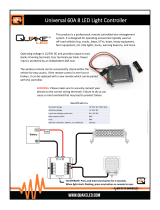4
Region 1
Region 4 Region 5
Region 6 Region 7 Region 8 Region 9
Region 2 Region 3
The above is the home page, the details are as follows:
1) Region 1: Area for time and date display.
2) Region 2: Indoor and Outdoor temperature display area.
3) Region 3: Area for showing battery information.
In this area, the user can see the battery power data and status. It contains the following points:
a) Check the batteries are charging or discharging.
b) Check the batteries voltage and current.
c) Check the batteries SOC value.
d) Check the time to go or time to full of batteries.
4) Region 4: Area of shortcut keys.
a) PWR: All DC and AC outputs turned on/off with this key. Only the constant live output of IGCMD and
the class C3 output of C12 are retained.
b) Inverter: Inverter charger ON/OFF switch.
c) HWS: Water heater ON/OFF switch.
d) Pump: Water pump ON/OFF switch.
5) Region 5: Water tank level display area.
a) If the fresh water is lower than the warning value, the alarm is triggered.
b) If the gray or black water is greater than the warning value, the alarm is triggered.
MONITORING THE 7” COLOUR DISPLAY INTRODUCTION
Home Page
5
6) Region 6: Scene mode.
a) ECO mode: System will enter “ECO” Mode automatically after being started. When SOC drops to 15% (it
is settable within 15% - 20%), the system shuts down the inverter outputs and the heavy loads, keeping
ONLY the essential loads on.
i. Typically fridge, ceiling light and a spare output is ON. Only the constant live output of IGCMD are
ON, such as Fridge and USB.
ii. Pump, spot FR&BK, bedroom light can be turned ON manually.
iii. One group of the C12 outputs (marked as C3) is ON.
When SOC is back to 15% (or other setting value) + 3% or there is AC grid charging, system exits ECO
mode automatically. Customer can also exit the mode manually
b) Night mode: Designed for a silent environment for customers. It can be activated at the front page of
7” screen. When entering the mode,
i. The system will shut down the lights and the back lights of the screens.
ii. De-rate the charging current of inverter/charger to reduce the fan noise.
c) Light off: This mode is designed for turning off the all lights with one key.
7) Region 7: Gas level display area.
8) Region 8: Charging source information display area.
In this area, the user can check the charging data as follows:
a) Inverter/Charger:
i. Display output voltage, power and load rate.
ii. The user can select the AC input source.
“Mains” means the source is grid, “Gen”
means it is generator.
b) Vehicle charger: Checks the output current and power of vehicle charger.
c) Solar charger: Checks the output current and power of vehicle charger
9) Region 9: Navigation area.
Note:
a) The icon will turn white when switched to the
corresponding page.
b) When the alarm icon is red, it means that one or
more alarms exist. After the alarm is removed,
the icon turns to gray.
Home Sensor Configuration
Load Alarm