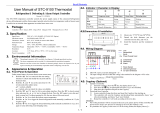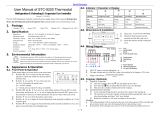Haswill Electronics
2 / 2
4. Configurations
Multi-language Video Tutorial on Youtube
4.1. Code and Function Menu
Temperature for Refrigeration Starts
Temperature for Refrigeration Stops
Over-temperature to Trigger Alarm (more than F1)
Defrosting Cycle / Interval Time
4.2. How to Correct Measured Temperature?
F3 = Real Temperature – Measured Temperature
4.3. How to Set Parameters?
Hold the key for 3s, and the code F1 will appear.
Press the or keys to get the aim function you want to update;
Press the key to check to exist value,
Hold the key meanwhile press the or key to change the value;
Release all keys once it reaches your aim value;
Repeat operation from Step 2 / 3 / 4 to adjust other parameters;
Press the key to save data and back to normal monitor status.
Attention the modified value will be saved automatically and back to normal status if
without operation in 30 seconds.
4.4. When will the Compressor Start/Stop Work?
Two conditions to works
1) The time should be later than
the compressor last stops moment + 3 minutes (not editable),
2) Room Temperature ≥ F1
In other words,
F1 is the upper limit to trigger refrigeration, and
F2 is the lower limit to stop it.
But if found sensor error, the compressor works 15mins then stops 30mins.
4.5. When will the Defrosting Start/Stop Work?
Firstly F7 ≠ 0 and F8 ≠ 0, and there are two defrosting modes:
A. Manual Forced-Defrosting:
Under refrigerating status, if a user holds the button for 3s, the defrosting begins at once;
oppositely, this operation will stop the defrosting.
B. Automatically defrosting:
It will work according to the F7 and F8 values; time counts from the controller turn on the
moment.
5. Error & Alarm
A. If F5 = 0, the alarm function was banned.
B. If F5 ≠ 0, the alarm will be triggered if it reaches both of below two conditions:
⚫ Pass the Alarm delay time (F6)
⚫ Instant temperature ≥ F1 + F5 or Instant temperature ≤ F2 - F5
The buzzer is screaming when an alarm occurs; meanwhile, the readout and error code
alternate display. Press any key to stop it from screaming, but the error code will not
disappear until all problems were fixed.
Press the key to restore the default data or get the
factory reset
Ensure the sensor was installed firmly or replace a new
sensor. The alarm will disappear in 15s once the problem is
fixed.
99°C < Instant temp.
< 120°C
Check the room temperature, then change the compressor /
defrosting device's working status manually if necessary.
6. Environmental Information
The package's material is 100% recyclable. Just dispose of it through specialized
recyclers.
The electro components can be recycled if it is disassembled for specialized
companies.
Please do not burn or throw the controllers in domestic garbage; observe the
respective law in your region concerning the environmentally responsible manner of
disposing of its devices.
Haswill Electronics
https://www.thermo-hygro.com
Copyright Haswill-Haswell All Rights Reserved