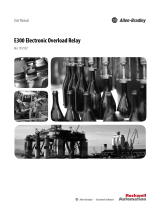Page is loading ...

857-RAA/857-RAD RTD Scanner
Catalog Numbers 857-RAA, 857-RAD
User Manual
Original Instructions

Important User Information
Read this document and the documents listed in the additional resources section about installation, configuration, and
operation of this equipment before you install, configure, operate, or maintain this product. Users are required to
familiarize themselves with installation and wiring instructions in addition to requirements of all applicable codes, laws,
and standards.
Activities including installation, adjustments, putting into service, use, assembly, disassembly, and maintenance are
required to be carried out by suitably trained personnel in accordance with applicable code of practice.
If this equipment is used in a manner not specified by the manufacturer, the protection provided by the equipment may
be impaired.
In no event will Rockwell Automation, Inc. be responsible or liable for indirect or consequential damages resulting from
the use or application of this equipment.
The examples and diagrams in this manual are included solely for illustrative purposes. Because of the many variables and
requirements associated with any particular installation, Rockwell Automation, Inc. cannot assume responsibility or
liability for actual use based on the examples and diagrams.
No patent liability is assumed by Rockwell Automation, Inc. with respect to use of information, circuits, equipment, or
software described in this manual.
Reproduction of the contents of this manual, in whole or in part, without written permission of Rockwell Automation,
Inc., is prohibited
Throughout this manual, when necessary, we use notes to make you aware of safety considerations.
Labels may also be on or inside the equipment to provide specific precautions.
WARNING: Identifies information about practices or circumstances that can cause an explosion in a hazardous
environment, which may lead to personal injury or death, property damage, or economic loss.
ATTENTION: Identifies information about practices or circumstances that can lead to personal injury or death, property
damage, or economic loss. Attentions help you identify a hazard, avoid a hazard, and recognize the consequence.
IMPORTANT Identifies information that is critical for successful application and understanding of the product.
SHOCK HAZARD: Labels may be on or inside the equipment, for example, a drive or motor, to alert people that dangerous
voltage may be present.
BURN HAZARD: Labels may be on or inside the equipment, for example, a drive or motor, to alert people that surfaces may
reach dangerous temperatures.
ARC FLASH HAZARD: Labels may be on or inside the equipment, for example, a motor control center, to alert people to
potential Arc Flash. Arc Flash will cause severe injury or death. Wear proper Personal Protective Equipment (PPE). Follow ALL
Regulatory requirements for safe work practices and for Personal Protective Equipment (PPE).

Rockwell Automation Publication 857-UM002C-EN-P - February 2018 3
Table of Contents
Preface
Summary of Changes . . . . . . . . . . . . . . . . . . . . . . . . . . . . . . . . . . . . . . . . . . . 5
Additional Resources . . . . . . . . . . . . . . . . . . . . . . . . . . . . . . . . . . . . . . . . . . . 5
Chapter 1
Layout Overview . . . . . . . . . . . . . . . . . . . . . . . . . . . . . . . . . . . . . . . . . . . . . . . . . . . . . . 7
Catalog Number Explanation. . . . . . . . . . . . . . . . . . . . . . . . . . . . . . . . 7
Chapter 2
Application 857-RAA Scanner. . . . . . . . . . . . . . . . . . . . . . . . . . . . . . . . . . . . . . . . . . . . . 11
857-RAD Scanner. . . . . . . . . . . . . . . . . . . . . . . . . . . . . . . . . . . . . . . . . . . . . 11
Communication Settings . . . . . . . . . . . . . . . . . . . . . . . . . . . . . . . . . . . . . . 12
857-RAD DIP-Switches . . . . . . . . . . . . . . . . . . . . . . . . . . . . . . . . . . . 12
Chapter 3
Wiring Configurations RTD Connections . . . . . . . . . . . . . . . . . . . . . . . . . . . . . . . . . . . . . . . . . . . . 15
Recommended RTD Cable type . . . . . . . . . . . . . . . . . . . . . . . . . . . . 15
Current Inputs/Outputs . . . . . . . . . . . . . . . . . . . . . . . . . . . . . . . . . . . 16
Recommended RTD Cable type . . . . . . . . . . . . . . . . . . . . . . . . . . . . 16
Thermistor (PTC) Connections . . . . . . . . . . . . . . . . . . . . . . . . . . . . 16
Chapter 4
Configure the Base 857 Relay Connect a Bulletin 857 Relay to PC. . . . . . . . . . . . . . . . . . . . . . . . . 17
Connect to the 857-RAA RTD Scanner . . . . . . . . . . . . . . . . . . . . . . . . 18
Protocol Configuration to Connect the 857-RAA to the 857 . 18
External I/O configuration for 857-RAA . . . . . . . . . . . . . . . . . . . . 19
RTD Inputs Quick Setup for 857-RAA . . . . . . . . . . . . . . . . . . . . . 20
Connect to the 857-RAD RTD Scanner . . . . . . . . . . . . . . . . . . . . . . . . 21
Protocol Configuration for 857-RAD RTD Scanner . . . . . . . . . 21
External I/O configuration for 857-RAD . . . . . . . . . . . . . . . . . . . 22
RTD Inputs Quick Setup for 857-RAD . . . . . . . . . . . . . . . . . . . . . 23
External Analog Inputs for 857-RAD . . . . . . . . . . . . . . . . . . . . . . . 24
Analog Input Settings. . . . . . . . . . . . . . . . . . . . . . . . . . . . . . . . . . . . . . 24
External Analog Outputs for 857-RAD Scanner . . . . . . . . . . . . . . . . . 26
Analog Output Settings . . . . . . . . . . . . . . . . . . . . . . . . . . . . . . . . . . . . 27
Troubleshooting . . . . . . . . . . . . . . . . . . . . . . . . . . . . . . . . . . . . . . . . . . . . . . 29
Chapter 5
Specifications Specifications . . . . . . . . . . . . . . . . . . . . . . . . . . . . . . . . . . . . . . . . . . . . . . . . . 31

4 Rockwell Automation Publication 857-UM002C-EN-P - February 2018
Table of Contents
Appendix A
Configure the 857-RAD Analog
Outputs
Example #1 – mA Output Scaling for IL. . . . . . . . . . . . . . . . . . . . . 35
Example #2 – mA Output Scaling for ULine. . . . . . . . . . . . . . . . . 36
Example #3 – mA Output Scaling for Bidirectional Power . . . . 37
Appendix B
Construction and Mounting . . . . . . . . . . . . . . . . . . . . . . . . . . . . . . . . . . . . . . . . . . . . . . . . . . . . . . . . . . . . . . 39

Rockwell Automation Publication 857-UM002C-EN-P - February 2018 5
Preface
This manual shows you how to install, wire, and program the Bulletin 857
relay, using the SetPointPS programming and configuration software tool, and
how to configure either RTD scanner.
Summary of Changes
This publication contains new and updated information as indicated in the
following table.
Additional Resources
These documents contain additional information concerning related products
from Rockwell Automation.
You can view or download publications at http://
www.rockwellautomation.com/global/literature-library/overview.page. To
order paper copies of technical documentation, contact your local Allen-
Bradley distributor or Rockwell Automation sales representative.
Topic Page
Added small section on terminal switches 12
Added footnote about RTD channels 20
Replaced Appendix A on Analog Outputs 35
Resource Description
857 Protection System for Feeder and Motor
Protection, Series A, publication 857-UM001
Provides information on parameters, installation, dimensions,
troubleshooting, control functions, and specifications
SetPointPS Configuration Software Programming
Manual, publication 857-PM001
Provides information on configuring, setting up,
troubleshooting, and using the SetPointPS communication
software
857 Protection System for Feeder and Motor
Protection Quick Start, publication 857-QS001
Provides information on mounting, wiring, and installation of
the 857 relay
857 Protection System Specification Guide,
publication 857-SR001
Provides specifications on protective features, measuring and
monitoring, arc flash protection, and cold load pickup
monitoring
857-VPA3CG PROFIBUS DP Option Module,
publication 857-UM003
Provides information on the PROFIBUS option modules,
including installation, commissioning, dimensions, and
specifications
Product Certifications website, http://
www.rockwellautomation.com/global/
certification/overview.page
Provides declarations of conformity, certificates, and other
certification details.

6 Rockwell Automation Publication 857-UM002C-EN-P - February 2018
Preface
Notes:

Rockwell Automation Publication 857-UM002C-EN-P - February 2018 7
Chapter 1
Layout
Overview
The Allen-Bradley™ Bulletin 857-RAA and 857-RAD are both 12 channel
RTD scanners. The 857-RAD enhanced scanner also provides support for a
PTC (thermistor) input along with four programmable 0…25 mA current
input channels and four programmable 0…25 mA current output channels that
can be programmed for any analog scale (for example, 0…1mA, 4…20mA,
1…5mA, and so on). Both the 857-RAA and 857-RAD are connected to the
Bulletin 857 relay via ST-type glass fiber optic cables; the 857-RAA uses one
fiber optic cable (only TX) while the 857-RAD uses a dual fiber optic cable
configuration (TX and RX).
The RTD scanners can also be mounted remotely up to 2000 m from the base
857 relay.
Catalog Number Explanation
123
857 R A A
abc
a
Scanner Connectivity
R Connection to base 857 relay
b
Basic Scanner Capabilities
A 12 Channel RTD Scanner
c
Supply Voltage, Communications Method, and Capabilities
A
48…264V AC/DC, 50/60Hz
Input power: single-glass, fiber-optic communication
B
48…264V AC/DC, 50/60Hz
Input power: RS-485 communication
C
24V DC input power. Comes with 4+4 configurable mA
outputs/inputs, dual-glass, fiber-optic communications
D
48…264V AC/DC, 50/60 Hz input power. Comes with 4+4
configurable mA outputs/inputs, dual-glass, fiber-optic
communications

8 Rockwell Automation Publication 857-UM002C-EN-P - February 2018
Chapter 1 Layout
Figure 1 - 857-RAA and 857-RAD Configuration
Figure 2 - 857-RAA RTD Scanner Layout
1. Grounded metal enclosure
2. Glass fiber Tx communication
3. Not used on this model
4. RTD inputs (12 channels, 3-wire connection + shield / channel)
5. Power connector and earthing connection
6. DIN rail mounting
Fiber Optic Connection
Fiber Optic Connections
857-RAD
857-RAA
12 RTD Channels
12 RTD Channels
4 Configurable Analog Inputs
4 Configurable Analog Outputs
1 PTC Input

Rockwell Automation Publication 857-UM002C-EN-P - February 2018 9
Layout Chapter 1
Figure 3 - 857-RAD RTD Scanner with mA inputs/outputs
1. Grounded metal enclosure
2. Glass Fiber Rx communication
3. Glass Fiber Tx communication
4. Not used on this model
5. Not used on this model
6. Address DIP switch
7. RTD inputs (12 channels, 3-wire connection + shield / channel)
8. Power connector and earthing connection
9. PTC input (2-wire connection)
10. Four mA inputs / four mA outputs (2-wire connection /channel)
11. DIN Rail mounting

10 Rockwell Automation Publication 857-UM002C-EN-P - February 2018
Chapter 1 Layout
Notes:

Rockwell Automation Publication 857-UM002C-EN-P - February 2018 11
Chapter 2
Application
857-RAA Scanner
Figure 4 - Single Glass Fiber Connection to the Bulletin 857-RAA Scanner
857-RAD Scanner
Figure 5 - Dual Glass Fiber Connection to the 857-RAD Scanner and the 857 Relay
Fiber Optic Interface Module
mounted to the Option Module
857-RAA Fiber Tx
Multimode Fiber Optic Cable
•Diameter: 62.5/125 μm
•Connector Type: ST
857-RAA on Wall or DIN Rail
857-RAD Fiber Tx
Multimode Fiber Optic Cable
• Diameter: 62.5/125 μm
•Connector Type: ST
857-RAD on Wall or DIN Rail
857-RAD Fiber Tx

12 Rockwell Automation Publication 857-UM002C-EN-P - February 2018
Chapter 2 Application
Communication Settings
857-RAD DIP-Switches
The DIP switches allow you to configure communication settings that are
required by the application.
Figure 6 - DIP Switches
These are the termination switches related only to the RS-485 interface. Both
switches must be ON or OFF at the same time. They are not used with fiber
optic connections.
The portion of the address switch selects the slave address for the 857-RAD
scanner. The slave address must match the setting in the base 857 relay.
The switch position is ON when the switch is turned DOWNWARDS.
Table 1 - LE:1. Optical Fiber Communication Setup
Position Function
ON Light is on when there is data being sent.
OFF
(1)
(1) Default position.
Light is off when there is no data being sent.
Table 2 - LE:2. Optical Fiber Multi-slave Chain/Ring Topology Setup
Position Function
ON 857-RAD echoes the data received to the next device in the chain.
OFF
(1)
(1) Default position.
857-RAD does not echo to the next device in the chain.
Table 3 - Address Switch Block
Position Function
ON Selected single address bit is set to 1.
OFF Selected single address bit is set to 0.

Rockwell Automation Publication 857-UM002C-EN-P - February 2018 13
Application Chapter 2
The address switch block is made up of 8 single switches. Their combination
provides the user with an address block of 256 addresses (0…255). However, it
is very important to note that the Modbus protocol that is used between the
RTD scanner and the base 857 relay restricts the use of addresses 0 and others
larger than 247 (decimal base).
For example, the address switch represents the RTDs address in its binary
notation.
5 (decimal) = 00000101 (binary)
(switch setting 1…8) = 10100000
Address Switch
OFF
ON
12345678

14 Rockwell Automation Publication 857-UM002C-EN-P - February 2018
Chapter 2 Application
Notes:

Rockwell Automation Publication 857-UM002C-EN-P - February 2018 15
Chapter 3
Wiring Configurations
RTD Connections
RTD connections are the same for all versions of the RTD Scanners. Figure 7
shows the proper way to connect RTDs.
Figure 7 - Connections of RTDs, Typical
Recommended RTD Cable type
Shielded non-paired control and instrumentation cable.

16 Rockwell Automation Publication 857-UM002C-EN-P - February 2018
Chapter 3 Wiring Configurations
Current Inputs/Outputs
Figure 8 - 857-RAD mA Input and mA Output Connections
The RTD channel number for each terminal connection can be confirmed by
viewing it from the top of the RTD scanner (see Figure 3
).
Recommended RTD Cable type
Shielded non-paired control and instrumentation cable.
Thermistor (PTC) Connections
Figure 9 - 857-RAD PTC Connection Location
mA Inputs mA Outputs

Rockwell Automation Publication 857-UM002C-EN-P - February 2018 17
Chapter 4
Configure the Base 857 Relay
This section describes the configurations required to correctly set up a Bulletin
857 relay and one of the two optional RTD scanner modules available. There
are different hardware and setup configuration requirements depending on the
model of the RTD scanner used.
Connect a Bulletin 857 Relay to PC
Connect cable 857-VX003-3 to the front panel of the relay (Figure 7).
Figure 10 - Connecting Cable 857-VX003-3 to the Front Port on the 857 Relay
For more information about communication between Bulletin 857 relay and a
PC, refer to publication 857-UM001
and publication 857-PM001.
This manual is divided into two sections to setup the 857-RAA or 857-RAD.
See Connect to the 857-RAA RTD Scanner
on page 18 or Connect to the
857-RAD RTD Scanner on page 21.
IMPORTANT Many newer PCs do not have a serial port. A suitable USB to serial port
converter should be used. Rockwell Automation recommends the use of a
Bulletin 9300-USBS USB to Serial Port Adapter Kit.

18 Rockwell Automation Publication 857-UM002C-EN-P - February 2018
Chapter 4 Configure the Base 857 Relay
Connect to the 857-RAA RTD
Scanner
The 857-RAA RTD scanner module is connected to the Bulletin 857 relay
using one fiber optic cable interface module (VCM RTD). there are no
hardware settings required on the 857-RAA RTD scanner module.
Protocol Configuration to Connect the 857-RAA to the 857
Follow these steps to connect the 857-RAA to the base 857 relay.
1. Select Protocol Configuration in SetPointPS.
2. In the Extension Port protocol section, confirm External I/O is selected.
3. If it is not, click the pulldown menu and select External I/O.
a
IMPORTANT The unit Bulletin 857 relay must be equipped with a suitable optical
interface module (VCM RTD) to receive data from the 857-RAA scanner. One
of the communication ports must include an interface called VCM RTD
(Figure 5-3). See publication 857-UM001
for catalog number information.
IMPORTANT If a parameter is changed, it will be highlighted in red. This indicates that a
change has been made in the setup tool and this data must be uploaded into
the base relay. Once saved to the relay, the relay may request a reboot
(restart).

Rockwell Automation Publication 857-UM002C-EN-P - February 2018 19
Configure the Base 857 Relay Chapter 4
External I/O configuration for 857-RAA
Follow these steps to verify the correct external input device and external input
protocol are selected.
1. Under Protocol Configuration, select External I/O Configuration.
2. Click External I/O Device Type.
3. Click 857-RAA.
4. Click External I/O Protocol.
5. Click RTDinput.
The External I/O Bit Rate should be set to 9600 bits per second (bps) and the
Data Parity is always Even.
The 857-RAA input settings are shown in Tabl e 4
.
IMPORTANT If a parameter is changed, it will be highlighted in red. This indicates that a
change has been made and this data must be uploaded into the base relay.
Once saved to the relay, the relay may request a reboot (restart) depending
on the setting changed.
Table 4 - External I/O Configuration Settings
External I/O Device Type 857-RAA
External I/O Protocol
(1)
(1) After changing this parameter, you must restart the 857 base relay using SetPointPS or by cycling power the 857 base relay.
RTD Input
External I/O bit rate
(1)
9600
Parity
(1)
Even

20 Rockwell Automation Publication 857-UM002C-EN-P - February 2018
Chapter 4 Configure the Base 857 Relay
RTD Inputs Quick Setup for 857-RAA
In the External I/O Configuration of SetPointPS, you will find RTD Inputs-
Quick Setup. This interface makes individual RTD channel setup quick and
simple.
Once all the settings for the 857-RAA have been completed, all these new
setting values must be uploaded into the relay by using the depressing the Write
All Settings to the Device icon within the SetPointPS software interface. See
publication 857-PM001
. The alarm (start) and trip status information for each
channel enabled must be reviewed and mapped to an output device through
the Output Matrix in the 857 relay. See publication 857-UM001
for details of
the Output Matrix configuration.
Table 5 - RTD Inputs • Quick Setup Parameters
(1)
(1) Only the first 12 channels are used for RTD inputs. Channels 13…16 only used with 857-RAD.
Parameter Value(s) To Modify:
AI Enabled On / Off 1. Select the row of the channel you want to modify.
2. Choose the desired selection from the pulldown menu.
RTD Ch Cannot modify N/A
RTD Sensor Type Other..., Pt100, Ni100,
Ni120, Cu10
1. Select the row of the channel you want to modify.
2. Choose the desired selection from the pulldown menu.
RTD Sensor
Function
Off, WindingG, Bearing G,
Ambient, Other...
Alarm Limit >
(2)
(2) Units are in Celsius.
User-defined 1. Select the row of the channel you want to modify.
2. Enter the desired value on your keyboard.
3. Press Enter.
Trip Limit >>
(2)
User-defined
IMPORTANT If a parameter is changed, it will be highlighted in red. This indicates that a
change has been made and this data must be uploaded into the base relay.
Once saved to the relay, the relay may request a reboot (restart) depending
on the setting changed.
/