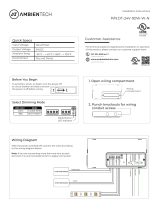Page is loading ...

DCLV1
0-10V Controller
Miro Decorator Syle
Installation Instructions
DESCRIPTION
The DCLV1 0 to 10V controller has two different operating
modes: 0-10V Dimming or Shade Control. It can be used to
control dimmable 0 to 10V fluorescent ballasts (Advance
Mark 7 or equivalent), dimmable 0 to 10V LED drivers, or
compatible line voltage shades.
The DCLV1 is shipped from the factory with the 0 to 10V
dimming mode enabled. The DCLV1 can be changed to
shade control mode in the field using a simple operating
mode selection procedure.
The DCLV1 must be used in conjunction with power packs
by Watt Stopper/Legrand (refer to wiring diagrams).
The DCLV1 also has an input for connecting a sensor for
automatic operation.
Features
• Control electronic ballasts and drivers for LED systems.
• Sink up to 50mA, allowing the product to control up to
100 ballasts wired in parallel (each ballast sourcing
0.5mA).
• 0-10V output ranges at a minimum between 0.5VDC and
9.5VDC.
• Control line voltage (120VAC) tubular motor shade,
where full open & closed positions can be mechanically
set on the motor shade itself.
• Able to control two external maintained relays.
• Able to receive a sensor input.
• Operating supply voltage 24VDC: Class-2 device
powered directly from an external source.
• Watt Stopper BZ series for 0-10V ballast control.
• Watt Stopper A120C-P Form C Power Pack and
S120/277/347C-P slave pack for shade control.
SPECIFICATIONS
Power Supply........................... Watt Stopper Power Pack
Rating ......................................................24VDC, 35mA
Control outputs
For 0-10V Dimming Ballasts:
Sink .......................................................up to 50mA
Maximum voltage ....................................... 9.5VDC
Minimum voltage ....................................... 0.5VDC
Two outputs for external maintained relays:
EXT RELAY 1
Dimming mode ..........................0-10V ON/OFF
Shade mode ............. Shade up/down direction
EXT RELAY 2
Dimming mode ............................................n/a
Shade mode ...................Shade power ON/OFF
Operating Temperature ............. 32° to 104°F (0° to 40°C)
LOAD TYPES
Use the DCLV1 for these load types:
• 0 to 10V electronic dimming ballasts (Mark 7 or
equivalent) with maximum of up to 50mA.
• Compatible LED systems (verify compatibility with LED
control manufacturer).
• Line voltage (120VAC, 60Hz tubular motor shade,
where full open and close positions can be set (verify
compatibility with shade manufacturer).
Hardware
The DCLV1 has a wiring terminal block with 7 positions:
1 24VDC input
2 Common
3 0-10V Violet
4 Sensor input
5 Output to External Maintained Relay 1 (EXT RELAY 1):
- Dimming mode: 0-10V ON/OFF
- Shade mode: Shade up/down direction
6 Common
- Dimming mode: 0-10 Gray
- Shade mode: power pack or slave pack Common
7 Output to External Maintained Relay 2 (EXT RELAY 2):
- Dimming mode: n/a
- Shade mode: Shade control ON/OFF.

WIRING EXAMPLES, LIGHTING CONTROL
0-10V wiring diagram
Line
Neutral
Feed Through
DCLV1
Red (Load)
White (Neutral)
Black
Bla
ck
Violet
Violet
24VDC
COMMON
0-10V
EXT RELAY 1
COMMON
GROUND
Red
Red
Blue
Blue
0-10V
DIMMING
BALLAST
Gray
Gray
BZ
POWER
PACK
-
+
Sensor input wiring diagram
Line
Neutral
Feed Through
DCLV1
COMMON
0-10v
Red
Red
0-10V
DIMMING
BALLAST
BZ
POWER
PACK
24VDC
SENSOR
COM
OUTPUT
24VDC
Red (Load)
White (Neutral)
Black
Black
Violet
Viole
t
24VDC
0-10V
SENSOR
EXT RELAY 1
COMMON
GROUND
Blue
Blue
Red
Gray
Gray
Blue
Black
COMMON
Ballast ON/OFF control wiring diagram
To control a simple ON/OFF system do not connect the 0-10V
output on the DCLV1.
Line
Neutral
Feed Through
DCLV1
24VDC
COMMON
EXT RELAY 1
GROUND
Red
Red
BALLAST
BZ
POWER
PACK
BALLAST
Black
Black
Blue
Blue
White
Red
INSTALLATION
The DCLV1 is a Class 2 product. A low voltage cable with the
appropriate number of conductors
must be installed. For ease
of installation, manufacturer
recommends use of a deep wall
box.
1. Disconnect power to circuit by turning circuit breaker OFF
before installation.
2. Remove the existing wall plate and switch, if one is present.
If there is an existing line voltage switch the wiring must be
converted to low voltage in order to use the original wall box
location for the DCLV1. Alternatively, the existing line voltage
switch may remain, however a new wall box must be installed
for the DCLV1 according to NEC requirements.
3. Install power pack to control the desired lighting circuit.
4. Strip existing wires 1/4”. If two wires will be connected to the
same terminal, both wires must be the same gauge. Connect
wires as appropriate for your application.
5. Attach the wall plate.
6. Switch the circuit breaker back ON.
INSTALL IN COMPLIANCE WITH ALL
APPLICABLE CODES & STANDARDS.
Failure to follow these instructions may cause
personal injury or equipment damage.
DIMMING MODE
Background: Dimming “0-10V”
• It is a low-voltage DC dimming method, using Class 2 wires.
• It allows multiple circuits to use the same dimming signal
without additional power equipment.
When controlling 0-10V systems, or ON/OFF systems:
Use a Watt Stopper/Legrand B or BZ power pack.
0-10V Dimming curves
To accomodate various types of ballasts, the DCLV1, executes a
straight proportional relationship between the internal level and
the voltage provided, 0.5VDC to 9.5VDC.
0-10V Dimming (with ON/OFF option)
• When the user ramps up, relay 1 output switches
from 0V to 24VDC. This closes the power pack relay
to supply line voltage to the light fixtures.
• When the user ramps down and the 0-10V output
becomes 0V, relay 1 switches to 0V. This opens
the power pack relay to remove power to the light
fixtures. This allows the ballast to smoothly ramp
down and then be turned OFF.
NOTE: An ON to OFF transition can take longer than expected (by
about 2 seconds) because the DCLV1 is dimming down. The OFF
to ON transition is immediate.
Line (Hot)
Neutral
+ 0-10 Ballast Violet
– 0-10 Ballast Gray
page 2

SHADE CONTROL MODE
Background: Line voltage motor shades
For shade motor control, these instructions refer only to
MechoShade / Somfy motor roller shades. For use with other
brands of shade controls, contact Technical Support.
Motor
Ground
(green)
Motor
Neutral
(white)
Pole
Plug
Standard Motor
115 VAC
Typical Somfy Motor Wiring Color Code
Function
Verify shade motor
wiring with shade
manufacturer before
installing.
Color
Black
Red
White
Green
1: Direction
2: Direction
(N): Neutral
(G): Ground
WARNING:
• Line voltage motor shades are controlled up or down by
applying or not applying line voltage (120VAC, 60Hz) to the
Black (up) or Red (down) wire.
• The motor(s) connect directly to the relays or switches that
control them.
• In general, the relays or switches are controlling only one or
two motors or a multi-banded group of shades.
IMPORTANT: Set the shade’s Fully-up/Fully-down position
BEFORE the DCLV is installed. Travel limits are
mechanically set on the roller shade itself. See the shade
manufacturer’s instructions for information about setting
the shade travel limits.
WIRING TO A SHADE MOTOR
When controlling shades, use a Watt Stopper/Legrand A120C-P
power pack, and an S120/277/347E-P auxiliary relay (slave)
pack. This combination results in the following low voltage wire
connections:
DCLV1 terminal connections
24VDC IN ................to .......A120C-P — RED
Common .................to .......A120C-P — BLACK
0-10V ................ not used
Sensor Input ..........to .......optional sensor - control
Ext Relay 1 .............to .......A120C-P — BLUE
Common .................to .......S120 — BLACK
Ext Relay 2 .............to .......S120 – BLUE
• Relay 1 output is used to apply line voltage (120VAC, 60Hz)
to the shade’s up or down travel direction wires, through a
normally open/normally closed relay or form-C power pack
such as the A120C-P.
• Relay 2 output is used to provide or remove line voltage
(120VAC, 60Hz) though an auxiliary relay pack such as the
S120/277/347E-P. Relay 2 closes for 10 minutes then it opens
to remove power from the roller shade.
Shade control wiring diagram
Line
Neutral
Feed Through
DCLV1
A120C-P
Power Pack
(Master)
S120/277/347E-P
Slave Pack
Red
Blue
Yel
low
Black
Black
Blue
Blue
ROLLER SHADE
Black
24VDC
COMMON
EXT RELAY 1
COMMON
EXT RELAY 2
GROUND
See line voltage detail
Line Voltage Detail
Red
White
S120E-P (Red)
A120C-P (Brown)
A120E-P (Blue)
Rol
ler Shade (Black)
Roller Shade
A120C-P
Power Pack
(Master)
120VAC
Supply Line
S120/277/347E-P
Slave Pack
A120C-P (Red)
Roller Shade (Red)
A120C-P (White)
Supply Line (White)
Rol
ler Shade (White)
Supply Line Ground (Green)
Roller Shade Ground (Green)
A120C-P (Black)
S120E-P (Red)
Supply Line (Black)
Green- Ground
Red - Shade Up
White - Neutral
Black - Shade
Down
CAUTION
TURN THE POWER OFF AT THE CIRCUIT BREAKER
BEFORE INSTALLING THE DEVICE OR POWER/SLAVE PACKS.
page 3

SETTING THE OPERATING MODE
The factory setting for the DCLV1 is Dimming mode enabled. The
Shade mode is disabled.
To enable Shade mode:
1. Press and hold LEARN (for two seconds).
2. Release LEARN.
3. Press and hold RAISE for two seconds, until the device
confirms the new mode by flashing its LED red, at 2 Hz, for 1.5
seconds.
4. Press and hold LEARN again (for two seconds) to exit the
setup/binding mode and return to normal operation.
To switch back to the Dimming mode:
1. Press and hold LEARN for two seconds.
2. Release LEARN.
3. Press and hold LOWER for two seconds, until the device
confirms by flashing its LED green, at 2 Hz, for 1.5 seconds.
4. Press and hold LEARN again (for two seconds) to exit the
setup/binding mode and return to normal operation.
When you see or
LEARN in the instructions,
firmly press and hold
both the top and bottom
of the device paddle until
the LED changes (about 2
seconds).
When you see
or RAISE in the
instructions, touch the
top of the switch as
directed.
When you see
or LOWER in the
instructions, touch the
bottom of the switch as
directed.
LEARN
LOWER
Green LED confirms
Dimming mode.
RAISE
Red LED confirms
Shade mode.
SHADE OPERATION
Shade travel time
The DCLV1 shade travel time limit is 10 minutes. This is enough
time for most window sizes. This means that the roller shade
must be able to handle having power at all times even if the shade
is unused. Consult the shade motor manufacturer for guidance.
When the user presses Raise, two things happen:
• DCLV1 Relay 1 output switches from 0V to 24VDC, causing the
A120C-P form-C relay to open.
• DCLV1 Relay 2 output closes the S120E-P auxiliary relay. The
A120C-P form-C power pack common is now at line voltage.
With the A120C-P form-C power pack relay previously set in
an open position, the shade UP wire is also at line voltage
causing the shade to go up.
• After 10 minutes both relays are de-energized and line voltage
is removed from the UP wire. The shade stays up.
When the user presses Lower, two things happen:
• DCLV1 Relay 1 output switches to 0V, causing the A120C-P
form-C relay to close.
• DCLV1 Relay 2 output closes the S120E-P auxiliary relay. The
common of the A120C-P form-C power pack is now at line
voltage.
With the A120C-P form-C power pack relay previously set in
a closed position, the shade DOWN wire is also at line voltage
causing the shade to go down.
• After 10 minutes both relays are de-energized and line voltage
is removed from the DOWN wire. The shade stays down.
WARRANTY INFORMATION
Manufacturer warranties its products to be free of defects in
materials and workmanship for a period of five (5) years. There
are no obligations or liabilities on the part of manufacturer
for consequential damages arising out of, or in connection
with, the use or performance of this product or other indirect
damages with respect to loss of property, revenue or profit, or
cost of removal, installation or reinstallation.
2800 De La Cruz Blvd.
Santa Clara, CA 95050
Phone: 800.879.8585
www.wattstopper.com
Watt Stopper Customers contact:
Vantage Customers contact:
1061 South 800 East
Orem, UT 84057
Phone: 800.555.9891
www.vantagecontrols.com
Please
Recycle
09900r1 10/2008
Relay 1 & 2 output and shade behavior:
Press and release: Shade action Relay 1 Relay 2
Lower Close/travel down OFF (0V). Power pack normally closed. 24VDC for 10 minutes
Lower - while shade is traveling down Stop OFF (0V). 24VDC for 10 minutes
Lower - after shade traveled down and
stopped, even if not 100% down
No change No change No change
Lower - while shade is traveling up Reverse direction, close OFF (0V). Power pack normally closed. 24VDC for 10 minutes
Raise Open/travel up ON (24VDC). Power pack normally open. 24VDC for 10 minutes
Raise - while shade is traveling up No change No change. No change
Raise - while shade is traveling down Reverse direction, open ON (24VDC). Power pack normally open. 24VDC for 10 minutes
/