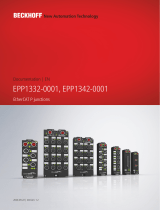Page is loading ...

Operating Instructions | EN
XPlanar
Planar Motor System
1/19/2021 | Version 1.0


Table of contents
Version: 1.0 ───
3XPlanar
Table of contents
Documentation notes .......................................................................................................................................... 5
Disclaimer ......................................................................................................................................................... 5
Version numbers............................................................................................................................................... 7
Scope of the documentation ............................................................................................................................. 7
Staff qualification............................................................................................................................................... 8
Safety and instruction ..................................................................................................................................... 10
Explanation of symbols ................................................................................................................................... 10
Beckhoff Services ........................................................................................................................................... 12
For your safety................................................................................................................................................... 13
Safety pictograms ........................................................................................................................................... 13
General safety instructions ............................................................................................................................. 14
Product overview............................................................................................................................................... 16
Tiles ................................................................................................................................................................ 16
Mover .............................................................................................................................................................. 19
Components.................................................................................................................................................... 22
Product characteristics.................................................................................................................................... 26
Data Matrix code............................................................................................................................................. 27
Intended use ................................................................................................................................................... 28
Technical data.................................................................................................................................................... 29
Definition ......................................................................................................................................................... 29
Boundary conditions ....................................................................................................................................... 29
Data for operation and environment ............................................................................................................... 30
Tiles ................................................................................................................................................................ 31
Mover .............................................................................................................................................................. 31
XPlanar ........................................................................................................................................................... 32
Dimensional drawings..................................................................................................................................... 34
Scope of supply ................................................................................................................................................. 41
Packaging ....................................................................................................................................................... 41
Transport and storage....................................................................................................................................... 42
Conditions ....................................................................................................................................................... 42
Long-term storage........................................................................................................................................... 42
Mechanical Installation – Part 1: Tiles ............................................................................................................. 43
Preparation ..................................................................................................................................................... 43
Tile .................................................................................................................................................................. 44
Electrical installation......................................................................................................................................... 53
Cabling............................................................................................................................................................ 53
Connection technology ................................................................................................................................... 53
Laying ............................................................................................................................................................. 53
Example circuit................................................................................................................................................ 54
Installing cables .............................................................................................................................................. 56
Grounding the machine bed............................................................................................................................ 59
System test ..................................................................................................................................................... 61
Mechanical Installation – Part 2: Mover........................................................................................................... 62
Mover .............................................................................................................................................................. 62
Commissioning.................................................................................................................................................. 78
Before commissioning..................................................................................................................................... 78
During commissioning..................................................................................................................................... 78
Prerequisites during operation ........................................................................................................................ 79
After operation ................................................................................................................................................ 79

Table of contents
4
─── Version: 1.0XPlanar
Maintenance and cleaning ................................................................................................................................ 80
Cleaning materials .......................................................................................................................................... 80
Intervals .......................................................................................................................................................... 81
Accessories........................................................................................................................................................ 82
Fan.................................................................................................................................................................. 82
Cover plug M8................................................................................................................................................. 82
Cover plug M12............................................................................................................................................... 82
Connector for ZC2000-0000-00xx .................................................................................................................. 83
Torque wrench ................................................................................................................................................ 83
Decommissioning.............................................................................................................................................. 84
Disassembly.................................................................................................................................................... 84
Disposal .......................................................................................................................................................... 85
Index ................................................................................................................................................................... 86

Documentation notes
Version: 1.0 ───
5XPlanar
1.1
Disclaimer
Beckhoff products are subject to continuous further development.
We reserve the right to revise the operating instructions at any time
and without prior announcement. No claims for the modification of
products that have already been supplied may be made on the basis
of the data, diagrams and descriptions in these operating instruc-
tions.
1.1.1Trademarks
Beckhoff®, TwinCAT®, EtherCAT®, EtherCAT G®, Ether-
CAT G10®, EtherCAT P®, Safety over EtherCAT®, TwinSAFE®,
XFC®, XTS® and XPlanar® are registered and licensed trademarks
of Beckhoff Automation GmbH.
The use of other brand names or designations by third parties may
lead to an infringement of the rights of the owners of the corre-
sponding designations.
1.1.2Patents
The EtherCAT technology is protected by patent rights through the
following registrations and patents with corresponding applications
and registrations in various other countries:
• EP1590927
• EP1789857
• EP1456722
• EP2137893
• DE102015105702
EtherCAT
®
is a registered trademark and patented technology, li-
censed by Beckhoff Automation GmbH.

Documentation notes
6
─── Version: 1.0XPlanar
1.1.3Limitation of liability
All components in this product as described in the operating instruc-
tions are delivered in a specific configuration of hardware and soft-
ware, depending on the application regulations. Modifications and
changes to the hardware or software configuration that go beyond
the documented options are prohibited and nullify the liability of
Beckhoff Automation GmbH & Co. KG.
The following is excluded from the liability:
• Failure to observe these operating instructions
• Improper use
• Use of untrained personnel
• Use of unauthorized spare parts
1.1.4Copyright
© Beckhoff Automation GmbH & Co. KG, Germany
The copying, distribution and utilization of this document as well as
the communication of its contents to others without express autho-
rization is prohibited. Offenders will be held liable for the payment of
damages.
We reserve all rights in the event of registration of patents, utility
models and designs.

Documentation notes
Version: 1.0 ───
7XPlanar
1.2
Version numbers
Provision of revision levels
On request, you can obtain a list of revision levels for changes in
the operating instructions.
• Send requests to: [email protected]
Origin of the document
These operating instructions were originally written in German. All
other languages are derived from the German original.
Product features
Only the product properties specified in the current operating in-
structions are valid. Further information given on the product pages
of the Beckhoff homepage, in emails or in other publications is not
authoritative.
1.3
Scope of the documenta-
tion
Apart from these operating instructions, the following documents are
part of the overall documentation:
XPlanar Definition
Commissioning under Twin-
CAT3
Commissioning tutorial under
TwinCAT3 including user infor-
mation on the TCDriveManager
2 and a description of the safety
function STO, Safe Torque Off
over FSoE; Safety over Ether-
CAT

Documentation notes
8
─── Version: 1.0XPlanar
1.4
Staff qualification
1.4
These operating instructions are intended for trained control and au-
tomation specialists with knowledge of the applicable and required
standards and directives.
Specialists must have knowledge of drive technology and electrical
equipment as well as knowledge of safe working on electrical sys-
tems and machines. This includes knowledge of proper setup and
preparation of the workplace as well as securing the working envi-
ronment for other persons.
The operating instructions published at the respective time of each
installation and commissioning is to be used. The products must be
used in compliance with all safety requirements, including all appli-
cable laws, regulations, provisions and standards.
Instructed person
Instructed persons have a clearly defined task area and have been
informed about the work to be carried out. Instructed persons are fa-
miliar with:
• the necessary protective measures and protective devices
• the intended use and risks that can arise from use other than for
the intended purpose
Trained person
Trained persons meet the requirements for instructed persons.
Trained persons have additionally received training from the ma-
chine manufacturer or vendor:
• machine-specific or
• plant-specific
Trained specialists
Trained specialists have received specific technical training and
have specific technical knowledge and experience. Trained special-
ists can:
• apply relevant standards and directives
• assess tasks that they have been assigned
• recognize possible hazards
• prepare and set up workplaces

Documentation notes
Version: 1.0 ───
9XPlanar
Qualified electricians
Qualified electricians have comprehensive technical knowledge
gained from a course of study, an apprenticeship or technical train-
ing. They have an understanding of control technology and automa-
tion. They are familiar with relevant standards and directives. Quali-
fied electricians can:
• independently recognize, avoid and eliminate sources of danger
• implement specifications from the accident prevention regula-
tions
• assess the work environment
• independently optimize and carry out their work

Documentation notes
10
─── Version: 1.0XPlanar
1.5
Safety and instruction
Read the contents that refer to the activities you have to perform
with the product. Always read the chapter For your safety in the op-
erating instructions. Observe the warnings in the chapters so that
you can handle and work with the product as intended and safely.
1.6
Explanation of symbols
Various symbols are used for a clear arrangement:
► The triangle indicates instructions that you should execute
• The bullet point indicates an enumeration
[…] The square parentheses indicate cross-references to other
text passages in the document
[+] The plus sign in square brackets indicates ordering options
and accessories
1.6.1Pictograms
In order to make it easier for you to find text passages, pictograms
and signal words are used in warning notices:
DANGER
Failure to observe will result in serious or fatal injuries.
WARNING
Failure to observe may result in serious or fatal injuries.
CAUTION
Failure to observe may result in minor or moderate injuries.

Documentation notes
Version: 1.0 ───
11XPlanar
Notes
Notes are used for important information on the product. The possi-
ble consequences of failure to observe these include:
• Malfunctions of the product
• Damage to the product
• Damage to the environment
Information
This sign indicates information, tips and notes for dealing with the
product or the software.
Examples
This symbol shows examples of how to use the product or soft-
ware.
QR-Codes
This symbol shows a QR code, via which you can watch videos or
animations. Internet access is required in order to use it.
You can read the QR code, for example, with the camera of your
Smartphone or Tablet PC. If your camera doesn't support this func-
tion you can download a free QR code reader app for your Smart-
phone. Use the Appstore for Apple operating systems or the
Google Play Store for Android operating systems.
If you cannot read the QR code on paper, make sure that the light-
ing is adequate and reduce the distance between the reading de-
vice and the paper. In the case of documentation on a monitor
screen, use the zoom function to enlarge the QR code and reduce
the distance.

Documentation notes
12
─── Version: 1.0XPlanar
1.7
Beckhoff Services
Beckhoff and the worldwide partner companies offer comprehensive
support and service.
1.7.1Support
The Beckhoff Support offers technical advice on the use of individ-
ual Beckhoff products and system planning. The employees support
you in the programming and commissioning of complex automation
systems.
Hotline: +49(0)5246/963-157
Fax: +49(0)5246/963-199
E-mail: [email protected]
Web: www.beckhoff.de/support
1.7.2Training
Training in Germany takes place in our training center at the Beck-
hoff headquarters in Verl, at branch offices or, by arrangement, at
the customer's premises.
Hotline: +49(0)5246/963-5000
Fax: +49(0)5246/963-95000
E-mail: [email protected]
Web: www.beckhoff.de/training
1.7.3Service
The Beckhoff Service Center supports you with after-sales services
such as on-site service, repair service or spare parts service.
Hotline: +49(0)5246/963-460
Fax: +49(0)5246/963-479
E-mail: [email protected]
Web: www.beckhoff.de/service
1.7.4Download area
In the download area you can obtain product information, software
updates, the TwinCAT automation software, documentation and
much more.
Web: www.beckhoff.de/download
1.7.5Headquarters
Beckhoff Automation GmbH & Co. KG
Hülshorstweg 20
33415 Verl
Germany
Phone: +49(0)5246/963-0
Fax: +49(0)5246/963-198
E-mail: [email protected]
Web: www.beckhoff.de
The addresses of the international Beckhoff branch offices can be
found on the Beckhoff website: http://www.beckhoff.de

For your safety
Version: 1.0 ───
13XPlanar
Read the general safety instructions in this chapter. Observe the
warnings in these operating instructions for your own safety, the
safety of others and the safety of the product.
When working with control and automation products, many dangers
can result from careless or incorrect use. Work particularly thor-
oughly, not under time pressure and responsibly towards other peo-
ple.
2.1
Safety pictograms
On Beckhoff products you will find attached or lasered safety pic-
tograms, which vary depending on the product. They serve to pro-
tect people and to prevent damage to the products. Safety pic-
tograms must not be removed and must be legible for the user.
Danger from magnetic fields
Magnetic fields at the individual XPlanar components can be dan-
gerous for people with cardiac pacemakers or magnetically conduc-
tive implants and defibrillators, for example. Data carriers or other
electronic devices in the vicinity may also be affected or destroyed.
Warning of hand injuries
The strong magnetic field of the movers can cause hand injuries if
you grip and transport the mover incorrectly. For transport outside
the system always use the transport securing device provided.
Magnetic fields warning
A mover contains strong permanent magnets. These magnets al-
ways generate a strong magnetic field, even in de-energized state.
Avoid direct contact between movers and ferromagnetic objects.
Such as assembly trolleys, tools or machine beds.
General risk warning
Improper handling of movers may result in injury. Observe the safety
instructions for handling the XPlanar unit, the safety pictograms and
these operating instructions.

For your safety
14
─── Version: 1.0XPlanar
2.2
General safety instructions
This chapter provides you with instructions on safety when handling
the product. This product is not capable of stand-alone operation
and is therefore categorized as an incomplete machine. The product
must be installed in a machine or plant by the machine manufac-
turer. Read the documentation prepared by the machine manufac-
turer.
2.2.1Before operation
Danger from magnetic fields
Magnetic fields on individual components of the XPlanar unit pose a
risk to:
• people fitted with cardiac pacemakers
• persons with magnetically conducting implants
• implanted and external defibrillators
• magnetic data storage devices, chip cards with magnetic strips
and other electronic devices
Maintain a safety distance to all magnetic parts and prevent direct
contact between magnetic parts and parts that are sensitive to inter-
ference.
Observe the requirements of BGV B 11 for electromagnetic fields
(Germany) and applicable national regulations in other countries.
Follow the Mover handling instructions
The risks due to magnetic fields referred to above particularly relate
to handling of the movers. The movers can be attracted uncontrol-
lably by contact with magnetic objects. Read the chapter on "Me-
chanical installation", [Page43] before handling the movers.
Keep the immediate environment clean
Keep your workplace and the surrounding area clean. Ensure safe
working.
Shut down and secure the machine or plant
Shut down the machine or plant. Secure the machine or plant
against being inadvertently started up.
Do not use damaged components
Adhere to the specifications from the technical data for storage,
transport and operation. Do not use damaged components.
Check safety pictograms
Check whether the designated pictograms are on the product. Re-
place missing or illegible stickers.
Observe tightening torques
Mount and repeatedly check connections and components, comply-
ing with the prescribed tightening torques.
Correctly ground electrical components or modules
Avoid electric shocks due to improper grounding of electrical compo-
nents or modules. Ground all conductive components according to
the specifications in the chapters "Electrical Installation" and "Me-
chanical Installation".

For your safety
Version: 1.0 ───
15XPlanar
Only use original packaging for further processing
When shipping, transporting, storing and packing, use the original
packaging or conductive materials.
2.2.2During operation
Observe the GND concept
During the installation, follow the common guidelines for grounding
electrical components. For grounding please refer to the chapter on
"Grounding the machine bed", [Page59].
Do not work on live electrical parts
Ensure proper connection of the protective conductor. Never loosen
electrical connections when live. Do not work on the XPlanar unit
until the voltage has dropped below 10 V. Disconnect all compo-
nents from the mains and secure them against being switched on
again.
Do not touch hot surfaces
Check the cooling of the surfaces with a thermometer. Do not touch
the components during and immediately after operation. Allow the
components to cool sufficiently after switching off.
Avoid overheating
Operate the components according to the technical specifications.
Please refer to chapter: "Technical data". Provide for sufficient cool-
ing. Switch the components off immediately if the temperature is too
high.
Do not touch any moving or rotating components
Do not touch any moving or rotating parts during operation. Fasten
all parts or components on the machine or plant.
2.2.3After operation
De-energize and switch off components before working on
them
Check the functionality of all safety-relevant devices. Secure the
working environment. Secure the machine or plant against being in-
advertently started up. See chapter: "Decommissioning"

Product overview
16
─── Version: 1.0XPlanar
3.1
Tiles
3.1
11
1
4
2
5
6
7
12
9
10
3
8
Number Explanation
1 Stator
2 Thread for mounting on the machine bed, see "Fixing points", [Page44]
3 Elongated hole for positioning with locating pins
4 Status LEDs
5 X103, fan
6 X102 OUT with status LED, EtherCAT G
7 Hole for positioning with locating pins
8 X101 IN with status LED, EtherCAT G
9 X100, power supply 24V/ 100-240V
10 Name plate
11 Basic profile
12 Cover

Product overview
Version: 1.0 ───
17XPlanar
3.1.1Name plate
3.1.1
X100
ECAT Run
ECAT Error
Aux Ok
DC Link Ok
X103X102 OUTX101 IN
7
9
8
1
4
10
11
12
13
14
15
16
17
18
19
5
6
2 3
Number Explanation
1 CE conformity
2 XML drive revision number
3 Date of manufacture - week/year
4 Product designation
5 Firmware and hardware revision
6 XML feedback revision number
7 Data Matrix code with BTN
8 Status LED DC Link OK
9 Status LED Aux OK
10 Protective earth
11 Protective earth connection
12 Status LED ECAT Error
13 Status LED ECAT Run
14 X103 fan connection output
15 X102 OUT EtherCAT connection 2 output
16 Status LED X102 OUT EtherCAT connection 2 output
17 X101 IN EtherCAT connection 1 input
18 Status LED X101 IN EtherCAT connection 1 input
19 X100 power connection input

Product overview
18
─── Version: 1.0XPlanar
3.1.2Type key
APS4322-0000 Explanation
A Product area
A = Drive Technology
P Series
P = Planar motor technology
S Product type
S = Stator
4 System
4=40mm system size
3 Coil length, as a multiple of the system size
3=3xsystem base
2 Number of quadrants in y-direction
2=2quadrants in y-direction
2 Number of quadrants in x-direction
2=2quadrants in x-direction
0000 Execution
0000=Standard
3.1.3LED status display
3.1.3
X100
ECAT Run
ECAT Error
Aux Ok
DC Link Ok
X103X102 OUTX101 IN
2
1
3
4
5
6
Number Status LED Status Meaning
1 DC Link OK Lights up blue Power supply established
2 Aux OK Lights up green Control voltage established
3 ECAT Run Lights up green EtherCatG data connection established
off in ConFig mode in TwinCAT
Error in EtherCatG data connection
4 ECAT Error Lights up red Error in EtherCatG data connection
5 X102 OUT Flashing green Data cable plugged into X102OUT
6 X101 IN Flashing green Data cable plugged into X101IN

Product overview
Version: 1.0 ───
19XPlanar
3.2
Mover
3.2
APM4220-0000
1
3
4
2
Number Explanation
1 Base body with magnetic section
2 Locating hole for mounting tools, 2x
3 Thread for mounting tools, 4x
4 Bumper
For further information on the threads and holes for mounting tools,
please refer to the chapters on "Dimensional drawings", [Page34]
and "Fixing points", [Page68].

Product overview
20
─── Version: 1.0XPlanar
APM4330-0000
andAPM4550-0000
1
6
5
2
3
4
Number Explanation
1 Base body with magnetic section
2 Thread for mounting tools, 4x
3 Locating hole for mounting tools, 2x
4 Thread for mounting tools, 4x
5 Thread for mounting tools, 1x
6 Bumper
For further information on the threads and holes for mounting tools,
please refer to the chapters on "Dimensional drawings", [Page34]
and "Fixing points", [Page68].
3.2.1Name plate
3.2.1
1
2
Number Explanation
1 Product designation
2 Data Matrix code with BTN
/