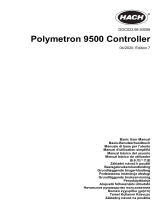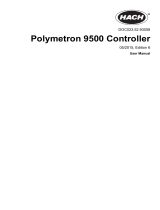Page is loading ...

—
ABB MEASUREMENT & ANALYTICS | COMMISSIONING INSTRUCTION | CI/CMF160/310-EN REV. C
ControlMaster CMF
Fieldmount universal controller / indicator
Measurement made easy
Introduction
This publication provides the following
commissioning instructions for the ControlMaster
CMF fieldmount controller / indicator:
1 Location
(location requirements)
2 Mounting
(options and requirements)
3 Electrical connections
(AC min. / max. values and fuse requirements)
4 Front panel keys
(how to use the interface quickly and effectively)
5 Operator level menus
(menu familiarization)
6 Access levels and security options
(steps required to access Basic / Advanced
level menus)
7 Diagnostic messages
(by icon and message type)
8 Controller menus – Basic / Advanced levels
(menu overview / map)
9 Indicator menus – Basic / Advanced levels
(menu overview / map)
For more information
Further publications for the ControlMaster CMF are
available for free download from:
www.abb.com/measurement
(see links and reference numbers below) or by
scanning these codes:
CMF160 indicator CMF310 controller
Search for or click on
User Guide
ControlMaster CM30, CM50 and CMF310
Universal process controllers –
¼, ½ DIN and fieldmount
IM/CM/ED-EN
User Guide
ControlMaster CM15 and CMF160
Universal process indicator /
DIN and fieldmount
IM/CM/I-EN
Data Sheet
ControlMaster CMF310
Universal process controller, fieldmount
DS/CMF310-EN
Data Sheet
ControlMaster CMF160
Universal process indicator, fieldmount
DS/CMF160-EN
—
Fieldmount universal
controller / indicator
CMF310 / CMF160

2 CI/CMF160/310–EN Rev. C
Health & Safety
Safety precautions
Be sure to read, understand and follow the instructions contained within this manual before and during use of the equipment.
Failure to do so could result in bodily harm or damage to the equipment.
Potential safety hazards
Electrical
Safety standards
This product has been designed to satisfy the requirements of IEC61010-1:2010 3
rd
edition 'Safety Requirements for Electrical
Equipment for Measurement, Control and Laboratory Use' and complies with US NEC 500, NIST and OSHA.
Safety conventions
EC Directive 89/336/EEC
Electrical – In order to meet the requirements of the EC Directive 89/336/EEC for EMC regulations, this product must be used in an
industrial environment.
End-of-life disposal
Cleaning
The complete recorder can be hosed down if it has been installed to IP66 / NEMA 4X standards – see section 2, page 5.
Warm water and a mild detergent can be used.
WARNING Installation and maintenance of this product must only be conducted by personnel authorized to work on
electrical installations and in accordance with relevant local regulations.
WARNING To ensure safe use when operating this equipment, the following points must be observed:
– Up to 240V AC may be present. Be sure to isolate the supply before removing the terminal cover.
– Normal safety precautions must be taken to avoid the possibility of an accident occurring when operating in conditions of
high pressure and / or temperature.
Safety advice concerning the use of the equipment described in this manual or any relevant Material Safety Data Sheets (where
applicable) can be obtained from the Company, together with servicing and spares information.
WARNING In this manual, a warning is used to indicate a condition which, if not met, could cause serious personal injury
and / or death. Do not proceed beyond a warning until all conditions have been met.
CAUTION A caution is used to indicate a condition which, if not met, could cause minor or moderate personal injury and / or
damage to the equipment. Do not proceed beyond a caution until all conditions have been met.
NOTE A note is used to indicate important information or instructions that should be considered before operating the
equipment.
The recorder contains a small lithium battery that must be removed and disposed of responsibly in accordance with local environmental
regulations.
The remainder of the recorder does not contain any substance that causes undue harm to the environment and must be disposed of in
accordance with the Directive on Waste Electrical and Electronic Equipment (WEEE). It must not be disposed of in Municipal Waste Collection.

CI/CMF160/310–EN Rev. C 3
Symbols
Symbols that appear on this product are shown below:
Restriction of Hazardous Substances (RoHS)
UL Class I, Division 2 (when ordered)
This equipment is suitable for use in Class I, Division 2, groups A, B, C, and D hazardous locations or non-hazardous locations only.
WARNING! Do not open equipment in an explosive atmosphere.
This equipment must be installed in accordance with the pertinent clauses of the National Electrical Code and/or Canadian
Electrical Code for hazardous locations.
The terminal cover retaining screw must be tightened to a torque of 50 cN.m.
WARNING! Explosion hazard! Substitution of components may impair suitability for class I, division 2
UL Class I, Division 2 (si commandé)
Cet équipement est adapté uniquement à une utilisation en zones dangereuses de classe I, division 2, groupes A, B, C et D ou non
dangereuses.
ATTENTION ! Ne pas ouvrir l'équipement dans une atmosphère explosive.
Cet équipement doit être installé conformément aux clauses du Code électrique national pour les Etats-Unis ou au Code électrique
canadien pour le Canada relatives aux zones dangereuses.
La vis de fixation du couvercle de protection de borne doit être serrée à un couple de 50 cN.m.
ATTENTION ! Risque d'explosion ! Le remplacement de certains composants peut compromettre la conformité à la classe I,
division 2.
Protective earth (ground) terminal.
Both direct and alternating current supply.
This symbol, when noted on a product, indicates a potential hazard which could cause serious personal injury and / or death. The user should
reference this instruction manual for operation and / or safety information.
This symbol, when noted on a product enclosure or barrier, indicates that a risk of electrical shock and / or electrocution exists and indicates
that only individuals qualified to work with hazardous voltages should open the enclosure or remove the barrier.
Recycle separately from general waste under the WEEE directive
The European Union RoHS Directive and subsequent regulations introduced in member states and other countries limits the use of six
hazardous substances used in the manufacturing of electrical and electronic equipment. Currently, monitoring and control instruments do not
fall within the scope of the RoHS Directive, however ABB has taken the decision to adopt the recommendations in the Directive as the target for
all future product design and component purchasing.

4 CI/CMF160/310–EN Rev. C
Specification
Mechanical data
Protection
IP66 / NEMA 4X
Dimensions
Height – 194 mm (7.64 in) minimum (excluding glands)
Width – 214 mm (8.42 in) – excluding glands
Depth – 98 mm (3.85 in) door closed – minimum (excluding
fixing brackets)
Weight – 1.5 kg (3.3 lb)
Materials of construction
Glass-filled polycarbonate
Weight
1.5 kg (3.3 lb).
Electrical
Power supply ranges
100 to 240 V AC max., 50 / 60 Hz ± 10 %
(90 to 264 V AC, 45/65 Hz)
Power consumption
25 W max.
Inputs / Outputs
Analog inputs
2 optional
Analog outputs
2 optional
Galvanically isolated from the rest of the circuitry, 500 V for
1 minute. Range-programmable source and range 0 to 22 mA,
maximum load 750 @ 20 mA
Relay outputs
4 standard, 2 optional
Fully-programmable. Contacts rated at 5A @ 110 / 240 V.
Standard relays are changeover.
Optional relays are normally closed (N/C).
Digital inputs / outputs
6 standard, user-programmable as input or output
Minimum input pulse duration: 125 ms
Input:
— Volt-free
(contact open > 10 M, contact closed < 100 k
— 24 V DC
(1-signal 15 to 30 V, 0-signal –3 to 5 V
— TTL
(low: 0 to 0.8 V / high: 2 to 5 V
— Conforms to IEC 61131-2
Output:
— Open collector
— 30 V, 100 mA max. switched
— Conforms to IEC 61131-2
Update rate:
— 125 ms
Environmental data
Ambient operating temperature:
0 to 55 ºC (32 to 131 ºF)
Ambient operating humidity:
Up to 95 % RH non-condensing
Storage temperature:
– 20 to 70 °C (–4 to 158 °F) without sensor
0 to 55 °C (41 to 131 °F) with sensor
Approvals, certification and safety
uULus
General safety
EN61010-1
Pollution Degree 2
Insulation Class 1
EMC
Emissions & immunity
Meets requirements of IEC61326 for an industrial environment

CI/CMF160/310–EN Rev. C 5
1 Location
Locate and install in a clean, dry, well ventilated and
vibration-free location providing easy access. Avoid rooms
containing corrosive gases or vapors, for example, chlorination
equipment or chlorine gas cylinders.
2 Mounting
Panel mounting
Tighten (both) panel clamp anchor screws against the panel to
a torque value of 0.5 to 0.6 Nm (4.42 to 5.31 lbf/in.).
WARNING – Bodily injury The CMF310 controller (or
CMF160 indicator) is not fitted with a switch – an isolation
device such as a switch or circuit breaker conforming to
local safety standards must be fitted to the final installation.
It must be fitted in close proximity to the CMF310 controller
(or CMF160 indicator), within easy reach of the operator
and marked clearly as the isolation device for the CMF310
controller (or CMF160 indicator).
Fig. 1 Siting
Fig. 2 Environmental requirements
Eye-level location
Avoid vibration
Humidity
0 to 95 %
Ambient temperature
55 °C
(131 °F)
Max.
0 °C
(32 °F)
Min.
IP66/NEMA4X
(front panel)
Use screened cable
Dimensions in mm (in.)
Fig. 3 Panel-mount options
92
(3.6)
35 (1.4)
Cable gland kit (optional)
Mounting panel –
maximum thickness 6 (0.236)
Panel cut-out dimensions*
40 (1.57)
40 (1.57)**
(7.32 )
+0.04
–0
+1.1
–0
186
(7.32 )
+0.0
4
+1.1
–0
186
213 (8.38)
194
(7.64)

6 CI/CMF160/310–EN Rev. C
Pipe mounting Wall mounting
Weathershield (pipe- and wall-mount installations)
Dimensions in mm (in.)
Fig. 4 Pipe-mount options
213 (8.38)
98 (3.85)
66 (2.6)
194
(7.64)
Pipe diameters:
max. 62 (2.44) / min. 45 (1.77)
Pipe-mount kit (optional)
Vertical pipe configuration
Horizontal pipe
Cable gland kit (optional)
170 (6.7) max.
Dimensions in mm (in.)
Fig. 5 Wall-mount option
Dimensions in mm (in.)
Fig. 6 Weathershield (pipe- and wall-mount installations)
214 (8.42)
62
(2.44)
66
(2.40)
200 (7.87) Fixing centers
Ø6.4
(0.25)
Fixing centers
Cable gland kit
(optional)
175 (6.89)
240 (9.45)
Wall-mount entries
Pipe-mount entries
240
(9.45)

CI/CMF160/310–EN Rev. C 7
3 Electrical connections
Accessing the connection board
Referring to Fig. 7:
1. Using a pozi-drive screwdriver, turn the (captive) electronics
section door retaining screw A
1
/4 turn counter-clockwise
and open the door.
2. Turn the cover plate retaining screw B anti-clockwise until
the cover plate C can be removed.
3. Make connections to connection board terminals – see
Fig. 8, page 8.
4. Refit cover plate C and secure it by turning retaining screw
B clockwise until finger-tight. Close the door to the
electronics section and turn door retaining screw A
1
/4 turn
clockwise to secure.
WARNING – Bodily injury
– If the CMF310 controller (or CMF160 indicator) is used in a manner not specified by the Company, the protection provided
by the equipment may be impaired.
– Remove all power from supply, relay, any powered control circuits and high common mode voltages before accessing or
making any connections. Use cable appropriate for the load currents: 3-core cable rated 3 A and 75 °C (167 °F) minimum,
and voltage: 100 / 240 V that conform to either IEC 60227 or IEC 60245, or to the National Electrical Code (NEC) for the
US, or the Canadian Electrical Code for Canada. The terminals accept cables 0.14 to 2.5 mm
2
(26 to 14 AWG).
– Ensure the correct fuse is fitted – see Fig. 8 for fuse details.
– Replacement of the internal battery must be carried out by an approved technician only.
– The CMF310 controller (or CMF160 indicator) conforms to Insulation Class I of IEC 61010.
– All connections to secondary circuits must have insulation to required local safety standards. After installation, there must
be no access to live parts, for example, terminals. Use screened cable for signal inputs and relay connections.
Route signal leads and power cables separately, preferably in an earthed (grounded) flexible metal conduit.
– All equipment connected to the CMF310 controller (or CMF160 indicator) terminals must comply with local safety
standards (IEC 60950, EN61010-1).
USA and Canada Only
– The supplied cable glands are provided for the connection of signal input and ethernet communication wiring ONLY.
– The supplied cable glands and use of cable / flexible cord for connection of the mains power source to the mains input and
relay contact output terminals is not permitted in the USA or Canada.
– For connection to mains (the mains input and relay contact outputs), use only suitably rated field wiring insulated copper
conductors rated min. 300 V, 14 AWG, 90 °C. Route wires through suitably rated flexible conduits and fittings.
IMPORTANT (NOTE) Before fitting cable glands, identify
the connections required and cable gland entries to be
used.
WARNING In order to comply with General Safety
Insulation Class 1, the mains earth wire must be
connected to the protective earth terminal block as
shown,
NOT to the case stud.
Fig. 7 Accessing the connection board and making electrical connections
I/O MODULE 3
SK5

8 CI/CMF160/310–EN Rev. C
Electrical connection board
Fig. 8 CMF160 / 310 electrical connections
COMMS
OUT 1 OUT 2
RELAY 1 RELAY 2 RELAY 3 RELAY 4
NL
INT
+24V
DIO1
DIO2
DIO3
DIO4
DIO5
DIO6
DIO COM
N/O
COM
N/C
N/O
COM
N/C
N/O
COM
N/C
N/O
COM
N/C
COMMUNICATIONS
MODULE
I/O MODULE 3
SK1
SK4
Input 1 Input 2 Tx PSU
SK5
SK2
12
+–+–
COMMS
OUT 1 OUT 2
RELAY 1 RELAY 2 RELAY 3 RELAY 4
NL
INT
+24V
DIO1
DIO2
DIO3
DIO4
DIO5
DIO6
DIO COM
N/C
COM
N/C
N/C
COM
N/C
N/C
COM
N/C
N/C
COM
N/C
COMMUNICATIONS
MODULE
I/O MODULE 2 I/O MODULE 3
SK1
SK4 SK5
SK2
1234
+–+–
5
I/O MODULE 3
SK5
RELAY
5
OUT 3 OUT 4
RELAY
6
COM
N/C
COM
N/C
+
–
+
–
I/O MODULE 3
SK5
RELAY
5
OUT 3 OUT 4
RELAY
6
COM
N/C
COM
N/C
+
–
+
–
345
Fuse 3.15 A Type T 100 to 240 V, 50/60
Mains supply 100 V to 240 V
AC ±10 % (90 V min. to 264 V
max.) 50 / 60 Hz
Digital I/O
connections
I/O module 3 option
card (shown fitted)
Analog input module 1 terminal connections
Optional
communications module
(Ethernet / MODBUS)
Comms.
connections
Relay connections
1 to 4 (standard)
Analog outputs
3 and 4 (optional)
Relay connections
5 and 6 (optional)
Analog output
connections 1 and
2
Analog input I/O module 1
(shown fitted)
Analog input I/O
module 2 position

CI/CMF160/310–EN Rev. C 9
Analog inputs
Digital I/O, relays and analog output connections
* Using internal power supply
** Analog Input 2 can be used only with THC inputs if Analog Input 1 is also used as a THC input.
*** To connect the CJ, put LK3 into position B. To disconnect the CJ put LK3 into position A.
**** For mA input types, to ensure loop continuity when the CMF310 controller (or CMF160 indicator) is switched off, fit a 2V7 Zener diode
Note. 3-lead RTD: 3 leads must have equal resistance, not exceeding 20 each.
Fig. 9 Standard Analog Inputs (1 and 2)
Fig. 10 Digital I/O, relays and analog output connections
1
2
3
LK3
4
5
6
A
B
mA
mV
V
Digital Input
Milliamps*
THC
THC**
3-lead RTD
2-lead RTD
+ Resistance
Transmitter PSU
Analog
Input 2
Analog
Input 1
Milliamps*
****
****
mA, mV, V,
Digital Input
4-lead RTD
CJ***
+
–
Relays (5 and 6)
Analog outputs (1 to 4) Digital input (voltage-free)Digital input (24 volt)
INT +24 V (100 mA max.)
DIO 1 – 6
Load
DIO 1 – 6
INT +24 V
DIO 1 to 6
DIO COM
DIO COM
COM
N/C
750
Max.
Load
Load
COM
N/C
N/O
L
N
L
N
L
Chart recorder
Relays (1 to 4)
Load

10 CI/CMF160/310–EN Rev. C
4 Front panel keys
Operation is performed using the keys on the front panel. These enable local navigation and selection of software options on all
displays, acknowledgement and data logging and monitoring and access to all menus. All diagnostic messages are displayed in the
Diagnostic View.
Prompts associated with active keys are displayed on each screen. Diagnostic and display icon descriptions are included in this
document.
Key functions for controller and indicator overlays are described in the following table:
5 Operator level menus
Controller Indicator
Key Function
A Navigation key – left and Operator Level access key
B Local / Remote setpoint mode selection key
Alarm acknowledge key – acknowledges any active and unacknowledged
alarms
C Up key – navigate up menus and increase displayed values
D Down key – navigate down menus and decrease displayed values
E Auto / Manual control mode selection key Scroll key – scrolls through each available operator view
F
Navigation key – right and programmable Soft Key
At menu level, selects the highlighted menu item, operation button or edits a selection
When a Soft Key option is assigned to key 5, the Advanced Level must be accessed using the Operator Level access key 1.
Operator level menus are used to adjust setpoint(s) and output(s), select setpoints, select the view and to enter
Basic and Advanced modes (via the Access level).
To access Operator Level menus:
1. From the Operator Page, press to view the available menus.
2. Use the / keys to scroll through the menus and menu options.
3. Press to expand menu levels and to select menu options or press to return to the previous menu.
Menu functions are described in the following table:
Autotune
Adjust
Setpoint Select
Alarm Acknowledge
View Select
Enter Config. Level
Autotune Used to start or stop an autotune routine. This menu is enabled only if Autotune mode is On.
Adjust
Enables a value to be adjusted using the / keys.
The icon next to a value indicates the current adjustable selection.
Setpoint Select Selects the local setpoint to be used (displayed only if more than 1 local setpoint is configured).
Alarm Acknowledge Acknowledges any active but unacknowledged alarms.
View Select Selects the Operator view to be displayed.
Enter Config. Level Displays the Access Level selection views – see Section 6, page 11 for security options.

CI/CMF160/310–EN Rev. C 11
6 Access levels and security options
Access levels
Security options
Passwords can be set to enable secure end-user access at 2 levels: Basic and Advanced The Service level is password-protected
and reserved for factory-use only.
Passwords are set, changed or restored to their default settings at the Device Setup / Security Setup parameter – see page 14
(CMF310 controller) or 15 (CMF160 indicator).
The Access level menus are used to enter Basic and Advanced menus, view all parameters in Read Only mode
and to logout (back to Operator View mode).
To view Access Level menus:
1. From the Operator View mode:
— press ,
OR
— press to display the available Operator menus and use the / keys to scroll to the
Enter Config. mode, then press .
The Access Level menus are displayed.
2. Use the / keys to scroll to the required / permitted level of access
(Basic or Advanced), then press .
3. Refer to page 14 for Controller / Indicator menu options or page 15 for Indicator menu options.
Notes.
A 5-minute time-out period enables a user to return to the Operator View and re-access the previous menu
(displayed at exit) without re-entering the password. For periods over 5-minutes (or if Logout is selected), a
password must be entered to access protected levels.
Service level is reserved for factory-use only and is not enabled for end-users.
Operator View mode
Access Level menus
Access Level
Back
Select
Advanced
Logout
Basic
Service
Read Only
Logout
Displayed after Basic or Advanced level are accessed.
Logs the user out of Basic or Advanced level.
If passwords are set, a password must be entered to access these levels again after selecting Logout.
Read Only Enables all parameter settings to be viewed.
Basic
Enables access to the Basic level and adjustment of PID parameters, enabling autotuning configuration and
adjustment of alarm trip points.
Advanced Enables configuration access to all parameters.
Service Reserved for use by authorized service personnel.
IMPORTANT (NOTE) When the CMF310 controller (or CMF160 indicator) is powered-up for the first time the Basic and
Advanced level levels can be accessed without password protection. Protected access to these levels must be allocated on-site
as required.

12 CI/CMF160/310–EN Rev. C
7 Diagnostic messages
The controller (or indicator) is programmed to display diagnostic messages that provide information on servicing requirements and
any other conditions that develop during operation.
When a diagnostic condition is detected, the associated NAMUR icon, plus the highest priority diagnostic message, is displayed in
the Status Bar when in Operator View. A list of all currently active diagnostic alarm states are displayed in the Diagnostic View.
Diagnostic status bar / Diagnostic View
Diagnostic messages
*The Diagnostic View is selected via the Operator Level (see Section 4, key A) / View Select menu.
Failure Maintenance Out of Spec Check Function
Diagnostic
status bar
High Process Alarm Low Process Alarm High Latch Alarm Low Latch Alarm
Operator View
Diagnostic View*
Alarm
icons
NAMUR (NE107)
Status icons
Diagnostic description /
alarm tag
PV1 Failed
High High Alarm
High Alarm
PV1 Failed
Icon Number / Message Possible Cause Suggested Action
242.004
ADC 1 Failed
Temporary or permanent failure of analog to digital
converter on the main I/O board.
Cycle power to device.
If problem persists replace main I/O board, contact local service
organization.
240.005
ADC 2 Failed
Temporary or permanent failure of analog to digital
converter on the option board.
Cycle power to device.
If problem persists replace option board, contact local service
organization.
250.000 (248.001)
PV 1 (2) Failed
Problem with Input assigned to Loop 1 (2) PV.
Broken sensor leads, defective input source or
input signal out of permitted range.
Check wiring. Check input source.
Check if input signal is outside permitted limits.
246.002 (244.003)
RSP 1 (2) Failed
Problem with Input assigned to Loop 1 (2) Remote
Setpoint. Broken sensor leads, defective input
source or input signal out of permitted range.
Check wiring. Check input source.
Check if input signal is outside permitted limits.
222.014 (220.015)
CJ 1 (2) Failed
Error in Cold junction measurement associated
with AIN1 (AIN3). Wiring fault or defective sensor.
Check cold junction device is correctly fitted.
Ensure I/P 2(4) is turned off. Replace CJ sensor.
226.012 (224.013)
DV 1 (2) Failed
Problem with input assigned to Loop 1 (2)
disturbance variable. Broken sensor leads,
defective input source or input signal out of
permitted range.
Check wiring. Check input source.
Check if input signal is outside permitted limits.
230.010 (228.011)
WV 1 (2) Failed
Problem with input assigned to Loop 1 (2) wild
variable. Broken sensor leads, defective input
source or input signal out of permitted range.
Check wiring. Check input source.
Check if input signal is outside permitted limits.
234.008 (232.009)
PFB 1 (2) Failed
Problem with input assigned to Loop 1 (2) position
feedback. Broken sensor leads, defective input
source or input signal out of permitted range.
Check wiring. Check input source.
Check if input signal is outside permitted limits.
216.016
NV Error Proc Bd
Failure of non-volatile memory on processor /
display board or permanent corruption of its data.
Check all configuration parameters and correct any errors.
Acknowledge error.
If problem persists contact local service organization.

CI/CMF160/310–EN Rev. C 13
214.017
NV Error Main Bd
Failure of non-volatile memory on main board or
permanent corruption of its data.
Check calibration of AO1 and AO2.
Recalibrate if necessary. Acknowledge error.
If problem persists contact local service organization.
212.018
NV Error Opt Bd 1
Failure of non-volatile memory on option board 1 or
permanent corruption of its data.
Check calibration of AIN1 and AIN2.
Recalibrate If necessary. Acknowledge error.
If problem persists contact local service organization.
210.019
NV Error Opt Bd 2
Failure of non-volatile memory on option board 2 or
permanent corruption of its data.
Check calibration of AIN3 and AIN4.
Recalibrate If necessary. Acknowledge error.
If problem persists contact local service organization.
208.020
NV Error
Comm Bd
Failure of non-volatile memory on communications
board or permanent corruption of its data.
Acknowledge error. Check communications board is correctly
identified by device.
If problem persists contact local service organization.
206.021
NV Error
SW Key 1
Failure of non-volatile memory on Software key 1 or
permanent corruption of its data.
Acknowledge error.
Check software key functionality is enabled.
If problem persists contact local service organization.
204.022
NV Error
SW Key 2
Failure of non-volatile memory on Software key 2 or
permanent corruption of its data.
Acknowledge error.
Check software key functionality is enabled.
If problem persists contact local service organization.
202.023
NV Error
SW Key 3
Failure of non-volatile memory on Software key 3 or
permanent corruption of its data.
Acknowledge error.
Check software key functionality is enabled.
If problem persists contact local service organization.
Config Error The configuration contains a source that is no
longer present or valid.
Check invalid sources in diagnostics menu – see section 7, page
12. Check configuration, check I/O required for configuration is
present and correct any illegal use of the invalid signal by changing
configuration or fitting additional option cards.
054.044 (052.045)
Tune Lp1 (2) Fail
Autotune has failed to complete its sequence or
has calculated values outside of its permitted
range.
Check process response. Consider if Autotune dynamic setting
should be changed. Ensure process is stable and repeat Autotune.
If problem persists tune the loop manually.
062.042 (058.043)
Tune Lp1 (2) Noise
Autotune has failed due to excessive process or
measurement noise.
Check input wiring. Ensure process is stable and repeat Autotune. If
problem persists, tune the loop manually.
070.040 (066.041)
Tuner 1 (2) Abort
Autotune has been aborted by the user.
If required, perform a fresh Autotune or take no further action.
078.038 (074.039)
Adaptive 1 (2) Warn
Parameters calculated by adaptive control have
changed by more than the permitted amounts.
Check process for issues that may have caused a large change in
its dynamics, for example, a blocked valve.
Reset adaptive control. Perform a fresh autotune.
086.036 (082.037)
Oscillation 1 (2)
Abnormal oscillations in the control loop. Check process.
Perform new manual or Autotune.
094.034 (090.035)
Valve 1 (2) Sticking
Motorized valve travel time is significantly slower
than configured time.
Check valve to identify reason for sticking.
Check correct travel time is entered in configuration.
168.026 (166.027)
(164.028)
Tuner 1 Phase 1..3
Autotune is in progress. Autotune can be aborted if required by selecting
Manual control mode.
160.030 (158.031)
156.032)
Tuner 2 Phase 1..3
Autotune is in progress. Autotune can be aborted if required by selecting
Manual control mode.
162.029 (154.033)
Tuner 1 (2) Pass
Autotune has completed successfully and
calculated new control parameters.
Acknowledge diagnostic message.
178.025
In Configuration
The device is currently in the configuration mode. For use with remote access via digital communications.
Icon Number / Message Possible Cause Suggested Action

14 CI/CMF160/310–EN Rev. C
8 Controller – Basic / Advanced level menus
Loop 1 (2) Setpoints
Local Setpoint 1 (4)
RSP Ratio
RSP Bias
Ramp Mode
Ramp Rate
Loop 1 (2) Control
On/Off
Mode
Autotune
PID
FeedForward
Loop 1 (2) Mot Valve
Ratio
Bias
Deadband
Travel Time
Loop 1 (2) Time Prop
Cycle Time 1 (2)
Alarm 1 (8)
Trip
Initial Setup
App. Template
Loop 1 (2) Output Type
Loop 1 (2) Split O/P
Instrument Tag
Loop 1 (2) Tag
Mains Freq.
Config Action
Reset to Defaults
Custom
Security Setup
Basic Password
Advanced Password
Reset Passwords
Custom Config
Loop 1 (2) PV
Loop 1 (2) Split O/P
Loop 1 (2) Valve O/P
Loop 1 (2) Valve FB
Loop 1 (2) TP OP1 (2)
Loop 1 (2) RSP
IrDA Configuration
Setup
Config Description
Language
Operator Templates
Page 1 Template
Operator Functions
Autoscroll
Soft Key Function
Auto Manual Enable
Local Remote Enable
Alarm Ack. Enable
Totalizer Stop/Go
Totalizer Reset
SP Adjust Enable
Chart View
Channel 1
Sample Rate
Settings
Brightness
Contrast**
Date & Time
Date Format
Time & Date
Daylight Saving
DS Start Time
DS Start Occur
DS End Occur
DS Start Day
DS End Day
DS Start Month
DS End Month
Customise Pages
Page Number
Template Type
Titlebar Tag
Parameters
Bargraphs
Icons
Page Colors
Analog Inputs
Anlg Input 1 (4)
Analog Outputs
Analog Output 1 (2)
Digital I/O
Digital IO 1 (6)
Relays
Relay 1 (4)
Loop 1 (2) Setpoints
Low Limit
High Limit
No. of Local SP’s
Local Setpoint 1 (4)
Track Mode
RSP Ratio
RSP Bias
RSP Fault Action
Default Setpoint
Ramp Mode
Ramp Rate
Select Sources
Loop 1 (2) Control
Control Type
Control Action
On/Off Hysteresis
Autotune
PID
Gain Scheduling
FeedForward
Adaptive Control
Misc.
Loop 1 (2) Output
Limits
Failure Actions
A/M Select Sources
Slew Rate
Tracking
Loop 1 (2) Split O/P
Min Input 1 (2)
Min OP 1 (2)
Max Input 1 (2)
Max OP 1 (2)
Loop 1 (2) Valve
Ratio
Bias
Deadband
Travel time
Loop 1 (2) Time Prop
Cycle Time 1 (2)
Output Switching
Alarm 1 (8)
Type
Tag
Source
Trip
Hysteresis
Time Hysteresis
Display Enable
Acknowledge Source
Enable Source
Totalizer 1 (2)
Mode
Source
Count Direction
Units
Count Rate
Cutoff
Stop Go Source
Total DPs
Preset Count
Predet Count
Intermed’te Count
Wrap Enable
Reset Source
Reset Days
Reset Hour
Common Settings
SPT Start Condition
Ramp Control
Program Control
Recovery
Segment Options
PV Event Trip
User Value Limits
Fast Run Mode
Enter Program
Program No
Name
Repeat Count
Setpoint Start/End
Holdback Hysteresis
Enter Segments
Guaranteed Ramp/soak
Event 1 to 8
PV Event
Timed Event Offset
Timed Event Length
User Value
Logic Equations
Equation Number
Operand 1
Invert 1
Operator 1
Math Blocks
Math Block Number
Block Type
Eng. DPs
Eng. Low
Eng. High
Eng. Units
Fault Action
Linearizer 1 (2)
Delay Timer 1 (2)
Source
Delay Time
On Time
Real Time Alarms
Real Time Alarm 1 (2)
Bank Control
Bank Size
Control source
Bank 1 (6)
Refer to IM/CM/C-EN for
parameter details.
Diagnostic History
Source Analysis
Analog Source
Digital Source
Invalid Sources
Instrument Type
I/O Build
No. Analog Inputs
No. Analog Outputs
No. Relays
No. Digital I/O
Functionality
Serial No.
Hardware Revision
Software Revision
Basic
Device Setup Display Input/Output Control
Process Alarm Profile
Totalizer
Functions
Diagnostics
Communication
Device Info
Menu
MenuMenu
Menu
Menu
Menu
Menu
Menu
Menu
Menu
Menu
Basic level
Advanced levels…
Menu
Menu

CI/CMF160/310–EN Rev. C 15
9 Indicator – Basic / Advanced level menus
Analog Inputs
Anlg Input 1 (2)
Analog Outputs
Analog Output 1 (2)
Digital I/O
Digital IO 1 (2)
Relays
Relay 1 (4)
Alarm 1 (8)
Type
Tag
Source
Trip
Hysteresis
Time Hysteresis
Display Enable
Acknowledge Source
Enable Source
Totalizer 1 (2)
Mode
Source
Count Direction
Units
Count Rate
Cutoff
Stop Go Source
Total DPs
Preset Count
Predet Count
Intermed’te Count
Wrap Enable
Reset Source
Reset Days
Reset Hour
Refer to IM/CM/C-EN for
parameter details.
Diagnostic History
Source Analysis
Analog Source
Digital Source
Invalid Sources
Instrument Type
I/O Build
No. Analog Inputs
No. Analog Outputs
No. Relays
No. Digital I/O
Functionality
Serial No.
Hardware Revision
Software Revision
Basic
Device Setup
Display Input/Output
Process Alarm
Totalizer
Functions
Diagnostics
Communication Device Info
MenuMenu
Menu
Menu
Menu
Menu
Menu
Menu
Menu
Menu
Process Alarms
Alarm Trip 1
Alarm Trip 2
Alarm Trip 3
Alarm Trip 4
Alarm Trip 5
Alarm Trip 6
Alarm Trip 7
Alarm Trip 8
Additional parameters may be
enabled and displayed at Basic
Setup level depending on the
parameters selected at
Advanced Level.
Language
Operator Templates
Page 1 (4) Template
Operator Functions
Autoscroll
Soft Key Function
Alarm Ack. Enable
Totalizer Stop/Go
Totalizer Reset
Stats Adjust Enable
Settings
Brightness
Date & Time
Date Format
Time & Date
Daylight Saving
Customise Pages
Page Number
Template Type
Titlebar Tag
Parameters
Icons
Page Colors
Initial Setup
App. Template
Instrument Tag
Mains Frequency
Config Action
Level 1 Indicator
Custom
Stats. Reset Source
Reset to Defaults
Security Setup
Basic Password
Advanced Password
Reset Passwords
Custom Config
Loop 1 PV
Volume 1
Loop 2 PV
Volume 2
IrDA Configuration
Setup
Config Description
Logic Equations
Equation Number
Operand 1 (8)
Invert 1 (8)
Operator 1 (7)
Math Blocks
Math Block Number
Block Type
Eng. DPs
Eng. Low
Eng. High
Eng. Units
Fault Action
Linearizer 1 (2)
Delay Timer 1 (2)
Source
Delay Time
On Time
Real Time Alarms
Real Time Alarm 1 (2)
Bank Control
Bank Size
Control Source
Bank 1 (6)
Basic level
Advanced levels…

CI/CMF160/310–EN Rev. C 10.2018
—
We reserve the right to make technical changes or modify the contents of this document
without prior notice. With regard to purchase orders, the agreed particulars shall prevail.
ABB does not accept any responsibility whatsoever for potential errors or possible lack of
information in this document.
We reserve all rights in this document and in the subject matter and illustrations contained
therein. Any reproduction, disclosure to third parties or utilization of its contents – in
whole or in parts – is forbidden without prior written consent of ABB.
Copyright© ABB 2018
All rights reserved
—
ABB Limited
Measurement & Analytics
Howard Road, St. Neots
Cambridgeshire,
PE19 8EU
UK
Tel: +44 (0)870 600 6122
Fax: +44 (0)1480 213 339
Email: [email protected]
ABB Inc.
Measurement & Analytics
125 E County Line Road
Warminster, PA 18974
USA
Tel: +1 215 674 6000
Fax: +1 215 674 7183
abb.com/measurement
/