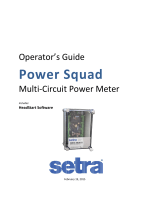MI00551-9-EN INSTALLATION MANUAL 1/8
INSTALLATION MANUAL
SENECA s.r.l.; Via Austria, 26 – 35127 – PADOVA – ITALY; Tel. +39.049.8705359 - Fax +39.049.8706287
WARNING: The full content of this manual must be read before any operation. The module must only be used by
qualied electricians. Specic documentation is available via QR-CODE shown on page 1.
Electrical and electronic waste disposal (applicable in the European Union and other countries with recycling).
The symbol on the product or its packaging shows the product must be surrendered to a collection centre
authorized to recycle electrical and electronic waste.
The module must be repaired and damaged parts replaced by the Manufacturer. The product is sensitive to
electrostatic discharges. Take appropriate measures during any operation.
PRELIMINARY WARNINGS
The word WARNING preceded by the symbol indicates conditions or actions that put the user's safety at risk.
The word ATTENTION preceded by the symbol indicates conditions or actions that might damage the
instrument or the connected equipment. The warranty shall become null and void in the event of improper use or
tampering with the module or devices supplied by the manufacturer as necessary for its correct operation, and if
the instructions contained in this manual are not followed.
CONTACT INFORMATION
This document is the property of SENECA srl. Copies and reproduction are prohibited unless authorised.
The content of this document corresponds to the described products and technologies.
Stated data may be modied or supplemented for technical and/or sales purposes.
R203
DOCUMENTATION
R203

MI00551-9-EN INSTALLATION MANUAL 2/8
MODULE LAYOUT
Weight: 170 g; Enclosure: UL94-V0 self-extinguishing PC/ABS material, black.
LED STATUS LED meaning
DO1 On Output 01 activated
Off Output 01 deactivated
DO2 On Output 02 activated
Off Output 02 deactivated
DI1 On Input 01 activated
Off Input 01 deactivated
DI2 On Input 02 activated
Off Input 02 deactivated
DATA
LOGGER
ON Data Logger function enabled
Off Data Logger function disabled
STS
(Status)
On Set IP address (powered module)
Flashing
Waiting for the IP address from the DHCP (powered module)
WIRING
ERROR
Flashing Wiring error
Off Correct wiring
RX On RS485 connection anomaly
Flashing Reception of data packet completed on RS485
TX Flashing Transmission of data packet completed on RS485
ETH TRF (Yellow) Flashing Packet transit on Ethernet port
ETH LNK (Green) Flashing Ethernet port connected
SIGNALS VIA LED ON FRONT PANEL
32.2 mm
mm
0.09
106.6 mm

MI00551-9-EN INSTALLATION MANUAL 3/8
TECHNICAL SPECIFICATIONS
CERTIFICAZIONI
https://www.seneca.it/products/r203/doc/CE_declaration
INSULATION
ENVIRONMENTAL
CONDITIONS
Temperature: -25°C ÷ +55°C
Humidity: 30% ÷ 90% non condensing.
Storage temperature: -30°C÷ + 85°C
Degree of protection: IP20
ASSEMBLY DIN rail 35mm IEC EN60715, wall or panel with screws.
CONNECTIONS Screw terminals 5 mm, 7.5 mm and 3.5 mm pitch (RS485), cable with section <2.5 mm2
POWER SUPPLY Voltage: 90 ÷ 264 Vac @ 50 ÷ 60 Hz, max. absorption 2.8 W, 5.4 VA
COMMUNICATION
PORTS
RS485: Baud rate: 1200 ÷ 115200 baud (for further information see the user manual).
Ethernet ports: 2 (model R203-2); 1 (model R203)
INPUT
VOLTAGE Voltage up to 600 Vac, frequency 45 ÷ 65 Hz
Minimum voltage 5 V (F.S. 150 Vac); 20 V (F.S. 600 Vac)
TA / TA (mV)
ANALOGUE
INPUTS
Current
Input
Current input for CT: 1 ÷ 5 Full scale.
voltage input (mV) for CT with voltage output or Rogowski: up to 333 mV full scale.
Base prec. (*) Network frequency: 50 ÷ 60 Hz. Voltmeter: 0.2 %
Ammeter: 0.2%, wattmeter: 0.5%
(*) See the user manual for the error limits.
ROGOWSKI
ANALOGUE
INPUT
Class / base
prec. (*)
Network frequency: 50 ÷ 60 Hz. Voltmeter: 0.5 %
Ammeter: 0.5%, wattmeter: 1 %
Rogowski
supplied by
Seneca
• 100 mV correspond to 1000 A @ 50 Hz (sinusoidal)
• 120 mV correspond to 1000 A @ 60 Hz (sinusoidal)
Maximum measurable current: 3 kA @ 50 Hz; 2,5 kA @ 60 Hz
Precision after calibration: ± 1 % (see chapter “Rogowski sensor”)
Linearity: ± 0.2 %
(*) Accuracy is guaranteed in the ranges: CosΦ > 0.9;Vrms: 40 ÷ 600 Vac; Irms: 0.4 - 100% Rogowski current (error due
to external Rogowski sensors excluded). See the user manual for the error limits.
ANALOGUE
OUTPUT
Voltage: 0÷ 10 Vdc, minimum load resistance: 2 kΩ
Current: 0 ÷ 20 mA, 4 ÷ 20 mA, max. load resistance: 500Ω
Transmission error: 0.1% of maximum eld
Response time: 1 s (10% ÷ 90%)
Temperature drift: 100 ppm/K
DIGITAL INPUT For the technical specications, see the electrical connection diagrams on page 5
DIGITAL
OUTPUT For the technical specications, see the electrical connection diagrams on page 5
COUNTERS Number of counters: 2 at 32 bits; maximum speed: 5KHz
INSTALLATION
CATEGORY Category ⅡI (up to 600 V) in a direct connection
ETH1
LAN
ETH2
WAN
PWR USB
RS485
DIGITAL
I/O
ANALOG
INPUT
ANALOG
OUTPUT
* (Rated withstand voltage)

MI00551-9-EN INSTALLATION MANUAL 4/8
ROGOWSKI SENSOR
The Rogowski sensor is a ring-shaped device designed for measuring AC, impulsive or complex waveforms.
For its correct use:
- wrap the ring on the conductor so that the arrow symbol shown in the ring is oriented in the same direction as the
conductor current
- make sure that the connections are made correctly
- for a more precise measurement, the conductor cable must be placed in a central position with respect to the ring
- for a correct measurement, calibrate the Rogowski sensor by writing the calibration coefcient in the
corresponding Modbus register (see the user manual).
Example: if the sensor is supplied with a characteristic of 90 mV / 1000 A, on the calibration register
corresponding to the phase in which the Rogowski sensor is applied, the value to be set is: 1000 / (90 · 10).
NOTE ON ACCURACY: The product has a nominal accuracy of 0.5%. The total accuracy is the sum between the
accuracy of the device and the accuracy of the Rogowski sensor connected to it.
PHASE CONDUCTOR CABLE
direction of the current in the
conductor CLOSING HOOK AND SYMBOL OF THE
CURRENT DIRECTION
CONDUCTOR (+) SCREEN (if any)
CONDUCTOR (-)
DIP-SWITCH SW1:
Via DIP-SWITCH-SW1, the IP conguration of the device can be set:
DESCRIPTION DIP 1 DIP 2
To obtain the conguration from the ash memory, both DIP
switches SW1 must be set to OFF
To reset the device to factory settings both DIP SW1 must be
set to ON
To force the device IP address to the standard value for SENE-
CA Ethernet products:192.168.90.101
Reserved
DIP-SWITCH SETTINGS
DIP-switch settings are only read during boot-up. A reboot is required for each change.
WARNING
WARNING
DIP-SWITCHES are located on the back of the device.
To access the DIP-SWITCH, the bottom of the instrument must be removed.

MI00551-9-EN INSTALLATION MANUAL 5/8
ELECTRICAL CONNECTIONS
40
41
NOT CONNECTED
The power supply is connected to terminals 40 and
41.
The supply voltage must be: 90 ÷ 264 Vac, 50 ÷ 60 Hz
It is advisable to insert a delayed 1 A fuse
23
24
25
B
A
GND
There is no isolation between RS485 and analogue
output.
POWER SUPPLY
RS485
ANALOGUE OUTPUT
The device provides a voltage output (0 ÷ 10 Vdc) or
programmable active or passive current (0 ÷ 20 mA).
For the electrical connections, screened cables are
recommended.
There is no isolation between RS485 and
retransmitted output.
It is necessary to program the outputs to use them
correctly.
Voltage
Applied
current
Supply
current
external
DIGITAL OUTPUT The device has two digital outputs.
Capacity: Imax = 50 mA Vmax = 28V.
See the user manual for the functions.
*: Reversible polarity.
V
+
10
11
12
A
10
11
12 +
+
10
11
12
16
17
18
DI1
DI2
C2
DIGITAL INPUT
13
14
15
DO1
DO2
C1
I
The device is equipped with two digital inputs that can
be activated with voltage from 12 to 24 V.
See the user manual for the functions.
*: Reversible polarity.
*
*

MI00551-9-EN INSTALLATION MANUAL 6/8
ELECTRICAL CONNECTIONS
The installation of this appliance must only be carried out by qualied personnel.
Check that the device plate data (measurement voltage, auxiliary power supply voltage, measurement current, frequency)
match the actual data of the network to which the instrument is connected. In the wiring, strictly observe the insertion
diagram; inaccuracy in the connections inevitably causes false measurements or damage to the instrument.
Once the instrument is connected, complete the installation with the device conguration.
Grounding of the TA sensors is possible with negative cable connection.
Current measurement is only possible using current transformers.
It is advisable to insert a delayed 1 A fuse as shown in the diagrams below.
CAUTION
CONNECTIONS FOR ROGOWSKI SENSORS
CONNECTIONS FOR CURRENT OUTPUT TA
SINGLE-PHASE (with load division) THREE-PHASE: 4 wires
THREE-PHASE: 3 wires
SINGLE-PHASE (with load division) THREE-PHASE: 4 wires
THREE-PHASE: 3 wires
43 44 45 46 47 48 49 50 51 52 53 54 55
+U +I - +U +I - +U +I -N L3 L2 L1
N
L1
L2
L3
Volt. Input
S1/k S1/k S1/k
P1/k
P1/k
P1/k
43 44 45 46 47 48 49 50 51 52 53 54 55
+U +I - +U +I - +U +I -N L3 L2 L1
N
L1
L2
L3
Volt. Input
43 44 45 46 47 48 49 50 51 52 53 54 55
+U +I - +U +I - +U +I -N L3 L2 L1
Volt. Input
N
L2
L3
L1
43 44 45 46 47 48 49 50 51 52 53 54 55
+U +I - +U +I - +U +I -N L3 L2 L1
Volt. Input
N
L2
L3
L1
S1/k S1/k S1/k
P1/k
P1/k
P1/k
43 44 45 46 47 48 49 50 51 52 53 54 55
+U +I - +U +I - +U +I -N L3 L2 L1
L1
L2
L3
Volt. Input
43 44 45 46 47 48 49 50 51 52 53 54 55
+U +I - +U +I - +U +I -N L3 L2 L1
L1
L2
L3
Volt. Input
S1/k S1/k S1/k
P1/k
P1/k
P1/k
CAUTION
Rogowski sensor inputs are non-inverted.
Please refer to the Rogowski sensor manual for electrical
connections.

MI00551-9-EN INSTALLATION MANUAL 7/8
CAUTION
DO NOT USE DEVICES WITH THE SAME IP ADDRESS IN THE SAME ETHERNET NETWORK.
CONNECTIONS FOR VOLTAGE OUTPUT TA (mV)
SINGLE-PHASE (with load division) THREE-PHASE: 4 wires
THREE-PHASE: 3 wires
TV CONNECTIONS
SINGLE-PHASE (with load division) THREE-PHASE: 4 wires
THREE-PHASE: 3 wires
FACTORY IP ADDRESS
The default module IP address is static: 192. 168. 90. 101
WEB SERVER
To access the maintenance Web Server with the factory IP address above, use the following credentials:
Account User : admin; Password : admin / Password Admin : admin
L1
N
43 46
N L1
44 45 46
L1
L2
L3
L3 L2 L1
L1
L2
L3
N L3 L2 L1
43 44 45 46
43 44 45 46 47 48 49 50 51 52 53 54 55
+U +I - +U +I - +U +I -N L3 L2 L1
N
L1
L2
L3
Volt. Input
S1/k S1/k S1/k
P1/k
P1/k
P1/k
43 44 45 46 47 48 49 50 51 52 53 54 55
+U +I - +U +I - +U +I -N V3 V2 V1
Volt. Input
N
L2
L3
L1
S1/k S1/k S1/k
P1/k
P1/k
P1/k
43 44 45 46 47 48 49 50 51 52 53 54 55
+U +I - +U +I - +U +I -N L3 L2 L1
L1
L2
L3
Volt. Input
P1/k
P1/k
P1/k
S1/k S1/k S1/k

MI00551-9-EN INSTALLATION MANUAL 8/8
DAISY-CHAIN ETHERNET CONNECTION (DAISY-CHAIN) (ONLY R-203-2)
CAUTION
IT IS NOT ALLOWED TO CREATE LOOPS WITH ETHERNET CABLES
Using the daisy-chain connection it is not necessary to use switches to connect the devices.
The following examples show the correct connections.
There must be no loops in the Ethernet cabling, otherwise the communication will not work. The modules and switches
must be connected eliminating any loops. The following examples show the incorrect connections.
The LAN fault-bypass function allows you to keep the connection between the two Ethernet ports of the device ON, in the
event of a power failure. If a device turns off, the chain is not interrupted and the devices downstream of the switched-off
one will still be accessible. This function has a limited duration: the connection remains active for a few days, typically 4.
The fault-bypass function requires that the sum of the lengths of the two cables connected to the switched off module is less
than 100m.
MODULE 1 MODULE 2 MODULE 3
MODULE 1 MODULE 2 MODULE 3
MODULE 1 MODULE 2
LOOP
MODULE 3
MODULE 1
LOOP
ETHERNET CONNECTION RULES
For the Ethernet cabling between the devices, the use of the shielded CAT5 or CAT5e cable is required.
/