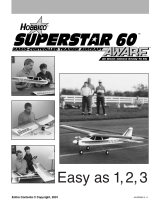Page is loading ...

28
www.acclaimlighting.com
FLEX DUAL CHANNEL (FLK DUL)
The smart anodized aluminum Flex Dual Channel allows you to mount two parallel runs of
Flex One tape and direct their output in opposing directions (usually up and down). Opal
polycarbonate lenses help to homogenize the output. For channel dimensions, see page 40.
Options
TO FIT THE FLEX ONE TAPE(S)
1 If necessary, cut the channel to the length required. Ensure that any resulting burrs are
removed. Note: The Flex Dual end caps do not encroach upon the tape areas, so you can fit the
tapes edge to edge, if required. However, make suitable allowances for your supply connections
to the tape; also a hole will need to be drilled through each tape mounting surface to the
central void to allow access for the supply cabling.
2 Ensure the tape mounting surfaces on the upper and lower surfaces of the channel are
completely dry, clean and free of grease. If cleaning is required, please see page 4 for
details.
3 Determine the length of tapes required. Mark the positions
at each end of the channel where the tapes will
be placed. Up to four Flex One tapes can be
mounted in parallel on the upper and
lower surfaces.
Notes:
Depending on the length of the Flex Dual
channel and the number of Flex One tape
runs, ensure that the maximum (serial)
run of any one circuit does not exceed the
maximum of 16.4’ (5m).
Flex One tape can be cut every 1” (25mm),
which may slightly constrain the precise
lengths of tape that can be achieved. Therefore it
may be beneficial to center the tape within the channel to
achieve an even distribution. If solder connections are being
made, you will find it easier to solder the connections before fitting the tape onto the Flex swivel
channel (due to heat dissipation).
4 Cut the tapes to their nearest marked cutpoints.
5 Begin peeling the backing from the Flex One tape and carefully stick it into the channel,
starting at the marked position.
IMPORTANT: While pressing the Flex One tape into position, take care not to put
excessive pressure on the components or connections.
+24V
+24V
+24V
+24V
+24V
+24V
+24V
+24V
+24V
+24V
+24V
+24V
+24V
+24V
+24V
+24V
+24V
+24V
+24V
+24V
+24V
+24V
+24V
+24V
+24V
Flex dual channel with backplate
(3.28’ / 1m) [FLK DUL]
Opal polycarbonate
lens x 2
Grommet
Locking
rod x 2
Spacer x 4
End cap x 2

29
www.acclaimlighting.com
Click
TO MOUNT A FLEX DUAL CHANNEL
1 Survey the mounting area and determine the entry point for the supply cabling and the
load bearing capacity/construction of the wall (i.e. drywall, brick, etc).
2 If necessary, cut the main channel, backplate and polycarbonate lenses to suit the
required length - all of these items should be exactly the same lengths.
3 Ensure that the supply cabling for the upper and lower Flex
One tape runs are brought through to the channel’s central
void ready for connection to the main incoming
connection. At least one hole per tape
mounting surface will need to be drilled
through - ensure all burrs are removed
and for best practise, fit suitable
grommets to guard against
cable damage.
4 Once all tape connections have
been made and brought through
to the central void, align the chamfered
edges of each Polycarbonate lens with the
grooves located on the upper and
lower surfaces of the channel.
Slide the lenses all of the way
in until their edges align with
the channel.
5 Drill a mounting hole at each end of the
Backplate (at a diameter to suit your chosen
fixing screws) and also a Ø0.71” (18mm) hole
that will align with the supply cabling.
6 Remove any burrs, insert the supplied
grommet into the larger hole and stick
the supplied spacers onto the rear of
the backplate, one each side of both
mounting holes.
7 Feed the supply cabling through the
grommet and secure the backplate to the
mounting surface.
8 Offer up the channel to the backplate and make the
necessary connections to the supply cabling within
the central void in the channel.
9 Once all connections are tested, incline the channel
back slightly along its axis and engage the upper
slot (at the rear) of the channel with the top surface
of the backplate. Rotate the channel down so that its
lower slot engages with the bottom surface of the
backplate - you should hear a ‘click’ as the two items
fully lock together.
+24V
+24V
+24V
+24V
+24V
+24V
+24V
+24V
+24V
+24V
+24V
+24V
+24V
+24V
+24V
+24V
+24V
+24V
+24V
+24V
+24V
+24V
+24V
+24V
+24V

30
www.acclaimlighting.com
+24V
+24V
+24V
+24V
+24V
+24V
+24V
+24V
+24V
+24V
+24V
+24V
+24V
+24V
+24V
+24V
+24V
+24V
+24V
+24V
+24V
+24V
+24V
+24V
+24V
+24V
+24V
+24V
+24V
+24V
+24V
+24V
+24V
+24V
+24V
+24V
+24V
+24V
+24V
+24V
+24V
+24V
+24V
+24V
+24V
+24V
+24V
+24V
+24V
+24V
10 Cut the supplied two Locking
rods so that they are roughly
1.38” (35mm) shorter than
the channel (this will provide
sufficient space for the end
cap tabs). Insert the rods
into the circular voids that
are formed between the
backplate and the slots of the
channel.
11 Align each End cap with
the channel (the five vents
on each cap go closest to
the mounting surface) and
carefully attach them so
that all of the their various
tabs engage correctly with
the appropriate parts of the
channel.
/