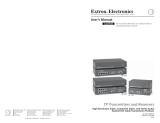RJ-45 (110 Block)
The wiring instructions below apply to the RJ-45
(110 Block), the RJ-45 (CAT 5 Leviton), and the RJ-11
(110 Block).
To wire these components, do the following:
1. Remove the jacket from the cable.
2. Check jack termination and label for wiring standards and
color codes.
3. Route the wires for termination as shown below or on the
body of the component.
4. Using a 110-style punchdown tool, seat the wires into the
IDC slots. Trim the excess wire flush with the jack body.
The 110-style punchdown tool is used with the
110 Block components only.
5. Place the cap over the termination wires for secure
connection and added strain relief.
6. Insert jack assembly into the platform or wall plate. Note
the UP position of the jack.
RJ-11 (110 Block)
RJ-45 (CAT 5 Leviton)
Component body provides color and pin number information.
RJ-11 (Terminal Post)
To wire and install a RJ-11 or similar component, do the following:
1. Remove the stuffer cap from the component.
2. Wire the barrel terminals to match the
stuffer cap pin outs as shown below.
3. Place the stuffer cap back onto the component.
RJ-45 (EtherCon)
To wire a RJ-45 or similar
component, do the following:
1. Strip the cable no more than
40 mm including 10 mm for
shielding.
Ensure that the
untwisting of pairs does not exceed
13 mm.
2. Terminate the wires with the
proper punch-down tool.
3. Connect the wires as shown
below. Please note the color
distinctions between TIA 568A and
TIA 568B.
3.5mm Stereo Mini Jack (Solder)
Ring
Tip
Sleeve
Sleeve (ground)
Ring
Tip
Sleeve ( )
Ring (R)
Tip (L)
3.5 mm Stereo Plug Connector
(unbalanced)
Wiring 3.5 mm Tip-Ring-Sleeve
Mini Stereo Plug
Extron Electronics, USA
714.491.1500
Fax 714.491.1517
Extron Electronics, Europe
The Netherlands
+31.33.453.4040
Fax +31.33.453.4050
Extron Electronics, Asia
+65.6383.4400
Fax +65.6383.4664
Extron Electronics, Japan
+81.3.3511.7655
Fax +81.3.3511.7656
www.extron.com
68-1055-01
Rev. A
12 04
7
6
5
4
2
1
3
6
Blue with white outline
Orange with white outline
Blue with white outline
White with green outline
White with blue outline
White with orange outline
/