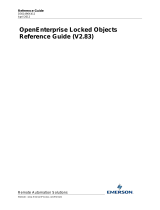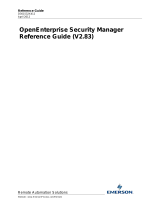Page is loading ...

Reference Guide
D301468X412
April 2012
Remote Automation Solutions
Website: www.EmersonProcess.com/Remote
OpenEnterprise Alarm Bell Reference
Guide (V2.83)

Reference Guide
D301468X412
April 2012
Alarm Bell
- i -
Contents
1 AlarmBell..................................................................................................................................1
1.1 AlarmBell Overview.............................................................................................................1
1.2 Getting Started....................................................................................................................1
1.2.1.1 Application Files.....................................................................................................1
1.2.1.2 Installation Instructions ..........................................................................................1
1.3 Alarm Bell Main Dialog........................................................................................................2
1.3.1 File Menu......................................................................................................................2
1.3.2 Help Menu ....................................................................................................................2
1.3.3 Number of Signals........................................................................................................3
1.3.4 Refresh Button..............................................................................................................3
1.3.5 Connection Status........................................................................................................3
1.3.6 Active Query Status......................................................................................................3
1.3.7 Total Inserts..................................................................................................................3
1.3.8 Total Updates ...............................................................................................................3
1.3.9 Total Deletes.................................................................................................................3
1.3.10 Silence Button...........................................................................................................3
1.3.11 Hide on Silence.........................................................................................................4
1.3.12 Event History.............................................................................................................4
1.3.13 Help Button................................................................................................................4
1.3.14 Hide Button................................................................................................................4
1.3.15 Close Button..............................................................................................................4
1.3.16 Test Button................................................................................................................4
1.4 AlarmBell Configuration ......................................................................................................4
1.4.1 AlarmBell.ini File...........................................................................................................5
1.4.2 Klaxon.ini File ...............................................................................................................5
1.4.3 Names File....................................................................................................................5
1.4.4 Examples......................................................................................................................5
1.4.4.1 AlarmBell.ini Example............................................................................................5
1.4.4.1.1 AlarmBell.ini Example.......................................................................................5
1.4.4.1.2 AlarmBell.ini Example.......................................................................................6
1.4.4.1.3 AlarmBell.ini Features.......................................................................................6
1.4.4.1.3.1 DB Section .................................................................................................6
1.4.4.1.3.2 DataService................................................................................................6
1.4.4.1.3.3 Retry Period ...............................................................................................6
1.4.4.1.3.4 FTHeartbeatInterval ...................................................................................6
1.4.4.1.3.5 FTHeartbeatTimeout..................................................................................6
1.4.4.1.3.6 Username...................................................................................................6
1.4.4.1.3.7 Password....................................................................................................6
1.4.4.1.3.8 AlarmSummary Section .............................................................................7
1.4.4.1.3.9 MinIntervalSecs..........................................................................................7
1.4.4.1.3.10 AppSettings Section.................................................................................7
1.4.4.1.3.11 Names......................................................................................................7
1.4.4.1.3.12 SignalsDisplayed......................................................................................7
1.4.4.2 Klaxon.ini Example.................................................................................................7
1.4.4.2.1 Klaxon.ini Example...........................................................................................7
1.4.4.2.2 Klaxon.ini Features...........................................................................................7
1.4.4.2.2.1 Name..........................................................................................................7

Reference Guide
D301468X412
April 2012
Alarm Bell
- ii -
1.4.4.2.2.2
BaudRate ...................................................................................................7
1.4.4.2.2.3 Parity..........................................................................................................7
1.4.4.2.2.4 StopBits......................................................................................................8
1.4.4.2.2.5 ByteSize.....................................................................................................8
1.4.4.2.2.6 ModuleAddress ..........................................................................................8
1.4.4.2.2.7 Output.........................................................................................................8
1.4.4.3 Names Text Example.............................................................................................8
1.4.4.3.1 Names Text Example .......................................................................................8
1.4.4.3.2 Names Text File Features................................................................................8
1.4.4.3.2.1 Comment Mark...........................................................................................8
1.4.4.3.2.2 Signal Names.............................................................................................8
2 Index .........................................................................................................................................9

Reference Guide
D301468X412
April 2012
Alarm Bell
- 1 -
1 AlarmBell
1.1 AlarmBell Overview
The AlarmBell provides the following features
• The ability to sound an audible alarm via a Klaxon device connected to the PC COM port
when pre-configured remote alarm signals go into alarm, or when a standing alarm changes
state from cleared to in-alarm.
• A Klaxon test facility. This allows the operator to manually test the Klaxon apparatus by
sounding and silencing it from the AlarmBell's main dialog.
• Displays alarm status regarding the configured alarm signals.
• Simple configuration of the data source and signals to be monitored.
1.2 Getting Started
1.2.1.1 Application Files
There are five files used by the AlarmBell application. They are: -
1. AlarmBell.exe
2. Klaxon.dll
3. OEHelp.dll
4. AlarmBell.ini
5. Klaxon.ini
6. Names.txt
1.2.1.2 Installation Instructions
Before ru
nning the AlarmBell application, please do the following: -
1. Copy the AlarmBell.exe, Klaxon.dll, OEHelp.dll and Names.txt files to the application directory
of your choice.
2. Copy the AlarmBell.ini and Klaxon.ini files to the Windows/Winnt directory.
3. Open the AlarmBell.ini file using Notepad, and edit this file as necessary. You will probably
need to change the DataService value as a minimum, although other values may need
editing. See AlarmBell.ini Example for further information.
4. Open the Klaxon.ini file using Notepad, and view the default settings for the COM port. If you
are using other settings, edit and save the file as necessary. See Klaxon.ini Example for
further information.
5. Open the Names.txt file using Notepad, and enter the names of the signals which you require
to be monitored. See Names Text Example for further information.

Reference Guide
D301468X412
April 2012
Alarm Bell
- 2 -
AlarmBell Overview
1.3 Alarm Bell Main Dialog
1.3.1 File Menu
The Exit option on this menu will hide the application's dialog. Note that the Alarm Bell will still be
running as a process, and if there are any alarm inserts or updates on the signals defined in the
Names.txt file, the dialog will be made visible again, and will be placed on top of any window
currently having the focus, and the klaxon will be sounded.
1.3.2 Help Menu
This menu provides two options: -
1. Alarm Bell Help (or F1 key). Either select this menu option or the F1 key on the computer
keyboard to open this help file.
2. About AlarmBell. This option will display the About... box for the AlarmBell application,
which provides information on the version and build number of the application, along with
contact details for Bristol.
AlarmBell Main Dialog

Reference Guide
D301468X412
April 2012
Alarm Bell
- 3 -
1.3.3 Number of Signals
The number of signals currently being monitored. This is set by the number of signals configured in
the Names.Txt file.
1.3.4 Refresh Button
Causes a re-read of the Names.Txt file without closing the AlarmBell application when extra alarm
signals have been added.
1.3.5 Connection Status
Displays the connection status of the AlarmBell application. There are two possible values: -
• Connected
• Not connected
In the event that the field displays 'Not connected', firstly check that the 'Dataservice' in the
AlarmBell.ini file is correctly defined.
AlarmBell Main Dialog
1.3.6 Active Query Status
Displays information on the status of the active query opened by the AlarmBell application. There are
two possible values:-
• Running
• Not Running
In the event that the field displays 'Not running', firstly check that the query is defined correctly in the
AlarmBell.ini file.
Note: For queries where not all attributes from the table are defined (*), the table's primary key must
be included as part of the query.
AlarmBell Main Dialog
1.3.7 Total Inserts
The total number of times that any of the configured alarm signals has been inserted into the
AlarmSummary table.
1.3.8 Total Updates
The total number of times that any of the configured alarm signals in the AlarmSummary table have
had their 'Cleared' attribute updated.
1.3.9 Total Deletes
The total number of times that any of the configured alarm signals has been deleted from the
AlarmSummary table.
1.3.10 Silence Button
Silences the Klaxon device attached to the host PC.

Reference Guide
D301468X412
April 2012
Alarm Bell
- 4 -
1.3.11 Hide on Silence
If selected, the Alarm Bell main dialog will be hidden when the [Silence] button is selected. It will still
be running as a process, and if there are any alarm inserts or updates on the signals defined in the
Names.txt file, the dialog will be made visible again, and will be placed on top of any window
currently having the focus, and the klaxon will be sounded.
1.3.12 Event History
Displays realtime information on alarm activity for any of the configured alarm signals. The
information includes: -
• The time of the activity
• The nature of the activity (i.e. insertion, deletion or update)
• The signal name
Events will be time-stamped, with the most recent event at the top of the list. When an alarm is
updated, the AlarmBell application will automatically display its window, even when minimized. The
list can be configured (via the AlarmBell.ini file) to contain a maximum number of entries (defaulted to
10).
AlarmBell Main Dialog
1.3.13 Help Button
Displays this help file.
1.3.14 Hide Button
When selected, the Alarm Bell dialog will be hidden. Note that it will still be running as a process, and
if there are any alarm inserts or updates on the signals defined in the Names.txt file, the dialog will be
made visible again, and will be placed on top of any window currently having the focus, and the
klaxon will be sounded.
1.3.15 Close Button
When selected, the Alarm Bell dialog will be hidden. Note that it will still be running as a process, and
if there are any alarm inserts or updates on the signals defined in the Names.txt file, the dialog will be
made visible again, and will be placed on top of any window currently having the focus, and the
klaxon will be sounded.
1.3.16 Test Button
Tests the Klaxon device attached to the host PC.
1.4 AlarmBell Configuration
Configuration for the AlarmBell is handled by three files. Click on each one below for more
information.
1. The AlarmBell.ini file
2. The Klaxon.in file
3. The Names.Txt file

Reference Guide
D301468X412
April 2012
Alarm Bell
- 5 -
1.4.1 AlarmBell.ini File
The Alarmbell.ini file is a standard windows INI file and stores the information required for the
AlarmBell application to: -
• Connect to OpenEnterprise
• Run an active query on the database
• Locate the file which specifies the monitored alarm signals
• Determine how many lines will remain in the Event History list
It should be placed in the Windows (or WINNT) directory. A default AlarmBell.ini file is provided. This
should be changed to suit particular needs.
AlarmBell.ini Example
1.4.2 Klaxon.ini File
The Klaxon.ini file is a standard windows INI file and stores the information required for the AlarmBell
application to control a klaxon device which is connected to the computer through one of it's COM
ports.
It has default settings, which are used by the AlarmBell application even when no Klaxon.ini file is
present. However, the settings can be changed by editing this file.
It should be placed in the Windows (or WINNT) directory. A default file is provided. This should be
changed to suit particular needs.
Klaxon.ini Example
1.4.3 Names File
The Names.Txt file contains the list of alarm signal names which the AlarmBell monitors for alarm
activity.
Names Text Example
1.4.4 Examples
1.4.4.1 AlarmBell.ini Example
1.4.4.1.1 AlarmBell.ini Example
Click on the h
ighlighted text below for more information.
[DB]
Dataservice = OpenEnterprise1:rtrdb1
RetryPeriod = 3
FTHeartbeatInterval = 7
FTHeartbeatTimeout = 9
Username = SYSTEM
Password = SYSTEM

Reference Guide
D301468X412
April 2012
Alarm Bell
- 6 -
[AlarmSummary]
MinIntervalSecs = 0
[AppSettings]
Names = Names.txt
SignalsDisplayed = 10
1.4.4.1.2 AlarmBell.ini Example
Click on the h
ighlighted text below for more information.
[DB]
Dataservice = OpenEnterprise1:rtrdb1
RetryPeriod = 3
FTHeartbeatInterval = 7
FTHeartbeatTimeout = 9
Username = SYSTEM
Password = SYSTEM
[AlarmSummary]
MinIntervalSecs = 0
[AppSettings]
Names = Names.txt
SignalsDisplayed = 10
1.4.4.1.3 AlarmBell.ini Features
1.4.4.1.3.1 DB Section
This
section contains settings that affect the connectivity of the AlarmBell application.
1.4.4.1.3.2 DataService
The data
service of the OpenEnterprise server. When the dataservice consists of a comma-separated
list, the AlarmBell will automatically connect with fault tolerance enabled.No default.
1.4.4.1.3.3 Retry Period
The num
ber of seconds between consecutive database connection attempts. Defaults to 10 seconds.
1.4.4.1.3.4 FTHeartbeatInterval
The num
ber of seconds between heartbeats. Defaults to 30 seconds.
1.4.4.1.3.5 FTHeartbeatTimeout
The maximu
m number of seconds to wait for a heartbeat response.Defaults to 60 seconds.
1.4.4.1.3.6 Username
The nam
e of the OpenEnterprise user to logon as. No default.
1.4.4.1.3.7 Password

Reference Guide
D301468X412
April 2012
Alarm Bell
- 7 -
The password of the openEnterprise user to logon as.No default.
1.4.4.1.3.8 AlarmSummary Section
This
section is for configuration of the active AlarmSummary table query.
1.4.4.1.3.9 MinIntervalSecs
The option
al number of seconds used to turn the active query into a polled query. E.g. When set to
two seconds, the database will never update the client more frequently than once every two seconds.
Defaults to zero.
1.4.4.1.3.10 AppSettings Section
This
section contains settings for the signal names file, which defaults to Names.txt.
1.4.4.1.3.11 Names
The nam
e and location of the names.txt file. Defaults to names.txt (in the working directory).
1.4.4.1.3.12 SignalsDisplayed
Limits the nu
mber of lines allowed for the Event History list within the AlarmBell's main dialog. When
this number is exceeded, the oldest message is deleted to make way for the latest message.
Defaults to 10.
1.4.4.2 Klaxon.ini Example
1.4.4.2.1 Klaxon.ini Example
This is
an example Klaxon.ini file, containing the default settings. Click on the highlighted text below
for information on specific settings.
[PORT]
Name = COM1
BaudRate = 9600
Parity = no
StopBits = 1
ByteSize = 8
[OUTPUT_STRING]
ModuleAddress = 01
Output = 10
1.4.4.2.2 Klaxon.ini Features
1.4.4.2.2.1 Name
This is th
e name of the COM port being used.
1.4.4.2.2.2 BaudRate
Sets the maximum rate in b
its per second that you want data to be transmitted through this port. This
is usually set to the maximum rate supported by the computer or the device attached to the port.
1.4.4.2.2.3 Parity
Cha
nges the type of error checking you want to use for the selected port. The computer or device you
are communicating with must have the same setting that you choose here. You must choose one of
the following:

Reference Guide
D301468X412
April 2012
Alarm Bell
- 8 -
None - means that no parity bit will be added to the data bits sent from this port. This will disable error
checking.
Even - means that a parity bit is set to 1 if it is needed to make the number of 1's in the data bits
even. This will enable error checking.
Odd - means that a parity bit is added if it is needed to make the number of 1's in the data bits odd.
This will enable error checking.
Mark - means that a parity bit is added, but it is always set to 0.
Space - means that a parity bit is added, but it is always set to 1.
1.4.4.2.2.4 StopBits
Cha
nges the time between each character being transmitted (where time is measured in bits).
Options are 1, 1.5 or 2.
1.4.4.2.2.5 ByteSize
The num
ber of bits in one byte. Options are any integer between 4 and 8.
1.4.4.2.2.6 ModuleAddress
Can b
e any Hex based number between 00-FF.
1.4.4.2.2.7 Output
1c, Ac or B
c where c is the selected channel.
1.4.4.3 Names Text Example
1.4.4.3.1 Names Text Example
The text below is an exam
ple Names file. Click on the highlighted text for further information.
!This is a comment
TANKS:SINE.VALUE.001
TANKS:SINE.VALUE.003
TANKS:TANK3.LEVEL.
TANKS:TANK6.LEVEL.
TANKS:TANK6.AUTO.
TANKS:TANK6.DRAIN.CMD
TANKS:TANK4.FILL.INP
BUCKET:TANK4.DRAIN.CMD
BUCKET:TANK3.LEVEL.
1.4.4.3.2 Names Text File Features
1.4.4.3.2.1 Comment Mark
Signals
can be commented out by placing an exclamation mark before them.
1.4.4.3.2.2 Signal Names
Each si
gnal name should occupy a different line.

Reference Guide
D301468X412
April 2012
Alarm Bell
- 9 -
2 Index
1
A
AlarmBell Main Dialog........................................ 4
AlarmBell.ini Example........................................ 7
AlarmBell.ini File ................................................ 6
AppSetttings Section.......................................... 8
B
BaudRate ........................................................... 9
ByteSize............................................................. 9
C
Comment Mark................................................. 10
D
DB Section ......................................................... 8
F
FTHeartbeatTimeout.......................................... 8
H
Hide Button ........................................................ 6
Hide on Silence.................................................. 5
K
Klaxon.ini File......................................................7
N
Names File..........................................................7
R
Refresh Button....................................................5
S
SignalsDisplayed ................................................8
Silence Button.....................................................5
Stop Bits..............................................................9
T
Test Button..........................................................6
Total Deletes.......................................................5
Total Updates......................................................5
U
Username ...........................................................8

Reference Guide
D301468X412
April 2012
Emerson Process Management
Remote Automation Solutions
1100 Buckingham St
Watertown, CT 06795
T 1 (860) 945 2200
F 1 (860) 945 2278
www.EmersonProcess.com/Remote
Emerson Process Management
Remote Automation Solutions
Blackpole Road
Worcester, WR3 8YB
T 44 (0) 1905 856848
F 44 (0) 1905 856930
www.EmersonProcess.com/Remote
© 2001-2012 Remote Automation Solutions, division of Emerson Process Management. All rights
reserved.
DISCLAIMER
Bristol, Inc., Bristol Babcock Ltd, Bristol Canada, BBI SA de CV and the Flow Computer Division , are wholly owned subsidiaries of Emerson Electric Co. doing business
as Remote Automation Solutions (“RAS”), a division of Emerson Process Management. ROC, FloBoss, ROCLINK, Bristol, Bristol Babcock, ControlWave, TeleFlow and
Helicoid are trademarks of RAS. AMS, PlantWeb and the PlantWeb logo are marks of Emerson Electric Co. The Emerson logo is a trademark and service mark of the
Emerson Electric Co. All other marks are property of their respective owners.
The contents of this publication are presented for informational purposes only. While every effort has been made to ensure informational accuracy, they are not to be
construed as warranties or guarantees, express or implied, regarding the products or services described herein or their use or applicability. RAS reserves the right to
modify or improve the designs or specifications of such products at any time without notice. All sales are governed by RAS’ terms and conditions which are available upon
request. RAS does not assume responsibility for the selection, use or maintenance of any product. Responsibility for proper selection, use and maintenance of any RAS
product remains solely with the purchaser and end-user.
Engineered and supported by:
Remote Automation Solutions,
Blackpole Road, Worcester, WR3 8YB, UK
Registered office: Meridian East, Leicester, LE19 1UX
Registered in England and Wales, Registration No. 00671801
VAT Reg No. GB 705 353 652
/