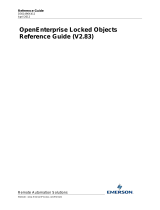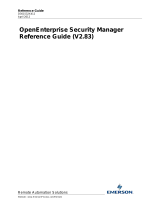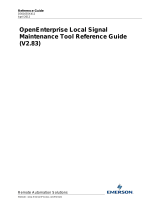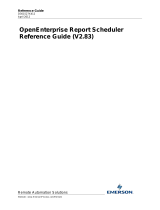Remote Automation Solutions Login Client User guide
- Type
- User guide

Reference Guide
D301497X412
April 2012
Remote Automation Solutions
Website: www.EmersonProcess.com/Remote
OpenEnterprise Login Client Reference
Guide (V2.83)

Reference Guide
D301497X412
April 2012
Login Client
- i -
Contents
1 Login Client..............................................................................................................................1
1.1 Login Client Dialog..............................................................................................................1
1.1.1 Timezone Dialog...........................................................................................................1
1.1.2 About Box.....................................................................................................................1
1.1.3 Username.....................................................................................................................1
1.1.4 Password......................................................................................................................1
1.1.5 Log Out.........................................................................................................................2
1.1.6 Login Client Database Icon ..........................................................................................2
1.1.7 Login Client Status Bar Database Name......................................................................2
1.1.8 Login Client Status Bar User........................................................................................2
1.2 Change Password Dialog ...................................................................................................2
1.2.1 Old Password ...............................................................................................................2
1.2.2 New Password..............................................................................................................2
1.2.3 Confirmation .................................................................................................................2
1.3 Login Client Extension ........................................................................................................3
1.3.1 Security Server Location ..............................................................................................3
1.3.2 Security Server - Admin User.......................................................................................3
1.3.3 Current User Information..............................................................................................3
1.3.3.1 Logged In...............................................................................................................4
1.3.3.2 Location..................................................................................................................4
1.3.3.3 Last Password Change..........................................................................................4
1.3.3.4 Password Expires ..................................................................................................4
2 Index .........................................................................................................................................5

Reference Guide
D301497X412
April 2012
Login Client
- 1 -
1 Login Client
The Login Client provides security for the OpenEnterprise HMI (Human Machine Interface). It allows
the user to log on or off the OpenEnterprise system, change their password and obtain diagnostic
security information.
1.1 Login Client Dialog
The Login Client allows a user to logon to an OpenEnterprise Server from a Workstation. It also
allows a user to change their password. When Login is selected from the Security menu item, the
Login dialog is displayed.
1.1.1 Timezone Dialog
The File Menu provides access to the Timezone Dialog, which allows the user to change the
timezone of the Login Client. The time and date fields on the extended Login Client will be displayed
in this timezone.
1.1.2 About Box
The Help Menu opens the OpenEnterprise About box, which provides the OpenEnterprise version
number and contact details.
1.1.3 Username
The user's login name is typed here. The text defaults to upper case.
1.1.4 Password
The user's password is typed in here. It is case sensitive, so upper and lower case letters must be
exactly reproduced. The password is seen as asterisks.

Reference Guide
D301497X412
April 2012
Login Client
- 2 -
1.1.5 Log Out
Selecting this button will immediately cause the currently logged in user to be logged out of the
OpenEnterprise application.
1.1.6 Login Client Database Icon
This will be Green if a connection has been established to the OpenEnterprise database. It will be red
if no connection has been possible, and may be amber if a connection is in progress.
1.1.7 Login Client Status Bar Database Name
This is the name of the database to which the Security Server is attempting a connection. This value
is set up in the OpenEnterprise settings file on the following key:-
KEY: OpenEnterprise\Tasks\OESecurityManager
Value: Database
The value data gives the name of the database that the OpenEnterprise workstation will connect to.
OpenEnterprise settings can be viewed and modified using the Settings Editor.
1.1.8 Login Client Status Bar User
This section of the Login Client status bar displays the name of the currently logged in user.
1.2 Change Password Dialog
The Change Password dialog enables the user to change their password.
1.2.1 Old Password
The user's old (or expired) password should be entered here.
1.2.2 New Password
The intended new password should be typed here. It should adhere to any length rules which have
been set up by the OE System Administrator. Remember, the password is case sensitive.
1.2.3 Confirmation
As a precautionary measure, the new password should be typed here again, exactly as it was in the
Password field. Any anomalies between what is typed here and what is in the Password field will be
reported, and the user will be prompted to enter the password and confirmation again.

Reference Guide
D301497X412
April 2012
Login Client
- 3 -
1.3 Login Client Extension
The Extended Login Client provides access to extra security information. This extension is opened
when the [More>>] button is selected.
1.3.1 Security Server Location
This refers to the location of the Security Server application, which connects to the OpenEnterprise
database. It is usually set to Local because the Security Server is based on the local machine.
1.3.2 Security Server - Admin User
This is the Administrator user name defined for the Security Server. If this does not match the
Administrator user defined for the OpenEnterprise database to which the Security Server is
connecting, no connection will be established. The name and password values for the Administrator
User is defined in the OpenEnterprise settings file on the following key: -
Key: OpenEnterprise\Tasks\OESecurityManager
Value: Admin User
The Admin User data contains the name of the Administrator user for the database. The
OpenEnterprise settings file can be viewed and edited using the Settings Editor.
1.3.3 Current User Information
This section gives information on the currently logged in user.

Reference Guide
D301497X412
April 2012
Login Client
- 4 -
1.3.3.1 Logged In
This is th
e time when the user logged in.
1.3.3.2 Location
This is th
e name of the local computer.
1.3.3.3 Last Password Change
This is th
e date and time of the user's last change of password.
1.3.3.4 Password Expires
This is th
e date when the user's password is set to expire.

Reference Guide
D301497X412
April 2012
Login Client
- 5 -
2 Index
1
C
Confirmation....................................................... 4
Current User Information.................................... 5
N
New Password................................................... 4
O
OELogin Client Database Icon........................... 4
OELogin Client Status Bar................................. 4
OELogin Client Status Bar User ........................ 4
Old Password......................................................4
P
Password............................................................3
S
Security Server Information Admin User ............5
Security Server Information Location..................5
U
Username ...........................................................3

Reference Guide
D301497X412
April 2012
Emerson Process Management
Remote Automation Solutions
1100 Buckingham St
Watertown, CT 06795
T 1 (860) 945 2200
F 1 (860) 945 2278
www.EmersonProcess.com/Remote
Emerson Process Management
Remote Automation Solutions
Blackpole Road
Worcester, WR3 8YB
T 44 (0) 1905 856848
F 44 (0) 1905 856930
www.EmersonProcess.com/Remote
© 2001-2012 Remote Automation Solutions, division of Emerson Process Management. All rights
reserved.
DISCLAIMER
Bristol, Inc., Bristol Babcock Ltd, Bristol Canada, BBI SA de CV and the Flow Computer Division , are wholly owned subsidiaries of Emerson Electric Co. doing business
as Remote Automation Solutions (“RAS”), a division of Emerson Process Management. ROC, FloBoss, ROCLINK, Bristol, Bristol Babcock, ControlWave, TeleFlow and
Helicoid are trademarks of RAS. AMS, PlantWeb and the PlantWeb logo are marks of Emerson Electric Co. The Emerson logo is a trademark and service mark of the
Emerson Electric Co. All other marks are property of their respective owners.
The contents of this publication are presented for informational purposes only. While every effort has been made to ensure informational accuracy, they are not to be
construed as warranties or guarantees, express or implied, regarding the products or services described herein or their use or applicability. RAS reserves the right to
modify or improve the designs or specifications of such products at any time without notice. All sales are governed by RAS’ terms and conditions which are available upon
request. RAS does not assume responsibility for the selection, use or maintenance of any product. Responsibility for proper selection, use and maintenance of any RAS
product remains solely with the purchaser and end-user.
Engineered and supported by:
Remote Automation Solutions,
Blackpole Road, Worcester, WR3 8YB, UK
Registered office: Meridian East, Leicester, LE19 1UX
Registered in England and Wales, Registration No. 00671801
VAT Reg No. GB 705 353 652
-
 1
1
-
 2
2
-
 3
3
-
 4
4
-
 5
5
-
 6
6
-
 7
7
-
 8
8
Remote Automation Solutions Login Client User guide
- Type
- User guide
Ask a question and I''ll find the answer in the document
Finding information in a document is now easier with AI
Related papers
-
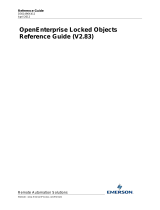 Remote Automation Solutions OpenEnterprise Locked Objects User guide
Remote Automation Solutions OpenEnterprise Locked Objects User guide
-
 Remote Automation Solutions OpenEnterprise Desktop User guide
Remote Automation Solutions OpenEnterprise Desktop User guide
-
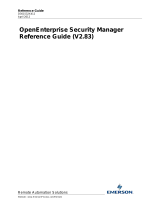 Remote Automation Solutions OpenEnterprise Security Manager User guide
Remote Automation Solutions OpenEnterprise Security Manager User guide
-
 Remote Automation Solutions OpenEnterprise Toolbox User guide
Remote Automation Solutions OpenEnterprise Toolbox User guide
-
 Remote Automation Solutions Security Configuration Guide
Remote Automation Solutions Security Configuration Guide
-
 Remote Automation Solutions OpenEnterprise Expression Editor User guide
Remote Automation Solutions OpenEnterprise Expression Editor User guide
-
 Remote Automation Solutions OpenEnterprise Messaging Server User guide
Remote Automation Solutions OpenEnterprise Messaging Server User guide
-
 Remote Automation Solutions OpenEnterprise Settings Editor User guide
Remote Automation Solutions OpenEnterprise Settings Editor User guide
-
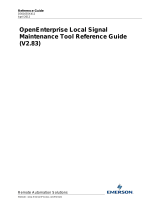 Remote Automation Solutions OpenEnterprise Local Signal Maintenance Tool User guide
Remote Automation Solutions OpenEnterprise Local Signal Maintenance Tool User guide
-
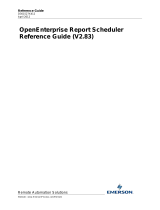 Remote Automation Solutions OpenEnterprise Report Scheduler User guide
Remote Automation Solutions OpenEnterprise Report Scheduler User guide