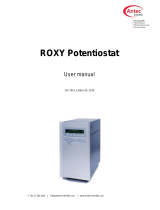Page is loading ...

ANTEC DECADE ELITE
Clarity Control Module ENG
Code/Rev.: M179/80B
Date: 3/27/2019
Phone: +420 251 013 400 DataApex Ltd.
Fax: +420 251 013 401 Petrzilkova 2583/13
clarity@dataapex.com 158 00 Prague 5
www.dataapex.com The Czech Republic

Clarity®, DataApex ®and ®are trademarks of DataApex Ltd. Microsoft ®and Windows TM are
trademarks of Microsoft Corporation.
DataApex reserves the right to make changes to manuals without prior notice. Updated manuals can be
downloaded from www.dataapex.com.
Author: MP

Antec DECADE Elite Table of Contents
Contents
1 Antec DECADE Elite Control Module 1
2 Requirements 2
3 Installation Procedure 3
3.1 Hardware - Wiring 3
3.2 DECADE Elite digital inputs and outputs 4
3.3 Clarity Configuration 7
4 Using the control module 10
4.1 Method Setup - Acquisition 10
4.1.1 Method Setup - Acquisition - Main 11
4.1.2 Method Setup - Acquisition - Output 13
4.1.3 Method Setup - Acquisition - Time Table 15
4.2 Method Setup - Event Table 16
4.3 Method Setup - Advanced 17
4.4 Device Monitor 18
4.5 Antec Detector Setup 20
4.6 Digital Outputs Control 25
5 Report Setup 26
6 Troubleshooting 27
6.1 others.ini File Setup 27
- i -

Antec DECADE Elite Table of Contents
To facilitate the orientation in the Antec DECADE Elite manual and Clarity chromatography station,
different fonts are used throughout the manual. Meanings of these fonts are:
Instrument (blue text) marks the name of the window to which the text refers.
Open File (italics) describes the commands and names of fields in Clarity, parameters that can
be entered into them or a window or dialog name (when you already are in the topic describing
the window).
WORK1 (capitals) indicates the name of the file and/or directory.
ACTIVE (capital italics) marks the state of the station or its part.
The bold text is sometimes also used for important parts of the text and the name of the Clarity
station. Moreover, some sections are written in format other than normal text. These sections are
formatted as follows:
Note: Notifies the reader of relevant information.
Caution: Warns the user of possibly dangerous or very important information.
▌ Marks the problem statement or trouble question.
Description: Presents more detailed information on the problem, describes its causes,
etc.
Solution: Marks the response to the question, presents a procedure how to remove it.
- ii -

Antec DECADE Elite 1 Antec DECADE Elite Control Module
1 Antec DECADE Elite Control Module
This manual describes the setting of the Antec DECADE Elite and
DECADE Lite Electrochemical detectors. The control module enables
direct control of the instrument over USB or LAN, depending on the
communication interface installed in the detector.
Fig 1: Antec DECADE Elite detector
Direct control means that the detector can be completely controlled from
the Clarity environment. Instrument method controlling the analysis
conditions will be saved in the measured chromatograms.
- 1 -

Antec DECADE Elite 2 Requirements
2 Requirements
Clarity Installation CD ROM with LC Control module (p/n A24).
Free USB port in the PC or detector connected to the same LAN as the
PC.
LAN cable (p/n SK08) for network-connected detector or USB A-B cable
(p/n SK06) for USB-connected one.
Note: Cables are not part of Clarity Control Module. It is strongly
recommended to order required cables together with the Control Module.
- 2 -

Antec DECADE Elite 3 Installation Procedure
3 Installation Procedure
3.1 Hardware - Wiring
The Antec DECADE Elite detector is controlled either by serial (RS232)
or LAN communication. For the RS232 communication, there is an
embedded USB-to-RS232 port, which requires standard A-B USB cable
(p/n SK06) to use. For the LAN communication, standard cross LAN cable
(p/n SK08) is used.
- 3 -

Antec DECADE Elite 3 Installation Procedure
3.2 DECADE Elite digital inputs and outputs
The Antec DECADE Elite detector is, besides the USB or LAN connector,
equipped with several other connectors allowing the use of various digital
inputs and digital outputs. The connectors are placed on the back panel of
the instrument and shown in the picture below:
Fig 2: Back panel of the Antec DECADE Elite detector
There are three input/output connectors installed on the back side of the
Antec DECADE Elite that are not used for the digital communication.
Valve is 9-pin DB9M connector, Output is a 9-pin DB9F connector and
Digital I/O is 25- pin DB25F connector. Valve connector is used for
operating the optionally connected inject valve, Output connector hosts
analog signal outputs and Digital I/O contains pins used for digital inputs
and digital outputs of the Antec DECADE Elite detector.
Both Valve and Output connectors have the same orientation and
organization of pins, but individual pins serve for different purposes.
Fig 3: Valve (DB9M) and Output (DB9F) connector
The meanings of individual pins are as follows:
Tab 1: Valve connector contacts
Pin No. Pin Name
1, 5 GND
2 Transmit (TxD)
3 Receive (RxD)
4 -
6 Switch (Handvalve)
7 -
8 -
9 Inject Marker
- 4 -

Antec DECADE Elite 3 Installation Procedure
Tab 2: Output connector contacts
Pin No. Pin Name
1 Analog Output 1
2 Analog Output 2
3 Analog Output 3
4 Analog Output 4
5 Analog Output 5
6-9 GND
The Digital I/O connector has different pin allocation:
Fig 4: Digital I/O (DB25F) connector
Tab 3: Digital I/O connector contacts
Pin No. Type Function in Default setting
1 Relay Output Relay 1 - NC
2 Relay Output Relay 1 - NO
3 Relay Output Relay 1 - Common
4 Relay Output Relay 2 - NC
5 Relay Output Relay 2 - NO
6 Relay Output Relay 2 - Common
7 TTL Output AUX 1
8 TTL Output AUX 1
9 TTL Output AUX 1
10 TTL Output AUX 1
11 TTL Output Overload
12 TTL Input Cell 1 On
13 TTL Input Cell 2 On
14 TTL Input Cell 3 On
15 TTL Input Cell 1 Off
16 TTL Input Cell 2 Off
- 5 -

Antec DECADE Elite 3 Installation Procedure
Pin No. Type Function in Default setting
17 TTL Input Cell 3 Off
18 TTL Input Cell 1 Autozero
19 TTL Input Cell 2 Autozero
20 TTL Input Cell 3 Autozero
21 TTL Input Cell 1 Start IN
22 TTL Input Cell 2 Start IN
23 TTL Input Cell 3 Start IN
24 TTL Input Cell 4 Start IN
25 GND GND
Note: Level triggered TTL input contacts require a minimum TTL LOW pulse
duration of 100 ms. If multiple activations are required, the next pulse
should be given after at least 100 ms TTL HIGH. When the input is kept
LOW, only one activation will occur. The default value for the TTL output is
HIGH (5 V).
The use of digital inputs and outputs in Clarity is described in the topic
concerning Antec Detector Setup dialog (for more details see also chapter
Antec Detector Setup on pg 20).
Caution: Clarity expects that the Inputs and Outputs are set in the default state. Do
not change the mapping of inputs and outputs if you want to use them in
Clarity.
- 6 -

Antec DECADE Elite 3 Installation Procedure
3.3 Clarity Configuration
Fig 5: System Configuration
- 7 -

Antec DECADE Elite 3 Installation Procedure
Start the Clarity station by clicking on the icon on the desktop.
Invoke the System Configuration dialog accessible from the Clarity
window using the System - Configuration... command.
Press the Add button ①(see 3.3 on pg 7.) to invoke the Available Control
Modules dialog.
You can specify the searching filter ②to simplify the finding of the driver.
Select the Antec DECADE Elite detector and press the Add ③button.
- 8 -

Antec DECADE Elite 3 Installation Procedure
The Antec Detector Setup dialog will appear.
Fig 6: Antec Detector Setup
Select the correct type of the Communication and fill in the appropriate
COM Port or IP Address, then press the Autodetect button. You can also
choose your detector from the list after pressing Find Device button. If the
communication is correct, model type including the number of configured
cells will appear below the Autodetect button. Press the OK button to close
the Antec Detector Setup dialog.
Note: The Antec Detector Setup dialog is more closely described in the chapter
"Antec Detector Setup" on pg 20.
The Antec DECADE Elite item will appear in the Setup Control Modules
list of the System Configuration dialog.
Drag and drop the Antec DECADE Elite icon from the Setup Control
Modules ④list on the left side of the System Configuration dialog to the
desired Instrument ⑤tab on the right side ⑥(or use the button ⑦to
do so).
Set the Ext. Start Dig. Input and Ready Dig. Output numbers ⑧for your
acquisition card according to the wires being used for synchronization.
- 9 -

Antec DECADE Elite 4 Using the control module
4 Using the control module
New Acquisition tabs (one for each detector signal assigned to the
Instrument) are created in the Method Setup dialog. They can be
accessed by switching to the desired signal in the Select Detector section
on the top of the dialog.
Note: Detector does not support the Start - Restart option in the External Start
Options section which can be found in the lower right part of the Method
Setup - Measurement tab.
4.1 Method Setup - Acquisition
The Method Setup - Acquisition tab for each signal of the Antec DECADE
Elite detector has three sub-tabs: Main, where basic information on the
signal is set, Output sub-tab with other signal properties and the Time
Table sub-tab containing the Time table governing the time program of the
detector.
In the right section on all Method Setup - Acquisition sub-tabs for Antec
DECADE Elite detectors two buttons are placed:
From Det
Pressing the button loads all detector parameters as they are set in the
Antec DECADE Elite detector. These parameters are set in appropriate
fields of the Method Setup - Acquisition dialog.
Det Status
Fig 7: Hardware Configuration
After pressing the Det Status button the Hardware Configuration dialog
opens. It displays the detector type, communication port through which it is
connected, used firmware version, serial numbers of all sensor boards
that are installed and other information.
- 10 -

Antec DECADE Elite 4 Using the control module
4.1.1 Method Setup - Acquisition - Main
Fig 8: Method Setup - Acquisition - Main
The Main sub-tab of the Method Setup - Acquisition dialog is used to
specify the operation mode of the particular detector and its other
parameters.
Cell On
This checkbox enables to switch the particular cell off. The cell is on by
default. The analysis cannot be performed while the cell is off, to be able
to start it it is necessary to disable the particular detector in the top part of
its Method Setup - Acquisition tab.
Mode
The Antec DECADE Elite detector can work in two operation modes - DC
and Pulse . The selection of the mode influences the parameters which
can be set in the Sensor section.
Sensor
This section differs for the DC mode and the Pulse mode. In both modes it
is used for specifying the sampling Rate , the pulse mode uses it for
specifying the profile of the pulses in addition.
Rate
Defines the sampling rate of the detector. Possible values range
between 1and 100 Hz. In case of the Pulse mode, the Rate is derived
- 11 -

Antec DECADE Elite 4 Using the control module
from the length of the pulse - the actual sample rate is shown after the
selection field.
E Cell
Defines the potential set on the measurement cell. This parameter is
usable only in the DC mode.
Fig 9: Pulse mode
E1
Defines the measurement potential. This parameter is usable only in
the Pulse mode.
t1
Sets the time for which the measurement potential will be maintained.
This parameter is usable only in the Pulse mode.
E2 .. E5
Sets the potential value for the t2 .. t5 time intervals. These parameters
are usable only in the Pulse mode.
t2 .. t5
Defines the duration of the interval for which the E2 .. E5 potentials will
be set. These parameters are usable only in the Pulse mode.
Note: The potential set during the t2, t3, t4 and t5 time intervals is used to renew
the surface of the electrodes.
ts
Sets the sampling time. The time difference between t1 and ts values
is used to establish the correct value of E1. This parameter is usable
only in the Pulse mode.
- 12 -

Antec DECADE Elite 4 Using the control module
4.1.2 Method Setup - Acquisition - Output
Fig 10: Method Setup - Acquisition - Output
This sub-tab contains other signal parameters of the particular detector.
These are:
Compensation On
This checkbox releases or applies an Autozero offset. When unchecked,
any applied autozero offset will be released and the uncompensated cell
current will be applied to the output.
Range
Sets the range of the detector. The range can be also changed later as a
part of the time program of the detector on the Method Setup - Acquisition
- Time Table sub-tab.
Offset
Sets the y-axis offset of the given signal. This offset is set in percentage of
the signal range.
Filter
The Filter checkbox allows to use the noise filter for the particular signal.
The connected box serves for specifying the cut-off frequency of the filter
(possible values range between 0.001 and 10 Hz for the DC mode and
0.001 and 0.5 Hz for the Pulse mode). For direct setting of sample rate on
the Method Setup - Acquisition - Main tab it is required to set the Filter to
Raw.
- 13 -

Antec DECADE Elite 4 Using the control module
Polarity
Sets the polarity of the signal. This parameter may be used for simple
switching of negative peaks to positive values.
- 14 -

Antec DECADE Elite 4 Using the control module
4.1.3 Method Setup - Acquisition - Time Table
Fig 11: Method Setup - Acquisition - Time Table
The Time table allows to set timed events on the given detector. The
following parameters and outputs can be programmed in the time table:
Valve position,Sensor range,Sensor autozero,Sensor offset,Sensor E
cell,Sensor output aux 1(2),Sensor output relay 1(2).
Some events set in the Time table will alter the original values possibly set
on the Method Setup - Acquisition - Main or Method Setup - Acquisition -
Output sub-tabs , others govern the digital outputs of given detector or
controller board set in the Antec Detector Setup dialog.
After entering the desired Time for the event (in minutes), it is possible to
fill in the Parameter field with any possibility from the drop-down list. Add
the desired value of the parameter in the Value column (if applicable).
- 15 -

Antec DECADE Elite 4 Using the control module
4.2 Method Setup - Event Table
Fig 12: Method Setup - Event Table
Both the inputs and outputs of the Antec DECADE Elite detector can be
used in the Event Table, either as the input conditions or for the output
reaction.
- 16 -
/