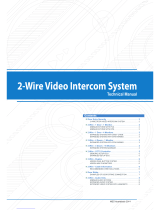IQ lock AUT, EL / EL DL, EM / EM DL, C / C DL, M / M DL
2
Contents
Key to symbols ......................................................................................................................................................................3
Product designation ...........................................................................................................................................................3
Product liability.....................................................................................................................................................................3
Abbreviations ........................................................................................................................................................................3
1 Safety notes ...............................................................................................................................................................4
1.1 Intended use ....................................................................................................................................................................................................... 4
1.2 Technical safety .................................................................................................................................................................................................4
1.3 Safety-conscious working ..............................................................................................................................................................................5
1.4 Cleaning and care .............................................................................................................................................................................................5
1.5 Accessories ..........................................................................................................................................................................................................5
1.6 Assembly and installation ............................................................................................................................................................................. 5
1.7 Use of motor locks IQ lock EL/IQ lock EL DL on re and smoke protection doors ....................................................................5
2 Your contribution to environmental protection ..........................................................................................6
3 Functions and properties .....................................................................................................................................7
3.1 Overview of functions ..................................................................................................................................................................................... 7
3.2 Explanation of terms, functions and properties ....................................................................................................................................7
4 Technical data ...........................................................................................................................................................9
4.1 IQ lock ...................................................................................................................................................................................................................9
4.2 Rod drive IQ AUT ............................................................................................................................................................................................ 10
4.3 Power supply NT 19.2-24 ............................................................................................................................................................................10
4.4 Power supply NT 6.3-24 ............................................................................................................................................................................... 10
4.5 Power supply NT HDR-30-24 ...................................................................................................................................................................... 11
4.6 Power supply NT HDR-60-24 ...................................................................................................................................................................... 11
4.7 Motor lock control MST 210 .......................................................................................................................................................................11
5 Electrical connection ........................................................................................................................................... 12
5.1 Motor lock control MST 210 in connection with IQ lock EL / IQ lock EL DL .............................................................................. 12
5.2 Rod drive IQ AUT ............................................................................................................................................................................................ 19
5.3 Lever lock IQ lock EM ....................................................................................................................................................................................21
5.4 Contact lock IQ lock C .................................................................................................................................................................................. 22
6 Wiring diagrams .................................................................................................................................................... 23
6.1 IQ lock EL with motor lock control MST 210 ........................................................................................................................................23
6.2 Standard connection IQ LOCK EL / MST 210 with low-pass lter from HW 159073 .............................................................. 24
6.3 IQ lock EL with programme switch and activation ............................................................................................................................25
6.4 IQ lock EL with EMD (-F, -I) and activation ............................................................................................................................................. 26
6.5 IQ lock EL with EMD (-F, -I), TZ 320 SN and activation ....................................................................................................................... 28
6.6 IQ lock EL with TSA160 NT (-F, -I) and activation ................................................................................................................................. 30
6.7 IQ lock EL with TSA160 NT (-F, -I), TZ 320 SN and activation ........................................................................................................... 32
6.8 IQ lock EL with EMD (-F, -I) and smoke control unit ...........................................................................................................................34
6.9 IQ lock EL with TSA160 NT (-F, -I) & smoke control unit .................................................................................................................... 35
6.10 IQ lock EL with smoke control unit (RSZ 6) ...........................................................................................................................................36
6.11 IQ lock EL with smoke control unit (RSZ 5) ...........................................................................................................................................37
6.12 IQ lock EL with smoke control unit FA GC 150/160 ........................................................................................................................... 38
6.13 IQ lock EL with TZ 320 SN and activation .............................................................................................................................................. 40
6.14 IQ lock EL with K600 and activation ........................................................................................................................................................ 42
6.15 IQ lock EL with K600, TZ 320 SN and activation .................................................................................................................................. 44
6.16 IQ lock AUT with K600 and activation .................................................................................................................................................... 46