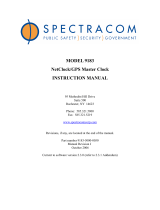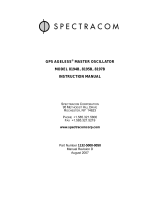EPSILON
BOARD
MODEL
EBO3
USER’S MANUAL
95 Methodist Hill Drive
Rochester, NY 14623
Phone: US +1.585.321.5800
Fax: US +1.585.321.5219
3 Avenue du Canada
91974 Les Ulis, France
Phone: +33(0)1.64.53.39.80
Fax: +33(0)1.64.53.39.81
www.spectracomcorp.com
www.spectracom.fr
Ref. Number 17156-E0
Manual Revision E0
15 July 2008

Copyright © 2008 Spectracom Corporation. The contents of this publication may not be
reproduced in any form without the written permission of Spectracom Corporation.
Specifications subject to change or improvement without notice.
Spectracom, EPSILON CLOCK, NetClock, Ageless, TimeGuard, TimeBurst, TimeTap,
LineTap, MultiTap, VersaTap, and Legally Traceable Time are Spectracom registered
trademarks. All other products are identified by trademarks of their respective
companies or organizations. All rights reserved.

SPECTRACOM LIMITED WARRANTY
LIMITED WARRANTY
Spectracom warrants each new product manufactured and
sold by it to be free from defects in software, material,
workmanship, and construction, except for batteries, fuses, or
other material normally consumed in operation that may be
contained therein AND AS NOTED BELOW, for five years after
shipment to the original purchaser (which period is referred to
as the “warranty period”). This warranty shall not apply if the
product is used contrary to the instructions in its manual or is
otherwise subjected to misuse, abnormal operations, accident,
lightning or transient surge, repairs or modifications not
performed by Spectracom.
The GPS receiver is warranted for one year from date of
shipment and subject to the exceptions listed above. The
power adapter, if supplied, is warranted for one year from date
of shipment and subject to the exceptions listed above.
THE TIMEVIEW ANALOG CLOCKS ARE WARRANTED FOR
ONE YEAR FROM DATE OF SHIPMENT AND SUBJECT TO
THE EXCEPTIONS LISTED ABOVE.
THE TIMECODE READER/GENERATORS ARE
WARRANTED FOR ONE YEAR FROM DATE OF SHIPMENT
AND SUBJECT TO THE EXCEPTIONS LISTED ABOVE.
THE WIRELESS CLOCK SYSTEM TRANSMITTERS AND/OR
TRANSCEIVERS AND CLOCKS ARE WARRANTED FOR
TWO YEARS FROM DATE OF SHIPMENT AND SUBJECT
TO THE EXCEPTIONS LISTED ABOVE.
THE EPSILON CLOCKS, BOARDS, AND
SYNCHRONIZATION UNITS ARE WARRANTED FOR TWO
YEARS FROM DATE OF SHIPMENT AND SUBJECT TO THE
EXCEPTIONS LISTED ABOVE.
The Rubidium oscillator, if supplied, is warranted for two years
from date of shipment and subject to the exceptions listed
above.
All other items and pieces of equipment not specified above,
including the antenna unit, antenna surge suppressor and
antenna pre-amplifier are warranted for 5 years, subject to the
exceptions listed above.
WARRANTY CLAIMS
Spectracom’s obligation under this warranty is limited to in-
factory service and repair, at Spectracom’s option, of the
product or the component thereof, which is found to be
defective. If in Spectracom’s judgment the defective condition
in a Spectracom product is for a cause listed above for which
Spectracom is not responsible, Spectracom will make the
repairs or replacement of components and charge its then
current price, which buyer agrees to pay.
Spectracom shall not have any warranty obligations if the
procedure for warranty claims is not followed. Users must
notify Spectracom of the claim with full information as to the
claimed defect. Spectracom products shall not be returned
unless a return authorization number is issued by Spectracom.
Spectracom products must be returned with the description of
the claimed defect and identification of the individual to be
contacted if additional information is needed. Spectracom
products must be returned properly packed with transportation
charges prepaid.
Shipping expense: Expenses incurred for shipping
Spectracom products to and from Spectracom (including
international customs fees) shall be paid for by the customer,
with the following exception. For customers located within the
United States, any product repaired by Spectracom under a
“warranty repair” will be shipped back to the customer at
Spectracom’s expense unless special/faster delivery is
requested by customer.
Spectracom highly recommends that prior to returning
equipment for service work, our technical support department
be contacted to provide trouble shooting assistance while the
equipment is still installed. If equipment is returned without first
contacting the support department and “no problems are
found” during the repair work, an evaluation fee may be
charged.
EXCEPT FOR THE LIMITED WARRANTY STATED ABOVE,
SPECTRACOM DISCLAIMS ALL WARRANTIES OF ANY
KIND WITH REGARD TO SPECTRACOM PRODUCTS OR
OTHER MATERIALS PROVIDED BY SPECTRACOM,
INCLUDING WITHOUT LIMITATION ANY IMPLIED
WARRANTY OR MERCHANTABILITY OR FITNESS FOR A
PARTICULAR PURPOSE.
Spectracom shall have no liability or responsibility to the
original customer or any other party with respect to any liability,
loss, or damage caused directly or indirectly by any
Spectracom product, material, or software sold or provided by
Spectracom, replacement parts or units, or services provided,
including but not limited to any interruption of service, excess
charges resulting from malfunctions of hardware or software,
loss of business or anticipatory profits resulting from the use or
operation of the Spectracom product or software, whatsoever
or howsoever caused. In no event shall Spectracom be liable
for any direct, indirect, special or consequential damages
whether the claims are grounded in contract, tort (including
negligence), or strict liability.
EXTENDED WARRANTY COVERAGE
Extended warranties can be purchased for additional periods
beyond the standard five-year warranty for those products
covered under five-year warranty. Contact Spectracom no later
than the last year of the standard five-year warranty for
extended coverage.
www.spectracomcorp.com
www.spectracom.fr


Spectracom Corporation EPSILON BOARD MODEL EBO3
User’s Manual iii
Table of
Table ofTable of
Table of Contents
Contents Contents
Contents
1 INTRODUCTION.............................................................................................................1-1
1.1 Inventory..........................................................................................................................1-3
1.2 Inspection.........................................................................................................................1-3
1.3 EBO3B-BG mechanical Characteristics (Dimensions in mm)........................................1-4
1.4 EBO3T-BG mechanical Characteristics (Dimensions in mm)........................................1-5
1.5 EBO3B-WG mechanical Characteristics (Dimensions in mm).......................................1-6
1.6 EBO3T-WG mechanical Characteristics (Dimensions in mm).......................................1-7
1.7 Board View......................................................................................................................1-8
1.8 Terminology.....................................................................................................................1-9
2 INSTALLATION ...............................................................................................................2-1
2.1 Preliminary Connections..................................................................................................2-1
2.2 Connector J2 HE1302 Pin-Out (only for EBO3B-BG an EBO3B-WG)........................2-2
2.3 Connector J7 HE1302 Pin-Out (only for EBO3B-BG an EBO3B-WG).........................2-3
2.4 Connector J8 HE1302 Pin-Out (only for EBO3T-BG an EBO3T-WG) ........................2-5
2.5 Connector J17 HE1302 Pin-Out (only for EBO3T-BG an EBO3T-WG) .......................2-6
2.6 Starting the Board............................................................................................................2-8
2.7 Switching Off the Board................................................................................................2-10
3 SPECIFICATIONS...........................................................................................................3-1
3.1 Frequency Output.............................................................................................................3-1
3.2 1PPS Output.....................................................................................................................3-1
3.3 EXT_10MHZ Input .........................................................................................................3-1
3.4 EXT_1PPS Input..............................................................................................................3-2
3.5 NMEA Message Input .....................................................................................................3-3
3.6 Remote Control Interface (TTL)......................................................................................3-4
3.7 TOD Output (TTL)..........................................................................................................3-4
3.8 NMEA 0183 Message Output..........................................................................................3-6
3.9 Status Outputs..................................................................................................................3-6
3.10 10/100 Base T interface...................................................................................................3-7
3.11 Power Supply.................................................................................................................3-10
3.12 GPS Antenna Input/Output............................................................................................3-10
3.13 Operating Environment..................................................................................................3-11
4 NETWORK INTERFACE .................................................................................................4-1
4.1 Network Connection........................................................................................................4-1
4.2 Web Interface...................................................................................................................4-1
4.2.1 Introduction Page.............................................................................................................4-1
4.2.2 Clock Status page............................................................................................................4-3
4.2.3 Admin password page......................................................................................................4-7
4.2.4 Network setup..................................................................................................................4-8
4.2.5 Trap setup.........................................................................................................................4-9
4.2.6 Time & reference setup..................................................................................................4-11
4.2.7 GPS setup......................................................................................................................4-14
4.2.8 Software version ............................................................................................................4-15
4.2.9 Software upgrade ...........................................................................................................4-16
4.2.10 Reboot............................................................................................................................4-17

EPSILON BOARD MODEL EBO3 Spectracom Corporation
User’s Manual iv
4.3 SNMP interface..............................................................................................................4-17
4.4 MIB EBO3.....................................................................................................................4-18
5 REMOTE CONTROL INTERFACE...............................................................................5-25
5.1 General...........................................................................................................................5-25
5.2 TCI.................................................................................................................................5-25
5.2.1 Network with DHCP......................................................................................................5-25
5.2.2 Network without DHCP.................................................................................................5-26
5.3 RCI Protocol ..................................................................................................................5-26
5.4 Commands Description..................................................................................................5-27
5.4.1 TOD output setup...........................................................................................................5-27
5.4.2 TOD output transmission period....................................................................................5-27
5.4.3 Board reset....................................................................................................................5-27
5.4.4 Date setup.......................................................................................................................5-27
5.4.5 GPS setup.......................................................................................................................5-28
5.4.6 GPS Position..................................................................................................................5-28
5.4.7 Local hour......................................................................................................................5-28
5.4.8 Antenna delay correction...............................................................................................5-28
5.4.9 Leap second ...................................................................................................................5-29
5.4.10 Display...........................................................................................................................5-29
5.4.11 Alarms............................................................................................................................5-29
5.5 Time distribution on the remote control interface .........................................................5-30
5.6 Command or Query Lists...............................................................................................5-31
6 EPSILON BOARD MODEL EBO3 EVALUATION KIT..................................................6-1

Spectracom Corporation EPSILON BOARD MODEL EBO3
User’s Manual 1-1
1
11
1
Introduction
IntroductionIntroduction
Introduction
The EPSILON BOARD MODEL EBO3 generates and distributes a highly accurate and stable
frequency source disciplined using different synchronization inputs, such as:
• GPS satellites signals
• External_1pps_10MHz. This synchronization source is either an External 1PPS linked or
not with standard NMEA message or a 10MHz frequency. In the case that both sources
are connecting on the EPSILON BOARD MODEL EBO3, the external 1PPS is
automatically chosen as the synchronization source.
• Optional inputs such as 2.048 Mbit/s (E1) or IEEE1588 available using a “piggy-back”
board.
The choice of the synchronization input is performing automatically according to the presence
and /or the availability of the input and by a priority’s level affected at the source. This priority’s
level affected at each synchronization source should be 0, 1, 2, 3:
0 Disable the source input (in this case the source input is not supervised);
1 is the highest priority.
2 is the intermediate level priority.
3 is the lowest priority level.
The status and the ownership of the priority level are only set with the 10/100BT interface
through embedded SNMP protocol and/or web server. The standard factory settings are: GPS
priority 1, external 1pps_10MHz and Optional inputs priority 0 (not supervised).
The time reference thus obtained is processed by efficient algorithms that control the built-in
oscillator, which generates inner frequency and time signals. The board continues to deliver
time and frequency signals even if the reference input signal is lost. Furthermore, learning from
its behavior in different situations (effects attributed to aging and to temperature variations)
while the reference signal is present, the smart Epsiltime© algorithm driving the embedded
frequency reference improves the accuracy of time and frequency delivered when the reference
signal is lost.
The majority of the EPSILON BOARD MODEL EBO3’s functions are software controlled. At
start-up, the board carries out a series of automatic tests (including hardware tests and
verification of the built-in oscillator's stability) before making an initial coarse adjustment to the
distributed frequency. The board has a serial remote control interface for all the queries and
commands described in this manual.
THE EPSILON BOARD MODEL EBO3 IS FACTORY CONFIGURED TO ASSUME
AUTOMATIC START-UP AND NORMAL OPERATION WITHOUT USING THE REMOTE
CONTROL INTERFACE.
The EPSILON BOARD MODEL EBO3 is used to generate, maintain, and provide the following:
• A synchronized UTC
(GPS)
time reference. This time reference is fed from the GPS
board when the EPSILON BOARD MODEL EBO3 is locked on GPS or is issued from
the NMEA message input when the EPSILON BOARD MODEL EBO3 is locked on the

EPSILON BOARD MODEL EBO3 Spectracom Corporation
User’s Manual 1-2
external 1PPS and the NMEA message is connected and valid. The board also
distributes a 1pps signal, a Time Of Day message or standard NMEA message (TOD
interface), and a time-coded message (remote control interface).
• A frequency reference (one sine-wave 10 MHz).
The board is powered by two DC power supplies: +5V and +12V. A remote control interface
provides board status and allows the user to send initialization and configuration commands.
An Ethernet 10/100BaseT interface also gives the user access to the setup, status, and alarms
through embedded SNMP protocol and/or web server.
The board has four TTL status outputs:
• GPS lock: When on, the GPS reception is correct and the GPS receiver board
distributes a 1PPS locked on UTC.
• EXTERNAL REFERENCE OK: When on, External_1pps_10MHz input or optional input
is connected and detected.
• SFN mode: When on, the 10MHz frequency is cycle locked to the 1pps, meaning that
there are always 10,000,000 cycles between consecutive 1PPS occurrences.
• EBO OK: When on, indicates the continuous auto tests’ success on the board.
The EPSILON BOARD MODEL EBO3 is fully automatic. It requires no maintenance for a period
of 10 years.
The EPSILON BOARD MODEL EBO3 exists in four versions depending the accuracy need and
the type of integration:
- EBO3B-BG : high accuracy and connectivity on the bottom of the carte
- EBO3B-WG : medium accuracy and connectivity on the bottom of the carte
- EBO3T-BG : high accuracy and connectivity on the top of the carte
- EBO3T-WG : medium accuracy and connectivity on the top of the carte

Spectracom Corporation EPSILON BOARD MODEL EBO3
User’s Manual 1-3
1.1
1.11.1
1.1
I
II
Inventory
nventorynventory
nventory
Before installing your Spectracom product, please verify that all material ordered has been
received. If there is a discrepancy, please contact Spectracom Customer Service. Customer
service is available by telephone at +33 (0) 1.64.53.39.80 (France), or +1.585.321.5800 (United
States). Updated contacts information are available on web site, see “Support” page.
CAUTION: Electronic equipment is sensitive to Electrostatic
Discharge (ESD). Observe all applicable ESD
precautions and safeguards when handling the
Spectracom equipment.
NOTE: If equipment is returned to Spectracom, it must be shipped in its original packing
material. Save all packaging material for this purpose.
1.2
1.21.2
1.2
Inspection
InspectionInspection
Inspection
Unpack the equipment and inspect it for damage. If any equipment has been damaged in
transit, please contact Spectracom Customer Service. Customer service is available by
telephone at +33 (0) 1.64.53.39.80 (France), or +1.585.321.5800 (United States). Updated
contacts information are available on web site, see “Support” page.

EPSILON BOARD MODEL EBO3 Spectracom Corporation
User’s Manual 1-4
1.3
1.31.3
1.3
EBO3B
EBO3BEBO3B
EBO3B-
--
-BG m
BG mBG m
BG mechanical Characteristics (Dimensions in mm)
echanical Characteristics (Dimensions in mm)echanical Characteristics (Dimensions in mm)
echanical Characteristics (Dimensions in mm)

Spectracom Corporation EPSILON BOARD MODEL EBO3
User’s Manual 1-5
1.4
1.41.4
1.4
EBO3T
EBO3TEBO3T
EBO3T-
--
-BG m
BG mBG m
BG mechanical Characteristics (Dimensions in mm)
echanical Characteristics (Dimensions in mm)echanical Characteristics (Dimensions in mm)
echanical Characteristics (Dimensions in mm)

EPSILON BOARD MODEL EBO3 Spectracom Corporation
User’s Manual 1-6
1.5
1.51.5
1.5
EBO3B
EBO3BEBO3B
EBO3B-
--
-WG m
WG mWG m
WG mechanical Characteristics (Dimensions in mm)
echanical Characteristics (Dimensions in mm)echanical Characteristics (Dimensions in mm)
echanical Characteristics (Dimensions in mm)

Spectracom Corporation EPSILON BOARD MODEL EBO3
User’s Manual 1-7
1.6
1.61.6
1.6
EBO3T
EBO3TEBO3T
EBO3T-
--
-WG m
WG mWG m
WG mechanical Characteristics (Dimensions in mm)
echanical Characteristics (Dimensions in mm)echanical Characteristics (Dimensions in mm)
echanical Characteristics (Dimensions in mm)

EPSILON BOARD MODEL EBO3 Spectracom Corporation
User’s Manual 1-8
1.7
1.71.7
1.7
Board View
Board ViewBoard View
Board View
GPS MCX
connector
J2 – 1 pps
J1
–
10 MHz
MAC address of the
EBO3

Spectracom Corporation EPSILON BOARD MODEL EBO3
User’s Manual 1-9
1.8
1.81.8
1.8
Terminology
TerminologyTerminology
Terminology
DHCP Dynamic Host Configuration Protocol
GPS Global Positioning System
OCXO Oven Controlled XTAL (Crystal) Oscillator
Rb Rubidium oscillator
S/A Selective Availability
SFN Single Frequency Network
TRAIM Time Receiver Autonomous Integrity Monitoring
UTC Universal Time Coordinated
1PPS One Pulse Per Second
1 PPS driver Pulse signal obtained through division of the frequency driver
Holdover If the reference input signal is lost, the EPSILON CLOCK® maintains the
generation of information and of time and frequency signals.
Reliability Concerns the positioning mode of the antenna. In automatic mode, the
EPSILON CLOCK® calculates the position of the antenna and, after
testing the result, imposes the reliable position on the internal GPS
receiver. The receiver therefore functions in GPS 0D reception mode. The
EPSILON CLOCK® is synchronized by following at least one satellite.
Frequency driver Frequency signal generated by the built-in oscillator.
Reference input Time and frequency source used by the EPSILON CLOCK®.
IERS International Earth Rotation Service.
MAC Medium Access Control
MIB Management Information Base
NMEA National Marine Electronics Association
RCI Remote control interface
TCI Terminal control interface


Spectracom Corporation EPSILON BOARD MODEL EBO3
User’s Manual
2-1
2
22
2
Installation
InstallationInstallation
Installation
2.1
2.12.1
2.1
Preliminary Connections
Preliminary ConnectionsPreliminary Connections
Preliminary Connections
Before starting the EPSILON BOARD MODEL EBO3, perform the following tasks:
• Locate the board to obtain natural air cooling.
• Locate the GPS antenna outside in a place from which it is in direct view of the sky over
360 degrees (on top of a mast, for example).
CAUTION: The EPSILON BOARD MODEL EBO3 is designed to be
used with the supplied GPS antenna ONLY. Using
another antenna may cause significant damage to the
unit and will void your Spectracom warranty.
• Connect the antenna cable to the MCX GPS connector of the GPS receiver. To ensure
the correct reception of the GPS signal, the overall system of antenna/cable/protection
requires accurate gain matching.
Example:
GPS
Signals
GPS antenna placed in direct view of the sky
50 m of KX13 cable (-30 dB / 100 m)
G1 = 40 dB
G2 = - 15 dB
EPSILON BOARD II
Lightening protection
G3 =
-
1 dB
G1 + G2 + G3 = 40 dB - 15 dB - 1 dB = 24 dB
Thus: X
min
dB < G1 + G2 + G3 = 24 dB < X
max
dB
X
min
and X
max
are defined in last updated revision of application note TF2.

EPSILON BOARD MODEL EBO3 Spectracom Corporation
User’s Manual 2-2
2.2
2.22.2
2.2
Connector
ConnectorConnector
Connector
J2
J2 J2
J2 HE1302 Pin
HE1302 Pin HE1302 Pin
HE1302 Pin-
--
-Out
Out Out
Out
(
((
(only for EBO3B
only for EBO3Bonly for EBO3B
only for EBO3B-
--
-BG an EBO3B
BG an EBO3BBG an EBO3B
BG an EBO3B-
--
-WG
WGWG
WG)
))
)
The main characteristics of the HE1302 connector of the EPSILON BOARD MODEL EBO3 are:
• 16 contacts (2 rows, eight pins per row).
• Vertical headers 2.54 x 2.54 mm (0.100 x 0.100 in.)
• Mating length 6.1 mm (0.240 in.)
NOTE: The J2 connector is fully compatible with the P2 connector of the EPSILON BOARD
MODEL EBO2.
The pin-out of the connector is described in the following table:
1
PWR_5VDC
2
PWR_5VDC
3
GND
4
GND
5
TC_RX
6
TC_TX
7
TOD_TX
8
EXT_10MHz
9
GPS_LOCK
10
EBO_OK
11
Reserved
12
RESET
13
GND
14
GND
15
PWR_12VDC
16
PWR_12VDC

Spectracom Corporation EPSILON BOARD MODEL EBO3
User’s Manual
2-3
The inputs/outputs of the HE1302 connector are defined in the following table:
GND
Ground
TC_TX
Transmit line output of the remote control interface.
TTL compatible level
TC_RX
Receive line input of the remote control interface.
TTL compatible level
PWR_12VDC
12V DC power input
GPS_LOCK
Binary status output relative to GPS reception:
- “1” logical level indicates that the GPS reception is correct.
- “0” logical level:
- non permanent:
at start-up, indicates that the minimum time to first fix
sufficient GPS satellites is not reached.
in normal operation, indicates a momentarily loss of GPS reception.
- permanent: indicates a GPS reception failure.
TTL compatible level.
EBO_OK
Binary status output relative to board working order.
“1” logical level indicates the good working order of the board.
“0” logical level indicates a board failure or a phase or a frequency alarm.
TTL compatible level.
PWR_5VDC
5V DC power input
TOD_TX
Transmit line of the Time Of Day message interface.
TTL compatible level.
RESET
External reset input of the board.
External command must be provided by a switch (connected to the board ground) or an
open collector transistor (powered on the board 5V DC supply).
EXT_10MHz
External frequency 10MHz, used for the External_1pps_10MHz input.
2.3
2.32.3
2.3
Connector J7 HE1302 Pin
Connector J7 HE1302 PinConnector J7 HE1302 Pin
Connector J7 HE1302 Pin-
--
-Out
Out Out
Out
(only for EBO3B
(only for EBO3B(only for EBO3B
(only for EBO3B-
--
-BG an EBO3B
BG an EBO3BBG an EBO3B
BG an EBO3B-
--
-WG)
WG)WG)
WG)
The main characteristics of the HE1302 connector of the EPSILON BOARD MODEL EBO3 are:
• 20 contacts (2 rows, eight pins per row).
• Vertical headers 2.54 x 2.54 mm (0.100 x 0.100 in.)
• Mating length 6.1 mm (0.240 in.)
The pin-out of the connector is described in the following table:
1
SFN_OK
2
EXT_REF_OK
3
GND
4
EXT_OPT_E1+
5
EXT_OPT_E1-
6
GND
7
EXT_1PPS_INPUT
8
GND
9
EXT_NMEA_INPUT
10
GND
11
LED_ETH_TX
12
LED_ETH_LINK
13
ETH_TX+
14
ETH_TX-
15
ETH_SHIELD_TX+
16
ETH_RX+
17
ETH_SHIELD_TX-
18
ETH_RX-
19
ETH_SHIELD_RX+
20
ETH_SHIELD_RX-

EPSILON BOARD MODEL EBO3 Spectracom Corporation
User’s Manual 2-4
The inputs/outputs of the HE1302 connector are defined in the following table:
GND
Ground
SFN_OK
Binary status output relative to SFN mode availability
- “1” logical level indicates that the 10MHz frequency is cycle locked to the 1pps, meaning
that there are always 10 000 000 cycles between consecutive 1pps occurrences.
- “0” logical level: no available for the SFN mode.
TTL compatible level (3.3V max).
EXT_REF_OK
Binary status output relative to the presence of External_1pps_10MHz or optional inputs.
- “1” logical level indicates that the External_1pps_10MHz and /or optional inputs are
connected.
- “0” logical level: External_1pps_10MHz and optional inputs are not connected.
TTL compatible level (3.3V max).
EXT_OPT_E1+
EXT_OPT_E1-
External 2.048 Mbit/s / E1
Synchronization frames at 2048 Kbit/s in accordance with G.704.-§13
Only available with a specific piggy-back board
EXT_1PPS_INPUT
External 1PPS used as an external synchronization reference
TTL (0-5V) / 50 Ω
EXT_NMEA_INPUT
Receive line of the NMEA message interface input
Time reference of the EPSILON BOARD MODEL EBO3 when the clock is locked on the
external 1PPS and the MNEA message is connected and valid
LED_ETH_TX
Led pin indicate a transmission on the 10/100 Base T interface.
LED_ETH_LINK
Led pin indicate a connection on the 10/100 Base T interface.
ETH_SHIELD_xx
Shield of the 10/100 Base T interface
ETH_TX+
ETH_TX-
Transmit line of the 10/100 Base T interface
ETH_RX+
ETH_RX-
Receive line of the 10/100 Base T interface
Page is loading ...
Page is loading ...
Page is loading ...
Page is loading ...
Page is loading ...
Page is loading ...
Page is loading ...
Page is loading ...
Page is loading ...
Page is loading ...
Page is loading ...
Page is loading ...
Page is loading ...
Page is loading ...
Page is loading ...
Page is loading ...
Page is loading ...
Page is loading ...
Page is loading ...
Page is loading ...
Page is loading ...
Page is loading ...
Page is loading ...
Page is loading ...
Page is loading ...
Page is loading ...
Page is loading ...
Page is loading ...
Page is loading ...
Page is loading ...
Page is loading ...
Page is loading ...
Page is loading ...
Page is loading ...
Page is loading ...
Page is loading ...
Page is loading ...
Page is loading ...
Page is loading ...
Page is loading ...
Page is loading ...
Page is loading ...
Page is loading ...
Page is loading ...
Page is loading ...
Page is loading ...
Page is loading ...
Page is loading ...
Page is loading ...
Page is loading ...
Page is loading ...
Page is loading ...
Page is loading ...
Page is loading ...
Page is loading ...
Page is loading ...
Page is loading ...
Page is loading ...
Page is loading ...
Page is loading ...
Page is loading ...
Page is loading ...
/