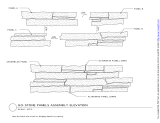Page is loading ...

I-7567 USB/HART Converter User’s Manual (Ver 1.0,Feb/2011) ------------- 1
User’s Manual
Warranty
All products manufactured by ICP DAS are under warranty regarding
defective materials for a period of one year from the date of delivery to the
original purchaser.
Warning
ICP DAS assumes no liability for damages resulting from the use of
this product. ICP DAS reserves the right to change this manual at any time
without notice. The information furnished by ICP DAS is believed to be
accurate and reliable. However, no responsibility is assumed by ICP DAS
for its use, or for any infringements of patents or other rights of third
parties resulting from its use.
Copyright
Copyright 2011 by ICP DAS. All rights are reserved.
Trademark
The names used for identification only may be registered trademarks
of their respective companies.
I-7567
USB To HART Converter
You created this PDF from an application that is not licensed to print to novaPDF printer (http://www.novapdf.com)

I-7567 USB/HART Converter User’s Manual (Ver 1.0,Feb/2011) ------------- 2
Table of Contents
1. Introduction..........................................................................................3
1.1 Features............................................................................................. 4
1.2 Specifications..................................................................................... 4
2. Hardware ..............................................................................................6
2.1 Block Diagram.................................................................................... 7
2.2 Pin Assignment of HART Port ............................................................ 8
2.3 Terminator Resistor Settings.............................................................. 8
2.4 Init / Normal Dip-switch ...................................................................... 9
2.4.1 Firmware Update Mode.................................................................... 9
2.4.2 Firmware Operation Mode...............................................................11
2.5 LED Indication.................................................................................. 12
2.5.1 LED function................................................................................... 12
2.5.2 LED indication ................................................................................ 13
2.6 Cable Selection................................................................................ 13
3. Driver Installation ..............................................................................14
3.1 Install I-7567 Driver by Auto............................................................. 14
3.2 Install I-7567 Driver by Manual ........................................................ 15
3.3 Verify Driver Installation ................................................................... 18
3.4 Uninstall I-7567 Driver...................................................................... 19
4. HART Converter Utility .....................................................................21
4.1 Run Utility......................................................................................... 21
4.2 Communication Settings and HART Frame Settings ....................... 21
4.2.1 Communication Settings ................................................................ 22
4.2.2 HART Frame Settings .................................................................... 22
4.3 Search the HART device via the I-7567........................................... 25
4.4 Data logger ...................................................................................... 27
4.5 Send/Receive HART Frame............................................................. 27
You created this PDF from an application that is not licensed to print to novaPDF printer (http://www.novapdf.com)

I-7567 USB/HART Converter User’s Manual (Ver 1.0,Feb/2011) ------------- 3
1. Introduction
The I-7567 is a USB to HART converter specially designed for the
master device of HART protocol. It allows users to access the HART slave
by using virtual COM-port and the baud rate must be set 1200bps .
First installation, connecting the I-7567 to PC, PC will load the relevant
device driver automatically (hot plug & play). Therefore, users can make
data collection and processing of HART bus network easier and quicker
by applying I-7567. The ICP DAS also provides the utility tool for users to
configure the I-7567.
The following is the application for the USB/HART modules:
You created this PDF from an application that is not licensed to print to novaPDF printer (http://www.novapdf.com)

I-7567 USB/HART Converter User’s Manual (Ver 1.0,Feb/2011) ------------- 4
1.1 Features
Support HART Short/Long frame
Allow two HART masters
Working in point-to-point or multi-drop HART mode
Connecting up to 16 HART modules
Provide utility tool for module configuration
No external power supply (powered by USB)
Support firmware update via USB
Provide PWR / Tx / Rx indication LED
4KV ESD Protection
Selectable 250Ω load resistor
1.2 Specifications
[ USB specs: ]
Input port : USB (USB Type B)
Compatibility : USB 1.1 and 2.0 standard
Driver Supported : Windows 2000/XP/Vista/7
[ HART specs: ]
HART interface connector: 10-pin terminal-block
HART Baud Rate : 1200bps
Isolation Voltage : 3KVDC on the HART side
[ Module specs: ]
Dimensions : 108mm x 72mm x 35mm (H x W x D)
Operating temperature : -25 to 75ºC (-13 to 167ºF);
Storage temperature : -40 to 80ºC (-40 to 176ºF);
Humidity : 5 to 95%, non-condensing;
LEDs : PWR LED for power
Tx LED for HART frame from USB
Rx LED for HART frame from HART device
You created this PDF from an application that is not licensed to print to novaPDF printer (http://www.novapdf.com)

I-7567 USB/HART Converter User’s Manual (Ver 1.0,Feb/2011) ------------- 5
[ Software Utility Tool: ]
Easily and quickly installation
Easily search HART devices
Provide user-defined HART frame
Provide simple Data logger
[ Application: ]
Current Measuring;
Petrochemical Industry Application;
Environment Monitoring;
Tunnel Monitoring;
Monitor system;
Building Monitoring etc.;
You created this PDF from an application that is not licensed to print to novaPDF printer (http://www.novapdf.com)

I-7567 USB/HART Converter User’s Manual (Ver 1.0,Feb/2011) ------------- 7
2.1 Block Diagram
Figure 2-2 is a block diagram illustrating the functions on the I-7567
module. It provides the 3000Vrms Isolation in the HART interface site.
Figure 2-2: Block diagram of I-7567
You created this PDF from an application that is not licensed to print to novaPDF printer (http://www.novapdf.com)

I-7567 USB/HART Converter User’s Manual (Ver 1.0,Feb/2011) ------------- 8
2.2 Pin Assignment of HART Port
Figure 2-3: Pin Assignment on I-7567
2.3 Terminator Resistor Settings
The DIP Switch can provide HART network with 250 Ω (1/4 W)
resistor. When it set to “On”, the resistor will connect to HART network.
Otherwise, it will disconnect the resistor from HART network.
Figure 2-6: Open Internal Resistor Figure 2-7: Close Internal Resistor
You created this PDF from an application that is not licensed to print to novaPDF printer (http://www.novapdf.com)

I-7567 USB/HART Converter User’s Manual (Ver 1.0,Feb/2011) ------------- 9
2.4 Init / Normal Dip-switch
On the I-7567 PCB, there is a Jumper(JP1) used for firmware
operation or firmware updating of the module. The following steps show
how to use this dip-switch.
Figure 2-7: Firmware Operation Figure 2-8: Firmware Updating
2.4.1 Firmware Update Mode
Please set the Jumper(JP1) to the Firmware Updating position like
Figure 2-8. Then the I-7567 will work in the “Firmware Update Mode” after
the power of the module has been turned on again. In this mode, users
can update the firmware of the I-7567 module via USB and the module will
become a “USB Mass Storage Device” and also shows a folder like Figure
2-9 automatically.
You created this PDF from an application that is not licensed to print to novaPDF printer (http://www.novapdf.com)

I-7567 USB/HART Converter User’s Manual (Ver 1.0,Feb/2011) ------------- 10
Figure 2-9: USB Mass Storage Device
Users just need to execute “Firmware_Update_Tool.exe” and follow
the below steps to complete the firmware updating process.
[1] Choose “USB” interface and “USB Disk”.
[2] Click “Browser” button to choose firmware file. (like I7567_v1.00.fw)
[3] Click “Firmware Update” button to start firmware updating process.
The result will show in “Firmware Update” field.
The Firmware_Update_Tool program can be downloaded from
http://ftp.icpdas.com/pub/cd/fieldbus_cd/HART/converter/I-
7567/software/tool
You created this PDF from an application that is not licensed to print to novaPDF printer (http://www.novapdf.com)

I-7567 USB/HART Converter User’s Manual (Ver 1.0,Feb/2011) ------------- 11
2.4.2 Firmware Operation Mode
In operation mode, users need to set the Jumper(JP1) to the firmware
operation position like Figure 2-7 and pull out the USB plug to turn power
off then on again so that the I-7567 can run in the operation mode. In this
mode, users can send / receive HART frame via PC USB port.
You created this PDF from an application that is not licensed to print to novaPDF printer (http://www.novapdf.com)

I-7567 USB/HART Converter User’s Manual (Ver 1.0,Feb/2011) ------------- 12
2.5 LED Indication
There are three LEDs provided to indicate to users what situation the
I-7567 is in. The following is the illustration of these three LEDs and the
position of these three LEDs shows as Figure 2-10.
Figure 2-10: LED position of I-7567
2.5.1 LED function
(1) PWR LED :
It is used to help users to check whether the I-7567 is standby. If the
module is working in “firmware operation” mode, the PWR LED is always
turned on. However, when the module is working in the “firmware
updating” mode, the PWR LED will turn off.
(2) Tx LED :
It is used to show whether the I-7567 is receiving HART frame from
USB. The Tx LED will flash whenever a HART frame is receiving.
(3) Rx LED :
It is used to show whether the I-7567 is receiving HART frame from
HART Device. The Rx LED will flash whenever a HART frame is receiving.
You created this PDF from an application that is not licensed to print to novaPDF printer (http://www.novapdf.com)

I-7567 USB/HART Converter User’s Manual (Ver 1.0,Feb/2011) ------------- 13
2.5.2 LED indication
2.6 Cable Selection
The HART bus is a balanced (differential) 2-wire interface running
over either a Shielded Twisted Pair (STP), Un-shielded Twisted Pair
(UTP), or Ribbon cable. How to decide a cable type, cable length, and
terminator in the HART bus network, please refer to the following table:
Note: The AWG means a standard method used to measure wire. The
numbering system works backwards from what people would think, the
thicker (heavier) the wire, the lower the number.
LED Name
Power
off
No
Driver
Firmware
Updating
Firmware
Operation
Receiving
HART Frame
from PC
Receiving
HART Frame
from HART
Device
PWR LED
off flash
off on on on
Tx LED
off flash
off off flash off
Rx LED
off flash
off off off flash
You created this PDF from an application that is not licensed to print to novaPDF printer (http://www.novapdf.com)

I-7567 USB/HART Converter User’s Manual (Ver 1.0,Feb/2011) ------------- 14
3. Driver Installation
This section will show how to install the I-7567 USB/HART converter
device driver under Windows 2000/XP and Win7. Users can download
the I-7567 device driver from ICP DAS web site:
ftp://ftp.icpdas.com/pub/cd/fieldbus_cd/hart/converter/I-7567/driver
Please follow the below steps to finish I-7567 driver installation.
3.1 Install I-7567 Driver by Auto
[ Step - 1 ]
Plug in the I-7567 to PC first and Windows will detect the new device
and shows the “Found New Hardware Wizard” screen prompting you to
install the driver for the detected USB Device. Please click “Cancel” button
to cancel driver installation by manual like Figure 3-1.
2
Figure 3-1: New Hardware Wizard (1)
[ Step - 2 ]
Execute “ICPUsbConverter_DrvInst_v1.2.exe“ file to install driver
automatically and then click “Continue Anyway” button like Figure 3-2.
After driver installation process finished, it will show the screen like Figure
3-3.
You created this PDF from an application that is not licensed to print to novaPDF printer (http://www.novapdf.com)

I-7567 USB/HART Converter User’s Manual (Ver 1.0,Feb/2011) ------------- 15
Figure 3-2: New Hardware Wizard (2)
Figure 3-3: Install I-7567 Driver Finished
3.2 Install I-7567 Driver by Manual
[ Step - 1 ]
Please execute “ICPUsbConverter_DrvInst_v1.2.exe“ file first to install
driver files of I-7567 to system.
[ Step - 2 ]
Plug in the I-7567 to PC and Windows will detect the new device and
shows the “Found New Hardware Wizard” screen prompting you to install
the driver for the detected USB Device. Please select “No, not this time”
option and click “Next” button like Figure 3-4.
You created this PDF from an application that is not licensed to print to novaPDF printer (http://www.novapdf.com)

I-7567 USB/HART Converter User’s Manual (Ver 1.0,Feb/2011) ------------- 16
Figure 3-4: New Hardware Wizard (1)
[ Step - 3 ]
Please select “install from a list or specific location (Advanced)” option
and click “Next” button like Figure 3-5.
Figure 3-5: New Hardware Wizard (2)
You created this PDF from an application that is not licensed to print to novaPDF printer (http://www.novapdf.com)

I-7567 USB/HART Converter User’s Manual (Ver 1.0,Feb/2011) ------------- 17
[ Step - 4 ]
Please select “Search for the best driver in these locations” option and
check “include this location in the search:” checkbox and click “Browser”
button to assign the I-7567 driver location - C:\WINDOWS\inf\ and then
click “Next” button like Figure 3-6.
Figure 3-6: New Hardware Wizard (3)
[ Step - 5 ]
Please click “Continue Anyway” button like Figure 3-7 .
Figure 3-7: New Hardware Wizard (4)
You created this PDF from an application that is not licensed to print to novaPDF printer (http://www.novapdf.com)

I-7567 USB/HART Converter User’s Manual (Ver 1.0,Feb/2011) ------------- 18
[ Step - 6 ]
Please click “Finish” button to complete I-7567 device driver
installation like Figure 3-8.
Figure 3-8: New Hardware Wizard (5)
3.3 Verify Driver Installation
This section will show how to verify whether the driver of I-7567 was
properly installed. If the driver is installed successfully, then there will be a
“Virtual COM Port” assigned by Windows. Please follow the below steps to
check it.
Click “Start” “Settings” “Control Panel” and then double click on
the “System” icon. Once the “System Properties” screen displayed, click
on ” Hardware” tab and then click on the “Device Manager” button.
Double-click on Ports (COM & LPT) item. If the device driver was
correctly installed, users can find the “ICPDAS I-7567 USB2HART” device
listing and the “Virtual COM Port” number that Windows has assigned to
the device is COM3 like Figure 3-9.
You created this PDF from an application that is not licensed to print to novaPDF printer (http://www.novapdf.com)

I-7567 USB/HART Converter User’s Manual (Ver 1.0,Feb/2011) ------------- 19
Figure 3-9: Virtual COM Port Number
3.4 Uninstall I-7567 Driver
Please follow the below steps to uninstall I-7567 device driver.
[ Step - 1 ]
Click “Start” “Settings” “Control Panel” and then double click on
the “System” icon. Once the “System Properties” screen displayed, click
on ” Hardware” tab and then click on the “Device Manager” button.
Double-click on Ports (COM & LPT) item. Please find the “ICPDAS I-7567
USB2HART” device listing and click the right button on the mouse and
choose “Uninstall” item like Figure 3-10.
You created this PDF from an application that is not licensed to print to novaPDF printer (http://www.novapdf.com)

I-7567 USB/HART Converter User’s Manual (Ver 1.0,Feb/2011) ------------- 20
Figure 3-10: Uninstall I-7567 Driver (1)
[ Step - 2 ]
Click “OK” button to complete I-7567 device driver un-installation like
Figure 3-11. After that, the “ICPDAS I-7567 USB2HART” device listing will
disappear on Ports (COM & LPT) item.
Figure 3-11: Uninstall I-7567 Driver (2)
You created this PDF from an application that is not licensed to print to novaPDF printer (http://www.novapdf.com)
/