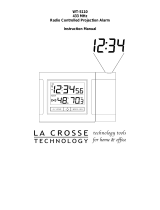Page is loading ...

WT-5120
433 MHz
Radio Controlled Projection Alarm
Instruction Manual

2
TABLE OF CONTENTS
Topic Page
Inventory of Contents/ Additional Equipment 3
About WWVB 3
Quick Set-Up Guide 4
Detailed Set-Up Guide
Battery Installation 5
Program Mode
Programming Sequence 6
Function Buttons 6
Manual Time Setting 6
Time Zone Setting 6-7
Daylight Saving Time (DST) Setting 7
Features & Operations
Features 8
Radio-Controlled Time 8
Projection 8
EL Backlight 9
Indoor Temperature 9
Indoor Humidity 9
Remote Temperature 9
Time Alarm 10
Changing Display Mode 10
Mounting 11
Maintenance & Care 11
Troubleshooting 12
Specifications 13
Warranty and Contact Information 14-15

3
INVENTORY OF CONTENTS
1) WT-5120 Alarm Clock
2) TX6U Remote temperature sensor
3) AC adapter/transformer
4) Instruction manual and warranty card.
ADDITIONAL EQUIPMENT (not included)
1) Two fresh 1.5V AA batteries (optional for projection alarm clock)
2) Two fresh 1.5V AA batteries (for remote temperature sensor)
FEATURES OF PROJECTION ALARM
Operation of these features is in section III
1. Radio-controlled time
2. Projection of time and/or remote temperature
3. EL backlight
4. Display of indoor temperature/humidity or alarm time
5. Indoor temperature and humidity
6. Remote outdoor temperature
7. Time alarm
ABOUT WWVB (Radio Controlled Time)
The NIST (National Institute of Standards and Technology—Time and Frequency Division) WWVB
radio station is located in Ft. Collins, Colorado, and transmits the exact time signal continuously
throughout the United States at 60 kHz. The signal can be received up to 2,000 miles away through
the internal antenna in the projection alarm. However, due to the nature of the Earth’s Ionosphere,
reception is very limited during daylight hours. The projection alarm will search for a signal every
night when reception is best.
The WWVB radio station receives the time data from the NIST Atomic clock in Boulder, Colorado. A
team of atomic physicists is continually measuring every second, of every day, to an accuracy of ten
billionths of a second per day. These physicists have created an international standard, measuring a
second as 9,192,631,770 vibrations of a Cesium-133 atom in a vacuum. For more detail, visit
http://www.boulder.nist.gov/timefreq.htm. To listen to the NIST time, call (303)499-7111. This number
will connect you to an automated time, announced at the top of the minute in “Coordinated Universal
Time”, which is also known as Greenwich Mean Time (GMT). This time does not follow Daylight
Saving Time changes. After the top of the minute, a tone will sound for every second. It is possible
that your projection alarm may not be exactly on the second due to the variance in the quartz.
However, the clock will adjust the quartz timing over the course of several days to be very accurate;
under 0.10 seconds per day.

4
QUICK SET-UP GUIDE
Hint: Use good quality Alkaline Batteries and avoid rechargeable batteries.
1. Have the projection alarm and remote temperature sensor 3 to 5
apart.
2. Batteries should be out of both units for 10 minutes.
3. Place the batteries into the remote temperature sensor first then
into the projection alarm.
4. DO NOT PRESS ANY BUTTONS FOR 15 MINUTES.
In this time the display and sensor will start to talk to each other and the display
will show both the indoor temperature/humidity and an outdoor temperature. If
the station does not display both temperatures and indoor humidity after the 15
minutes please retry the set up as stated above. After both indoor and outdoor
temperatures are displayed for 15 minutes you can place your sensor outdoors
and set your time.
The remote sensor should be placed in a dry, shaded area. The remote sensor
has a range of 80 feet. Any walls that the signal will have to pass through will
reduce distance. An outdoor wall or window will have up to 20 feet of resistance
and an interior wall will have up to 10 feet of resistance. Your distance plus
resistance should not exceed 80 ft. in a straight line.
NOTE: Fog and mist will not harm your remote sensor but direct rain must be
avoided.
To complete the set up of your temperature station after the 15 minutes have
passed please follow the steps beginning on page 6.

5
B
attery
Cover
DETAILED SET-UP GUIDE
II.
BATTERY INSTALLATION
A. REMOTE TEMPERATURE SENSOR
1. Remove the battery cover.
2. Observing the correct polarity, install 2 AA batteries. The
batteries will fit tightly (to avoid start-up problems make
sure that they do not spring free during installation).
3. Replace the battery cover.
B. PROJECTION ALARM
1. Remove the battery cover.
2. Observe the correct polarity, and install 2 AA batteries.
3. In addition or instead of inserting batteries, the AC adapter can be used. Simply plug
the adapter into the receptacle on the
underneath of the alarm clock and then plug
in adapter.
4. Replace the battery cover.
5. The projector will activate and remain on if
the alarm clock is plugged in. If only batteries
are used, the projector will only be activated
when a button is pressed. The projection is a
red light, not harmful under normal usage,
although care should be taken to not look
directly into the light.
Notes:
• After the batteries have been installed a tone will sound, and the LCD (Liquid
Crystal Display) will activate.
• The indoor temperature/humidity and the remote temperature will be displayed.
Also, the time will appear as “-:--”.
• The WWVB search is automatically initiated, and a tower icon appears and
flashes with the time colon (no tower icon will appear if the WWVB is too weak to
be detected, and the time display will remain on “-:--”).
• While the WWVB search is being conducted various numbers will appear in the
time display.
• After 15 minutes, the projection alarm will either display the WWVB time, or
discontinue the search if the time is not found. If the search is cancelled “-:--” will
remain in the time LCD.
• The projection alarm will conduct a WWVB search every hour until the first signal
is found.
• Once the WWVB time is found, a search is automatically conducted nightly at
midnight.
• If the signal is found at midnight, the tower icon will remain, if not, another search
will take place every hour (until 6:00 am) until the signal is found successfully.
• If no signal is found during this period, the tower icon will not appear and the
clock will search again at 12:00 am the next night.
• The radio-controlled time receiver is located on the bottom side of the projection
alarm. When using the AC adaptor be sure to keep the adapter cord away from
the bottom side of the unit as if the wire is too close it can cause weakened
reception sensitivity.
AC adapter
receptacle

6
III.
PROGRAM MODE
To enter the Program Mode hold down the “MODE/MIN” button for 3 seconds, until the time
flashes in the top of the display. The Program Mode Guide is laid out in a manner that allows
you to program each function separately, or you can follow the instructions entirely to program
the projection alarm. Complete programming is usually done for the initial set-up, and will
require you to skip step 1 and 2 of programming sections D and E. To exit the setting mode
simply wait approximately 10 seconds for the projection alarm to automatically return to normal
operation.
A. PROGRAMMING SEQUENCE
1. Manual Time Display
2. Time Zone Setting
3. Daylight Saving Time On/Off
B. FUNCTION BUTTONS
There are 3 function buttons located on the front of the projection alarm and one on the top.
The function buttons are labeled: AL/HOUR, light direction icon, MODE/MIN, and SNOOZE
(the top bar).
C. MANUAL TIME SETTING
1. Hold down the “MODE/MIN” button for 3 seconds, the time will flash in the Time LCD.
2. Press and release the “AL/HOUR” button to advance the hours and press and release
the “MODE/MIN” button to advance the minutes.
NOTE: “A.M.” or “P.M.” will be displayed to the left of the time to help identify the time.
3. Press and release the “SNOOZE” button to confirm the time setting and to advance to
DST (Daylight Saving Time) setting.
D. TIME ZONE SETTING
1. Hold down the “MODE/MIN” button for 3 seconds, the time will flash in the Time LCD.
2. Press and release the “SNOOZE” button to advance to the time zone selection.
3. In the indoor temperature/humidity section of the LCD the time zone will flash.
Mode Button (toggles between
indoor temp/hum and alarm
time. Also adjusts minutes in
time setting mode
Alarm Button (also adjusts
the hours in time setting
mode
)
Display Direction

7
4. Press and release the “MODE/MIN” button to select the appropriate time zone. There
are 24 time zones to choose from (based relative to the international time standard of
GMT (“Greenwich Mean Time).
NOTE: The U.S. time zones will show abbreviations as opposed to the numerical time
zone indicator. For example Eastern Time will display “ET” when the Eastern Time
Zone is selected
5. Press and release the “SET” button to confirm the time zone setting and to advance to
the DST (Daylight Saving Time) setting.
E. DST (DAYLIGHT SAVING TIME) SETTING
Note:
The DST default is “On”, meaning that the WWVB will automatically change the time
according to Daylight Saving Time in the spring and fall. For areas that do not recognize
DST changes (Arizona and parts of Indiana) turn the DST “OFF”.
1. Hold down the “MODE/MIN” button for 3 seconds, the time will flash in the Time LCD.
2. Press and release the “SNOOZE” button twice to advance to the DST setting.
3. “DST” will appear in the indoor temperature/humidity LCD and “ON” or “OFF” will flash
in the time LCD.
4. Press and release the “MODE/MIN” button to toggle between DST ON and OFF..
5. Press and release the “SNOOZE” button to confirm the DST setting and complete the
set-up sequence.
-4h Atlantic Time
-5h Eastern Time (default setting)
-6h Central Time
-7h Mountain Time
-8h Pacific Time
-9h Alaskan Time
-10h Hawaiian Time
-11h, -12h Next two time zones West of HAW
0h Greenwich Mean Time
-1h, -2h, -3h Three time zones West of GMT

8
IV.
FEATURES & OPERATIONS
A. FEATURES
1. Radio-controlled time
2. Projection of time and/or remote temperature
3. LED backlight
4. Display of indoor temperature/humidity or alarm time
5. Indoor temperature and humidity
6. Remote outdoor temperature
7. Time alarm
B. RADIO-CONTROLLED TIME
1. The projection alarm will automatically search for the time signal upon initial set-up
and every night.
2. When the signal is being received, there will be a “tower” icon flashing to the left of the
time display.
3. When the time signal has been received successfully, the tower icon will remain
steady until midnight.
4. The NIST (National Institute of Standards and Technology—Time and Frequency
Division) WWVB radio station is located in Ft. Collins, Colorado, and transmits the
exact time signal continuously throughout the United States at 60 kHz. The signal can
be received up to 2,000 miles away through the internal antenna in the projection
alarm.
5. Due to the nature of the Earth’s Ionosphere, reception is very limited during daylight
hours. The projection alarm will search for a signal every night when reception is best.
6. The WWVB radio station receives the time data from the NIST Atomic clock in
Boulder, Colorado. A team of atomic physicists is continually measuring every
second, of every day, to an accuracy of ten billionths of a second per day. These
physicists have created an international standard, measuring a second as
9,192,631,770 vibrations of a Cesium-133 atom in a vacuum.
7. For more detail, visit http://www.boulder.nist.gov/timefreq.htm. To listen to the NIST
time, call (303) 499-7111. This number will connect you to an automated time,
announced at the top of the minute in “Coordinated Universal Time”, which is also
known as Greenwich Mean Time (GMT). This time does not follow Daylight Saving
Time changes. After the top of the minute, a tone will sound for every second.
8. It is possible that your projection alarm may not be exactly
on the second due to the
variance in the quartz. However, the clock will adjust the quartz timing over the course
of several days to be very accurate; under 0.10 seconds per day.
C. PROJECTION OF TIME AND/OR REMOTE TEMPERATURE
1. When plugged into an AC outlet, the projection alarm can continuously project the
time and remote temperature.
2. When operating on batteries alone, the projection alarm will only project when the
snooze button is pressed or the alarm is sounding.
3. The projection will auto-focus for display from three to six feet away. A dark
surrounding will be necessary to clearly see the projection.
4. The projection alarm will toggle between the time and outdoor temperature when
projecting; either when the “SNOOZE” button is pressed or continuously when using
the AC adaptor.
5. The direction of the display can also be rotated 360° in 90° increments by pressing the
directional button. There is no display on the LCD that signifies the direction.
6. The projector case can be rotated 180° to further help orient the projected display.

9
D. EL BACKLIGHT
1. The projection alarm has an EL backlight designed for night-viewing. This will light up
for 4 seconds whenever the snooze button is pressed.
2. The EL backlight cannot be turned on constantly; this would drain the batteries.
E. INDOOR TEMPERATURE
1. The projection alarm measures indoor temperature with an internal sensor.
2. This temperature is displayed in °F.
3. The indoor temperature will take time to adjust to the surrounding temperature as the
sensor is inside the case.
4. If the remote temperature is placed next to the projection alarm, more often than not
the temperature will not be exact with one another. This is not a defect, but simply
reflects the difference in measuring methods. The remote temperature is designed for
changing temperature at a wide range.
F. INDOOR HUMIDITY
1. The projection alarm measures indoor humidity with an internal sensor.
2. This humidity is displayed as a percentage (%).
3. The indoor humidity will take time to adjust to the surrounding humidity as the sensor
is inside the case.
G. REMOTE TEMPERATURE
1. The projection alarm comes with a remote temperature sensor. When set up properly,
the projection alarm will receive and display the remote temperature.
2. It is important to power up the sensor first, then the projection alarm. If batteries are
removed in the remote, the projection alarm MUST be re-set by removing power
sources and re-starting.
3. The remote temperature is measured within the remote temperature and transmitted
to the projection alarm. If outdoor temperature is desired, simply mount the remote
sensor outside. It is recommended to mount the sensor on the North side of the house
away from sources of heat or cold (away from direct sunlight, windows, vents, etc.).
4. The range of the sensor is 80 feet in open space. While the signal is able to penetrate
walls, it will decrease the range. Concrete and metal structures offer the most
resistance.
5. The sensor should not be mounted on a metal surface.
6. The sensor and projection alarm should be kept away from other sources of possible
interference including cordless appliances (telephones, baby monitors), microwave
ovens, and other strong electrical appliances.
7. The remote temperature is displayed in °F.
H. TIME ALARM

10
1. SETTING THE ALARM
a. Press and hold “AL/HOUR” button for three seconds until the alarm time is
flashing.
b. Press and release “AL/HOUR” to advance the hour, and “MODE/MIN” to
advance the minute. The time will display “PM” if set to PM, and nothing if set to
AM.
c. The projection alarm will revert to normal operation when no buttons are pressed
for 15 seconds. The alarm is now set and activated.
2. ACTIVATING/DEACTIVATING THE
ALARM
a. After entering the alarm setting mode,
the alarm is activated.
b. To toggle between activating and
deactivating the alarm, press the
“AL/HOUR” button briefly. “(((○)))”will
be displayed above the time display
when the alarm is activated.
3. TURNING ALARM OFF (WHILE SOUNDING)
a. While the alarm is sounding, press and release the “SNOOZE” bar to disable the
alarm for 10 minutes.
b. After the SNOOZE bar is pressed the alarm icon will flash.
c. To disable the alarm for 24 hours, press and release any button other than
SNOOZE or display direction buttons.
NOTE: The alarm will sound for 84 seconds if the “SNOOZE” button is not pressed.
The alarm speeds up twice, once after 20 seconds and again after 50 seconds.
I. CHANGING DISPLAY MODE (INDOOR TEMPERATURE/HUMIDITY OR ALARM TIME)
There are two possible display modes in the indoor temperature/humidity section of the
LCD (lower left). To change the display press and release the “MODE/MIN” button to toggle
between the two modes.

11
V.
MOUNTING THE REMOTE TEMPERATURE SENSOR
The remote temperature sensor can be mounted in two ways:
1) Using screws
2) Using the adhesive tape.
A. MOUNTING WITH SCREWS
1. Remove the mounting bracket from the remote temperature sensor. The bracket
should snap off easily.
2. Place the mounting bracket over the desired location. Through the three screw holes
of the bracket, mark the mounting surface with a pencil.
3. Where marked, start the screw holes into the mounting surface.
4. Screw mounting bracket onto the mounting surface. Ensure that the screws are flush
with the bracket.
5. Snap the remote temperature sensor onto the mounted bracket.
B. MOUNTING WITH ADHESIVE TAPE
1. With a nonabrasive solution, clean and dry the back of the mounting bracket and the
mounting surface to ensure a secure hold. The mounting surface should be smooth
and flat.
2. Remove the protective strip from one side of the tape. Adhere the tape to the
designated area on the back of the mounting bracket. Remove the protective strip
from the other side of the tape. Position the remote temperature sensor in the desired
location, ensuring that the projection alarm clock can receive the signal.
VI.
MAINTENANCE & CARE
A. Extreme temperatures, vibrations, and shock should be avoided to prevent damage to the
units.
B. Clean displays and units with a soft, damp cloth. Do not use solvents or scouring agents—
they may mark and damage the displays and casings.
C. Do not submerge in water.
D. Immediately remove all low powered batteries to avoid leakage and damage.
E. Replace with new batteries only, and of recommended size.
F. Opening the casings invalidates the warranty. Do not try to repair the units. Contact
La Crosse Technology for Repairs.

12
TROUBLESHOOTING
Problem: The Projection is faint
Solution:
1) Change intensity setting
2) Use AC adapter
3) Darken surroundings
4) Use fresh batteries (if AC is not used)
Problem: The LCD is faint.
Solution: Replace the batteries.
Problem: “OFL” appears in the indoor temperature LCD.
Solution:
1) Move unit to an area with warmer or cooler surrounding
temperature.
2) Current surrounding temperatures are outside measuring range.
Problem: No reception of WWVB signal.
Solution:
1) It may help reception to face the front of the projection alarm in the
general direction of Ft. Collins, Colorado.
2) Wait overnight for signal.
3) Be sure the projection alarm is at least 6 feet from any electrical
devices, i.e. TV sets, computers, or other radio controlled clocks.
4) Remove batteries for five minutes, reinsert and leave the unit alone
overnight without pressing buttons.
5) If problems persist contact La Crosse Technology.
Problem: Hour is incorrect (minute is correct).
Solution: Be sure correct time zone and daylight saving time are selected.
Problem: “--.-” appears in outdoor temperature LCD
Solution:
1) Check batteries in remote
2) If batteries are replaced in remote, the unit must be re-started.
Remove all batteries, and then follow start up procedure.
Problem: “OFL” appears in the outdoor temperature LCD
Solution:
1) Remote temperature is out of range.
2) Check batteries.
3) Interference from an outside source (cordless telephone, etc.)
4) Contact La Crosse Technology.
Note:
For any questions not answered, contact La Crosse Technology with the contact information
found at the end of this instructional manual.

13
SPECIFICATIONS FOR WT-5120
Temperature:
Measuring range:
14°F to 99°F with 0.2°F resolution (indoor)
-21.8°F to 156.2°F with 0.2°F resolution (outdoor)
Checking intervals:
Every 10 seconds indoor, 2 times in 10 minutes for
remote temperature.
Humidity:
Measuring range: 1 – 99 %
Checking intervals: Every 10 seconds
Power source:
AC Adapter (included) Input: 120VAC/60Hz Output: DC 6V/100MA
Battery type:
Projection Alarm: 2 x AA, 1.5V (Alkaline) (optional)
Sensor: 2 x AA, 1.5V (Alkaline)
Battery life:
Approximately 12 months, depending on projection
and backlight use
Dimensions (H x W x D):
Projection Alarm Clock
3.5 x 5.5 x 2 in
(90.6 x 140.3 x 48.5 mm)
Remote Temperature Sensor
5 x 1.5 x 1 in
(128 x 40 x 23 mm)

14
WARRANTY INFORMATION
La Crosse Technology, Ltd provides a 1-year limited warranty on this product against manufacturing
defects in materials and workmanship.
This limited warranty begins on the original date of purchase, is valid only on products purchased and
used in North America and only to the original purchaser of this product. To receive warranty service,
the purchaser must contact La Crosse Technology, Ltd for problem determination and service
procedures. Warranty service can only be performed by a La Crosse Technology, Ltd authorized
service center. The original dated bill of sale must be presented upon request as proof of purchase to
La Crosse Technology, Ltd or La Crosse Technology, Ltd’s authorized service center.
La Crosse Technology, Ltd will repair or replace this product, at our option and at no charge as
stipulated herein, with new or reconditioned parts or products if found to be defective during the
limited warranty period specified above. All replaced parts and products become the property of La
Crosse Technology, Ltd and must be returned to La Crosse Technology, Ltd. Replacement parts and
products assume the remaining original warranty, or ninety (90) days, whichever is longer. La Crosse
Technology, Ltd will pay all expenses for labor and materials for all repairs covered by this warranty.
If necessary repairs are not covered by this warranty, or if a product is examined which is not in need
or repair, you will be charged for the repairs or examination. The owner must pay any shipping
charges incurred in getting your La Crosse Technology, Ltd product to a La Crosse Technology, Ltd
authorized service center. La Crosse Technology, Ltd will pay ground return shipping charges to the
owner of the product to a USA address only.
Your La Crosse Technology, Ltd warranty covers all defects in material and workmanship with the
following specified exceptions: (1) damage caused by accident, unreasonable use or neglect
(including the lack of reasonable and necessary maintenance); (2) damage occurring during shipment
(claims must be presented to the carrier); (3) damage to, or deterioration of, any accessory or
decorative surface; (4) damage resulting from failure to follow instructions contained in your owner’s
manual; (5) damage resulting from the performance of repairs or alterations by someone other than
an authorized La Crosse Technology, Ltd authorized service center; (6) units used for other than
home use (7) applications and uses that this product was not intended or (8) the products inability to
receive a signal due to any source of interference.. This warranty covers only actual defects within
the product itself, and does not cover the cost of installation or removal from a fixed installation,
normal set-up or adjustments, claims based on misrepresentation by the seller or performance
variations resulting from installation-related circumstances.
LA CROSSE TECHNOLOGY, LTD WILL NOT ASSUME LIABILITY FOR INCIDENTAL,
CONSEQUENTIAL, PUNITIVE, OR OTHER SIMILAR DAMAGES ASSOCIATED WITH THE
OPERATION OR MALFUNCTION OF THIS PRODUCT. THIS PRODUCT IS NOT TO BE USED
FOR MEDICAL PURPOSES OR FOR PUBLIC INFORMATION. THIS PRODUCT IS NOT A TOY.
KEEP OUT OF CHILDREN’S REACH.
This warranty gives you specific legal rights. You may also have other rights specific to your State.
Some States do no allow the exclusion of consequential or incidental damages therefore the above
exclusion of limitation may not apply to you.

15
For warranty work, technical support, or information contact:
La Crosse Technology, Ltd
2809 Losey Blvd. S.
La Crosse, WI 54601
Phone: 608.782.1610
Fax: 608.796.1020
e-mail:
(warranty work)
(information on other products)
web:
www.lacrossetechnology.com
FCC DISCLAIMER
This device complies with part 15 of the FCC rules. Operation is subject to the following two
conditions: (1) this device may not cause harmful interference, and (2) this device must accept any
interference received, including interference that may cause undesired operation.
Freq. 433.92 MHz
La Crosse Technology
Made in China
WT-5120
FCC ID: OMO-01RX (Receiver),
OMO-01TX (sensor)
THIS DEVICE COMPLIES WITH PART 15 OF THE FCC RULES. OPERATION IS SUBJECT TO
THE FOLLOWING TWO CONDITIONS:
1. THIS DEVICE MAY NOT CAUSE HARMFUL INTERFERENCE, AND
2. THIS DEVICE MUST ACCEPT INTERFERENCE RECEIVED, INCLUDING INTERFERENCE
THAT MAY CAUSE UNDESIRED OPERATION.
/