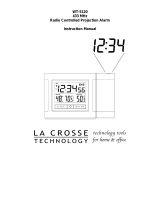Page is loading ...

Oregon Scientific
Radio Controlled
Projection Clock
Model RM318PA
Congratulations on your purchase of one of the first
auto-setting, always accurate alarm clocks. We want
you to be very happy with this clock, but please
remember this is a radio wave device, and not a perfect
science. There are certain areas of the eastern United
States where urban interference or signals from the
United Kingdom’s radio control tower may distort or
delay the time-setting signal. Even though these areas
may have more difficulty receiving a signal, The Time
Machineä contains a very accurate quartz movement
and will maintain a precise time even if the radio signal
is missed on occasion. In the Fall of 1997, the US
Government will be increasing the signal strength of
the Atomic Clock transmitter, which should eliminate
most of the weak signal areas. However, the areas
marked on the map below will still have greater
difficulty receiving the radio signal.
THE TIME MACHINE
PROJECTION CLOCK
CONCEPT
The split-second, precise timelines of your new Time
Machine Projection Clock is achieved through its pre-
tuned internal radio receiver that responds to a special
60kHz frequency time signal generated by the US
Atomic Clock, one of the most accurate clocks in the
world.
This extraordinary timepiece, located outside Boulder,
Colorado, is operated by the US Department of
Commerce’s National Institute of Standards and
Technology.
Your Time Machine Projection Clock automatically
activates its receiver immediately upon battery
insertion and then six times every 24 hours and makes
any adjustments in its time display. It usually takes 3-7
minutes for the clock to receive the initial radio signal
and adjust the time, day and date accordingly.
NOTE: You may not receive a signal immediately. Due
to possible interference, the best reception often occurs
between midnight and 4a.m.
SIGNAL STRENGTH INDICATOR
POWER
Battery Power
Your Time Machine Projection Clock operates on two
(2) AA batteries. To activate the batteries,
Remove the battery compartment cover
Pull out the plastic strip that is sticking out of the
battery compartment
Replace the battery compartment cover
Projection Beam Power Adapter
Your Time Machine Projection Clock comes with an
A/C power adapter, an option that allows the continual
time projection. To install the adapter
Remove the cover from the battery compartment
located on the back of the clock
In the space to the left of the battery slots, locate a
round socket just to the left of the reset button:
Insert the small round adapter plug into this socket
Push the plug firmly into the socket. Rotate the
black plug so that the whole plug is inside the
socket compartment
Thread the cable through the opening labeled “DC
3V.”
This will ensure that the battery cover can be replaced
and make the power adapter plug less likely to
accidentally unplug
Replace the battery compartment cover.
Plug the electric plug into a wall socket
Your Time Machine Projection Clock is now ready for
use.
Low Battery Indicator
When you need to replace your batteries, the Low
Battery will appear (BATT in the upper right corner of
the LCD panel). When this appears, change your
batteries in order to keep the clock functioning.
SELECTING THE APPROPRIATE TIME
ZONE
Press ZONE until the correct US time zone is
indicated on the LCD panel by a darkened section
of the US map in the lower right corner of the
LCD panel
NOTE: Only Eastern, Central, Mountain and Pacific
time zones are available. This clock does not function
properly outside the continental United States.
To see the time in a different time zone:
Press ZONE until the desired zone is indicated on
the display panel. The correct time for that zone
will automatically display
CAUTION: Do not press and hold the ZONE button
for more than three seconds. Press and release the
ZONE button to advance the time zone one step. If you
press and hold the ZONE button, it will deactivate the
automatic time signal reception (if this happens,
remove and replace the batteries to activate the radio
signal receiver).
USING THE PROJECTION CLOCK
Projection Clock with Battery Power Only
To activate the projection feature:
Press the Snooze bar
The projection light will illuminate for five seconds
and then turn off automatically
NOTE: There is no option for continual display of the
red projection beam with battery only power. If the
projection light ON switch located on the back of the
unit is in the “on” position in battery only mode, the
projection beam is disabled.
Projection Clock with A/C Adapter Power
To activate the projection feature
Press the SNOOZE BAR
To activate continuous projection beam (available only
with A/C power adapter)
Slide the projection light ON switch (located on
the back of the clock) out to the “on” position
Focusing the Projection Beam
Aim the rotating Projection Arm so that the
projection beam is positioned where you want it
Turn the focus dial on the side of the projection
arm until the red clock display is focused and easy
to read
NOTE: The surface onto which you wish to project the
time display must be at least 18 inches away from the
clock and no more than 12 feet away. If the distance is
outside of these measurements, you may not be able to
STRONG
WEAK
NO RECEPTION
RECEIVING

focus the projection beam enough to make the display
legible.
Backlight
To activate the backlight which will illuminate the
LCD panel:
Press the Snooze Bar - the backlight will activate
for 5 seconds, and turn off automatically
SETTING THE ALARM
Press ((·)) until the same symbol appears in the
lower left corner of the display panel. The alarm
time will then also be displayed at the bottom of
the display panel.
Press and hold ((·)) until the hour portion of the
alarm time is flashing
Press + to increase the hour by one. Or press and
hold + to rapidly advance the hour
When the hour is set:
Press ((·)) again and the minutes will flash
Press + as explained above to adjust the minutes to
the desired time
When the alarm time is set:
Press ((·)) again. The alarm will automatically
arm itself. This will be indicated by the bell icon,
just above the ((·)) icon on the display panel
If you do not want the alarm to sound at the time you
just set:
Press the ON/OFF key until the bell icon disap-
pears
ENABLING/DISABLING THE ALARM
To turn the alarm on or off:
Press the ON/OFF button
q NOTE: If the alarm is on, the bell icon will appear
in the lower left corner of the LCD. If the alarm is off,
there will be no bell icon.
When the alarm sounds there are three ways to turn it
off:
Press the SNOOZE bar. The Alarm will stop and
then sound again in 8 minutes
Press ((·)). The alarm will not sound again until
the next day
Press ON/OFF. The alarm will not sound again
until reactivated
IMPORTANT: If none of the above actions are taken,
the alarm will automatically “snooze” once, sound
again in 8 minutes and then not sound again until the
next day.
Snooze Function
To temporarily stop the alarm or “snooze:”
Press the SNOOZE bar
To stop the Snooze feature:
Press((·)).
The alarm will not sound again until the pre-set time on
the following day.
MANUALLY SETTING THE TIME AND
DATE
IMPORTANT: It highly unlikely that you should ever
need or want to set these features manually; however,
in the event that you should travel outside the United
States and want this capability, we include these
instructions.
Setting the Time
Press and hold MODE until the hour segment of
the time flashes
Press + until the desired hour appears on the LCD
panel
NOTE: Be sure to check the AM or PM symbol for
accuracy
Press MODE again until the minutes segment of
the time flashes
Press + until the desired minutes appear on the
LCD panel
Press MODE five more times to exit setting mode
Setting the Year
Press and hold MODE until the hour segment of
the time display flashes
Press MODE twice more until you see a year
appear on the display
Press + until the desired year appears on the
display
Press MODE four more times to exit the set mode
and resume normal time keeping
Setting the Month
Press and hold MODE until the hour segment of
the time display flashes
Press MODE three more times until you see the
month digit flash on the display
Press + until the desired month appears on the
display
Press MODE three more times to exit the set mode
and resume normal time keeping
Setting the Date
Press and hold MODE until the hour segment of
the time display flashes
Press MODE four more times until you see the
date flash on the display
Press + until the desired date appears on the
display
Press MODE two more times to exit the set mode
and resume normal time keeping
IMPORTANT: As soon as any manual setting changes
are made, the display will indicate a loss of signal
strength (see SIGNAL STRENGTH INDICATOR) to
indicate that the clock is now running on manual
settings instead of signals received from the Atomic
Clock.
Setting the Language
Press and hold MODE until the hour segment of
the time display flashes
Press MODE five more times until you see a
single letter (E, F or S) appear on the display next
to the time
Press + until the desired language indicator
appears on the display(E for English, F for French
and S for Spanish)
Press MODE one more time to exit the set mode
and resume normal time keeping
SPECIFICATIONS
Radio Controlled ClockWWVB 60 Khz for USA signal
Time and Date manually adjustable
LCD US map to select one of four time zones: Eastern,
Central, Mountain or Pacific
Projection Beam displays time on wall or ceiling
12 hour display with hh:mm:ss
Date format: Month/Date
Day of Week user selectable in four languages:
English, French, Italian, or German
Alarm: Two-minute crescendo
Snooze duration: Eight (8) minutes
Led Backlight
Low Battery Indicator
AC Power Adapter for continuous projection beam use
CUSTOMER ASSISTANCE
Should you require assistance regarding this
product and its operation, please contact our
customer care department at
800-853-8883 or via email at
WARRANTY
This product is warranted to be free of manu-
facturing defects for a period of 90 days from
date of retail purchase. Defective product
should be directed to the place of retail pur-
chase for exchange.
Should this not be possible, contact our
customer care department for assistance and a
return material authorization. No returns may
be made without a return authorization. Please
retain your retail receipt as you may be asked
to provide a copy of it for proof of date
purchased.
This warranty does not cover product sub-
jected to abuse, misuse, accidental damage or
tampering.
/