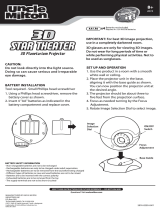Page is loading ...

Instruction Manual
Instruction Manual
Instruction Manual
2060-0607
KEEP THESE INSTRUCTIONS FOR FUTURE REFERENCE — DO NOT DISCARD
Problems? Before taking this product back to the store, please contact us.
Call 1-888-742-2484 or go to www.unclemilton.com
Uncle Milton Industries, Inc. Westlake Village, CA 91362
© UMI. All rights reserved. Uncle Milton® and Night Sky Projector Clock
™
are trademarks
of UMI. Printed in China.
®
AGES 10 AND UP
2060
BATTERY SAFETY INFORMATION
- Batteries are small objects. Batteries must be replaced by an adult.
- Follow the polarity (+/-) diagram in the battery compartment.
- Promptly remove dead batteries from the toy.
- Dispose of used batteries properly.
- Remove batteries for prolonged storage.
- Only batteries of same or equivalent type as recommended are to be used.
- DO NOT incinerate used batteries.
- DO NOT dispose of batteries in fire, as batteries may explode or leak.
- DO NOT mix old and new batteries or types of batteries (i.e. alkaline/standard).
- DO NOT use rechargeable batteries.
- DO NOT recharge non-rechargeable batteries.
- DO NOT short-circuit the supply terminals.

Instruction Manual
3
Important Safety Instructions
SAVE THESE INSTRUCTIONS
Caution–Please read all instructions carefully before operating.
1. Read these instructions.
2. Keep these instructions.
3. Heed all warnings.
4. Follow all instructions.
5. Do not use this apparatus near water.
6. Clean only with dry cloth.
7. Do not block any ventilation openings. Install in accordance with the manufacturer's
instructions.
8. Do not install near any heat sources such as radiators, heat registers, stoves, or other
apparatus (including amplifiers) that produce heat.
9. Do not defeat the safety purpose of the polarized or grounding-type plug. A polarized plug
has two blades with one wider than the other. A grounding type plug has two blades and a
third grounding prong. The wide blade or the third prong are provided for your safety. If the
provided plug does not fit into your outlet, consult an electrician for replacement of the
obsolete outlet.
10. Protect the power cord from being walked on or pinched particularly at plugs, convenience
receptacles, and the point where they exit from the apparatus.
11. Only use attachments/accessories specified by the manufacturer.
12. Unplug this apparatus during lightning storms or when unused for long periods of time.
13. Refer all servicing to qualified service personnel. Servicing or replacement is required when
the apparatus has been damaged in any way, such as power-supply cord or plug is damaged,
liquid has been spilled or objects have fallen into the apparatus, the apparatus has been
exposed to rain or moisture, does not operate normally, or has been dropped.
14. Damage requiring service or replacement: Unplug the product from the wall outlet and refer
servicing to Uncle Milton Industries under the following conditions:
A. When the power-supply cord or plug is damaged,
B. If liquid has been spilled, or objects have fallen into the apparatus,
C. If the apparatus has been exposed to rain or water,
D. If the apparatus does not operate normally by following the operating instructions. Adjust
only those controls that are covered by the operating instructions, as an improper
adjustment of other controls may result in damage and will often require extensive work
by a qualified technician to restore the apparatus to its normal operation,
E. If the apparatus has been dropped or damaged in any way, and
F. When the apparatus exhibits a distinct change in performance.
Care: Occasionally dust the unit with a soft cloth. For stubborn stains, use a soft cloth dampened
with a weak solution of mild detergent and water. Dry the unit immediately afterwards with a
clean cloth. Don't use abrasive cloths, thinners, alcohol, or other chemical solvents, because they
may damage the finish or remove the panel lettering.
CAUTION-ELECTRIC TOY:
Not recommended for children under 8 years of age.
As with all electrical products, precautions should
be observed during handling and use to prevent
electric shock.
ADULT SUPERVISION RECOMMENDED WITH ALL ELECTRICAL TOYS
OPERATING AT 120 VOLTS. THE TOY SHOULD BE PERIODICALLY
EXAMINED FOR POTENTIAL UNSAFE CONDITIONS SUCH AS: DAMAGED
CORD, PLUG, HOUSING OR PARTS. IN THE EVENT THAT SUCH DAMAGE
IS FOUND, THE TOY SHOULD NO BE USED UNTIL PROPERLY REPAIRED.
DEAR PARENT - While every precaution has been taken in the
manufacturing of this product, we recommend that the product be
periodically examined for potential hazards and that any potentially
hazardous parts be repaired or replaced.
Input 120 VOLTS AC, 60 Hz. Output 6 VOLTS DC, 450 mA
Time and Space Image Projector


Instruction Manual
6
7
Minute – Press DATE/TIME SET button again (minute will flash on LCD screen). Press [ ]
“UP” ADJUSTMENT button or [ ] “DOWN” ADJUSTMENT button until correct minute
appears on LCD screen.
2. Press DATE/TIME SET button again to exit the date/time set mode and return to normal
mode.
If you do not manually exit date/time set mode and return to normal mode within 30
seconds, clock will do so automatically.
Once entering date/time set mode (year flashes), you can push DATE/TIME SET button to
toggle through to the date or time element you want to re-set.
Press [ ] “UP” ADJUSTMENT button to select standard (12-hr) or military (24-hr) time.
LCD Backlight
Push SNOOZE button to turn on backlight. Backlight will automatically turn off after a few
seconds.
Setting the alarm
1. Press the ALARM SET button to enter alarm set mode. “AL” will appear under “DAY” on LCD
screen.
2. Press and hold ALARM SET button until a dash flashes under “MONTH” on LCD screen (do not
set a month).
Hour – Press ALARM SET button twice; do not set a month or date (hour will flash on LCD
screen). Press [ ] “UP” ADJUSTMENT button or [ ] “DOWN” ADJUSTMENT button until
desired hour appears on LCD screen.
Be sure to set hour for desired AM or PM time as shown on LCD screen.
Minute – Press ALARM SET button again (minute will flash on LCD screen). Press [ ] “UP”
ADJUSTMENT button or [ ] “DOWN” ADJUSTMENT button until desired minute appears on
LCD screen.
If month and date are set while in alarm set mode, alarm will function only on that particular
month and date.
3. Press DATE/TIME SET button to exit alarm set mode.
Selecting the alarm sound
Use the ALARM SOUNDS SELECTOR to choose from four “space sounds”: BEEP, TRANSPORT,
BEACON or ANALYZE.
Using the alarm
Alarm on – Press [ ] ALARM ON/OFF button so that alarm-on indicator appears on LCD
screen. Alarm is now enabled and will sound at desired time.
Snooze – You can press SNOOZE button for a few minutes of extra sleep when alarm sounds.
Alarm will automatically sound again after 5 minutes.
Alarm off – Press [ ] ALARM ON/OFF button again so that alarm-on indicator disappears on
LCD screen. Alarm is now disabled and will not sound.
Alarm reset – Press [ ] ALARM ON/OFF button again so that alarm-on indicator reappears
on LCD screen. Alarm is enabled again and will sound at desired time.
If alarm is not manually turned off when it sounds, it will automatically turn off in 15 minutes
and reset itself.
Using the projector
Swivel the PROJECTOR to desired angle for ceiling or wall projection. You can project the time
superimposed over one of three space images, or you can project just the time or a space image
individually. Projection works best in a darkened room.
Projecting the time
1. Press TIME PROJECTION ON/OFF button to turn on time projector.
2. Turn the TIME FOCUS KNOB to adjust the time projection focus.
Projecting a space image
1. Press IMAGE PROJECTION ON/OFF button to turn on image projector.
2. Turn the IMAGE SELECTOR DIAL to choose from three space images: THE MOON, STARFIELD
or SATURN.
3. Turn the IMAGE FOCUS KNOB to adjust the image projection focus.
When AC adapter is used, time and/or image will continuously project until manually turned
off. If AC adapter is not used (batteries only), time and/or image projector will turn off
automatically in 10 minutes.
Time and Space Image Projector
/