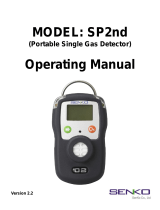Content
Dräger X-am 2500 3
Content
1 For Your Safety . . . . . . . . . . . . . . . . . . . . . . . . . . . .4
1.1 General safety statements . . . . . . . . . . . . . . . . . . . .4
1.2 Definitions of alert icons . . . . . . . . . . . . . . . . . . . . . .4
2 Description . . . . . . . . . . . . . . . . . . . . . . . . . . . . . . .5
2.1 Product overview . . . . . . . . . . . . . . . . . . . . . . . . . . .5
2.1.1 Front . . . . . . . . . . . . . . . . . . . . . . . . . . . . . . . . . . . . .5
2.1.2 Rear side . . . . . . . . . . . . . . . . . . . . . . . . . . . . . . . . . .5
2.1.3 Display . . . . . . . . . . . . . . . . . . . . . . . . . . . . . . . . . . .5
2.1.4 Special symbols . . . . . . . . . . . . . . . . . . . . . . . . . . . .5
2.2 Intended use . . . . . . . . . . . . . . . . . . . . . . . . . . . . . . .6
2.3 Approvals . . . . . . . . . . . . . . . . . . . . . . . . . . . . . . . . .6
2.3.1 Marking . . . . . . . . . . . . . . . . . . . . . . . . . . . . . . . . . . .6
2.3.2 Permitted power packs . . . . . . . . . . . . . . . . . . . . . . .6
2.3.3 Safety Instructions . . . . . . . . . . . . . . . . . . . . . . . . . .7
3 Use . . . . . . . . . . . . . . . . . . . . . . . . . . . . . . . . . . . . . .8
3.1 Preparations for use . . . . . . . . . . . . . . . . . . . . . . . . .8
3.1.1 Charging the batteries . . . . . . . . . . . . . . . . . . . . . . . .8
3.1.2 Replacing the batteries / rechargeable batteries . . .9
3.1.3 Switching on the instrument . . . . . . . . . . . . . . . . . . .9
3.1.4 Switching off the instrument . . . . . . . . . . . . . . . . . .10
3.2 Before entering the workplace . . . . . . . . . . . . . . . .10
3.3 Configuration . . . . . . . . . . . . . . . . . . . . . . . . . . . . . .11
3.3.1 Standard gas configuration . . . . . . . . . . . . . . . . . . .11
3.3.2 Standard instrument configuration . . . . . . . . . . . . .12
3.3.3 Configuring the device . . . . . . . . . . . . . . . . . . . . . .12
3.3.4 Export data memory and display graphically . . . . .12
3.4 Running the bump test . . . . . . . . . . . . . . . . . . . . . .13
3.4.1 Manual implementation without documentation of the
results in the instrument memory . . . . . . . . . . . . . .13
3.4.2 Menu implementation with the documentation of
results in the instrument memory . . . . . . . . . . . . . .13
3.4.3 Automatic implementation with the
Bump Test Station . . . . . . . . . . . . . . . . . . . . . . . . .14
3.5 During use . . . . . . . . . . . . . . . . . . . . . . . . . . . . . . . .14
3.6 Identifying alarms . . . . . . . . . . . . . . . . . . . . . . . . . .15
3.6.1 Concentration pre-alarm A1 . . . . . . . . . . . . . . . . . .15
3.6.2 Concentration main alarm A2 . . . . . . . . . . . . . . . . .15
3.6.3 STEL / TWA exposure alarm . . . . . . . . . . . . . . . . .15
3.6.4 Battery pre-alarm . . . . . . . . . . . . . . . . . . . . . . . . . .15
3.6.5 Battery main alarm . . . . . . . . . . . . . . . . . . . . . . . . .15
3.6.6 Instrument alarm . . . . . . . . . . . . . . . . . . . . . . . . . . .15
4 Menu functions . . . . . . . . . . . . . . . . . . . . . . . . . . .16
4.1 Activating the Info mode . . . . . . . . . . . . . . . . . . . . .16
4.2 Opening Info-Off Mode . . . . . . . . . . . . . . . . . . . . . .16
4.3 Quick Menu . . . . . . . . . . . . . . . . . . . . . . . . . . . . . . .16
4.3.1 Quick menu functions . . . . . . . . . . . . . . . . . . . . . . .16
4.3.2 Opening the Quick Menu . . . . . . . . . . . . . . . . . . . .16
4.3.3 Quick menu "Displaying and deleting peak values" 16
4.4 Calibration Menu . . . . . . . . . . . . . . . . . . . . . . . . . . .16
4.4.1 Calibration menu functions . . . . . . . . . . . . . . . . . . .16
4.4.2 Open the Calibration Menu . . . . . . . . . . . . . . . . . . .16
5 Calibrate instrument . . . . . . . . . . . . . . . . . . . . . . .17
5.1 Adjustment interval: . . . . . . . . . . . . . . . . . . . . . . . .17
5.2 Run fresh air calibration . . . . . . . . . . . . . . . . . . . . .17
5.3 1-button calibration . . . . . . . . . . . . . . . . . . . . . . . . .18
5.3.1 Calibrating the sensitivity for an individual measuring
channel . . . . . . . . . . . . . . . . . . . . . . . . . . . . . . . . . .19
5.3.2 Sensitivity calibration for CatEx . . . . . . . . . . . . . . .19
6 Operation with pump . . . . . . . . . . . . . . . . . . . . . 21
7 Replacing the sensors . . . . . . . . . . . . . . . . . . . . 21
8 Troubleshooting . . . . . . . . . . . . . . . . . . . . . . . . . 22
8.1 Warning messages . . . . . . . . . . . . . . . . . . . . . . . . 22
8.2 Fault messages . . . . . . . . . . . . . . . . . . . . . . . . . . . 24
9 Maintenance . . . . . . . . . . . . . . . . . . . . . . . . . . . . 27
9.1 Maintenance table . . . . . . . . . . . . . . . . . . . . . . . . . 27
9.2 Cleaning . . . . . . . . . . . . . . . . . . . . . . . . . . . . . . . . 27
10 Disposal . . . . . . . . . . . . . . . . . . . . . . . . . . . . . . . . 27
10.1 WEEE . . . . . . . . . . . . . . . . . . . . . . . . . . . . . . . . . . 27
10.2 Battery disposal . . . . . . . . . . . . . . . . . . . . . . . . . . . 27
10.3 Electrochemical sensors . . . . . . . . . . . . . . . . . . . . 27
11 Technical data . . . . . . . . . . . . . . . . . . . . . . . . . . . 28
11.1 X-am 2500 . . . . . . . . . . . . . . . . . . . . . . . . . . . . . . . 28
11.2 Sensor Data . . . . . . . . . . . . . . . . . . . . . . . . . . . . . 29
12 Order list . . . . . . . . . . . . . . . . . . . . . . . . . . . . . . . 31
13 Declaration of Conformity . . . . . . . . . . . . . . . . . 32