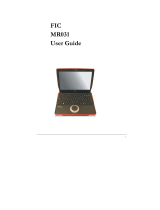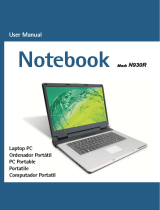Service Bulletin (Document Number D998200258-10)
Card Tipping Position / Grip Motor Adjustment, ExpressCard 2000
MagTek I 1710 Apollo Court I Seal Beach, CA 90740 I Phone: (562) 546-6400 I Technical Support: (888) 624-8350
www.magtek.com
Service Bulletin
Card Tipping Position / Grip Motor Adjustment, ExpressCard 2000
Document Number D998200258-10
1 Introduction .................................................................................................................................................................................................................... 1
2 Procedure ........................................................................................................................................................................................................................ 2
Table 1-1 - Revisions
1 Introduction
Follow the steps in this service bulletin to change the Gripper Motor Steps setting on ExpressCard 2000 (EC2000) devices. This addresses some
situations where cards fail to eject properly into the card output bin. This procedure changes the position where the EC2000 stops the card on the
ramp before tipping, providing a more centered grip by the gripper roller.