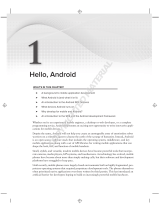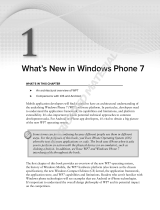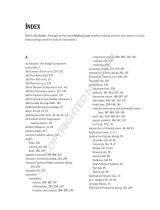Page is loading ...

Index
• A •
ABC (ActionScript Byte Code), 32, 35
accelerometer, 17, 246–251, 386–388
Accelerometer, 247
AccelerometerEvent, 247
access modi ers, 102
ACCESS_COURSE_LOCATION
permission setting, 302
ACCESS_FINE_LOCATION
permission setting, 302
ACCESS_NETWORK_STATE
permission setting, 302
accessor (getter) method, 144
ACCESS_WIFI_STATE permission
setting, 302
Acknowledge the Export Compliance eld,
Android Market upload (website), 407
ActionScript 3.0
animation using code, 226–232
bitmap caching, 118–119
compiling and packaging overview, 32, 33
Document Class, creating, 89–93
E4X feature, 175–177
exporting symbols to, 66
Garbage Collector, 120
initializing your app, 93–95
library component referencing, 95–98
as logic writing tool with Flex, 271
memory management, 120–123
multiple display object initializing, 98–106
performance enhancements, 124–126
programmatic lters, 117–118
requirement for, 89
testing your code, 126–132
user interaction event registration, 106–117
ActionScript 3.0 Bible (Braunstein), 132
ActionScript Byte Code (ABC), 32, 35
ActionScript Virtual Machine 2 (AVM2), 33
Ad Hoc Distribution, 332, 339–340, 372–378
ADB (Android Debug Bridge) tool,
314–315, 317–318
ADDED_TO_STAGE event, 93
addEventListener(), 123, 198
adding compared to multiplying,
speed of, 125
ADL (AIR Debug Launcher), 83
Adobe AIR. See also entries beginning
with AIR
de ned, 10
hiding speci c code for Device Central
testing, 384–386
local databases, 159–160
SDK on Flash Professional, 28–29
Adobe Corporation
Apache Module tutorial (website), 213
Apple’s problems with Flash, 11–12
developer deployment options for
mobile devices, 12
Adobe Creative Suite (CS) (website), 43
Adobe Developer Connection (website),
117
Adobe Device Central, 383–388, 435
Adobe Flash Builder 4.5 (IDE). See also
Flex SDK
development environment orientation
(website), 276
as development tool (website), 2
downloading and installing (website),
271–272
Flash Professional, compared to, 45
Network Monitor, 392–394
Performance Pro ler, 394–397
starting a project, 272–277
Adobe Flash Player
Android browser plug-in, 12
de ned, 10
ltering objects, 117
native deployment, compared to, 21–29
Vector object, introducing, 164
video les, 193–194
Adobe Flash Professional (Flash IDE)
AIR for Android setup, 49–50
Align panel in, 75
Android Developer tools, compared to, 309
animation methods, 221–226
auto-completion, 45
browser-based setup, 46–49
33_9781118012543-bindex.indd 44933_9781118012543-bindex.indd 449 10/18/11 10:26 PM10/18/11 10:26 PM
COPYRIGHTED MATERIAL

450
Flash Mobile Application Development For Dummies
Adobe Flash Professional (continued)
code hinting, 45
code-editing environment choices, 45
compiling and packaging feature,
44–45, 293, 351
debugging devices with, 389–392
de ned, 10
as development tool (website), 2
document settings, 51–54
Drawing API, 431–432
le types available for importing to
play back, 200
Google Analytics libraries con guration,
186–187
graphics preparation, 62–66
introduction, 43–44
iOS setup, 51
keeping device awake, 242–243
Library panel in, 56, 63, 71–72
MovieClip creation, 63–66
native feature support from
mobile OS’s, 28–29
navigating around, 54–56
packaging feature, 44–45, 293, 351
resource sharing, 45–46
screen dimensions, 54, 98
starting a project, 46–51
Timeline in, 56, 90
URLMonitor setup, 167–168
Adobe Flex SDK
creating an application, 278–282
debugging code on devices, 282–290,
392–394, 395–397
introduction, 269–272
starting a project, 272–277
ADT (AIR Developer Tool), 32, 35
After Publishing settings, AIR for
Android, 299
A-GPS (Assisted Global Positioning
System), 251
AIR Debug Launcher (ADL), 83
AIR Developer Tool (ADT), 32, 35
AIR for Android. See also Android
Developer tools
Application Descriptor File
modi cation, 303–304
compiling and packaging for,
32–34, 293–307
icon images for device, 293–295, 402
origins of, 13
overview, 11
publish settings, 295–303
setup in Flash Professional, 49–50
signing your digital certi cate, 304–306
testing on a device, 388–389, 391–392
AIR for Android Settings dialog box, 295–303
AIR for iOS
Application Descriptor File modi cation,
361–363
CER-to-P12 certi cate conversion,
363–366
compiling and packaging for, 34–35, 351–368
icon images for iOS device, 351–353
publish settings, 356–361
signing digital certi cate, 366–367
start screen for iOS device, 354–356
testing on a device, 388–391
AIR for iOS Settings dialog box, 356–361
aircore.swc, 167–168
Akamai (Content Delivery Network), 202, 207
alert/noti cation sounds, embedding, 198–200
Align panel in Flash Professional, 75
alpha property, 436
Android Debug Bridge (ADB) tool,
314–315, 317–318
Android Deployment type setting, 299
Android Developer tools
connecting a device to computer, 315–317
installing software on computer, 310–315
installing your app on a device, 317–318
introduction, 309
screen shot capture from device, 319–321
Android Emulator (website), 299
Android Market
deploying your app to, 399–407
screen shot requirements for app
uploads, 319, 321
user data protection rules, 167
Android OS. See also AIR for Android
browser plug-in for Flash Player, 12
de ned, 10
digital certi cate requirements, 27
fees and license agreements for
developers, 24, 27
Flash compatibility with, 9
preinstalled fonts, 77
33_9781118012543-bindex.indd 45033_9781118012543-bindex.indd 450 10/18/11 10:26 PM10/18/11 10:26 PM

451451
Index
support for native features, 28–29
TweetDeck, 18–19
user data protection, 167
Android PacKage (APK) le. See APK
(Android PacKage) le
animation
with ActionScript code, 226–232
collision detection, 236–240
CPU costs of using, 219–221
frame, 221–226
introduction, 219
libraries of, 232–235
Apache web server, streaming video
through, 213
APK (Android PacKage) le
in compiling process, 293, 307
deployment type setting, 299
Draft Application .apk File, 402
introduction to, 32
testing on different OS’s, 317–318
App ID, 296, 334–335, 360, 367
App Name, 296, 357
App Store Approval Process (website),
423–424
App Store Review Guidelines (website), 444
app stores, 25, 26, 40. See also Android
Market; Apple App Store
App URL, metadata for iTunes Connect, 417
Apple, Inc.
Human Interface Guidelines, 60–61, 425, 444
objections to third-party code, 34
problems with Flash, 11–12, 13
on user data transmission protection, 166
Apple App Store
certi cation process, 323
data transmission/protection rules, 166–167
share of app purchase price for, 424
submitting app to
approval process, 423–424
criteria for submission, 443–444
cross-compilation method, 12
Distribution Provisioning Pro le,
332, 339, 340–341, 410–411
introduction, 409
iTunes Connect application adding
(website), 413–419
Mac OS requirement for, 2, 421–423
pricing decision, 424–425
reasons for rejection, 425–427
recompiling for distribution, 411–412
screen shots, 412, 445
uploading your app, 2, 419–423
success tips for dealing with, 443–447
time allowance for approval, 444
Apple ID, 324–325
Apple OS for mobile devices (iOS). See also
AIR for iOS; iOS Developer Program
cross-compilation of Flash for, 12–14, 34
debugging your app for, 285–288
de ned, 10
digital certi cate for, 27, 328–332, 336–337,
341–346, 359, 363–367, 374–376
fees and license agreements for
developers, 27, 166
Flash compatibility with, 9
Flight Control, 17–18
fonts for, 77
icon considerations, 294, 295
installing your app onto a device, 369–371
lack of support for Flash applications, 25
removing your app from a device, 371–372
restriction to native applications, 22
setup in Flash Professional, 51
support for native features, 28–29
application bar in Flash Professional, 55
Application Descriptor File, 303–304, 361–363
Application Loader, 421–423
Application Type eld, Android Market
upload, 405
ARM assembly code, 35
Array, 154, 164
Array data type for SharedObject, 151
Aspect Ratio publish setting, 297, 357
Assisted Global Positioning System
(A-GPS), 251
asynchronous SQLConnection, 162, 177
audio, playing, 198–207
Auto Orientation setting, 297, 358
auto-completion feature, 45, 93
autoplay property, 214–215
availability date, 415
AVM2 (ActionScript Virtual Machine 2), 33
• B •
background color setting, 51–53
Balsamiq (website), 37
33_9781118012543-bindex.indd 45133_9781118012543-bindex.indd 451 10/18/11 10:26 PM10/18/11 10:26 PM

452
Flash Mobile Application Development For Dummies
bandwidth usage and App Store
rejection, 425
battery usage consideration, 220, 242
bin-debug folder in Flash Builder, 275
bitmap caching, 62, 118–119, 435–436
Bitmaps, 63
bitwise operator, 125–126
Blackberry PlayBook, 12
BlurFilter, 117–118
Boolean variable in URLMonitor
process, 169
Braunstein, Roger (author)
ActionScript 3.0 Bible, 132
breakpoints in Flash Builder, 275
browser-based application, 21–29, 46–49.
See also Flash Player
Brush tool, Flash Professional, 66
bubbling of events, 115–117, 138–139, 433
Bullet and Bomb MovieClip creation, 63–66
Bundle ID list, 415
business logic layer of code, 271
Button, 63, 74
buttons with dynamic labels, creating, 74–77
buttonText property, 140
• C •
cacheAsBitmap property, 118–119,
435–436
calls, using your app to initiate, 243–245
camera, 17
CAMERA permission setting, 302
Capabilities.screenResolutionX,
98–99
Capabilities.screenResolutionY,
98–99
Cascading Style Sheet (CSS) in Flex, 270
Category eld, Android Market upload, 405
CDN (Content Delivery Network), 202, 207
cellular network, checking for
user access, 215
certi cate, digital
for Android, 27, 298, 304–306
freedom from in browser environment, 24
for iOS, 27, 328–332, 336–337, 341–346,
359, 363–367, 374–376
requirement for in native environment, 27
role in packaging process, 35, 39
Certi cate setting, 298, 359
Certi cate Signing Request (CSR), 328–332,
336–337, 375
CER-to-P12 certi cate conversion, 363–366
CHANGE event, 115–116, 138
classes, Flash API list (website), 94.
See also individual class names
code hinting feature, 45, 93
code-behind, de ned, 95–96
code-editing environment, Flash
Professional, 45
collapsed panel group in Flash
Professional, 55
collision detection for animation
sequences, 236–240
color for background, setting, 51–53
comments, adding to code, 382
compiling and packaging your application
for AIR for Android
Application Descriptor File modi cation,
303–304
compiling the APK le, 293, 307
icon images for device, 293–295
publish settings, 295–303
signing your digital certi cate, 304–306
for AIR for iOS
Application Descriptor File modi cation,
361–363
CER-to-P12 certi cate conversion, 363–366
compiling the IPA le, 35, 351, 357, 367–368
icon images for iOS device, 351–353
publish settings, 356–361
signing your digital certi cate, 366–367
start screen for iOS device, 354–356
Flash Professional’s feature for,
44–45, 293, 351
overview, 32–35, 38–39
computer, desktop/laptop. See also Mac
OS; Windows OS
Adobe AIR for, 10
connecting a device to, 315–317
emulating your app on, 383–388
installing Android Developer tools
on, 310–315
translating your app to mobile
devices, 14–15
connect(), 194, 202
Consent section, Android Market, 406–407
33_9781118012543-bindex.indd 45233_9781118012543-bindex.indd 452 10/18/11 10:26 PM10/18/11 10:26 PM

453453
Index
Consent to the Android Content
Guidelines eld, Android
Market upload (website), 407
constructor, 92
Contact Email Address, metadata for
iTunes Connect, 417
Contact Information section, Android
Market, 407
Content Delivery Network (CDN), 202, 207
Content Rating eld, Android Market
upload, 406
conventions for step-by-step instructions, 1–2
Copy Protection eld, Android Market
upload, 406
Copyright, metadata for iTunes Connect, 417
copyright consideration, 427
Creative Suite (CS) (website), 43
cross-compilation process for iOS, 12–14, 34
CSR (Certi cate Signing Request), 328–332,
336–337, 375
CSS (Cascading Style Sheet) in Flex, 270
• D •
Dalvik Debug Monitor Service (DDMS),
319–321
data entry and management
forms, creating, 133–146
introduction, 133
persistent data, storing, 150–164
validating and restricting data entry,
147–150
Vector compared to Array objects, 164
data transmission
Android’s policy on, 166
Apple’s policy on, 166
connectivity loss, dealing with, 177–179
Internet connection noti cation
(URLMonitor), 167–171
introduction, 165
preparing data for, 171–173
response from storage server,
handling, 175–177
sending data with URLLoader, 173–175
synchronization, 179–184
databases, local, 159–164
Date data type for SharedObject, 151
DDMS (Dalvik Debug Monitor Service),
319–321
Debug icon, Flash Builder, 275
debugging code on devices, 282–290,
299, 315–321, 389–397. See also
testing your application
decoding of video, software compared to
hardware, 201
DefaultMediaFactory, 210
deploying your application. See also
Android Market; Apple App Store
Adobe options, 12
AIR for Android settings, 297–299
AIR for iOS settings, 358–360
browser compared to native, 21–29
process of, 39
Description, metadata for iTunes
Connect, 416
Description eld, Android Market
upload, 404
designing your application, 36–37
desktop/laptop computer. See also
Mac OS; Windows OS
Adobe AIR for, 10
connecting a device to, 315–317
emulating your app on, 383–388
installing Android Developer tools
on, 310–315
translating your app to mobile
devices, 14–15
Developer Certi cate, iOS, 342
Developer Distribution Agreement, 400
development process, 36–40. See also
Flash Builder 4.5; Flash Professional
Development Provisioning Pro le,
332, 333–339
device, mobile
accelerometer, 17, 246–251, 386–388
advantages of, 16–17
browser-based compared to native app’s
access to, 25, 26
debugging your app for, 282–290, 299,
315–321, 389–397
default fonts, 77
orientation of, 261–267, 297, 358
performance issues for hardware, 25,
124–126, 431–435
resource bottlenecks, 381–383, 438–439
Device Central, 383–388, 435
Device ID, 332–333, 335, 373
Device publish setting, AIR for iOS, 358
33_9781118012543-bindex.indd 45333_9781118012543-bindex.indd 453 10/18/11 10:26 PM10/18/11 10:26 PM

454
Flash Mobile Application Development For Dummies
digital certi cate
for Android, 27, 298, 304–306
freedom from in browser environment, 24
for iOS, 27, 328–332, 336–337, 341–346,
359, 363–367, 374–376
requirement for in native environment, 27
role in packaging process, 35, 39
Digital Rights Management (DRM) licensing
system (website), 406
dimensions, screen, setting in Flash
Professional, 54, 98
DISABLE_KEYGUARD permission setting, 302
display list, de ned, 93
display objects. See also graphics
avoiding stacking, 434
moving with touch, 108–115
multiple object initializing, 98–106
toggling visibility compared to alpha
property, 436
DisplayObject, 135, 255
Distribution Certi cate, iOS, 342, 343–346,
374–376
Distribution Provisioning Pro le—Ad Hoc,
332, 339–340, 372–378
Distribution Provisioning Pro le—App
Store, 332, 339, 340–341, 410–411
Document Class, creating, 89–93
document settings in Flash Professional,
51–54
Draft Application .apk File, 402
Drawing API, 85–88, 431–432
DRM (Digital Rights Management) licensing
system (website), 406
dropout rate for user participation in your
app, 187
dynamic labels for buttons, creating, 74–77
• E •
E4X feature, ActionScript 3.0, 175–177
Easter eggs (humorous booby traps
in app), 447
Eclipse IDE, 44, 271
editing code in Flash Professional, 45
Editor window, Flash Builder, 275
e-mail addresses, validating, 148–150
Email eld, Android Market upload, 407
embedding fonts, 78
emulating your app on computer,
383–388, 435
encryption of stored user data, 166
EnterButton MovieClip, 146
ENTER_FRAME, 228–231, 238–240
environment variable for Android SDK in
Windows, 311–313
ErrorEvent, 178–179
Essentials workspace in Flash Professional,
55–56
EULA (End User License Agreement), 418
Event, 93–95
event listeners
assigning, 106–115, 123, 198
initializing your app, 93–95
memory management, relationship to, 123
removing from objects, 120, 198, 397
testing registrations, 382
events. See also speci c events
bubbling of, 115–117, 138–139, 433
callback, compared to, 198
de ned, 93
touch events for user interaction,
106–115, 255, 263–264
execute(), 164
• F •
F4M le, 213
Feature Graphic eld, Android Market
upload, 403
feed reader Flex mobile application, 278–282
fees and license agreements for developers,
24, 27, 166, 400
lters, programmatic, 117–118, 436
Fireworks, 70
FLA (Flash Application) le, 32, 46, 58–59
Flash API classes list (website), 94
Flash Builder 4.5 (IDE). See also Flex SDK
development environment orientation
(website), 276
as development tool (website), 2
downloading and installing (website),
271–272
Flash Professional, compared to, 45
Network Monitor, 392–394
Performance Pro ler, 394–397
starting a project, 272–277
33_9781118012543-bindex.indd 45433_9781118012543-bindex.indd 454 10/18/11 10:26 PM10/18/11 10:26 PM

455455
Index
“Flash Cookie”. See Local SharedObject
Flash Lite, 21, 22
Flash Media Server (FMS), 201–208
Flash mobile application. See also
speci c topics
application terminology, 9–11
creation process
certifying, 39
compiling, 32–35, 38–39
deployment process, 39
introduction, 31
packaging, 32–35, 39
submitting to app store, 40
testing, 38, 39–40
description at Apple App Store, 445
Google Analytics setup, 184–189
importance of accuracy in title and
description, 444
introduction, 1–5, 21
keeping device awake, 242–243, 302
misconceptions about, 11–13
quality features, 14–19
Flash Player
Android browser plug-in, 12
de ned, 10
ltering objects, 117
native deployment, compared to, 21–29
Vector object, introducing, 164
video les, 193–194
Flash Professional (Flash IDE)
AIR for Android setup, 49–50
Align panel in, 75
Android Developer tools, compared to, 309
animation methods, 221–226
auto-completion, 45
browser-based setup, 46–49
code hinting, 45
code-editing environment choices, 45
compiling and packaging feature,
44–45, 293, 351
debugging devices with, 389–392
de ned, 10
as development tool (website), 2
document settings, 51–54
Drawing API, 431–432
le types available for importing to
play back, 200
Google Analytics libraries con guration,
186–187
graphics preparation, 62–66
introduction, 43–44
iOS setup, 51
keeping device awake, 242–243
Library panel in, 56, 63, 71–72
MovieClip creation, 63–66
native feature support from
mobile OS’s, 28–29
navigating around, 54–56
packaging feature, 44–45, 293, 351
resource sharing, 45–46
screen dimensions, 54, 98
starting a project, 46–51
Timeline in, 56, 90
URLMonitor setup, 167–168
Flash Video (FLV) les, 193–194
Flex SDK
creating an application, 278–282
debugging code on devices, 282–290,
392–394, 395–397
introduction, 269–272
starting a project, 272–277
FlexUnit (website), 131
Flight Control, 17–18
FLV (Flash Video) les, 193–194
FMS (Flash Media Server), 201–208
focus, de ned, 134
FOCUS_IN, 134–139
FOCUS_OUT, 134–139
fonts, 77–85, 441
Fonts iPhone application (website), 77–78
for loops, modifying for ef cient
performance, 124
forms, 133–146, 173–175
frame animation, 221–226
frame rate (FPS), 53–54, 130, 434
frames in Flash Professional, 56
Full Screen publish setting, 297, 357
• G •
gaforflash libraries, 186–187
games and gaming
accelerometer, relationship to, 17
SpaceshipZapZap, 19–20
Garbage Collector, 120
genrsa command, 329
geolocation, 17, 251–254, 302, 437–438
33_9781118012543-bindex.indd 45533_9781118012543-bindex.indd 455 10/18/11 10:26 PM10/18/11 10:26 PM

456
Flash Mobile Application Development For Dummies
Geolocation, 252
GeolocationEvent, 252
Geonames (website), 171
GestureEvent, 255, 256–261, 264–265
GesturePhase, 255
GET, 172–173
getter (accessor) method, 144
Git (website), 90
Github (website), 38
Global Positioning System (GPS), 17, 251–252
Google Analytics, 184–189
Google Android OS. See also AIR for Android
browser plug-in for Flash Player, 12
de ned, 10
digital certi cate requirements, 27
fees and license agreements for
developers, 24, 27
Flash compatibility with, 9
preinstalled fonts, 77
support for native features, 28–29
TweetDeck, 18–19
user data protection, 167
Google ID, 399–400
Google Maps, 245–246
Google SDK Manager, 290
GPS (Global Positioning System), 17, 251–252
GPU (graphics processing unit), 118–119,
220, 297, 358, 433
gradient tools, 66–70
graphics. See also icons
Drawing API, 85–88, 431–432
importing external, 70–74, 84
JPG les, 353
PNG les, 62, 70, 353
preparation in Flash Professional, 62–66
Graphics class, 85
graphics processing unit (GPU), 118–119,
220, 297, 358, 433
GTween animation library, 232–235
• H •
H.264 video, GPU capability with, 201
Halo, 270–271
Hello Event application, 256–258
“Hello World” application, 57–59
High Resolution Application Icon eld,
Android Market upload, 402
HighScoreSubmit code, 141–146
HTTP, streaming video over, 212–213
HTTPS compared to HTTP URLs, 166
HTTPService in Flex, 278–279
Human Interface Guidelines (HIG), Apple
(website), 60–61, 425, 444
• I •
icons
AIR for Android, 293–295, 402
AIR for iOS, 351–353, 418
overview of application, 25, 26
used in book, 5
Icons settings for les, 299–300, 360–361
id attribute in MXML, 271
images. See also icons
Drawing API, 85–88, 431–432
importing external, 70–74, 84
JPG les, 353
PNG les, 62, 70, 353
preparation in Flash Professional, 62–66
import directive, 152
importing external graphics, 70–74, 84
Included Files publish setting, 297, 358
information architecture, 36–37, 57
information load, balancing for mobile
devices, 440–441
initialize(), 94–95
initializing a class, de ned, 92
initializing your application, 92, 93–95
int (integer), 125–126
int data type for SharedObject, 151
Integrated Development Environment
(IDE), 43. See also individual IDEs
interaction design, 37, 57
interaction metaphors, adapting your
app for, 16
InteractiveObject, 258
Internet connectivity
App Store acceptance, providing for, 426
browser-based compared to native apps,
24–25, 26
for data transmission, 165, 167–171, 177–179
virtue of not requiring, 441–442
INTERNET permission setting, 302
interpreted code, Apple’s opposition to
third-party, 34
33_9781118012543-bindex.indd 45633_9781118012543-bindex.indd 456 10/18/11 10:26 PM10/18/11 10:26 PM

457457
Index
iOS (Apple OS for mobile devices). See also
AIR for iOS; iOS Developer Program
cross-compilation of Flash for, 12–14, 34
debugging your app for, 285–288
de ned, 10
digital certi cate for, 27, 328–332, 336–337,
341–346, 359, 363–367, 374–376
fees and license agreements for
developers, 27, 166
Flash compatibility with, 9
Flight Control, 17–18
fonts for, 77
icon considerations, 294, 295
installing your app onto a device, 369–371
lack of support for Flash applications, 25
removing your app from a device, 371–372
restriction to native applications, 22
setup in Flash Professional, 51
support for native features, 28–29
iOS Deployment Type publish setting, 360
iOS Developer Agreement (website), 166
iOS Developer Program
digital certi cate process, 328–332
introduction, 323
joining the program, 326–328
obtaining your certi cate, 341–346
provisioning pro le, 332–341, 346–350
registering as developer, 323–326
iOS Provisioning Portal (website), 328, 363,
373, 410
iOS SDK (website), 60, 326
IPA (IPhone Application) le
Flash Professional’s support for
creating, 34
in packaging process, 35, 351, 357, 367–368
recompiling for ad hoc distribution, 377–378
Windows conversion to Mac OS, 420–421
iPad, 352, 358
iTunes, installing and removing your app
with, 369–372
iTunes Connect, adding your app on
(website), 413–419
• J •
jail-breaking, 13
Java, 44, 310
JPG graphics le, 353
• K •
KEEP_AWAKE property, 243
keyboard screen space, 146
Keychain Access utility, 331, 366
KEY_DOWN, 227–228
keyguard, disabling, 302
Keywords, metadata for iTunes Connect,
417, 426
Knuth, Donald (computer scientist), 126
• L •
LabelButton, 74–77, 80, 83, 139–140
Language eld, Android Market upload, 404
laptop/desktop computer. See also Mac
OS; Windows OS
Adobe AIR for, 10
connecting a device to, 315–317
emulating your app on, 383–388
installing Android Developer tools
on, 310–315
translating your app to mobile
devices, 14–15
layers in SDKs, 56, 271
libraries
ActionScript component referencing, 95–98
animation, 232–235
Google Analytics, 186–187
OSMF, 208–212
Library panel in Flash Professional,
56, 63, 71–72
libs folder in Flash Builder, 275
license agreements
for developers, 24, 27, 166, 400
EULA, 418
line numbers in Flash Builder, displaying, 275
Line properties, changing in vector
drawing, 65
List in Flex, 278–282
listeners, event
assigning, 106–115, 123, 198
initializing your app, 93–95
memory management, relationship
to, 123
removing from objects, 120, 198, 397
testing registrations, 382
33_9781118012543-bindex.indd 45733_9781118012543-bindex.indd 457 10/18/11 10:26 PM10/18/11 10:26 PM

458
Flash Mobile Application Development For Dummies
Listing Details section, Android Market,
404–405
Live Objects panel, Performance Pro ler, 396
LLVM (Low Level Virtual Machine), 35
load(), 201
LoadingGraphic, 83–85
local databases, 159–164
Local SharedObject, 151–159
local variables, de ned, 102
Locations eld, Android Market upload, 406
loops, modifying for ef cient
performance, 124
Low Level Virtual Machine (LLVM), 35
• M •
Mac OS
CER-to-P12 certi cate conversion, 365–366
CSR generation in, 331–332
installing Android SDK on, 314–315
installing provisional pro le on iOS
device, 349–350
uploading to App Store from, 2, 421–423
Macromedia, 44
Macromedia eXtensible Markup Language
(MXML), 270–271
main menu in Flash Professional, 55
maps, using your app to access, 243, 245–246
Marketing Opt-Out eld, Android Market
upload, 404
marketing your application, 445–446. See
also Android Market; Apple App Store
Math.floor, 125–126
MAX (maximum memory), displaying, 130
McCauley, Trevor (author) (website), 117
MediaContainer, 210
MediaElement, 210
MediaPlayer, 210
MEM (memory), analysis of usage, 130
memory leak, 120, 394, 397
memory management, 120–123
Memory Usage panel, Performance
Pro ler, 395
metadata for your application at
App Store, 416–418
microphone activation, permission
setting for, 302
Microsoft Visual C++ 2008
Redistributables, 329
milestones, setting up development, 38
mobile device
accelerometer, 17, 246–251, 386–388
advantages of, 16–17
browser-based compared to native app’s
access to, 25, 26
debugging your app for, 282–290, 299,
315–321, 389–397
default fonts, 77
orientation of, 261–267, 297, 358
performance issues for hardware, 25,
124–126, 431–435
resource bottlenecks, 381–383, 438–439
motion detection with accelerometer,
246–251
motion tween animation method, 224–226
MouseEvent, 106–115, 255, 264
MovieClip. See also data entry
and management
creating, 63–66
Document Class associations, 90
Drawing API, 85–88
dynamic labels for buttons, 74–77
EnterButton, 146
for frame-by-frame animation, 221–223
gradient tools, 66–70
importing external graphics, 70–74
LoadingGraphic, 83–85
for motion tween animation, 224–226
StartScreen assembly, 80–83
TextEntry, 78–80, 134–139, 147–148
MP3 or other sound les, 199–201, 206
MP4 les, 206
MS (milliseconds), rendering time, 130
multiplying compared to adding or
dividing, speed of, 125
Multitouch, 255, 263–264
multitouch gestures, 16, 254–261, 263–264,
266–267
MultitouchInputMode, 255, 266–267
Multitouch.maxTouchPoints, 266
music sound les, 199–201, 206
MXML (Macromedia eXtensible Markup
Language), 270–271
33_9781118012543-bindex.indd 45833_9781118012543-bindex.indd 458 10/18/11 10:26 PM10/18/11 10:26 PM

459459
Index
• N •
native applications, 10, 22–29
NativeApplication, 243, 386
navigateToURL(), 243–244
NetConnection, 194–197, 202–207
NetStatusEvent (website), 203
NetStream, 195–197, 202, 204–207
network connectivity
App Store acceptance, providing for, 426
browser-based compared to native apps,
24–25, 26
for data transmission, 165, 167–171, 177–179
interfaces for device, 302
virtue of not requiring, 441–442
Network Monitor in Flash Builder, 392–394
NetworkInfo, 215–218
NetworkInterface, 215–218
noti cation/alert sounds, embedding, 198–200
null, 121, 123
Number data type for SharedObject, 151
• O •
Object data type for SharedObject, 151
object pooling, 121–123, 432
objectionable content, 425–426
Objective-C, 12, 13, 44
of ine mode, advantages of using, 441–442
online storage of user data. See
data transmission
Open Source Media Framework (OSMF),
44–45, 208–212, 213
OpenSSL (website), 329
orientation, device, 261–267, 297, 358
ORIENTATION_CHANGE event, 262–263
O’Rourke, Jodie (author) (website), 5
OSMF(), 210–212
OSMF (Open Source Media Framework),
44–45, 208–212, 213
Outline panel, Flash Builder, 275
Output File setting, 296, 357
overhead consideration in pricing, 424
• P •
P12 (Personal Information Exchange) le,
305, 363–366
Package Explorer panel, Flash Builder, 275
Packager for iPhone, 11, 28, 34–35
packaging your application, 32–35, 39. See
also compiling and packaging
parsing web server responses to data
transmission, 175–177
password for P12 certi cate, 364
Password setting, 298, 359
performance issues for device hardware,
25, 124–126, 431–435
Performance Pro ler in Flash Builder, 394–397
PerformanceTest (website), 126–130
Permission settings for AIR for
Android, 301–303
persistence of vision, de ned, 434
persistent data, storing, 150–164
Phone eld, Android Market upload, 407
play(), 199
playhead in Flash Professional, 56
plist.info, 415
PNG graphics les, 62, 70, 353
POST.GET, 172–173
power considerations, 220, 242
presentation layer of code, 271
PressAndTapGestureEvent, 255, 258–259
Price eld, Android Market upload, 405
pricing decision for your application,
424–425, 447
Primary Category, metadata for iTunes
Connect, 416
PRIMARY KEY, 162
primary key consideration in databases, 164
priority parameter, 123
private key le, creating for CSR,
329–330, 331–332
private keyword, 102
Problems panel, Flash Builder, 275
Pro le panel, Performance Pro ler, 395
programmatic lters, 117–118, 436
progressive video download, 193–198
33_9781118012543-bindex.indd 45933_9781118012543-bindex.indd 459 10/18/11 10:26 PM10/18/11 10:26 PM

460
Flash Mobile Application Development For Dummies
Promo Text eld, Android Market upload, 404
Promotional Graphic eld, Android Market
upload, 402
Promotional Video eld, Android Market
upload, 403
Properties panel in Flash Professional, 56
property key in database table, 162
Provisioning Pro le settings, AIR for iOS, 359
provisioning pro les
Development Provisioning Pro le,
332, 333–339
Distribution Provisioning Pro le—Ad
Hoc, 332, 339–340, 372–378
Distribution Provisioning Pro le—App
Store, 332, 339, 340–341, 410–411
iOS Developer Program, 332–341, 346–350
pseudo-class name, 95
public keyword, 102
publish settings
AIR for Android, 295–303
AIR for iOS, 356–361
Publisher Account at Android Market
(website), 399–400
Publishing Options section, Android
Market, 405–406
• Q •
QuickTime, 200
• R •
rating for content, 406, 418
READ_PHONE_STATE permission setting, 302
Real-time Media Protocol (RTMP), 201, 213
Recent Changes eld, Android Market
upload, 404
RECORD_AUDIO permission setting, 302
recycling objects in your application,
121–123, 432
RegExp (regular expression), 148–150
registering user interaction events, 106–117
rejection reasons from Apple App Store,
425–427
Remember icon, de ned, 5
remote debugging, de ned, 277, 389
Remote SharedObject, 151
removeChild(), 108, 239–240, 433
removeEventListener(), 120, 198
Render Mode publish setting, AIR for
Android, 297
Rendering publish setting, AIR for iOS, 358
rendering text and font, 77–85
request to web server, de ned, 171
Resolution publish setting, AIR for iOS, 358
resource sharing feature, 45–46
restrict property, 147–148
restricting characters for user data entry,
147–148
Review Notes, metadata for iTunes
Connect, 418
reviews from users, responding to,
439–440, 444
RIM OS, 12
rotation gesture, coding, 259–261
RTMP (Real-time Media Protocol), 201, 213
Run icon, Flash Builder, 275
• S •
screen lock, disabling, 302
screen shot, 319–321, 354–355, 412, 418, 445
Screenshots eld, Android Market
upload, 402
Secondary Category, metadata for iTunes
Connect, 417
Secure Sockets Layer (SSL), 166
SELECT query, 162–164
self-signing of digital certi cate, 27, 298,
305–306
server, web data storage, 171, 175–177
SharedObject, 151–159
ShockWave Flash (SWF) le, 32, 35, 62
Short Message Service (SMS), 243, 245
SimpleButton, 139
single-touch access to app, 25
Skinner, Grant (programmer) (website),
126, 130
SKU (Stock-Keeping Unit) number, 415
sleep mode, preventing, 242–243, 302
smartphone. See mobile device
SMS (Short Message Service), 243, 245
Sound, 200
source control software, 38, 90
SourceForge (website), 209–210
SpaceshipZapZap (website), 19–20, 71
Spark, 270–271
33_9781118012543-bindex.indd 46033_9781118012543-bindex.indd 460 10/18/11 10:26 PM10/18/11 10:26 PM

461461
Index
splash screen as start screen for iOS app,
355–356
Sprite, 86, 90, 99, 102–106
SQL (Structured Query Language), 159–160
SQLConnection, 162
SQLConnection.open(), 162
SQLConnection.openAsync(), 162
SQLite database, 160
SQLStatement, 162–164
square bracket notation, minimizing, 124
src folder in Flash Builder, 275
SSL (Secure Sockets Layer), 166
stage in Flash Professional, 55
StageOrientationEvent, 261–262
start screen, 354–356
StartButton, 106–108
StartScreen, 80–83, 95–98, 106–108
Stats utility (website), 130
STATUS event, 167, 169–170
stickiness (repeat visits to websites), 440
stop(), 183–184
stopPropagation(), 115–117, 138–139
storage of code, 38
storage of user data. See data transmission
streaming video/audio, 201–207, 212–213
String data type for SharedObject, 151
strong references, using, 125
Structured Query Language (SQL), 159–160
subclass, 89–90
Subversion (website), 90
Support URL, metadata for iTunes
Connect, 417
supportsGestureEvents, 264–265
supportsTouchEvents, 264
SWF (ShockWave Flash) le, 32, 35, 62
swipe gesture, 16
switch, 203
synchronization of data, 179–184
synchronous SQLConnection, 162
System.privateMemory property, 123, 126
• T •
tapLocalX, 258
tapLocalY, 258
tapStageX, 258
tapStageY, 258
tax consideration, 425
Technical Stuff icon, de ned, 5
Teehan LAX (website), 60–61
tel URL schema, 244
test(), 150
testing your application
during development, 126–132
Development Provisioning Pro le,
332, 333–339
on a device, 317–318, 388–392, 439
at Device Central, 383–388, 435
distributing your iOS app to testers, 372–378
in Flash Builder, 275
Human Interface Guidelines, 61
introduction, 381
with Network Monitor in Flash Builder,
392–394
overview, 38, 39–40
with Performance Pro ler in Flash
Builder, 394–397
pulling your app to make a correction, 446
regular expressions (website), 148–150
for resource bottlenecks, 381–383, 438–439
text and font rendering, 77–85
text messages, using your app to initiate,
243, 245
TextEntry Movie Clip, 78–80, 134–139,
147–148
TextField
bubbling events, stopping, 115–117
ef ciency tips, 124
labels for buttons, 74
rendering text and font, 77
in StartScreen MovieClip, 80–83
in TextEntry MovieClip, 78–80
user entry relationship, 134
Thawte.com (website), 166
Timeline in Flash Professional, 56, 90
Tip icon, de ned, 5
Title eld, Android Market upload, 404
Tools panel in Flash Professional, 56
touch screen
adapting desktop apps to, 15
adjusting for fat ngers, 438
device-supported touch points, 265–266
multitouch gestures, 16, 254–261, 263–264,
266–267
single-touch access to app, 25
touch events for user interaction, 106–115,
255, 263–264
user gestures, 16, 265
33_9781118012543-bindex.indd 46133_9781118012543-bindex.indd 461 10/18/11 10:26 PM10/18/11 10:26 PM

462
Flash Mobile Application Development For Dummies
TouchEvent, 255, 263–264
trace(), 91
trackPageview, 188–189
Transform tool in Flash Professional, 62
TransformGestureEvent, 255, 259–261
transmission, data
Android’s policy on, 166
Apple’s policy on, 166
connectivity loss, dealing with, 177–179
Internet connection noti cation
(URLMonitor), 167–171
introduction, 165
preparing data for, 171–173
response from storage server,
handling, 175–177
sending data with URLLoader, 173–175
synchronization, 179–184
TweetDeck, 18–19
• U •
uint data type for SharedObject, 151
updating your application, 440, 446–447
Upload Assets section, Android Market,
402–404
uploading your application, 401–407, 419–423
URLLoader, 173–175, 178–179, 182–183
URLMonitor, 167–171, 180–183
URLRequest, 169, 171–173, 180–181, 201, 244
URLRequestMethod, 172–173
URLResource, 210
URLVariables, 172, 182
usability testing, 61, 372–378
useCapture parameter, 123
user interaction event registration, 106–117
user interface (UI). See also touch screen
adapting to mobile devices, 15
adjusting for fat ngers, 438
buttons with dynamic labels, 74–77
designing app for, 36–37
Drawing API, 85–88
fonts, 77–85, 441
gradient tools, 66–70
“Hello World” application, 57–59
Human Interface Guidelines, 60–61
importing external graphics, 70–74
information load balancing, 440–441
introduction, 57
isolating code bottlenecks, 438–439
text rendering, 77–85
using existing metaphors, 442
visual assets, 62–66
user-agent string, 23
users. See also data entry and
management; data transmission
data protection rules for, 166–167, 184, 427
dropout rate for participation in your
app, 187
EULA (End User License Agreement), 418
providing control over video le playing,
214–218
reviews, responding to, 439–440, 444
website for communication with, 446
useWeakReference parameter, 123
• V •
validating user data entry, 148–150
Vector, 99, 102–103, 121, 164
Vector data type for SharedObject, 151
vector graphics preparation in Flash
Professional, 62–66
Version Label publish setting, 297
Version Number, metadata for iTunes
Connect, 416
Version publish setting, 297, 357
video
minimizing code activity during, 434–435
OSMF code library, 208–212
playing progressive FLV les, 193–198
streaming over HTTP, 212–213
streaming with FMS, 201–208
user control over playing, 214–218
Video, 205, 206–207
visible property, 436
• W •
WAKE_LOCK permission setting, 302
Warning! icon, de ned, 5
web browser-based application, 21–29,
46–49. See also Flash Player
web services, 171
Web Site eld, Android Market upload, 407
website for user/developer
communication, 446
33_9781118012543-bindex.indd 46233_9781118012543-bindex.indd 462 10/18/11 10:26 PM10/18/11 10:26 PM

463463
Index
websites
Acknowledge the Export Compliance
eld, Android Market upload, 407
Adobe Creative Suite (CS), 43
Adobe Developer Conection, 117
Adobe Flash Builder 4.5 (IDE),
2, 271–272, 276
Adobe Flash Professional (Flash IDE), 2
Android Emulator, 299
Apache Module tutorial, 213
App Store Approval Process, 423–424
App Store Review Guidelines, 444
Apple App Store, 413–419
Balsamiq, 37
Consent to the Android Content
Guidelines eld, Android Market
upload, 407
DRM (Digital Rights Management)
licensing system, 406
Flash API classes list, 94
FlexUnit, 131
Fonts iPhone application, 77–78
Geonames, 171
Git, 90
Github, 38
Human Interface Guidelines (HIG),
Apple, 60–61, 425, 444
iOS Developer Agreement, 166
iOS Provisioning Portal, 328, 363, 373, 410
iOS SDK, 60, 326
NetStatusEvent, 203
OpenSSL, 329
PerformanceText, 126–130
Publisher Accountant at Android Market,
399–400
SourceForge, 209–210
SpaceshipZapZap, 19–20, 71
Stats utility, 130
Subversion, 90
Teehan LAX, 60–61
Thawte.com, 166
Wi-Fi connection, checking for, 215–218, 302
Windows OS
CER-to-P12 certi cate conversion, 364–365
CSR generation in, 328–331
installing Android SDK on, 310–314
installing provisional pro le on iOS
device, 346–349
restrictions on uploading to App Store
from, 420–421
wireframes, 37
WRITE_EXTERNAL_STORAGE permission
setting, 302
WSG-84 location coordinates standard, 252
• X •
Xcode development software, 44, 419, 421
XML data type for SharedObject, 151
XML object, 176
XML response data from web server,
parsing, 175–177
33_9781118012543-bindex.indd 46333_9781118012543-bindex.indd 463 10/18/11 10:26 PM10/18/11 10:26 PM

464
Flash Mobile Application Development For Dummies
33_9781118012543-bindex.indd 46433_9781118012543-bindex.indd 464 10/18/11 10:26 PM10/18/11 10:26 PM
/