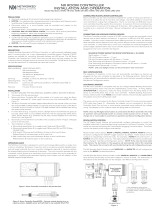Page is loading ...

System Integrator Guide
to Digital Lighting Management
Networked Systems
An introduction to Digital Lighting Management
(DLM) BACnet components and design
functionality
REV‐2_2019

System Integrator Guide, rev_519
2
Building Control Systems
www.legrand.us/wattstopper
TABLE of CONTENTS
BACNETOBJECTTABLESANDDESCRIPTIONS............................................................................................................................ 4
1. AGGREGATEROOMCONTROLOBJECTS............................................................................................................................................4
2. ENERGYANDPOWERMONITORINGOBJECTS.....................................................................................................................................7
3. OCCUPANCYSENSOROBJECTS........................................................................................................................................................8
4. LOADOBJECTS............................................................................................................................................................................8
5. SWITCHOBJECTS.........................................................................................................................................................................9
6. SWITCHLOCKOBJECTS................................................................................................................................................................10
7. DAYLIGHTINGSENSOROBJECTS....................................................................................................................................................10
TYPICALNETWORKDLMUSECASES.......................................................................................................................................11
1. OCCUPANCYSENSORTIE‐INTOHVAC...............................................................................................................................................11
2. DIMMINGANDON/OFFLOADCONTROL............................................................................................................................................12
3.NORMALHOURS/AFTERHOURSOCCUPANCYSENSORPARAMETERCHANGE..............................................................................................13
4. NORMALHOURS/AFTERHOURSSCHEDULING.....................................................................................................................................14
5. ENERGYMANAGEMENTWITHDIMMINGANDDAYLIGHTING...................................................................................................................14
FOOTNOTES
...........................................................................................................................................................................16
© 2013 All Rights Reserved

System Integrator Guide, rev_519
3
Building Control Systems
www.legrand.us/wattstopper
DLM Device Network Addressing and Object
Arbitration
Room-level DLM devices have an automatic address arbitration and function assignment routine called
Plug n’ Go™ (PnG) that allows out-of-the-box functionality without any outside intervention. Although this
relates primarily to the lighting control sequence of operations within the room, there are effects on the
BACnet network footprint of the DLM local network when viewed as a unitary controller. The serial
numbers of the individual DLM devices are used to implement a hierarchy that is defined in detail in the
DLM Installation
Guide. Once this PnG device hierarchy is set, the BACnet points for the local network are enumerated
in the LMBC-300 Network Bridge module, when included. The points available from different DLM
devices are described in WattStopper Technical Bulletin 175
1
. MS/TP Segment Network wiring
installation and best practices can be found in WattStopper Technical Bulletin 179
2
.
Digital Lighting Management also provides automatic arbitration of the BACnet MS/TP addressing of the
LMBC-300 Network Bridge. The two BACnet address parameters at the MS/TP layer that must be
considered are the Device Object Instance Number (Device ID) and the MS/TP MAC address. The
LMBC-300 is shipped with a 6-digit device object instance (Device ID) that is derived from the last 6 digits
of the LMBC-300’s factory assigned serial number. The Device ID is writeable via BACnet, using the
LMCT-100 wireless configuration
tool or LMCS configuration software, and is allowed to be any number within the 0 – 2
22
range permitted by
the
BACnet standard.
Each MS/TP MAC address must be unique for a given MS/TP LAN segment. To provide uniqueness out
of the box, WattStopper has implemented a method by which devices may listen to MS/TP traffic for a
period of time and self-assign a MAC addressed based on the poll-for-master (PFM) traffic seen on the
wire. In order to accommodate third party devices that may take longer to participate in token passing, a
range of 32 MAC addresses at the lower end (0 to 31) is reserved and LMBC-300s will not self-assign
MAC addresses below 32. WattStopper has proposed this automatic addressing solution to the ASHRAE
135 committee for consideration as part of the BACnet standard. Because LMBC-300s utilize 1/8 UL RS-
485 transceivers this means that logically and electrically a bus is limited to 96 LMBC-300s although bus
design criteria call for fewer LMBC-
300s based on point count and total transmission overhead for the token passing activity associated with
each bus member.
The MS/TP MAC address can also be changed using the LMCT-100 wireless configuration tool, LMCS
configuration software, or a DLM aggregate room control object. However, since the MAC address
assignment fundamentally affects bus health (integrity), writes to the AV901 MS/TP MAC address BACnet
object do not take effect until a reboot of the LMBC-300 (most easily caused by temporarily removing the
Cat 5 cable to cause a power cycle). This requirement prevents an accidental write of AV901 that creates
MAC address conflicts from disabling an entire MS/TP bus.

System Integrator Guide, rev_519
4
Building Control Systems
www.legrand.us/wattstopper
BACnet Object Tables and Descriptions
1. Aggregate Room Control Objects
Integrating with objects that provide overall control and status information for the entire DLM local
network greatly simplifies projects compared to integrating directly with all the individual loads, sensors
and other devices. Aggregate room control objects enable the most frequently used monitoring and
control sequences.
Line
BACnet Point
Name
BACnet
Point
Type
BACnet
Point
Address
R/W Descri
ption
Values Units Res
1.01
NORMAL/AFTER
HOURS
BV 1 R/W
Room Schedule (Normal Hours or After Hours).
On = After Hours.
Off/On
1.02
SWITCH LOCK
CONTROL
BV 2 R/W
Enable/Disable the Switch Lock function within
the Room. On = Lock.
Off/On
1.03
ROOM
OCCUPANCY
STATUS
BV
3 R
Room Occupancy derived from Occupancy
Sensor(s) within Room. On = Occupied.
Off/On
1.04
ROOM FORCE
ON
BV
4 R/W
Force all loads On at Priority 1. Active=On,
Inactive=Relinquish at Priority 1 and On at Priority
8.
Off/On
1.05
ROOM FORCE
OFF
BV 5 R/W
Force all loads Off at Priority 2. Active=Off,
Inactive=Relinquish.
Off/On
1.06
SCENE-
CONTROL
MV 1 R/W Room Scene Identifier (17 = no scene) 1 to 17
1.07
LOAD-SHED-
CONTROL
MV 2 R/W
Shed Control. 1 = shed inactive; 2 = shed permit
overrides; 3 = shed prohibit overrides.
1 to 3
1.08
DEMAND
RESPONSE
MV 3 R/W
Demand Response: 1 = Idle; 2 = Medium; 3 =
High; 4 = Special
1 to 4
1.09 ROOM SIZE AV 903 R/W Room Size in square feet. Value must be set. 0.0 to 65535.0
ft
2
1.0
1.10
TOTAL ROOM
WATTAGE
AV 904 R Total Room (Lighting) Wattage. 0.0 to 65535.0 Watts 1.0
1.11
ROOM WATTS
PER SQFT
AV 905 R Room Watts per Square Foot (Lighting Density). 0.0 to 65535.0
2
1.0
1.12
TOTAL
PLUGLOAD
WATTAGE
AV
906 R Total Room (Plug Load) Wattage.
0.0 to 65535.0 Watts 1.0
1.13 OPENADR MED* AV 907 R/W Room Wattage Target OpenADR Medium. 0.0 to 250000.0 Watts 1.0
1.14 OPENADR HIGH* AV 908 R/W Room Wattage Target OpenADR High. 0.0 to 250000.0 Watts 1.0
1.15
OPENADR
SPECIAL*
AV 909 R/W Room Wattage Target OpenADR Special. 0.0 to 250000.0 Watts 1.0
1.16
OPENADR
THRESHOLD*
AV 910 R/W
Room Wattage OpenADR Threshold for
Increasing Wattage.
0.0 to 250000.0 Watts 1.0

5
Building Control Systems
www.legrand.us/wattstopper
System Integrator Guide, rev_519
(1.01) BV1 places the entire DLM local network and all of its components into Normal Hours (NH) mode
(default) or After Hours (AH) mode. There are four primary considerations for Normal Hours and After
Hours behavior; the parameters for NH, the parameters for AH, the automatic actions that occur during the
transition from NH to AH, and the automatic actions that occur during the transition from AH to NH. Note
that Normal and After Hours relate to scheduled times of day, often referred to in the HVAC industry as
“occupied” and “unoccupied”, but are distinct from Occupancy State in the lighting control business. For
DLM, and other
lighting controls, Occupied means the occupancy sensor detects motion/has not timed out, and
Unoccupied means the occupancy sensor does not detected motion/has timed out.
Several parameters have separate NH and AH settings to allow distinct behavior in the DLM room based
on schedule. These include occupancy sensor sensitivity (PIR and/or ultrasonic), occupancy sensor time
delay, Load operation mode
3
, Load override time delay setting, and whether or not daylighting sensors are
active (LMLS sensors can be configured as disabled in AH mode). As an example, the NH settings for a
DLM room could be configured to use 90% PIR sensitivity and 50% ultrasonic sensitivity with a 15 minute
time delay for its LMDC-100, for its loads to be automatically turned on by occupancy sensor detection
and for its LMLS-400 to be in control of Load 1. The AH settings could be configured to use a 60% PIR
sensitivity and 10% ultrasonic sensitivity with a 3 minute time delay for its LMDC-100, for its loads to
require a switch button be pressed to activate them (manual-on) and for the LMLS-400 to be disabled.
Switching between these two sets of parameters is accomplished by simply changing the state of BV1.
A “transition mode” governs the behavior of loads when parameters transition between Normal Hours and
After Hours. The default transition mode from NH to AH is “Relinquish.” Unless a sensor is present in a
space that is occupied, the load control state will "Relinquish" to the relinquish-default state of the load
which is “inactive.” The default transition mode from AH to NH is “Do Nothing” and is designed to prevent
lights from turning on unnecessarily in spaces that are unoccupied. These default transition modes can
currently be reconfigured
only from selected WattStopper products: LMCS-100 software; LMSM browser-based GUI; and the LMAX-
100
Niagara AX Driver Module.
(1.02) Switch Lock Control is command-able via BV2. When BV2 is active all switch stations that have
been configured to honor the switch lock message will ignore user button presses. They will continue to
operate in this fashion until BV2 is disabled. See Switch Lock Objects section for more information.
(1.03) Room Occupancy Status, BV3, is the logical OR of all occupancy sensor detection state BI objects
for the room. This is a convenient feature in spaces that require multiple sensors for coverage, but are
considered a single zone for HVAC zoning, as it limits the number of bindings (or links) required to
monitor occupancy in the space.
1.17 MS/TP MAC AV 901 R/W
MS/TP MAC Address. Writable; takes effect
following manual power cycle.
0.0 to 127.0
1.0
1.18
MS/TP BAUD
AV
902
R/W
MS/TP Baud Rate. Writable; takes effect following
manual power cycle.
9600, 19200,
38400, 57600,
76800, 115200
1.19
MS/TP NODE
COUNT
AV 999 R MS/TP Peer Node Count (Read Only). 0.0 to 127.0
1.0

6
Building Control Systems
www.legrand.us/wattstopper
System Integrator Guide, rev_519
(1.04) All the Loads in the Room can be forced to Full ON at the highest priority (1) by writing an
Active command to BV4. While the Room is in this state, it will ignore any and all other commands at a
lower write priority than 1. This includes switch button presses and sensor time outs.
(1.05) Likewise, by writing an Active command to BV5, you can force all the Loads in a Room to Full
OFF and the room will ignore switches, occupancy sensors, daylighting sensors, etc. Because the room
ignores the local controls when either of these points is active, BV4 and BV5 should not be used for
scheduling purposes unless this is the desired behavior.
(1.06) Scene Control, MV1, is a Multi-State Value point in the LMBC-300 allowing values 1 through 16 to
be written to drive the room to recall a particular scene. Scenes 1 through 4 are pre-defined, but typically
scenes are room-specific, application-specific pattern recalls that are created by the user or startup
technician. Scenes are discussed further in the WattStopper DLM Dimming System Addendum
4
.
(1.07) Load-Shed Control, MV2, is a Multi-State Value point in the LMBC-300 allowing values 1 through 3
to be written to enable/disable pre-defined Room Load-Shed capabilities. Load-Shed settings are defined
using LMCS Configuration Software and set up on a per-room basis. Writing a “1” to MV2 disables Load-
Shed (default). Writing a “2” will activate the pre-defined Load-Shed settings, but will allow overrides using
local switches. Writing a “3” will activate the pre-defined Load-Shed settings and lock out any local
override capabilities.
(1.08) Demand Response, MV3, is a Multi-State Value point in the LMBC-300 allowing values 1 through 4
to
be written to enable/disable pre-defined Room Demand Response capabilities. Demand Response
settings are defined using the Demand Response BACnet objects AV907 (1.13), AV908 (1.14), and
AV909 (1.15), and set up on a per-room basis. Writing a “1” to MV3 places Demand Response in an Idle
Mode (default). Writing a “2” will enable the pre-defined Medium-Level Target (AV907). Writing a “3” will
enable the pre-defined High-Level Target (AV908). Writing a “4” will enable the pre-defined Special-Level
Target. AV910 (1.16) is used to set the desired threshold for increasing Wattage.
(1.09) The Room Size point, AV903, can be set to the actual square footage of the DLM room. This point
is used in conjunction with the individual Voltage points for each LMRC room controller (see section on
Energy and Power Monitoring Objects) and the Total Room Wattage point AV904 (1.10) to determine
aggregate DLM local network wattage normalized to watts per square feet AV905 (1.11).
(1.10) The Room Lighting Watts point, AV904, is the sum of all wattage AV objects for all the room
controllers in the DLM local network. This value is derived from wattage readings to account for
differences in the voltage AV setting for each room controller, as controlled spaces may include mixed
branch circuit voltages.
(1.11) This automatically calculated metric, Room Watts per Square Foot, or AV905, is referred to as
Lighting Power Density (LPD) and is prevalent in many energy codes, including ASHRAE standards, as a
way to compare lighting power usage across multiple building types, occupational densities, and
application types. Providing LPD at the room level as point data is a convenience for front end systems,
as it eliminates the need to extrapolate this data from BAS-local constants and field device status and
calculate it on the fly.

7
Building Control Systems
www.legrand.us/wattstopper
System Integrator Guide, rev_519
(1.12) LMPL Plug Load Controllers also have an aggregate room level wattage reading, AV906, but
currently do not have a corresponding power density point.
(1.13 - 1.16) BV907 through BV910 are reserved to support Open ADR in future releases.
(1.17) The MS/TP MAC point, AV901, is available to set the desired BACnet MAC Address for the
LMBC-300. Writing to AV901 does not change the MAC address in the device until the LMBC-300 has
been power-cycled since resetting this parameter live can take the device offline, or even take down an
entire BACnet MS/TP LAN.
(1.18) The MS/TP Baud point, AV902, is available to set the desired BACnet MS/TP communication Baud
Rate for the LMBC-300. Writing to AV902 does not change the Baud Rate in the device until the LMBC-
300 has
been power-cycled since resetting this parameter live can take the device offline, or even take down an
entire
BACnet MS/TP LAN.
(1.19) The MS/TP Node Count point, AV999, is a read only value that displays the number of other
devices a given LMBC-300 can detect on the MS/TP segment. This can be useful in determining the
health (integrity) of the MS/TP segment when the actual number of devices is compared to the detected
number of devices.
2. Energy and Power Monitoring Objects
The 100 and 200 series room and plug load controllers (LMRC and LMPL) have different capabilities for
energy management. While this affects the use cases via the network, it does not affect their BACnet
object footprints. All LMRC devices present a single set of energy monitoring points regardless of load
count, and it is not possible to monitor individual Loads on multi-load devices. Room and plug load
controllers do not have integral voltage sensing, and points in the range AV401-448 are used to input the
voltage of the supply circuit. Although inputing the nominal supply voltage of 120 or 277 is often
adequate, inputing the actual measured voltage of the un-switched hot feeding the device provides
additional accuracy. 200 series room and plug load controllers include an integral current transformer
(CT) while 100 series devices do not, so the range of AV501-
548 current objects ranges are read-only for devices with a CT and are read/write for devices without a CT.
For example, a DLM room with a single LMRC-211 with AV401 set to 277V and AV501 reading 2.3A, the
wattage point, AV1, will read 277 * 2.3A = 637.1W. If the AV401 object is not set the current reading will
still be valid, but since the default voltage setting is 0, the product of voltage and current will be 0 and AV1
will read 0. If this room also required control of 120V track lighting a single LMRC-101 could be added to
the local network. The LMBC-300 DLM Network Bridge would then create AV402 and AV502 for
configuration and AV2 for the output wattage reading. Since the LMRC-101 does not have an integral
current transformer the draw of the track lighting needs to be measured and input into AV502. If this value
is written as 1A and AV402 is set to
120V, AV2 will now read 120W when the load is active (on) and 0W when the load is inactive (off).
Using this method, all DLM-controlled loads can be present in the system as point data directly from the
LMBC-300,
rather than having to build up control logic in the BAS to perform the wattage calculation based on relay
state
and local variables for current and voltage. This feature for 100 series room and plug load controllers is

8
Building Control Systems
www.legrand.us/wattstopper
System Integrator Guide, rev_519
provided as a convenience, and will not show the results of lamp or ballast failure or the impacts of
additional downstream control. If live sensor points are required for monitoring all loads then only 200
series controllers should be used.
Line
BACnet Point
Name
BACnet
Point
Type
BACnet
Point
Address
R/W Description
Values Units Res
2.01 WATTAGE-# AV 1 - 48 R Room or Plug Load Controller Wattage 0.0 to 65535.0 Watts 1.0
2.02 VOLTAGE-# AV 401 - 448 R/W
Room or Plug Load Controller Voltage (Non Sensing,
must write value)
0.0 to 400.0 Volts 1.0
2.03 CURRENT-# AV 501 - 548 R
Room or Plug Load Controller Amperage (R/W in
LMRC-10x)
0.0 to 25.5 Amps 0.1
2.04
LOAD SHED
LEVEL-#
AV 601 - 664 R/W
Room or Plug Load Controller Load Shed Level
0.0 to 100.0 % 1.0
3. Occupancy Sensor Objects
Occupancy sensors of all types are given BI objects for detection state. These start at 1 for the highest
serial number regardless of sensor product type. The configuration parameters for the sensors are given
AV objects that also enumerate in descending order starting at the highest serial number.
As an example, if two LMDC-100 dual technology sensors and one LMPX-100 sensor are on a DLM
local network, one of the LMDC-100 sensors will be given BI1, AV101, AV201 and AV301 and the
other will be given BI2, AV102, AV202, and AV302. The LMPX-100 will be given BI3, AV103 and
AV203, but since it is a
PIR only sensor there is no ultrasonic sensitivity setting so AV303 will not be created and will return
“Unknown
Object” if queried via BACnet. Up to 48 instances of each object type for sensors are allowed per room.
Line
BACnet Point
Name
BACnet
Point
Type
BACnet
Point
Address
R/W
Description
Values
Units
Res
3.01 SENSOR STATE-# BI 1 - 48 R
Occupancy Detection State for Sensors 1 to 48. On =
Occupied
Off/On
3.02
SENSOR TIME
DELAY-#
AV 101 - 148 R/W Normal/After Hours Time Delay for Sensors 1 to 48* 0.0 to 30.0 min 1.0
3.03
PIR SENSITIVITY-
#
AV 201 - 248 R/W Normal/After Hours PIR Sensitivity for Sensors 1 to 48*
0.0 to
100.0
% 1.0
3.04 US SENSITIVITY-# AV 301 - 348 R/W
Normal/After Hours Ultrasonic Sensitivity for Sensors 1
to 48*
0.0 to
100.0
% 1.0
* Time delay and sensitivity objects read/write Normal Hours values when sensor is in NH mode and After Hours values when sensor is in AH
mode.
4. Load Objects
Relays are assigned BO objects for on/off control and status as well as AO objects for dimming
percentage control and status. For consistency, 100 series and 200 series room and plug load
controllers (LMRC and LMPL) are both assigned AO and BO objects for each relay or relay/dimming

9
Building Control Systems
www.legrand.us/wattstopper
System Integrator Guide, rev_519
channel combination. These outputs are then referred to as “Loads” so that terminology remains
consistent. The BO and AO objects enumerate from 1 starting at Load A of the room controller with the
highest serial number. LMRC-200 series controllers will always have higher serial numbers than
LMRC-100 series controllers, and within each product family LMRCs with more loads will always have
the higher serial numbers than those with fewer loads. Load operational modes are On Only, Off Only,
Ignore Sensor, Auto, or Manual.
Line
BACnet Point
Name
BACnet
Point
Type
BACnet
Point
Address
R/W Description
Values Units Res
4.01 DIMMER-# AO 1 - 64 R/W Numeric Output Value for Loads 1 to 64 0.0 to 100.0 % 1.0
4.02 RELAY-# BO 1 - 64 R/W
Relay's On/Off Output for Loads 1 to 64
Off/On
5. Switch Objects
The network footprint for DLM LMSW series switches consists of two different BACnet object types; BI
objects
101-4808 for Button State, and BV objects 101-148 for Switch Lock Status (see next section on Switch
Lock Objects). Though the range of Button State objects is large, the instance numbers simply represent
a mapping table of <switch#><button#>.
For example, the third button of the fourth switch would be BI403, and the first button of the eighteenth
switch would be BI1801. Button objects reflect the status of their pilot light and therefore reflect the
status of the Load(s) or Scene to which they are bound. Their primary purpose is to allow control of a
specific function via the network in a way that exactly simulates user interaction with a button.
Simulating a button press is the best way to avoid unintended operational impacts within a room. This is
because Load objects support the BACnet priority array, and their priority states directly reflect device
command priorities within a room. The priority array allows commands that can continue to affect the
perceived function of other devices, such as occupancy sensors and photocells, if those commands are
not relinquished prior to an occupant needing to interact with the room. An added benefit is that button
modes like ON-Only, OFF-Only, and the ability for buttons to be bound to multiple loads, can simplify
network-based interaction with a room by reducing the number of bindings (or links) needed to drive the
room to a specific state.
Line
BACnet Point Name
BACnet
Point
Type
BACnet
Point
Address
R/W Description
Values Units Res
5.01 BUTTON STATE-# BI
101 -
4808
R
State of Switches 1-48 and the
corresponding Buttons
Off/On
Examples:
5.02 BUTTON STATE-101 BI 101 R State of Switch-1, Button-1
Off/On
5.03 BUTTON STATE-102 BI 102 R State of Switch-1, Button-2
Off/On
5.04 BUTTON STATE-103 BI 103 R State of Switch-1, Button-3
Off/On
5.05 BUTTON STATE-104 BI 104 R State of Switch-1, Button-4
Off/On
5.06 BUTTON STATE-105 BI 105 R State of Switch-1, Button-5
Off/On

10
Building Control Systems
www.legrand.us/wattstopper
System Integrator Guide, rev_519
5.07 BUTTON STATE-106 BI 106 R State of Switch-1, Button-6
Off/On
5.08 BUTTON STATE-107 BI 107 R State of Switch-1, Button-7
Off/On
5.09 BUTTON STATE-108 BI 108 R State of Switch-1, Button-8
Off/On
5.10 BUTTON STATE-4801 BI 4801 R State of Switch-48, Button-1
Off/On
5.11 BUTTON STATE-4802 BI 4802 R State of Switch-48, Button-2
Off/On
5.12 BUTTON STATE-4803 BI 4803 R State of Switch-48, Button-3
Off/On
5.13 BUTTON STATE-4804 BI 4804 R State of Switch-48, Button-4
Off/On
5.14 BUTTON STATE-4805 BI 4805 R State of Switch-48, Button-5
Off/On
5.15 BUTTON STATE-4806 BI 4806 R State of Switch-48, Button-6
Off/On
5.16 BUTTON STATE-4807 BI 4807 R State of Switch-48, Button-7
Off/On
5.17 BUTTON STATE-4808 BI 4808 R State of Switch-48, Button-8
Off/On
6. Switch Lock Objects
Switch Lock Status monitors whether or not individual switches are allowed to respond to button presses.
By default all switches will honor a switch lock (See Aggregate Room Control Objects, BV2 Switch Lock
Control), but individual switches can be configured via LMCS software to ignore switch lock. This allows
the BAS to lock only selected switches. These objects, like all others, enumerate from one in an
ascending order, based on a descending order of serial numbers.
Line
BACnet Point
Name
BACnet
Point
Type
BACnet
Point
Address
R/W Description
Values Units Res
6.01
SWITCH LOCK
STATUS-#
BV 101 - 148 R
Switch lockout status (Switch Lock Control is On) for
Switch 1 to 48
Off/On
7. Daylighting Sensor Objects
WattStopper’s LMLS photosensors are automatic daylighting controls that interact directly with LMRCs
and other devices on a DLM local network. Consult product cut-sheets and technical bulletins when
choosing a photosensor,
5
as the design criteria and commissioning criteria differ by product and
application The BACnet objects associated with LMLS sensors enumerate by serial number, as do
Load and occupancy sensor objects, but they also vary by product type and by operational mode.
There are more parameters associated with daylighting controls than with other DLM devices.
Line
BACnet Point
Name
BACnet
Point
Type
BACnet
Point
Address
R/W Description
Values Units Res
7.01 LMLS-301-# AI 1 - 48 R
Exterior footcandle level as read by LMLS-301 legacy
daylight sensor 1 to 48.
fc
7.02 LMLS-400-# AI
4001-
4048
R
Interior footcandle level as read by LMLS-400 daylight
sensor 1 to 48.
fc
7.03
DAYLIGHT
FADE RATE-#
AV
4101-
4148
R/W Ramp Up Rate for each LMLS-400 1 to 48.
1.0 to
100.0
sec 1.0
7.04
DAYLIGHT DAY
SETPOINT-#
AV
4201-
4248
R/W
Day Setpoint for each LMLS-400 1 to 48. Default is 50
footcandles.
1.0 to
255.0
fc 1.0
7.05
DAYLIGHT
NIGHT
SETPOINT-#
AV
4301-
4348
R/W
Night Setpoint for each LMLS-400 1 to 48. Default is 10
footcandles.
1.0 to
255.0
fc 1.0

11
Building Control Systems
www.legrand.us/wattstopper
System Integrator Guide, rev_519
7.06
DAYLIGHT OFF
DELAY-#
AV
4401-
4448
R/W
OFF Time Delay for each LMLS-400 1 to 48. Default is
20 minutes.
3 to 30 min 1.0
7.07
DAYLIGHT ON
SETPOINT-#
AV
4501-
4548
R/W
ON Setpoint for each LMLS-400 1 to 48. Default is 7.5
footcandles.
1.0 to
3000.0
fc 0.1
7.08
DAYLIGHT OFF
SETPOINT-#
AV
4601-
4648
R/W
OFF Setpoint for each LMLS-400 1 to 48. Default is 11
footcandles.
1.5 to
6000.0
fc 0.1
7.09
DAYLIGHT
OPERATING
MODE-#
MV
4001-
4048
R/W
Operating Mode for each LMLS-400 1 to 48.
(1=ON/OFF, 2=Bi-Level, 3=Tri-Level, 4=Dimming)
1 to 4
7.10
DAYLIGHT OFF
MULTIPLIER-#
MV
4101-
4148
R/W
Setpoint Multiplier for each LMLS-400 1 to 48. (1=1.25x,
2=1.50x, 3=1.75x, 4=2.00x)
1 to 4
7.11 LMLS-500-# AI
5001-
5048
R
Interior footcandle level as read by LMLS-500 daylight
sensor 1 to 48.
fc
7.12
ZONE 1
DIMMING
SETPOINT-#
AV
5101-
5148
R/W Target Setpoint for Zone 1 for each LMLS-500 1 to 48.
1.0 to
200.0
fc 1.0
7.13
ZONE 2
DIMMING
SETPOINT-#
AV
5201-
5248
R/W Target Setpoint for Zone 2 for each LMLS-500 1 to 48.
1.0 to
200.0
fc 1.0
7.14
ZONE 2
DIMMING
SETPOINT-#
AV
5301-
5348
R/W Target Setpoint for Zone 3 for each LMLS-500 1 to 48.
1.0 to
200.0
fc 1.0
7.15 LMLS-600-# AI
6001-
6048
R
Top Sensor footcandle level as read by LMLS-600
daylight sensor 1 to 48. (Open Loop)
fc
7.16 LMLS-600-# AI
6101-
6148
R
Bottom Sensor footcandle level as read by LMLS-600
daylight sensor 1 to 48. (Closed Loop)
fc
7.17
DIMMING
SETPOINT-#
AV
6101-
6148
R/W Target Setpoint for each LMLS-600 1 to 48.
0.0 to
65535.0
fc 0.001
The definition of setpoint values is discussed in detail in LMLS-400, LMLS-500, and LMLS-600
documentation
5
and the correct operation of automatic daylighting control is dependent on their being set
appropriately for each application.
Typical Network DLM Use Cases
1. Occupancy Sensor Tie-in to HVAC
When DLM occupancy sensor status is utilized to trigger VAV and AHU functionality for
an air system zone, sensor coverage and VAV distribution must sometimes be taken
into account to determine which points to monitor. For private office or classroom
applications sensor quantity and locations are irrelevant if the air system considers the
entire space a single zone of occupancy. Binary Value 3 (BV3) provides a single point
for such applications to indicate the logical-OR of the states of one or more sensors into
a per-room occupancy state. If any single sensor detects occupancy BV3 will be True.
Once all occupancy sensors time out BV3 will indicate False.
For open office or common area applications such as corridors, it may be necessary to
associate a particular sensor’s physical location with a particular terminal unit of the air
system, which requires some careful documentation. Each occupancy sensor is factory
programmed with a unique serial number to allow it to be identified on a network.
Additionally, sensors are shipped with two serial number stickers that can be placed on
reflected ceiling plans during installation for easy identification. If this procedure is not

12
Building Control Systems
www.legrand.us/wattstopper
System Integrator Guide, rev_519
followed, or if additional verification of signoff documentation is required, an LMCT-100
can be used to find the serial number of an installed sensor. Simply enter “Test Mode”
and the serial number will be displayed at the top of the screen when the LMCT-100 is
pointed at the sensor.
WattStopper BACnet commands can enable a given room to implement “Description
Mode” to append default product descriptions with the last six digits of the device’s serial
number to help identify each device. A “Reinitialize Device” service request of type
“Coldstart” using the password “description” will prompt the LMBC-300 network bridge to
append the last six digits of the serial number to the “description” property of each
BACnet object within the room. For example, reading “LMDC-100:196423,” for BI1 of
Device ID 861300 means that 196423 are the last six digits of the serial number of an
LMDC-100 sensor in the DLM local network with Device ID 861300.
2. Dimming and On/Off Load Control
BACnet commands can be used to control loads within a room in the same way as input
devices including switches and sensors. Like many automation systems, DLM includes
the concept of prioritized actions. Occupancy sensors and switches act at priority 8
within the DLM local network, whereas digital daylight sensors act at priority 7. Priority
array slots are relinquished for Off actions (NULL value) rather than toggling between
True and False. This flexibility permits poorly-designed use cases that can cause the
room devices to appear to be malfunctioning, so take care to avoid interfering with
automatic behaviors implemented by the DLM room.
As an example, if the front end console system were to write a load True (on) at priority
10, and the occupancy sensor times out, the load will stay on because the sensor
relinquished control at
priority 8, which has no affect on priority 10. Similarly, if a load is on at priority 10, and the
occupant attempts to use a switch to turn off the lights, the priority 8 switch will appear not
to work. Priority 8 is cycled between True and NULL, but the active value being used to
control the load is always True.
Any load can be controlled one of two ways regardless of whether it is dimmed or
switched. All load objects have both an Analog Output (AO) object and a Binary Output
(BO) object. Valid inputs to load AOs are 0 through100, corresponding to the dimmed
output level, and NULL for relinquish. Valid inputs for BOs are True, False and NULL. If
per-load scheduling granularity is required, these objects are command-able via BACnet
at all 16 priorities and will not interfere with automatic DLM room functionality if
appropriately coordinated to a particular room’s control sequence. As an example, in a
lobby with dimming and a photosensor, controlling the AO is not useful because the level
of light is determined by the photosensor; all that’s needed is to energize the system and
initiate daylighting control. Commanding the load BO True at priority 8 will have the same
affect in the room as a switch button press: the load will become active and the room will
initiate automatic daylighting control per the sequence of operation for which it was
configured. If the same atrium had occupancy sensors instead of photosensors, the load
could be held on at 60% during the day by writing 60 to the load AO at a priority higher
than 8.

13
Building Control Systems
www.legrand.us/wattstopper
System Integrator Guide, rev_519
3. Normal Hours/After Hours Occupancy Sensor Parameter Change
Regardless of whether or not the load(s) it controls turns on automatically, an occupancy
sensors’ response within a DLM local network depends on sensitivity and time delay
parameters. Dual technology sensors have two sensitivity parameters; one for passive
infrared (PIR) and another for ultrasonic (US). All sensors have a time delay parameter.
Appropriate values for all three parameters can be approximated, but are always most
effective when tuned to specific occupant patterns. Two identical private offices with the
same sensor placement and furniture may require different settings depending on the
habits of the occupant. While adjusting this behavior with an LMCT-100 is quick and
simple, setting these parameters over the network is more convenient. Network access
allows a facility manager to respond to a request to adjust the sensor from any location
that has access to the front end console system, and without disturbing the occupant by
entering the room. If the time delay and sensitivity parameters are
set too aggressively initially, the facility manager can dial in settings that reconcile the
desire to save the most energy (turning the lights off) with the occupant’s needs (keeping
the lights on). Monitoring and trending load behavior can reveal how well certain settings
are achieving these goals, and continuous fine tuning can be accomplished by an
operator who never has to enter the space. The sensitivity and time delay parameters
have separate values for Normal Hours and After Hours operation. A typical use case
involves setting shorter time delays and lower sensitivities After Hours. This helps
ensure that settings tuned to guarantee light is provided to occupants during the day do
not result in sensors not timing out at night.
Each occupancy sensor’s objects for these parameters will enumerate in the following
ranges in serial number order from highest to lowest.
AV101 - AV148 Occupancy sensor 1-48, time delay For occupancy sensor 1 to 48 in seconds, 0-30 minutes.
AV201 - AV248 Occupancy sensor 1-48, PIR
sensitivity
Per PIR (passive infrared) sensor, 0 to 100% in percent,
10% resolution.
AV301 - AV348
Occupancy sensor 1-48, ultrasonic
sensitivity
Per ultrasonic sensor, 0 to 100% in percent, 10%
resolution.
Decreasing the time delay of a single- or dual-technology sensor can be accomplished
by writing to the appropriate Analog Value (AV) 101-148 depending on sensor serial
number. For example, suppose three sensors are required to cover a large conference
room and their serial numbers are 0123456, 0123457, and 0123458. If the lights on the
presenter who is nearest to sensor 0123457 are false triggering off, the second time
delay value, or AV102, is the one that should be adjusted. If this were a dual technology
sensor, its PIR sensitivity would be AV202 and its US sensitivity would be AV302.

14
Building Control Systems
www.legrand.us/wattstopper
System Integrator Guide, rev_519
4. Normal Hours/After Hours Scheduling
The ability to write DLM parameters associated with loads and occupancy sensors allows
for scheduling of certain operational profiles within a DLM local network. Although this is
very powerful and flexible capability, interacting with several parameters per room is time
consuming when implemented site-wide. To simplify this interaction, DLM includes two
active parameter sets; one for Normal Hours (NH = “In Program”) and another for After
Hours (AH = “Out of Program
”). Across the transition from NH to AH sensor mode, load state, load
override time delay, sensor time delay and sensor sensitivity change from their AH values to their NH
values
6
. By default DLM rooms change time delay from 20 minutes to 5 minutes, PIR
sensitivity from
90% to 70%, US sensitivity from 70% to 40%, and load 1 operation changes from
automatic-on to manual-on. Loads are not turned on by this schedule change, but are
automatically swept off
during a transition from NH to AH. “Transition Mode” settings to and from NH and
AH are configurable for every load.
A typical use case for an open office is to use the default sensitivity settings for occupancy
sensors and change the “Sensor Mode” parameter for each load to “On Only” for NH. If
the NH schedule runs from 4AM to 6PM, no lights will come on at 4AM. The first user that
enters the space will trigger the closest occupancy sensor, which will switch the lights on,
and they will stay on for the rest of the day. Regardless of how early or late occupants
arrive, no lights will turn on until needed. Also, regardless of how little movement there is
during the day lights will not turn
off until the 6PM transition to AH. During AH, occupancy sensor sensitivity is reduced,
so that fewer lights turn on when security or janitorial personnel pass through the
space. The time delays also decrease; so lights that are triggered on will only stay on
for 5 minutes after all
occupants exit the space. The default AH “Transition Mode” means that any lights in
unoccupied areas will automatically sweep off. For some spaces, it may also be allowable
to schedule lunch
as an AH period. In either case, the only point being driven by the schedule is Binary
Value 1 (BV1) where NH = 0 (False/Occupied) and AH = 1 (True/Unoccupied).
5. Energy Management with Dimming and Daylighting
As previously discussed, 200 series room and plug load controllers include integral
current transformers. As there is one CT per controller, there is no monitoring point per
output for multi- load LMRCs but rather one point per LMRC or LMPL. A DLM room with
an LMRC-211 and LMRC-213 would have two wattage, amperage and voltage points;
one for each LMRC-21x. Since there is no integral voltage sensing, the voltage point is
written to support the wattage calculation only. LMRCs are not intended to be metering
devices, but rather room-level tools providing visibility to identify of problem areas so
control sequences of operation can be adjusted for maximum energy savings. The
accuracy of the power monitoring capability and a discussion of monitoring vs. metering

15
Building Control Systems
www.legrand.us/wattstopper
System Integrator Guide, rev_519
can be found in WattStopper Technical Bulletin 178
7
.
Regardless of the number of room controllers, fixture type or voltage, power monitoring,
like occupancy status monitoring, is often most meaningful per room. Analog Value 904
(AV904) provides a single point for monitoring the lighting power of a DLM room.
Provided that the voltage point has been correctly written for each room controller, AV904
will show the sum of all lighting wattage points within that room. Energy codes often
normalize the allowed lighting output to Watts per square foot in order to allow
comparison between zones with different application types and control sequences. Each
DLM room also includes AV903 “Input Room Size” and AV905 “Room watts per square
foot” to allow this code-compliance value (Lighting Power Density) to be calculated
directly.

16
Building Control Systems
www.legrand.us/wattstopper
System Integrator Guide, rev_519
Footnotes
1. WattStopper Technical Bulletin 175.x – “Native BACnet communication: LMBC-300 Network Bridge”
2. WattStopper Technical Bulletin 179.x – “Network Backbone is the Key to Proper DLM Network
Functionality”
3. WattStopper Technical Bulletin 180 “Integrating DLM with Building Automation System Networks”
4. WattStopper Technical Bulletin 178 – “DLM Power Monitoring Provides Unique Snapshots of Power
Use”
5. The following values are available for Load Operation Mode parameters via LMCS software:
No Action – Neither auto-on nor vacancy off
Follow Off Only – Vacancy mode
Follow On Only – On by sensor (auto-on) with no vacancy action
Follow On and Off – Auto on with vacancy off
Follow On Only with Override Time Delay – Sensor on, load stays on until override time
delay expires (can be set longer than sensor maximum of 30 minutes. This may not meet code
in all areas)
Follow Off Only with Blink Warn Grace Time – Vacancy off action, but instead of the 10
second default grace time, during which the sensor will temporarily behave as auto-on
(“Whoops, I forgot my keys” mode) the grace time will actually be the Blink Warn time, which
defaults to 5 minutes.
Follow On and Off with Blink Warn Grace Time – Auto on, vacancy off, but the same longer
grace period as above. Since the load is auto on already the only difference here will be that
Grace Time uses
the retrigger mode and not the trigger mode to determine whether or not to turn on. An auto on load
action on vacancy will use the trigger mode setting (i.e. both US and PIR, US or PIR, PIR only, US
only) to choose which technology must sense motion in order for the load to act, so the
grace time period makes the sensor more forgiving.
6. Daylight Sensor Reference Materials:
LMLS-400 Single Zone Switching and Dimming Closed Loop Digital Photosensor
LMLS-500 Multi-zone Switching and Dimming Open Loop Digital Photosensor
7. Many other parameters change but not all exist as BACnet objects, in order to keep BACnet point-
count low for use with systems not capable of an interactive point learning mode that allows some points
to be excluded from polling.
/