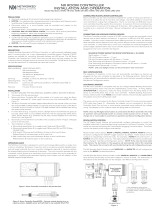Page is loading ...

Santa Clara, CA 95050
LMLS-400
Digital Lighting Management
Closed Loop
Single Zone Photosensor
Installation Instructions
SPECIFICATIONS
Light sensor range .......................................1 to 6,553 fc
Voltage ..................................................................24VDC
Current Consumption ...............max 13mA, typical 3mA
Power Supply ............................ DLM Room Controllers
Connection to the DLM Local Network ........1 RJ45 port
Environment:
Operating Temperature ..... 32° to 131°F (0° to 55°C)
Storage Temperature ...... 23° to 140°F (-5° to 60°C)
Relative Humidity ............ 5 to 95% (non condensing)
Other:
RoHS compliant, 5-year warranty
Dimensions:
Length ..................................................... 3.9” (99mm)
Width ....................................................... 1.2” (30mm)
Depth .....................................Minimum 1.0” (25mm)
Maximum 1.5” (38mm)
Tube Diameter ............................................3/4” (19mm)
Ceiling Tile Thickness ............................0 - 5/8” (16mm)
FACTORY DEFAULTS
Switching Operation:
ON Setpoint* .......................................................7.5 fc
OFF Setpoint* ......................................................11 fc
ON Time Delay .................................................. 20 sec
OFF Time Delay ............................................... 10 min
Dimming Operation:
Day Setpoint* .......................................................50 fc
Night Setpoint* ....................................................10 fc
Ramp Rate Up ........................................ 20% per sec
Ramp Rate Down ...................................... 2% per sec
Cut Off Delay .................................................... 10 min
Daylighting Override:
Mode .................................................................. Down
Timeout ............................................................ Infinity
* Setpoints change automatically upon calibration
UNIT DESCRIPTION
The LMLS-400 is a closed loop photosensor that measures
the ambient light level in order to automatically switch or
dim one zone of lighting. It is part of the Digital Lighting
Management (DLM) system and sends light level signals
to control loads connected to DLM switching or dimming
room controllers. The LMLS-400 has photodiodes
with an extended range of 1-6,553 footcandles (fc), and
photopic correction to mimic the human eye, for precise
measurement of visible light.
The LMLS-400 operates on Class 2 power supplied to a DLM
local network by one or more DLM room controllers.
Plug n’ Go automatic confi guration assigns the photosensor
to control load 1. Loads may be reassigned using an
LMCT-100. Following a manual or automatic setup process,
the LMLS-400 monitors the ambient light in the controlled
space and works with the room controller(s) to maintain the
design light level. The LMLS-400 uses switching or dimming
setpoints and other control parameters to manage the light
levels throughout the day regardless of changing daylight
contribution.
Sensor Installation and Confi guration Overview
1. Mount the photosensor so that the Photosensor Viewing Port
views the daylight and electric light combined.
2. Complete all wiring and turn ON power to the room controller.
3. Use the LMCS-100 or LMCT-100 confi guration tool to complete the
confi guration process.
A. Select the LMLS-400 to be confi gured, from the Daylighting
menu.
B.
Use Zone Setup to select the photosensor and the
operating mode for the controlled zone (Switched,
Bi-Level, Tri-Level, or Dimmed).
C. Assign individual loads to the LMLS-400 controlled zone.
D. Calibrate the LMLS-400 either automatically or manually.
If manual calibration is chosen a light meter will be
required.
E. Adjust Zone Settings and Advanced Settings to meet specifi c
sequence of operation guidelines.
F. Use Test Mode to verify the LMLS-400 parameters.

Call 800.879.8585 for Technical Support
Page 2
PLACEMENT GUIDELINES
The LMLS-400 switches or dims electric light in
response to daylight. It is important to select a location
where the daylight is representative of the daylight
throughout the controlled zone. The photosensor must
view electric and daylight contribution combined.
When the primary source of daylight is a window
(sidelighting), the LMLS-400 is typically ceiling mounted
within the daylit zone which extends 12 feet or less in
from the window. Figure 1 shows a typical placement
location for a sidelit application.
IR COMMUNICATION
If the photosensor is mounted at ceiling heights greater
than 20’, communication to the photosensor must be
through another IR enabled DLM device such as an
occupancy sensor or a wallswitch.
Infrared signalling can be affected by high ambient light
such as direct sunlight, fl oodlights, and some halogen or
fl uorescent lamps, as well as plasma screens.
Be sure to point the remote at a DLM IR enabled device
that is within range. To test, see if you can put the local
network into Push and Learn™ (PnL) mode using the
remote from your current position.
• If not successful, move closer to the IR enabled local
network device and more directly in front of it, or try
pointing toward a different IR enabled device.
• If still not successful, the IR lenses on the DLM devices
may be dirty. Clean the lenses with a soft material such
as an eyeglass lens cleaning cloth.
WARNING: Do not use the DLM Local Network
to control loads other than lighting if the
load is not in view of a person at all control
locations. Do not use DLM to control any
load that might be dangerous or cause a
hazardous situation if accidentally activated.
Mount photosensor to read
both daylight and electric light
LMLS-400
Window
Light Fixture
Typical Daylit Zone, about 12' (3.6m)
100°
CONNECT THE LMRJ CABLE
The LMLS-400 receives power and communicates with
other DLM devices through a LMRJ cable that plugs into
the RJ45 socket on the end of the unit.
LMRJ cable
WARNING: Never connect the DLM Local
Network to a computer’s Ethernet port;
never connect an Ethernet cable to a DLM
device – DLM is not compatible with Ethernet.
MOUNTING THE PHOTOSENSOR
In most applications, the unit will be mounted through
a ceiling tile, with only the lens being visible from inside
the room; the remainder of the unit will rest on top of
the tile. The alternate mounting approach permits the
unit to be affi xed to hard surface. In these surface-mount
applications, an accessory plastic mounting bracket is
required. An accessory for mounting the unit to a J-Box
is also available. The device has an adjustable head to
accommodate multiple mounting methods and building
materials or fi xture walls.
Ceiling or fi xture mounted
0” - 5/8” adjustable
for mounting material
Attach cable
Ceiling or xture wall
Lens
Surface mounted J-Box mounted
Mounting bracket
Cabling
Or
Remove
tab
Ceiling or Ceiling Tile
Ceiling Mounting bracket
C
Ceiling or Ceiling Tile
Fig 1: Field of view, sidelighting application
Fig 2: Attaching the LMRJ Cable
Fig 3: Mount Sensor to Ceiling or Fixture
Fig 4a: Surface Mount
using LMLS-MB2
Mounting Bracket
Fig 4b: Surface Mount
using LMLS-MB1 J-Box
Mounting Bracket

www.wattstopper.com
Page 3
WIRING DIRECTIONS
Installation shall be in accordance with all applicable
regulations, wiring practices, and codes.
The DLM Local Network is free topology low voltage wiring.
The LMLS-400 can connect anywhere on the DLM Local
Network. The following illustration is for EXAMPLE only.
LMLS-400
Closed Loop
Photosensor
Switch
Ceiling Mount
Occupancy
Sensor
Room
Controller
J Box
To
Load
DLM Local Network
(low voltage, Class 2)
LMRJ cables
OPERATION
The LMLS-400 communicates with all other Lighting
Management devices connected to the DLM Local
Network. It is dependent on a DLM Room Controller
(LMRC-100 series for On/Off switched loads, LMRC-200
and -300 series for On/Off switched loads and dimming
capable loads), DLM Switches for override control, and
DLM Occupancy Sensors for motion detection.
Fig. 6: DLM Local Network Example for Switch Loads
Fig. 7: DLM Local Network Example for Dimming and Switch Loads
STATUS LEDS
Blue and red status LEDs are located in the sensor dome
and are visible from all angles when lit or fl ashing.
Red LED
• Flicker for 0.5 sec. = IR message received
• Flashing = In PnL mode
• Solid = Sensor failure
Blue LED
• Flash once per second = Test mode
• Flash once per 4 seconds = Override mode
• Solid = Load binding test or PnL mode display
SENSOR PUSHBUTTONS
USER Button
• Quick press – cycle through
load binding verifi cation test
• Press and hold for two
seconds – start automatic
calibration (fi rst, relinquish
load binding verifi cation test
if active)
CONFIG Button
• Quick press – if the system is
not presently in PnL mode, the
red LED will fl ash once. If the
system is in PnL mode at the
time of the press, the system
will advance to select the next
load on the IRB in sequence.
• Press and hold for two seconds – when the button has
been held down for two seconds, the red LED will fl ash;
releasing the button at this time will cause the system
to enter PnL mode if it is not presently active (and the
red LED will begin to fl ash slowly), or exit PnL mode if
active (and cause the red LED to cease fl ashing).
• Press and hold for 10 seconds – when the button has
been held down for ten seconds, the red LED will
stop fl ashing and turn on solid; releasing the button
at this time will cause the LMLS-400 to clear its load
bindings, but otherwise leave its internal parameters
unmodifi ed.
• Press and hold for 20 seconds – if the button is held
down for twenty seconds or more, the red LED again
starts to fl ash; releasing the button at this time will
cause the device to completely reset to its factory
defaults, and remove any confi guration locks (i.e.,
Plug n’ Go™ (PnG) mode will be reenabled).
Loads
Line Voltage
100 Series
Room
Controller
1
2
Occupancy Sensor
Switch
LMLS-400
Closed Loop Photosensor
Occupancy Sensor
Switch
LMLS-400
Closed Loop Photosensor
1
2
Loads
Line Voltage
200 Series
Room
Controller
Fig. 9: CONFIG Button
Fig. 8: USER Button
CONFIG
button
Fig 5: Typical Room Setup

Call 800.879.8585 for Technical Support
Page 4
OPERATING MODES
Plug n’ Go
The default operating mode for the LMLS-400 is
Plug n’ Go™ (PnG). Upon initial power up, the system
automatically takes inventory of the devices on the DLM
Local Network and allows immediate operation of devices
in the most energy effi cient manner. When only one
LMLS-400 is found, it is automatically assigned to Load 1.
Based on the attributes of the room controller, the LMLS-
400 will confi gure itself to Switching or Dimming Mode.
Push n’ Learn
Push and Learn™ (PnL) mode provides for remote load
binding and confi guration within the room, without
requiring direct access to the Room Controller(s). While
the LMLS-400 must be confi gured through the use of a
confi guration tool (e.g., LMCT-100), the CONFIG button at
the back of the product can be used to force the system
into or out of PnL mode, and/or to step to the next load in
sequence, when confi guring devices other than the
LMLS-400.
Confi rmation of Load Binding
To provide a confi rmation of load bindings after
installation, a quick press using a paper clip on the USER
button sequences through three states:
1st press - all controlled loads forced ON at 100%
2nd press - all controlled loads forced OFF at 0%
3rd press - exit load binding confi rmation mode and
resume normal control. (Confi rmation mode cancels
automatically after 5 minutes if no further action is taken
after the 1st or 2nd press.)
Test Mode
When enabled from a confi guration tool, the controller
can be placed in Test Mode, which has the effect of
reducing time delays (to create near-immediate reaction
to changes in measured light levels) and increasing ramp
rates (to cause the changes to be immediately visible).
By default, time delays are reduced to 5 seconds, and the
ramp rate increased to 20%/second. If not cancelled by
an action in the commissioning tool, the controller will
automatically exit Test Mode after 5 minutes.
Override Mode and Override Timeout
Temporary override of the electric light levels from a DLM
wall switch can be permitted while daylighting is active.
Use the Override Mode and Override Time menus in the
Advanced Settings screen of the LMCT-100 to confi gure
this behavior.
Note that daylighting is not active until at least one of the
controlled loads is turned on, either by a wall switch or
another device (e.g., an occupancy sensor).
Once daylighting is in active control of the loads, it is
always possible to use a wall switch or sensor to turn off
all loads (and deactivate daylighting). Any other changes
(increasing or decreasing the light level, or turning off
or on a single load in a bi-level or tri-level switching
scenario) are limited by the Override Mode setting.
When Override Mode: Down is selected (default), wall
switches can only be used to reduce the light level from
that selected by daylighting.
When Override Mode: Up+Dn is selected, the level of the
controlled loads can be increased or decreased from a
wall switch.
If Override Mode: None is selected, the level of the loads
cannot be changed from the wall switch, except to turn
the loads off completely (and deactivate daylighting).
If a wall switch is used to override the level, daylighting
control will temporarily suspend, and the sensor’s blue
LED will fl ash once every four seconds to indicate this.
If Override Time: Infi n (default) is chosen, the override
condition will remain in effect until the loads are turned
off manually, or until the next cycle of occupancy.
If any other value is chosen for Override Time, automatic
daylighting control will resume after the selected period
of time (1 hour – 24 hours).
To provide a choice of arbitrary light levels in Dimming
applications, a switch with a dimming control rocker (e.g.,
LMDM-101, or LMSW-105) should be used.
Scene Control and Daylighting
Setting a new light level using a scene switch is always
possible, and is not considered an override. If daylighting
control is active when a new scene is selected, control
suspends until the new scene is displayed, and then
daylighting control resumes, with the new level
established by the scene as the maximum electric light
level – in other words, daylight can reduce the electric
light level below that established in the scene, but never
above.
This parameter should be used only when all the loads in
the scene are in the daylight controlled zone.
An option is available in the confi guration tool that
temporarily disables daylighting control for any zone on
which a scene is recalled. When Scenes Stop DL is set to
Yes in the Advanced Settings confi guration menu, the light
level set by the scene remains in effect until a change is
manually made to the level of any load in the zone, or until
the next cycle of occupancy.
CONFIGURATION
The confi guration process
establishes the appropriate
parameters for operation. This
is done through the use of an
LMCT-100 confi guration tool.
If no confi guration steps are
taken, the sensor will use its
default values for setpoints.
Fig. 10: LMCT-100

www.wattstopper.com
Page 5
Automatic Calibration
The Automatic Calibration can be started by the
LMCT-100, or by pressing and holding the user
pushbutton located in the sensor head.
1. Complete all wiring and turn power on to the
connected room controller.
2. Press and hold the user button for at least 2 seconds
then release, or activate automatic calibration from the
LMCT-100.
3. Blue LED will start fl ashing once every 4 sec.
4. Daylighting controlled loads will automatically turn ON
for 2 minutes to allow controlled lamps to warm up
and reach a stable full output.
5. Remove any objects that may affect the LMLS-400 light
level reading (ladder or temporary objects).
6. Lights will cycle eight times for automatic setpoint
selection.
7. The photosensor is in Test Mode when the blue LED
starts fl ashing once per second. For the next 5 minutes
the sensor will be in Test Mode.
8. Verify the setpoints automatically selected by the photo
sensor with the LMCT-100. If the automatic selected
setpoints are not acceptable, proceed to manual
calibration.
Manual Calibration
The Manual Calibration process operates under the
control of the LMCT-100.
Switching, Bi-Level and Tri-Level Applications
1. Complete all wiring and turn power on to the
connected room controller.
2. Select the LMLS-400 to be calibrated using the LMCT-100.
3. Under the LMCT-100 calibration sub menu, select
Manual Calibration. Choose a reference location within
the daylighting zone that is most likely to have the
lowest light level when daylit and is located farthest
from the window.
4. Daylighting controlled loads will turn off.
5. Enter the desired light level at the task surface.
6. Use a light meter to measure the light level at the work
plane.
7. Select the measured light level in the LMCT-100.
8. Press the Select button to establish communication
with the LMLS-400.
Dimming
Complete all wiring and turn power on to the connected
room controller.
1. Select the LMLS-400 to be calibrated using the LMCT-100.
2. Under the LMCT-100 calibration sub menu, select
Manual Calibration. Choose a reference location within
the daylighting zone that is most likely to have the
lowest light level when daylit and is located farthest from
the window.
Night Adjustment
Make this adjustment when there is less than 2 footcandles
of daylight illumination at the reference location.
1. Press the Night Button.
2. Using a light meter at the task surface, press the Up and
Down LMCT-100 arrows to adjust light levels.
3. Once the target level has been reached, press the Select
button to hold the value.
Day Adjustment
Make this adjustment when there is enough daylight to
provide 40% to 90% of the target light level. For example, if
the target is 40 footcandles, make this adjustment when the
daylight contribution is between 16 and 36 footcandles.
1. Press the Day button.
2. Using a light meter at the task surface, press the Up and
Down LMCT-100 arrows to adjust light levels.
3. Once the target level has been reached, press the
Select button to hold the value.
USING THE LMCT100 CONFIGURATION TOOL
The LMCT-100 Wireless IR Confi guration Tool is a
handheld tool for setup and testing of WattStopper Digital
Lighting Management (DLM) devices. It provides wireless
access to occupancy and daylighting sensors for setup
and parameter changes, WattStopper Push n’ Learn™
(PnL) mode technology for load confi guration, switch and
dimmer assignment and operating parameter changes.
The LMCT-100’s display shows menus and prompts to lead
you through each process. The navigation pad provides a
familiar way to navigate through the customization fi elds.
The LMCT-100 allows modifi cation of the system without
requiring ladders or tools; simply with a touch of a few
buttons.
Operation
The LMCT-100’s IR transceiver allows bi-directional
communication between DLM devices and the LMCT-100.
Simple menu screens let you see the current status of the
system and make changes. It can change any of the DLM
occupancy sensor parameters such as sensitivity, time
delay and more. With the LMCT-100 you can also change
load confi gurations, without any new wiring. For systems
including the LMLS-400 Daylighting sensor the LMCT-
100 can also set or change the daylight level parameters.
The LMCT-100 can change dimming system options such
as scene assignments, ramp rates and other options not
available through the standard user interface.
Batteries
The LMCT-100 operates on three
standard 1.5V AAA Alkaline batteries
or three rechargeable AAA NiMH
batteries.
Fig. 11: Battery Location

Call 800.879.8585 for Technical Support
Page 6
The battery status displays in the upper right corner of the
display. Three bars next to BAT= indicates a full battery
charge. A warning appears on the display when the
battery level falls below a minimum acceptable level.
To conserve battery power, the LMCT-100 automatically
shuts off 10 minutes after the last key press.
Navigation
You navigate from one
fi eld to another using
(up) or (down) arrow
keys. The active fi eld is
indicated by fl ashing
(alternates between yellow
text on black background
and black text on yellow
background).
Once active, use the Select
button to move to a menu
or function within the active
fi eld.
Value fi elds are used
to adjust parameter
settings. They are shown
in “less-than/greater-
than” symbols: <value>.
Once active, change them
using(left) and(right)
arrow keys. In general
thekey increments and
thekey decrements a
value. Selections wrap-around if you continue to press
the key beyond maximum or minimum values. Moving
away from the value fi eld (using / keys) overwrites
the original value.
The button takes you to the main menu.
The
button can be thought of as an undo function.
It takes you back one screen. Changes that were in
process prior to pressing the key are lost.
Home Menu
The Home (or Main) menu
displays after the power-
up process completes. It
contains information on the
battery status and six menu
choices.
Press / to locate the
desired function then press
Select.
Sensor Configuration
Load Config (PnL)
Daylighting Config
Button Configuration
Dimming Configuration
Adjust Light Level
Home/
Main Menu
Up
Select
Down
Right/Next
Left
Back
Power
On/Off
IR Window
BAT=
Fig. 12: LMCT-100 Controls
Select
Button
Up or Down
Button
Sensor Configuration
Load Config (PnL)
Daylighting Config
Button Configuration
Dimming Configuration
More
=
BAT
LMLS400 CONFIGURATION PROCESS
Daylighting Config
LMLS-305
LMLS-400
LMLS-500
LMLS-600
Press
Select
Press
Select
Point and
Press Select
Sensor Configuration
Load Config (PnL)
Daylighting Config
Button Configuration
Dimming Configuration
More
=
BAT
Choose
LMLS-400
Choose
Daylighting
Config
MAC address
will be different
for each LMLS-400
LMLS-400 0293611935
Zone Setup
Calibration
Zone Settings
Advanced Settings
Test Mode
Press
Select
Daylighting LMLS-400
Specific Photosensor
Search Photosensors
Point to any IR
enabled device on
the Network
Press ‘Select’
ZONE SETUP
Selecting the Operation Mode
Zone Setup allows you to select and change the
Operation Mode of a zone, specify if a selected load is
to be controlled by Daylighting and to bind loads to the
LMLS-400.
Press
Select
LMLS-400 0293611935
Zone Setup
Calibration
Zone Settings
Advanced Settings
Test Mode
Zone Setup LMLS-400
Operation <Dimmed>
CONTINUE
Press Left/Right arrow to scroll
to the desired operation mode:
<Switched>, <Bi-Level>,
<Tri-Level> or <Dimmed>
Point and
Press Select
Zone Setup LMLS-400
Operation <Switched>
CONTINUE
Press
Select
Choose
CONTINUE
Point to any IR
enabled device on
the Network
Press ‘Select’
After choosing Zone Setup and pressing Select, the
current operation mode is displayed. This can be
changed to Switched, Bi-Level, Tri-Level, or Dimmed.
Switched
Switched mode provides ON/OFF switching within the
daylighting zone controlled by the photosensor.
Load 1 - OFF 0%
Load 1 - ON 100%
Daylighting LMLS-400
Dimmed
SEND
Day Setpoint:
Night Setpoint:
Ramp Up:
Ramp Down:
Cut Off Delay
<50fc>
<10fc>
<20%/sec>
<2%/sec>
<10min>
Value FieldsParameters
Function Fields (on Home Menu)
Sensor Configuration
Load Config (PnL)
Daylighting Config
Button Configuration
Dimming Configuration
More
=
BAT

www.wattstopper.com
Page 7
Bi-Level
Bi-level mode provides three light levels within the
daylighting zone controlled by the photosensor by using
2 load circuits.
Tri-Level
Tri-level mode provides four light levels within the
daylighting zone controlled by the photosensor by using
2 load circuits.
Dimmed
Dimmed mode provides continuous dimming within the
daylight zone controlled by the photosensor.
Load 1 - ON 1% 1%.
.
.
.
.
100%
Load 1 - ON 100%
Switched and Dimmed Load Assignment
The load binding process for Switched loads and
Dimmed loads is the same.
Load 1
Daylight Load: <No>
NEXT PRIOR DONE
Press Left/Right
arrow to choose
<Yes> or <No>
Depending on the Operation Mode,
the screen display will be Switched
or Dimmed
Load 1:
Zone Setup LMLS-400
Switched
To do load binding the load needs to be assigned as a
Daylight Load by selecting <Yes>.
Load 1
Daylight Load: <Yes>
NEXT PRIOR DONE
Zone Setup LMLS-400
Switched
Load 1 - OFF
OFF = 0%
LOW = 50%
MAX = 100%
Load 2 - OFF
Load 1 - ON
Load 2 - OFF
Load 1 - ON
Load 2 - ON
OFF = 0%
LOW = 33%
MED = 66%
MAX = 100%
Load 1 - OFF
Load 2 - OFF
Load 1 - OFF
Load 2 - ON
Load 1 - ON
Load 2 - OFF
Load 1 - ON
Load 2 - ON
Next
To continue to assign Daylight Load binding to load 2,
choose NEXT.
Point and
Press Select
Press
Select
Choose
NEXT
Load 2
Daylight Load: <No>
NEXT PRIOR DONE
Zone settings for the
next load is diplayed.
Zone Setup LMLS-400
Switched
Load 1
Daylight Load: <Yes>
NEXT PRIOR DONE
Zone Setup LMLS-400
Switched
Point to an IR
enabled device on
the Network
Press ‘Select’
Prior
To continue to assign Daylight Load binding to the
previous load, choose PRIOR. This function behaves the
same for all Operation Modes.
Point and
Press Select
Press
Select
Choose
PRIOR
Load 1
Daylight Load: <No>
NEXT PRIOR DONE
Zone settings for the
prior load is now displayed.
Zone Setup LMLS-400
Switched
Load 2
Daylight Load: <No>
NEXT PRIOR DONE
Zone Setup LMLS-400
Switched
Point to any IR
enabled device on
the Network
Press ‘Select’
Done
When you have completed all load bindings, choose
DONE. This function behaves the same for all Operation
Modes.
Point to an IR enabled
device on the Network
and Press ‘Select’
Point and
Press Select
Zone Setup settings have been saved.
The screen returns to the Daylighting
Parameters menu.
Press
Select
Choose
DONE
Load 1
Daylight Load: <No>
NEXT PRIOR DONE
Zone Setup LMLS-400
Switched
LMLS-400 0293611935
Zone Setup
Calibration
Zone Settings
Advanced Settings
Test Mode
Point to any IR
enabled device on
the Network
Press ‘Select’

Call 800.879.8585 for Technical Support
Page 8
Bi-Level Load Assignment
Load 1
Daylight Load: <No>
NEXT PRIOR DONE
Zone Setup LMLS-400
Bi-Level
Load 1
Daylight Load: <Yes>
On When: <Max>
NEXT PRIOR DONE
Press Left/Right
arrow to choose
<Low & Max> or <Max>
Zone Setup LMLS-400
Bi-Level
Press Left/Right
arrow to choose
<Yes> or <No>
For Load 1:
If <Yes> is selected, On When appears
To do load binding the load needs to be assigned as a
Daylight Load by selecting <Yes>.
Next, Prior and Done process is the same as Switched
and Dimmed.
Tri-Level Load Assignment
Load 1
Daylight Load: <No>
NEXT PRIOR DONE
Load 1
Daylight Load: <Yes>
On When: <Max>
NEXT PRIOR DONE
Zone Setup LMLS-400
Tri-Level
Zone Setup LMLS-400
Tri-Level
Press Left/Right
arrow to choose
<Yes> or <No>
For Load 1:
Press Left/Right
arrow to choose
<Low & Max> or
<Med & Max>
If <Yes> is selected, On When appears
To do load binding the load needs to be assigned as a
Daylight Load by selecting <Yes>.
Next, Prior and Done process is the same as Switched
and Dimmed.
8AM
0
9
AM 10AM 11AM 12AM 1PM 2PM 3PM 4PM 5PM 6PM 7PM 8PM
5
10
15
20
25
30
35
40
45
55
50
60
65
70
75
80
MAX LOW OFF LOW MAX
Footcandles
Time of Day
Electric Light
Dead Band
ON setpoint
OFF setpoint
Ambient Light
When the ambient light level reaches the OFF Setpoint,
the Max assigned load turns OFF.
When the ambient light level reaches the OFF Setpoint
again, the Low & Max assigned load turns OFF.
When the ambient light level reaches
the ON Setpoint again, the Max assigned
load turns ON.
When the ambient light level reaches the
ON Setpoint, the Low & Max assigned
load will turn ON.
LOW
OFF
Load 1 - Low & Max
Load 2 - Max
Load 1 - Low & Max
Load 2 - Max
LOW
MAX
Load 1 - Low & Max
Load 2 - Max
MAX
Load 1 - Low & Max
Load 2 - Max
Load 1 - Low & Max
Load 2 - Max
8AM
0
9
AM 10AM 11AM 12AM 1PM 2PM 3PM 4PM 5PM 6PM 7PM 8PM
5
10
15
20
25
30
35
40
45
55
50
60
65
70
75
80
MAX LOW OFF MED MAXLOWMED
Dead Band
ON setpoint
OFF setpoint
When the ambient light level reaches the OFF Setpoint,
the Low & Max load turns OFF.
When the ambient light level reaches the OFF Setpoint
twice, the Low & Max load turns ON and the
Med & Max load turns OFF.
When the ambient light level reaches the OFF Setpoint
three times, the Low & Max load turns OFF.
When the ambient light level reaches
the ON Setpoint twice, the Low & Max
load turns OFF and the Med & Max
load turns ON.
When the ambient light level reaches
the ON Setpoint three times, the
Low & Max assigned load turns ON.
When the ambient light level reaches
the
ON Setpoint, the Low & Max load
turns ON.
Footcandles
Time of Day
Electric Light
Ambient Light
Load 1 - Med & Max
Load 2 - Low & Max
Load 1 - Med & Max
Load 2 - Low & Max
LOW
MED
MAX
Load 1 - Med & Max
Load 2 - Low & Max
MED
Load 1 - Med & Max
Load 2 - Low & Max
MAX
Load 1 - Med & Max
Load 2 - Low & Max
LOW
OFF
Load 1 - Med & Max
Load 2 - Low & Max
Load 1 - Med & Max
Load 2 - Low & Max
Bi-Level Sequence of Operation*
Tri-Level Sequence of Operation*
*Note: This fi gure is intended to provide a visual interpretation of how the unit works. Actual ON/OFF setpoints will vary depending
on light conditions.

www.wattstopper.com
Page 9
CALIBRATION
Calibration establishes a relationship between the
workplane illuminance and the light level measured by
the sensor. This can be done Automatically or Manually.
Automatic Calibration
Sensor Configuration
Load Config (PnL)
Daylighting Config
Button Configuration
Dimming Configuration
More
=
BAT
Press
Select
Press
Select
LMLS-400 0293611935
Zone Setup
Calibration
Zone Settings
Advanced Settings
Test Mode
Choose
Calibration
LMLS-400 0293611935
Automatic Calibration
Manual Calibration
Main Menu
Lights will warm up
and remain ON for
two minutes
Please wait 120 sec.
Counts down from 120 seconds
then returns to the Main Menu; the Automatic
Calibration process continues for 2 minutes,
with the controlled loads switching ON and OFF,
then the sensor enters Test Mode for 5 minutes.
Calibrating LMLS-400
Manual Calibration
Press
Select
Press
Select
LMLS-400 0293611935
Zone Setup
Calibration
Zone Settings
Advanced Settings
Test Mode
Choose
Manual
Calibration
Choose
Calibration
LMLS-400 0293611935
Automatic Calibration
Manual Calibration
Depending on how the Operation Mode is confi gured,
one of the following screens is displayed (Switched,
Bi-Level, Tri-Level, or Dimmed):
Switched, Bi-Level and Tri-Level
Point to any IR
enabled device on
the network
Press Select
Calibrating LMLS-400
Desired Light Level
at the workplane: <50fc>
Actual Light Level at
at the workplane: <35fc>
SEND
Press
Select
To set the On and Off Setpoints automatically to best
match a designed light level for the workplane, enter
the desired level, along with the present measured level
(from a light meter), and then press SEND.
Dimmed
Press
Select
Daylighting Config
(LMLS-400)
Choose setpoint
press ‘Select’
Setup: <Day>
Point to the desired
photosensor and
continue to point to
it during the
adjustment process
Press Select
Point and
Press Select
Press Left/Right
arrow to choose
<Day> or <Night>
Day Setup
To set the desired light level, point to the LMLS-400 and
continue pointing to it while pressing the / keys.
Thekey increments and thekey decrements the light
level.
Daylighting Config
(LMLS-400)
When done adjusting
press Select
Day Setup
Press
Select
Press
Up/Down
arrow
Increment (raise)
Decrement (lower)
Daylighting Config
(LMLS-400)
Day Setup
Use the Up/Down Keys
to set the desired
Day light level
Daylighting Config
(LMLS-400)
Incrementing the
Light level
Day Setup
Daylighting Config
(LMLS-400)
Day Setup
Day Setpoint Saved
Continue adjusting pressing the
Up or Down arrow until
desired Light Level is achieved
Night Setup
To set the desired light level, point to the LMLS-400 and
continue pointing to it while pressing the / keys.
Thekey increments and thekey decrements the light
level.
Daylighting Config
(LMLS-400)
Night Setup
Night Setpoint Saved
Press
Up/Down
arrow
Increment (raise)
Decrement (lower)
Daylighting Config
(LMLS-400)
Night Setup
Use the Up/Down Keys
to set the desired
Day light level
Daylighting Config
(LMLS-400)
Incrementing the
Light level
Night Setup
Continue adjusting pressing the
Up or Down arrow until
desired Light Level is achieved
Daylighting Config
(LMLS-400)
When done adjusting
press Select
Night Setup
Press
Select

Call 800.879.8585 for Technical Support
Page 10
ZONE SETTINGS
Zone Settings allows you to modify the photosensor
Daylighting Setpoints, Time Delays and Ramp Rates.
Press
Select
LMLS-400 0293611935
Zone Setup
Calibration
Zone Settings
Advanced Settings
Test Mode
Choose
Zone Settings
When Zone Settings is selected, one of two screens is
displayed depending on the Operation Mode of the device
(Switched, Bi-Level, or Tri-Level) or (Dimmed):
Switched, Bi-Level or Tri-Level Dimmed
Switched, Bi-Level, or Tri-Level
ON Setpoint
The target illuminance level
that must be reached before
the LMLS-400 turns the
lights ON.
The ON Setpoint values
available for manual
adjustment are: 1.0, 1.2, 1.5,
1.8, 2.2, 2.7, 3.3, 4.0, 5.0, 6.0, 7.5, 9.0, 11, 13, 16, 20, 25,
30, 35, 45, 60, 90, 125, 180, 250, 325, 400, 475, 550, 625,
700, 775 and 850 footcandles; note that calibration can
automatically select a value not in this list.
OFF Setpoint
The target illuminance level
that must be reached before
the LMLS-400 turns the
lights OFF.
The OFF Setpoint
corresponds to the ON
Setpoint multiplied by 1.25,
1.50, 1.75 or 2.0. This ensures that the OFF Setpoint is
always higher than the On Setpoint.
ON Time Delay
The time interval that must
elapse, with the measured
level below the ON Setpoint,
before the controlled lights
turn on.
Range: 1 sec to 60 sec.
Daylighting LMLS-400
Bi-Level
SEND
ON Setpoint:
OFF Setpoint:
ON Time Delay:
OFF Time Delay:
<7.5fc>
<11fc>
<20 sec>
<10 min>
Daylighting LMLS-400
Dimmed
SEND
Day Setpoint:
Night Setpoint:
Ramp Up:
Ramp Down:
Cut Off Delay
<50fc>
<10fc>
<20%/sec>
<2%/sec>
<10min>
Daylighting LMLS-400
Bi-Level
SEND
ON Setpoint:
OFF Setpoint:
ON Time Delay:
OFF Time Delay:
<7.5fc>
<11fc>
<20sec>
<10min>
Press Left/Right arrow
to raise or lower
ON Setpoint footcandles
This heading differs depending
on Operation Mode
Daylighting LMLS-400
Bi-Level
SEND
ON Setpoint:
OFF Setpoint:
ON Time Delay:
OFF Time Delay:
<7.5fc>
<11fc>
<20sec>
<10min>
Press Left/Right arrow
to raise or lower
OFF Setpoint footcandles
Daylighting LMLS-400
Bi-Level
SEND
ON Setpoint:
OFF Setpoint:
ON Time Delay:
OFF Time Delay:
<7.5fc>
<11fc>
<20sec>
<10min>
Press Left/Right arrow
to raise or lower
ON Time Delay <1sec - 60sec>
OFF Time Delay
The time interval that must
elapse, with the measured
level above the OFF Setpoint,
before the controlled lights
turn OFF.
Range: 3 min to 30 min.
Send
Daylighting LMLS-400
Bi-Level
Send
ON Setpoint:
OFF Setpoint:
ON Time Delay:
OFF Time Delay:
<7.5fc>
<11fc>
<20sec>
<10min>
Press the Down Arrow
to choose SEND
Point and
Press Select
LMLS-400 0293611935
Zone Setup
Calibration
Zone Settings
Advanced Settings
Test Mode
LMLS-400 Daylighting Menu
Zone Settings have been saved.
The screen returns to the Daylighting
Parameters menu.
Point to any IR
enabled device on
the Network
Press ‘Select’
Dimmed
Day Setpoint
The desired light level at
the sensor during daytime.
To determine the correct
dimming level for any given
photocell reading, it calculates
the level based on the slope
between the day and the night
setpoint.
Range: 5 fc to 200 fc.
Night Setpoint
The desired light level at the
sensor during nighttime.
To determine the correct
dimming level for any
given photocell reading, it
calculates the level based on
the slope between the day
and the night setpoint.
Range: 5 fc to 200 fc.
Note: The Day Setpoint must always be greater than the
Night Setpoint.
Daylighting LMLS-400
Bi-Level
Send
ON Setpoint:
OFF Setpoint:
ON Time Delay:
OFF Time Delay:
<7.5fc>
<11fc>
<20sec>
<10min>
Press Left/Right arrow
to raise or lower
O
FF Time Dela
y
<3min - 30min>
Daylighting LMLS-400
Dimmed
SEND
Day Setpoint:
Night Setpoint:
Ramp Up:
Ramp Down:
Cut Off Delay
<50fc>
<10fc>
<20%/sec>
<2%/sec>
<10min>
Press Left/Right arrows
to increase or decrease
footcandles
Daylighting LMLS-400
Dimmed
SEND
Day Setpoint:
Night Setpoint:
Ramp Up:
Ramp Down:
Cut Off Delay
<50fc>
<10fc>
<20%/sec>
<2%/sec>
<10min>
Press Left/Right arrows
to increase or decrease
footcandles

www.wattstopper.com
Page 11
Ramp Up
Determines the speed (or
rate) at which the light level
of bound loads increases. The
default is 20% per second
because the end user needs
light quickly.
Range: 1% per second to 100%
per second.
Ramp Down
Determines the speed (or
rate) at which the light level
of bound loads decreases.
The default is 2% per second
because a slow ramp down
will help the eye adapt to the
new light level.
Range: 1% per second to
100% per second.
Cut Off Delay
The time that the controlled
lighting will remain at a
minimum dimmed level,
even with high daylight
contribution, before the lights
will be switched OFF.
Range: Never to 30 min.
Send
Press the Down Arrow
to choose SEND
Point and
Press Select
LMLS-400 0293611935
Zone Setup
Calibration
Zone Settings
Advanced Settings
Test Mode
Daylighting LMLS-400
Dimmed
SEND
Day Setpoint:
Night Setpoint:
Ramp Up:
Ramp Down:
Cut Off Delay
<50fc>
<10fc>
<20%/sec>
<2%/sec>
<10min>
Zone Settings have been saved.
The screen returns to the Daylighting
Parameters menu.
Point to any IR
enabled device on
the Network
Press ‘Select’
Daylighting LMLS-400
Dimmed
SEND
Day Setpoint:
Night Setpoint:
Ramp Up:
Ramp Down:
Cut Off Delay
<50fc>
<10fc>
<20%/sec>
<2%/sec>
<10min>
Press Left/Right arrows
to increase or decrease
Fade Up time (5sec - 60sec)
Daylighting LMLS-400
Dimmed
SEND
Day Setpoint:
Night Setpoint:
Ramp Up:
Ramp Down:
Cut Off Delay
<50fc>
<10fc>
<20%/sec>
<2%/sec>
<10min>
Press Left/Right arrows
to increase or decrease
Daylighting LMLS-400
Dimmed
SEND
Day Setpoint:
Night Setpoint:
Ramp Up:
Ramp Down:
Cut Off Delay
<50fc>
<10fc>
<20%/sec>
<2%/sec>
<10min>
Press Left/Right arrows
to increase or decrease
Cut Off Delay (Never - 30 min)
ADVANCED SETTINGS
Advanced Settings allows
you to see the light level at
the photocell and to adjust
the override mode and the
override time delay.
Light Level
Present light level
measured at the LMLS-400.
Override Mode
Determines what override
actions are permitted, while
daylighting control is active.
Available choices: Down Only,
Up & Down, or None.
Override Time
Time is the time delay, after
daylighting control has been
disabled due to an observed
external user or system
action, before automatic
control resumes.
Range: Infi nity or 1 to 24
hours.
Active
Reserved for future use.
Scenes Stop DL
When set to No, the sensor
allows daylighting to adjust
light levels, up to the level
recorded in the Scene, even
though a scene is active.
When set to Yes, daylighting
control is disabled for any
zone on which a scene is
recalled until a change is manually made to the level of a
load in the zone, or until the next cycle of occupancy.
Press
Select
LMLS-400 0293611935
Zone Setup
Calibration
Zone Settings
Advanced Settings
Test Mode
Choose
A
dvanced Settings
Daylighting LMLS-400
SEND
Light Level:
Override Mode:
Override Time:
Active When:
Scenes Stop DL: <No>
300 fc
<Down>
<Infin>
<Manual>
Daylighting LMLS-400
SEND
Light Level:
Override Mode:
Override Time:
Active When:
Scenes Stop DL: <No>
<70 fc>
<Down>
<Infin>
<Manual>
Press Left/Right arrow
to choose <Down>,
<Up+Dn> or None
Daylighting LMLS-400
SEND
Light Level:
Override Mode:
Override Time:
Active When:
Scenes Stop DL: <No>
<70fc>
<Down>
<24 hr>
<Manual>
Press Left/Right
arrow to choose
I fi 24 h
Daylighting LMLS-400
SEND
Light Level:
Override Mode:
Override Time:
Active When:
Scenes Stop DL: <No>
<70fc>
<Down>
<24 hr>
<Manual>
Press Left/Right
arrow to choose
<Manual> or <Always>
Daylighting LMLS-400
SEND NEXT
Light Level:
Override Mode:
Override Time:
Active When:
Scenes Stop DL:
300 fc
<Down>
<Infin>
<Manual>
<No>

2800 De La Cruz Boulevard
Santa Clara, CA 95050
WARRANTY INFORMATION
WattStopper warranties its products to be free of defects in materials and workmanship for a period of one (1) year.
There are no obligations or liabilities on the part of WattStopper for consequential damages arising out of, or in
connection with, the use or performance of this product or other indirect damages with respect to loss of property,
revenue or profi t, or cost of removal, installation or reinstallation.
Technical Support: 800.879.8585
www.wattstopper.com
12621r2 3/2011
Please
Recycle
Send
Press the Down Arrow
to choose SEND
Point and
Press Select
LMLS-400 0293611935
Zone Setup
Calibration
Zone Settings
Advanced Settings
Test Mode
Daylighting LMLS-400
SEND
Light Level:
Override Mode:
Override Time:
Active When:
Scenes Stop DL: <No>
<70fc>
<Down>
<24 hr>
<Manual>
Advanced Settings have been saved.
The screen returns to the Daylighting
Parameters menu.
Point to any IR
enabled device on
the Network
Press ‘Select’
TEST MODE
Test Mode shortens timeouts for switching operation,
and speeds ramp rates for dimming operation, to allow
quick verifi cation. Test Mode cancels automatically
after 5 minutes.
Daylighting LMLS-400
Test Mode Disabled
ENABLE DISABLE
Point and
Press Select
LMLS-400 0293724909
Zone Setup
Calibration
Zone Settings
Advanced Settings
Test Mode
Press Left/Right
arrow to choose
<ENABLE> or <DISABLE>
Test Mode has been enabled or disabled.
The screen returns to the Daylighting
Parameters menu.
Point to any IR
enabled device on
the Network
Press ‘Select’
TROUBLESHOOTING
Lights do not switch or dim when desired, under
daylight control
• Use the pushbutton on the photosensor face
to manually test load control (see SENSOR
PUSHBUTTONS on page 3). If the lights do not switch
on and off, check Zone Setup to rebind the loads.
If the lights do switch on and off, use the Zone Settings
screen to verify that the On and Off setpoints are
correct (if Switched / Bi-Level / Tri-Level) or Day and
Night setpoints are correct (if Dimmed). Place the
photosensor in Test Mode to quickly verify daylighting
operation; shine a fl ashlight into the sensor, or cover
the sensor, to simulate major light level changes.
Red LED is ON, not fl ashing
• There is an internal failure in the LMLS-400 sensor.
Try unplugging the sensor from the DLM network,
then plug it back in and wait for ten seconds. If the red
LED comes back on, and is not fl ashing, the sensor is
defective and must be replaced.
Blue LED is fl ashing
• If the blink is slow (one fl ash every four seconds),
the photosensor is in an override condition, either
due to an override from a wall switch or due to an
automatic or manual commissioning operation. If the
latter, complete the commissioning operation fi rst;
otherwise, use a wall switch to turn off the controlled
loads to terminate the override.
• If the blink is faster (one fl ash every second), the
photosensor is in Test Mode. This will cancel
automatically after fi ve minutes. Alternatively, it can
be turned off by selecting the Test Mode menu from
the LMLS-400 main screen in the LMCT-100.
Reset to Factory Defaults
• If the photosensor has been moved from a different
location, or its internal parameters are unknown
and an LMCT-100 is not immediately available, it can
be reset to factory defaults by pressing and holding
the CONFIG button for 20 seconds (see SENSOR
PUSHBUTTONS on page 3).
/