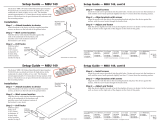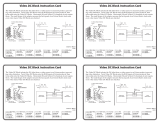Page is loading ...

SMB 203 L and SMB 205 L Installation GuideSMB 203 L and SMB 205 L Installation Guide
SMB 203 L and SMB 205 L Installation Guide
N For illustration purposes, the following steps use the Extron SMB 205 L as an
example, but the instructions apply to the SMB 203 L as well.
N The SMB 200 Series does not accommodate products with US gang-sized faceplates;
they mount only low-profile, L-type faceplates, including those of
the MLC 226 IP L and MLM 104 LAAP.
Step 1
For tabletop placement, the four included adhesive rubber feet may be applied to
the bottom corners of the mounting base.
Step 2
For angled installations, securely mount the SMB using the two keyhole slots
and/or mounting holes in the mounting base.
Mount the SMB using the keyhole slots and/or
the mounting holes:
• PositiontheSMBatthe
desired location.
• Marktheholesonthe
surface to be drilled. See the
illustration at right.
Step 3
Drill 1/16" pilot holes for the
keyhole slots or the mounting
holes.
•Forthekeyholeslots,insertscrewsintothepilotholes,butdonottightenthem
down until the SMB is slid into position.
•Forthemountingholes,positiontheSMBovertheholesandsecuretheSMB
into position.
Step 4
Cables may access the SMB through
theAAPopeningsintherear
panel and the bottom mounting
base.
If cables enter
the SMB through the
rear panel, use the rear
panelAAPopenings,
asshownhere.AAP
modules are sold separately.
Mark pilot holes
for keyhole slot (1/16”)
or mounting hole (1/16”).
Extron USA - West
Headquarters
+800.633.9876
Inside USA / Canada Only
+1.714.491.1500
+1.714.491.1517 FAX
Extron USA - East
+800.633.9876
Inside USA / Canada Only
+1.919.863.1794
+1.919.863.1797 FAX
Extron Europe
+800.3987.6673
Inside Europe Only
+31.33.453.4040
+31.33.453.4050 FAX
Extron Asia
+800.7339.8766
Inside Asia Only
+65.6383.4400
+65.6383.4664 FAX
Extron Japan
+81.3.3511.7655
+81.3.3511.7656 FAX
Extron China
+400.883.1568
Inside China Only
+86.21.3760.1568
+86.21.3760.1566 FAX
Extron Middle East
+971.4.2991800
+971.4.2991880 FAX
NumberofaccessibleAAPopenings
SMB 203 L ........................... 1 double-space (back), 1 double-space (bottom)
SMB 205 L ........................... 2 double-space (back), 2 double-space (bottom)
IncludedblankAAPplates
SMB 203 L ........................... 1 double-space
SMB 205 L ........................... 2 double-space
Furniture mounting holes ............ 4 (2 are slotted)
Cable management lance punches
SMB 203 L ........................... 2
SMB 205 L ........................... 3
Front angle ..................................... 36° from vertical, 54° from horizontal
Productweight
SMB 203 L ........................... 1.1 lbs (0.5 kg)
SMB 205 L ........................... 1.6 lbs (0.7 kg)
Shipping weight ............................ 2 lbs (1 kg)
Vibration ........................................ ISTA 1A in carton (International Safe Transit
Association)
Warranty ........................................ 3 years parts and labor
N
Specifications are subject to change without notice.
68-1497-01 Rev. B
05 09
Models
Models Part number
SMB 203 L (black) 60-942-02
SMB 205 L (black) 60-943-02
14
Rear
Mounting
Nuts
AAPs
(not included)
Optional Split AAP
© 2009 Extron Electronics. All rights reserved.

SMB 203 L and SMB 205 L Installation GuideSMB 203 L and SMB 205 L Installation Guide
If cables are to access the SMB through a hole cut into the mounting surface:
•Markthepass-throughlocationthroughthemountingbaseAAPopening(s).
•DetachtheSMBfromthemountingsurfaceandcuttheopening(s)usingan
appropriate saw, drill, or other tool.
Step 5
With the SMB fastened to the mounting surface, run all necessary cables through
the pass-through opening before installing any device(s) into the SMB. See the
following illustration.
N
The SMB has cable management tiedown points for securing the cables
into position. There is also a grounding stud for grounding any installed
device(s).
Optional Split AAP
Cable Tie
Pass-through Openings
for Cables
Ground Stud
Cable Management Tiedown Points
Step 6
Test all device(s) to be installed with the cables attached prior to fastening them to
the SMB.
Step 7
Attach the device to the front of the SMB enclosure.
Specifications
General
Mounting ........................................ Surface mountable or mountable to furniture
including lecterns and tabletops
Enclosure type .............................. Metal
Enclosure dimensions
SMB 203 L .......................... 3.6" H x 6.5" W x 3.8" D
9.2 cm H x 16.5 cm W x 9.7 cm D
3.82"
3.60"
6.51"
1.00"
3.20"
36°
SMB 205 L .......................... 3.6" H x 10.0" W x 3.8" D
9.2 cm H x 25.4 cm W x 9.7 cm D
3.82"
3.60"
10.00"
1.00"
3.20"
36°
Faceplate compatibility
SMB 203 L ........................... Mounts a low-profile, 3.2" high, 6.5" wide, L-type
faceplate
SMB 205 L ........................... Mounts a low-profile, 3.2" high, 10.0" wide, L-type
faceplate
N
The SMB 200 Series does not accommodate products with US gang-sized
faceplates; they mount only low-profile, L-type faceplates, including those of
the MLC 226 IP L and MLM 104 LAAP.
32
Front
Mounting
Screws
Extron MLC 226 IP
and
Extron MLM 226 LAAP
Extron
PROJECTOR
1
2
3
4
5
6
VOLUME
CONFIG
IR
PC
AUX
VIDEO
DVD
VCR
DOC
CAM
LAPTOP
AUTO
IMAGE
MUTE
ON
OFF
MediaLink

SMB 203 L and SMB 205 L Installation GuideSMB 203 L and SMB 205 L Installation Guide
If cables are to access the SMB through a hole cut into the mounting surface:
•Markthepass-throughlocationthroughthemountingbaseAAPopening(s).
•DetachtheSMBfromthemountingsurfaceandcuttheopening(s)usingan
appropriate saw, drill, or other tool.
Step 5
With the SMB fastened to the mounting surface, run all necessary cables through
the pass-through opening before installing any device(s) into the SMB. See the
following illustration.
N
The SMB has cable management tiedown points for securing the cables
into position. There is also a grounding stud for grounding any installed
device(s).
Optional Split AAP
Cable Tie
Pass-through Openings
for Cables
Ground Stud
Cable Management Tiedown Points
Step 6
Test all device(s) to be installed with the cables attached prior to fastening them to
the SMB.
Step 7
Attach the device to the front of the SMB enclosure.
Specifications
General
Mounting ........................................ Surface mountable or mountable to furniture
including lecterns and tabletops
Enclosure type .............................. Metal
Enclosure dimensions
SMB 203 L .......................... 3.6" H x 6.5" W x 3.8" D
9.2 cm H x 16.5 cm W x 9.7 cm D
3.82"
3.60"
6.51"
1.00"
3.20"
36°
SMB 205 L .......................... 3.6" H x 10.0" W x 3.8" D
9.2 cm H x 25.4 cm W x 9.7 cm D
3.82"
3.60"
10.00"
1.00"
3.20"
36°
Faceplate compatibility
SMB 203 L ........................... Mounts a low-profile, 3.2" high, 6.5" wide, L-type
faceplate
SMB 205 L ........................... Mounts a low-profile, 3.2" high, 10.0" wide, L-type
faceplate
N
The SMB 200 Series does not accommodate products with US gang-sized
faceplates; they mount only low-profile, L-type faceplates, including those of
the MLC 226 IP L and MLM 104 LAAP.
32
Front
Mounting
Screws
Extron MLC 226 IP
and
Extron MLM 226 LAAP
Extron
PROJECTOR
1
2
3
4
5
6
VOLUME
CONFIG
IR
PC
AUX
VIDEO
DVD
VCR
DOC
CAM
LAPTOP
AUTO
IMAGE
MUTE
ON
OFF
MediaLink

SMB 203 L and SMB 205 L Installation GuideSMB 203 L and SMB 205 L Installation Guide
SMB 203 L and SMB 205 L Installation Guide
N For illustration purposes, the following steps use the Extron SMB 205 L as an
example, but the instructions apply to the SMB 203 L as well.
N The SMB 200 Series does not accommodate products with US gang-sized faceplates;
they mount only low-profile, L-type faceplates, including those of
the MLC 226 IP L and MLM 104 LAAP.
Step 1
For tabletop placement, the four included adhesive rubber feet may be applied to
the bottom corners of the mounting base.
Step 2
For angled installations, securely mount the SMB using the two keyhole slots
and/or mounting holes in the mounting base.
Mount the SMB using the keyhole slots and/or
the mounting holes:
• PositiontheSMBatthe
desired location.
• Marktheholesonthe
surface to be drilled. See the
illustration at right.
Step 3
Drill 1/16" pilot holes for the
keyhole slots or the mounting
holes.
•Forthekeyholeslots,insertscrewsintothepilotholes,butdonottightenthem
down until the SMB is slid into position.
•Forthemountingholes,positiontheSMBovertheholesandsecuretheSMB
into position.
Step 4
Cables may access the SMB through
theAAPopeningsintherear
panel and the bottom mounting
base.
If cables enter
the SMB through the
rear panel, use the rear
panelAAPopenings,
asshownhere.AAP
modules are sold separately.
Mark pilot holes
for keyhole slot (1/16”)
or mounting hole (1/16”).
Extron USA - West
Headquarters
+800.633.9876
Inside USA / Canada Only
+1.714.491.1500
+1.714.491.1517 FAX
Extron USA - East
+800.633.9876
Inside USA / Canada Only
+1.919.863.1794
+1.919.863.1797 FAX
Extron Europe
+800.3987.6673
Inside Europe Only
+31.33.453.4040
+31.33.453.4050 FAX
Extron Asia
+800.7339.8766
Inside Asia Only
+65.6383.4400
+65.6383.4664 FAX
Extron Japan
+81.3.3511.7655
+81.3.3511.7656 FAX
Extron China
+400.883.1568
Inside China Only
+86.21.3760.1568
+86.21.3760.1566 FAX
Extron Middle East
+971.4.2991800
+971.4.2991880 FAX
NumberofaccessibleAAPopenings
SMB 203 L ........................... 1 double-space (back), 1 double-space (bottom)
SMB 205 L ........................... 2 double-space (back), 2 double-space (bottom)
IncludedblankAAPplates
SMB 203 L ........................... 1 double-space
SMB 205 L ........................... 2 double-space
Furniture mounting holes ............ 4 (2 are slotted)
Cable management lance punches
SMB 203 L ........................... 2
SMB 205 L ........................... 3
Front angle ..................................... 36° from vertical, 54° from horizontal
Productweight
SMB 203 L ........................... 1.1 lbs (0.5 kg)
SMB 205 L ........................... 1.6 lbs (0.7 kg)
Shipping weight ............................ 2 lbs (1 kg)
Vibration ........................................ ISTA 1A in carton (International Safe Transit
Association)
Warranty ........................................ 3 years parts and labor
N
Specifications are subject to change without notice.
68-1497-01 Rev. B
05 09
Models
Models Part number
SMB 203 L (black) 60-942-02
SMB 205 L (black) 60-943-02
14
Rear
Mounting
Nuts
AAPs
(not included)
Optional Split AAP
© 2009 Extron Electronics. All rights reserved.
/