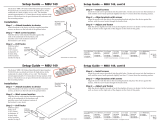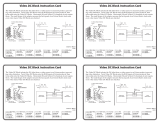Page is loading ...

Extron USA - West -
Headquarters
+800.633.9876
Inside USA/Canada Only
+1.714.491.1500
+1.714.491.1517 FAX
Extron USA - East
+800.633.9876
Inside USA/Canada Only
+1.919.863.1794
+1.919.863.1797 FAX
Extron Europe
+800.3987.6673
Inside Europe Only
+31.33.453.4040
+31.33.453.4050 FAX
Extron Asia
+800.7339.8766
Inside Asia Only
+65.6383.4400
+65.6383.4664 FAX
Extron Japan
+81.3.3511.7655
+81.3.3511.7656 FAX
Extron China
+400.883.1568
Inside China Only
+86.21.3760.1568
+86.21.3760.1566 FAX
Extron Middle East
+971.4.2991800
+971.4.2991880 FAX
© 2011 Extron Electronics All rights reserved. www.extron.com
Extron USA - West -
Headquarters
+800.633.9876
Inside USA/Canada Only
+1.714.491.1500
+1.714.491.1517 FAX
Extron USA - East
+800.633.9876
Inside USA/Canada Only
+1.919.863.1794
+1.919.863.1797 FAX
Extron Europe
+800.3987.6673
Inside Europe Only
+31.33.453.4040
+31.33.453.4050 FAX
Extron Asia
+800.7339.8766
Inside Asia Only
+65.6383.4400
+65.6383.4664 FAX
Extron Japan
+81.3.3511.7655
+81.3.3511.7656 FAX
Extron China
+400.883.1568
Inside China Only
+86.21.3760.1568
+86.21.3760.1566 FAX
Extron Middle East
+971.4.2991800
+971.4.2991880 FAX
© 2011 Extron Electronics All rights reserved. www.extron.com
LED Indicator
A multi-color LED on the top of the enclosure indicates its operation:
LED Color Description
Amber AC power is on.
Green A PoE device is connected and drawing power.
Blinking A PoE device is drawing excessive current.
Reference
Model Part Number Power Output Connections
PS PoE 70-828-01
(PW182RB4800F01)
17 watts,
+48 VDC,
0.35 A max.
Ethernet: Dual RJ-45
AC Power: IEC
68-2015-50
Rev. A
02 11
PS PoE Power Supply Kit
The Extron PS PoE Kit can be used to provide power over Ethernet (PoE) to network-connected products that require an 802.3af compliant power
inserter, or to replace PoE power supplies of the same capacity.
To connect the power supply:
1. Connect the PoE device cable to the Pwr LAN-Out port.
PWR LAN-OUT LAN-IN
To Local Area Network (LAN)To PoE-powered Device
Power over Ethernet (PoE) Power Supply Connection
2. Connect the network cable to the LAN-In port.
3. Connect AC power to the PoE power supply.
CAUTION: See the
Extron Safety and Regulatory Compliance Guide
, part number 68-290-01, for safety instructions.
LED Indicator
A multi-color LED on the top of the enclosure indicates its operation:
LED Color Description
Amber AC power is on.
Green A PoE device is connected and drawing power.
Blinking A PoE device is drawing excessive current.
Reference
Model Part Number Power Output Connections
PS PoE 70-828-01
(PW182RB4800F01)
17 watts,
+48 VDC,
0.35 A max.
Ethernet: Dual RJ-45
AC Power: IEC
68-2015-50
Rev. A
02 11
PS PoE Power Supply Kit
The Extron PS PoE Kit can be used to provide power over Ethernet (PoE) to network-connected products that require an 802.3af compliant power
inserter, or to replace PoE power supplies of the same capacity.
To connect the power supply:
1. Connect the PoE device cable to the Pwr LAN-Out port.
PWR LAN-OUT LAN-IN
To Local Area Network (LAN)To PoE-powered Device
Power over Ethernet (PoE) Power Supply Connection
2. Connect the network cable to the LAN-In port.
3. Connect AC power to the PoE power supply.
CAUTION: See the
Extron Safety and Regulatory Compliance Guide
, part number 68-290-01, for safety instructions.
/