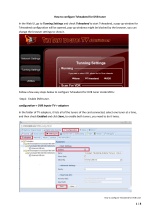Page is loading ...

1
PCU 4131 / PCU 8130
IP Streamer
User manual
MADE IN GERMANY
0902261 V1

2
Contents
1. Mounting and safety instructions 3
2. General information 5
3. Description 5
4. Scope of delivery 5
5. Input circuit 5
6. Mounting 6
6.1. Grounding 6
7. Installation 7
7.1. Pre-programming 8
7.2. Input level 9
7.3. LAN connectors and status LED 9
8. General programming 10
8.1. Initial setup 10
8.1.1. Establishing a connection via the browser 10
8.2. Programming of the device parameters 11
8.2.1. Input parameters for SAT reception 13
8.2.2. Input parameters for the terrestrial range 15
8.2.3. Output parameters MPTS (Multiple Program Transport Streams) 16
8.2.4. Output parameters SPTS (Single Program Transport Stream) 17
Create an M3U list 18
Identification of incorrect data entries 19
8.2.5. CI menu PCU 4131 20
8.3. “Service list“ (program list) 21
8.3.1. Delete and add “Services” (programs) 21
8.3.2. Selection of the channels to be encoded for PCU 4131 22
8.3.3. Assigning program positions via the M3U list 23
8.3.4. Device-NIT 24
8.4. Storage of programming / Restart IP Streamer 26
8.4.1. Storage of settings or overviews 26
8.4.2. Upload of settings 27
8.4.3. Restart the device 27
8.5. Network settings 28
8.6. Diagnostic 30
8.7. LED key 31
8.8. Software update 33
8.8.1. Teletext ON / OFF 34
8.8.2. Change factory logon data (user and password) 35
9. Application examples 37
10. Technical data 39

3
Mounting and Safety instructions 1.
Attention
The rated voltage on the device must be corresponding with the mains voltage. The instructions for operating
the device must be observed.
Grounding and potential equalisation
Please establish grounding and perform potential equalisation before initial start-up.
Connection cable
Always install the connection cables with a loop so that no condensed water can penetrate along the cable.
Select installation site
Install only on a solid, plane and at most fire-resistant surface. Avoid strong magnetic fields in the
surroundings. Too strong heat effect or accumulation of heat will have an adverse effect on the durability.
Don't mount directly over or nearby heating systems, open fire sources or the like, where the device is
exposed to heat radiation or oil vapours. Don't block the ventilation slots of devices fitted with fans or
heatsinks, as this will cause heat to build up inside the devices and may cause fire. Free air circulation is
absolutely necessary to permit the device to function properly. It' is imperative to observe the correct
mounting position!
Moisture
Protect the device from high humidity, dripping and splashing water. If there is condensation, wait until the
device is completely dry. Operating environment according to the specified IP protection class.
Caution! Danger of risk to life!
According to the currently valid version of EN 60728-11, coaxial receiving and distribution systems must
meet the safety requirements regarding grounding, potential equalisation, etc., otherwise damage to the
product, fire or other hazards may occur. Electrical fuses may only be replaced by authorised specialist
persons. For the replacement of electric fuses, only same type and amperage have to be used. In case of
damage, the device must be taken out of service.
Mounting and service works
May be only done by authorised staff according to the rules of technology. Devices have to be switched off
before starting any maintenance or service work. In order to guarantee interference immunity, all device
covers must be screwed tight again after opening.
Thunderstorm
Do not carry out maintenance or repair work on the device due to higher risk of lightning strike.
Ambient temperature
Operation and storage only within the specified temperature range.
Termination
Not used receiver and trunk line outputs have to be terminated with 75 Ohm resistors.
Recycling
All of our packaging materials (packaging, identification sheets, plastic foil and bag) are fully recyclable.

4
Attention
This module contains ESD components! (ESD = Electrostatic Sensitive Device).
An electrostatic discharge is an electrical current pulse, which can flow also through an electrically
insulated material, when triggered by a large voltage difference.
To ensure the reliability of ESD components, it is necessary to consider their most important handling
rules:
» Pay attention permanently to potential equalisation (equipotential bonding)!
» Use wrist straps, approved footwear for personnel grounding!
» Avoid electrostatically chargeable materials such as normal PE, PVC, polystyrene!
» Avoid electrostatic fields >100 V/cm!
» Use only labeled and defined packing and transportation materials!
Damage caused by faulty connections and/or improper handling are excluded from any
liability.
Waste disposal
Electronic equipment does not belong in household waste, but must be disposed of properly in accordance
with Directive 2002/96/EC of the European Parliament and of the Council of 27 January 2003 on waste
electrical and electronic equipment (WEEE).
Please return this device to the designated public collection points at the end of its use for disposal.
WEEE-Reg.-Nr. DE 51035844
GENERAL INFORMATION ON THE OPERATING INSTRUCTIONS
All parameter data are examples only.
User adjustable parameters are freely selectable.
Menu views can vary slightly depending on the software version; the operability does not change as a result.
The images in this manual are for illustrative purposes only.

5
General information 2.
The transmission of television programs via digital data networks (IPTV) is becoming increasingly important.
Through the use of the so-called Internet protocol, it is also possible to transmit DVB signals via a network
infrastructure.
In order to be able to use IP networks as transmission paths for television programs, the DVB signals received
in the PCU 4131 or PCU 8130 are converted into IP streams and thus made available throughout the network.
Particularly in office buildings and hospitals, the supply of terminal equipment via IP networks, some of which
already exist, represents an elegant solution for the transmission of television programs. For new buildings
and special applications, such as cruise ships, the advantage is that only an IP network has to be set up and
additional coaxial cabling is not required.
Description
3.
The IP Streamer PCU 4131 and PCU 8130 convert DVB-S/S2, DVB-T/T2 and DVB-C signals into IP streams.
The PCU 4131 has 4 input tuners and the integrated CI interfaces enable the central decoding of transmitter
content. The PCU 8130 provides 8 input tuners and is capable of receiving and streaming free-to-air channels
and passing encrypted content for de-encyption by the end user. The input signal is made available
throughout the IP network and can be directly received by PCs / notebooks with appropriate software, IP-
compatible TV sets or set-top boxes (STBs) that support the "DVB-IPTV" standard. The IP Streamer can be
programmed quickly and easily via the web browser user interface. The selected settings can be printed out,
saved and transferred to other devices, e.g. via USB stick. The integrated LAN connection allows remote
control of all parameters.
PCU 4131 PCU 8130
Scope of delivery 4.
1 x PCU 4131 / PCU 8130
1 x Power cable
1 x LAN patch cable
1 x Operating instructions
1 x Installation accessories
Input circuit 5.
With the PCU 4131 and the PCU 8130, the signals are fed directly to the input tuners. Due to the triple
standard tuners, there are 4 or 8 inputs for SAT signals and 4 or 8 inputs for terrestrial signals (DVB-T/T2 or
DVB-C). The SAT inputs Tuner 1 and Tuner 2 are equipped with an additional 12 V DC voltage for LNB
supply. The units are supplied with this activated. The supply can be activated/deactivated by jumpers J1 and
J2 respectively. A 12 V supply voltage for the terrestrial range can be applied to Tuner 4 by plugging in
Jumper J3. The operating states are indicated by LEDs.
Likewise, the SAT input tuners 1, 2, 5 and 6 of PCU 8130 are equipped with a 12 V DC voltage for LNB
supply. The units are supplied with this activated. The supply can be activated/deactivated by the
corresponding jumpers. On tuners 4 and 8, a 12 V supply voltage for the terrestrial inputs can be delivered by
plugging in the corresponding jumpers. The operating states are indicated by LEDs.
………
TS
Processor
IP
Streaming
Tuner 5
Tuner 1
Tuner 2
Tuner 6
Tuner 3
Tuner 4
Tuner 7
Tuner 8
8x DVB-S/-S2
DVB-T/-T2
DVB-C
128x SPTS /
8x MPTS
………
Tuner 1
Tuner 2
Tuner 3
Tuner 4
4x DVB-S/-S2
DVB-T/-T2
DVB-C
128x SPTS /
4x MPTS
TS
Processor
IP
Streaming
CI
CI
CI
CI

6
PCU 4131 PCU 8130
Mounting 6.
The IP Streamer must be installed in a well-ventilated room. The ambient temperature must not exceed 45 °C.
It must be ensured that air can circulate freely through the ventilation holes, this applies especially with
horizontal 19" mounting. In order that the air can circulate freely, a minimum distance of at least 15 cm from
the ventilation holes must be maintained. The mains plug must be pulled out for installation or when working
on the wiring.
= Heat accumulation!!!
6.1. Grounding
The device must be grounded in accordance with EN 60728-11.
- Strip the cable insulation of the grounding cable (4 mm
2
) by approx. 15 mm.
- Push the stripped end under the grounding screw and tighten the screw firmly.
15 cm
15 cm
12V on/off SAT tuner
1 / 2
12V on/off SAT tuner
5 / 6
12 V on/off tuner
4 Terr.
12 V on/off tuner
8 Terr.
J1 > 12V on/off
SAT tuner 1
J3 > 12V on/off
tuner 4 Terr.
J2 > 12V on/off
SAT tuner 2

7
Installation 7.
Connecting the input signals
Connect SAT signals directly or via distribution networks to the corresponding tuner inputs.
PCU 4131
The SAT inputs Tuner 1 and Tuner 2 have a 12 V DC voltage for LNB supply.
DVB-T and DVB-C are connected via the terrestrial inputs. An optional 12 V supply is available at the
terrestrial input Tuner 4.
PCU 8130
The SAT inputs Tuner 1, 2, 5 and 6 have a 12 V DC voltage for LNB supply.
DVB-T and DVB-C are connected via the terrestrial inputs. An optional 12 V supply is available at the
terrestrial input Tuner 4 and 8.
Please make sure that the current consumption of 250 mA per input is not exceeded.
Total consumption must not exceed 500 mA
Input 4
Terr.
Input 1
Terr.
Input 2
Terr.
Input 3
Terr.
Input 1
SAT
LNB-DC
Input 2
SAT
LNB-DC
Input 3
SAT
Input 4
SAT
Input 1
Terr.
Input 2
Terr.
Input 3
Terr.
Input 5
Terr.
Input 6
Terr.
Input 7
Terr.
Input 2
SAT
LNB-DC
Input 1
SAT
LNB-DC
Input 6
SAT
LNB-DC
Input 5
SAT
LNB-DC
Input 4
Terr.
DC
Input 8
Terr.
DC
Input 4
SAT
Input 3
SAT
Input 7
SAT
Input 8
SAT

8
Plugging in the CI modules PCU 4131
To insert the CI modules into the PCU 4131, the covers must be removed. The picture shows the assignment
of the CI slots to the inputs. For wall mounting as shown below, the double ridge guide of the CAMs
must always be on the left hand side (according to the picture). On the right hand side, the CAM has only a
single ridge guide.
7.1. Pre-programming
The inputs and outputs of the device are pre-programmed at the factory with a standard frequency
assignment. To receive the pre-programmed ASTRA transponders, the SAT inputs must be connected to the
"Horizontal High" level.
Slot 1-4 for PCU 4131 and PCU 8130:
Slot 5-8 for PCU 8130:
SAT Input
1
2
3
4
Transponder
Frequency
Symbol rate
71
ARD Digital
HH 11836
27500 kSym
77
ZDF Vision
HH 11954
27500 kSym
107
SAT.1/Pro Sieben
HH 12545
22000 kSym
89
RTL World
HH 12188
27500 kSym
ASTRA
Das Erste
ZDF
SAT.1
RTL Television
BR FS Süd
3sat
ProSieben
RTL2
hr-fernsehen
KiKA
kabel eins
VOX
IP Output MPTS
deactivated
IP-Adress
Port
Protocol
239.1.1.1
10001
RTP
239.1.1.2
10002
RTP
239.1.1.3
10003
RTP
239.1.1.4
10004
RTP
SAT-Input
5
6
7
8
Transponder
Frequency
Symbol rate
85
ARD Digital Dritte
HH 12110
27500 kSym
91
Diverse
HH 12226
27500 kSym
103
Diverse
HH 12460
27500 kSym
93
ARD digital Radio
HH 12266
27500 kSym
ASTRA
RBB Berlin
Eurosport
Disney Channel
SR Fernsehen
NDR NDS
HSE 24
N24 Doku
ARD Alpha
MDR TH
EuroNews D
Sixx
N-Joy
IP Output MPTS
deactivated
IP-Adress
Port
Protocol
239.1.1.5
10005
RTP
239.1.1.6
10006
RTP
239.1.1.7
10007
RTP
239.1.1.8
10008
RTP

9
IP parameters of the factory pre-programmed TV channels:
Service Name
SID
IP-Address
Port
CH No
Protocol
IP-Out
IN
Das Erste
28106
239.1.1.100
10001
RTP
1
BR Fernsehen Süd
28107
239.1.1.101
10001
RTP
1
hr-fernsehen
28108
239.1.1.102
10001
RTP
1
ZDF
28006
239.1.1.103
10001
RTP
2
3sat
28007
239.1.1.104
10001
RTP
2
KiKa
28008
239.1.1.105
10001
RTP
2
SAT.1
17500
239.1.1.106
10001
RTP
3
ProSieben
17501
239.1.1.107
10001
RTP
3
kabel eins
17502
239.1.1.108
10001
RTP
3
RTL Television
12003
239.1.1.109
10001
RTP
4
RTL2
12020
239.1.1.110
10001
RTP
4
VOX
12060
239.1.1.111
10001
RTP
4
RBB Berlin
28205
239.1.1.112
10001
RTP
5
NDR Niedersachsen
28226
239.1.1.113
10001
RTP
5
MDR Thüringen
28230
239.1.1.114
10001
RTP
5
Eurosport
31200
239.1.1.115
10001
RTP
6
HSE 24
31210
239.1.1.116
10001
RTP
6
EuroNews D
31230
239.1.1.117
10001
RTP
6
Disney Channel D
1793
239.1.1.118
10001
RTP
7
N24 Doku
48
239.1.1.119
10001
RTP
7
Sixx D
776
239.1.1.120
10001
RTP
7
SR Fernsehen
28486
239.1.1.121
10001
RTP
8
ARD Alpha
28487
239.1.1.122
10001
RTP
8
N-Joy
28440
239.1.1.123
10001
RTP
8
7.2. Input level
To ensure flawless reception, make sure that the level at the inputs is between 50 and 80 dBµV.
When receiving digital signals it is advantageous to have a lower input level instead
of an excessively high one.
If the input level is too high, an attenuator should be used.
7.3. LAN connectors and Status LED
Status LED
Network
management port
Streaming
port

10
8. General programming
Upon powering up, the device runs through an internal routine and all channels (4 for PCU 4131 and 8 for
PCU 8130) are set to the current stored data. During this time, the Status LED flashes green.
A connection between the PCU 4131 / PCU 8130 and the PC / notebook can only be established after the
Status LED lights up permanently green or orange.
8.1. Initial setup
The PCU 4131 / PCU 8130 are configured via the Network Management System (NMS).
8.1.1. Establishing a connection via the browser
Connect the PC or notebook directly to the network management port using a suitable CATx LAN cable.
The input window appearance depends on the selected browser (Chrome, Firefox, Internet Explorer, etc.).
Notes:
PC / notebook and the IP streamer must be in the same network / IP address range.
Cookies must be accepted and JavaScript must be enabled.
Use current browser versions.
Enter the following IP address in the search bar of the web browser: 192.168.1.129
Username: admin
Password: password
Then click OK to establish the connection.
If the factory IP address of the IP streamer is lost or forgotten, it can be reset to the factory setting
(192.168.1.129) as follows:
Pull the mains plug out.
Press and hold button TA1 on the IP board.
Reconnect the mains plug.
Wait until the Status LED flashes red / green alternately.
Now the IP address is reset and the button can be released.

11
8.2. Programming of the device parameters
After successful network access, the following overview window is displayed:
Overview PCU 4131

12
Overview PCU 8130
All input and output parameters can be set via this input window. The status display is automatically updated
every 3 seconds.
In the upper part of the menu, the device data such as type, serial number, hardware version and the software
versions for CPU, IP and CI controller (PCU 4131 only) or ASI controller (PCU 8130 only) are displayed. The
information about the total data rate is also displayed here.
The channel related setting and selection options for MPTS, IP address, port and protocol are displayed in the
lower part of the menu.

13
8.2.1. Input parameters for SAT reception
DVB > Input signal
Select type of input signal
-> If DVB-T/T2 or DVB-C is
selected, please skip to section
8.2.2 Input parameters for the
terrestrial range
Auto > LO frequency
TP > Transponder frequency
Enter transponder frequency
SR > Symbol rate
The required frequency is set
automatically, but can be set
to 09750 , 10600 or another
OTHER frequency.
Search > Scan
Enter symbol rate
Tuner Locked
If the tuner identifies the transponder,
Tuner Locked is displayed in the
upper field.
After pressing the Search button,
the desired channel is found.

14
Reception conditions (DVB-S/S2)
The quality of the input signal can be evaluated via the bit error rate BER
and the signal-to-noise ratio SNR .
These depend on the quality of the reception conditions and the SAT signals.
Recommendation: Bit error rate BER should be ≤ 1e-6.
For the SNR signal-to-noise ratio SNR, the following guidelines apply. The corresponding values of the FEC
(forward error correction) can be taken from the tables of the satellite operators. If, for example, the transponder has
an FEC of 5/6, at least 9 dB must be displayed in the SNR field to ensure "good" reception.
FEC gut sehr gut
1/2 5-7dB 8-11dB
2/3 7-9dB 10-13dB
3/4 8-10dB 11-14dB
5/6 9-11dB 12-15dB
7/8 10-12dB 13-16dB

15
8.2.2. Input parameters for the terrestrial range
TP > Frequency
The type of input signal is
automatically displayed.
Enter input frequency
BW > Channel bandwidth
Selection 7 or 8 MHz
PLP > Service selection (DVB-T2)
Search > Scan
After pressing the Search button, the
desired channel is found.
Select PLP value
If the tuner identifies the transponder,
Tuner Locked is displayed in the upper
field.
Reception conditions (DVB-T/T2/C)
The quality of the input signal can be evaluated via the bit error rate BER
and the signal-to-noise ratio SNR .
These depend on the quality of the reception conditions and the signals.
Recommendation: Bit error rate BER should be ≤ 1e-6.
The lower limits for the signal-to-noise ratio SNR are 26 dB for DVB-T and 32 dB for DVB-
T2.

16
8.2.3. Output parameters MPTS (Multiple Program Transport Streams)
Click on Menu * Input & MPTS Settings
MPTS can be switched on or off separately for each channel strip -> Factory setting: Off
When MPTS is switched off, the factory default SPTS streams are active (see section 8.2.4.).
The network protocol can also be selected separately for each channel strip -> Factory setting: RTP
For further information on IP address and port, see section 7.1. (Input presetting).
Clicking on Set confirms the settings for each channel strip.
Note: In MPTS mode, the EPG function (EIT insertion) is permanently switched on by default and can’t be
deactivated. It must be ensured that sufficient bandwidth is available in the IP network to accommodate this.
UDP
or
RTP
Taking over the
settings for each
channel strip
MPTS
On
or
Off

17
8.2.4. Output parameters SPTS (Single Program Transport Stream)
Click on Menu * SPTS Settings
Now the following dialogue window (here with factory settings) is displayed:
The IP addresses, ports and network protocols can be set separately for each service (program) either manually or
automatically via the control panels below. The network protocol can be selected separately for each service
(program) -> Factory setting: RTP. The SPTS stream can be switched on or off separately for each service
(program) by placing a tick in the relevant box.
Note: In SPTS mode, the EPG function (EIT insertion) is switched off by default and can be activated as shown
above. When it is activated, it must be ensured that sufficient bandwidth is available in the IP network to
accommodate it.
Single SPTS streams
On or Off
EPG data
On or Off
UDP
or
RTP
All SPTS streams
On or Off

18
Create an M3U list
In SPTS mode, it is possible to create an M3U list as follows:
By clicking on Download M3U-List, an M3U list (file name: dvb_ip.m3u) of the currently active SPTS streams is
created and can be saved on the PC / notebook (download directory).
This file can then be used to transfer the program list e.g. to PCs / notebooks with corresponding software, IP-
compatible TV sets or set-top boxes (STBs) that support the "DVB-IPTV" standard. The prerequisite is that
these devices support the import of M3U lists.

19
Identification of incorrect data entries
In the event of an error (e.g. double assignment of the IP address), the corresponding input fields are highlighted in
red as follows:
After correcting and re-entering all data, they must be saved again by clicking on Save.

20
8.2.5. CI menu PCU 4131
This menu is only available for PCU 4131.
Click on CI-Menu * CI 1, CI 2, CI 3 or CI 4
Example display after clicking on CI 1
Menu lines with an arrow in front are selectable and/or contain submenus. The menu
structures always depend on the CAM manufacturer.
/