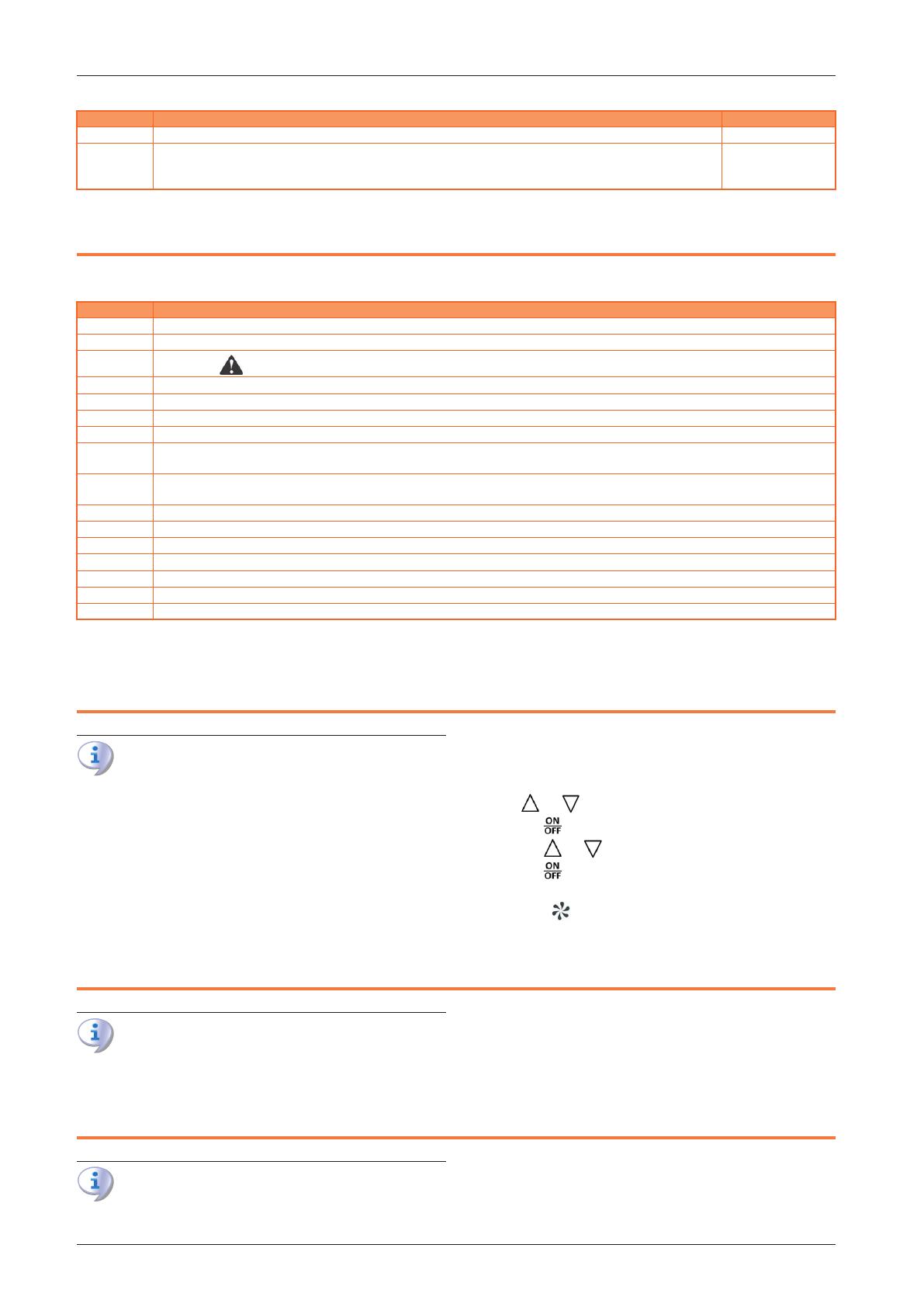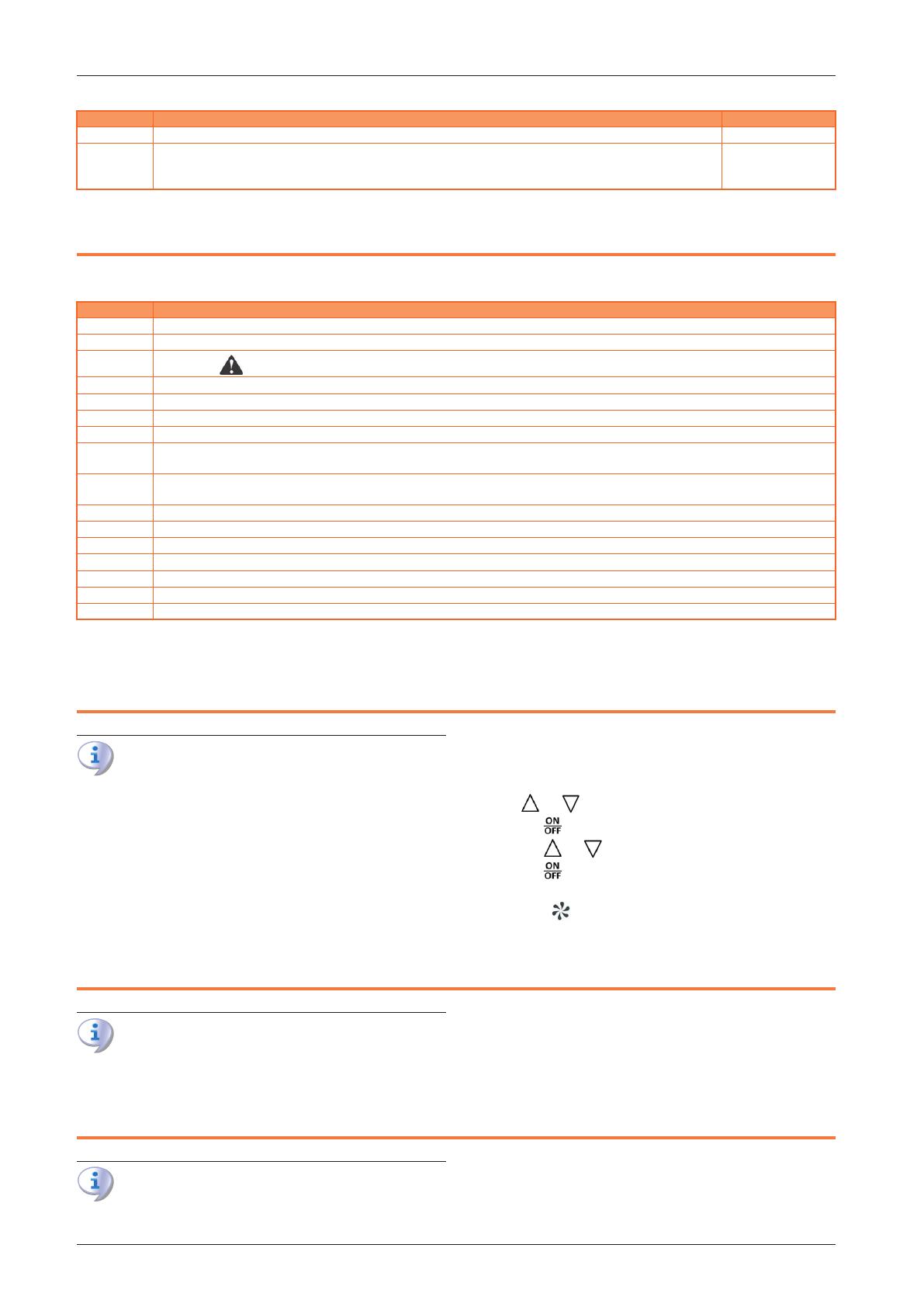
Installation and use manual – Eco control
7
Type Description PA - password
I INSTALLER parameters. Carefully read all instructions in this manual, before changing any parameters. 95
C
FACTORY parameters. These parameters are usually factory preset; the default values may dier from the suggested ones.
Changing these parameters may cause a bad functioning of the device. These parameters are visible only by entering the
right password.
59
15 DISPLAY SIGNALS
Table15.1
Display Meaning
EE EEprom MASTER faulty, switch the instrument o and on again.
– –:– – Free place on memory.
EA
Floating error ; to cancel the alarm event, remove and restore power to the instrument.
Loc It is not an error. Control unit locked.
oFF Device turned o. ATTENTION: the control remains powered even when it is o.
En Communication failure.
-- Humidity/Temperature sensor not connected.
Etc
Clock error. The time on the remote controller is not set. When this event occurs the device automatically sets the timer to Monday 8:10am. The device
will keep displaying “Etc” and set automatically the timer to Monday 8:10am at every power on. Set the current time.
Etr
Device not in conformity, it is an error signal but indicates that one of the instruments, the keyboard or the power part, is not suited to work in combi-
nation with each other. Check the status of the dip 1 on the card on board.
P-00 (1) Cooling starting cycle, pump delay.
P-01 (1) Cooling cycle.
P-02 (1) Drain cycle.
COOL (2) Cooling cycle.
FAn Vent only cycle.
StOP Timer program OFF.
CLn Pads wash cycle.
1 Only for EVO control.
2 Only for ECO control.
16 FACTORY PARAMETERS
This operation must be executed by expert personnel.
the change of these parameters can cause the not right
operation of the device.
See Table 13
p.6
for the complete special parameters.
To change the factory parameters proceed as follows:
1. Follows the guidelines on Paragraph 12
p. 6
to enter the
parameter editing procedure, when the display shows the
label PA enter the password 59 as described on Paragraph
14
p.6
.
2. If the operation has been correctly performed, the rst
parameter of the Table 13.1
p. 6
will be displayed, other-
wise it will be possible to read and change only the parame-
ters of the "user" list.
3. Press
or
to locate the parameter to alter/set.
4. Press the
key to display the parameter value.
5. Press the
or
button to change the value.
6. Press the
button again to go back to the parameter list.
To exit the procedure and record the changes press for at least
2 seconds the
button or wait 30 sec. without operating on
the keyboard.
17 COMMAND TYPE SELECTION: MASTER/SLAVE
Make sure the evaporative cooler is switched o and
without power supply before performing this operation.
In case of more power modules connected in parallel, just one of
them will be the master of the network, while the others will be
the slave modules.
In order to change a power module into a slave module, make a
bridge between V- and M/S (Figure 19.1
p.8
).
18 ALARMS
Alarms EA are related to the variation of the oat 1 status.
Parameter Y8 sets the delay in signalling the alarm of full tank;
should oat 1, full tank oat, not change its status within a time
Y8, it means that there is a problem with the tank ll and the
controller signal an alarm.