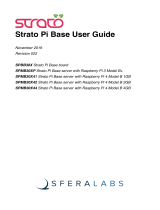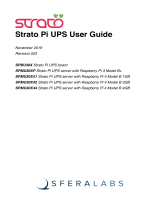Bticino 352500 is an advanced video door entry system that offers enhanced security and convenience for your property. With its graphic display module, you can easily navigate through its features and settings. The device boasts a large address book, allowing you to store up to 4000 residents' names, making it ideal for large apartment complexes or office buildings.
Bticino 352500 is an advanced video door entry system that offers enhanced security and convenience for your property. With its graphic display module, you can easily navigate through its features and settings. The device boasts a large address book, allowing you to store up to 4000 residents' names, making it ideal for large apartment complexes or office buildings.


-
 1
1
-
 2
2
Bticino 352500 is an advanced video door entry system that offers enhanced security and convenience for your property. With its graphic display module, you can easily navigate through its features and settings. The device boasts a large address book, allowing you to store up to 4000 residents' names, making it ideal for large apartment complexes or office buildings.
Ask a question and I''ll find the answer in the document
Finding information in a document is now easier with AI
Related papers
-
Bticino 353000 User and Installation Manual
-
Bticino Sfera Technical Manual
-
Bticino 351200 Technical Manual
-
Bticino 351300 Technical Manual
-
Bticino 351100 Technical Manual
-
Bticino 352700 Technical Manual
-
Bticino 352400 Technical Manual
-
Bticino 353200 User manual
-
Bticino 353200 User manual
-
Bticino 351000 Technical Manual
Other documents
-
Robur GITIE' AHAY Installation, Use and Programming Manual
-
Robur GAHP A Installation and Use Manual
-
Robur GITIE' AHAY Installation, Use and Programming Manual
-
Robur GITIE' AHAY Installation and Use Manual
-
Aurora E32-CB Datasheet
-
Robur GAHP A Installation and Use Manual
-
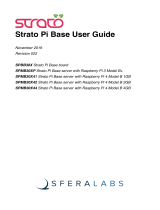 Strato Sfera Labs Strato Pi Base PI4B 4GB - DIN-Rail Case, RS-232/RS-485, Real Time Clock, Hardware Watchdog, Buzzer, Secure Element Chip, CE/FCC/IC/RoHS Compliant User guide
Strato Sfera Labs Strato Pi Base PI4B 4GB - DIN-Rail Case, RS-232/RS-485, Real Time Clock, Hardware Watchdog, Buzzer, Secure Element Chip, CE/FCC/IC/RoHS Compliant User guide
-
Robur GAHP A Installation, Use And Maintenance Manual
-
Robur GAHP A Installation, Use And Maintenance Manual
-
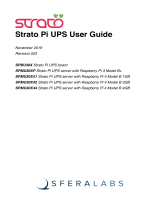 Strato Sfera Labs Strato Pi UPS Pi4B 4GB - DIN-Rail Case, UPS, RS-232/RS-485, Real Time Clock, Hardware Watchdog, Buzzer, Secure Element Chip, CE/FCC/IC/RoHS Compliant User guide
Strato Sfera Labs Strato Pi UPS Pi4B 4GB - DIN-Rail Case, UPS, RS-232/RS-485, Real Time Clock, Hardware Watchdog, Buzzer, Secure Element Chip, CE/FCC/IC/RoHS Compliant User guide