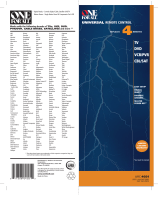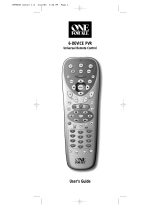Page is loading ...

15-310
User’s Guide
Big Button
Universal Remote Control
Thank you for purchasing your Big Button Universal
Remote Control from RadioShack. Please read this
user’s guide before installing, setting up, and using your
new remote control.
1/3

2
Package Contents
Features
• Operatesuptothreedevices
• Largeeasy-to-seebuttons
1 Install the Batteries
1. Removethebatterycover.
2. InserttwoAAAbatteries(notincluded)bymatching
thepolaritysymbols(+/–)markedinside.
3. Replacethebatterycover.
AAA
A
A
A
User’s
Guide
Code List
Remote
control

3
MUTE
Turnoffthesound
MENU
•Displaythemenufor
theselecteddevice
•Inmenus,activate
anddeactivatesthe
alternativefunction
ofthemulti-function
keys.
SET
Activatesetupforthe
remote
CH +/–
Selectthenextor
previouschannel
0-9
Directlyenterchannels
–
Accesssubchannels
onaTVorreceiver
Red LED

4
ASPECT
Changeviewing
options(4:3or16:9)
G
Turnonoroffaselected
device
Device Keys
Selectadevicetocontrol
VOL +/–
Adjustthevolume
ENTER
Presstoenterthechannel
number
Multi-function keys
•ControlyourVCRorDVD
player
•Inmenus,thekeysstand
forleft(),up(),right
(),OK(),down()
andexit()
•Keysreturntotheir
originalfunctionifnokeys
arepressfor10sec.

5
2 Setup
YouruniversalremotecanoperateaTV,VCR,DVD,cable
orsatellite.
Setupyouruniversalremoteinoneofthreeways:
• Brand Code Setup: Directlyenterthedevicecode
fromtheCodeList.Tryeachcodeuntilyoundone
thatworksforyourdevice.
• Auto Code Search: Youruniversalremote
automaticallygoesthroughallthedevicecodes.
(Thismethodcantakeupto45minutestosearchall
thecodesforthe3devices.)
• Manual Code Search: Manuallygoesthrougheach
codeforyourdeviceonebyoneatthetouchofthe
G button.
n Note:
Keep your remote pointed at the device that
you want to program throughout setup.
Brand Code Setup
1. Poweronthedevicethatyouwanttocontrol.
2. Findthecode(orcodes)foryourdeviceinthe
includedCode List.Ifyourdevice’sbrandisnot
listed,usethe Auto Code Search orManual Code Search
method.
3. Onyouruniversalremote,pressandholdSET,and
thenpressadevicekey(TV,VCR/DVDorSTB/CBL).

6
TheredLEDlightsandstayslit,indicatingthatthe
remoteisinsetupmode.Releasebothbuttons.
n Note: Do not hold down the keys for longer
than three seconds or the remote enters auto search
mode.
4. Entertherst3-digitcodeforyourdeviceandbrand.
Pausebrieybetweeneachdigittomakesurethe
remotereceivesallinputs.TheredLEDashes
wheninputisreceived,thenturnsoffifyouentered
therightcode.IftheredLEDstayslit,enterthe
nextcodeforyourdeviceandbrand.Repeatforall
possiblecodesuntiltheredLEDturnsoff.
5. Verifythesetupbytestingtheremotecontrol’s
buttonsandfunctions.Ifsomeofyourdevice’s
functionsdonotrespondtotheremote,repeatsteps
3-5withanothercode.
nNotes:
• Ifyouwanttoquitduringdevicesetup,pressthe
device key or wait 10 seconds for the remote to exit
setup automatically.
• Ifyouareuncertainaboutyour3-digitcodeentry,
follow “Check Current Brand Code” on page 9 to confirm
your code.
• Ifyou’vetriedallthecodesforyourdeviceinthe
Code List and your universal remote still does not
work, follow steps for Auto Code Search or Manual Code
Search.

7
Auto Code Search
AutoCodeSearchautomaticallysendsdevicecodesto
thedevicethatyouwanttocontrol.
1.
Poweronthedevicethatyouwanttocontrol.For
VCRsandDVDplayers,youmustinsertatapeordisc.
2.
Onyouruniversalremote,pressandholdSET,then
pressandholdadevicekey(TV,VCR/DVDorSTB/
CBL).Continuetoholddownbothkeysformorethan
threeseconds.TheredLEDashesandtheuniversal
remotestartssearching.Releasebothbuttons.
3. Whenthedevicerespondsinanyway(switches
off,play,pause,volumechange,channelchanges),
pressanykeyotherthanSETwithintwosecondsto
conrmthecode.TheredLEDwillstopashing.
4. Verifythesetupbytestingvariouskeysand
functions.PressGonyouruniversalremotetoturn
onthedeviceifitturnedoffinstep3.Ifsomeofyour
device’sfunctionsdonotrespondtotheremote,
repeatsteps2-4.
nNotes:
• BecauseAutoCodeSearchrequiresyoutostopthe
search, you must remain with the device during the
process.
• Tostopsearching,pressanykey(exceptSET). The
red LED light turns off and the search stops.
• Duringasearch,youcanpressSET to change search
direction from forward to backward or vice versa.

8
Manual Code Search
ManualCodeSearchsendscodestothedeviceyouwant
tocontrolonebyoneatthetouchoftheGbutton.
1. Poweronthedevicethatyouwanttocontrol.For
VCRsandDVDplayers,youmustinsertatapeor
disc.
2. Ontheuniversalremote,pressandholdSET,then
pressadevicekey(TV,VCR/DVDorSTB/CBL).The
redLEDlightsupandstayslit,indicatingtheremote
isinsettingmode.Releasebothbuttons.
n Note: Do not hold down the keys for longer
than three seconds or the remote enters auto search
mode.
3. PressGontheuniversalremote.Theuniversal
remoteentersmanualcodesearchmodeandthe
redLEDashes.
4. PressGrepeatedlyonyouruniversalremoteuntil
thedeviceturnsoff.(EachpressoftheGkeysends
adifferentcodetoyourdevice.)
Whenthedeviceturnsoff,thecodeiscorrect.Press
thedevicekeyonyouruniversalremotewithin10
secondstoconrmthecode.
5. PressG onyouruniversalremotetoturnyourdevice
backon.

9
6. Verifythesetupbytestingvariouskeysandfunctions.
Ifsomeofyourdevice’sfunctionsdonotrespondto
theremote,repeatsteps2-6.
nNotes:
• Duringasearch,youcanpressSET to change search
direction from forward to backward or vice versa.
• Ifnokeysarepressedin10seconds,searchstops.
Operation
Check Current Brand Code
Forfuturereferenceandtosavetimeifyoueverneed
tosetupyourremoteagain,retrieveandwritedown
yourdevicecodesforeachdevicekeyonyouruniversal
remote.
Completethefollowingstepstocheckthecodenumber
foraspecicdevice.TheredLEDonyouruniversal
remotewillashtoindicatethecodes.
1. Pressthedevicekeyonyouruniversalremote.
2. Tochecktherstdigit,pressandholdSET,then
pressnumericalkey1.TheredLEDwillash
repeatedlytoindicatetherstdigit.(oncefor1,
twicefor2,etc.IftheredLEDdoesnotash,this
indicatesthattherstdigitis“0.”)
3. Tochecktheseconddigit,pressandholdSET,then
press 2.TheredLEDwillashrepeatedlytoindicate
theseconddigit.

10
4. Tocheckthethirddigit,pressandholdSET,then
press3.TheredLEDwillashrepeatedlytoindicate
thethirddigit.
Lock Device
Lockthedevicecodeinyourremotesoitdoesn’tget
changedordeletedunintentionally.
To lock in the code for your current device:
1. Pressthedevicekeythatyouwanttolockonyour
universalremote.
2. HolddownSET,thenpress7.TheredLEDblinks
twice.Thecodeforthecurrentdeviceisnowlocked
andcannotbeoverwritten.
3. Tounlockthecurrentdevicekey,pressandholdSET,
thenpress8.TheredLEDblinkstwice.
n Note:
• Thelockeddevicescannotbechangeduntilyou
unlock the current device key or reset your remote.
• Tounlockacodeotherthanthecurrentone,pressthat
devicekeybeforefollowingstep3.

11
Lock Volume and Mute
Youcanlockthevolumeandmutefunctionssothey
workonlywithonedevice.Forexample,ifyou’velocked
thevolumeandmutefunctionstotheTVdevicekeyon
youruniversalremote,youcanonlycontrolTVvolume,
evenifyouareinSTB/CBLorVCR/DVDmodes.
To lock the volume and mute functions:
1. Pressthedevicekeyonyouruniversalremote.
2. HolddownSET,thenpress 5.TheredLEDblinks
twice.Thevolumeandmutekeysarenowlockedto
thecurrentdevice.
To unlock the volume and mute functions:
HolddownSET,thenpress6.TheredLEDblinkstwice.
Reset Your Universal Remote
Torestoreyourremotetofactorysettings,pressand
holddownSETandthenpress0untiltheredLEDblinks
threetimes.
Additional Information
Battery Notes
• Disposeofbatteriespromptlyandproperly.Donot
burn or bury them.
• Useonlyfreshbatteriesoftherequiredsizeandtype.

12
• Donotmixoldandnewbatteries,differenttypesof
batteries(alkaline,orrechargeable),orrechargeable
batteries of different capacities.
• Ifyoudonotplantousetheremoteformorethan
one week, remove the battery. Batteries can leak
chemicals that can damage electronic parts.
Troubleshooting
Problem Solution
IpressSETandthe
appropriatekey
atthesametime
buttheremotestill
doesn’twork.
PressandholdSET,thenpressthe
appropriatekey.
Theremotewillnotenterthedesired
modeifbuttonsarepressedinthe
wrongorder.
Ihavetriedallthe
codesundermy
device’sbrand,my
universalremotestill
doesnotwork.
UseManual SearchorAuto Search
tondthepropercodes.
TheredLEDdoesn’t
turnoffafterIenter
the3-digitcode
duringBrandCode
Setup.
•IftheredLEDturnsoffafterenter-
ingthelastdigitofthecode,the
codenumberis valid(matchesa
codeintheCodeList).
•IftheredLEDblinksthenstayslit
afterenteringthelastdigitofthe
code,thecodenumber is invalid
(doesnotmatchacodeintheCode
List).Trythenextcodeforyour
device.

13
Problem Solution
Ican’tgettheremote
topairwithmy
device
•TVsandotherdevicesmaypower
offdifferently.Makesureyouknow
howyourspowersoffsoyoucan
presstheappropriatekeyatthe
correcttime.Otherwise,theremote
willnotpairwiththedeviceandyou
willhavetotryagain.
•Tryallthe3-digitdevicecodesoneby
oneunderthesamebranduntilallor
mostkeysworkproperly.
•Writedownallthecodenumbers
thatworkwithyourdevice,thentry
eachuntilyoundthebestcode.
Thedevicerecog-
nizedacode,butnot
allfeatureswork
•Aftertestingandconrmingtherst
recognizedcodeandthefeatures
donotworkasexpected,start
thesearchagaintondamore
compatiblecode.
•Whensearchingforamore
compatiblecode,thedevicewill
poweroff/oneachtimeitrecognizes
acode.Ignoreunwantedcodesby
waitingforthedevicetopoweroff/
onthesecond(orthird,fourth,etc.)
time,beforepressingabuttonto
conrmthecode.
•Tryallthe3-digitdevicecodesone
byoneunderthesamebranduntil
allormostkeysworkproperly.
•Writedownallthecodenumbers
thatworkwithyourdevice,choose
thebestcodeasyoursetupcode.

14
Specifications
SupportedEquipment..................TV/DVD/STB/VCR/CBL
Power..........................................................2AAAbatteries
Batterylife................................................upto120,000hrs
Specicationsaresubjecttochangeandimprovementwithoutnotice.
Actualproductmayvaryfromtheimagesfoundinthisdocument.
FCC Information
Thisequipmenthasbeentestedandfoundtocomplywiththelimits
foraClassBdigitaldevice,pursuanttoPart15oftheFCCRules.These
limitsaredesignedtoprovidereasonableprotectionagainstharmful
interferenceinaresidentialinstallation.Thisequipmentgenerates,uses,
andcanradiateradiofrequencyenergyand,ifnotinstalledandusedin
accordancewiththeinstructions,maycauseharmfulinterferencetoradio
communications.However,thereisnoguaranteethatinterferencewill
notoccurinaparticularinstallation.Ifthisequipmentdoescauseharmful
interferencetoradioortelevisionreception,whichcanbedeterminedby
turningtheequipmentoffandon,theuserisencouragedtotrytocorrect
theinterferencebyoneormoreofthefollowingmeasures:
•Reorientorrelocatethereceivingantenna.
•Increasetheseparationbetweentheequipmentandreceiver.
•Connecttheequipmentintoanoutletonacircuitdifferentfromthatto
whichthereceiverisconnected.
•ConsultyourlocalRadioShackstoreoranexperiencedradio/TVtechni-
cianforhelp.
Ifyoucannoteliminatetheinterference,theFCCrequiresthatyoustop
usingyourequipment.Changesormodicationsnotexpresslyapproved
byRadioShackmaycauseinterferenceandvoidtheuser’sauthorityto
operatetheequipment.
ThisdevicecomplieswithPart15oftheFCCrules.Operationissubject
tothefollowingtwoconditions:(1)Thisdevicemaynotcauseharmful
interference,and(2)Thisdevicemustacceptanyinterferencereceived,
includinginterferencethatmaycauseundesiredoperation.

15
Limited Warranty
RadioShackwarrantsthisproductagainstdefectsinmaterialsand
workmanshipundernormalusebytheoriginalpurchaserforninety (90)
days afterthedateofpurchasefromaRadioShack-ownedstoreoran
authorizedRadioShackfranchiseeordealer.RADIOSHACKMAKESNO
OTHEREXPRESSWARRANTIES.
Thiswarrantydoesnotcover:(a)damageorfailurecausedbyorattribut-
abletoabuse,misuse,failuretofollowinstructions,improperinstallation
ormaintenance,alteration,accident,ActsofGod(suchasoodsorlight-
ning),orexcessvoltageorcurrent;(b)improperorincorrectlyperformed
repairsbypersonswhoarenotaRadioShackAuthorizedServiceFacility;
(c)consumablessuchasfusesorbatteries;(d)ordinarywearandtearor
cosmeticdamage;(e)transportation,shippingorinsurancecosts;(f)costs
ofproductremoval,installation,set-upservice,adjustmentorreinstalla-
tion;and(g)claimsbypersonsotherthantheoriginalpurchaser.
Shouldaproblemoccurthatiscoveredbythiswarranty,takethe
productandtheRadioShacksalesreceiptasproofofpurchasedateto
anyRadioShackstoreintheU.S.RadioShackwill,atitsoption,unless
otherwiseprovidedbylaw:(a)repairtheproductwithoutchargefor
partsandlabor;(b)replacetheproductwiththesameoracomparable
product;or(c)refundthepurchaseprice.Allreplacedpartsandproducts,
andproductsonwhicharefundismade,becomethepropertyof
RadioShack.Neworreconditionedpartsandproductsmaybeused
intheperformanceofwarrantyservice.Repairedorreplacedpartsand
productsarewarrantedfortheremainderoftheoriginalwarrantyperiod.
Youwillbechargedforrepairorreplacementoftheproductmadeafter
theexpirationofthewarrantyperiod.
RADIOSHACKEXPRESSLYDISCLAIMSALLWARRANTIESANDCONDI-
TIONSNOTSTATEDINTHISLIMITEDWARRANTY.ANYIMPLIED
WARRANTIESTHATMAYBEIMPOSEDBYLAW,INCLUDINGTHE
IMPLIEDWARRANTYOFMERCHANTABILITYAND,IFAPPLICABLE,
THEIMPLIEDWARRANTYOFFITNESSFORAPARTICULARPURPOSE,
SHALLEXPIREONTHEEXPIRATIONOFTHESTATEDWARRANTY
PERIOD.
EXCEPTASDESCRIBEDABOVE,RADIOSHACKSHALLHAVENO
LIABILITYORRESPONSIBILITYTOTHEPURCHASEROFTHEPRODUCT
ORANYOTHERPERSONORENTITYWITHRESPECTTOANY

16
Printed
inChina
07A10
15-310
©2010.RadioShackCorporation.
Allrightsreserved.RadioShackandRadioShack.com
aretrademarksusedbyRadioShackCorporation.
Protecttheenvironmentbyrecylingusedelectronics.Goto
E-CyclingCentral.comtondanelectronicrecyclingcenternearyou.
LIABILITY,LOSSORDAMAGECAUSEDDIRECTLYORINDIRECTLYBY
USEORPERFORMANCEOFTHEPRODUCTORARISINGOUTOF
ANYBREACHOFTHISWARRANTY,INCLUDING,BUTNOTLIMITED
TO,ANYDAMAGESRESULTINGFROMINCONVENIENCEANDANY
LOSSOFTIME,DATA,PROPERTY,REVENUE,ORPROFITANDANY
INDIRECT,SPECIAL,INCIDENTAL,ORCONSEQUENTIALDAMAGES,
EVENIFRADIOSHACKHASBEENADVISEDOFTHEPOSSIBILITYOF
SUCHDAMAGES.
Somestatesdonotallowlimitationsonhowlonganimpliedwar-
rantylastsortheexclusionorlimitationofincidentalorconsequential
damages,sotheabovelimitationsorexclusionsmaynotapplytoyou.
Thiswarrantygivesyouspeciclegalrights,andyoumayalsohaveother
rightswhichvaryfromstatetostate.YoumaycontactRadioShackat:
RadioShackCustomerRelations
300RadioShackCircle,FortWorth,TX76102 04/08
www.RadioShack.com
/