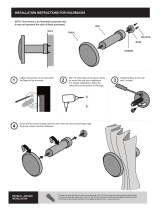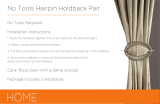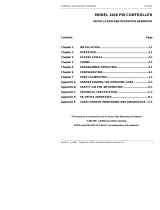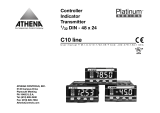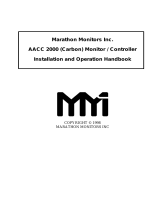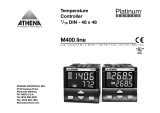Contents
Guide to this Handbook
Section 1
Section 2
Section 3
Section 4
Section 5
Section 6
Section 7
Appendix
INSTALLATION
OPERATION
COMMISSION
CONFIGURE
CALIBRATION
COMMUNICATIONS
ERROR MESSAGES
Glossary of Terms
0
Copyright Eurotherm Limited 1991
Every effort has been taken to ensure the accuracy of this handbook. However in order to
maintain our technological lead we are continuously improving our products which could, without
notice, result in amendments or omissions to this document. We cannot accept responsibility for
damage, injury loss or expenses resulting therefrom.
902-904 Handbook
HA023752 Iss 9

1
2
3
4
5
6
7
This is the guide for using this Handbook.
Follow the directions below to obtain maximum benefit from this information provided.
installation
Follow the instructions in this section for successful mechanical mounting and correct
electrical connections.
Important notes on the application and operation of
all
temperature controllers are in
this section. Please read carefully before proceding.
Operation
This section contains the instructions which are normally needed in day to day operation
of your 902, 3 or 4 instrument. It is recommended that the procedures in this section
are understood before continuing to further sections,
Commission
This section contains instructions for correct matching of your instrument to the load
being controlled. Described are the procedures needed to be followed when first
installing the instrument and subsequently when carrying out any changes to the
control loop.
Configure
Your 902, 3 or 4 instrument has been pre-configured to your requirements according to
the order code. e.g. Range, Alarm types, etc. If there is a need to modify the basic
operation of your instrument, use this section and then return to section 3
(Commission), or section 2 (Operation).
Calibration
Your controller has been factory calibrated to a very high standard. However you may
wish to perform a regular calibration. This section provides all the information neces-
sary or alternatively contact our service organisation at your local area office (Ad-
dresses at the back of this book for information on our field calibration service).
Communications
This section contains all the information required for successfully operating your
controller via its communications port. This allows the instrument to be connected as
part of a computer controlled network or singly to a host computer.
Error Messages
This provides information relating to the current state of the control hardware, software
and information about the measured values. This information can be used to localise a
controller fault to a particular section of the instrument, thus enabling the user to rectify
the problem and return the unit to correct operation quickly.

Installation
Section
1
-
Installation
Contents Page
INSTALLATION
. . . . . . . . . . . . . . . . . . . . . . . . . . . . . . . . . . . . . . . . . . . . . . . . . . . . . . . . . . . . .
1
Dimensional Details
. . . . . . . . . . . . . . . . . . . . . . . . . . . . . . . . . . . . . . . . . . . . . . . . . . . . . . .
1
Instrument Sealing
. . . . . . . . . . . . . . . . . . . . . . . . . . . . . . . . . . . . . . . . . . . . . . . . . . . . . . . . .
2
Rear Terminal Cover
r . . . . . . . . . . . . . . . . . . . . . . . . . . . . . . . . . . . . . . . . . . . . . . . . . . . . . .
2
1.0
1.1
1.2
1.3
2.0
2.1
2.2
2.2.1
2.2.2
2.2.3
2.2.4
2.2.5
2.2.6
2.2.7
2.2.8,
2.2.9
2.2.10
2.2.11
CONNECTIONS AND WIRING
..................................... 3
Instrument Layout ..........................................................
4
Rear Terminal
Connections ......................................
.
....
5
Power Supply .................................................................
6
Inputs ............................................................................. 7
Heat
/
Process [+] Outputs .............................................
9
Cool
/
Process [-]
Outputs
............................................
10
Valve
Positioner Outputs
.............................................
1 1
Alarm Outputs ..............................................................
12
Programme and Comms. Driven Relays
..................... 13
Digital Inputs ................................................................
14
Remote Analogue
inputs
............................................
.
15
Retransmission Outputs ............................................... 16
Digital Communications ............................................... 17
3.0
SAFETY and
EMC INFORMATION ............................. 18

Installation
1.0
INSTALLATION
Before proceding with installing this instrument please ensure that you are
acquainted with the caution notes in para. 3.0 of this section.
If the instrument is to be panel mounted, a DIN-size 92mm by 92mm cut-out is
required as illustrated.
Should the instrument be
required to be sealed to the
panel surface, up to
IP65,
follow the instructions
detailed in ‘Instrument
Sealing’ paragraph 1.2.
Insert the instrument
through the cutout via the
front of the panel. Install
the mounting clamps, one
on the top and the other
below the instrument.
These clamps are located
from the rear to ensure that
the four feet are firmly
seated in the slots in the
case, as shown in figure
1.
1.1
Dimensional Details
r
!
Figure 1
_____-
~.
Tighten the screws firmly with a screwdriver from the rear of the mounting panel;
a torque limiter in each clamp prevents over-tightening.
Panel
cut-out
i
92
x
92
+0.8
-0 mm

Installation
1.2
Instrument Sealing
A polythene bag within the instrument packing contains the 902 accessory kit
(Part No. LA023792). In this accessory kit is a rubber seal. When this seal is
correctly placed between the sleeve and the panel surface it will provide
protection to the lP65 standard.
If protection of the instrument is not required this seal need not be fitted and only
the installation instructions need be followed.
Fitting the seal should be
carried out as soon as the
instrument is removed from
the packing. Place the seal
over the front of the
instrument so that it sits as
shown in figure 2, against the
back of the bezel. The
instrument can now be
mounted into the panel cut-
out and assembly continued
as described in the
installation instructions.
When fully compressed this
seal increases the projection
of the bezel in front of the
panel by
1.5mm.
Note: It is important that the
panel cut out dimensions are
adhered to for
IP65
to be
effective. There must be no
sharp or burred edges.,
1.3
Rear Terminal Cover
To remove the rear terminal
protection cover four catches
have to be released, two at
the top and two at the bottom.
Insert the tool supplied, in the
accessory kit, to release each
pair of catches.
Refit the cover so that the
four catches engage in their
respective slots.
Figure 2
-
Figure 3
2

Installation
2.0 CONNECTIONS AND WIRING
Electrical connections are made
via individual screw terminal
blocks on the rear of the
instrument. All connections are
low current and a
16/0.20
wire
size is adequate. Max. 14 AWG
(1.6mm)(0.064”)
Wires, once connected to the
instrument, can be run up/down
the trough and secured by ties
as shown in figure 4.
The instrument supply should
be fused externally, in
accordance with local wiring
regulations.
Do not over tighten screws as
this will cause damage. Max.
screw torque is 0.4Nm.
Instrument Labels
Labels on the instrument and
case indicate the specific
configuration and terminal
number connections for the
instrument.
This label is found on the
sleeve of the instrument and
indicates the rear terminal
connections for the
instrument ordered.
Figure 4
Product Code :
902S/IS/HRE/CTR/SRE/VH/XM///LE
IT/HAP/CLL/SA/XA///0/600/C/01
Serial Number:
G34534-001-008-03-91
A
This label is found on the rear of
the instrument and indicates the
ordering code, serial no. etc.
Code :
902S/IS/HRE/CTR/SRE/VH/XM///LE
IT/HAP/CLL/SA/XA////0/600/C/01
Serial Number :
G34534-001-006-03-91
Software Ver. : 1 .OO
Service Tel. :
(01903)-268500
3

Installation
2.1
Instrument Layout
The 902/3/4 series of instruments can easily be configured to most customer
requirements on site. The microprocessor, power supply and display boards are
standard to all 902/3/4 series of instruments, see figure 5. Various plug-in
hardware modules can then be fitted to provide the different functions. These
modules can be allocated to one or two sites on the power supply board. If an
options or analogue communications board is fitted in the instrument, a further
two sites are available for installing these modules, as shown in Figure 6.
I
I
Power Supply Board
____)
Options Board
Microprocessor Board
Figure 5. Printed Circuit Board Positions
Channel 1
Channel 3
Channel 2
Channel
4
Figure 6. Plug-in Module Slot Positions
4

Installation
2.2
Rear Terminal Connections
CHANNEL 1
CHANNEL
2
Screw
I
Termin:
I
CHANNEL 4
, CHANNEL 3
I
I
,ANALOGUE
COMMS
OPTIONS
MICRO
PSU
I I
I
-
DIGITAL COMMS
-
DIGITAL INPUTS
-
PROCESS VARIABLE
Ident. Label Wire Connection
5

Installation
2.2.1 Power Supply
The power supply can be 85V to
264V,
or a low level
ac/dc
supply of
17-30Vac
/
20
-
40Vdc.
If
a low level supply is used the positive may be connected to
terminal 24.
Power supply
85V to 264V ac,
17V to 30V ac,
20V to 40V dc
85
-
264V ac
17-30Vac
20
-
40V dc
I
I
I
Suppression Earth
j-m
Terminal R is the radio frequency interference reference for the instrument.
When
despatched
from the factory, terminal
R
and
&
are connected together.
In most cases it is acceptable to connect these terminals to supply earth.
Terminals R and
4
are connected together by a
link on the power supply pcb.
Link 1
aR0
-
In a particularly noisy environment it may be
advantageous to separate the RFI from the
mains earth and connect to a cleaner earth
reference if available. If this is the case cut link
LK 1.
1
I
I-
)
L
15
6

Installation
2.2.2
Inputs
This instrument has one input which can be set in the configuration to accept a
number of different sensor types. Having set the configuration, the sensor must
be connected to the correct terminals as shown on the following pages.
Thermocouple
Input
When the instrument has been configured for internal cold junction
*
compensation (CJC), compensation cable of the correct type for the
’
thermocouple used, or the thermocouple itself, must be wired to
’
these terminals. Copper wire must NOT be used.
Ii
If an external cold junction (oven/ice reference) is to be used, then copper wires
must be used between the rear terminals of the instrument and the cold junction
reference.
Resistance Thermometer
Note: When three conductors between
input
the bulb and the rear terminals have
2 Wire 3 Wire
4 Wire
identical resistances, the lead resistance
error be minimised. When a four wire
RTD is used the fourth wire is insulated
from all other connections. If a two wire
system is used the lead resistance will
Pyrometer
Input (Low Level)
Input (High Level)
The pyrometer model number determines the rear terminal
connections to be used. Paragraph 4.2.1 of section 4, the
configuration, gives a table listing the various pyrometer model
numbers. If the last column of this table carries the abbreviation
“HL
l/P”
then the “Input (High Level)” terminals should be used.
For all other models of pyrometer, use the “Input (Low Level)”
terminals. For pyrometer codes 48 and 51, (Q004, Q005), a
5OOQ
resistor must be connected across the rear terminals
“H2”
and “H4”, together with the pyrometer wiring. In this case a
suitable resistor, Part No. SUB902 SPARE 500R, colour coded
yellow, will be found in the instrument packing. Pyrometer code 54, (R026/ORK),
requires cold junction compensation within the instrument. The instrument
software will automatically enable this feature, but the value of
“C1
(A)“, see
paragraph 4.2.1 of section 4, the configuration, must be set to
“O”,
to ensure the
correct amount of compensation is applied.
7

Installation
DC Signals
Input
For inputs less than
100mV
use terminals 2 and 4, polarity as shown.
For inputs from 1
00mV
to
1
OV use terminals 4 and 5, polarity as
shown.
For mA inputs a
5R
resistor module will be supplied within the
instrument packing. This module is colour coded with a red dot and
has a part number SUB902 SPARE 5R. The resistor is fitted between
terminals
“H2”
and
“H4”
together with the signal connections.
Observe the signal polarity as shown.
8

Installation
2.2.3 Heat
/
Process [+] Outputs (Channel 1)
Relay
A3 .
\
-
-
NO
A4
A5
Triac
Relay Output
The relays are shown in the de-energised state,
i.e.
with the
instrument not powered. If the instrument has been configured as
reverse acting then the relay will energise when power to the load is
required for a conventional temperature controller. The relay
contact rating is
2A/264V
r.m.s.
Triac Output
The live supply is connected to A1 terminal. One side of the load is
connected to the A3 terminal, the other side of the load should’ be
connected to the neutral line. The triac is rated at
lA/264V
r.m.s.
Logic
Logic Output
Logic outputs are connected to terminals A2 and A3, A2 being the
positive. This output is isolated from all other inputs and outputs.
The maximum capability of this output is 20mA and 15 volts.
DC.
Al
II
D.C.Output
A2 +
A3
-
The isolated D.C. output is connected to terminals A2 and A3, A2
A4
being positive. This output is isolated from all other inputs and
A5
outputs. This output can be either current or voltage.
The capability of this output is O-20mA for current and O-i Ov for voltage.
9

Installation
2.2.4
Cool
/
Process[-]
Output (Channel
2)
Relay
Triac
Relay Output
The relays are shown in the de-energised state, i.e. with the
instrument not powered. If the instrument has been configured as
reverse acting then the relay will energise when power to the load
is required for a conventional temperature controller. The relay
contact rating is
2A/264V
r.m.s.
Triac Output
The live supply is connected to B1 terminal. One side of the load is
connected to the
B3
terminal, the other side of the load should be
connected to the neutral line.
The triac is rated at 1 A/264V r.m.s.
Logic Output
Logic outputs are connected to terminals B2 and B3,
B2
being the
positive. This output is isolated from all other inputs and outputs.
The maximum capability of this output is 20mA and 15volts.
The isolated D.C. output is connected to terminals
B2
and B3, B2
being positive. This output is isolated from all other inputs and
outputs. This output can be either current or voltage.
The capability of this output is 0-20mA for current and 0-10v for
voltage.
NOTE (*) :- Terminal B5 marked above with an
"*"
is internally connected
to the controller circuitry. It is important that no external wiring is
connected to this terminal.

lnstallatipn
2.2.5
Valve Positioner Outputs (Channels 1 and 2)
EitherRelav
or alternatively
Triac
Relay Connections.
If relays are fitted in the controller, join terminals
“A1’
to
“B1
”
and
also join these terminals to one side of the motor supply. Connect
terminal “A3” to the raise connection of the motor and terminal
“B3”
to the lower connection on the motor. The common connection of the
.
motor should be connected to the other side of the motor supply.
.
The instrument configuration can be changed to allow terminal
“A3”
Ii
’
to give the lower signal and terminal
“B3”
to give the raise signal.
Triac Connections
If triacs are fitted to the instrument, carry out the wiring procedure
given under ‘Relay Connections’ above.
Optional Valve Position Potentiometer Input
It Is not necessary to fit a valve position potentiometer input to the
controller before the loop will control correctly. If fitted this
potentiometer will enable the controller to display the true position of
the valve at all times and allow the setting of limits in the movement
of the valve. If a potentiometer with a resistance between 100 and
. . .
1000
5ohm
is fitted into the motor it should be wired as shown above observing tne
direction of drive.
NOTE
(*)
:-
Terminal B5 marked above with an "*" is internally connected
to the controller circuitry. It is important that no external wiring is
connected to this terminal.
NOTE
:-
The installation of a valve positioner loop in the 902, 3 or 4
controller limits the instrument to a single channel output. This can be
used to control either a heat
/
process [+] or a cool
/
process
[-]
loop.
11

Installation
2.2.6 Alarm Outputs
Alarm 1 Relay
Either CH2
or CH3
Alarm 2 Relay
or CH4
Alarm 1 Output (Channels 2 or 3)
In the instrument
configuration
alarm
1
can be set to be active from
terminals
“B”
or “D”. To identify the configuration of a particular
instrument refer to the instrument label. The default condition of the
alarm relays is to drive them to the normally closed condition when
the alarm is active.
The
ordering code does however permit the
customer to specify the alarms to be in the normally open position
for active alarms. The alarm relay contacts are rated at 2 A
maximum at a voltage between 30 and 264 volts a.c.
NOTE
(*)
:- Terminal
B5
marked above with an
"*"
is internally
connected to the controller circuitry. It is important that no
external wiring is connected to this terminal.
Alarm 2 Output (Channel 4)
The relay connections from this alarm always appear on terminals
“E”. The default condition of the alarm relays is to drive to the
normally closed condition when the alarm is active. The ordering
code does however permit the customer to specify the normally
open position when the alarm is active.. The label on the instrument
will indicate how these are set. The relay contacts are rated at 2A
maximum at a voltage between 30 and 264 volts a.c.
12

Installation
2.2.7 Programme and Comms. Driven Relays (Channels 2, 3 or 4)
Either CH2
B3
-
NO
B4
B5
*
or CH3
Terminals
“B”,
"D"
and
“E”
are those used for relay connections driven by
segments of the programme or via the digital communications link. The
instrument configuration sets the number of relays driven by the programme and
/
or the digital communications link which can be none, one, two or three. To
confirm how many and which relays are driven by programmer segments or
digital communications link on a particular instrument, refer to the label mounted
on the instrument.
.
.
Programme Driven Relays
,
Parameters for defining for output condition are found in the
or CH4
programmer scroll list and set the state of these relays. A
number being displayed indicates that particular relay will have
its normally open contacts in the closed position during that
segment. The assignment of these numbers to the rear
terminals is shown below
:-
Number 2 indicates the condition of output terminals
“B”
Number 3 indicates the condition of output terminals
“D”
Number 4 indicates the condition of output terminals “E”
Digital Communications Driven Relays
In this case the three relays are driven by status words “OS”
and “XS". Status word
“XS"
bit “6” sets the relay connected to
terminals “B”, status word “OS” bit “13” sets the relay
connected to terminals
“D”
and status word “OS” bit”1 2” sets the
relay connected to terminals “E”. Setting these bits to a “1” will
cause the relay to be set into the normally open position.
All of these relay contacts are rated at a maximum current of 2A
operating on a voltage between 30 and 264 volts a.c.
NOTE (*)
:-
Terminal B5 marked above with an
"*"
is internally connected
to the controller circuitry. It is important that no external wiring is
connected to this terminal.
,
13

Installation
2.2.8
Digital Inputs
Three digital inputs
are
provided on this instrument. These inputs
are not isolated from one another or from the input on
“H”
terminals.
To activate any of these inputs connect between the particular
input and the common “G4”, by either a resistance of less than
1
OO!A,
or a voltage of less than 0.7 volts d.c. For an input to be
switched to the inactive state, the input device must have a resistance greater
than
28kQ
or a voltage greater than 4.0 volts
d.c.
For a description of the available digital input functions;
See Operation Section 8.0.
NOTE (*)
:-
Terminal G5 marked above with an “*” is internally connected
to the controller circuitry. It is important that no external wiring is
connected to this terminal.
14

Installation
2.2.9. Remote Analogue Inputs
One remote analogue input can be configured within the instrument, this will
appear at either terminals
“B”,
“C”
or “E”. refer to the instrument label for the
configuration of a specific controller.
The remote analogue input can be a voltage or current. Potentiometer inputs
can be accommodated but only when using terminals “Cl
",
“C2”
and
"C3".
.
Either CH2
l
Voltage Inputs
.
For voltage inputs wire the incoming supply to terminal “2” and
“3”. Terminal “2” must be connected to the positive side of the
or CH4
or ANAL COM
supply.
Current Inputs
Instruments ordered for a remote current analogue input will be
supplied with a 5OQ resistor, colour coded with a brown dot. (Part
No. SUB902 SPARE 50R), within the instrument packing. This
resistor should be fitted between terminals
“2”
and
“3”
together
with the signal connections. Observe the signal polarity as shown.
Cl
c2
input +
El
c3
Input
-
C4
c5
Potentiometer Inputs
ANAL COM
Cl
Pot.Sup
c2
Input +
B-l
c3
Input
-
c4
c5
If the remote analogue input is to be derived from a
potentiometer this must have an element resistance between
1
kQ and 1
OOkSZ.
Wire the zero end of the potentiometer to
terminal
“C3”
and the span end of the potentiometer to terminal
“Cl
“.
The wiper of the potentiometer should then be wired to
terminal
“C2”.
NOTE (*) :- Terminal B5 marked above with an
“*”
is internally connected
to the controller circuitry. It is important that no external wiring is
connected to this terminal.
15

Installation
2.2.10 Retransmission Analogue Output
Either CH1
or CH2
or ANAL COM
or CH3
Only one retransmission output is available in the instrument and
this will be routed to either terminals “A”,
“B”,
“C”
or
“D”.
Refer to
the terminal label oh the side of the instrument to confirm the
configuration in this case.
Wire to the appropriate terminals, as shown on the left of this
page, observing the correct polarity.
The range of the
output,
which can be either current or voltage,
and the parameter being retransmitted is set in the instrument
configuration. The maximum range of the output which can be
voltage or current i$ :-
-5 to
+10
volts out of terminal
“C”
0 to 10 volts out of terminals “A”, “B” or “D”.
The maximum current range for all outputs is 0 to 20mA.
NOTE (*) :- Terminal
B5
marked bove with an
“*”
is internally connected
to the controller circuitry. It is i
nrportant that no external wiring is
connected to this terminal.
16

Installation
2.2.11. Digital Communications
Digital Communications
The instrument will support the digital communications
specification type RS232 C or RS422. The instrument can be
changed from one standard to the
other
by changing a link
position on the rear of the microprocessor board, see Figure 1,
paragraph 2.0, section 6, Communications.
RS 232 C
RS 232 C Standard
If the instrument has been configured for the RS232 C standard,
connect the common wire to terminal "F5" the instrument transmit
wire to terminal
“F1”
and the instrument’ receive wire to terminal
“F3”.
RS
422
RS 422 Standard
If the instrument is configured for the
RS422
standard make
connections to the instrument as follows
:-
Connect the instrument transmit positive wire to terminal
“F1”
Connect the instrument transmit negative wire to
terminal
“F2”
Connect the instrument receive positive wire to terminal
“F3”
Connect the instrument receive negative wire to terminal
“F4”
17
Page is loading ...
Page is loading ...
Page is loading ...
Page is loading ...
Page is loading ...
Page is loading ...
Page is loading ...
Page is loading ...
Page is loading ...
Page is loading ...
Page is loading ...
Page is loading ...
Page is loading ...
Page is loading ...
Page is loading ...
Page is loading ...
Page is loading ...
Page is loading ...
Page is loading ...
Page is loading ...
Page is loading ...
Page is loading ...
Page is loading ...
Page is loading ...
Page is loading ...
Page is loading ...
Page is loading ...
Page is loading ...
Page is loading ...
Page is loading ...
Page is loading ...
Page is loading ...
Page is loading ...
Page is loading ...
Page is loading ...
Page is loading ...
Page is loading ...
Page is loading ...
Page is loading ...
Page is loading ...
Page is loading ...
Page is loading ...
Page is loading ...
Page is loading ...
Page is loading ...
Page is loading ...
Page is loading ...
Page is loading ...
Page is loading ...
Page is loading ...
Page is loading ...
Page is loading ...
Page is loading ...
Page is loading ...
Page is loading ...
Page is loading ...
Page is loading ...
Page is loading ...
Page is loading ...
Page is loading ...
Page is loading ...
Page is loading ...
Page is loading ...
Page is loading ...
Page is loading ...
Page is loading ...
Page is loading ...
Page is loading ...
Page is loading ...
Page is loading ...
Page is loading ...
Page is loading ...
Page is loading ...
Page is loading ...
Page is loading ...
Page is loading ...
Page is loading ...
Page is loading ...
Page is loading ...
Page is loading ...
Page is loading ...
Page is loading ...
Page is loading ...
Page is loading ...
Page is loading ...
Page is loading ...
Page is loading ...
Page is loading ...
Page is loading ...
Page is loading ...
Page is loading ...
Page is loading ...
Page is loading ...
Page is loading ...
Page is loading ...
Page is loading ...
Page is loading ...
Page is loading ...
Page is loading ...
Page is loading ...
Page is loading ...
Page is loading ...
Page is loading ...
Page is loading ...
Page is loading ...
Page is loading ...
Page is loading ...
Page is loading ...
Page is loading ...
Page is loading ...
Page is loading ...
Page is loading ...
Page is loading ...
Page is loading ...
Page is loading ...
Page is loading ...
Page is loading ...
Page is loading ...
Page is loading ...
Page is loading ...
Page is loading ...
Page is loading ...
Page is loading ...
Page is loading ...
Page is loading ...
Page is loading ...
Page is loading ...
Page is loading ...
Page is loading ...
Page is loading ...
Page is loading ...
Page is loading ...
Page is loading ...
Page is loading ...
Page is loading ...
Page is loading ...
Page is loading ...
-
 1
1
-
 2
2
-
 3
3
-
 4
4
-
 5
5
-
 6
6
-
 7
7
-
 8
8
-
 9
9
-
 10
10
-
 11
11
-
 12
12
-
 13
13
-
 14
14
-
 15
15
-
 16
16
-
 17
17
-
 18
18
-
 19
19
-
 20
20
-
 21
21
-
 22
22
-
 23
23
-
 24
24
-
 25
25
-
 26
26
-
 27
27
-
 28
28
-
 29
29
-
 30
30
-
 31
31
-
 32
32
-
 33
33
-
 34
34
-
 35
35
-
 36
36
-
 37
37
-
 38
38
-
 39
39
-
 40
40
-
 41
41
-
 42
42
-
 43
43
-
 44
44
-
 45
45
-
 46
46
-
 47
47
-
 48
48
-
 49
49
-
 50
50
-
 51
51
-
 52
52
-
 53
53
-
 54
54
-
 55
55
-
 56
56
-
 57
57
-
 58
58
-
 59
59
-
 60
60
-
 61
61
-
 62
62
-
 63
63
-
 64
64
-
 65
65
-
 66
66
-
 67
67
-
 68
68
-
 69
69
-
 70
70
-
 71
71
-
 72
72
-
 73
73
-
 74
74
-
 75
75
-
 76
76
-
 77
77
-
 78
78
-
 79
79
-
 80
80
-
 81
81
-
 82
82
-
 83
83
-
 84
84
-
 85
85
-
 86
86
-
 87
87
-
 88
88
-
 89
89
-
 90
90
-
 91
91
-
 92
92
-
 93
93
-
 94
94
-
 95
95
-
 96
96
-
 97
97
-
 98
98
-
 99
99
-
 100
100
-
 101
101
-
 102
102
-
 103
103
-
 104
104
-
 105
105
-
 106
106
-
 107
107
-
 108
108
-
 109
109
-
 110
110
-
 111
111
-
 112
112
-
 113
113
-
 114
114
-
 115
115
-
 116
116
-
 117
117
-
 118
118
-
 119
119
-
 120
120
-
 121
121
-
 122
122
-
 123
123
-
 124
124
-
 125
125
-
 126
126
-
 127
127
-
 128
128
-
 129
129
-
 130
130
-
 131
131
-
 132
132
-
 133
133
-
 134
134
-
 135
135
-
 136
136
-
 137
137
-
 138
138
-
 139
139
-
 140
140
-
 141
141
-
 142
142
-
 143
143
-
 144
144
-
 145
145
-
 146
146
-
 147
147
-
 148
148
-
 149
149
-
 150
150
-
 151
151
-
 152
152
-
 153
153
-
 154
154
-
 155
155
-
 156
156
-
 157
157
Eurotherm 902-904 Owner's manual
- Type
- Owner's manual
- This manual is also suitable for
Ask a question and I''ll find the answer in the document
Finding information in a document is now easier with AI
Related papers
-
Eurotherm 810 Operating instructions
-
Eurotherm 815 Operating instructions
-
Eurotherm 2604 Operating instructions
-
Eurotherm 2604 User manual
-
Eurotherm 2604 Operation Handbook
-
Eurotherm 2132 User manual
-
Eurotherm 2704 Advanced Controller User manual
-
Eurotherm 818 Operating instructions
-
Eurotherm 3504 User manual
-
Eurotherm 3504/3508 Owner's manual
Other documents
-
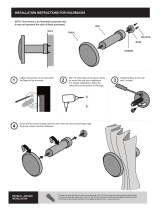 EMOH HTB101-12 Installation guide
EMOH HTB101-12 Installation guide
-
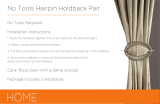 Kenney 85300REM Operating instructions
Kenney 85300REM Operating instructions
-
 Eurotherm controls 847 User manual
Eurotherm controls 847 User manual
-
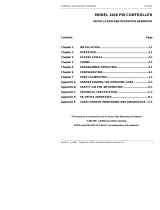 MRC 2416 User manual
MRC 2416 User manual
-
Chromalox 4081 Operating instructions
-
ABB CM 16 User manual
-
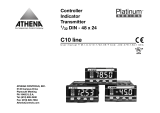 Athena Technologies C10 User manual
Athena Technologies C10 User manual
-
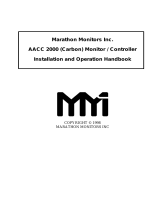 Marathon Computer Computer Monitor AACC 2000 User manual
Marathon Computer Computer Monitor AACC 2000 User manual
-
Omega CN1601/CN1611/CN1621 Owner's manual
-
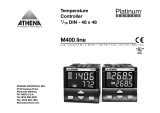 ATHENA POWER M400 User manual
ATHENA POWER M400 User manual