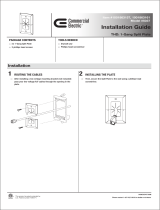Page is loading ...

The Sapling Company, Inc.
670 Louis Drive
Warminster, PA 18974
USA
P. (+1) 215.322.6063
F. (+1) 215.322.8498
www.sapling-inc.com
Current as of July 2016
SAL/SALG Series Wireless Clock
Installation Manual V5.6
The Sapling Company, Inc.
670 Louis Drive
P. (+1) 215.322.6063
F. (+1) 215.322.8498

2
The Sapling Company, Inc.
670 Louis Drive
Warminster, PA 18974
USA
P. (+1) 215.322.6063
F. (+1) 215.322.8498
www.sapling-inc.com
SAL/SALG Series Wireless Clocks
Table of Contents
Table of Contents 2
Important Safety Instructions 3
Identify Your Clock 4
Synchronization System Setup 5 - 7
Wall Mount Installation -
- Round Standard ABS Clock - Battery Powered 8 - 10
- Locally Powered 11 - 13
- Round SlimLine Clock - Battery Powered 14 - 16
- Locally Powered 17 - 20
- Round Aluminum/Wood Clock - Battery Powered 21 - 24
- Locally Powered 25 - 29
- Square Clock - Battery Powered 30 - 33
- Locally Powered 34 - 37
Flag Mount Installation -
- Round Standard ABS Clock - Battery Powered 38 - 43
F - Locally Powered 44-49
- Round SlimLine/Aluminum Clock - Battery Powered 50 - 56
- Locally Powered 57 - 63
- Square Clock - Battery Powered 64 - 70
- Locally Powered 71 - 77
Double Mount Installation -
- Round Standard ABS Clock - Battery Powered 78 - 82
D - Locally Powered 83 - 87
- Round SlimLine/Aluminum Clock - Battery Powered 88 - 93
- Locally Powered 94 - 99
- Square Clock - Battery Powered 100 - 106
- Locally Powered 107 - 113
Legacy Movement - Battery Powered 114
Frequently Asked Questions 115 - 116
Manuals may change without prior notice
VERY IMPORTANT:
INSTALL, POWER, AND SET YOUR MASTER
CLOCK OR REPEATER BEFORE POWERING THE
SECONDARY WIRELESS CLOCKS
A Sapling Master Clock and any Repeaters must
be properly installed, powered, and set up BEFORE
you attempt to set up a wireless clock system. If
the Master Clock and Repeaters are not powered,
the secondary clocks will not synchronize.
Troubleshooting 117 - 118
Diagnostic #1 - Signal Information 119
Diagnostic #2 - Signal Quality 120
Diagnostic #3 - Manufacturing Default 120 - 121
Diagnostic #4 - Battery Voltage 121
Warranty 122
FCC Statement 123

3
The Sapling Company, Inc.
670 Louis Drive
Warminster, PA 18974
USA
P. (+1) 215.322.6063
F. (+1) 215.322.8498
www.sapling-inc.com
Important Safety Instructions
,
H
|
DANGER
SHOCK HAZARD
• Keep the electricity to this device
turned OFF until the clock installation
is complete.
• Do not expose the clock movement to
water, or install the clock in a location
where it may be exposed to water.
WARNING
FIRE HAZARD
• Always follow your national and
regional electrical codes or ordinances.
• The AC power circuit for the clock
must be attached to a circuit breaker that
can be reset by the user.
PHYSICAL INJURY HAZARD
• If you are standing on an object while
installing your clock, make sure that the
object can support your weight, and will
not sway or move as you stand on it.
• Take precautions to avoid injury by
potential safety hazards near the point
of installation including (but not limited
to) heavy machinery, sharp objects, hot
surfaces, or exposed cables carrying an
electric current.
• Follow all mounting instructions exactly
as stated in this manual. Failure to do so
may result in the device falling off the
point of installation.
• Packaging materials and mounting
items include plastic bags and small
pieces, which pose a suffocation hazard
to young children.
NOTICE
• Do not install the clock outdoors.
Damage to the clock if placed outdoors
voids the warranty.
• Do not hang objects from the clock or
clock mounting parts. The clocks are not
designed to support the weight of other
objects.
• The clock face and housing may
be cleaned with a damp cloth or
disinfectant. Test other cleaning products
on a small part of the clock housing
before attempting to use on the rest of
the clock. Avoid bleach and chemicals
known to dissolve plastics.
! !

4
The Sapling Company, Inc.
670 Louis Drive
Warminster, PA 18974
USA
P. (+1) 215.322.6063
F. (+1) 215.322.8498
www.sapling-inc.com
Identify Your Clock
A label containing the part number of your clock is attached to the
clock movement.
If your part number begins with SAL-2 or SALG-2, you own a STANDARD ABS clock
If your part number begins with SAL-4 or SALG-4, you own a SLIMLINE ABS or SQUARE clock
If your part number begins with SAL-5 or SALG-5 you own an ALUMINUM clock
If your part number begins with SAL-6 or SALG-6 you own a WOOD clock
Example part numbers:
SAL-2BS-16R-1 (STANDARD ABS clock, 900 MHz)
SAL-4BS-12S-4 (SQUARE clock, 900 MHz)
SALG-4BS-12R-4 (SLIMLINE ABS clock, 2.4 GHz)
SAL-5AS-09R-1 (ALUMINUM clock, 900 MHz)
SALG-6DS-12R-2 (WOOD clock, 2.4 GHz)
Please note that STANDARD ABS clocks may use either the movement shown on the left or the one shown
on the right. Instructions and diagrams have been provided for both variants.
All SlimLine, Square, Aluminum, and Wood clocks use the movement shown on the left.

5
The Sapling Company, Inc.
670 Louis Drive
Warminster, PA 18974
USA
P. (+1) 215.322.6063
F. (+1) 215.322.8498
www.sapling-inc.com
Synchronization System Setup
VERY IMPORTANT:
INSTALL, POWER, AND SET YOUR MASTER CLOCK OR REPEATER BEFORE POWERING THE SECONDARY
WIRELESS CLOCKS
A Sapling Master Clock and any Repeaters must be installed, powered, and set up BEFORE you attempt to
set up a wireless clock system. If the Master Clock and Repeaters are not properly installed and powered,
the secondary clocks will not synchronize.
Instructions in this section refer to the Transmit/Receive button located on the clock movement. Review
the illustration on the right if you have trouble finding it.
Normal/Economy Mode:
Battery-powered SAL/SALG series clocks can operate in one
of two different modes.
• Normal mode causes the SAL/SALG to receive and
transmit every two hours. Using this mode, the clock
will have a 5 year battery life, assuming that the clock
has good reception and is using Duracell ProCell
batteries. Clocks are shipped to customers in this mode.
If the SAL/SALG is being added to an existing
system, it must be set to normal mode.
• Economy mode causes the SAL/SALG to receive and
transmit every four hours. Using this mode, the clock
will have an 8 year battery life, assuming that the
clock has good reception and is using Duracell
ProCell batteries.
The two modes may be toggled by pressing and
releasing the Diagnostic Button seven times. If Normal
mode is selected, the red LED will shine for one minute and the second hand will go to the 25-second
position. If Economy mode is selected, the green LED will shine for one minute and the second hand will
go to the 40-second position.
Manual Wireless Receiver Settings:
• If you power-cycle the clock (turn it off and turn it on again by removing the power connector or batteries),
the receiver will be powered for ten minutes.
• If you press the Transmit/Receive button twice, the receiver will search for the time signal for ten minutes.
During this time the hour and minute hands will function normally, but the second hand will move to the
twenty second position until the signal is received. If a signal is received, the clock will synchronize the hands
to match the time. If ten minutes have passed and a signal has not been received, the second hand will
return to where it was when the button was pressed, then continue operating.
• If you press the Transmit/Receive button once, the transmitter will transmit the time signal for ten minutes.
However, this will only occur if the clock has received a signal with time data during the past twelve hours.
During this time, the second hand will move to the forty second position. After the ten minutes have passed,
the second hand will return to where it was when the button was pressed, then continue operating.
Red
Green
Diagnostic
All Other Clocks
Transmit/Receive
Diagnostic
Green
Standard ABS
Red
Transmit/Receive

6
The Sapling Company, Inc.
670 Louis Drive
Warminster, PA 18974
USA
P. (+1) 215.322.6063
F. (+1) 215.322.8498
www.sapling-inc.com
Synchronization System Setup (ctd.)
Positioning Transceivers:
The main transceiver should be installed in a central location where there is a minimum number of
walls between the transmitter and clocks. After the main transceiver has been installed, begin installing
the secondary clocks nearest to the main transceiver, followed by whichever clocks are nearest to the
secondary clocks, and so on. Each secondary clock within range of the transceiver should receive data and
begin correcting itself within five minutes of being powered on. Be aware of walls or other obstructions
made of thick concrete or sheet metal, as these may block the signal entirely.
Manually setting a connection between two or more SALs:
1. Identify two clocks. The one which is receiving a signal from the Master Clock is your Transmitter
clock, the one which is not receiving a signal is your Receiver clock.
2. Press the Transmit/Receive button on the Transmitter clock once. The second hand will move to the 40
second position and the clock will stop running. The Transmitter clock is now in transmission mode.
3. Press the Transmit/Receive button on the Receiver clock twice. The second hand will move to the
20 second position until the Receiver clock receives time from the Transmitter clock. You may
perform this step with more than one Receiver clock at the same time.
4. As you move further away from the main transceiver, use one of your now-synchronized Receiver
clocks as your new Transmitter, and continue the process.
System Setup Options
There are three ways to operate a system of Sapling’s SAL/SALG Series Wireless clocks. The user may
choose one or a combination of the options listed below:
1. No clocks are used for transmission. This option should only be taken if the user already has a main
high-powered transceiver and as many repeaters as needed to cover the premises.
2. Battery powered clocks are used as transceivers/repeaters. This option assumes that there is at least
one high powered transceiver in range of enough of the clocks that the clocks can repeat the signal
to all other clocks in the system.
3. Locally powered clocks are used as transceivers/repeaters. This option assumes that there is at least
one high powered transceiver in range of enough of the clocks that the clocks can repeat the signal
to all other clocks in the system.
Before performing any of these options, the user must install and power the master clock and main
transceiver first.

7
The Sapling Company, Inc.
670 Louis Drive
Warminster, PA 18974
USA
P. (+1) 215.322.6063
F. (+1) 215.322.8498
www.sapling-inc.com
Synchronization System Setup (ctd.)
System Option 1
No clocks are being used for transmission. This option should only be taken if the user already has a main
high-powered transceiver and as many repeaters as needed to cover the premises. There are two methods
for setting up a system that uses this option:
Method A: Transceivers or repeaters are synchronized wirelessly to the main transceiver.
1. Place the main transceiver in a central location, like a hallway, where the signal will not be blocked.
2. Pick the location for a secondary transceiver or repeater.
3. Place the secondary transceiver or repeater in a location where it can receive the signal from the
main transceiver.
4. Power up the main and secondary transceivers. Within five minutes, the secondary transceiver
should be showing the time of the main transceiver. If the secondary transceiver is failing to
synchronize, install it closer to the main transceiver.
5. Repeat steps 1-4 with all additional transceivers or repeaters. Note that other transceivers or
repeaters can receive signals from a properly synchronized secondary transceiver/repeater, not just
the main transceiver/repeater.
System Option 2
Battery powered clocks are used as transceivers/repeaters. This option assumes that there is at least one
high powered transceiver in range of enough of the clocks and that the clocks can repeat the signal to all
other clocks in the system.
Either follow the previous instructions listed under “Manually setting a connection between two or more
SALs”, or perform the following steps:
1. Install the batteries in the clocks while close to the main transceiver.
2. After each clock has received a signal from the transceiver and adjusted to the main transceiver
time, place the battery cover back on.
3. Take each clock, while the clock is running, to the planned point of installation and mount the
clock on the wall.
(NOTE: This method does not confirm that the clocks are in range of each other)
System Option 3
Locally powered clocks are used as transceivers/repeaters. This option assumes that there is at least one
high powered transceiver in range of enough of the clocks that the clocks can repeat the signal to all other
clocks in the system.
In this state, locally powered SAL/SALG clocks will enable their receivers at all times, and will transmit time
data once each minute.

8
The Sapling Company, Inc.
670 Louis Drive
Warminster, PA 18974
USA
P. (+1) 215.322.6063
F. (+1) 215.322.8498
www.sapling-inc.com
Wall Mount Installation - Round Standard ABS Clock - Battery Powered
Included in Package
Included in Wiring Kit (A-WK-12-1)
Description
SAL or SALG round Standard ABS
analog clock
Quantity
1
Picture
Mounting Bracket
#10x1.5 Self-tapping screw
Wall anchor
#4x5/16 Screw
Bracket Securing Nut
1
2
2
1
1
PLEASE NOTE: A user will also have to provide two D-Cell batteries, a Phillips-head screwdriver, a small slot-head screwdriver, a drill with a 1/4 inch drill bit,
a pencil, a single gang box, any equipment needed to install the gang box, and any additional wiring needed to extend the power or ground cables.
If any of the items listed in the wiring kit are missing, you may contact your dealer and order a
replacement kit.
VERY IMPORTANT:
INSTALL, POWER, AND SET YOUR MASTER CLOCK OR REPEATER BEFORE POWERING THE SECONDARY
WIRELESS CLOCKS
A Sapling Master Clock and any Repeaters must be installed, powered, and set up BEFORE you attempt to set up a wireless clock system. If
the Master Clock and Repeaters are not properly installed and powered, the secondary clocks will not synchronize.

1 2
3
4
9
The Sapling Company, Inc.
670 Louis Drive
Warminster, PA 18974
USA
P. (+1) 215.322.6063
F. (+1) 215.322.8498
www.sapling-inc.com
Wall Mount Installation - Round Standard ABS Clock
3) Remove the back cover from the battery pack
by pulling the two latches away to either side and
sliding the cover out.
1) Use the mounting bracket, a pencil, and a level to
trace two holes on the wall, then use the 1/4 inch
drill to drill holes at the locations of the two marks.
2) Place the two wall anchors into the holes, then
screw the two #10 self-tapping screws through the
bracket and into the wall anchors.
4) First remove the gearbox pin, then insert the
batteries into the clock. If the clock is within range
of a powered transmitter, the hands should begin to
move within a minute.
1
2
For instructions regarding the original battery pack and movement
design, refer to the section of this manual labeled “Legacy
Movement - Battery Powered”.

5
6
7
10
The Sapling Company, Inc.
670 Louis Drive
Warminster, PA 18974
USA
P. (+1) 215.322.6063
F. (+1) 215.322.8498
www.sapling-inc.com
Wall Mount Installation - Round Standard ABS Clock
5) Place the cover back onto the battery pack. You
should hear a snapping noise as the latches engage.
7) Align the peg on the top portion of the mounting bracket with the hole on top of the clock case. Slide
the peg through the hole. Use the bracket securing nut to secure the peg in place.
6) Slide the long, protruding part of the mounting
bracket into the clock case keyhole.

11
The Sapling Company, Inc.
670 Louis Drive
Warminster, PA 18974
USA
P. (+1) 215.322.6063
F. (+1) 215.322.8498
www.sapling-inc.com
Wall Mount Installation - Round Standard ABS Clock - Locally Powered
Included in Package
Included in Wiring Kit (A-WK-12-1V)
Description
SAL or SALG round Standard ABS
analog clock
Quantity
1
Picture
Mounting Bracket
Power/grounding wires
and connector
Bracket securing nut
#10x1.5 Self-tapping screw
Wall anchor
1
1
1
2
1
PLEASE NOTE: A user will also have to provide a Phillips-head screwdriver, a small slot-head screwdriver, a drill with a 1/4 inch drill bit, a pencil, a single
gang box, any equipment needed to install the gang box, and any additional wiring needed to extend the power or ground cables.
If any of the items listed in the wiring kit are missing, you may contact your dealer and order a
replacement kit.
VERY IMPORTANT:
INSTALL, POWER, AND SET YOUR MASTER CLOCK OR REPEATER BEFORE POWERING THE SECONDARY
WIRELESS CLOCKS
A Sapling Master Clock and any Repeaters must be installed, powered, and set up BEFORE you attempt to set up a wireless clock system. If
the Master Clock and Repeaters are not properly installed and powered, the secondary clocks will not synchronize.

1 2
3
4
12
The Sapling Company, Inc.
670 Louis Drive
Warminster, PA 18974
USA
P. (+1) 215.322.6063
F. (+1) 215.322.8498
www.sapling-inc.com
Wall Mount Installation - Round Standard ABS Clock
3) Attach the communication, power,
and grounding wires from your kit to the
communication and power wires in the gang box.
See the Wiring Guide included later in this manual
for additional details.
1) Install the single gang box in the wall. Leave at
least 17 inches between the bottom of the gang
box and ceiling. Confirm that the bottom of the
gang box is level with the floor.
CHECK YOUR WIRING
The voltage between the white and black wires
should measure 105-126 volts AC in the 115
volt model, 207-253 volts AC in the 230 volt
model, or 21.5-26.5 volts AC in the 24
volt model.
If you are using the 24 volt model, make sure
that the wiring leading to the clock is from an
ISOLATED transformer.
2) Run power wiring to the gang box.
For 24V power use the ORANGE and YELLOW wires
For 110V power use the BLACK and WHITE wires
4) Position the top of the mounting bracket so that it
is between 1 and 9 inches above the top of the gang
box. Use the mounting bracket, a pencil, and a level
to trace two holes on the wall, then use the 1/4 inch
drill to drill holes at the locations of the two marks.
17” Minimum
43.2 cm

5
6
7
8
13
The Sapling Company, Inc.
670 Louis Drive
Warminster, PA 18974
USA
P. (+1) 215.322.6063
F. (+1) 215.322.8498
www.sapling-inc.com
Wall Mount Installation - Round Standard ABS Clock
5) Place the two wall anchors into the holes, then
screw the two #10 self-tapping screws through the
bracket and into the wall anchors.
6) First remove the gearbox pin, then attach the
power connector to the port on the movement.
7) Slide the long, protruding part of the mounting
bracket into the clock case keyhole.
1
2
1
2
8) Align the peg on the top portion of the
mounting bracket with the hole on top of the
clock case. Slide the peg through the hole. Use the
bracket securing nut to secure the peg in place.

14
The Sapling Company, Inc.
670 Louis Drive
Warminster, PA 18974
USA
P. (+1) 215.322.6063
F. (+1) 215.322.8498
www.sapling-inc.com
Wall Mount Installation - Round SlimLine Clock - Battery Powered
Included in Package
Included in Wiring Kit (A-SLM-MK-S-1)
Description
SAL or SALG round SlimLine
analog clock
Quantity
1
Picture
Mounting Piece
#6-19x7/16 screw
Strain Relief
1
2 (not used)
1 (not used)
PLEASE NOTE: A user will also have to provide a Phillips-head screwdriver, a small fl at-blade screwdriver, a single gang box, any equipment needed to install
the gang box, and any additional wiring needed to extend the power or ground cables. You may also need a 1/4 inch drill if you decide not to attach the
clock directly to the gang box.
If any of the items listed in the wiring kit are missing, you may contact your dealer and order a
replacement kit.
Included in Wiring Kit (A-WK-MTG-1)
#10x1.5 Self-tapping screw
Wall anchor
2
2
VERY IMPORTANT:
INSTALL, POWER, AND SET YOUR MASTER CLOCK OR REPEATER BEFORE POWERING THE SECONDARY
WIRELESS CLOCKS
A Sapling Master Clock and any Repeaters must be installed, powered, and set up BEFORE you attempt to set up a wireless clock system. If
the Master Clock and Repeaters are not properly installed and powered, the secondary clocks will not synchronize.
Included in Gang Box Kit (A-GB-MK-1)
#6-32x1 screw
#6-19x3/8 screw
2 (not used)
1 (not used)

1
2
3
4
15
The Sapling Company, Inc.
670 Louis Drive
Warminster, PA 18974
USA
P. (+1) 215.322.6063
F. (+1) 215.322.8498
www.sapling-inc.com
3) Insert the wall anchors into the two holes, then
place the two self tapping screws through the
mounting piece and into the wall anchors.
Wall Mount Installation - Round SlimLine Clock - Battery Powered
1) Place the mounting piece on the wall. Leave at
least 4 inches between the top of the gang box and
ceiling. Confirm that the bottom of the mounting
piece is level with the floor.
4) Remove the back cover from the battery pack
by pulling the two latches away to either side and
sliding the cover out.
2) Use a pencil to mark the positions of the top two
holes, then use the 1/4 inch drill bit to drill holes at
the locations of the two marks.
4” Minimum

7
5
8
6
16
The Sapling Company, Inc.
670 Louis Drive
Warminster, PA 18974
USA
P. (+1) 215.322.6063
F. (+1) 215.322.8498
www.sapling-inc.com
Wall Mount Installation - Round SlimLine Clock - Battery Powered
8) If you need to take the clock off the wall after
the installation has been completed, use a fl at-blade
screwdriver or eyeglasses screwdriver to lower the
mounting piece latch, then slide the clock off the
mounting piece.
5) First remove the gearbox pin, then insert the
batteries into the clock. If the clock is within range
of a powered transmitter, the hands should begin to
move within a minute.
6) Place the cover back onto the battery pack. You
should hear a snapping noise as the latches engage.
7) Attach the clock to the mounting piece by sliding
the clock back onto it. You should hear a snapping
noise as the latch engages.
7
8
1
2

17
The Sapling Company, Inc.
670 Louis Drive
Warminster, PA 18974
USA
P. (+1) 215.322.6063
F. (+1) 215.322.8498
www.sapling-inc.com
VERY IMPORTANT:
INSTALL, POWER, AND SET YOUR MASTER CLOCK OR REPEATER BEFORE POWERING THE SECONDARY
WIRELESS CLOCKS
A Sapling Master Clock and any Repeaters must be installed, powered, and set up BEFORE you attempt to set up a wireless clock system. If
the Master Clock and Repeaters are not properly installed and powered, the secondary clocks will not synchronize.
Wall Mount Installation - Round SlimLine Clock - Locally Powered
Included in Wiring Kit (A-SLM-MK-S-1)
Included in Wiring Kit (A-WK-MTG-1V)
Description
SAL or SALG round SlimLine
analog clock
Quantity
1
Picture
Mounting Piece
#6-19x7/16 screw
Strain Relief
1
2
1
Power/grounding wires
and connector
#8x1.5 Self-tapping screw
Wall anchor
1
2
2
PLEASE NOTE: A user will also have to provide a Phillips-head screwdriver, a small fl at-blade screwdriver, a single gang box, any equipment needed to install
the gang box, and any additional wiring needed to extend the power or ground cables. You may also need a 1/4 inch drill if you decide not to attach the
clock directly to the gang box.
If any of the items listed in the wiring kit are missing, you may contact your dealer and order a
replacement kit.
Included in Package
Included in Gang Box Kit (A-GB-MK-1)
#6-32x1 screw
#6-19x3/8 screw
2
1 (not used)

1
2
3 4
18
The Sapling Company, Inc.
670 Louis Drive
Warminster, PA 18974
USA
P. (+1) 215.322.6063
F. (+1) 215.322.8498
www.sapling-inc.com
3) Attach the power wires from your kit to the
power wires in the gang box.
• Attach the Hot wire to the connector’s black wire.
• Attach the Common wire to the connector’s
white wire.
• Attach the Ground wire to the connector’s
green wire.
Wall Mount Installation - Round SlimLine Clock - Locally Powered
1) If you are installing a new gang box in the wall,
leave at least 4 inches between the top of the gang
box and ceiling. Confi rm that the bottom of the
gang box is level with the fl oor.
If you are using an existing gang box, the top of the
gang box must be a minimum of four inches away
from the ceiling.
4) If you do not wish to attach the mounting piece
to the gang box, proceed to step 5A. Otherwise, go
to step 6.
2) Run power wiring to the gang box.
For 24V power use the ORANGE and YELLOW wires
For 110V power use the BLACK and WHITE wires
CHECK YOUR WIRING
The voltage between the white and black wires
should measure 105-126 volts AC in the 115
volt model, 207-253 volts AC in the 230 volt
model, or 21.5-26.5 volts AC in the 24
volt model.
If you are using the 24 volt model, make sure
that the wiring leading to the clock is from an
ISOLATED transformer.
Ceiling
Minimum
Minimum
1
Minimum
1

5C
5A
6
5B
19
The Sapling Company, Inc.
670 Louis Drive
Warminster, PA 18974
USA
P. (+1) 215.322.6063
F. (+1) 215.322.8498
www.sapling-inc.com
Wall Mount Installation - Round SlimLine Clock - Locally Powered
6) Place the mounting piece on the wall above the
gang box so that the bottom centered hole on the
piece overlaps the top hole on the gang box. Insert
a #6-32x1 screw through the bottom centered hole
and into the top hole of the gang box.
5A) If you do not wish to attach the mounting piece
to a gang box, place the mounting piece on the
wall. Leave at least 4 inches between the middle of
the mounting piece and ceiling. Confirm that the
bottom of the mounting piece is level with the floor.
5B) Use a pencil to mark the positions of the top
two holes, then use the 1/4 inch drill bit to drill
holes at the locations of the two marks.
4” Minimum
5C) Insert the wall anchors into the two holes,
then place the two self tapping screws through the
mounting piece and into the wall anchors. Skip step
6 and go directly to step 7.

7
8
9
10
20
The Sapling Company, Inc.
670 Louis Drive
Warminster, PA 18974
USA
P. (+1) 215.322.6063
F. (+1) 215.322.8498
www.sapling-inc.com
Wall Mount Installation - Round SlimLine Clock - Locally Powered
7) First remove the gearbox pin, then attach the
power connector to the port on the movement.
9) Attach the clock to the mounting piece by sliding
the clock back onto it. You should hear a snapping
noise as the latch engages.
9
10
10) If you need to take the clock off the wall after
the installation has been completed, use a fl at-blade
screwdriver or eyeglasses screwdriver to press down
on and release the mounting piece latch, then slide
the clock off the mounting piece.
8) Lay any excess wiring across the strain relief base,
then attach the strain relief to the clock with the
two #6-19x7/16 screws. The strain relief should be
tight enough to prevent the wire from sliding.
1
2
/