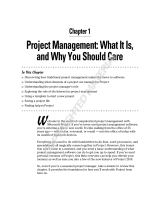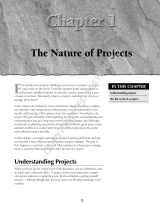Page is loading ...

Novell®
www.novell.com
novdocx (en) 16 April 2010
AUTHORIZED DOCUMENTATION
Designer 3.5 for Identity Manager 3.6 Administration Guide
Designer for Identity Manager
3.5
September 18, 2009
Administration Guide

novdocx (en) 16 April 2010
Legal Notices
Novell, Inc. makes no representations or warranties with respect to the contents or use of this documentation, and
specifically disclaims any express or implied warranties of merchantability or fitness for any particular purpose.
Further, Novell, Inc. reserves the right to revise this publication and to make changes to its content, at any time,
without obligation to notify any person or entity of such revisions or changes.
Further, Novell, Inc. makes no representations or warranties with respect to any software, and specifically disclaims
any express or implied warranties of merchantability or fitness for any particular purpose. Further, Novell, Inc.
reserves the right to make changes to any and all parts of Novell software, at any time, without any obligation to
notify any person or entity of such changes.
Any products or technical information provided under this Agreement may be subject to U.S. export controls and the
trade laws of other countries. You agree to comply with all export control regulations and to obtain any required
licenses or classification to export, re-export, or import deliverables. You agree not to export or re-export to entities
on the current U.S. export exclusion lists or to any embargoed or terrorist countries as specified in the U.S. export
laws. You agree to not use deliverables for prohibited nuclear, missile, or chemical biological weaponry end uses.
See the Novell International Trade Services Web page (http://www.novell.com/info/exports/) for more information
on exporting Novell software. Novell assumes no responsibility for your failure to obtain any necessary export
approvals.
Copyright © 2010 Novell, Inc. All rights reserved. No part of this publication may be reproduced, photocopied,
stored on a retrieval system, or transmitted without the express written consent of the publisher.
Novell, Inc.
404 Wyman Street, Suite 500
Waltham, MA 02451
U.S.A.
www.novell.com
Online Documentation: To access the online documentation for this and other Novell products, see the
Novell Documentation Web page (http://www.novell.com/documentation).

4 Designer 3.5 for Identity Manager 3.6 Administration Guide
novdocx (en) 16 April 2010

Contents 5
Contents
novdocx (en) 16 April 2010
About This Guide 15
1 Installing Designer 17
1.1 Requirements. . . . . . . . . . . . . . . . . . . . . . . . . . . . . . . . . . . . . . . . . . . . . . . . . . . . . . . . . . . . . . 17
1.1.1 System Requirements . . . . . . . . . . . . . . . . . . . . . . . . . . . . . . . . . . . . . . . . . . . . . . . . 17
1.1.2 Platform Requirements . . . . . . . . . . . . . . . . . . . . . . . . . . . . . . . . . . . . . . . . . . . . . . . 17
1.2 Installing . . . . . . . . . . . . . . . . . . . . . . . . . . . . . . . . . . . . . . . . . . . . . . . . . . . . . . . . . . . . . . . . . . 17
1.2.1 Installing Designer If Eclipse Is Not Already Installed . . . . . . . . . . . . . . . . . . . . . . . . 18
1.2.2 Installing Designer If Eclipse Is Already Installed on Your System . . . . . . . . . . . . . . 20
1.3 Upgrading Designer 2.1x To Designer 3.x . . . . . . . . . . . . . . . . . . . . . . . . . . . . . . . . . . . . . . . . 20
1.4 Using the Silent Install . . . . . . . . . . . . . . . . . . . . . . . . . . . . . . . . . . . . . . . . . . . . . . . . . . . . . . . 21
1.5 Uninstalling Designer . . . . . . . . . . . . . . . . . . . . . . . . . . . . . . . . . . . . . . . . . . . . . . . . . . . . . . . . 21
2 Creating a Project 23
2.1 When No Project Exists . . . . . . . . . . . . . . . . . . . . . . . . . . . . . . . . . . . . . . . . . . . . . . . . . . . . . . 23
2.2 When You Want to Create an Additional Project . . . . . . . . . . . . . . . . . . . . . . . . . . . . . . . . . . . 24
2.3 When You Want to Import a Project. . . . . . . . . . . . . . . . . . . . . . . . . . . . . . . . . . . . . . . . . . . . . 26
2.4 When You Want to Disable a Project. . . . . . . . . . . . . . . . . . . . . . . . . . . . . . . . . . . . . . . . . . . . 26
3 Creating a Model 27
3.1 Basic Tasks . . . . . . . . . . . . . . . . . . . . . . . . . . . . . . . . . . . . . . . . . . . . . . . . . . . . . . . . . . . . . . . 27
3.2 Accessing the Modeler. . . . . . . . . . . . . . . . . . . . . . . . . . . . . . . . . . . . . . . . . . . . . . . . . . . . . . . 28
3.3 Selecting a Modeling Mode . . . . . . . . . . . . . . . . . . . . . . . . . . . . . . . . . . . . . . . . . . . . . . . . . . . 29
3.3.1 Developer Mode . . . . . . . . . . . . . . . . . . . . . . . . . . . . . . . . . . . . . . . . . . . . . . . . . . . . 30
3.3.2 Architect Mode. . . . . . . . . . . . . . . . . . . . . . . . . . . . . . . . . . . . . . . . . . . . . . . . . . . . . . 31
3.3.3 Dataflow Mode. . . . . . . . . . . . . . . . . . . . . . . . . . . . . . . . . . . . . . . . . . . . . . . . . . . . . . 35
3.3.4 Table Mode . . . . . . . . . . . . . . . . . . . . . . . . . . . . . . . . . . . . . . . . . . . . . . . . . . . . . . . . 36
3.4 Working from the Palette . . . . . . . . . . . . . . . . . . . . . . . . . . . . . . . . . . . . . . . . . . . . . . . . . . . . . 36
3.4.1 About the Palette . . . . . . . . . . . . . . . . . . . . . . . . . . . . . . . . . . . . . . . . . . . . . . . . . . . . 37
3.4.2 Palette Operations . . . . . . . . . . . . . . . . . . . . . . . . . . . . . . . . . . . . . . . . . . . . . . . . . . . 37
3.4.3 Using Generic Applications . . . . . . . . . . . . . . . . . . . . . . . . . . . . . . . . . . . . . . . . . . . . 38
3.4.4 Fly-Out Palette. . . . . . . . . . . . . . . . . . . . . . . . . . . . . . . . . . . . . . . . . . . . . . . . . . . . . . 38
3.4.5 Resizing the Palette. . . . . . . . . . . . . . . . . . . . . . . . . . . . . . . . . . . . . . . . . . . . . . . . . . 39
3.4.6 Docking the Palette . . . . . . . . . . . . . . . . . . . . . . . . . . . . . . . . . . . . . . . . . . . . . . . . . . 39
3.4.7 Arranging Folders and Applications . . . . . . . . . . . . . . . . . . . . . . . . . . . . . . . . . . . . . . 40
3.4.8 Changing the Layout . . . . . . . . . . . . . . . . . . . . . . . . . . . . . . . . . . . . . . . . . . . . . . . . . 40
3.4.9 Keyboard Support for the Palette . . . . . . . . . . . . . . . . . . . . . . . . . . . . . . . . . . . . . . . 41
3.5 Copying and Pasting . . . . . . . . . . . . . . . . . . . . . . . . . . . . . . . . . . . . . . . . . . . . . . . . . . . . . . . . 41
3.5.1 Copying Applications . . . . . . . . . . . . . . . . . . . . . . . . . . . . . . . . . . . . . . . . . . . . . . . . . 41
3.5.2 Copying a Driver Set . . . . . . . . . . . . . . . . . . . . . . . . . . . . . . . . . . . . . . . . . . . . . . . . . 42
3.5.3 Copying an Identity Vault. . . . . . . . . . . . . . . . . . . . . . . . . . . . . . . . . . . . . . . . . . . . . . 43
3.5.4 Copying a Domain Group . . . . . . . . . . . . . . . . . . . . . . . . . . . . . . . . . . . . . . . . . . . . . 44
3.5.5 Copying between Editors. . . . . . . . . . . . . . . . . . . . . . . . . . . . . . . . . . . . . . . . . . . . . . 44
3.6 Moving Items . . . . . . . . . . . . . . . . . . . . . . . . . . . . . . . . . . . . . . . . . . . . . . . . . . . . . . . . . . . . . . 45
3.7 In-Line Editing . . . . . . . . . . . . . . . . . . . . . . . . . . . . . . . . . . . . . . . . . . . . . . . . . . . . . . . . . . . . . 46
3.8 Tooltips and Toolbar . . . . . . . . . . . . . . . . . . . . . . . . . . . . . . . . . . . . . . . . . . . . . . . . . . . . . . . . 46
3.9 Organizing by Domain Groups. . . . . . . . . . . . . . . . . . . . . . . . . . . . . . . . . . . . . . . . . . . . . . . . . 47

6 Designer 3.5 for Identity Manager 3.6 Administration Guide
novdocx (en) 16 April 2010
3.9.1 About Domain Groups . . . . . . . . . . . . . . . . . . . . . . . . . . . . . . . . . . . . . . . . . . . . . . . . 47
3.9.2 Key Features . . . . . . . . . . . . . . . . . . . . . . . . . . . . . . . . . . . . . . . . . . . . . . . . . . . . . . . 48
3.9.3 Creating a Domain Group . . . . . . . . . . . . . . . . . . . . . . . . . . . . . . . . . . . . . . . . . . . . . 48
3.9.4 Minimizing (Collapsing) Domain Groups . . . . . . . . . . . . . . . . . . . . . . . . . . . . . . . . . . 50
3.9.5 Restoring Domain Groups . . . . . . . . . . . . . . . . . . . . . . . . . . . . . . . . . . . . . . . . . . . . . 51
3.9.6 Maximizing Domain Groups. . . . . . . . . . . . . . . . . . . . . . . . . . . . . . . . . . . . . . . . . . . . 51
3.9.7 Auto-Placement of Neighbors . . . . . . . . . . . . . . . . . . . . . . . . . . . . . . . . . . . . . . . . . . 51
3.9.8 Grouping into a New Domain Group . . . . . . . . . . . . . . . . . . . . . . . . . . . . . . . . . . . . . 51
3.9.9 Ungrouping a Domain Group. . . . . . . . . . . . . . . . . . . . . . . . . . . . . . . . . . . . . . . . . . . 52
3.9.10 Clearing Contents . . . . . . . . . . . . . . . . . . . . . . . . . . . . . . . . . . . . . . . . . . . . . . . . . . . 53
3.9.11 Changing a Domain Group Icon . . . . . . . . . . . . . . . . . . . . . . . . . . . . . . . . . . . . . . . . 53
3.9.12 Keyboard Support for Domain Groups . . . . . . . . . . . . . . . . . . . . . . . . . . . . . . . . . . . 54
3.10 Connecting Applications. . . . . . . . . . . . . . . . . . . . . . . . . . . . . . . . . . . . . . . . . . . . . . . . . . . . . . 54
3.10.1 Automatic Connections . . . . . . . . . . . . . . . . . . . . . . . . . . . . . . . . . . . . . . . . . . . . . . . 55
3.10.2 Connection Target Highlights . . . . . . . . . . . . . . . . . . . . . . . . . . . . . . . . . . . . . . . . . . 55
3.10.3 Automatically Creating Objects . . . . . . . . . . . . . . . . . . . . . . . . . . . . . . . . . . . . . . . . . 56
3.10.4 Auto Redraw . . . . . . . . . . . . . . . . . . . . . . . . . . . . . . . . . . . . . . . . . . . . . . . . . . . . . . . 56
3.10.5 Manually Connecting . . . . . . . . . . . . . . . . . . . . . . . . . . . . . . . . . . . . . . . . . . . . . . . . . 56
3.10.6 eDir-to-eDir Connections . . . . . . . . . . . . . . . . . . . . . . . . . . . . . . . . . . . . . . . . . . . . . . 56
3.10.7 Multiple Driver Connections. . . . . . . . . . . . . . . . . . . . . . . . . . . . . . . . . . . . . . . . . . . . 57
3.10.8 Straightening Connections. . . . . . . . . . . . . . . . . . . . . . . . . . . . . . . . . . . . . . . . . . . . . 58
3.10.9 Reconnecting. . . . . . . . . . . . . . . . . . . . . . . . . . . . . . . . . . . . . . . . . . . . . . . . . . . . . . . 60
3.10.10 Driver Icons . . . . . . . . . . . . . . . . . . . . . . . . . . . . . . . . . . . . . . . . . . . . . . . . . . . . . . . . 60
3.10.11 Selected Drivers . . . . . . . . . . . . . . . . . . . . . . . . . . . . . . . . . . . . . . . . . . . . . . . . . . . . 60
3.10.12 Auto-Layout of Imported Objects . . . . . . . . . . . . . . . . . . . . . . . . . . . . . . . . . . . . . . . . 61
3.10.13 Keyboard Support for Connections . . . . . . . . . . . . . . . . . . . . . . . . . . . . . . . . . . . . . . 61
3.11 Aligning and Laying Out Components . . . . . . . . . . . . . . . . . . . . . . . . . . . . . . . . . . . . . . . . . . . 61
3.11.1 Alignment Hints . . . . . . . . . . . . . . . . . . . . . . . . . . . . . . . . . . . . . . . . . . . . . . . . . . . . . 62
3.11.2 Using Rulers . . . . . . . . . . . . . . . . . . . . . . . . . . . . . . . . . . . . . . . . . . . . . . . . . . . . . . . 63
3.11.3 Using a Grid. . . . . . . . . . . . . . . . . . . . . . . . . . . . . . . . . . . . . . . . . . . . . . . . . . . . . . . . 65
3.11.4 Distributing Applications . . . . . . . . . . . . . . . . . . . . . . . . . . . . . . . . . . . . . . . . . . . . . . 66
3.11.5 Auto-Layouts . . . . . . . . . . . . . . . . . . . . . . . . . . . . . . . . . . . . . . . . . . . . . . . . . . . . . . . 67
3.11.6 Layouts to Use for Imports. . . . . . . . . . . . . . . . . . . . . . . . . . . . . . . . . . . . . . . . . . . . . 67
3.12 Editing Multiple Objects . . . . . . . . . . . . . . . . . . . . . . . . . . . . . . . . . . . . . . . . . . . . . . . . . . . . . . 68
3.13 Modeling Active Directory Domain Controllers. . . . . . . . . . . . . . . . . . . . . . . . . . . . . . . . . . . . . 68
3.13.1 Configuring a Connection . . . . . . . . . . . . . . . . . . . . . . . . . . . . . . . . . . . . . . . . . . . . . 68
3.13.2 Discovering Controllers . . . . . . . . . . . . . . . . . . . . . . . . . . . . . . . . . . . . . . . . . . . . . . . 69
3.13.3 Information about Domain Controllers . . . . . . . . . . . . . . . . . . . . . . . . . . . . . . . . . . . . 69
3.14 Saving Your Model. . . . . . . . . . . . . . . . . . . . . . . . . . . . . . . . . . . . . . . . . . . . . . . . . . . . . . . . . . 70
4 Configuring Objects in Designer 71
4.1 Viewing Object Properties . . . . . . . . . . . . . . . . . . . . . . . . . . . . . . . . . . . . . . . . . . . . . . . . . . . . 71
4.1.1 Properties View . . . . . . . . . . . . . . . . . . . . . . . . . . . . . . . . . . . . . . . . . . . . . . . . . . . . . 71
4.1.2 Properties Dialog Box . . . . . . . . . . . . . . . . . . . . . . . . . . . . . . . . . . . . . . . . . . . . . . . . 72
4.1.3 Operations Relating to Properties . . . . . . . . . . . . . . . . . . . . . . . . . . . . . . . . . . . . . . . 73
4.2 Configuring a Domain Group . . . . . . . . . . . . . . . . . . . . . . . . . . . . . . . . . . . . . . . . . . . . . . . . . . 73
4.3 Configuring Identity Vaults . . . . . . . . . . . . . . . . . . . . . . . . . . . . . . . . . . . . . . . . . . . . . . . . . . . . 74
4.3.1 Configuration Settings . . . . . . . . . . . . . . . . . . . . . . . . . . . . . . . . . . . . . . . . . . . . . . . . 75
4.3.2 Administrator . . . . . . . . . . . . . . . . . . . . . . . . . . . . . . . . . . . . . . . . . . . . . . . . . . . . . . . 76
4.3.3 Server List . . . . . . . . . . . . . . . . . . . . . . . . . . . . . . . . . . . . . . . . . . . . . . . . . . . . . . . . . 76
4.3.4 iManager . . . . . . . . . . . . . . . . . . . . . . . . . . . . . . . . . . . . . . . . . . . . . . . . . . . . . . . . . . 76
4.3.5 Local Hostname. . . . . . . . . . . . . . . . . . . . . . . . . . . . . . . . . . . . . . . . . . . . . . . . . . . . . 77
4.4 Configuring Servers . . . . . . . . . . . . . . . . . . . . . . . . . . . . . . . . . . . . . . . . . . . . . . . . . . . . . . . . . 77
4.5 Configuring Driver Sets . . . . . . . . . . . . . . . . . . . . . . . . . . . . . . . . . . . . . . . . . . . . . . . . . . . . . . 78
4.5.1 Driver Set General Options . . . . . . . . . . . . . . . . . . . . . . . . . . . . . . . . . . . . . . . . . . . . 78
4.5.2 Driver Set Global Configuration Values . . . . . . . . . . . . . . . . . . . . . . . . . . . . . . . . . . . 80

Contents 7
novdocx (en) 16 April 2010
4.5.3 Java Environment Parameters . . . . . . . . . . . . . . . . . . . . . . . . . . . . . . . . . . . . . . . . . 80
4.5.4 Driver Set Log Levels . . . . . . . . . . . . . . . . . . . . . . . . . . . . . . . . . . . . . . . . . . . . . . . . 81
4.5.5 Driver Set Named Passwords . . . . . . . . . . . . . . . . . . . . . . . . . . . . . . . . . . . . . . . . . . 82
4.5.6 Driver Set Server List. . . . . . . . . . . . . . . . . . . . . . . . . . . . . . . . . . . . . . . . . . . . . . . . . 82
4.5.7 Driver Set Trace. . . . . . . . . . . . . . . . . . . . . . . . . . . . . . . . . . . . . . . . . . . . . . . . . . . . . 83
4.6 Configuring Libraries . . . . . . . . . . . . . . . . . . . . . . . . . . . . . . . . . . . . . . . . . . . . . . . . . . . . . . . . 86
4.7 Configuring Drivers . . . . . . . . . . . . . . . . . . . . . . . . . . . . . . . . . . . . . . . . . . . . . . . . . . . . . . . . . 87
4.7.1 Driver General Settings . . . . . . . . . . . . . . . . . . . . . . . . . . . . . . . . . . . . . . . . . . . . . . . 88
4.7.2 Driver Global Configuration Values . . . . . . . . . . . . . . . . . . . . . . . . . . . . . . . . . . . . . . 89
4.7.3 Driver Log Level. . . . . . . . . . . . . . . . . . . . . . . . . . . . . . . . . . . . . . . . . . . . . . . . . . . . . 95
4.7.4 Driver Configuration. . . . . . . . . . . . . . . . . . . . . . . . . . . . . . . . . . . . . . . . . . . . . . . . . . 96
4.7.5 Driver Manifest. . . . . . . . . . . . . . . . . . . . . . . . . . . . . . . . . . . . . . . . . . . . . . . . . . . . . . 99
4.7.6 Driver Named Passwords . . . . . . . . . . . . . . . . . . . . . . . . . . . . . . . . . . . . . . . . . . . . . 99
4.7.7 Driver iManager Icon . . . . . . . . . . . . . . . . . . . . . . . . . . . . . . . . . . . . . . . . . . . . . . . . 100
4.7.8 Driver Trace Levels . . . . . . . . . . . . . . . . . . . . . . . . . . . . . . . . . . . . . . . . . . . . . . . . . 100
4.7.9 Engine Control Values . . . . . . . . . . . . . . . . . . . . . . . . . . . . . . . . . . . . . . . . . . . . . . . 103
4.7.10 Driver Health Configuration . . . . . . . . . . . . . . . . . . . . . . . . . . . . . . . . . . . . . . . . . . . 105
4.7.11 Reciprocal Attributes . . . . . . . . . . . . . . . . . . . . . . . . . . . . . . . . . . . . . . . . . . . . . . . . 113
4.8 Configuring Jobs . . . . . . . . . . . . . . . . . . . . . . . . . . . . . . . . . . . . . . . . . . . . . . . . . . . . . . . . . . 116
4.8.1 General . . . . . . . . . . . . . . . . . . . . . . . . . . . . . . . . . . . . . . . . . . . . . . . . . . . . . . . . . . 116
4.8.2 Trace . . . . . . . . . . . . . . . . . . . . . . . . . . . . . . . . . . . . . . . . . . . . . . . . . . . . . . . . . . . . 117
4.9 Configuring ID Policy Containers . . . . . . . . . . . . . . . . . . . . . . . . . . . . . . . . . . . . . . . . . . . . . . 117
4.10 Configuring ID Policies. . . . . . . . . . . . . . . . . . . . . . . . . . . . . . . . . . . . . . . . . . . . . . . . . . . . . . 118
4.11 Configuring Application Properties. . . . . . . . . . . . . . . . . . . . . . . . . . . . . . . . . . . . . . . . . . . . . 120
4.11.1 General . . . . . . . . . . . . . . . . . . . . . . . . . . . . . . . . . . . . . . . . . . . . . . . . . . . . . . . . . . 121
4.11.2 Environment. . . . . . . . . . . . . . . . . . . . . . . . . . . . . . . . . . . . . . . . . . . . . . . . . . . . . . . 121
4.11.3 Administrator . . . . . . . . . . . . . . . . . . . . . . . . . . . . . . . . . . . . . . . . . . . . . . . . . . . . . . 121
4.11.4 Connectivity . . . . . . . . . . . . . . . . . . . . . . . . . . . . . . . . . . . . . . . . . . . . . . . . . . . . . . . 121
4.11.5 AD Domain . . . . . . . . . . . . . . . . . . . . . . . . . . . . . . . . . . . . . . . . . . . . . . . . . . . . . . . 125
4.12 Configuring Policies . . . . . . . . . . . . . . . . . . . . . . . . . . . . . . . . . . . . . . . . . . . . . . . . . . . . . . . . 125
4.12.1 Editing a Policy Name . . . . . . . . . . . . . . . . . . . . . . . . . . . . . . . . . . . . . . . . . . . . . . . 125
4.12.2 Viewing References. . . . . . . . . . . . . . . . . . . . . . . . . . . . . . . . . . . . . . . . . . . . . . . . . 125
4.12.3 Editing a Credential Provisioning Policy . . . . . . . . . . . . . . . . . . . . . . . . . . . . . . . . . 125
4.13 Adding Prompts to a Driver Configuration File. . . . . . . . . . . . . . . . . . . . . . . . . . . . . . . . . . . . 126
4.14 Editing a Notification Template Name . . . . . . . . . . . . . . . . . . . . . . . . . . . . . . . . . . . . . . . . . . 127
4.15 Synchronizing Passwords . . . . . . . . . . . . . . . . . . . . . . . . . . . . . . . . . . . . . . . . . . . . . . . . . . . 127
5 Managing Identity Manager Versions 129
5.1 Key Differences in Identity Manager Versions . . . . . . . . . . . . . . . . . . . . . . . . . . . . . . . . . . . . 130
5.2 Changing the Identity Manager Version . . . . . . . . . . . . . . . . . . . . . . . . . . . . . . . . . . . . . . . . . 130
5.3 Tracking Versions of Identity Manager. . . . . . . . . . . . . . . . . . . . . . . . . . . . . . . . . . . . . . . . . . 131
5.4 Information in the Driver Configuration Wizard . . . . . . . . . . . . . . . . . . . . . . . . . . . . . . . . . . . 133
5.5 Checking Projects for Version Issues . . . . . . . . . . . . . . . . . . . . . . . . . . . . . . . . . . . . . . . . . . 134
5.6 Adjusting the UI Based on the Version Number. . . . . . . . . . . . . . . . . . . . . . . . . . . . . . . . . . . 135
6 Managing the Schema 137
6.1 Using the Manage Schema Tool . . . . . . . . . . . . . . . . . . . . . . . . . . . . . . . . . . . . . . . . . . . . . . 137
6.1.1 The Classes Tab . . . . . . . . . . . . . . . . . . . . . . . . . . . . . . . . . . . . . . . . . . . . . . . . . . . 138
6.1.2 The Attributes Tab . . . . . . . . . . . . . . . . . . . . . . . . . . . . . . . . . . . . . . . . . . . . . . . . . . 141
6.2 Creating Classes and Attributes. . . . . . . . . . . . . . . . . . . . . . . . . . . . . . . . . . . . . . . . . . . . . . . 147
6.2.1 Creating Identity Vault Classes . . . . . . . . . . . . . . . . . . . . . . . . . . . . . . . . . . . . . . . . 147
6.2.2 Creating Identity Vault Attributes . . . . . . . . . . . . . . . . . . . . . . . . . . . . . . . . . . . . . . . 148
6.3 Modifying the Schema . . . . . . . . . . . . . . . . . . . . . . . . . . . . . . . . . . . . . . . . . . . . . . . . . . . . . . 149
6.3.1 Deleting Schema Definitions . . . . . . . . . . . . . . . . . . . . . . . . . . . . . . . . . . . . . . . . . . 149

8 Designer 3.5 for Identity Manager 3.6 Administration Guide
novdocx (en) 16 April 2010
6.3.2 Modifying Classes or Attributes . . . . . . . . . . . . . . . . . . . . . . . . . . . . . . . . . . . . . . . . 149
6.3.3 Renaming Schema Definitions . . . . . . . . . . . . . . . . . . . . . . . . . . . . . . . . . . . . . . . . 150
6.4 Deploying the Schema into the Identity Vault . . . . . . . . . . . . . . . . . . . . . . . . . . . . . . . . . . . . 150
6.5 Exporting the Schema to a File . . . . . . . . . . . . . . . . . . . . . . . . . . . . . . . . . . . . . . . . . . . . . . . 152
6.5.1 Exporting the Schema to a .sch File . . . . . . . . . . . . . . . . . . . . . . . . . . . . . . . . . . . . 152
6.5.2 Exporting the Schema to an LDIF File. . . . . . . . . . . . . . . . . . . . . . . . . . . . . . . . . . . 153
6.6 Importing the Schema . . . . . . . . . . . . . . . . . . . . . . . . . . . . . . . . . . . . . . . . . . . . . . . . . . . . . . 155
6.6.1 Importing the Schema from the Identity Vault . . . . . . . . . . . . . . . . . . . . . . . . . . . . . 155
6.6.2 Importing the Schema from a File . . . . . . . . . . . . . . . . . . . . . . . . . . . . . . . . . . . . . . 157
6.7 Managing a Copy of an Application Schema . . . . . . . . . . . . . . . . . . . . . . . . . . . . . . . . . . . . . 160
6.7.1 Editing an Application’s Schema . . . . . . . . . . . . . . . . . . . . . . . . . . . . . . . . . . . . . . . 160
6.7.2 Refreshing the Application Schema. . . . . . . . . . . . . . . . . . . . . . . . . . . . . . . . . . . . . 162
6.8 Mapping Identity Vault to an LDAP Schema . . . . . . . . . . . . . . . . . . . . . . . . . . . . . . . . . . . . . 162
6.9 Comparing the Schema . . . . . . . . . . . . . . . . . . . . . . . . . . . . . . . . . . . . . . . . . . . . . . . . . . . . . 163
7 Managing the Flow of Data 167
7.1 The Dataflow View . . . . . . . . . . . . . . . . . . . . . . . . . . . . . . . . . . . . . . . . . . . . . . . . . . . . . . . . . 167
7.1.1 Accessing the Dataflow View. . . . . . . . . . . . . . . . . . . . . . . . . . . . . . . . . . . . . . . . . . 168
7.1.2 Flow Arrows in the Modeler . . . . . . . . . . . . . . . . . . . . . . . . . . . . . . . . . . . . . . . . . . . 168
7.1.3 Viewing How Attributes Are Synchronized . . . . . . . . . . . . . . . . . . . . . . . . . . . . . . . 170
7.1.4 Changing the Data Flow . . . . . . . . . . . . . . . . . . . . . . . . . . . . . . . . . . . . . . . . . . . . . 170
7.2 The Dataflow Editor . . . . . . . . . . . . . . . . . . . . . . . . . . . . . . . . . . . . . . . . . . . . . . . . . . . . . . . . 173
7.2.1 Filtering Views . . . . . . . . . . . . . . . . . . . . . . . . . . . . . . . . . . . . . . . . . . . . . . . . . . . . . 174
7.2.2 Filtering Identity Vaults and Applications . . . . . . . . . . . . . . . . . . . . . . . . . . . . . . . . . 176
7.2.3 Pinning the Identity Vault . . . . . . . . . . . . . . . . . . . . . . . . . . . . . . . . . . . . . . . . . . . . . 176
7.2.4 Expanding and Collapsing the Identity Vault . . . . . . . . . . . . . . . . . . . . . . . . . . . . . . 177
7.2.5 Switching to an eDirectory Tree Icon. . . . . . . . . . . . . . . . . . . . . . . . . . . . . . . . . . . . 179
7.2.6 Viewing an eDir-to-eDir Driver . . . . . . . . . . . . . . . . . . . . . . . . . . . . . . . . . . . . . . . . . 180
7.2.7 Keyboard Support . . . . . . . . . . . . . . . . . . . . . . . . . . . . . . . . . . . . . . . . . . . . . . . . . . 180
7.3 Adding Items in the Dataflow Editor . . . . . . . . . . . . . . . . . . . . . . . . . . . . . . . . . . . . . . . . . . . . 181
7.3.1 Adding an Identity Vault in the Dataflow Editor . . . . . . . . . . . . . . . . . . . . . . . . . . . . 181
7.3.2 Adding a Driver in the Dataflow Editor. . . . . . . . . . . . . . . . . . . . . . . . . . . . . . . . . . . 182
7.3.3 Adding an Application in the Dataflow Editor. . . . . . . . . . . . . . . . . . . . . . . . . . . . . . 182
7.3.4 Adding Classes and Attributes. . . . . . . . . . . . . . . . . . . . . . . . . . . . . . . . . . . . . . . . . 183
7.3.5 Adding Non-Filter Attributes. . . . . . . . . . . . . . . . . . . . . . . . . . . . . . . . . . . . . . . . . . . 183
7.4 Editing Items . . . . . . . . . . . . . . . . . . . . . . . . . . . . . . . . . . . . . . . . . . . . . . . . . . . . . . . . . . . . . 185
7.4.1 Editing within the Dataflow Editor . . . . . . . . . . . . . . . . . . . . . . . . . . . . . . . . . . . . . . 185
7.4.2 Editing Non-Filter Attributes. . . . . . . . . . . . . . . . . . . . . . . . . . . . . . . . . . . . . . . . . . . 187
7.4.3 Managing Schema. . . . . . . . . . . . . . . . . . . . . . . . . . . . . . . . . . . . . . . . . . . . . . . . . . 187
7.4.4 Removing a Flow . . . . . . . . . . . . . . . . . . . . . . . . . . . . . . . . . . . . . . . . . . . . . . . . . . . 187
7.4.5 Changing How Data Flows . . . . . . . . . . . . . . . . . . . . . . . . . . . . . . . . . . . . . . . . . . . 188
7.5 Generating HTML Reports . . . . . . . . . . . . . . . . . . . . . . . . . . . . . . . . . . . . . . . . . . . . . . . . . . . 189
7.6 Integrating Passwords . . . . . . . . . . . . . . . . . . . . . . . . . . . . . . . . . . . . . . . . . . . . . . . . . . . . . . 191
8 Creating and Managing Policies 193
9 Enabling Staging of Projects 195
9.1 Prerequisites . . . . . . . . . . . . . . . . . . . . . . . . . . . . . . . . . . . . . . . . . . . . . . . . . . . . . . . . . . . . . 196
9.2 Importing Additional Objects from eDirectory. . . . . . . . . . . . . . . . . . . . . . . . . . . . . . . . . . . . . 196
9.3 Deploying Additional Objects into eDirectory . . . . . . . . . . . . . . . . . . . . . . . . . . . . . . . . . . . . . 201
9.4 Exporting LDIF Container Objects to an LDIF File . . . . . . . . . . . . . . . . . . . . . . . . . . . . . . . . . 205
9.5 Importing Objects from an LDIF File into an LDIF Container . . . . . . . . . . . . . . . . . . . . . . . . . 207
9.6 Setting up Driver Security Equivalences . . . . . . . . . . . . . . . . . . . . . . . . . . . . . . . . . . . . . . . . 208

Contents 9
novdocx (en) 16 April 2010
9.7 Editing the LDIF Container Data by Using an Editor . . . . . . . . . . . . . . . . . . . . . . . . . . . . . . . 213
9.8 Deleting the LDIF Container. . . . . . . . . . . . . . . . . . . . . . . . . . . . . . . . . . . . . . . . . . . . . . . . . . 213
9.9 Changing the LDAP Properties . . . . . . . . . . . . . . . . . . . . . . . . . . . . . . . . . . . . . . . . . . . . . . . 214
10 Setting Up E-Mail Notification Templates 215
10.1 Viewing Notification Templates . . . . . . . . . . . . . . . . . . . . . . . . . . . . . . . . . . . . . . . . . . . . . . . 215
10.2 Editing a Notification Template . . . . . . . . . . . . . . . . . . . . . . . . . . . . . . . . . . . . . . . . . . . . . . . 218
10.2.1 Selecting a Format. . . . . . . . . . . . . . . . . . . . . . . . . . . . . . . . . . . . . . . . . . . . . . . . . . 219
10.2.2 Specifying a Subject . . . . . . . . . . . . . . . . . . . . . . . . . . . . . . . . . . . . . . . . . . . . . . . . 219
10.2.3 Working with Tokens . . . . . . . . . . . . . . . . . . . . . . . . . . . . . . . . . . . . . . . . . . . . . . . . 219
10.2.4 Editing a Template Message . . . . . . . . . . . . . . . . . . . . . . . . . . . . . . . . . . . . . . . . . . 220
10.3 Adding and Deploying a Notification Template . . . . . . . . . . . . . . . . . . . . . . . . . . . . . . . . . . . 221
10.3.1 Adding a Notification Template . . . . . . . . . . . . . . . . . . . . . . . . . . . . . . . . . . . . . . . . 221
10.3.2 Importing a Notification Template . . . . . . . . . . . . . . . . . . . . . . . . . . . . . . . . . . . . . . 222
10.3.3 Deploying a Template . . . . . . . . . . . . . . . . . . . . . . . . . . . . . . . . . . . . . . . . . . . . . . . 222
10.4 Policy Builder and Notification Templates . . . . . . . . . . . . . . . . . . . . . . . . . . . . . . . . . . . . . . . 223
10.5 Configuring the E-Mail Server . . . . . . . . . . . . . . . . . . . . . . . . . . . . . . . . . . . . . . . . . . . . . . . . 223
11 Importing into Designer 225
11.1 Importing Projects . . . . . . . . . . . . . . . . . . . . . . . . . . . . . . . . . . . . . . . . . . . . . . . . . . . . . . . . . 225
11.1.1 Importing a Project from the Identity Vault. . . . . . . . . . . . . . . . . . . . . . . . . . . . . . . . 226
11.1.2 Importing a Project from the File System. . . . . . . . . . . . . . . . . . . . . . . . . . . . . . . . . 231
11.1.3 Importing a Project from iManager . . . . . . . . . . . . . . . . . . . . . . . . . . . . . . . . . . . . . 233
11.1.4 Importing a Project from a Version Control Server . . . . . . . . . . . . . . . . . . . . . . . . . 234
11.2 Importing a Library, a Driver Set, or Driver from the Identity Vault. . . . . . . . . . . . . . . . . . . . . 236
11.2.1 Associating a Server to the Identity Vault . . . . . . . . . . . . . . . . . . . . . . . . . . . . . . . . 237
11.2.2 Importing a Library from the Identity Vault. . . . . . . . . . . . . . . . . . . . . . . . . . . . . . . . 238
11.2.3 Importing a Driver Set from the Identity Vault . . . . . . . . . . . . . . . . . . . . . . . . . . . . . 239
11.2.4 Importing a Driver from the Identity Vault . . . . . . . . . . . . . . . . . . . . . . . . . . . . . . . . 242
11.3 Importing a Driver Configuration File . . . . . . . . . . . . . . . . . . . . . . . . . . . . . . . . . . . . . . . . . . . 245
11.3.1 Importing an Identity Manager Project from the File System. . . . . . . . . . . . . . . . . . 246
11.3.2 Importing a Driver Configuration from a File in the Modeler View . . . . . . . . . . . . . . 246
11.3.3 Importing from a File through the Outline View . . . . . . . . . . . . . . . . . . . . . . . . . . . . 248
11.4 Importing Channels, Policies, and Schema Items from the Identity Vault . . . . . . . . . . . . . . . 250
11.4.1 Importing a Channel . . . . . . . . . . . . . . . . . . . . . . . . . . . . . . . . . . . . . . . . . . . . . . . . 251
11.4.2 Importing a Policy . . . . . . . . . . . . . . . . . . . . . . . . . . . . . . . . . . . . . . . . . . . . . . . . . . 254
11.4.3 Importing a Schema. . . . . . . . . . . . . . . . . . . . . . . . . . . . . . . . . . . . . . . . . . . . . . . . . 256
11.5 Using the Compare Feature When Importing . . . . . . . . . . . . . . . . . . . . . . . . . . . . . . . . . . . . 259
11.5.1 Using Compare When Importing a Driver Object . . . . . . . . . . . . . . . . . . . . . . . . . . 260
11.5.2 Using Compare on a Channel Object . . . . . . . . . . . . . . . . . . . . . . . . . . . . . . . . . . . 263
11.5.3 Using Compare On a Policy . . . . . . . . . . . . . . . . . . . . . . . . . . . . . . . . . . . . . . . . . . 263
11.5.4 Matching Attributes with Designer Properties . . . . . . . . . . . . . . . . . . . . . . . . . . . . . 263
11.6 Error Messages and Solutions . . . . . . . . . . . . . . . . . . . . . . . . . . . . . . . . . . . . . . . . . . . . . . . . 267
12 Documenting Projects 269
12.1 Creating a Document Style . . . . . . . . . . . . . . . . . . . . . . . . . . . . . . . . . . . . . . . . . . . . . . . . . . 269
12.2 Editing a Document Style for Your Needs . . . . . . . . . . . . . . . . . . . . . . . . . . . . . . . . . . . . . . . 271
12.2.1 Editing a Style Template . . . . . . . . . . . . . . . . . . . . . . . . . . . . . . . . . . . . . . . . . . . . . 271
12.2.2 Editing Sections of a Style . . . . . . . . . . . . . . . . . . . . . . . . . . . . . . . . . . . . . . . . . . . . 272
12.3 Generating a Document . . . . . . . . . . . . . . . . . . . . . . . . . . . . . . . . . . . . . . . . . . . . . . . . . . . . . 272
12.4 Using Your Style Template for Other Projects . . . . . . . . . . . . . . . . . . . . . . . . . . . . . . . . . . . . 275
12.4.1 Document a Section of the Style . . . . . . . . . . . . . . . . . . . . . . . . . . . . . . . . . . . . . . . 275

10 Designer 3.5 for Identity Manager 3.6 Administration Guide
novdocx (en) 16 April 2010
12.4.2 Document Multiple Sections of the Style . . . . . . . . . . . . . . . . . . . . . . . . . . . . . . . . . 278
12.5 Customizing Styles to Include or Exclude Information . . . . . . . . . . . . . . . . . . . . . . . . . . . . . . 278
12.5.1 Identity Vault Schema and Application Schema . . . . . . . . . . . . . . . . . . . . . . . . . . . 278
12.5.2 Using Project Configuration to Limit Information . . . . . . . . . . . . . . . . . . . . . . . . . . . 279
12.6 Advanced Editing of a Document Style . . . . . . . . . . . . . . . . . . . . . . . . . . . . . . . . . . . . . . . . . 281
12.6.1 What’s In the Advanced Editing Mode. . . . . . . . . . . . . . . . . . . . . . . . . . . . . . . . . . . 281
12.6.2 A Walk-through Tutorial . . . . . . . . . . . . . . . . . . . . . . . . . . . . . . . . . . . . . . . . . . . . . . 288
12.6.3 Selecting a Language for Generated Documents . . . . . . . . . . . . . . . . . . . . . . . . . . 294
12.6.4 Double-Byte Font Support . . . . . . . . . . . . . . . . . . . . . . . . . . . . . . . . . . . . . . . . . . . . 295
13 Using Entitlements 299
13.1 How Entitlements Work . . . . . . . . . . . . . . . . . . . . . . . . . . . . . . . . . . . . . . . . . . . . . . . . . . . . . 299
13.2 Designing Entitlements . . . . . . . . . . . . . . . . . . . . . . . . . . . . . . . . . . . . . . . . . . . . . . . . . . . . . 301
13.2.1 Terminology . . . . . . . . . . . . . . . . . . . . . . . . . . . . . . . . . . . . . . . . . . . . . . . . . . . . . . . 302
13.2.2 Entitlement Prerequisites. . . . . . . . . . . . . . . . . . . . . . . . . . . . . . . . . . . . . . . . . . . . . 302
13.2.3 Identity Manager Drivers with Preconfigurations that Support Entitlements . . . . . . 302
13.2.4 Enabling Entitlements On Identity Manager Drivers . . . . . . . . . . . . . . . . . . . . . . . . 303
13.3 Creating Entitlements through the Entitlement Wizard. . . . . . . . . . . . . . . . . . . . . . . . . . . . . . 304
13.3.1 Valueless Entitlements . . . . . . . . . . . . . . . . . . . . . . . . . . . . . . . . . . . . . . . . . . . . . . 305
13.3.2 Valued Entitlement that Queries an External Application . . . . . . . . . . . . . . . . . . . . 307
13.3.3 Administrator-Defined Entitlements with Lists . . . . . . . . . . . . . . . . . . . . . . . . . . . . . 312
13.3.4 Administrator-Defined Entitlements without Lists . . . . . . . . . . . . . . . . . . . . . . . . . . 314
13.4 Editing and Viewing Entitlements. . . . . . . . . . . . . . . . . . . . . . . . . . . . . . . . . . . . . . . . . . . . . . 316
13.4.1 Entitlement XML Source and XML Tree Views . . . . . . . . . . . . . . . . . . . . . . . . . . . . 317
13.4.2 Using the Novell Entitlement DTD . . . . . . . . . . . . . . . . . . . . . . . . . . . . . . . . . . . . . . 320
13.5 Managing Entitlements. . . . . . . . . . . . . . . . . . . . . . . . . . . . . . . . . . . . . . . . . . . . . . . . . . . . . . 321
13.6 Creating Entitlement Policies . . . . . . . . . . . . . . . . . . . . . . . . . . . . . . . . . . . . . . . . . . . . . . . . . 321
14 Scheduling Jobs 327
14.1 Creating a Job . . . . . . . . . . . . . . . . . . . . . . . . . . . . . . . . . . . . . . . . . . . . . . . . . . . . . . . . . . . . 328
14.1.1 Copying a Job . . . . . . . . . . . . . . . . . . . . . . . . . . . . . . . . . . . . . . . . . . . . . . . . . . . . . 330
14.2 Editing a Job . . . . . . . . . . . . . . . . . . . . . . . . . . . . . . . . . . . . . . . . . . . . . . . . . . . . . . . . . . . . . 330
14.2.1 Job Editor Selections on the General Settings Page . . . . . . . . . . . . . . . . . . . . . . . . 331
14.2.2 Job Editor Selections on the Job Parameters Page . . . . . . . . . . . . . . . . . . . . . . . . 334
14.2.3 Job Editor Selections on the Scheduler Page . . . . . . . . . . . . . . . . . . . . . . . . . . . . . 336
14.2.4 Job Editor Selections on the Notification Settings Page . . . . . . . . . . . . . . . . . . . . . 338
15 Deploying and Exporting 341
15.1 Preparing to Deploy . . . . . . . . . . . . . . . . . . . . . . . . . . . . . . . . . . . . . . . . . . . . . . . . . . . . . . . . 341
15.2 Deploying a Project to an Identity Vault . . . . . . . . . . . . . . . . . . . . . . . . . . . . . . . . . . . . . . . . . 342
15.3 Deploying a Driver Set to an Identity Vault . . . . . . . . . . . . . . . . . . . . . . . . . . . . . . . . . . . . . . 342
15.3.1 eDir-to-eDir Deployments and SSL/TLS . . . . . . . . . . . . . . . . . . . . . . . . . . . . . . . . . 343
15.4 Deploying a Driver to an Identity Vault . . . . . . . . . . . . . . . . . . . . . . . . . . . . . . . . . . . . . . . . . . 344
15.5 Deploying a Channel to an Identity Vault . . . . . . . . . . . . . . . . . . . . . . . . . . . . . . . . . . . . . . . . 346
15.6 Deploying a Policy to an Identity Vault. . . . . . . . . . . . . . . . . . . . . . . . . . . . . . . . . . . . . . . . . . 347
15.7 Using the Compare Feature When Deploying . . . . . . . . . . . . . . . . . . . . . . . . . . . . . . . . . . . . 348
15.7.1 Using Compare when Deploying a Driver Object . . . . . . . . . . . . . . . . . . . . . . . . . . 348
15.7.2 Using Compare Before Deploying a Channel Object . . . . . . . . . . . . . . . . . . . . . . . 351
15.7.3 Using Compare Before Deploying a Policy . . . . . . . . . . . . . . . . . . . . . . . . . . . . . . . 352
15.7.4 Matching Attributes with Designer Properties . . . . . . . . . . . . . . . . . . . . . . . . . . . . . 352
15.7.5 Comparing Driver Set and Driver Attributes . . . . . . . . . . . . . . . . . . . . . . . . . . . . . . 352
15.7.6 Renaming and Deleting Deployed Objects . . . . . . . . . . . . . . . . . . . . . . . . . . . . . . . 353
15.8 Troubleshooting Deployed Objects . . . . . . . . . . . . . . . . . . . . . . . . . . . . . . . . . . . . . . . . . . . . 354

Contents 11
novdocx (en) 16 April 2010
15.9 Exporting a Project. . . . . . . . . . . . . . . . . . . . . . . . . . . . . . . . . . . . . . . . . . . . . . . . . . . . . . . . . 354
15.10 Exporting To a File . . . . . . . . . . . . . . . . . . . . . . . . . . . . . . . . . . . . . . . . . . . . . . . . . . . . . . . . . 357
15.10.1 The Export Context Menu . . . . . . . . . . . . . . . . . . . . . . . . . . . . . . . . . . . . . . . . . . . . 357
15.10.2 Exporting Configuration Files from the Modeler View . . . . . . . . . . . . . . . . . . . . . . . 357
15.10.3 Exporting Configuration Files from the Outline View . . . . . . . . . . . . . . . . . . . . . . . . 358
16 The Novell XML Editor 361
16.1 About the Novell XML Editor . . . . . . . . . . . . . . . . . . . . . . . . . . . . . . . . . . . . . . . . . . . . . . . . . 361
16.1.1 Creating XML Files . . . . . . . . . . . . . . . . . . . . . . . . . . . . . . . . . . . . . . . . . . . . . . . . . 361
16.1.2 Validating Files . . . . . . . . . . . . . . . . . . . . . . . . . . . . . . . . . . . . . . . . . . . . . . . . . . . . 366
16.1.3 Outline View. . . . . . . . . . . . . . . . . . . . . . . . . . . . . . . . . . . . . . . . . . . . . . . . . . . . . . . 366
16.1.4 XPath Navigator. . . . . . . . . . . . . . . . . . . . . . . . . . . . . . . . . . . . . . . . . . . . . . . . . . . . 366
16.2 Using the Source Editor . . . . . . . . . . . . . . . . . . . . . . . . . . . . . . . . . . . . . . . . . . . . . . . . . . . . . 366
16.3 Using the Tree Editor . . . . . . . . . . . . . . . . . . . . . . . . . . . . . . . . . . . . . . . . . . . . . . . . . . . . . . . 369
16.4 Attaching a Schema or DTD . . . . . . . . . . . . . . . . . . . . . . . . . . . . . . . . . . . . . . . . . . . . . . . . . 370
16.5 Setting XML Editor Preferences. . . . . . . . . . . . . . . . . . . . . . . . . . . . . . . . . . . . . . . . . . . . . . . 372
17 Tools 373
17.1 Converting Earlier Projects . . . . . . . . . . . . . . . . . . . . . . . . . . . . . . . . . . . . . . . . . . . . . . . . . . 373
17.1.1 Converting Projects With the Project Converter Wizard . . . . . . . . . . . . . . . . . . . . . 373
17.1.2 Running Later Projects on Earlier Designer Versions . . . . . . . . . . . . . . . . . . . . . . . 376
17.2 Migrating Driver Configuration Data To a New Server . . . . . . . . . . . . . . . . . . . . . . . . . . . . . . 376
17.2.1 Using the Server Migration Wizard To Migrate the Driver Set . . . . . . . . . . . . . . . . . 376
17.2.2 Migrating a Driver Set To a Server in a Different Tree . . . . . . . . . . . . . . . . . . . . . . 378
17.2.3 Migrating Server Data for Each Driver. . . . . . . . . . . . . . . . . . . . . . . . . . . . . . . . . . . 380
17.3 Opening a Web Browser . . . . . . . . . . . . . . . . . . . . . . . . . . . . . . . . . . . . . . . . . . . . . . . . . . . . 382
17.4 Launching iManager. . . . . . . . . . . . . . . . . . . . . . . . . . . . . . . . . . . . . . . . . . . . . . . . . . . . . . . . 382
17.5 Checking Your Projects . . . . . . . . . . . . . . . . . . . . . . . . . . . . . . . . . . . . . . . . . . . . . . . . . . . . . 382
17.5.1 Checking a Project. . . . . . . . . . . . . . . . . . . . . . . . . . . . . . . . . . . . . . . . . . . . . . . . . . 383
17.5.2 Customizing the Project Checker . . . . . . . . . . . . . . . . . . . . . . . . . . . . . . . . . . . . . . 384
17.5.3 Items That Are Checked . . . . . . . . . . . . . . . . . . . . . . . . . . . . . . . . . . . . . . . . . . . . . 386
17.6 Managing Directory Objects . . . . . . . . . . . . . . . . . . . . . . . . . . . . . . . . . . . . . . . . . . . . . . . . . . 389
17.6.1 Tool-Based Method . . . . . . . . . . . . . . . . . . . . . . . . . . . . . . . . . . . . . . . . . . . . . . . . . 389
17.6.2 Task-Based Method. . . . . . . . . . . . . . . . . . . . . . . . . . . . . . . . . . . . . . . . . . . . . . . . . 390
17.6.3 Browse, View, or Modify Object Attributes. . . . . . . . . . . . . . . . . . . . . . . . . . . . . . . . 391
17.7 Configuring TLS for eDir-to-eDir Drivers . . . . . . . . . . . . . . . . . . . . . . . . . . . . . . . . . . . . . . . . 392
17.7.1 Prerequisites . . . . . . . . . . . . . . . . . . . . . . . . . . . . . . . . . . . . . . . . . . . . . . . . . . . . . . 392
17.7.2 Enabling TLS . . . . . . . . . . . . . . . . . . . . . . . . . . . . . . . . . . . . . . . . . . . . . . . . . . . . . . 392
17.7.3 Creating Certificates . . . . . . . . . . . . . . . . . . . . . . . . . . . . . . . . . . . . . . . . . . . . . . . . 394
17.8 Using DS Trace . . . . . . . . . . . . . . . . . . . . . . . . . . . . . . . . . . . . . . . . . . . . . . . . . . . . . . . . . . . 395
17.8.1 Viewing DS Trace Live . . . . . . . . . . . . . . . . . . . . . . . . . . . . . . . . . . . . . . . . . . . . . . 396
17.8.2 Creating a DS Trace Log File . . . . . . . . . . . . . . . . . . . . . . . . . . . . . . . . . . . . . . . . . 398
17.8.3 Viewing a DS Trace Log File . . . . . . . . . . . . . . . . . . . . . . . . . . . . . . . . . . . . . . . . . . 398
17.9 Working with Generic Resources. . . . . . . . . . . . . . . . . . . . . . . . . . . . . . . . . . . . . . . . . . . . . . 399
17.9.1 Creating a Generic Resource Object. . . . . . . . . . . . . . . . . . . . . . . . . . . . . . . . . . . . 399
17.9.2 Editing a Generic Resource Object . . . . . . . . . . . . . . . . . . . . . . . . . . . . . . . . . . . . . 401
17.10 Updating Designer . . . . . . . . . . . . . . . . . . . . . . . . . . . . . . . . . . . . . . . . . . . . . . . . . . . . . . . . . 401
18 Editing Icons for Drivers and Applications 403
18.1 Editing Driver Icons . . . . . . . . . . . . . . . . . . . . . . . . . . . . . . . . . . . . . . . . . . . . . . . . . . . . . . . . 403
18.2 Editing Application Icons . . . . . . . . . . . . . . . . . . . . . . . . . . . . . . . . . . . . . . . . . . . . . . . . . . . . 406

12 Designer 3.5 for Identity Manager 3.6 Administration Guide
novdocx (en) 16 April 2010
19 Version Control 411
19.1 Installing a Subversion Server on Windows . . . . . . . . . . . . . . . . . . . . . . . . . . . . . . . . . . . . . . 411
19.1.1 Downloading and Installing the Server . . . . . . . . . . . . . . . . . . . . . . . . . . . . . . . . . . 412
19.1.2 Configuring the Server. . . . . . . . . . . . . . . . . . . . . . . . . . . . . . . . . . . . . . . . . . . . . . . 412
19.2 Checking In a Project To a Version Control Server . . . . . . . . . . . . . . . . . . . . . . . . . . . . . . . . 413
19.3 Importing a Project from a Version Control Server. . . . . . . . . . . . . . . . . . . . . . . . . . . . . . . . . 417
19.4 Accessing the Version Control View . . . . . . . . . . . . . . . . . . . . . . . . . . . . . . . . . . . . . . . . . . . 419
19.4.1 Version Control Icons . . . . . . . . . . . . . . . . . . . . . . . . . . . . . . . . . . . . . . . . . . . . . . . 420
19.4.2 Version Control View Headings . . . . . . . . . . . . . . . . . . . . . . . . . . . . . . . . . . . . . . . . 421
19.4.3 Version Control Options. . . . . . . . . . . . . . . . . . . . . . . . . . . . . . . . . . . . . . . . . . . . . . 422
19.5 Comparing Revisions and Resolving Conflicts. . . . . . . . . . . . . . . . . . . . . . . . . . . . . . . . . . . . 428
19.5.1 Comparing Revisions. . . . . . . . . . . . . . . . . . . . . . . . . . . . . . . . . . . . . . . . . . . . . . . . 428
19.5.2 Resolving Conflicts . . . . . . . . . . . . . . . . . . . . . . . . . . . . . . . . . . . . . . . . . . . . . . . . . 431
19.5.3 The Modeler View Layout In a Team-Enabled Environment . . . . . . . . . . . . . . . . . . 434
19.5.4 Provisioning Objects . . . . . . . . . . . . . . . . . . . . . . . . . . . . . . . . . . . . . . . . . . . . . . . . 436
19.6 Version Control Best Practices . . . . . . . . . . . . . . . . . . . . . . . . . . . . . . . . . . . . . . . . . . . . . . . 437
19.6.1 Best Practices . . . . . . . . . . . . . . . . . . . . . . . . . . . . . . . . . . . . . . . . . . . . . . . . . . . . . 437
19.6.2 Best Practice Scenarios. . . . . . . . . . . . . . . . . . . . . . . . . . . . . . . . . . . . . . . . . . . . . . 437
19.6.3 Subversion and Version Control Interaction Rules . . . . . . . . . . . . . . . . . . . . . . . . . 441
20 Setting Preferences 443
20.1 Finding Preference Pages . . . . . . . . . . . . . . . . . . . . . . . . . . . . . . . . . . . . . . . . . . . . . . . . . . . 443
20.2 General . . . . . . . . . . . . . . . . . . . . . . . . . . . . . . . . . . . . . . . . . . . . . . . . . . . . . . . . . . . . . . . . . 443
20.2.1 Appearance . . . . . . . . . . . . . . . . . . . . . . . . . . . . . . . . . . . . . . . . . . . . . . . . . . . . . . . 445
20.2.2 Capabilities . . . . . . . . . . . . . . . . . . . . . . . . . . . . . . . . . . . . . . . . . . . . . . . . . . . . . . . 446
20.2.3 Compare/Patch . . . . . . . . . . . . . . . . . . . . . . . . . . . . . . . . . . . . . . . . . . . . . . . . . . . . 447
20.2.4 Content Types . . . . . . . . . . . . . . . . . . . . . . . . . . . . . . . . . . . . . . . . . . . . . . . . . . . . . 447
20.2.5 Editors . . . . . . . . . . . . . . . . . . . . . . . . . . . . . . . . . . . . . . . . . . . . . . . . . . . . . . . . . . . 448
20.2.6 Keys. . . . . . . . . . . . . . . . . . . . . . . . . . . . . . . . . . . . . . . . . . . . . . . . . . . . . . . . . . . . . 450
20.2.7 Network Connections. . . . . . . . . . . . . . . . . . . . . . . . . . . . . . . . . . . . . . . . . . . . . . . . 450
20.2.8 Perspectives . . . . . . . . . . . . . . . . . . . . . . . . . . . . . . . . . . . . . . . . . . . . . . . . . . . . . . 450
20.2.9 Startup and Shutdown . . . . . . . . . . . . . . . . . . . . . . . . . . . . . . . . . . . . . . . . . . . . . . . 451
20.2.10 Web Browser . . . . . . . . . . . . . . . . . . . . . . . . . . . . . . . . . . . . . . . . . . . . . . . . . . . . . . 451
20.2.11 Welcome . . . . . . . . . . . . . . . . . . . . . . . . . . . . . . . . . . . . . . . . . . . . . . . . . . . . . . . . . 451
20.3 Help . . . . . . . . . . . . . . . . . . . . . . . . . . . . . . . . . . . . . . . . . . . . . . . . . . . . . . . . . . . . . . . . . . . . 452
20.3.1 Content . . . . . . . . . . . . . . . . . . . . . . . . . . . . . . . . . . . . . . . . . . . . . . . . . . . . . . . . . . 452
20.4 Novell . . . . . . . . . . . . . . . . . . . . . . . . . . . . . . . . . . . . . . . . . . . . . . . . . . . . . . . . . . . . . . . . . . . 452
20.4.1 Designer . . . . . . . . . . . . . . . . . . . . . . . . . . . . . . . . . . . . . . . . . . . . . . . . . . . . . . . . . 453
20.4.2 Identity Manager . . . . . . . . . . . . . . . . . . . . . . . . . . . . . . . . . . . . . . . . . . . . . . . . . . . 456
20.4.3 Provisioning . . . . . . . . . . . . . . . . . . . . . . . . . . . . . . . . . . . . . . . . . . . . . . . . . . . . . . . 474
20.5 Web and XML . . . . . . . . . . . . . . . . . . . . . . . . . . . . . . . . . . . . . . . . . . . . . . . . . . . . . . . . . . . . 474
20.5.1 CSS Files. . . . . . . . . . . . . . . . . . . . . . . . . . . . . . . . . . . . . . . . . . . . . . . . . . . . . . . . . 475
20.5.2 HTML Files . . . . . . . . . . . . . . . . . . . . . . . . . . . . . . . . . . . . . . . . . . . . . . . . . . . . . . . 478
20.5.3 JavaScript Files . . . . . . . . . . . . . . . . . . . . . . . . . . . . . . . . . . . . . . . . . . . . . . . . . . . . 481
20.5.4 Task Tags . . . . . . . . . . . . . . . . . . . . . . . . . . . . . . . . . . . . . . . . . . . . . . . . . . . . . . . . 485
20.5.5 XML Catalog . . . . . . . . . . . . . . . . . . . . . . . . . . . . . . . . . . . . . . . . . . . . . . . . . . . . . . 485
20.5.6 XML Files. . . . . . . . . . . . . . . . . . . . . . . . . . . . . . . . . . . . . . . . . . . . . . . . . . . . . . . . . 487
21 Troubleshooting Designer 493
21.1 Running the Project Checker . . . . . . . . . . . . . . . . . . . . . . . . . . . . . . . . . . . . . . . . . . . . . . . . . 493
21.2 Viewing the Error Log. . . . . . . . . . . . . . . . . . . . . . . . . . . . . . . . . . . . . . . . . . . . . . . . . . . . . . . 493
21.2.1 Browsing the File System . . . . . . . . . . . . . . . . . . . . . . . . . . . . . . . . . . . . . . . . . . . . 493
21.2.2 Using Menus . . . . . . . . . . . . . . . . . . . . . . . . . . . . . . . . . . . . . . . . . . . . . . . . . . . . . . 494
21.2.3 Event Details . . . . . . . . . . . . . . . . . . . . . . . . . . . . . . . . . . . . . . . . . . . . . . . . . . . . . . 494

Contents 13
novdocx (en) 16 April 2010
21.2.4 Customizing Filter Settings . . . . . . . . . . . . . . . . . . . . . . . . . . . . . . . . . . . . . . . . . . . 495
21.3 Turning On Trace Messages . . . . . . . . . . . . . . . . . . . . . . . . . . . . . . . . . . . . . . . . . . . . . . . . . 496
21.4 Checking Loaded Plug-Ins . . . . . . . . . . . . . . . . . . . . . . . . . . . . . . . . . . . . . . . . . . . . . . . . . . . 498
21.5 Deploying Identity Manager Objects . . . . . . . . . . . . . . . . . . . . . . . . . . . . . . . . . . . . . . . . . . . 498
21.5.1 Deployment Considerations. . . . . . . . . . . . . . . . . . . . . . . . . . . . . . . . . . . . . . . . . . . 499
21.5.2 An Example Deploy Error . . . . . . . . . . . . . . . . . . . . . . . . . . . . . . . . . . . . . . . . . . . . 500
21.5.3 Error Messages and Solutions. . . . . . . . . . . . . . . . . . . . . . . . . . . . . . . . . . . . . . . . . 501
21.6 No F1 Help in Maximized Editors. . . . . . . . . . . . . . . . . . . . . . . . . . . . . . . . . . . . . . . . . . . . . . 512
21.7 Freeing Heap Memory . . . . . . . . . . . . . . . . . . . . . . . . . . . . . . . . . . . . . . . . . . . . . . . . . . . . . . 512
21.8 Reporting Bugs and Giving Feedback . . . . . . . . . . . . . . . . . . . . . . . . . . . . . . . . . . . . . . . . . . 512
A Modeler Operations 515
A.1 Modeler Space Operations . . . . . . . . . . . . . . . . . . . . . . . . . . . . . . . . . . . . . . . . . . . . . . . . . . 515
A.2 Identity Vault Operations . . . . . . . . . . . . . . . . . . . . . . . . . . . . . . . . . . . . . . . . . . . . . . . . . . . . 516
A.3 Driver Set Operations. . . . . . . . . . . . . . . . . . . . . . . . . . . . . . . . . . . . . . . . . . . . . . . . . . . . . . . 519
A.4 Driver Operations . . . . . . . . . . . . . . . . . . . . . . . . . . . . . . . . . . . . . . . . . . . . . . . . . . . . . . . . . . 521
A.5 Application Operations . . . . . . . . . . . . . . . . . . . . . . . . . . . . . . . . . . . . . . . . . . . . . . . . . . . . . . 525
A.6 Submenus . . . . . . . . . . . . . . . . . . . . . . . . . . . . . . . . . . . . . . . . . . . . . . . . . . . . . . . . . . . . . . . 528
A.7 Keyboard Support . . . . . . . . . . . . . . . . . . . . . . . . . . . . . . . . . . . . . . . . . . . . . . . . . . . . . . . . . 529
B Document Generator Core Support Templates 531
B.1 dgSection.xsl . . . . . . . . . . . . . . . . . . . . . . . . . . . . . . . . . . . . . . . . . . . . . . . . . . . . . . . . . . . . . 531
B.2 dgFormat.xsl . . . . . . . . . . . . . . . . . . . . . . . . . . . . . . . . . . . . . . . . . . . . . . . . . . . . . . . . . . . . . 532
B.3 idmConfig.xsl . . . . . . . . . . . . . . . . . . . . . . . . . . . . . . . . . . . . . . . . . . . . . . . . . . . . . . . . . . . . . 535
B.4 idmUtil.xsl. . . . . . . . . . . . . . . . . . . . . . . . . . . . . . . . . . . . . . . . . . . . . . . . . . . . . . . . . . . . . . . . 536
C Adding Applications and Drivers to the Palette 539
C.1 Definition Folders and Files . . . . . . . . . . . . . . . . . . . . . . . . . . . . . . . . . . . . . . . . . . . . . . . . . . 540
C.1.1 Driver Configuration and Localization Files . . . . . . . . . . . . . . . . . . . . . . . . . . . . . . . 540
C.1.2 Palette Folders and Files . . . . . . . . . . . . . . . . . . . . . . . . . . . . . . . . . . . . . . . . . . . . . 541
C.1.3 The Notification Templates Folder . . . . . . . . . . . . . . . . . . . . . . . . . . . . . . . . . . . . . . 546
C.1.4 The Themes Folder . . . . . . . . . . . . . . . . . . . . . . . . . . . . . . . . . . . . . . . . . . . . . . . . . 546
C.2 Adding to the Palette . . . . . . . . . . . . . . . . . . . . . . . . . . . . . . . . . . . . . . . . . . . . . . . . . . . . . . . 546
C.2.1 Copying Configuration Files. . . . . . . . . . . . . . . . . . . . . . . . . . . . . . . . . . . . . . . . . . . 547
C.2.2 Creating the Group . . . . . . . . . . . . . . . . . . . . . . . . . . . . . . . . . . . . . . . . . . . . . . . . . 547
C.2.3 Adding a Key_Value Pair. . . . . . . . . . . . . . . . . . . . . . . . . . . . . . . . . . . . . . . . . . . . . 548
C.2.4 Creating a Driver Definition . . . . . . . . . . . . . . . . . . . . . . . . . . . . . . . . . . . . . . . . . . . 549
C.2.5 Creating the Application. . . . . . . . . . . . . . . . . . . . . . . . . . . . . . . . . . . . . . . . . . . . . . 552
C.2.6 Hooking Up the Custom Application . . . . . . . . . . . . . . . . . . . . . . . . . . . . . . . . . . . . 555
C.3 Protecting Your Customized Files . . . . . . . . . . . . . . . . . . . . . . . . . . . . . . . . . . . . . . . . . . . . . 559
D Moving Data from Older Projects 561
D.1 Importing Data from a Live System . . . . . . . . . . . . . . . . . . . . . . . . . . . . . . . . . . . . . . . . . . . . 561
D.2 Exporting Data from the Old Project To Configuration Files . . . . . . . . . . . . . . . . . . . . . . . . . 561
D.2.1 If Multiple Servers Are Associated with a Driver Set . . . . . . . . . . . . . . . . . . . . . . . . 562
D.2.2 Customized E-Mail Templates. . . . . . . . . . . . . . . . . . . . . . . . . . . . . . . . . . . . . . . . . 562
D.3 Manually Configuring Information That Is Not Imported. . . . . . . . . . . . . . . . . . . . . . . . . . . . . 562

14 Designer 3.5 for Identity Manager 3.6 Administration Guide
novdocx (en) 16 April 2010
E Version Control with Subversion and Identity Manager Designer 565
E.1 Understanding Subversion. . . . . . . . . . . . . . . . . . . . . . . . . . . . . . . . . . . . . . . . . . . . . . . . . . . 565
E.1.1 How Revisions Work In Subversion. . . . . . . . . . . . . . . . . . . . . . . . . . . . . . . . . . . . . 565
E.1.2 Understanding Atomic Commits . . . . . . . . . . . . . . . . . . . . . . . . . . . . . . . . . . . . . . . 566
E.1.3 Where Subversion Stores the Project Data . . . . . . . . . . . . . . . . . . . . . . . . . . . . . . . 567
E.1.4 Moving an Existing Project . . . . . . . . . . . . . . . . . . . . . . . . . . . . . . . . . . . . . . . . . . . 567
E.2 Administering Your Subversion Server . . . . . . . . . . . . . . . . . . . . . . . . . . . . . . . . . . . . . . . . . 568
E.2.1 Server Specifications . . . . . . . . . . . . . . . . . . . . . . . . . . . . . . . . . . . . . . . . . . . . . . . . 568
E.2.2 Network Protocols . . . . . . . . . . . . . . . . . . . . . . . . . . . . . . . . . . . . . . . . . . . . . . . . . . 569
E.2.3 Authentication Schemes . . . . . . . . . . . . . . . . . . . . . . . . . . . . . . . . . . . . . . . . . . . . . 571
E.2.4 Using Client Certificates . . . . . . . . . . . . . . . . . . . . . . . . . . . . . . . . . . . . . . . . . . . . . 573
E.2.5 Configuring Subversion with Apache HTTP . . . . . . . . . . . . . . . . . . . . . . . . . . . . . . 574
E.2.6 Proxy Server Configuration . . . . . . . . . . . . . . . . . . . . . . . . . . . . . . . . . . . . . . . . . . . 574
E.2.7 Subversion Server Backup . . . . . . . . . . . . . . . . . . . . . . . . . . . . . . . . . . . . . . . . . . . 575
E.3 Taking Full Advantage of Version Control . . . . . . . . . . . . . . . . . . . . . . . . . . . . . . . . . . . . . . . 576
E.3.1 When to Commit and When to Update . . . . . . . . . . . . . . . . . . . . . . . . . . . . . . . . . . 576
E.3.2 Comments . . . . . . . . . . . . . . . . . . . . . . . . . . . . . . . . . . . . . . . . . . . . . . . . . . . . . . . . 576
E.3.3 Creating and Using Tags . . . . . . . . . . . . . . . . . . . . . . . . . . . . . . . . . . . . . . . . . . . . . 577
E.3.4 Subversion Keyword Substitutions . . . . . . . . . . . . . . . . . . . . . . . . . . . . . . . . . . . . . 577
E.4 Glossary . . . . . . . . . . . . . . . . . . . . . . . . . . . . . . . . . . . . . . . . . . . . . . . . . . . . . . . . . . . . . . . . . 578

About This Guide 15
novdocx (en) 16 April 2010
About This Guide
Designer for Identity Manager can help you design, test, document, and deploy Identity Manager
solutions in a highly productive environment.
Newcomers can use wizards to build Identity Management solutions. Veterans and expert users can
bypass the wizards and interact directly at any level of detail.
Audience
Designer for Identity Manager was created for the following audiences:
Enterprise IT developers
Consultants
Sales engineers
Architects or system designers
System administrators
Designer is aimed at information technology professionals who:
Have a strong understanding of directories, databases, and the information environment
Act in the role of a designer or architect of identity-based solutions
Feedback
We want to hear your comments and suggestions about this manual and the other documentation
included with this product. Please use the User Comment feature at the bottom of each page of the
online documentation, or go to www.novell.com/documentation/feedback.html and enter your
comments there.
Documentation Updates
For the most recent version of the Designer 4.0 for Identity Manager 4.0 Administration Guide, visit
the Identity Manager Web site (http://www.novell.com/identity/access/identity_integration).
Additional Documentation
Understanding Designer for Identity Manager (http://www.novell.com/documentation/
designer40/designer_intro/data/front.html)
Identity Manager 4.0 Installation Guide (http://www.novell.com/documentation/idm40/
idm_install/data/front.html)
Understanding Policies for Identity Manager 4.0 (http://www.novell.com/documentation/
idm40/policy/data/bookinfo.html)
Policies in Designer 4.0 (http://www.novell.com/documentation/idm40/policy_designer/data/
bookinfo.html)
Novell Credential Provisioning for Identity Manager 4.0 (http://www.novell.com/
documentation/idm40/policy_credprov/data/bookinfo.html)

16 Designer 3.5 for Identity Manager 3.6 Administration Guide
novdocx (en) 16 April 2010
Identity Manager 4.0 DTD Reference (http://www.novell.com/documentation/idm40/
policy_dtd/data/bookinfo.html)
Identity Manager 4.0 Driver Guides (http://www.novell.com/documentation/idm40drivers/
index.html)
For more documentation concerning Identity Manager 4.0, see Identity Manager 4.0 Documentation
Index (http://www.novell.com/documentation/idm40/index.html).

Installing Designer
1
17
novdocx (en) 16 April 2010
1
Installing Designer
Section 1.1, “Requirements,” on page 17
Section 1.2, “Installing,” on page 17
Section 1.3, “Upgrading Designer 2.1x To Designer 3.x,” on page 20
Section 1.4, “Using the Silent Install,” on page 21
Section 1.5, “Uninstalling Designer,” on page 21
1.1 Requirements
Section 1.1.1, “System Requirements,” on page 17
Section 1.1.2, “Platform Requirements,” on page 17
1.1.1 System Requirements
Minimum resolution is 1024 x 768. The recommended resolution for Designer is 1280 x 1024.
1024 MB RAM.
1 GB available disk space (recommended).
1 GHz processing speed.
Gettext utilities (Linux only).
When you install support packages for Designer, such as NICI, certain Linux core utilities are
needed. The GNU gettext utilities provide a framework for internationalized and multilingual
messages. Before installing Designer, make sure that you have installed this package. You can
use YaST to check for dependencies and installed packages.
1.1.2 Platform Requirements
You can install Designer on the following:
Windows Vista Business and Ultimate with SP1 (32-and 64-bit)
Windows XP Professional with SP3 (32-bit)
openSUSE 10.3 (32 and 64-bit)
SUSE Linux Enterprise Desktop 10 with SP2 (32-and 64-bit)
SUSE Linux Enterprise Server 10 with SP2 (32-and 64-bit)
1.2 Installing
Section 1.2.1, “Installing Designer If Eclipse Is Not Already Installed,” on page 18
Section 1.2.2, “Installing Designer If Eclipse Is Already Installed on Your System,” on page 20

18 Designer 3.5 for Identity Manager 3.6 Administration Guide
novdocx (en) 16 April 2010
1.2.1 Installing Designer If Eclipse Is Not Already Installed
“Downloading the Files” on page 18
“Installing on Windows” on page 18
“Installing on Windows Vista” on page 19
“Installing on Linux” on page 19
Because Designer runs in an Eclipse environment, Designer installs Eclipse on your workstation.
Downloading the Files
1 Download the correct
.iso
image or
.zip
file for your system.
Downloads are available at the following locations:
Novell Downloads (http://download.novell.com/index.jsp)
Cool Solutions (http://www.novell.com/coolsolutions/dirxml/designer/)
2 If you downloaded a
.iso
image, burn that image file to a CD or DVD.
Installing on Windows
1 From the
designer_install
directory, run
install.exe
.
2 Select a language to use during the installation, then click OK.
The default language is English. You can select a different language from the drop-down list.
The languages displayed in the language-selection dialog box are filtered, based on the default
system locale. If the default system locale is English (or another Latin-based character set),
only languages that use the Latin character set are displayed.
If the default system locale is set to Japanese (or any double byte-locale), only the double-byte
locales, such as Chinese, Korean, and Japanese, are displayed in the list. The exception to this
is English, which is always in the list, regardless of the default system locale.
3 Review the Introduction, accept the license agreement, select a location for the Designer files,
then select shortcuts to Designer.

Installing Designer 19
novdocx (en) 16 April 2010
4 Select the desired shortcuts for your Windows machine.
5 Select a language for the Designer user interface.
The default is the language that you selected to use for the installation. You can select a
different language from the drop-down list.
After installation, you can change the language. See “Language” on page 453.
6 Review the summary of choices, then install Designer.
7 Review known issues in the Readme, then complete the installation.
8 To run Designer, click the Designer for Identity Manager icon on the desktop.
Installing on Windows Vista
Windows Vista has implemented a new User Account Control feature that prevents applications
from running as Administrator unless you specifically allow it. If Designer does not install correctly
or launch after installation on Windows Vista:
1 Right-click the Designer icon on the desktop.
2 Select Run as Administrator.
Installing on Linux
Installing NICI requires
root
privileges. The install program prompts you for the
root
password so
that you can install these components.

20 Designer 3.5 for Identity Manager 3.6 Administration Guide
novdocx (en) 16 April 2010
To install on Linux:
1 From the Identity Manager CD or
.zip
file, run
/linux/designer_install/install.bin
.
2 To run Designer, click the Designer icon on the desktop.
Designer installs its own JRE during the installation program. This JRE does not impact Java
installed for other uses on the workstation.
1.2.2 Installing Designer If Eclipse Is Already Installed on Your
System
NOTE: Because of the interaction between Designer and third-party Eclipse plug-ins, Novell does
not support installing Designer into an existing Eclipse installation.
For additional information, see the CoolSolutions Web site (http://www.novell.com/coolsolutions/
dirxml/designer/existinginstall_instructions.html).
1 Make sure that the stand-alone Designer is not installed on the system.
2 Download a platform-specific file from the eclipse.org Web site:
3 Unzip into the directory of your choice.
4 From the
designer_install/features
directory, unzip all of the files in the folder. This step
creates a separate
eclipse
directory with
features
and
plugins
subdirectories.
5 Copy the contents of the Designer
features
and
plugins
subdirectories into the main Eclipse
features
and
plugins
subdirectories.
6 Because of the memory usage of Designer, you will need to change your heap and stack
settings for Eclipse. In the Eclipse directory, find the file
eclipse.ini
and add the following
lines (or change existing lines to match):
-vmargs
-Xms512m
-Xmx1024m
1.3 Upgrading Designer 2.1x To Designer 3.x
To upgrade to Designer 3.x, follow the same procedure that is outlined in Section 1.2, “Installing,”
on page 17. If you install Designer in its present location, you see the Designer Found message,
asking if you want to upgrade. If you select Yes, Designer deletes the older version of Designer and
installs Designer 3.x in its place.
Platform Filename
Linux
wtp-all-in-one-sdk-R-1.5.0-200606281455-linux-
gtk.tar.gz
Windows
wtp-all-in-one-sdk-R-1.5.0-200606281455-
win32.zip
/