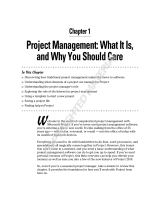Page is loading ...

Novell®
www.novell.com
novdocx (en) 11 July 2008
AUTHORIZED DOCUMENTATION
Designer 3.0 for Identity Manager 3.6 Administration Guide
Designer for Identity Manager
3.0
July 23, 2008
Administration Guide

novdocx (en) 11 July 2008
Legal Notices
Novell, Inc. makes no representations or warranties with respect to the contents or use of this documentation, and
specifically disclaims any express or implied warranties of merchantability or fitness for any particular purpose.
Further, Novell, Inc. reserves the right to revise this publication and to make changes to its content, at any time,
without obligation to notify any person or entity of such revisions or changes.
Further, Novell, Inc. makes no representations or warranties with respect to any software, and specifically disclaims
any express or implied warranties of merchantability or fitness for any particular purpose. Further, Novell, Inc.
reserves the right to make changes to any and all parts of Novell software, at any time, without any obligation to
notify any person or entity of such changes.
Any products or technical information provided under this Agreement may be subject to U.S. export controls and the
trade laws of other countries. You agree to comply with all export control regulations and to obtain any required
licenses or classification to export, re-export, or import deliverables. You agree not to export or re-export to entities
on the current U.S. export exclusion lists or to any embargoed or terrorist countries as specified in the U.S. export
laws. You agree to not use deliverables for prohibited nuclear, missile, or chemical biological weaponry end uses.
See the Novell International Trade Services Web page (http://www.novell.com/info/exports/) for more information
on exporting Novell software. Novell assumes no responsibility for your failure to obtain any necessary export
approvals.
Copyright © 2008 Novell, Inc. All rights reserved. No part of this publication may be reproduced, photocopied,
stored on a retrieval system, or transmitted without the express written consent of the publisher.
Novell, Inc. has intellectual property rights relating to technology embodied in the product that is described in this
document. In particular, and without limitation, these intellectual property rights may include one or more of the U.S.
patents listed on the Novell Legal Patents Web page (http://www.novell.com/company/legal/patents/) and one or
more additional patents or pending patent applications in the U.S. and in other countries.
Novell, Inc.
404 Wyman Street, Suite 500
Waltham, MA 02451
U.S.A.
www.novell.com
Online Documentation: To access the online documentation for this and other Novell products, see the
Novell Documentation Web page (http://www.novell.com/documentation).

novdocx (en) 11 July 2008

Contents 5
Contents
novdocx (en) 11 July 2008
About This Guide 17
1What’s New 19
2 Designer Concepts 21
2.1 Target Audience. . . . . . . . . . . . . . . . . . . . . . . . . . . . . . . . . . . . . . . . . . . . . . . . . . . . . . . . . . . . 22
2.2 Identity Manager: Overview . . . . . . . . . . . . . . . . . . . . . . . . . . . . . . . . . . . . . . . . . . . . . . . . . . . 22
2.2.1 Managing Identities, Access, and Groups . . . . . . . . . . . . . . . . . . . . . . . . . . . . . . . . . 22
2.2.2 How Identity Manager Works. . . . . . . . . . . . . . . . . . . . . . . . . . . . . . . . . . . . . . . . . . . 23
2.3 Designer’s Features . . . . . . . . . . . . . . . . . . . . . . . . . . . . . . . . . . . . . . . . . . . . . . . . . . . . . . . . . 24
2.4 Highly Productive Environment . . . . . . . . . . . . . . . . . . . . . . . . . . . . . . . . . . . . . . . . . . . . . . . . 24
2.5 Tools for Developers . . . . . . . . . . . . . . . . . . . . . . . . . . . . . . . . . . . . . . . . . . . . . . . . . . . . . . . . 25
2.6 Features That Require Identity Manager 3.x Engines . . . . . . . . . . . . . . . . . . . . . . . . . . . . . . . 25
2.6.1 Driver Set and Driver Log Events . . . . . . . . . . . . . . . . . . . . . . . . . . . . . . . . . . . . . . . 26
2.6.2 Changes in the Policy Script . . . . . . . . . . . . . . . . . . . . . . . . . . . . . . . . . . . . . . . . . . . 26
2.6.3 Support for Entitlements . . . . . . . . . . . . . . . . . . . . . . . . . . . . . . . . . . . . . . . . . . . . . . 26
2.6.4 Support for Workflow-Based Provisioning . . . . . . . . . . . . . . . . . . . . . . . . . . . . . . . . . 27
2.7 Designer and iManager . . . . . . . . . . . . . . . . . . . . . . . . . . . . . . . . . . . . . . . . . . . . . . . . . . . . . . 28
3 Planning Identity Solutions 29
3.1 Security: Best Practices . . . . . . . . . . . . . . . . . . . . . . . . . . . . . . . . . . . . . . . . . . . . . . . . . . . . . . 29
3.2 Solving Identity Issues . . . . . . . . . . . . . . . . . . . . . . . . . . . . . . . . . . . . . . . . . . . . . . . . . . . . . . . 30
3.3 Using Designer. . . . . . . . . . . . . . . . . . . . . . . . . . . . . . . . . . . . . . . . . . . . . . . . . . . . . . . . . . . . . 34
3.3.1 Designing New Solutions. . . . . . . . . . . . . . . . . . . . . . . . . . . . . . . . . . . . . . . . . . . . . . 34
3.3.2 Redesigning Existing Solutions . . . . . . . . . . . . . . . . . . . . . . . . . . . . . . . . . . . . . . . . . 34
3.3.3 Working on Live Systems . . . . . . . . . . . . . . . . . . . . . . . . . . . . . . . . . . . . . . . . . . . . . 34
4 Installing Designer 37
4.1 Requirements. . . . . . . . . . . . . . . . . . . . . . . . . . . . . . . . . . . . . . . . . . . . . . . . . . . . . . . . . . . . . . 37
4.1.1 System Requirements . . . . . . . . . . . . . . . . . . . . . . . . . . . . . . . . . . . . . . . . . . . . . . . . 37
4.1.2 Platform Requirements . . . . . . . . . . . . . . . . . . . . . . . . . . . . . . . . . . . . . . . . . . . . . . . 37
4.2 Installing . . . . . . . . . . . . . . . . . . . . . . . . . . . . . . . . . . . . . . . . . . . . . . . . . . . . . . . . . . . . . . . . . . 37
4.2.1 Installing Designer If Eclipse Is Not Already Installed . . . . . . . . . . . . . . . . . . . . . . . . 38
4.2.2 Installing Designer If Eclipse Is Already Installed on Your System . . . . . . . . . . . . . . 40
4.3 Upgrading Designer 2.1x To Designer 3 . . . . . . . . . . . . . . . . . . . . . . . . . . . . . . . . . . . . . . . . . 40
4.4 Using the Silent Install . . . . . . . . . . . . . . . . . . . . . . . . . . . . . . . . . . . . . . . . . . . . . . . . . . . . . . . 41
4.5 Uninstalling Designer . . . . . . . . . . . . . . . . . . . . . . . . . . . . . . . . . . . . . . . . . . . . . . . . . . . . . . . . 41
5 Getting Help 43
5.1 Help from the Welcome Page . . . . . . . . . . . . . . . . . . . . . . . . . . . . . . . . . . . . . . . . . . . . . . . . . 43
5.2 Browsing for Information . . . . . . . . . . . . . . . . . . . . . . . . . . . . . . . . . . . . . . . . . . . . . . . . . . . . . 44
5.3 Getting Context-Sensitive Help . . . . . . . . . . . . . . . . . . . . . . . . . . . . . . . . . . . . . . . . . . . . . . . . 45
5.4 Help from the Web . . . . . . . . . . . . . . . . . . . . . . . . . . . . . . . . . . . . . . . . . . . . . . . . . . . . . . . . . . 46
5.5 Viewing Demos . . . . . . . . . . . . . . . . . . . . . . . . . . . . . . . . . . . . . . . . . . . . . . . . . . . . . . . . . . . . 47
5.6 Searching for Information. . . . . . . . . . . . . . . . . . . . . . . . . . . . . . . . . . . . . . . . . . . . . . . . . . . . . 48

6 Designer 3.0 for Identity Manager 3.6 Administration Guide
novdocx (en) 11 July 2008
5.7 Customizing the Browser and Help Server . . . . . . . . . . . . . . . . . . . . . . . . . . . . . . . . . . . . . . . 48
6 Creating a Project 51
6.1 When No Project Exists . . . . . . . . . . . . . . . . . . . . . . . . . . . . . . . . . . . . . . . . . . . . . . . . . . . . . . 51
6.2 When You Want to Create an Additional Project . . . . . . . . . . . . . . . . . . . . . . . . . . . . . . . . . . . 52
6.3 When You Want to Import a Project. . . . . . . . . . . . . . . . . . . . . . . . . . . . . . . . . . . . . . . . . . . . . 54
6.4 When You Want to Disable a Project. . . . . . . . . . . . . . . . . . . . . . . . . . . . . . . . . . . . . . . . . . . . 54
7 Creating a Model 55
7.1 Basic Tasks . . . . . . . . . . . . . . . . . . . . . . . . . . . . . . . . . . . . . . . . . . . . . . . . . . . . . . . . . . . . . . . 55
7.2 Accessing the Modeler. . . . . . . . . . . . . . . . . . . . . . . . . . . . . . . . . . . . . . . . . . . . . . . . . . . . . . . 56
7.3 Selecting a Modeling Mode . . . . . . . . . . . . . . . . . . . . . . . . . . . . . . . . . . . . . . . . . . . . . . . . . . . 57
7.3.1 Developer Mode . . . . . . . . . . . . . . . . . . . . . . . . . . . . . . . . . . . . . . . . . . . . . . . . . . . . 58
7.3.2 Architect Mode. . . . . . . . . . . . . . . . . . . . . . . . . . . . . . . . . . . . . . . . . . . . . . . . . . . . . . 59
7.3.3 Dataflow Mode. . . . . . . . . . . . . . . . . . . . . . . . . . . . . . . . . . . . . . . . . . . . . . . . . . . . . . 63
7.3.4 Table Mode . . . . . . . . . . . . . . . . . . . . . . . . . . . . . . . . . . . . . . . . . . . . . . . . . . . . . . . . 64
7.4 Working from the Palette . . . . . . . . . . . . . . . . . . . . . . . . . . . . . . . . . . . . . . . . . . . . . . . . . . . . . 64
7.4.1 About the Palette . . . . . . . . . . . . . . . . . . . . . . . . . . . . . . . . . . . . . . . . . . . . . . . . . . . . 65
7.4.2 Palette Operations . . . . . . . . . . . . . . . . . . . . . . . . . . . . . . . . . . . . . . . . . . . . . . . . . . . 65
7.4.3 Using Generic Applications . . . . . . . . . . . . . . . . . . . . . . . . . . . . . . . . . . . . . . . . . . . . 66
7.4.4 Fly-Out Palette. . . . . . . . . . . . . . . . . . . . . . . . . . . . . . . . . . . . . . . . . . . . . . . . . . . . . . 66
7.4.5 Resizing the Palette. . . . . . . . . . . . . . . . . . . . . . . . . . . . . . . . . . . . . . . . . . . . . . . . . . 67
7.4.6 Docking the Palette . . . . . . . . . . . . . . . . . . . . . . . . . . . . . . . . . . . . . . . . . . . . . . . . . . 67
7.4.7 Arranging Folders and Applications . . . . . . . . . . . . . . . . . . . . . . . . . . . . . . . . . . . . . . 68
7.4.8 Changing the Layout . . . . . . . . . . . . . . . . . . . . . . . . . . . . . . . . . . . . . . . . . . . . . . . . . 68
7.4.9 Keyboard Support for the Palette . . . . . . . . . . . . . . . . . . . . . . . . . . . . . . . . . . . . . . . 69
7.5 Copying and Pasting . . . . . . . . . . . . . . . . . . . . . . . . . . . . . . . . . . . . . . . . . . . . . . . . . . . . . . . . 69
7.5.1 Copying Applications . . . . . . . . . . . . . . . . . . . . . . . . . . . . . . . . . . . . . . . . . . . . . . . . . 69
7.5.2 Copying a Driver Set . . . . . . . . . . . . . . . . . . . . . . . . . . . . . . . . . . . . . . . . . . . . . . . . . 70
7.5.3 Copying an Identity Vault. . . . . . . . . . . . . . . . . . . . . . . . . . . . . . . . . . . . . . . . . . . . . . 71
7.5.4 Copying a Domain Group . . . . . . . . . . . . . . . . . . . . . . . . . . . . . . . . . . . . . . . . . . . . . 72
7.5.5 Copying between Editors. . . . . . . . . . . . . . . . . . . . . . . . . . . . . . . . . . . . . . . . . . . . . . 72
7.6 Moving Items . . . . . . . . . . . . . . . . . . . . . . . . . . . . . . . . . . . . . . . . . . . . . . . . . . . . . . . . . . . . . . 73
7.7 In-Line Editing . . . . . . . . . . . . . . . . . . . . . . . . . . . . . . . . . . . . . . . . . . . . . . . . . . . . . . . . . . . . . 74
7.8 Tooltips and Toolbar . . . . . . . . . . . . . . . . . . . . . . . . . . . . . . . . . . . . . . . . . . . . . . . . . . . . . . . . 74
7.9 Organizing by Domain Groups. . . . . . . . . . . . . . . . . . . . . . . . . . . . . . . . . . . . . . . . . . . . . . . . . 75
7.9.1 About Domain Groups . . . . . . . . . . . . . . . . . . . . . . . . . . . . . . . . . . . . . . . . . . . . . . . . 75
7.9.2 Key Features . . . . . . . . . . . . . . . . . . . . . . . . . . . . . . . . . . . . . . . . . . . . . . . . . . . . . . . 76
7.9.3 Creating a Domain Group . . . . . . . . . . . . . . . . . . . . . . . . . . . . . . . . . . . . . . . . . . . . . 76
7.9.4 Minimizing (Collapsing) Domain Groups . . . . . . . . . . . . . . . . . . . . . . . . . . . . . . . . . . 78
7.9.5 Restoring Domain Groups . . . . . . . . . . . . . . . . . . . . . . . . . . . . . . . . . . . . . . . . . . . . . 78
7.9.6 Maximizing Domain Groups. . . . . . . . . . . . . . . . . . . . . . . . . . . . . . . . . . . . . . . . . . . . 78
7.9.7 Auto-Placement of Neighbors . . . . . . . . . . . . . . . . . . . . . . . . . . . . . . . . . . . . . . . . . . 79
7.9.8 Grouping into a New Domain Group . . . . . . . . . . . . . . . . . . . . . . . . . . . . . . . . . . . . . 79
7.9.9 Ungrouping a Domain Group. . . . . . . . . . . . . . . . . . . . . . . . . . . . . . . . . . . . . . . . . . . 80
7.9.10 Clearing Contents . . . . . . . . . . . . . . . . . . . . . . . . . . . . . . . . . . . . . . . . . . . . . . . . . . . 81
7.9.11 Changing a Domain Group Icon . . . . . . . . . . . . . . . . . . . . . . . . . . . . . . . . . . . . . . . . 81
7.9.12 Keyboard Support for Domain Groups . . . . . . . . . . . . . . . . . . . . . . . . . . . . . . . . . . . 82
7.10 Connecting Applications. . . . . . . . . . . . . . . . . . . . . . . . . . . . . . . . . . . . . . . . . . . . . . . . . . . . . . 82
7.10.1 Automatic Connections . . . . . . . . . . . . . . . . . . . . . . . . . . . . . . . . . . . . . . . . . . . . . . . 82
7.10.2 Connection Target Highlights . . . . . . . . . . . . . . . . . . . . . . . . . . . . . . . . . . . . . . . . . . 83
7.10.3 Automatically Creating Objects . . . . . . . . . . . . . . . . . . . . . . . . . . . . . . . . . . . . . . . . . 83
7.10.4 Auto Redraw . . . . . . . . . . . . . . . . . . . . . . . . . . . . . . . . . . . . . . . . . . . . . . . . . . . . . . . 83
7.10.5 Manually Connecting . . . . . . . . . . . . . . . . . . . . . . . . . . . . . . . . . . . . . . . . . . . . . . . . . 84

Contents 7
novdocx (en) 11 July 2008
7.10.6 eDir-to-eDir Connections . . . . . . . . . . . . . . . . . . . . . . . . . . . . . . . . . . . . . . . . . . . . . . 84
7.10.7 Multiple Driver Connections. . . . . . . . . . . . . . . . . . . . . . . . . . . . . . . . . . . . . . . . . . . . 85
7.10.8 Straightening Connections. . . . . . . . . . . . . . . . . . . . . . . . . . . . . . . . . . . . . . . . . . . . . 86
7.10.9 Reconnecting. . . . . . . . . . . . . . . . . . . . . . . . . . . . . . . . . . . . . . . . . . . . . . . . . . . . . . . 87
7.10.10 Driver Icons . . . . . . . . . . . . . . . . . . . . . . . . . . . . . . . . . . . . . . . . . . . . . . . . . . . . . . . . 87
7.10.11 Selected Drivers . . . . . . . . . . . . . . . . . . . . . . . . . . . . . . . . . . . . . . . . . . . . . . . . . . . . 88
7.10.12 Auto-Layout of Imported Objects . . . . . . . . . . . . . . . . . . . . . . . . . . . . . . . . . . . . . . . . 88
7.10.13 Keyboard Support for Connections . . . . . . . . . . . . . . . . . . . . . . . . . . . . . . . . . . . . . . 88
7.11 Aligning and Laying Out Components . . . . . . . . . . . . . . . . . . . . . . . . . . . . . . . . . . . . . . . . . . . 88
7.11.1 Alignment Hints . . . . . . . . . . . . . . . . . . . . . . . . . . . . . . . . . . . . . . . . . . . . . . . . . . . . . 89
7.11.2 Using Rulers . . . . . . . . . . . . . . . . . . . . . . . . . . . . . . . . . . . . . . . . . . . . . . . . . . . . . . . 90
7.11.3 Using a Grid. . . . . . . . . . . . . . . . . . . . . . . . . . . . . . . . . . . . . . . . . . . . . . . . . . . . . . . . 92
7.11.4 Distributing Applications . . . . . . . . . . . . . . . . . . . . . . . . . . . . . . . . . . . . . . . . . . . . . . 93
7.11.5 Auto-Layouts . . . . . . . . . . . . . . . . . . . . . . . . . . . . . . . . . . . . . . . . . . . . . . . . . . . . . . . 94
7.11.6 Layouts to Use for Imports. . . . . . . . . . . . . . . . . . . . . . . . . . . . . . . . . . . . . . . . . . . . . 94
7.12 Editing Multiple Objects . . . . . . . . . . . . . . . . . . . . . . . . . . . . . . . . . . . . . . . . . . . . . . . . . . . . . . 95
7.13 Modeling Active Directory Domain Controllers. . . . . . . . . . . . . . . . . . . . . . . . . . . . . . . . . . . . . 95
7.13.1 Configuring a Connection . . . . . . . . . . . . . . . . . . . . . . . . . . . . . . . . . . . . . . . . . . . . . 95
7.13.2 Discovering Controllers . . . . . . . . . . . . . . . . . . . . . . . . . . . . . . . . . . . . . . . . . . . . . . . 96
7.13.3 Information about Domain Controllers . . . . . . . . . . . . . . . . . . . . . . . . . . . . . . . . . . . . 96
7.14 Saving Your Model. . . . . . . . . . . . . . . . . . . . . . . . . . . . . . . . . . . . . . . . . . . . . . . . . . . . . . . . . . 97
8 Workspaces, Perspectives, and Views 99
8.1 Specifying the Workspace . . . . . . . . . . . . . . . . . . . . . . . . . . . . . . . . . . . . . . . . . . . . . . . . . . . . 99
8.1.1 Project File Format . . . . . . . . . . . . . . . . . . . . . . . . . . . . . . . . . . . . . . . . . . . . . . . . . 100
8.1.2 Editing by Using a Related Editor . . . . . . . . . . . . . . . . . . . . . . . . . . . . . . . . . . . . . . 101
8.2 Managing Perspectives . . . . . . . . . . . . . . . . . . . . . . . . . . . . . . . . . . . . . . . . . . . . . . . . . . . . . 105
8.2.1 Opening a Perspective . . . . . . . . . . . . . . . . . . . . . . . . . . . . . . . . . . . . . . . . . . . . . . 105
8.2.2 Resetting a Perspective. . . . . . . . . . . . . . . . . . . . . . . . . . . . . . . . . . . . . . . . . . . . . . 106
8.2.3 Closing a Perspective . . . . . . . . . . . . . . . . . . . . . . . . . . . . . . . . . . . . . . . . . . . . . . . 106
8.3 Managing Views. . . . . . . . . . . . . . . . . . . . . . . . . . . . . . . . . . . . . . . . . . . . . . . . . . . . . . . . . . . 106
8.3.1 Available Views In Designer . . . . . . . . . . . . . . . . . . . . . . . . . . . . . . . . . . . . . . . . . . 107
8.3.2 Opening a View . . . . . . . . . . . . . . . . . . . . . . . . . . . . . . . . . . . . . . . . . . . . . . . . . . . . 111
8.3.3 Moving a View . . . . . . . . . . . . . . . . . . . . . . . . . . . . . . . . . . . . . . . . . . . . . . . . . . . . . 112
8.3.4 Minimizing and Maximizing Views . . . . . . . . . . . . . . . . . . . . . . . . . . . . . . . . . . . . . . 113
8.3.5 Closing a View . . . . . . . . . . . . . . . . . . . . . . . . . . . . . . . . . . . . . . . . . . . . . . . . . . . . . 113
8.3.6 Reopening a View Window . . . . . . . . . . . . . . . . . . . . . . . . . . . . . . . . . . . . . . . . . . . 113
8.3.7 Using Fast Views . . . . . . . . . . . . . . . . . . . . . . . . . . . . . . . . . . . . . . . . . . . . . . . . . . . 114
8.4 The Project View . . . . . . . . . . . . . . . . . . . . . . . . . . . . . . . . . . . . . . . . . . . . . . . . . . . . . . . . . . 115
8.5 The Outline View . . . . . . . . . . . . . . . . . . . . . . . . . . . . . . . . . . . . . . . . . . . . . . . . . . . . . . . . . . 118
8.6 The Navigator View . . . . . . . . . . . . . . . . . . . . . . . . . . . . . . . . . . . . . . . . . . . . . . . . . . . . . . . . 134
8.7 The Policy Set View . . . . . . . . . . . . . . . . . . . . . . . . . . . . . . . . . . . . . . . . . . . . . . . . . . . . . . . . 137
8.8 The Properties View. . . . . . . . . . . . . . . . . . . . . . . . . . . . . . . . . . . . . . . . . . . . . . . . . . . . . . . . 139
8.8.1 The Spinner Control. . . . . . . . . . . . . . . . . . . . . . . . . . . . . . . . . . . . . . . . . . . . . . . . . 140
8.8.2 The DN Cell Editor. . . . . . . . . . . . . . . . . . . . . . . . . . . . . . . . . . . . . . . . . . . . . . . . . . 140
8.8.3 Editing Boolean Values . . . . . . . . . . . . . . . . . . . . . . . . . . . . . . . . . . . . . . . . . . . . . . 141
8.8.4 Keyboard Tips . . . . . . . . . . . . . . . . . . . . . . . . . . . . . . . . . . . . . . . . . . . . . . . . . . . . . 141
8.8.5 Resizing Column Widths . . . . . . . . . . . . . . . . . . . . . . . . . . . . . . . . . . . . . . . . . . . . . 141
8.8.6 Summary Table . . . . . . . . . . . . . . . . . . . . . . . . . . . . . . . . . . . . . . . . . . . . . . . . . . . . 141
8.9 The Search Results View. . . . . . . . . . . . . . . . . . . . . . . . . . . . . . . . . . . . . . . . . . . . . . . . . . . . 142
8.10 The Tasks View . . . . . . . . . . . . . . . . . . . . . . . . . . . . . . . . . . . . . . . . . . . . . . . . . . . . . . . . . . . 143
8.10.1 Task Properties . . . . . . . . . . . . . . . . . . . . . . . . . . . . . . . . . . . . . . . . . . . . . . . . . . . . 144
8.10.2 Filtering Tasks . . . . . . . . . . . . . . . . . . . . . . . . . . . . . . . . . . . . . . . . . . . . . . . . . . . . . 144
8.10.3 Marking Tasks Completed . . . . . . . . . . . . . . . . . . . . . . . . . . . . . . . . . . . . . . . . . . . . 146
8.10.4 Right-Click Options . . . . . . . . . . . . . . . . . . . . . . . . . . . . . . . . . . . . . . . . . . . . . . . . . 146

8 Designer 3.0 for Identity Manager 3.6 Administration Guide
novdocx (en) 11 July 2008
8.10.5 Setting Task Priorities . . . . . . . . . . . . . . . . . . . . . . . . . . . . . . . . . . . . . . . . . . . . . . . 147
8.10.6 Sorting Tasks. . . . . . . . . . . . . . . . . . . . . . . . . . . . . . . . . . . . . . . . . . . . . . . . . . . . . . 147
8.11 The Trace and Error Log Views . . . . . . . . . . . . . . . . . . . . . . . . . . . . . . . . . . . . . . . . . . . . . . . 147
8.12 The Dataflow View . . . . . . . . . . . . . . . . . . . . . . . . . . . . . . . . . . . . . . . . . . . . . . . . . . . . . . . . . 148
8.13 The Project Checker . . . . . . . . . . . . . . . . . . . . . . . . . . . . . . . . . . . . . . . . . . . . . . . . . . . . . . . 148
9 Configuring Objects in Designer 149
9.1 Viewing Object Properties . . . . . . . . . . . . . . . . . . . . . . . . . . . . . . . . . . . . . . . . . . . . . . . . . . . 149
9.1.1 Properties View . . . . . . . . . . . . . . . . . . . . . . . . . . . . . . . . . . . . . . . . . . . . . . . . . . . . 149
9.1.2 Properties Dialog Box . . . . . . . . . . . . . . . . . . . . . . . . . . . . . . . . . . . . . . . . . . . . . . . 150
9.1.3 Operations Relating to Properties . . . . . . . . . . . . . . . . . . . . . . . . . . . . . . . . . . . . . . 151
9.2 Configuring a Domain Group . . . . . . . . . . . . . . . . . . . . . . . . . . . . . . . . . . . . . . . . . . . . . . . . . 151
9.3 Configuring Identity Vaults . . . . . . . . . . . . . . . . . . . . . . . . . . . . . . . . . . . . . . . . . . . . . . . . . . . 152
9.3.1 Configuration Settings . . . . . . . . . . . . . . . . . . . . . . . . . . . . . . . . . . . . . . . . . . . . . . . 153
9.3.2 Administrator . . . . . . . . . . . . . . . . . . . . . . . . . . . . . . . . . . . . . . . . . . . . . . . . . . . . . . 154
9.3.3 Server List . . . . . . . . . . . . . . . . . . . . . . . . . . . . . . . . . . . . . . . . . . . . . . . . . . . . . . . . 154
9.3.4 iManager . . . . . . . . . . . . . . . . . . . . . . . . . . . . . . . . . . . . . . . . . . . . . . . . . . . . . . . . . 154
9.3.5 Local Hostname. . . . . . . . . . . . . . . . . . . . . . . . . . . . . . . . . . . . . . . . . . . . . . . . . . . . 155
9.4 Configuring Servers . . . . . . . . . . . . . . . . . . . . . . . . . . . . . . . . . . . . . . . . . . . . . . . . . . . . . . . . 155
9.5 Configuring Driver Sets . . . . . . . . . . . . . . . . . . . . . . . . . . . . . . . . . . . . . . . . . . . . . . . . . . . . . 156
9.5.1 Driver Set General Options . . . . . . . . . . . . . . . . . . . . . . . . . . . . . . . . . . . . . . . . . . . 156
9.5.2 Driver Set Global Configuration Values . . . . . . . . . . . . . . . . . . . . . . . . . . . . . . . . . . 158
9.5.3 Java Environment Parameters . . . . . . . . . . . . . . . . . . . . . . . . . . . . . . . . . . . . . . . . 158
9.5.4 Driver Set Log Levels . . . . . . . . . . . . . . . . . . . . . . . . . . . . . . . . . . . . . . . . . . . . . . . 159
9.5.5 Driver Set Named Passwords . . . . . . . . . . . . . . . . . . . . . . . . . . . . . . . . . . . . . . . . . 160
9.5.6 Driver Set Server List. . . . . . . . . . . . . . . . . . . . . . . . . . . . . . . . . . . . . . . . . . . . . . . . 160
9.5.7 Driver Set Trace. . . . . . . . . . . . . . . . . . . . . . . . . . . . . . . . . . . . . . . . . . . . . . . . . . . . 161
9.6 Configuring Libraries . . . . . . . . . . . . . . . . . . . . . . . . . . . . . . . . . . . . . . . . . . . . . . . . . . . . . . . 163
9.7 Configuring Drivers . . . . . . . . . . . . . . . . . . . . . . . . . . . . . . . . . . . . . . . . . . . . . . . . . . . . . . . . 164
9.7.1 Driver General Settings . . . . . . . . . . . . . . . . . . . . . . . . . . . . . . . . . . . . . . . . . . . . . . 165
9.7.2 Driver Global Configuration Values . . . . . . . . . . . . . . . . . . . . . . . . . . . . . . . . . . . . . 166
9.7.3 Driver Log Level. . . . . . . . . . . . . . . . . . . . . . . . . . . . . . . . . . . . . . . . . . . . . . . . . . . . 167
9.7.4 Driver Configuration. . . . . . . . . . . . . . . . . . . . . . . . . . . . . . . . . . . . . . . . . . . . . . . . . 168
9.7.5 Driver Manifest. . . . . . . . . . . . . . . . . . . . . . . . . . . . . . . . . . . . . . . . . . . . . . . . . . . . . 171
9.7.6 Driver Named Passwords . . . . . . . . . . . . . . . . . . . . . . . . . . . . . . . . . . . . . . . . . . . . 171
9.7.7 Driver iManager Icon . . . . . . . . . . . . . . . . . . . . . . . . . . . . . . . . . . . . . . . . . . . . . . . . 172
9.7.8 Driver Trace Levels . . . . . . . . . . . . . . . . . . . . . . . . . . . . . . . . . . . . . . . . . . . . . . . . . 172
9.7.9 Engine Control Values . . . . . . . . . . . . . . . . . . . . . . . . . . . . . . . . . . . . . . . . . . . . . . . 175
9.7.10 Driver Health Configuration . . . . . . . . . . . . . . . . . . . . . . . . . . . . . . . . . . . . . . . . . . . 177
9.7.11 Reciprocal Attributes . . . . . . . . . . . . . . . . . . . . . . . . . . . . . . . . . . . . . . . . . . . . . . . . 185
9.8 Configuring Jobs . . . . . . . . . . . . . . . . . . . . . . . . . . . . . . . . . . . . . . . . . . . . . . . . . . . . . . . . . . 188
9.8.1 General . . . . . . . . . . . . . . . . . . . . . . . . . . . . . . . . . . . . . . . . . . . . . . . . . . . . . . . . . . 188
9.8.2 Trace . . . . . . . . . . . . . . . . . . . . . . . . . . . . . . . . . . . . . . . . . . . . . . . . . . . . . . . . . . . . 189
9.9 Configuring ID Policy Containers . . . . . . . . . . . . . . . . . . . . . . . . . . . . . . . . . . . . . . . . . . . . . . 189
9.10 Configuring ID Policies. . . . . . . . . . . . . . . . . . . . . . . . . . . . . . . . . . . . . . . . . . . . . . . . . . . . . . 190
9.11 Configuring Application Properties. . . . . . . . . . . . . . . . . . . . . . . . . . . . . . . . . . . . . . . . . . . . . 192
9.11.1 General . . . . . . . . . . . . . . . . . . . . . . . . . . . . . . . . . . . . . . . . . . . . . . . . . . . . . . . . . . 193
9.11.2 Environment. . . . . . . . . . . . . . . . . . . . . . . . . . . . . . . . . . . . . . . . . . . . . . . . . . . . . . . 193
9.11.3 Administrator . . . . . . . . . . . . . . . . . . . . . . . . . . . . . . . . . . . . . . . . . . . . . . . . . . . . . . 193
9.11.4 Connectivity . . . . . . . . . . . . . . . . . . . . . . . . . . . . . . . . . . . . . . . . . . . . . . . . . . . . . . . 193
9.11.5 AD Domain . . . . . . . . . . . . . . . . . . . . . . . . . . . . . . . . . . . . . . . . . . . . . . . . . . . . . . . 197
9.12 Configuring Policies . . . . . . . . . . . . . . . . . . . . . . . . . . . . . . . . . . . . . . . . . . . . . . . . . . . . . . . . 197
9.12.1 Editing a Policy Name . . . . . . . . . . . . . . . . . . . . . . . . . . . . . . . . . . . . . . . . . . . . . . . 197
9.12.2 Viewing References. . . . . . . . . . . . . . . . . . . . . . . . . . . . . . . . . . . . . . . . . . . . . . . . . 197
9.12.3 Editing a Credential Provisioning Policy . . . . . . . . . . . . . . . . . . . . . . . . . . . . . . . . . 197

Contents 9
novdocx (en) 11 July 2008
9.13 Adding Prompts to a Driver Configuration File. . . . . . . . . . . . . . . . . . . . . . . . . . . . . . . . . . . . 198
9.14 Editing a Notification Template Name . . . . . . . . . . . . . . . . . . . . . . . . . . . . . . . . . . . . . . . . . . 199
9.15 Synchronizing Passwords . . . . . . . . . . . . . . . . . . . . . . . . . . . . . . . . . . . . . . . . . . . . . . . . . . . 199
10 Managing Identity Manager Versions 201
10.1 Key Differences in Identity Manager Versions . . . . . . . . . . . . . . . . . . . . . . . . . . . . . . . . . . . . 202
10.2 Changing the Identity Manager Version. . . . . . . . . . . . . . . . . . . . . . . . . . . . . . . . . . . . . . . . . 202
10.3 Tracking Versions of Identity Manager. . . . . . . . . . . . . . . . . . . . . . . . . . . . . . . . . . . . . . . . . . 203
10.4 Information in the Driver Configuration Wizard . . . . . . . . . . . . . . . . . . . . . . . . . . . . . . . . . . . 205
10.5 Checking Projects for Version Issues . . . . . . . . . . . . . . . . . . . . . . . . . . . . . . . . . . . . . . . . . . 206
10.6 Adjusting the UI Based on the Version Number. . . . . . . . . . . . . . . . . . . . . . . . . . . . . . . . . . . 207
11 Managing the Schema 209
11.1 Using the Manage Schema Tool . . . . . . . . . . . . . . . . . . . . . . . . . . . . . . . . . . . . . . . . . . . . . . 209
11.1.1 The Classes Tab . . . . . . . . . . . . . . . . . . . . . . . . . . . . . . . . . . . . . . . . . . . . . . . . . . . 210
11.1.2 The Attributes Tab . . . . . . . . . . . . . . . . . . . . . . . . . . . . . . . . . . . . . . . . . . . . . . . . . . 213
11.2 Creating Classes and Attributes. . . . . . . . . . . . . . . . . . . . . . . . . . . . . . . . . . . . . . . . . . . . . . . 219
11.2.1 Creating Identity Vault Classes . . . . . . . . . . . . . . . . . . . . . . . . . . . . . . . . . . . . . . . . 219
11.2.2 Creating Identity Vault Attributes . . . . . . . . . . . . . . . . . . . . . . . . . . . . . . . . . . . . . . . 220
11.3 Modifying the Schema . . . . . . . . . . . . . . . . . . . . . . . . . . . . . . . . . . . . . . . . . . . . . . . . . . . . . . 221
11.3.1 Deleting Schema Definitions . . . . . . . . . . . . . . . . . . . . . . . . . . . . . . . . . . . . . . . . . . 221
11.3.2 Modifying Classes or Attributes . . . . . . . . . . . . . . . . . . . . . . . . . . . . . . . . . . . . . . . . 221
11.3.3 Renaming Schema Definitions . . . . . . . . . . . . . . . . . . . . . . . . . . . . . . . . . . . . . . . . 222
11.4 Deploying the Schema into the Identity Vault . . . . . . . . . . . . . . . . . . . . . . . . . . . . . . . . . . . . 222
11.5 Exporting the Schema to a File . . . . . . . . . . . . . . . . . . . . . . . . . . . . . . . . . . . . . . . . . . . . . . . 224
11.5.1 Exporting the Schema to a .sch File . . . . . . . . . . . . . . . . . . . . . . . . . . . . . . . . . . . . 224
11.5.2 Exporting the Schema to an LDIF File. . . . . . . . . . . . . . . . . . . . . . . . . . . . . . . . . . . 225
11.6 Importing the Schema . . . . . . . . . . . . . . . . . . . . . . . . . . . . . . . . . . . . . . . . . . . . . . . . . . . . . . 227
11.6.1 Importing the Schema from the Identity Vault . . . . . . . . . . . . . . . . . . . . . . . . . . . . . 227
11.6.2 Importing the Schema from a File . . . . . . . . . . . . . . . . . . . . . . . . . . . . . . . . . . . . . . 229
11.7 Managing a Copy of an Application Schema . . . . . . . . . . . . . . . . . . . . . . . . . . . . . . . . . . . . . 232
11.7.1 Editing an Application’s Schema . . . . . . . . . . . . . . . . . . . . . . . . . . . . . . . . . . . . . . . 232
11.7.2 Refreshing the Application Schema. . . . . . . . . . . . . . . . . . . . . . . . . . . . . . . . . . . . . 234
11.8 Mapping Identity Vault to an LDAP Schema . . . . . . . . . . . . . . . . . . . . . . . . . . . . . . . . . . . . . 234
12 Managing the Flow of Data 237
12.1 The Dataflow View . . . . . . . . . . . . . . . . . . . . . . . . . . . . . . . . . . . . . . . . . . . . . . . . . . . . . . . . . 237
12.1.1 Accessing the Dataflow View. . . . . . . . . . . . . . . . . . . . . . . . . . . . . . . . . . . . . . . . . . 238
12.1.2 Flow Arrows in the Modeler . . . . . . . . . . . . . . . . . . . . . . . . . . . . . . . . . . . . . . . . . . . 238
12.1.3 Viewing How Attributes Are Synchronized . . . . . . . . . . . . . . . . . . . . . . . . . . . . . . . 240
12.1.4 Changing the Data Flow . . . . . . . . . . . . . . . . . . . . . . . . . . . . . . . . . . . . . . . . . . . . . 240
12.2 The Dataflow Editor . . . . . . . . . . . . . . . . . . . . . . . . . . . . . . . . . . . . . . . . . . . . . . . . . . . . . . . . 243
12.2.1 Filtering Views . . . . . . . . . . . . . . . . . . . . . . . . . . . . . . . . . . . . . . . . . . . . . . . . . . . . . 244
12.2.2 Filtering Identity Vaults and Applications . . . . . . . . . . . . . . . . . . . . . . . . . . . . . . . . . 246
12.2.3 Pinning the Identity Vault . . . . . . . . . . . . . . . . . . . . . . . . . . . . . . . . . . . . . . . . . . . . . 246
12.2.4 Expanding and Collapsing the Identity Vault . . . . . . . . . . . . . . . . . . . . . . . . . . . . . . 247
12.2.5 Switching to an eDirectory Tree Icon. . . . . . . . . . . . . . . . . . . . . . . . . . . . . . . . . . . . 249
12.2.6 Viewing an eDir-to-eDir Driver . . . . . . . . . . . . . . . . . . . . . . . . . . . . . . . . . . . . . . . . . 250
12.2.7 Keyboard Support . . . . . . . . . . . . . . . . . . . . . . . . . . . . . . . . . . . . . . . . . . . . . . . . . . 250
12.3 Adding Items in the Dataflow Editor . . . . . . . . . . . . . . . . . . . . . . . . . . . . . . . . . . . . . . . . . . . . 251
12.3.1 Adding an Identity Vault in the Dataflow Editor . . . . . . . . . . . . . . . . . . . . . . . . . . . . 251
12.3.2 Adding a Driver in the Dataflow Editor. . . . . . . . . . . . . . . . . . . . . . . . . . . . . . . . . . . 252

10 Designer 3.0 for Identity Manager 3.6 Administration Guide
novdocx (en) 11 July 2008
12.3.3 Adding an Application in the Dataflow Editor. . . . . . . . . . . . . . . . . . . . . . . . . . . . . . 252
12.3.4 Adding Classes and Attributes. . . . . . . . . . . . . . . . . . . . . . . . . . . . . . . . . . . . . . . . . 253
12.3.5 Adding Non-Filter Attributes. . . . . . . . . . . . . . . . . . . . . . . . . . . . . . . . . . . . . . . . . . . 253
12.4 Editing Items . . . . . . . . . . . . . . . . . . . . . . . . . . . . . . . . . . . . . . . . . . . . . . . . . . . . . . . . . . . . . 255
12.4.1 Editing within the Dataflow Editor . . . . . . . . . . . . . . . . . . . . . . . . . . . . . . . . . . . . . . 255
12.4.2 Editing Non-Filter Attributes. . . . . . . . . . . . . . . . . . . . . . . . . . . . . . . . . . . . . . . . . . . 257
12.4.3 Managing Schema. . . . . . . . . . . . . . . . . . . . . . . . . . . . . . . . . . . . . . . . . . . . . . . . . . 257
12.4.4 Removing a Flow . . . . . . . . . . . . . . . . . . . . . . . . . . . . . . . . . . . . . . . . . . . . . . . . . . . 257
12.4.5 Changing How Data Flows . . . . . . . . . . . . . . . . . . . . . . . . . . . . . . . . . . . . . . . . . . . 258
12.5 Generating HTML Reports . . . . . . . . . . . . . . . . . . . . . . . . . . . . . . . . . . . . . . . . . . . . . . . . . . . 259
12.6 Integrating Passwords . . . . . . . . . . . . . . . . . . . . . . . . . . . . . . . . . . . . . . . . . . . . . . . . . . . . . . 261
13 Creating and Managing Policies 263
14 Setting Up E-Mail Notification Templates 265
14.1 Viewing Notification Templates . . . . . . . . . . . . . . . . . . . . . . . . . . . . . . . . . . . . . . . . . . . . . . . 265
14.2 Editing a Notification Template . . . . . . . . . . . . . . . . . . . . . . . . . . . . . . . . . . . . . . . . . . . . . . . 268
14.2.1 Selecting a Format. . . . . . . . . . . . . . . . . . . . . . . . . . . . . . . . . . . . . . . . . . . . . . . . . . 269
14.2.2 Specifying a Subject . . . . . . . . . . . . . . . . . . . . . . . . . . . . . . . . . . . . . . . . . . . . . . . . 269
14.2.3 Working with Tokens . . . . . . . . . . . . . . . . . . . . . . . . . . . . . . . . . . . . . . . . . . . . . . . . 269
14.2.4 Editing a Template Message . . . . . . . . . . . . . . . . . . . . . . . . . . . . . . . . . . . . . . . . . . 270
14.3 Adding and Deploying a Notification Template . . . . . . . . . . . . . . . . . . . . . . . . . . . . . . . . . . . 271
14.3.1 Adding a Notification Template . . . . . . . . . . . . . . . . . . . . . . . . . . . . . . . . . . . . . . . . 271
14.3.2 Importing a Notification Template . . . . . . . . . . . . . . . . . . . . . . . . . . . . . . . . . . . . . . 272
14.3.3 Deploying a Template . . . . . . . . . . . . . . . . . . . . . . . . . . . . . . . . . . . . . . . . . . . . . . . 272
14.4 Policy Builder and Notification Templates . . . . . . . . . . . . . . . . . . . . . . . . . . . . . . . . . . . . . . . 273
14.5 Configuring the E-Mail Server . . . . . . . . . . . . . . . . . . . . . . . . . . . . . . . . . . . . . . . . . . . . . . . . 273
15 Importing into Designer 275
15.1 Importing Projects . . . . . . . . . . . . . . . . . . . . . . . . . . . . . . . . . . . . . . . . . . . . . . . . . . . . . . . . . 275
15.1.1 Importing a Project from the Identity Vault. . . . . . . . . . . . . . . . . . . . . . . . . . . . . . . . 276
15.1.2 Importing a Project from the File System. . . . . . . . . . . . . . . . . . . . . . . . . . . . . . . . . 281
15.1.3 Importing a Project from iManager . . . . . . . . . . . . . . . . . . . . . . . . . . . . . . . . . . . . . 283
15.1.4 Importing a Project from a Version Control Server . . . . . . . . . . . . . . . . . . . . . . . . . 284
15.2 Importing a Library, a Driver Set, or Driver from the Identity Vault. . . . . . . . . . . . . . . . . . . . . 286
15.2.1 Associating a Server to the Identity Vault . . . . . . . . . . . . . . . . . . . . . . . . . . . . . . . . 287
15.2.2 Importing a Library from the Identity Vault. . . . . . . . . . . . . . . . . . . . . . . . . . . . . . . . 288
15.2.3 Importing a Driver Set from the Identity Vault . . . . . . . . . . . . . . . . . . . . . . . . . . . . . 289
15.2.4 Importing a Driver from the Identity Vault . . . . . . . . . . . . . . . . . . . . . . . . . . . . . . . . 292
15.3 Importing a Driver Configuration File . . . . . . . . . . . . . . . . . . . . . . . . . . . . . . . . . . . . . . . . . . . 295
15.3.1 Importing an Identity Manager Project from the File System. . . . . . . . . . . . . . . . . . 296
15.3.2 Importing a Driver Configuration from a File in the Modeler View . . . . . . . . . . . . . . 296
15.3.3 Importing from a File through the Outline View . . . . . . . . . . . . . . . . . . . . . . . . . . . . 298
15.4 Importing Channels, Policies, and Schema Items from the Identity Vault . . . . . . . . . . . . . . . 300
15.4.1 Importing a Channel . . . . . . . . . . . . . . . . . . . . . . . . . . . . . . . . . . . . . . . . . . . . . . . . 301
15.4.2 Importing a Policy . . . . . . . . . . . . . . . . . . . . . . . . . . . . . . . . . . . . . . . . . . . . . . . . . . 304
15.4.3 Importing a Schema. . . . . . . . . . . . . . . . . . . . . . . . . . . . . . . . . . . . . . . . . . . . . . . . . 306
15.5 Using the Compare Feature When Importing . . . . . . . . . . . . . . . . . . . . . . . . . . . . . . . . . . . . 309
15.5.1 Using Compare When Importing a Driver Object . . . . . . . . . . . . . . . . . . . . . . . . . . 310
15.5.2 Using Compare on a Channel Object . . . . . . . . . . . . . . . . . . . . . . . . . . . . . . . . . . . 312
15.5.3 Using Compare On a Policy . . . . . . . . . . . . . . . . . . . . . . . . . . . . . . . . . . . . . . . . . . 313
15.5.4 Matching Attributes with Designer Properties . . . . . . . . . . . . . . . . . . . . . . . . . . . . . 313
15.6 Error Messages and Solutions . . . . . . . . . . . . . . . . . . . . . . . . . . . . . . . . . . . . . . . . . . . . . . . . 317

Contents 11
novdocx (en) 11 July 2008
16 Documenting Projects 319
16.1 Creating a Document Style . . . . . . . . . . . . . . . . . . . . . . . . . . . . . . . . . . . . . . . . . . . . . . . . . . 319
16.2 Editing a Document Style for Your Needs . . . . . . . . . . . . . . . . . . . . . . . . . . . . . . . . . . . . . . . 321
16.2.1 Editing a Style Template . . . . . . . . . . . . . . . . . . . . . . . . . . . . . . . . . . . . . . . . . . . . . 321
16.2.2 Editing Sections of a Style . . . . . . . . . . . . . . . . . . . . . . . . . . . . . . . . . . . . . . . . . . . . 322
16.3 Generating a Document . . . . . . . . . . . . . . . . . . . . . . . . . . . . . . . . . . . . . . . . . . . . . . . . . . . . . 322
16.4 Using Your Style Template for Other Projects . . . . . . . . . . . . . . . . . . . . . . . . . . . . . . . . . . . . 325
16.4.1 Document a Section of the Style . . . . . . . . . . . . . . . . . . . . . . . . . . . . . . . . . . . . . . . 326
16.4.2 Document Multiple Sections of the Style . . . . . . . . . . . . . . . . . . . . . . . . . . . . . . . . . 328
16.5 Customizing Styles to Include or Exclude Information . . . . . . . . . . . . . . . . . . . . . . . . . . . . . . 328
16.5.1 Identity Vault Schema and Application Schema . . . . . . . . . . . . . . . . . . . . . . . . . . . 328
16.5.2 Using Project Configuration to Limit Information . . . . . . . . . . . . . . . . . . . . . . . . . . . 329
16.6 Advanced Editing of a Document Style . . . . . . . . . . . . . . . . . . . . . . . . . . . . . . . . . . . . . . . . . 331
16.6.1 What’s In the Advanced Editing Mode. . . . . . . . . . . . . . . . . . . . . . . . . . . . . . . . . . . 331
16.6.2 A Walk-through Tutorial . . . . . . . . . . . . . . . . . . . . . . . . . . . . . . . . . . . . . . . . . . . . . . 338
16.6.3 Selecting a Language for Generated Documents . . . . . . . . . . . . . . . . . . . . . . . . . . 344
16.6.4 Double-Byte Font Support . . . . . . . . . . . . . . . . . . . . . . . . . . . . . . . . . . . . . . . . . . . . 345
17 Using Entitlements 349
17.1 How Entitlements Work . . . . . . . . . . . . . . . . . . . . . . . . . . . . . . . . . . . . . . . . . . . . . . . . . . . . . 349
17.2 Designing Entitlements . . . . . . . . . . . . . . . . . . . . . . . . . . . . . . . . . . . . . . . . . . . . . . . . . . . . . 351
17.2.1 Terminology . . . . . . . . . . . . . . . . . . . . . . . . . . . . . . . . . . . . . . . . . . . . . . . . . . . . . . . 352
17.2.2 Entitlement Prerequisites. . . . . . . . . . . . . . . . . . . . . . . . . . . . . . . . . . . . . . . . . . . . . 352
17.2.3 Identity Manager Drivers with Preconfigurations that Support Entitlements . . . . . . 352
17.2.4 Enabling Entitlements On Identity Manager Drivers . . . . . . . . . . . . . . . . . . . . . . . . 353
17.3 Creating Entitlements through the Entitlement Wizard. . . . . . . . . . . . . . . . . . . . . . . . . . . . . . 354
17.3.1 Valueless Entitlements . . . . . . . . . . . . . . . . . . . . . . . . . . . . . . . . . . . . . . . . . . . . . . 355
17.3.2 Valued Entitlement that Queries an External Application . . . . . . . . . . . . . . . . . . . . 357
17.3.3 Administrator-Defined Entitlements with Lists . . . . . . . . . . . . . . . . . . . . . . . . . . . . . 362
17.3.4 Administrator-Defined Entitlements without Lists . . . . . . . . . . . . . . . . . . . . . . . . . . 364
17.4 Editing and Viewing Entitlements. . . . . . . . . . . . . . . . . . . . . . . . . . . . . . . . . . . . . . . . . . . . . . 366
17.4.1 Entitlement XML Source and XML Tree Views . . . . . . . . . . . . . . . . . . . . . . . . . . . . 367
17.4.2 Using the Novell Entitlement DTD . . . . . . . . . . . . . . . . . . . . . . . . . . . . . . . . . . . . . . 370
17.5 Managing Entitlements. . . . . . . . . . . . . . . . . . . . . . . . . . . . . . . . . . . . . . . . . . . . . . . . . . . . . . 371
18 Scheduling Jobs 373
18.1 Creating a Job . . . . . . . . . . . . . . . . . . . . . . . . . . . . . . . . . . . . . . . . . . . . . . . . . . . . . . . . . . . . 374
18.1.1 Copying a Job . . . . . . . . . . . . . . . . . . . . . . . . . . . . . . . . . . . . . . . . . . . . . . . . . . . . . 376
18.2 Editing a Job . . . . . . . . . . . . . . . . . . . . . . . . . . . . . . . . . . . . . . . . . . . . . . . . . . . . . . . . . . . . . 376
18.2.1 Job Editor Selections on the General Settings Page . . . . . . . . . . . . . . . . . . . . . . . . 377
18.2.2 Job Editor Selections on the Job Parameters Page . . . . . . . . . . . . . . . . . . . . . . . . 380
18.2.3 Job Editor Selections on the Scheduler Page . . . . . . . . . . . . . . . . . . . . . . . . . . . . . 382
18.2.4 Job Editor Selections on the Notification Settings Page . . . . . . . . . . . . . . . . . . . . . 384
19 Deploying and Exporting 387
19.1 Preparing to Deploy . . . . . . . . . . . . . . . . . . . . . . . . . . . . . . . . . . . . . . . . . . . . . . . . . . . . . . . . 387
19.2 Deploying a Project to an Identity Vault . . . . . . . . . . . . . . . . . . . . . . . . . . . . . . . . . . . . . . . . . 388
19.3 Deploying a Driver Set to an Identity Vault . . . . . . . . . . . . . . . . . . . . . . . . . . . . . . . . . . . . . . 388
19.3.1 eDir-to-eDir Deployments and SSL/TLS . . . . . . . . . . . . . . . . . . . . . . . . . . . . . . . . . 389
19.4 Deploying a Driver to an Identity Vault . . . . . . . . . . . . . . . . . . . . . . . . . . . . . . . . . . . . . . . . . . 390
19.5 Deploying a Channel to an Identity Vault . . . . . . . . . . . . . . . . . . . . . . . . . . . . . . . . . . . . . . . . 392
19.6 Deploying a Policy to an Identity Vault. . . . . . . . . . . . . . . . . . . . . . . . . . . . . . . . . . . . . . . . . . 393

12 Designer 3.0 for Identity Manager 3.6 Administration Guide
novdocx (en) 11 July 2008
19.7 Using the Compare Feature When Deploying . . . . . . . . . . . . . . . . . . . . . . . . . . . . . . . . . . . . 394
19.7.1 Using Compare when Deploying a Driver Object . . . . . . . . . . . . . . . . . . . . . . . . . . 394
19.7.2 Using Compare Before Deploying a Channel Object . . . . . . . . . . . . . . . . . . . . . . . 397
19.7.3 Using Compare Before Deploying a Policy . . . . . . . . . . . . . . . . . . . . . . . . . . . . . . . 397
19.7.4 Matching Attributes with Designer Properties . . . . . . . . . . . . . . . . . . . . . . . . . . . . . 398
19.7.5 Comparing Driver Set and Driver Attributes . . . . . . . . . . . . . . . . . . . . . . . . . . . . . . 398
19.7.6 Renaming and Deleting Deployed Objects . . . . . . . . . . . . . . . . . . . . . . . . . . . . . . . 398
19.8 Troubleshooting Deployed Objects . . . . . . . . . . . . . . . . . . . . . . . . . . . . . . . . . . . . . . . . . . . . 400
19.9 Exporting a Project. . . . . . . . . . . . . . . . . . . . . . . . . . . . . . . . . . . . . . . . . . . . . . . . . . . . . . . . . 400
19.10 Exporting To a File . . . . . . . . . . . . . . . . . . . . . . . . . . . . . . . . . . . . . . . . . . . . . . . . . . . . . . . . . 403
19.10.1 The Export Context Menu . . . . . . . . . . . . . . . . . . . . . . . . . . . . . . . . . . . . . . . . . . . . 403
19.10.2 Exporting Configuration Files from the Modeler View . . . . . . . . . . . . . . . . . . . . . . . 403
19.10.3 Exporting Configuration Files from the Outline View . . . . . . . . . . . . . . . . . . . . . . . . 404
20 The Novell XML Editor 407
20.1 About the Novell XML Editor . . . . . . . . . . . . . . . . . . . . . . . . . . . . . . . . . . . . . . . . . . . . . . . . . 407
20.1.1 Creating XML Files . . . . . . . . . . . . . . . . . . . . . . . . . . . . . . . . . . . . . . . . . . . . . . . . . 407
20.1.2 Validating Files . . . . . . . . . . . . . . . . . . . . . . . . . . . . . . . . . . . . . . . . . . . . . . . . . . . . 412
20.1.3 Outline View. . . . . . . . . . . . . . . . . . . . . . . . . . . . . . . . . . . . . . . . . . . . . . . . . . . . . . . 412
20.1.4 XPath Navigator. . . . . . . . . . . . . . . . . . . . . . . . . . . . . . . . . . . . . . . . . . . . . . . . . . . . 412
20.2 Using the Source Editor . . . . . . . . . . . . . . . . . . . . . . . . . . . . . . . . . . . . . . . . . . . . . . . . . . . . . 412
20.3 Using the Tree Editor . . . . . . . . . . . . . . . . . . . . . . . . . . . . . . . . . . . . . . . . . . . . . . . . . . . . . . . 415
20.4 Attaching a Schema or DTD . . . . . . . . . . . . . . . . . . . . . . . . . . . . . . . . . . . . . . . . . . . . . . . . . 416
20.5 Setting XML Editor Preferences. . . . . . . . . . . . . . . . . . . . . . . . . . . . . . . . . . . . . . . . . . . . . . . 418
21 Tools 419
21.1 Converting Earlier Projects . . . . . . . . . . . . . . . . . . . . . . . . . . . . . . . . . . . . . . . . . . . . . . . . . . 419
21.1.1 Converting Projects With the Project Converter Wizard . . . . . . . . . . . . . . . . . . . . . 419
21.1.2 Running Later Projects on Earlier Designer Versions . . . . . . . . . . . . . . . . . . . . . . . 422
21.2 Migrating Driver Configuration Data To a New Server . . . . . . . . . . . . . . . . . . . . . . . . . . . . . . 422
21.2.1 Using the Server Migration Wizard To Migrate the Driver Set . . . . . . . . . . . . . . . . . 422
21.2.2 Migrating a Driver Set To a Server in a Different Tree . . . . . . . . . . . . . . . . . . . . . . 424
21.2.3 Migrating Server Data for Each Driver. . . . . . . . . . . . . . . . . . . . . . . . . . . . . . . . . . . 426
21.3 Opening a Web Browser . . . . . . . . . . . . . . . . . . . . . . . . . . . . . . . . . . . . . . . . . . . . . . . . . . . . 428
21.4 Launching iManager. . . . . . . . . . . . . . . . . . . . . . . . . . . . . . . . . . . . . . . . . . . . . . . . . . . . . . . . 428
21.5 Checking Your Projects . . . . . . . . . . . . . . . . . . . . . . . . . . . . . . . . . . . . . . . . . . . . . . . . . . . . . 428
21.5.1 Checking a Project. . . . . . . . . . . . . . . . . . . . . . . . . . . . . . . . . . . . . . . . . . . . . . . . . . 429
21.5.2 Customizing the Project Checker . . . . . . . . . . . . . . . . . . . . . . . . . . . . . . . . . . . . . . 430
21.5.3 Items That Are Checked . . . . . . . . . . . . . . . . . . . . . . . . . . . . . . . . . . . . . . . . . . . . . 432
21.6 Managing Directory Objects . . . . . . . . . . . . . . . . . . . . . . . . . . . . . . . . . . . . . . . . . . . . . . . . . . 435
21.6.1 Tool-Based Method . . . . . . . . . . . . . . . . . . . . . . . . . . . . . . . . . . . . . . . . . . . . . . . . . 435
21.6.2 Task-Based Method. . . . . . . . . . . . . . . . . . . . . . . . . . . . . . . . . . . . . . . . . . . . . . . . . 436
21.6.3 Browse, View, or Modify Object Attributes. . . . . . . . . . . . . . . . . . . . . . . . . . . . . . . . 437
21.7 Configuring TLS for eDir-to-eDir Drivers . . . . . . . . . . . . . . . . . . . . . . . . . . . . . . . . . . . . . . . . 438
21.7.1 Prerequisites . . . . . . . . . . . . . . . . . . . . . . . . . . . . . . . . . . . . . . . . . . . . . . . . . . . . . . 438
21.7.2 Enabling TLS . . . . . . . . . . . . . . . . . . . . . . . . . . . . . . . . . . . . . . . . . . . . . . . . . . . . . . 438
21.7.3 Creating Certificates . . . . . . . . . . . . . . . . . . . . . . . . . . . . . . . . . . . . . . . . . . . . . . . . 440
21.8 Using DS Trace . . . . . . . . . . . . . . . . . . . . . . . . . . . . . . . . . . . . . . . . . . . . . . . . . . . . . . . . . . . 441
21.8.1 Viewing DS Trace Live . . . . . . . . . . . . . . . . . . . . . . . . . . . . . . . . . . . . . . . . . . . . . . 442
21.8.2 Creating a DS Trace Log File . . . . . . . . . . . . . . . . . . . . . . . . . . . . . . . . . . . . . . . . . 444
21.8.3 Viewing a DS Trace Log File . . . . . . . . . . . . . . . . . . . . . . . . . . . . . . . . . . . . . . . . . . 444
21.9 Working with Generic Resources. . . . . . . . . . . . . . . . . . . . . . . . . . . . . . . . . . . . . . . . . . . . . . 445
21.9.1 Creating a Generic Resource Object. . . . . . . . . . . . . . . . . . . . . . . . . . . . . . . . . . . . 445
21.9.2 Editing a Generic Resource Object . . . . . . . . . . . . . . . . . . . . . . . . . . . . . . . . . . . . . 447

Contents 13
novdocx (en) 11 July 2008
21.10 Updating Designer . . . . . . . . . . . . . . . . . . . . . . . . . . . . . . . . . . . . . . . . . . . . . . . . . . . . . . . . . 447
22 Editing Icons for Drivers and Applications 449
22.1 Editing Driver Icons . . . . . . . . . . . . . . . . . . . . . . . . . . . . . . . . . . . . . . . . . . . . . . . . . . . . . . . . 449
22.2 Editing Application Icons . . . . . . . . . . . . . . . . . . . . . . . . . . . . . . . . . . . . . . . . . . . . . . . . . . . . 452
23 Version Control 457
23.1 Installing a Subversion Server on Windows . . . . . . . . . . . . . . . . . . . . . . . . . . . . . . . . . . . . . . 457
23.1.1 Downloading and Installing the Server . . . . . . . . . . . . . . . . . . . . . . . . . . . . . . . . . . 458
23.1.2 Configuring the Server. . . . . . . . . . . . . . . . . . . . . . . . . . . . . . . . . . . . . . . . . . . . . . . 458
23.2 Checking In a Project To a Version Control Server . . . . . . . . . . . . . . . . . . . . . . . . . . . . . . . . 459
23.3 Importing a Project from a Version Control Server. . . . . . . . . . . . . . . . . . . . . . . . . . . . . . . . . 462
23.4 Accessing the Version Control View . . . . . . . . . . . . . . . . . . . . . . . . . . . . . . . . . . . . . . . . . . . 464
23.4.1 Version Control Icons . . . . . . . . . . . . . . . . . . . . . . . . . . . . . . . . . . . . . . . . . . . . . . . 465
23.4.2 Version Control View Headings . . . . . . . . . . . . . . . . . . . . . . . . . . . . . . . . . . . . . . . . 466
23.4.3 Version Control Options. . . . . . . . . . . . . . . . . . . . . . . . . . . . . . . . . . . . . . . . . . . . . . 467
23.5 Comparing Revisions and Resolving Conflicts. . . . . . . . . . . . . . . . . . . . . . . . . . . . . . . . . . . . 473
23.5.1 Comparing Revisions. . . . . . . . . . . . . . . . . . . . . . . . . . . . . . . . . . . . . . . . . . . . . . . . 473
23.5.2 Resolving Conflicts . . . . . . . . . . . . . . . . . . . . . . . . . . . . . . . . . . . . . . . . . . . . . . . . . 476
23.5.3 The Modeler View Layout In a Team-Enabled Environment . . . . . . . . . . . . . . . . . . 479
23.5.4 Provisioning Objects . . . . . . . . . . . . . . . . . . . . . . . . . . . . . . . . . . . . . . . . . . . . . . . . 481
23.6 Version Control Best Practices . . . . . . . . . . . . . . . . . . . . . . . . . . . . . . . . . . . . . . . . . . . . . . . 482
23.6.1 Best Practices . . . . . . . . . . . . . . . . . . . . . . . . . . . . . . . . . . . . . . . . . . . . . . . . . . . . . 482
23.6.2 Best Practice Scenarios. . . . . . . . . . . . . . . . . . . . . . . . . . . . . . . . . . . . . . . . . . . . . . 482
23.6.3 Subversion and Version Control Interaction Rules . . . . . . . . . . . . . . . . . . . . . . . . . 486
24 Setting Preferences 487
24.1 Finding Preference Pages . . . . . . . . . . . . . . . . . . . . . . . . . . . . . . . . . . . . . . . . . . . . . . . . . . . 487
24.2 General . . . . . . . . . . . . . . . . . . . . . . . . . . . . . . . . . . . . . . . . . . . . . . . . . . . . . . . . . . . . . . . . . 487
24.2.1 Appearance . . . . . . . . . . . . . . . . . . . . . . . . . . . . . . . . . . . . . . . . . . . . . . . . . . . . . . . 489
24.2.2 Capabilities . . . . . . . . . . . . . . . . . . . . . . . . . . . . . . . . . . . . . . . . . . . . . . . . . . . . . . . 490
24.2.3 Compare/Patch . . . . . . . . . . . . . . . . . . . . . . . . . . . . . . . . . . . . . . . . . . . . . . . . . . . . 491
24.2.4 Content Types . . . . . . . . . . . . . . . . . . . . . . . . . . . . . . . . . . . . . . . . . . . . . . . . . . . . . 491
24.2.5 Editors . . . . . . . . . . . . . . . . . . . . . . . . . . . . . . . . . . . . . . . . . . . . . . . . . . . . . . . . . . . 492
24.2.6 Keys. . . . . . . . . . . . . . . . . . . . . . . . . . . . . . . . . . . . . . . . . . . . . . . . . . . . . . . . . . . . . 494
24.2.7 Network Connections. . . . . . . . . . . . . . . . . . . . . . . . . . . . . . . . . . . . . . . . . . . . . . . . 494
24.2.8 Perspectives . . . . . . . . . . . . . . . . . . . . . . . . . . . . . . . . . . . . . . . . . . . . . . . . . . . . . . 494
24.2.9 Startup and Shutdown . . . . . . . . . . . . . . . . . . . . . . . . . . . . . . . . . . . . . . . . . . . . . . . 495
24.2.10 Web Browser . . . . . . . . . . . . . . . . . . . . . . . . . . . . . . . . . . . . . . . . . . . . . . . . . . . . . . 495
24.2.11 Welcome . . . . . . . . . . . . . . . . . . . . . . . . . . . . . . . . . . . . . . . . . . . . . . . . . . . . . . . . . 495
24.3 Help . . . . . . . . . . . . . . . . . . . . . . . . . . . . . . . . . . . . . . . . . . . . . . . . . . . . . . . . . . . . . . . . . . . . 496
24.3.1 Content . . . . . . . . . . . . . . . . . . . . . . . . . . . . . . . . . . . . . . . . . . . . . . . . . . . . . . . . . . 496
24.4 Novell . . . . . . . . . . . . . . . . . . . . . . . . . . . . . . . . . . . . . . . . . . . . . . . . . . . . . . . . . . . . . . . . . . . 496
24.4.1 Designer . . . . . . . . . . . . . . . . . . . . . . . . . . . . . . . . . . . . . . . . . . . . . . . . . . . . . . . . . 497
24.4.2 Identity Manager . . . . . . . . . . . . . . . . . . . . . . . . . . . . . . . . . . . . . . . . . . . . . . . . . . . 500
24.4.3 Provisioning . . . . . . . . . . . . . . . . . . . . . . . . . . . . . . . . . . . . . . . . . . . . . . . . . . . . . . . 517
24.5 Web and XML . . . . . . . . . . . . . . . . . . . . . . . . . . . . . . . . . . . . . . . . . . . . . . . . . . . . . . . . . . . . 518
24.5.1 CSS Files. . . . . . . . . . . . . . . . . . . . . . . . . . . . . . . . . . . . . . . . . . . . . . . . . . . . . . . . . 518
24.5.2 HTML Files . . . . . . . . . . . . . . . . . . . . . . . . . . . . . . . . . . . . . . . . . . . . . . . . . . . . . . . 521
24.5.3 JavaScript Files . . . . . . . . . . . . . . . . . . . . . . . . . . . . . . . . . . . . . . . . . . . . . . . . . . . . 525
24.5.4 Task Tags . . . . . . . . . . . . . . . . . . . . . . . . . . . . . . . . . . . . . . . . . . . . . . . . . . . . . . . . 529
24.5.5 XML Catalog . . . . . . . . . . . . . . . . . . . . . . . . . . . . . . . . . . . . . . . . . . . . . . . . . . . . . . 529
24.5.6 XML Files. . . . . . . . . . . . . . . . . . . . . . . . . . . . . . . . . . . . . . . . . . . . . . . . . . . . . . . . . 531

14 Designer 3.0 for Identity Manager 3.6 Administration Guide
novdocx (en) 11 July 2008
25 Troubleshooting Designer 537
25.1 Running the Project Checker . . . . . . . . . . . . . . . . . . . . . . . . . . . . . . . . . . . . . . . . . . . . . . . . . 537
25.2 Viewing the Error Log. . . . . . . . . . . . . . . . . . . . . . . . . . . . . . . . . . . . . . . . . . . . . . . . . . . . . . . 537
25.2.1 Browsing the File System . . . . . . . . . . . . . . . . . . . . . . . . . . . . . . . . . . . . . . . . . . . . 537
25.2.2 Using Menus . . . . . . . . . . . . . . . . . . . . . . . . . . . . . . . . . . . . . . . . . . . . . . . . . . . . . . 538
25.2.3 Event Details . . . . . . . . . . . . . . . . . . . . . . . . . . . . . . . . . . . . . . . . . . . . . . . . . . . . . . 538
25.2.4 Customizing Filter Settings . . . . . . . . . . . . . . . . . . . . . . . . . . . . . . . . . . . . . . . . . . . 539
25.3 Turning On Trace Messages . . . . . . . . . . . . . . . . . . . . . . . . . . . . . . . . . . . . . . . . . . . . . . . . . 540
25.4 Checking Loaded Plug-Ins . . . . . . . . . . . . . . . . . . . . . . . . . . . . . . . . . . . . . . . . . . . . . . . . . . . 542
25.5 Deploying Identity Manager Objects . . . . . . . . . . . . . . . . . . . . . . . . . . . . . . . . . . . . . . . . . . . 542
25.5.1 Deployment Considerations. . . . . . . . . . . . . . . . . . . . . . . . . . . . . . . . . . . . . . . . . . . 543
25.5.2 An Example Deploy Error . . . . . . . . . . . . . . . . . . . . . . . . . . . . . . . . . . . . . . . . . . . . 544
25.5.3 Error Messages and Solutions. . . . . . . . . . . . . . . . . . . . . . . . . . . . . . . . . . . . . . . . . 545
25.6 No F1 Help in Maximized Editors. . . . . . . . . . . . . . . . . . . . . . . . . . . . . . . . . . . . . . . . . . . . . . 556
25.7 Freeing Heap Memory . . . . . . . . . . . . . . . . . . . . . . . . . . . . . . . . . . . . . . . . . . . . . . . . . . . . . . 556
25.8 Reporting Bugs and Giving Feedback . . . . . . . . . . . . . . . . . . . . . . . . . . . . . . . . . . . . . . . . . . 556
A Designer’s Features 559
A.1 Core Application Services and Framework . . . . . . . . . . . . . . . . . . . . . . . . . . . . . . . . . . . . . . 559
A.2 Installation . . . . . . . . . . . . . . . . . . . . . . . . . . . . . . . . . . . . . . . . . . . . . . . . . . . . . . . . . . . . . . . 560
A.3 Enterprise Modeler. . . . . . . . . . . . . . . . . . . . . . . . . . . . . . . . . . . . . . . . . . . . . . . . . . . . . . . . . 560
A.4 Project View . . . . . . . . . . . . . . . . . . . . . . . . . . . . . . . . . . . . . . . . . . . . . . . . . . . . . . . . . . . . . . 561
A.5 Outline View . . . . . . . . . . . . . . . . . . . . . . . . . . . . . . . . . . . . . . . . . . . . . . . . . . . . . . . . . . . . . . 563
A.6 Tasks View. . . . . . . . . . . . . . . . . . . . . . . . . . . . . . . . . . . . . . . . . . . . . . . . . . . . . . . . . . . . . . . 564
A.7 Import and Deploy . . . . . . . . . . . . . . . . . . . . . . . . . . . . . . . . . . . . . . . . . . . . . . . . . . . . . . . . . 566
A.8 XML Editor . . . . . . . . . . . . . . . . . . . . . . . . . . . . . . . . . . . . . . . . . . . . . . . . . . . . . . . . . . . . . . . 566
A.9 Configuration Management . . . . . . . . . . . . . . . . . . . . . . . . . . . . . . . . . . . . . . . . . . . . . . . . . . 567
A.10 Policy Management . . . . . . . . . . . . . . . . . . . . . . . . . . . . . . . . . . . . . . . . . . . . . . . . . . . . . . . . 567
A.10.1 Policy Flow View . . . . . . . . . . . . . . . . . . . . . . . . . . . . . . . . . . . . . . . . . . . . . . . . . . . 567
A.10.2 Policy Set View . . . . . . . . . . . . . . . . . . . . . . . . . . . . . . . . . . . . . . . . . . . . . . . . . . . . 567
A.10.3 Filter Editor . . . . . . . . . . . . . . . . . . . . . . . . . . . . . . . . . . . . . . . . . . . . . . . . . . . . . . . 568
A.10.4 Schema Map Editor . . . . . . . . . . . . . . . . . . . . . . . . . . . . . . . . . . . . . . . . . . . . . . . . . 568
A.10.5 Policy Builder . . . . . . . . . . . . . . . . . . . . . . . . . . . . . . . . . . . . . . . . . . . . . . . . . . . . . . 568
A.11 Policy Simulation . . . . . . . . . . . . . . . . . . . . . . . . . . . . . . . . . . . . . . . . . . . . . . . . . . . . . . . . . . 569
A.12 Dataflow View and Editor . . . . . . . . . . . . . . . . . . . . . . . . . . . . . . . . . . . . . . . . . . . . . . . . . . . . 569
A.13 Entitlements . . . . . . . . . . . . . . . . . . . . . . . . . . . . . . . . . . . . . . . . . . . . . . . . . . . . . . . . . . . . . . 570
A.14 Email Notification Templates . . . . . . . . . . . . . . . . . . . . . . . . . . . . . . . . . . . . . . . . . . . . . . . . . 570
A.15 Document Generator . . . . . . . . . . . . . . . . . . . . . . . . . . . . . . . . . . . . . . . . . . . . . . . . . . . . . . . 570
A.16 Directory Tools . . . . . . . . . . . . . . . . . . . . . . . . . . . . . . . . . . . . . . . . . . . . . . . . . . . . . . . . . . . . 571
A.17 Version Handling . . . . . . . . . . . . . . . . . . . . . . . . . . . . . . . . . . . . . . . . . . . . . . . . . . . . . . . . . . 571
A.18 Project Converter . . . . . . . . . . . . . . . . . . . . . . . . . . . . . . . . . . . . . . . . . . . . . . . . . . . . . . . . . . 571
A.19 Project Checker . . . . . . . . . . . . . . . . . . . . . . . . . . . . . . . . . . . . . . . . . . . . . . . . . . . . . . . . . . . 572
A.20 Trace View . . . . . . . . . . . . . . . . . . . . . . . . . . . . . . . . . . . . . . . . . . . . . . . . . . . . . . . . . . . . . . . 572
A.21 Error Log View . . . . . . . . . . . . . . . . . . . . . . . . . . . . . . . . . . . . . . . . . . . . . . . . . . . . . . . . . . . . 573
B Designer’s Architecture 575
B.1 Built on Eclipse Technology . . . . . . . . . . . . . . . . . . . . . . . . . . . . . . . . . . . . . . . . . . . . . . . . . . 575
B.2 Core Model Uses the Eclipse Modeling Framework . . . . . . . . . . . . . . . . . . . . . . . . . . . . . . . 575

Contents 15
novdocx (en) 11 July 2008
C Document Generator Core Support Templates 577
C.1 dgSection.xsl . . . . . . . . . . . . . . . . . . . . . . . . . . . . . . . . . . . . . . . . . . . . . . . . . . . . . . . . . . . . . 577
C.2 dgFormat.xsl . . . . . . . . . . . . . . . . . . . . . . . . . . . . . . . . . . . . . . . . . . . . . . . . . . . . . . . . . . . . . 578
C.3 idmConfig.xsl . . . . . . . . . . . . . . . . . . . . . . . . . . . . . . . . . . . . . . . . . . . . . . . . . . . . . . . . . . . . . 581
C.4 idmUtil.xsl. . . . . . . . . . . . . . . . . . . . . . . . . . . . . . . . . . . . . . . . . . . . . . . . . . . . . . . . . . . . . . . . 582
D Adding Applications and Drivers to the Palette 585
D.1 Definition Folders and Files . . . . . . . . . . . . . . . . . . . . . . . . . . . . . . . . . . . . . . . . . . . . . . . . . . 586
D.1.1 Driver Configuration and Localization Files . . . . . . . . . . . . . . . . . . . . . . . . . . . . . . . 586
D.1.2 Palette Folders and Files . . . . . . . . . . . . . . . . . . . . . . . . . . . . . . . . . . . . . . . . . . . . . 587
D.1.3 The Notification Templates Folder . . . . . . . . . . . . . . . . . . . . . . . . . . . . . . . . . . . . . . 592
D.1.4 The Themes Folder . . . . . . . . . . . . . . . . . . . . . . . . . . . . . . . . . . . . . . . . . . . . . . . . . 592
D.2 Adding to the Palette . . . . . . . . . . . . . . . . . . . . . . . . . . . . . . . . . . . . . . . . . . . . . . . . . . . . . . . 592
D.2.1 Copying Configuration Files. . . . . . . . . . . . . . . . . . . . . . . . . . . . . . . . . . . . . . . . . . . 593
D.2.2 Creating the Group . . . . . . . . . . . . . . . . . . . . . . . . . . . . . . . . . . . . . . . . . . . . . . . . . 593
D.2.3 Adding a Key_Value Pair. . . . . . . . . . . . . . . . . . . . . . . . . . . . . . . . . . . . . . . . . . . . . 594
D.2.4 Creating a Driver Definition . . . . . . . . . . . . . . . . . . . . . . . . . . . . . . . . . . . . . . . . . . . 595
D.2.5 Creating the Application. . . . . . . . . . . . . . . . . . . . . . . . . . . . . . . . . . . . . . . . . . . . . . 598
D.2.6 Hooking Up the Custom Application . . . . . . . . . . . . . . . . . . . . . . . . . . . . . . . . . . . . 601
D.3 Protecting Your Customized Files . . . . . . . . . . . . . . . . . . . . . . . . . . . . . . . . . . . . . . . . . . . . . 605
E Menu Options 607
E.1 File Menu . . . . . . . . . . . . . . . . . . . . . . . . . . . . . . . . . . . . . . . . . . . . . . . . . . . . . . . . . . . . . . . . 607
E.2 Edit Menu . . . . . . . . . . . . . . . . . . . . . . . . . . . . . . . . . . . . . . . . . . . . . . . . . . . . . . . . . . . . . . . . 609
E.3 View Menu . . . . . . . . . . . . . . . . . . . . . . . . . . . . . . . . . . . . . . . . . . . . . . . . . . . . . . . . . . . . . . . 610
E.4 Project Menu . . . . . . . . . . . . . . . . . . . . . . . . . . . . . . . . . . . . . . . . . . . . . . . . . . . . . . . . . . . . . 610
E.5 Tools Menu . . . . . . . . . . . . . . . . . . . . . . . . . . . . . . . . . . . . . . . . . . . . . . . . . . . . . . . . . . . . . . 611
E.6 Live Menu. . . . . . . . . . . . . . . . . . . . . . . . . . . . . . . . . . . . . . . . . . . . . . . . . . . . . . . . . . . . . . . . 612
E.7 Model Menu . . . . . . . . . . . . . . . . . . . . . . . . . . . . . . . . . . . . . . . . . . . . . . . . . . . . . . . . . . . . . . 613
E.8 Window Menu . . . . . . . . . . . . . . . . . . . . . . . . . . . . . . . . . . . . . . . . . . . . . . . . . . . . . . . . . . . . 618
E.9 Help Menu . . . . . . . . . . . . . . . . . . . . . . . . . . . . . . . . . . . . . . . . . . . . . . . . . . . . . . . . . . . . . . . 624
F Modeler Operations 627
F.1 Modeler Space Operations . . . . . . . . . . . . . . . . . . . . . . . . . . . . . . . . . . . . . . . . . . . . . . . . . . 627
F.2 Identity Vault Operations . . . . . . . . . . . . . . . . . . . . . . . . . . . . . . . . . . . . . . . . . . . . . . . . . . . . 628
F.3 Driver Set Operations. . . . . . . . . . . . . . . . . . . . . . . . . . . . . . . . . . . . . . . . . . . . . . . . . . . . . . . 631
F.4 Driver Operations . . . . . . . . . . . . . . . . . . . . . . . . . . . . . . . . . . . . . . . . . . . . . . . . . . . . . . . . . . 633
F.5 Application Operations . . . . . . . . . . . . . . . . . . . . . . . . . . . . . . . . . . . . . . . . . . . . . . . . . . . . . . 637
F.6 Submenus . . . . . . . . . . . . . . . . . . . . . . . . . . . . . . . . . . . . . . . . . . . . . . . . . . . . . . . . . . . . . . . 640
F.7 Keyboard Support . . . . . . . . . . . . . . . . . . . . . . . . . . . . . . . . . . . . . . . . . . . . . . . . . . . . . . . . . 641
G Terminology 643
H Moving Data from Older Projects 645
H.1 Importing Data from a Live System . . . . . . . . . . . . . . . . . . . . . . . . . . . . . . . . . . . . . . . . . . . . 645
H.2 Exporting Data from the Old Project To Configuration Files . . . . . . . . . . . . . . . . . . . . . . . . . 645
H.2.1 If Multiple Servers Are Associated with a Driver Set . . . . . . . . . . . . . . . . . . . . . . . . 646
H.2.2 Customized E-Mail Templates. . . . . . . . . . . . . . . . . . . . . . . . . . . . . . . . . . . . . . . . . 646
H.3 Manually Configuring Information That Is Not Imported. . . . . . . . . . . . . . . . . . . . . . . . . . . . . 646

16 Designer 3.0 for Identity Manager 3.6 Administration Guide
novdocx (en) 11 July 2008
I Version Control with Subversion and Identity Manager Designer 649
I.1 Understanding Subversion. . . . . . . . . . . . . . . . . . . . . . . . . . . . . . . . . . . . . . . . . . . . . . . . . . . 649
I.1.1 How Revisions Work In Subversion. . . . . . . . . . . . . . . . . . . . . . . . . . . . . . . . . . . . . 649
I.1.2 Understanding Atomic Commits . . . . . . . . . . . . . . . . . . . . . . . . . . . . . . . . . . . . . . . 650
I.1.3 Where Subversion Stores the Project Data . . . . . . . . . . . . . . . . . . . . . . . . . . . . . . . 651
I.1.4 Moving an Existing Project . . . . . . . . . . . . . . . . . . . . . . . . . . . . . . . . . . . . . . . . . . . 651
I.2 Administering Your Subversion Server . . . . . . . . . . . . . . . . . . . . . . . . . . . . . . . . . . . . . . . . . 652
I.2.1 Server Specifications . . . . . . . . . . . . . . . . . . . . . . . . . . . . . . . . . . . . . . . . . . . . . . . . 652
I.2.2 Network Protocols . . . . . . . . . . . . . . . . . . . . . . . . . . . . . . . . . . . . . . . . . . . . . . . . . . 653
I.2.3 Authentication Schemes . . . . . . . . . . . . . . . . . . . . . . . . . . . . . . . . . . . . . . . . . . . . . 655
I.2.4 Using Client Certificates . . . . . . . . . . . . . . . . . . . . . . . . . . . . . . . . . . . . . . . . . . . . . 657
I.2.5 Configuring Subversion with Apache HTTP . . . . . . . . . . . . . . . . . . . . . . . . . . . . . . 658
I.2.6 Proxy Server Configuration . . . . . . . . . . . . . . . . . . . . . . . . . . . . . . . . . . . . . . . . . . . 658
I.2.7 Subversion Server Backup . . . . . . . . . . . . . . . . . . . . . . . . . . . . . . . . . . . . . . . . . . . 659
I.3 Taking Full Advantage of Version Control . . . . . . . . . . . . . . . . . . . . . . . . . . . . . . . . . . . . . . . 660
I.3.1 When to Commit and When to Update . . . . . . . . . . . . . . . . . . . . . . . . . . . . . . . . . . 660
I.3.2 Comments . . . . . . . . . . . . . . . . . . . . . . . . . . . . . . . . . . . . . . . . . . . . . . . . . . . . . . . . 660
I.3.3 Creating and Using Tags . . . . . . . . . . . . . . . . . . . . . . . . . . . . . . . . . . . . . . . . . . . . . 661
I.3.4 Subversion Keyword Substitutions . . . . . . . . . . . . . . . . . . . . . . . . . . . . . . . . . . . . . 661
I.4 Glossary . . . . . . . . . . . . . . . . . . . . . . . . . . . . . . . . . . . . . . . . . . . . . . . . . . . . . . . . . . . . . . . . . 662

About This Guide 17
novdocx (en) 11 July 2008
About This Guide
Designer for Identity Manager can help you design, test, document, and deploy Identity Manager
solutions in a highly productive environment.
Newcomers can use wizards to build Identity Management solutions. Veterans and expert users can
bypass the wizards and interact directly at any level of detail.
Audience
This guide is for enterprise IT professionals and developers, consultants, sales engineers, architects
or system designers, and system administrators.
Feedback
We want to hear your comments and suggestions about this manual and the other documentation
included with this product. Please use the User Comment feature at the bottom of each page of the
online documentation, or go to www.novell.com/documentation/feedback.html and enter your
comments there.
Documentation Updates
For the most recent version of the Designer 3.0 for Identity Manager 3.6 Administration Guide, visit
the Identity Manager Web site (http://www.novell.com/identity/access/identity_integration).
Additional Documentation
Identity Manager 3.6 Installation Guide
Understanding Policies for Identity Manager 3.6
Policies in Designer 3.0
Novell Credential Provisioning Policies for Identity Manager 3.6
Identity Manager 3.6 DTD Reference
Identity Manager 3.6 driver guides (http://www.novell.com/documentation/idm35drivers/)
For more documentation concerning Identity Manager 3.6, see Identity Manager 3.6 Documentation
Index (http://www.novell.com/documentation/idm36/index.html).
Documentation Conventions
In Novell
®
documentation, a greater-than symbol (>) is used to separate actions within a step and
items in a cross-reference path.
A trademark symbol (
®
,
TM
, etc.) denotes a Novell trademark. An asterisk (*) denotes a third-party
trademark.

18 Designer 3.0 for Identity Manager 3.6 Administration Guide
novdocx (en) 11 July 2008
When a single pathname can be written with a backslash for some platforms or a forward slash for
other platforms, the pathname is presented with a backslash. Users of platforms that require a
forward slash, such as Linux* or UNIX*, should use forward slashes as required by your software.

What’s New
1
19
novdocx (en) 11 July 2008
1
What’s New
To find out what’s new in Designer 3.0:
1 Run Designer for Identity Manager.
2 Click Help > What’s New.
You can also click Help > Help Contents > Designer for Identity Manager > What’s New in
Designer 3.0.

20 Designer 3.0 for Identity Manager 3.6 Administration Guide
novdocx (en) 11 July 2008
/