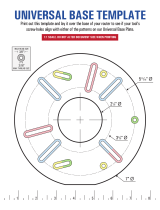Page is loading ...

Novell
www.novell.com
novdocx (en) 6 April 2007
Novell Identity Manager 3.5 Administration Guide
Identity Manager
3.5
August 14, 2007
ADMINISTRATION GUIDE

novdocx (en) 6 April 2007
Legal Notices
Novell, Inc. makes no representations or warranties with respect to the contents or use of this documentation, and
specifically disclaims any express or implied warranties of merchantability or fitness for any particular purpose.
Further, Novell, Inc. reserves the right to revise this publication and to make changes to its content, at any time,
without obligation to notify any person or entity of such revisions or changes.
Further, Novell, Inc. makes no representations or warranties with respect to any software, and specifically disclaims
any express or implied warranties of merchantability or fitness for any particular purpose. Further, Novell, Inc.
reserves the right to make changes to any and all parts of Novell software, at any time, without any obligation to
notify any person or entity of such changes.
Any products or technical information provided under this Agreement may be subject to U.S. export controls and the
trade laws of other countries. You agree to comply with all export control regulations and to obtain any required
licenses or classification to export, re-export, or import deliverables. You agree not to export or re-export to entities
on the current U.S. export exclusion lists or to any embargoed or terrorist countries as specified in the U.S. export
laws. You agree to not use deliverables for prohibited nuclear, missile, or chemical biological weaponry end uses.
Please refer to www.novell.com/info/exports/ for more information on exporting Novell software. Novell assumes no
responsibility for your failure to obtain any necessary export approvals.
Copyright © 2007 Novell, Inc. All rights reserved. No part of this publication may be reproduced, photocopied,
stored on a retrieval system, or transmitted without the express written consent of the publisher.
Novell, Inc.
404 Wyman Street, Suite 500
Waltham, MA 02451
U.S.A.
www.novell.com
Online Documentation: To access the online documentation for this and other Novell products, and to get
updates, see www.novell.com/documentation.

Contents 3
Contents
novdocx (en) 6 April 2007
About This Guide 9
1 Overview of the Identity Manager Architecture 11
1.1 Identity Manager . . . . . . . . . . . . . . . . . . . . . . . . . . . . . . . . . . . . . . . . . . . . . . . . . . . . . . . . . . . 11
1.1.1 Metadirectory Engine . . . . . . . . . . . . . . . . . . . . . . . . . . . . . . . . . . . . . . . . . . . . . . . . 12
1.1.2 Driver Configuration Files . . . . . . . . . . . . . . . . . . . . . . . . . . . . . . . . . . . . . . . . . . . . . 12
1.1.3 Identity Manager Event Cache . . . . . . . . . . . . . . . . . . . . . . . . . . . . . . . . . . . . . . . . . 13
1.1.4 Driver Shim . . . . . . . . . . . . . . . . . . . . . . . . . . . . . . . . . . . . . . . . . . . . . . . . . . . . . . . . 13
1.1.5 Driver Set . . . . . . . . . . . . . . . . . . . . . . . . . . . . . . . . . . . . . . . . . . . . . . . . . . . . . . . . . 13
1.1.6 Driver Object . . . . . . . . . . . . . . . . . . . . . . . . . . . . . . . . . . . . . . . . . . . . . . . . . . . . . . . 15
1.1.7 Publisher and Subscriber Channels . . . . . . . . . . . . . . . . . . . . . . . . . . . . . . . . . . . . . 16
1.1.8 Events and Commands . . . . . . . . . . . . . . . . . . . . . . . . . . . . . . . . . . . . . . . . . . . . . . . 17
1.1.9 Policies and Filters . . . . . . . . . . . . . . . . . . . . . . . . . . . . . . . . . . . . . . . . . . . . . . . . . . 17
1.1.10 Associations . . . . . . . . . . . . . . . . . . . . . . . . . . . . . . . . . . . . . . . . . . . . . . . . . . . . . . . 17
1.2 User Application. . . . . . . . . . . . . . . . . . . . . . . . . . . . . . . . . . . . . . . . . . . . . . . . . . . . . . . . . . . . 18
1.3 Designer . . . . . . . . . . . . . . . . . . . . . . . . . . . . . . . . . . . . . . . . . . . . . . . . . . . . . . . . . . . . . . . . . 18
2 Managing Identity Manager Drivers 19
2.1 Creating and Configuring a Driver . . . . . . . . . . . . . . . . . . . . . . . . . . . . . . . . . . . . . . . . . . . . . . 19
2.1.1 Creating a Driver Object . . . . . . . . . . . . . . . . . . . . . . . . . . . . . . . . . . . . . . . . . . . . . . 20
2.1.2 Creating Multiple Drivers . . . . . . . . . . . . . . . . . . . . . . . . . . . . . . . . . . . . . . . . . . . . . . 20
2.2 Managing DirXML 1.1a Drivers in an Identity Manager Environment . . . . . . . . . . . . . . . . . . . 20
2.3 Upgrading a Driver Configuration from DirXML 1.1a to Identity Manager 3.5 Format . . . . . . . 21
2.4 Upgrading a Driver to the Identity Manager 3.5 Format. . . . . . . . . . . . . . . . . . . . . . . . . . . . . . 22
2.5 Starting, Stopping, or Restarting a Driver . . . . . . . . . . . . . . . . . . . . . . . . . . . . . . . . . . . . . . . . 22
2.6 Driver Parameters . . . . . . . . . . . . . . . . . . . . . . . . . . . . . . . . . . . . . . . . . . . . . . . . . . . . . . . . . . 22
2.7 Using Global Configuration Values . . . . . . . . . . . . . . . . . . . . . . . . . . . . . . . . . . . . . . . . . . . . . 22
2.8 Using the DirXML Command Line Utility . . . . . . . . . . . . . . . . . . . . . . . . . . . . . . . . . . . . . . . . . 23
2.9 Viewing Version Information . . . . . . . . . . . . . . . . . . . . . . . . . . . . . . . . . . . . . . . . . . . . . . . . . . 23
2.9.1 View a Hierarchical Display of Version Information. . . . . . . . . . . . . . . . . . . . . . . . . . 23
2.9.2 View the Version Information as a Text File . . . . . . . . . . . . . . . . . . . . . . . . . . . . . . . 25
2.9.3 Saving Version Information . . . . . . . . . . . . . . . . . . . . . . . . . . . . . . . . . . . . . . . . . . . . 27
2.10 Using Named Passwords . . . . . . . . . . . . . . . . . . . . . . . . . . . . . . . . . . . . . . . . . . . . . . . . . . . . 28
2.10.1 Configuring Named Passwords by Using Designer. . . . . . . . . . . . . . . . . . . . . . . . . . 29
2.10.2 Configuring Named Passwords by Using iManager . . . . . . . . . . . . . . . . . . . . . . . . . 29
2.10.3 Using Named Passwords in Driver Policies . . . . . . . . . . . . . . . . . . . . . . . . . . . . . . . 31
2.10.4 Configuring Named Passwords Using the DirXML Command Line Utility. . . . . . . . . 31
2.11 Reassociating a Driver Object with a Server . . . . . . . . . . . . . . . . . . . . . . . . . . . . . . . . . . . . . . 35
2.12 Adding Driver Heartbeat . . . . . . . . . . . . . . . . . . . . . . . . . . . . . . . . . . . . . . . . . . . . . . . . . . . . . 35
2.13 Viewing Identity Manager Processes. . . . . . . . . . . . . . . . . . . . . . . . . . . . . . . . . . . . . . . . . . . . 36
2.13.1 Adding Trace Levels in Designer . . . . . . . . . . . . . . . . . . . . . . . . . . . . . . . . . . . . . . . 36
2.13.2 Adding Trace Levels in iManager . . . . . . . . . . . . . . . . . . . . . . . . . . . . . . . . . . . . . . . 38
2.13.3 Capturing Identity Manager Processes to a File . . . . . . . . . . . . . . . . . . . . . . . . . . . . 39
3 Setting Up a Connected System 43
3.1 Overview . . . . . . . . . . . . . . . . . . . . . . . . . . . . . . . . . . . . . . . . . . . . . . . . . . . . . . . . . . . . . . . . . 43
3.2 Providing for Secure Data Transfers . . . . . . . . . . . . . . . . . . . . . . . . . . . . . . . . . . . . . . . . . . . . 45

4 Novell Identity Manager 3.5 Administration Guide
novdocx (en) 6 April 2007
3.2.1 Creating a Server Certificate . . . . . . . . . . . . . . . . . . . . . . . . . . . . . . . . . . . . . . . . . . . 46
3.2.2 Exporting a Self-Signed Certificate . . . . . . . . . . . . . . . . . . . . . . . . . . . . . . . . . . . . . . 46
3.3 Setting Up Remote Loaders . . . . . . . . . . . . . . . . . . . . . . . . . . . . . . . . . . . . . . . . . . . . . . . . . . . 47
3.3.1 Installing Remote Loaders . . . . . . . . . . . . . . . . . . . . . . . . . . . . . . . . . . . . . . . . . . . . . 48
3.3.2 Configuring the Remote Loader . . . . . . . . . . . . . . . . . . . . . . . . . . . . . . . . . . . . . . . . . 51
3.4 Configuring the Identity Manager Drivers for Use with the Remote Loader . . . . . . . . . . . . . . . 66
3.4.1 Importing and Configuring a New Driver . . . . . . . . . . . . . . . . . . . . . . . . . . . . . . . . . . 66
3.4.2 Configuring an Existing Driver . . . . . . . . . . . . . . . . . . . . . . . . . . . . . . . . . . . . . . . . . . 67
3.4.3 Creating a Keystore . . . . . . . . . . . . . . . . . . . . . . . . . . . . . . . . . . . . . . . . . . . . . . . . . . 69
4 Creating Policies 71
5 Password Synchronization across Connected Systems 73
5.1 Overview. . . . . . . . . . . . . . . . . . . . . . . . . . . . . . . . . . . . . . . . . . . . . . . . . . . . . . . . . . . . . . . . . . 73
5.1.1 Overview of Passwords . . . . . . . . . . . . . . . . . . . . . . . . . . . . . . . . . . . . . . . . . . . . . . . 73
5.1.2 What Is Bidirectional Password Synchronization? . . . . . . . . . . . . . . . . . . . . . . . . . . . 74
5.1.3 Comparison of Password Synchronization 1.0 and Identity Manager Password
Synchronization . . . . . . . . . . . . . . . . . . . . . . . . . . . . . . . . . . . . . . . . . . . . . . . . . . . . . 75
5.1.4 Features of Identity Manager Password Synchronization . . . . . . . . . . . . . . . . . . . . . 76
5.1.5 Overview Illustrations of Password Synchronization Flow . . . . . . . . . . . . . . . . . . . . . 79
5.1.6 Browser Display Variations . . . . . . . . . . . . . . . . . . . . . . . . . . . . . . . . . . . . . . . . . . . . 81
5.2 Connected System Support for Password Synchronization . . . . . . . . . . . . . . . . . . . . . . . . . . . 82
5.2.1 Systems That Support Bidirectional Password Synchronization . . . . . . . . . . . . . . . . 83
5.2.2 Systems That Accept Passwords from Identity Manager. . . . . . . . . . . . . . . . . . . . . . 83
5.2.3 Systems That Don’t Accept or Provide Passwords . . . . . . . . . . . . . . . . . . . . . . . . . . 84
5.2.4 Systems That Don’t Support Password Synchronization. . . . . . . . . . . . . . . . . . . . . . 85
5.3 Prerequisites for Password Synchronization . . . . . . . . . . . . . . . . . . . . . . . . . . . . . . . . . . . . . . 85
5.3.1 Support for Universal Password. . . . . . . . . . . . . . . . . . . . . . . . . . . . . . . . . . . . . . . . . 86
5.3.2 Password Synchronization Capabilities in the Driver Manifest . . . . . . . . . . . . . . . . . 86
5.3.3 Using Global Configuration Values to Control Password Synchronization . . . . . . . . 86
5.3.4 Policies Required in the Driver Configuration . . . . . . . . . . . . . . . . . . . . . . . . . . . . . . 89
5.3.5 Filters You Install on the Connected System to Capture Passwords . . . . . . . . . . . . . 93
5.3.6 NMAS Password Policies You Create for Users . . . . . . . . . . . . . . . . . . . . . . . . . . . . 93
5.3.7 NMAS Login Methods . . . . . . . . . . . . . . . . . . . . . . . . . . . . . . . . . . . . . . . . . . . . . . . . 93
5.4 Preparing to Use Identity Manager Password Synchronization and Universal Password . . . . 93
5.4.1 Switching Users from NDS Password to Universal Password . . . . . . . . . . . . . . . . . . 94
5.4.2 Helping Users Change Passwords . . . . . . . . . . . . . . . . . . . . . . . . . . . . . . . . . . . . . . 94
5.4.3 Preparing to Use Universal Password . . . . . . . . . . . . . . . . . . . . . . . . . . . . . . . . . . . . 95
5.4.4 Matching Containers . . . . . . . . . . . . . . . . . . . . . . . . . . . . . . . . . . . . . . . . . . . . . . . . . 96
5.4.5 Setting Up E-Mail Notification . . . . . . . . . . . . . . . . . . . . . . . . . . . . . . . . . . . . . . . . . . 96
5.5 Configuring and Synchronizing a New Driver. . . . . . . . . . . . . . . . . . . . . . . . . . . . . . . . . . . . . . 96
5.6 Upgrading Password Synchronization 1.0 . . . . . . . . . . . . . . . . . . . . . . . . . . . . . . . . . . . . . . . . 98
5.7 Upgrading Existing Driver Configurations to Support Password Synchronization . . . . . . . . . . 98
5.7.1 Step 1: Converting the Driver to Identity Manager 3.5 Format. . . . . . . . . . . . . . . . . . 99
5.7.2 Step 2: Adding to the Driver Configuration. . . . . . . . . . . . . . . . . . . . . . . . . . . . . . . . 102
5.7.3 Step 3: Changing Filter Settings . . . . . . . . . . . . . . . . . . . . . . . . . . . . . . . . . . . . . . . 103
5.7.4 Step 4: Setting Up Password Synchronization Flow . . . . . . . . . . . . . . . . . . . . . . . . 105
5.8 Implementing Password Synchronization. . . . . . . . . . . . . . . . . . . . . . . . . . . . . . . . . . . . . . . . 106
5.8.1 Overview of Identity Manager’s Relationship to NMAS . . . . . . . . . . . . . . . . . . . . . . 106
5.8.2 Scenario 1: Using NDS Password to Synchronize between Two Identity Vaults. . . 108
5.8.3 Scenario 2: Using Universal Password to Synchronize Passwords. . . . . . . . . . . . . 110
5.8.4 Scenario 3: Synchronizing an Identity Vault and Connected Systems, with Identity
Manager Updating the Distribution Password . . . . . . . . . . . . . . . . . . . . . . . . . . . . . 120
5.8.5 Scenario 4: Tunneling . . . . . . . . . . . . . . . . . . . . . . . . . . . . . . . . . . . . . . . . . . . . . . . 129
5.8.6 Scenario 5: Synchronizing Application Passwords to the Simple Password . . . . . . 133

Contents 5
novdocx (en) 6 April 2007
5.9 Setting Up Password Filters . . . . . . . . . . . . . . . . . . . . . . . . . . . . . . . . . . . . . . . . . . . . . . . . . 137
5.9.1 Setting Up Password Synchronization Filters for Active Directory and NT Domain 137
5.9.2 Setting Up Password Synchronization Filters for NIS . . . . . . . . . . . . . . . . . . . . . . . 137
5.10 Managing Password Synchronization . . . . . . . . . . . . . . . . . . . . . . . . . . . . . . . . . . . . . . . . . . 138
5.10.1 Setting the Flow of Passwords Across Systems . . . . . . . . . . . . . . . . . . . . . . . . . . . 138
5.10.2 Enforcing Password Policies on Connected Systems . . . . . . . . . . . . . . . . . . . . . . . 139
5.10.3 Keeping the eDirectory Password Separate from the Synchronized Password . . . 139
5.11 Checking the Password Synchronization Status for a User. . . . . . . . . . . . . . . . . . . . . . . . . . 140
5.12 Configuring E-Mail Notification . . . . . . . . . . . . . . . . . . . . . . . . . . . . . . . . . . . . . . . . . . . . . . . 141
5.12.1 Prerequisites . . . . . . . . . . . . . . . . . . . . . . . . . . . . . . . . . . . . . . . . . . . . . . . . . . . . . . 142
5.12.2 Setting Up the SMTP Server To Send E-Mail Notification. . . . . . . . . . . . . . . . . . . . 143
5.12.3 Setting Up E-Mail Templates for Notification. . . . . . . . . . . . . . . . . . . . . . . . . . . . . . 144
5.12.4 Providing SMTP Authentication Information in Driver Policies . . . . . . . . . . . . . . . . 144
5.12.5 Adding Your Own Replacement Tags to E-Mail Notification Templates . . . . . . . . . 146
5.12.6 Sending E-Mail Notifications to the Administrator . . . . . . . . . . . . . . . . . . . . . . . . . . 152
5.12.7 Localizing E-Mail Notification Templates. . . . . . . . . . . . . . . . . . . . . . . . . . . . . . . . . 152
5.13 Troubleshooting Password Synchronization . . . . . . . . . . . . . . . . . . . . . . . . . . . . . . . . . . . . . 153
6 Creating and Using Entitlements 155
6.1 Terminology . . . . . . . . . . . . . . . . . . . . . . . . . . . . . . . . . . . . . . . . . . . . . . . . . . . . . . . . . . . . . . 156
6.2 Creating Entitlements: Overview . . . . . . . . . . . . . . . . . . . . . . . . . . . . . . . . . . . . . . . . . . . . . . 156
6.2.1 Identity Manager Drivers with Configurations that Support Entitlements . . . . . . . . 157
6.2.2 Enabling Entitlements on Other Identity Manager Drivers. . . . . . . . . . . . . . . . . . . . 158
6.3 Entitlement Prerequisites. . . . . . . . . . . . . . . . . . . . . . . . . . . . . . . . . . . . . . . . . . . . . . . . . . . . 159
6.4 Writing Entitlements in XML through iManager . . . . . . . . . . . . . . . . . . . . . . . . . . . . . . . . . . . 160
6.4.1 What the Active Directory Driver Adds When Entitlements Are Enabled . . . . . . . . 160
6.4.2 Using Novell’s Entitlement Document Type Definition (DTD) . . . . . . . . . . . . . . . . . 164
6.4.3 Explaining the Entitlement DTD . . . . . . . . . . . . . . . . . . . . . . . . . . . . . . . . . . . . . . . 166
6.4.4 Creating Entitlements Through Designer . . . . . . . . . . . . . . . . . . . . . . . . . . . . . . . . 169
6.4.5 Creating and Editing Entitlements in iManager . . . . . . . . . . . . . . . . . . . . . . . . . . . . 169
6.4.6 Example Entitlements To Help You Create Your Own Entitlements . . . . . . . . . . . . 170
6.4.7 Completing the Creating Entitlements Steps. . . . . . . . . . . . . . . . . . . . . . . . . . . . . . 174
6.5 Managing Role-Based Entitlements Overview. . . . . . . . . . . . . . . . . . . . . . . . . . . . . . . . . . . . 175
6.5.1 How the Entitlement Service Driver Works . . . . . . . . . . . . . . . . . . . . . . . . . . . . . . . 175
6.6 Creating an Entitlements Service Driver Object. . . . . . . . . . . . . . . . . . . . . . . . . . . . . . . . . . . 177
6.7 Creating Entitlement Policies. . . . . . . . . . . . . . . . . . . . . . . . . . . . . . . . . . . . . . . . . . . . . . . . . 178
6.7.1 Defining Membership for an Entitlement Policy. . . . . . . . . . . . . . . . . . . . . . . . . . . . 180
6.7.2 Choosing Entitlements for an Entitlement Policy. . . . . . . . . . . . . . . . . . . . . . . . . . . 181
6.8 Conflict Resolution between Role-Based Entitlement Policies . . . . . . . . . . . . . . . . . . . . . . . 185
6.8.1 Conflict Overview . . . . . . . . . . . . . . . . . . . . . . . . . . . . . . . . . . . . . . . . . . . . . . . . . . 186
6.8.2 Changing the Conflict Resolution Method for an Individual Entitlement . . . . . . . . . 187
6.8.3 Prioritizing Entitlement Policies . . . . . . . . . . . . . . . . . . . . . . . . . . . . . . . . . . . . . . . . 189
6.9 Troubleshooting Role-Based Entitlements . . . . . . . . . . . . . . . . . . . . . . . . . . . . . . . . . . . . . . 190
6.10 Entitlement Elements that Apply To Role-Based Entitlements and Workflow-Based Provisioning
Entitlements . . . . . . . . . . . . . . . . . . . . . . . . . . . . . . . . . . . . . . . . . . . . . . . . . . . . . . . . . . . . . . 191
6.10.1 Controlling the Meaning of Granting or Revoking Entitlements. . . . . . . . . . . . . . . . 191
6.10.2 Preventing Data Loss . . . . . . . . . . . . . . . . . . . . . . . . . . . . . . . . . . . . . . . . . . . . . . . 191
6.10.3 Password Synchronization and Entitlements . . . . . . . . . . . . . . . . . . . . . . . . . . . . . 192
7 Scheduling Jobs 193
7.1 Scheduling Jobs in Designer . . . . . . . . . . . . . . . . . . . . . . . . . . . . . . . . . . . . . . . . . . . . . . . . . 193
7.1.1 Creating a Job . . . . . . . . . . . . . . . . . . . . . . . . . . . . . . . . . . . . . . . . . . . . . . . . . . . . . 194
7.1.2 Editing a Job . . . . . . . . . . . . . . . . . . . . . . . . . . . . . . . . . . . . . . . . . . . . . . . . . . . . . . 195
7.2 Scheduling Jobs in iManager. . . . . . . . . . . . . . . . . . . . . . . . . . . . . . . . . . . . . . . . . . . . . . . . . 207

6 Novell Identity Manager 3.5 Administration Guide
novdocx (en) 6 April 2007
7.2.1 Jobs Column Headings . . . . . . . . . . . . . . . . . . . . . . . . . . . . . . . . . . . . . . . . . . . . . . 208
7.2.2 Setting the Job’s Parameters . . . . . . . . . . . . . . . . . . . . . . . . . . . . . . . . . . . . . . . . . . 210
8 Security: Best Practices 219
8.1 Using SSL. . . . . . . . . . . . . . . . . . . . . . . . . . . . . . . . . . . . . . . . . . . . . . . . . . . . . . . . . . . . . . . . 219
8.2 Securing Access. . . . . . . . . . . . . . . . . . . . . . . . . . . . . . . . . . . . . . . . . . . . . . . . . . . . . . . . . . . 219
8.2.1 Granting Task-Based Access to Drivers and Driver Sets . . . . . . . . . . . . . . . . . . . . 219
8.3 Managing Passwords . . . . . . . . . . . . . . . . . . . . . . . . . . . . . . . . . . . . . . . . . . . . . . . . . . . . . . . 221
8.4 Creating Strong Password Policies . . . . . . . . . . . . . . . . . . . . . . . . . . . . . . . . . . . . . . . . . . . . 222
8.5 Securing Connected Systems . . . . . . . . . . . . . . . . . . . . . . . . . . . . . . . . . . . . . . . . . . . . . . . . 223
8.5.1 Password Generation. . . . . . . . . . . . . . . . . . . . . . . . . . . . . . . . . . . . . . . . . . . . . . . . 223
8.6 Designer for Identity Manager . . . . . . . . . . . . . . . . . . . . . . . . . . . . . . . . . . . . . . . . . . . . . . . . 223
8.7 Industry Best Practices for Security . . . . . . . . . . . . . . . . . . . . . . . . . . . . . . . . . . . . . . . . . . . . 224
8.8 Tracking Changes to Sensitive Information . . . . . . . . . . . . . . . . . . . . . . . . . . . . . . . . . . . . . . 224
8.8.1 Logging Events by Using iManager . . . . . . . . . . . . . . . . . . . . . . . . . . . . . . . . . . . . . 224
8.8.2 Logging Events by Using Designer . . . . . . . . . . . . . . . . . . . . . . . . . . . . . . . . . . . . . 226
9 Managing Engine Services 231
9.1 Entitlements Service Driver . . . . . . . . . . . . . . . . . . . . . . . . . . . . . . . . . . . . . . . . . . . . . . . . . . 231
9.2 Manual Task Service Driver . . . . . . . . . . . . . . . . . . . . . . . . . . . . . . . . . . . . . . . . . . . . . . . . . . 231
9.2.1 Installing . . . . . . . . . . . . . . . . . . . . . . . . . . . . . . . . . . . . . . . . . . . . . . . . . . . . . . . . . . 231
9.2.2 Overview . . . . . . . . . . . . . . . . . . . . . . . . . . . . . . . . . . . . . . . . . . . . . . . . . . . . . . . . . 232
9.2.3 Configuring Parameters and Templates . . . . . . . . . . . . . . . . . . . . . . . . . . . . . . . . . 239
9.2.4 Additional Information . . . . . . . . . . . . . . . . . . . . . . . . . . . . . . . . . . . . . . . . . . . . . . . 247
9.3 Loopback Services Driver. . . . . . . . . . . . . . . . . . . . . . . . . . . . . . . . . . . . . . . . . . . . . . . . . . . . 247
9.4 Null Services Driver . . . . . . . . . . . . . . . . . . . . . . . . . . . . . . . . . . . . . . . . . . . . . . . . . . . . . . . . 248
9.5 Engine Control Values . . . . . . . . . . . . . . . . . . . . . . . . . . . . . . . . . . . . . . . . . . . . . . . . . . . . . . 248
10 High Availability 251
10.1 Configuring eDirectory and Identity Manager for Use with Shared Storage on Linux and
UNIX . . . . . . . . . . . . . . . . . . . . . . . . . . . . . . . . . . . . . . . . . . . . . . . . . . . . . . . . . . . . . . . . . . . . 251
10.1.1 Installing eDirectory . . . . . . . . . . . . . . . . . . . . . . . . . . . . . . . . . . . . . . . . . . . . . . . . . 252
10.1.2 Installing Identity Manager . . . . . . . . . . . . . . . . . . . . . . . . . . . . . . . . . . . . . . . . . . . . 252
10.1.3 Sharing NICI Data . . . . . . . . . . . . . . . . . . . . . . . . . . . . . . . . . . . . . . . . . . . . . . . . . . 252
10.1.4 Sharing eDirectory and Identity Manager Data . . . . . . . . . . . . . . . . . . . . . . . . . . . . 253
10.1.5 Identity Manager Driver Considerations . . . . . . . . . . . . . . . . . . . . . . . . . . . . . . . . . . 254
10.2 Case Study for SuSE Linux . . . . . . . . . . . . . . . . . . . . . . . . . . . . . . . . . . . . . . . . . . . . . . . . . . 255
11 Auditing Identity Manager Licenses 257
11.1 Installing License Auditing Tool . . . . . . . . . . . . . . . . . . . . . . . . . . . . . . . . . . . . . . . . . . . . . . . 257
11.1.1 Installing on Windows . . . . . . . . . . . . . . . . . . . . . . . . . . . . . . . . . . . . . . . . . . . . . . . 257
11.1.2 Installing on Linux . . . . . . . . . . . . . . . . . . . . . . . . . . . . . . . . . . . . . . . . . . . . . . . . . . 258
11.2 Auditing a System. . . . . . . . . . . . . . . . . . . . . . . . . . . . . . . . . . . . . . . . . . . . . . . . . . . . . . . . . . 258
11.2.1 Setting the Parameters of an Audit . . . . . . . . . . . . . . . . . . . . . . . . . . . . . . . . . . . . . 259
11.2.2 Scheduling an Audit . . . . . . . . . . . . . . . . . . . . . . . . . . . . . . . . . . . . . . . . . . . . . . . . . 260
11.2.3 Unlocking the License Auditing Tool . . . . . . . . . . . . . . . . . . . . . . . . . . . . . . . . . . . . 261
11.2.4 Saving Audit Results . . . . . . . . . . . . . . . . . . . . . . . . . . . . . . . . . . . . . . . . . . . . . . . . 261
11.3 Understanding Audit Results . . . . . . . . . . . . . . . . . . . . . . . . . . . . . . . . . . . . . . . . . . . . . . . . . 262

Contents 7
novdocx (en) 6 April 2007
A DirXML Command Line Utility 265
A.1 Interactive Mode . . . . . . . . . . . . . . . . . . . . . . . . . . . . . . . . . . . . . . . . . . . . . . . . . . . . . . . . . . 265
A.2 Command Line Mode . . . . . . . . . . . . . . . . . . . . . . . . . . . . . . . . . . . . . . . . . . . . . . . . . . . . . . 274
B Options for Configuring a Remote Loader 279
C Editing Driver Configuration Files 287
C.1 Variables in a Driver Configuration File . . . . . . . . . . . . . . . . . . . . . . . . . . . . . . . . . . . . . . . . . 287
C.1.1 General Notes . . . . . . . . . . . . . . . . . . . . . . . . . . . . . . . . . . . . . . . . . . . . . . . . . . . . . 288
C.1.2 Import Driver Notes . . . . . . . . . . . . . . . . . . . . . . . . . . . . . . . . . . . . . . . . . . . . . . . . . 290
C.2 Flexible Prompting in a Driver Configuration File. . . . . . . . . . . . . . . . . . . . . . . . . . . . . . . . . . 290
C.3 The Informal Identity Manager 3.5 Driver Configuration DTD . . . . . . . . . . . . . . . . . . . . . . . . 292
D Manual Task Service Driver: Replacement Data 293
D.1 Data Security . . . . . . . . . . . . . . . . . . . . . . . . . . . . . . . . . . . . . . . . . . . . . . . . . . . . . . . . . . . . . 293
D.2 XML Elements . . . . . . . . . . . . . . . . . . . . . . . . . . . . . . . . . . . . . . . . . . . . . . . . . . . . . . . . . . . . 294
D.2.1 <replacement-data> . . . . . . . . . . . . . . . . . . . . . . . . . . . . . . . . . . . . . . . . . . . . . . . . 294
D.2.2 <item> . . . . . . . . . . . . . . . . . . . . . . . . . . . . . . . . . . . . . . . . . . . . . . . . . . . . . . . . . . . 295
D.2.3 <url-data> . . . . . . . . . . . . . . . . . . . . . . . . . . . . . . . . . . . . . . . . . . . . . . . . . . . . . . . . 296
D.2.4 <url-query> . . . . . . . . . . . . . . . . . . . . . . . . . . . . . . . . . . . . . . . . . . . . . . . . . . . . . . . 297
E Manual Task Service Driver: Automatic Replacement Data Items 299
E.1 Subscriber Channel Automatic Replacement Data . . . . . . . . . . . . . . . . . . . . . . . . . . . . . . . . 299
E.2 Publisher Channel Automatic Replacement Data . . . . . . . . . . . . . . . . . . . . . . . . . . . . . . . . . 299
F Manual Task Service Driver: Template Action Elements Reference 301
F.1 <form:input>. . . . . . . . . . . . . . . . . . . . . . . . . . . . . . . . . . . . . . . . . . . . . . . . . . . . . . . . . . . . . . 301
F.2 <form:if-item-exists> . . . . . . . . . . . . . . . . . . . . . . . . . . . . . . . . . . . . . . . . . . . . . . . . . . . . . . . 301
F.3 <form:if-multiple-items> . . . . . . . . . . . . . . . . . . . . . . . . . . . . . . . . . . . . . . . . . . . . . . . . . . . . . 302
F.4 <form:if-single-item> . . . . . . . . . . . . . . . . . . . . . . . . . . . . . . . . . . . . . . . . . . . . . . . . . . . . . . . 302
F.5 <form:menu> . . . . . . . . . . . . . . . . . . . . . . . . . . . . . . . . . . . . . . . . . . . . . . . . . . . . . . . . . . . . . 303
G Manual Task Service Driver: <mail> Element Reference 305
G.1 <mail> . . . . . . . . . . . . . . . . . . . . . . . . . . . . . . . . . . . . . . . . . . . . . . . . . . . . . . . . . . . . . . . . . . 305
G.2 <to> . . . . . . . . . . . . . . . . . . . . . . . . . . . . . . . . . . . . . . . . . . . . . . . . . . . . . . . . . . . . . . . . . . . . 305
G.3 <cc> . . . . . . . . . . . . . . . . . . . . . . . . . . . . . . . . . . . . . . . . . . . . . . . . . . . . . . . . . . . . . . . . . . . . 305
G.4 <bcc> . . . . . . . . . . . . . . . . . . . . . . . . . . . . . . . . . . . . . . . . . . . . . . . . . . . . . . . . . . . . . . . . . . . 305
G.5 <from> . . . . . . . . . . . . . . . . . . . . . . . . . . . . . . . . . . . . . . . . . . . . . . . . . . . . . . . . . . . . . . . . . . 305
G.6 <reply-to>. . . . . . . . . . . . . . . . . . . . . . . . . . . . . . . . . . . . . . . . . . . . . . . . . . . . . . . . . . . . . . . . 305
G.7 <subject> . . . . . . . . . . . . . . . . . . . . . . . . . . . . . . . . . . . . . . . . . . . . . . . . . . . . . . . . . . . . . . . . 306
G.8 <message> . . . . . . . . . . . . . . . . . . . . . . . . . . . . . . . . . . . . . . . . . . . . . . . . . . . . . . . . . . . . . . 306
G.9 <stylesheet> . . . . . . . . . . . . . . . . . . . . . . . . . . . . . . . . . . . . . . . . . . . . . . . . . . . . . . . . . . . . . 306
G.10 <template>. . . . . . . . . . . . . . . . . . . . . . . . . . . . . . . . . . . . . . . . . . . . . . . . . . . . . . . . . . . . . . . 306
G.11 <filename> . . . . . . . . . . . . . . . . . . . . . . . . . . . . . . . . . . . . . . . . . . . . . . . . . . . . . . . . . . . . . . . 306
G.12 <replacement-data>. . . . . . . . . . . . . . . . . . . . . . . . . . . . . . . . . . . . . . . . . . . . . . . . . . . . . . . . 306
G.13 <resource>. . . . . . . . . . . . . . . . . . . . . . . . . . . . . . . . . . . . . . . . . . . . . . . . . . . . . . . . . . . . . . . 307
G.14 <attachment>. . . . . . . . . . . . . . . . . . . . . . . . . . . . . . . . . . . . . . . . . . . . . . . . . . . . . . . . . . . . . 307

8 Novell Identity Manager 3.5 Administration Guide
novdocx (en) 6 April 2007
H Manual Task Service Driver: Data Flow Scenario for New Employee 309
H.1 Subscriber Channel Configuration . . . . . . . . . . . . . . . . . . . . . . . . . . . . . . . . . . . . . . . . . . . . . 309
H.2 Publisher Channel Configuration . . . . . . . . . . . . . . . . . . . . . . . . . . . . . . . . . . . . . . . . . . . . . . 309
H.3 Description of Data Flow . . . . . . . . . . . . . . . . . . . . . . . . . . . . . . . . . . . . . . . . . . . . . . . . . . . . 309
I Manual Task Service Driver: Custom Element Handlers for the Subscriber
Channel 321
I.1 Constructing URLs for Use with the Publisher Channel Web Server . . . . . . . . . . . . . . . . . . . 321
I.2 Constructing Message Documents using Stylesheets and Template Documents . . . . . . . . . 322
I.3 SampleCommandHandler.java. . . . . . . . . . . . . . . . . . . . . . . . . . . . . . . . . . . . . . . . . . . . . . . . 322
I.3.1 Compiling the SampleCommandHandler Class . . . . . . . . . . . . . . . . . . . . . . . . . . . . 322
I.3.2 Trying the SampleCommandHandler Class. . . . . . . . . . . . . . . . . . . . . . . . . . . . . . . 322
J Manual Task Service Driver: Custom Servlets for the Publisher Channel 323
J.1 Using the Publisher Channel . . . . . . . . . . . . . . . . . . . . . . . . . . . . . . . . . . . . . . . . . . . . . . . . . 323
J.2 Authentication. . . . . . . . . . . . . . . . . . . . . . . . . . . . . . . . . . . . . . . . . . . . . . . . . . . . . . . . . . . . . 323
J.3 SampleServlet.java. . . . . . . . . . . . . . . . . . . . . . . . . . . . . . . . . . . . . . . . . . . . . . . . . . . . . . . . . 323
J.3.1 Compiling the SampleServlet Class. . . . . . . . . . . . . . . . . . . . . . . . . . . . . . . . . . . . . 323
J.3.2 Trying the SampleServlet Class. . . . . . . . . . . . . . . . . . . . . . . . . . . . . . . . . . . . . . . . 324
K Documentation Update 325
K.1 August 14, 2007 . . . . . . . . . . . . . . . . . . . . . . . . . . . . . . . . . . . . . . . . . . . . . . . . . . . . . . . . . . . 325
K.1.1 Managing Identity Manager Drivers . . . . . . . . . . . . . . . . . . . . . . . . . . . . . . . . . . . . . 325
K.2 July 30, 2007 . . . . . . . . . . . . . . . . . . . . . . . . . . . . . . . . . . . . . . . . . . . . . . . . . . . . . . . . . . . . . 325
K.2.1 Managing Engine Services . . . . . . . . . . . . . . . . . . . . . . . . . . . . . . . . . . . . . . . . . . . 325
K.3 June 29, 2007. . . . . . . . . . . . . . . . . . . . . . . . . . . . . . . . . . . . . . . . . . . . . . . . . . . . . . . . . . . . . 325
K.3.1 Options for Configuring a Remote Loader Appendix B . . . . . . . . . . . . . . . . . . . . . . 325
K.4 June 27, 2007. . . . . . . . . . . . . . . . . . . . . . . . . . . . . . . . . . . . . . . . . . . . . . . . . . . . . . . . . . . . . 326
K.4.1 Configuring the Connected System . . . . . . . . . . . . . . . . . . . . . . . . . . . . . . . . . . . . . 326

About This Guide
novdocx (en) 6 April 2007
9
About This Guide
Novell
®
Identity Manager is a data sharing and synchronization service that enables applications,
directories, and databases to share information. It links scattered information and enables you to
establish policies that govern automatic updates to designated systems when identity changes occur.
Identity Manager provides the foundation for account provisioning, security, user self-service,
authentication, authorization, automated workflow and Web services. It allows you to integrate,
manage, and control your distributed identity information so you can securely deliver the right
resources to the right people.
This guide provides an overview of the Identity Manager technologies, and also describes
administration and configuration functions.
Feedback
We want to hear your comments and suggestions about this manual and the other documentation
included with this product. Please use the User Comments feature at the bottom of each page of
online documentation, or go to http://www.novell.com/documentation/feedback.html and enter your
comments there.
Documentation Updates
For the most recent version of this document, see the Identity Manager Documentation Web site
(http://www.novell.com/documentation/idm35).
Additional Documentation
For documentation on installing and upgrading Identity Manager, see the Installation Guide (http://
www.novell.com/documentation/idm35).
For documentation on Identity Manager policies and filters, see the Policy Guides (http://
www.novell.com/documentation/idm35).
For documentation on design and deployment practices, see the Designer for Identity Manager:
Administration Guide (http://www.novell.com/documentation/designer20/).
For documentation on password policies, password self-service, and managing passwords, see the
Password Management Administration Guide (http://www.novell.com/documentation/
password_management/index.html).
For documentation on using the Identity Manager drivers, see the Identity Manager Driver
Documentation Web site (http://www.novell.com/documentation/idm35drivers/index.html).
Documentation Conventions
In this documentation, a greater-than symbol (>) is used to separate actions within a step and items
within a cross-reference path.
A trademark symbol (
®
,
TM
, etc.) denotes a Novell trademark. An asterisk (*) denotes a third-party
trademark.

10 Novell Identity Manager 3.5 Administration Guide
novdocx (en) 6 April 2007

Overview of the Identity Manager Architecture
1
novdocx (en) 6 April 2007
11
1
Overview of the Identity Manager
Architecture
Identity Manager has three major components.
Section 1.1, “Identity Manager,” on page 11
Section 1.2, “User Application,” on page 18
Section 1.3, “Designer,” on page 18
1.1 Identity Manager
Identity Manager provides for the synchronization of data between the Identity Vault and the
connected system. The connected system consists of applications, directories, databases, or files.
Identity Manager includes of several components. The following illustration shows the basic
components and their relationships:
Figure 1-1 Identity Manager Components
The Metadirectory engine is the key module in the Identity Manager architecture. It provides the
interface that allows Identity Manager drivers to synchronize information with the Identity Vault,
allowing even disparate data systems to connect and share data.
The Metadirectory engine processes Identity Vault data and Identity Vault events by using an XML
format. The Metadirectory engine employs a rules processor and a data transformation engine to
manipulate the data as it flows between two systems:
1. Reads the filter for all Identity Manager drivers.
2. Registers the drivers for the appropriate Identity Vault events.
3. Filters the data according to each driver's specifications.
4. Sets up a cache for the Identity Vault events passing through to each driver.
Policies
Policies
Identity
Manager
Driver
Identity
Manager
Metadirectory
Engine
Publisher
Subscriber
Identity
Vault
A
pplication or
Directory or
Database

12 Novell Identity Manager 3.5 Administration Guide
novdocx (en) 6 April 2007
When the Identity Vault initializes, it does the following:
After an event is cached, the driver that owns the cache reads the event.
The driver receives the Identity Vault data in eDirectory native format, translates it into XDS
format (the XML vocabulary used by Identity Manager that can be transformed by a policy),
and sends the event to the Metadirectory engine. The engine reads all the policies in the
connected system driver and creates XML-formatted data according to those policies, then
sends the data to the connect system driver. It then sends the data to the connected system. For
more information on policies, see Understanding Policies for Identity Manager 3.5.
The Publisher portion of the driver performs the gathering and sending of updates from the
connected system to the Identity Vault. When the connect system driver is informed of changes
to the information the two systems are sharing, the connected system driver gathers the
information, ensures that it has been filtered to the correct set of data, converts the data to XDS
format, and sends the data to the engine.
1.1.1 Metadirectory Engine
The Metadirectory engine can be broken down into two components: the eDirectory interface and
the synchronization engine.
eDirectory Interface
The eDirectory interface built into the Metadirectory engine is used to detect events that take place
in eDirectory. This interface guarantees the delivery of events to Identity Manager by using the
event cache. The eDirectory interface supports multiple driver loading, which means that only one
instance of Identity Manager is running for that eDirectory server, but it can communicate with
multiple connected systems. Loopback detection is built into this interface to prevent event loops
from occurring between the Identity Vault and the connected system. Although the interface
contains loopback protection, developers are encouraged to also build loopback detection into the
individual connected system drivers.
Synchronization Engine
The synchronization engine applies the Identity Manager policies to each event presented to it. The
policies are created in the Policy Builder using DirXML Script. The Policy Builder allows you to
create policies through a GUI interface instead of using XML documents or stylesheets written in
XSLT. You can use still style sheets, but the Policy Builder is simpler to use. For more information
about the Policy Builder or DirXML Script, see Understanding Policies for Identity Manager 3.5.
The synchronization engine applies each type of policy to the source document. The ability to
complete these transformations is one of the most powerful capabilities of Identity Manager. Data is
transformed in real time as it is shared between the Identity Vault and the connected systems.
1.1.2 Driver Configuration Files
Driver configurations are preconfigured XML files that are included with Identity Manager. You can
import these configuration files through the wizards in iManager and Designer.
These driver configurations contain sample policies. They are not intended for use in a production
environment, but rather as templates for you to modify.

Overview of the Identity Manager Architecture 13
novdocx (en) 6 April 2007
1.1.3 Identity Manager Event Cache
All of the events generated through eDirectory are stored in an event cache until they are
successfully processed. This guarantees that no data is lost because of a bad connection, loss of
system resources, unavailability of a driver, or any other network failure.
1.1.4 Driver Shim
The driver shim serves as a conduit for information between the connected system and the Identity
Vault. The shim is written in Java, C, or C++.
The communication between the Metadirectory engine and the driver shim is in the form of XML
documents that describe events, queries, and results.The driver shim is commonly referred to as the
driver. It is the conduit through which information is transferred between the Identity Vault and the
connected system.
The following object events are supported by the shim:
Add (creation)
Modify
Delete
Rename
Move
Query
In addition, the shim must support a defined query capability so that Identity Manager can query the
connected system.
When an event occurs in the Identity Vault that causes an action in the connected system, Identity
Manager creates an XML document that describes the Identity Vault event and submits it through
the Subscriber channel to the driver shim.
When an event occurs in the connected system, the driver shim generates an XML document that
describes the connected system event. The driver shim then submits the XML document to Identity
Manager through the Publisher channel. After processing the event through any Publisher policies,
Identity Manager causes the Identity Vault to take the appropriate action.
1.1.5 Driver Set
A driver set is a container object that holds Identity Manager drivers. A driver set can be associated
with one server at a time. As a result, all running drivers must be grouped into the same driver set.
The driver set object must exist in a full read/write replica on any server that is using it, so we
recommend partitioning the driver set. This is recommended so that if replicas of users are moved to
another server, the driver objects are not.
The following image shows how the driver set is displayed in Designer.

14 Novell Identity Manager 3.5 Administration Guide
novdocx (en) 6 April 2007
Figure 1-2 Driver Set in Designer
The following image shows how the driver set is displayed in iManager.
Figure 1-3 Driver Set in iManager

Overview of the Identity Manager Architecture 15
novdocx (en) 6 April 2007
From the Modeler in Designer (shown above Figure 1-2 on page 14) or the Overview page in
iManager (shown above Figure 1-3 on page 14), you can:
View and modify the driver set and its properties
View the drivers within the driver set
Change the status of a driver
Associate a driver set with a server
Add or remove drivers
View activation information for the driver set
View the status log for the driver set
1.1.6 Driver Object
A Driver object represents a driver that connects to the connected system that integrates with the
Identity Vault. The following components comprise the driver object and its configuration
parameters:
A Driver object in the eDirectory tree contained by a driver set object.
A Subscriber channel object contained by the Driver object.
A Publisher object contained by the Driver object.
Several policy objects that are referenced by the Driver, Subscriber, and Publisher objects.
An executable driver shim that is referenced by the Driver object.
Shim-specific parameters that are configured by the administrator.
An eDirectory password for the Driver object. The password can be used by the shim to
authenticate a remote part of the shim.
Authentication parameters used to connect to and authenticate to the connected system.
Entitlements, although they are not part of every driver. Entitlements can be enabled during the
creation of the driver or added later.
A startup option for the driver that includes the following:
Disabled: The driver does not run.
Manual: The driver must be started manually through iManager.
Auto start: The driver starts automatically when the Identity Vault starts.
A reference to a Schema Mapping policy.
An XML representation of the connected system’s schema. This is typically obtained
automatically from the connected system through the shim.
In iManager, you can access the Identity Manager Driver Overview and modify an existing driver’s
parameters, policies, style sheets, and entitlements. The Identity Manager Driver Overview is shown
below.

16 Novell Identity Manager 3.5 Administration Guide
novdocx (en) 6 April 2007
Figure 1-4 Identity Manager Driver Overview
In addition, the Driver object is used for eDirectory rights checking. The Driver object must be
granted sufficient eDirectory rights to any object it reads or writes. You can do this by making the
Driver object a Trustee of the eDirectory objects the driver synchronizes with, or by granting
Security Equivalences to the Driver object.
See eDirectory Rights (http://www.novell.com/documentation/edir88/index.html?page=/
documentation/edir88/edir88/data/fbachifb.html) in the Novell eDirectory 8.8 Administration Guide
for more information on rights assignments.
1.1.7 Publisher and Subscriber Channels
Identity Manager drivers contain two channels for processing data: the Publisher channel and
Subscriber channel. The Publisher channel sends events from the connected system to the Identity
Vault. The Subscriber channel sends events from the Identity Vault to the connected system. Each
channel contains its own policies that define how to process and transform data.
Figure 1-5 Publisher and Subscriber Channels in Designer

Overview of the Identity Manager Architecture 17
novdocx (en) 6 April 2007
Figure 1-6 The Publisher and Subscriber channels in iManager
1.1.8 Events and Commands
The distinction between events and commands in Identity Manager is important. If an event is being
sent to a driver, the event is a command. If the event is being sent to Identity Manager, the event is a
notification. When the driver sends an event notification to Identity Manager, the driver is informing
Identity Manager of a change that occurred in the connected system. Based on configurable rules,
the Metadirectory engine then determines what commands, if any, must be sent to the Identity Vault.
When Identity Manager sends a command to the driver, Identity Manager has already taken an
Identity Vault event as input, applied the appropriate policies, and determined that the change in the
connected system represented by the command is necessary.
1.1.9 Policies and Filters
Policies and filters give you the ability to control how data flows from one system to another. It is
through the rules in policies that you define how managing Identity Vault classes, attributes, and
events are translated for use in the connected system, and visa-versa. For detailed information on
policies and filters, refer to Understanding Policies for Identity Manager 3.5.
1.1.10 Associations
Most other identity management products require the connected system to store an identifier of
some sort to map objects from a connected system to the directory. With Identity Manager, no
changes are required of the connected system. Each object in the Identity Vault contains an
association table that maps the Identity Vault object with a unique identifier in the connected
systems. The table is reverse-indexed so that the connected system does not need to supply an
Identity Vault identifier (such as a distinguished name) to the driver when updating the Identity
Vaul t.
The creation of an association between two objects happens when an event occurs to an object that
has not yet been associated with another object in the Identity Vault. For an association to be created,
the minimum set of definable criteria must match between each object. For example, you can create
a policy stating that if any two of four attributes match by more than 90% (full name, telephone
number, employee ID, and e-mail address), the object will be associated.
Matching policies define the criteria for determining if two objects are the same. If no match is
found for the changed object, a new object can be created. For this to occur, all of the minimum

18 Novell Identity Manager 3.5 Administration Guide
novdocx (en) 6 April 2007
creation criteria must be met. These criteria are defined by a Create policy. Finally, the Placement
policy defines where, in the naming hierarchy, the new object is created.
Associations can be created in one of two ways:
As a match between objects
As a new creation of an object in a specific location
After an association between objects is formed, this association remains in effect until the objects
are deleted or the association is deleted by an administrator.
Association Table
In Identity Manager, associations refer to the matching of objects in eDirectory with objects residing
in connected systems. When Identity Manager is initially installed, the eDirectory schema is
extended. Part of this extension is a new attribute tied to the base class of all eDirectory objects. This
attribute is an association table. Association tables keep track of all the connected system objects
that an eDirectory object is linked to. This table is built and maintained automatically, so there is
rarely a reason to manually edit this information, although it is often helpful to view it.
The association attribute on the object can be viewed in iManager.
1 In iManager select the View Objects icon in the tool bar.
2 Browse to and select the object, then select Modify Object.
3 Select the Identity Manager tab.
The association attribute is displayed on the Identity Manager tab.
1.2 User Application
The User Application is a provisioning solution. It is an add-on product for Identity Manager. The
User Application integrates powerful approval workflow with Identity Manager. This allows
organizations to make provisioning decisions based on human input in addition to automated rules
where no manual intervention is required. For information, see the User Application Documentation
(http://www.novell.com/documentation/idm35).
1.3 Designer
Designer is a standalone client application. It consists of a Modeler space, a Palette, views, Policy
Builder, a document generator, and other functionality so that you can design, test, document, and
deploy Identity Manager-based solutions in a highly productive environment. For information about
Designer, see the Designer for Identity Manager: Administration Guide (http://www.novell.com/
documentation/designer20).

Managing Identity Manager Drivers
2
novdocx (en) 6 April 2007
19
2
Managing Identity Manager
Drivers
This section contains information that will help you create and manage your Identity Manager
driver. Topics include:
Section 2.1, “Creating and Configuring a Driver,” on page 19
Section 2.2, “Managing DirXML 1.1a Drivers in an Identity Manager Environment,” on
page 20
Section 2.3, “Upgrading a Driver Configuration from DirXML 1.1a to Identity Manager 3.5
Format,” on page 21
Section 2.4, “Upgrading a Driver to the Identity Manager 3.5 Format,” on page 22
Section 2.5, “Starting, Stopping, or Restarting a Driver,” on page 22
Section 2.6, “Driver Parameters,” on page 22
Section 2.7, “Using Global Configuration Values,” on page 22
Section 2.8, “Using the DirXML Command Line Utility,” on page 23
Section 2.9, “Viewing Version Information,” on page 23
Section 2.10, “Using Named Passwords,” on page 28
Section 2.11, “Reassociating a Driver Object with a Server,” on page 35
Section 2.12, “Adding Driver Heartbeat,” on page 35
Section 2.13, “Viewing Identity Manager Processes,” on page 36
2.1 Creating and Configuring a Driver
For each Identity Manager driver you plan to use, you should create a driver object and import a
driver configuration. The driver object contains configuration parameters and policies for that
driver. As part of creating a driver object, you import a driver-specific configuration file. Driver
configurations contain a default set of policies. These policies are intended to give you a good start
as you implement your data sharing model. Most of the time, you will set up a driver using the
shipping default configuration, and then modify the driver configuration according to the
requirements of your environment.
There are two methods you can use for creating driver objects.
The Create Driver task lets you create a single driver and import its driver configuration. For
more information, refer to Section 2.1.1, “Creating a Driver Object,” on page 20.
The Import Driver task lets you create multiple drivers at the same time and import their
configurations. For more information, refer to Section 2.1.2, “Creating Multiple Drivers,” on
page 20.

20 Novell Identity Manager 3.5 Administration Guide
novdocx (en) 6 April 2007
2.1.1 Creating a Driver Object
A driver configuration (XML) file creates and configures the objects needed in order for a driver to
work properly. It also includes example policies you can modify for your implementation.
1 In iManager, select Identity Manager Utilities > New Driver.
2 Select a driver set where you want to create the driver, then click Next.
If you place this driver in a new driver set, you must specify a driver set name, context, and
associated server.
3 Select Import a driver configuration from the server (.XML file), select the .xml file, then
click Next.
The driver configuration file is installed on the server when you install Identity Manager.
4 Follow the prompts to finish importing the driver configuration.
The necessary Identity Manager objects are created. If you didn’t define security equivalences or
exclude administrative users during the import, you can complete these tasks by modifying the
properties of the driver object.
NOTE: If you do not enable Entitlements during the import process, the Entitlement policies are not
created. If you want to use Entitlements in the future, you must create a new driver with
Entitlements enabled.
2.1.2 Creating Multiple Drivers
Identity Manager provides the capability to create several drivers at once. The process is similar to
creating a single driver because the driver configuration (XML) files still create and configure the
objects needed in order for drivers to work properly.
To import several drivers at the same time:
1 In iManager, select Identity Manager Utilities > Import Configurations.
2 Select a driver set where you want to create new drivers, then click Next.
If you place these drivers in a new driver set, you must specify a driver set name, context, and
associated server.
3 Select the driver configurations to add to the driver set, then click Next.
4 Follow the prompts and specify the requested data, then click Next.
When you select more than one configuration to import at a time, you are presented with the
driver’s configuration pages one at a time.
The necessary Identity Manager objects for each driver are created. If you didn’t define security
equivalences or exclude administrative users during the import, you can complete these tasks by
modifying the properties of the driver object.
2.2 Managing DirXML 1.1a Drivers in an Identity
Manager Environment
Existing drivers that were created for DirXML
®
1.1a continue to run with Identity Manager.
/