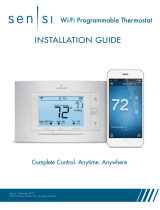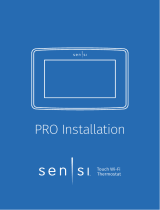Page is loading ...

Sensi
TM
Wi-Fi Thermostat
INSTALLATION GUIDE
Models: 1F86U-42WF, UP500W
Version: October 2017
© 2017 Emerson Electric Co. All rights reserved.

Sensi
TM
Wi-Fi Programmable Thermostat | INSTALLATION GUIDE 2
Installation guide
Downloading the Sensi app 3
Creating a Sensi account 3
Installing the Sensi thermostat 4
Connecting the Sensi thermostat 8
Notes 10
CONTENTS

Sensi
TM
Wi-Fi Programmable Thermostat | INSTALLATION GUIDE 3
You will need
Gather this information before you begin installation for a
smoother walk through.
• Sensi Password
• Wi-Fi Network Name/SSID
*Make sure this is a 2.4GHz network.
• Wi-Fi Network Password
• Screwdriver
• Hardware in Sensi Wi-Fi thermostat packaging
Download the Sensi app
The Sensi Wi-Fi Thermostat is a Wi-Fi enabled device. To install and configure
your thermostat correctly, you must use the Sensi app. To start the installation
process, download the Sensi app to your smart phone or tablet. It is a free
download. The Sensi app requires the following Operating System (OS)
software to download:
• Android (Google Play) version 4.2 or later
• iOS (Apple) version 10.0 or later
*Note that in the iOS store, the Sensi App will ONLY appear on an “iPhone only”
search. On an iPad, change the search criteria in the App Store.
Create an account
When you download the Sensi app, you will be prompted to create an
account. This is required to access your thermostat remotely and use
all the features Sensi offers. Use a valid email address and a password
of your choosing to create an account. Remember this email address
and password. Your Sensi thermostat will be linked to this email
address once it is registered.
DOWNLOADING THE APP AND CREATING AN ACCOUNT

Sensi
TM
Wi-Fi Programmable Thermostat | INSTALLATION GUIDE 4
Installation
Once you have downloaded the Sensi app, and have created an account,
you are ready to install the thermostat to your wall and connect it to Wi-Fi.
If no thermostats are registered yet, the Sensi app will prompt you to
add a thermostat.
First, choose which thermostat you purchased. The Sensi Wi-Fi Programmable
Thermostat option is for the following model numbers:
• 1F86U-42WF
• UP500W
Note: You can check your model number on the back of the thermostat faceplate.
Install path
After creating an account, signing in and choosing your model, the app will
ask you whether or not the thermostat is already on the wall. You will either
choose “No, it needs to be installed,” or “Yes, it is on the wall.”
The first option will walk through the entire installation process. If you did
not have this thermostat professionally installed, choose this option.
The second option is for connecting your thermostat to Wi-Fi only. If you
have had a professional install your thermostat, and you just need to connect
the Sensi thermostat to your home Wi-Fi network, choose this option.
No, it needs to be installed.
This option will walk you through the entire installation process, including
identifying and connecting your wiring, as well as connecting to Wi-Fi. The
Sensi app will walk through a step-by-step process for installation.
Gather tools
and package contents
Gather all the necessary tools for installation.
INSTALLING THE SENSI THERMOSTAT

Sensi
TM
Wi-Fi Programmable Thermostat | INSTALLATION GUIDE 5
Turn off power
Turn off the power to your heating and air conditioning system
before handling your thermostat wires.
Remove old thermostat cover
Remove the cover using a screwdriver or by pushing the pressure
latch. Some covers pull off while others need to be released
using a screwdriver.
Photograph your wiring
THIS IS IMPORTANT. The Sensi app will prompt you to take a picture
of your existing thermostat and old wiring in case you need it later.
This can be helpful for troubleshooting with our technical support
team if necessary. The picture you take will be saved to your camera
roll or photo gallery.
INSTALLING THE SENSI THERMOSTAT

Sensi
TM
Wi-Fi Programmable Thermostat | INSTALLATION GUIDE 6
Throw away any jumper wires
Sensi has a jumper wire built into it, and you will not need
any jumper wires from your old unit.
Choose wire terminals
Choose the terminal labels that have wires attached to them
on your old thermostat here. The app will tell you if you
have a valid configuration.
If you are getting an invalid configuration message you can learn
more about compatibility at sensicomfort.com/compatibility.
System type
Select what type of system you have.
INSTALLING THE SENSI THERMOSTAT

Sensi
TM
Wi-Fi Programmable Thermostat | INSTALLATION GUIDE 7
Label your wires
Using the provided wire label stickers, label your wires
by removing one wire at a time.
Disconnect wires
and remove base
After all of your wires are labelled, remove the old thermo-
stat base from the wall.
Install sensi base
Use the provided mounting screws and secure the Sensi
base to the wall.
Connect the Wires
Once the Sensi base is mounted and secured on the wall,
insert the wires into the terminals. Simply push the wires
into the terminal slots. Use a screwdriver to secure each
wire in place
Attach cover
Push the front display onto the thermostat base.
Turn on power
Turn the power to your system back on.
INSTALLING THE SENSI THERMOSTAT

Sensi
TM
Wi-Fi Programmable Thermostat | INSTALLATION GUIDE 8
A
32
1
CONNECTING THE SENSI THERMOSTAT
Connecting to wi-fi
This portion of the installation guide covers how to connect
your thermostat to Wi-Fi. If you chose the first option, “No,
it needs to be installed,” the app will provide instructions for
installing and wiring your thermostat before you connect to
Wi-Fi. If you chose, “Yes, it is on the wall,” the app will jump
right into connecting your thermostat to Wi-Fi.
1. PRESS MENU, THEN CONNECT
The Wi-Fi signal will flash in the upper left hand corner
of the thermostat.
In the app, press “Next” to continue. *Do not press “Next” on
the thermostat.
2. IDENTIFY SENSI THERMOSTAT
Select what option your thermostat displays. Once you see a
checkbox next to your selection, press “Next” to continue.
3. CONNECT YOUR iOS DEVICE 10.0 OR LATER
Go into your iPhone’s/iPad’s Wi-Fi Settings, and you’ll see a list
of available networks. Select the Sensi network. Once you get
the blue check mark next to the “Sensi” network return to the
Sensi app. Press the “Next” button to continue.
Note: To connect to Wi-Fi using an Android device move to step 4.
A. SENSI PASSWORD
Input the Sensi password that came in the packaging
as the Sensi PIN. If you lost the card, this code can be
found on the back of the thermostat face plate. Press
“Next” to continue. Skip to step 4.

Sensi
TM
Wi-Fi Programmable Thermostat | INSTALLATION GUIDE 9
CONNECTING THE SENSI THERMOSTAT
4. CONNECTING USING AN ANDROID DEVICE
Tap on the blue “Connect my Sensi to Wi-Fi” button in the app.
This takes you to your phone’s Wi-Fi network list. You will see
a Sensi network in the list of available networks. Tap the Sensi
network, and connect to it.
After you’ve successfully connected to the network, tap your
phone’s back button to return to the Sensi app. Press the
“Next” button at the bottom of the app to continue.
A. SENSI PASSWORD
Input the Sensi password as the 8-digit PIN found on
the back of the welcome guide or the back of the ther-
mostat faceplate.
5. SELECT YOUR WIFI NETWORK
Select your home Wi-Fi network from a list of available
networks. Note that this network must be 2.4GHz or Sensi
thermostat will not be able to connect to it. If you have your
network hidden, make it visible for installation purposes.
Press “Next” to continue.
6. ENTER YOUR NETWORK PASSWORD
Type in the password for your home Wi-Fi network. Press
“Next” after you’ve input the password to continue.
Name thermostat
You can select a name or choose a custom name for
your thermostat. Press “Next” to continue.
Register thermostat
After successfully connecting Sensi, the app will prompt you to
register the thermostat. You can either choose the “Locate Me”
option or fill in your street address, city, state, zip code, coun-
try and time zone manually. Press “Next” to continue.
4
5
A
6

Sensi
TM
Wi-Fi Programmable Thermostat | INSTALLATION GUIDE 10
Contractor information
If a contractor professionally installed your thermostat, and
registered as a Sensi partner, they have the option to input
their phone number here. If there is not a registered number
available, simply hit “Next” to continue.
Start using sensi
Congratulations on successfully installing Sensi. Press “Start
Using Sensi Thermostat” to open the main screen of the app.
CONNECTING THE SENSI THERMOSTAT

Sensi
TM
Wi-Fi Programmable Thermostat | INSTALLATION GUIDE 11
NOTES
Accessing your sensi
thermostat from
other devices
When you log into your Sensi account with your email
address and password, the app or web page will be able to
control all the thermostats registered to your Sensi account.
If you give someone else your email address and password to
your Sensi account, they will be able to log in and control any
thermostats registered to that account. You can change your
email address and password from inside the app or when
you are logged into your thermostat via the Sensi website.
Be aware of this when giving out your information. There
is no limit to the number of devices that can access
the thermostat.
Forgot password
If you forgot the password to your Sensi account, click on
“Forgot Password” on the login screen of the Sensi app or
select “Account” then “My Thermostat” option on the
www.sensicomfort.com website. A temporary password
will be sent to the email address that you use to login.
Installing multiple
thermostats
If you are installing more than one thermostat, follow the
same installation process in the Sensi app. Once you have
one thermostat installed, open the Sensi app on your phone.
At the main screen, press the plus (+) sign to add another
thermostat to your account. The (+) sign will be on the top
left of the screen on an iOS device, and the top right of the
screen on an Android device.
Note: To reconnect an already registered thermostat to a new router,
use the plus sign and choose the second option, “Yes, it is on the
wall,” and run through the connection steps again.

Sensi
TM
Wi-Fi Programmable Thermostat | INSTALLATION GUIDE 12
NOTES
Accessing account
information
You can use the Account area to access your email prefer-
ences, change your account information and email address
associated with your Sensi.
For iOS: Tap the person icon in the upper right hand corner.
(see picture)
For Android: Tap the three dots in the upper right hand corner.
HVAC configuration menu
If you chose the option “No, it needs to be installed” and
walked through the installation process on the Sensi app
the app should have correctly configured your thermostat
for system type. You can check your system configurations by
accessing the “menu” on the physical thermostat. Here is a
configuration menu that explains each setting.
Technical support
For problems connecting your Sensi thermostat, call or email
the Sensi Technical Support team, and they will be happy to
help you or your contractor walk through any steps needed
to troubleshoot the Sensi thermostat.
www.sensicomfort.com/support
(888) 605.7131
CONFIGURATION MENU ITEMS REFERENCE
No. Menu item Default Options
1 Wireless Setup
Connects Thermostat
to Wi-Fi network
— Connect
2 Fahrenheit
or Celsius
F F
C
3 Outdoor Equipment
Configuration
Cooling or
heat pumps
AC2 AC1 – Conventional
Cooling 1
(Single Stage)
HP1 – Heat Pump 1
(Single Stage)
AC2– Conventional
Cooling 2
(Two-Stage)
HP2– Heat Pump 2
(Two-Stage)
ACO1– No Cooling
4 Indoor Equipment
Configuration
For Gas or
Electric Heat
EL2 GA 1 (Single Stage)
EL1– Electric 1
(Single Stage)
GA2 (Two-Stage)
EL2– Electric 2
(Two-Stage)
5 Reversing Valve
Position
Selects “O”
or “B” Setting
For Heat Pumps Only
O O
B
6 Wireless Radio
Turns Wi-Fi Radio On/
Off
ON On
Off

Sensi
TM
Wi-Fi Programmable Thermostat | INSTALLATION GUIDE 13
NOTES
Heat Pump Systems
Single stage or multi-stage conventional system with single transformer
*Internal jumper between RC and RH, located on back of thermostat above battery compartment.
**Common connection required for Heat- only or Cool- only systems.
***Thermostat wiring does not follow a standardized color code. Label thermostat wires before removing old thermostat from the wall.
HOT
HOT
NEUTRAL
24 VAC
120 VAC
NEUTRAL
Single
stage
AC1
GA1
EL1
24 Volt
(Hot)
Cool
24 Volt
(Hot)
Heat
24 Volt
(Common
)
Cool
Mode 1
st
stage
No
output
Heat
Mode 1
st
stage
No
output
Blower /
circulator
fan
energized on
call for cool
(and heat if
configured
for electric
heat)
O
Energized
constantly
in Cool
Mode
B
Energized
constantly
in Heat
Mode (or
Aux Mode)
Heat Pump
“L” terminal
connection
Multi
-
stage
AC2
GA2
EL2
Cool
Mode 2
nd
stage
Heat
Mode 2
nd
stage
*
SYSTEM
CONFIGURATION
THERMOSTAT
C**
RC
RH
G
W2
W/E
Y2
L
O/B
Y
Dots indicate
phase
relationship.
Heat Pump Systems
*Internal jumper between RC and RH, located on back of thermostat above battery compartment.
**Common connection required on Heat- only, Cool-only or Heat Pump systems.
***Thermostat wiring does not follow a standardized color code. Label thermostat wires before removing old thermostat from the wall.
HOT
HOT
NEUTRAL
24 VAC
120 VAC
NEUTRAL
Single
stage
Heat
Pump
HP1
24 Volt
(Hot)
Cool
24 Volt
(Hot)
Heat
24 Volt
(Common
)
Heat and
Cool
Mode 1
st
stage
(compres-
sor)
NOTE: Dual
Fuel option
de-energizes
Heat Mode
1
st
stage
No
output
Heat
Mode 1
st
stage
No
output
Blower /
circulator
fan
energized on
call for cool
(and heat if
configured
for electric
heat)
O
Energized
constantly in
Cool Mode
(Factory
Default)
B
Energized
constantly in
Heat Mode
(or Aux
Mode)
Heat Pump
“L” terminal
connection
Multi
-
stage
Heat
Pump
HP2
Cool
Mode
2
nd
stage
Heat
Mode 2
nd
stage
*
SYSTEM
CONFIGURATION
THERMOSTAT
C**
RC
RH
G
W2
W/E
Y2
L
O/B
Y
Dots indicate
phase
relationship.

Single stage or multi-stage system (no heat pump) with two transformers
*Two transformer systems (separate RC and RH wires), clip interna,RC/RH jumper, located on back of thermostat above battery compartment.
**Thermostat wiring does not follow a standardized color code. Label thermostat wires before removing old thermostat from the wall.
HOT
HOT
NEUTRAL
24 VAC
120 VAC
HOT
120 VAC
NEUTRAL
NEUTRAL
24 VAC
HOT
Single
stage
AC1
GA1
EL1
24 Volt
(Hot)
Cool
24 Volt
(Hot)
Heat
24 Volt
(Common)
Cool
Mode 1
st
stage
No
output
Heat
Mode 1
st
stage
No
output
Blower /
circulator
fan
energized on
call for cool
(and heat if
configured
for electric
heat)
O
Energized
constantly
in Cool
Mode
B
Energized
constantly
in Heat
Mode (or
Aux Mode)
Heat Pump
“L” terminal
connection
Multi-
stage
AC2
GA2
EL2
Cool
Mode 2
nd
stage
Heat
Mode 2
nd
stage
*
Dots indicate
phase
relationship.
Dots indicate
phase
relationship.
THERMOSTAT
C
RC
RH
G
W2
W/E
Y2
L
O/B
Y
NEUTRAL
SYSTEM
CONFIGURATION
Sensi
TM
Wi-Fi Programmable Thermostat | INSTALLATION GUIDE 14
/