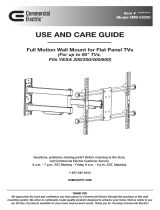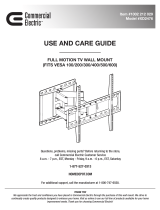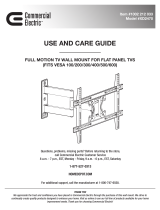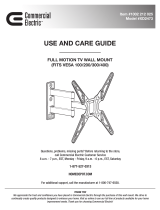Page is loading ...

(For 42" - 90" TVs
Fits VESA 200/300/400/500/600)
Extend + Tilting TV Wall Mount
MB-64649
XXXXXXXX

Before you begin, carefully read and understand the instructions
in this manual. Please follow the instructions in the order
presented in this manual and observe all warnings and cautions.
4-11
3/16 in. (4.5 mm)
wood drill bit or
3/8 in. (10 mm)
masonry drill bit.
This mount has been tested to
support a television with diagonal
screen sizes between 42 in. and 90 in.
(106.7 cm & 2.29 m) and a weight
up to 154 lbs. (70 kgs).
25.7"(654mm)
8.1"(207mm)
min5.9"~max27.1"
(min150~max690mm)
min3"~max5.2"
(min78~max134mm)
16.9"(430mm)
min1.96"~max15.9"
(min50~max405mm)
structural strength for this product can
result in physical injury and/or damage to
equipment. It is the installer's responsibility
to make sure the structure to which this
product is attached can support four
times the combined weight of all equipment.
Reinforce the structure as required before
installing the product.
for use only with the maximum weights
indicated. Use with products heavier than the
maximum weights indicated may result in
collapse of the mount and its accessories
causing possible injury. This mount has been
tested to support 154 lbs. (70 kgs). Use with
products heavier than the rated weights
indicated may result in instability causing
possible injury.
This wall mount is intended

Part Description Quantity
AA 6
BB 6
CC 6
DD 4 each
8 each
EE
FF
4
Nylon anchor
Lag bolt washer
Lag bolt
Screw (size M5x14, M6x14, M6x30, M8x30, M8x50)
Washer
Spacer (size Φ15xΦ8x5 and Φ15xΦ8x15)
Pre-Installation
10 20 30 40 50 60 70 80 90 100mm
1 2 3 4in
A
C
B
D
E
Part Description Quantity
A Mounting plate 1
B Mounting bracket 1
C Mounting bracket 1
DBubble level 1
EAllen key 1
brick

Screw is too
long
Screw ts
correctly
Screw is too
short
DD EE
FF
1 2
injuries and property damage, make sure that
there are adequate threads to secure the
brackets to your TV. If you encounter resistance,
stop immediately and contact customer service.
Use the shortest screw and spacer combination
to accommodate your TV. Using hardware that is
too long may damage your TV. However, using
a screw that is too short may cause your TV to
fall from the mount.
To avoid potential personal
CAUTION:
Installation

Mounting brackets to the TV
3
Use the washers (EE) and screws (DD, size M5x14, M6x14) to attach the TV if it has a flat back.
Or use the spacers (FF), washers (EE) and screws (DD, size M6x30, M8x30, M8x50) to
attach the TV if it has a curved or recessed back.
CAUTION: Tighten the screws so the brackets
are firmly attached. DO NOT OVERTIGHTEN. This
may damage your TV.
Installation (continued)
B C
DD EE
B C
DD EE FF

brick
4
Ensure the wall you select is a weight-bearing wall.
Failure to observe this precaution can result in serious physical
injury and/or property damage. Consult a professional installer or
contact customer service if you have any questions.
CAUTION:
Installation (continued)
After you have mounted the brackets to the TV,
determine the mounting location on the wall.
Select the best location that you want the PICTURE AREA
to be positioned. A good rule of thumb is to have the
primary viewer’s eye level to be about 1/3 of the
distance from the bottom of the picture area.
Eye Level
42-48"
(106-122 cm)
Typical Height from Floor
2/3
1/3

Installing the wall mount (concrete/brick wall)
5
Use the Mounting plate (A) as a template to mark the installation holes. Use the bubble level (D) to ensure the
mounting plate (A) is level.
Insert anchors (AA) into the holes. Ensure the anchors are completely flush to the concrete surface even if covered
by a layer of joint compound or other material.
Attach the mounting plate (A) to the wall using the lag bolts (CC) and lag bolt washers (BB) as shown.
Installation (continued)
bricks
brick.
Use a 1/4 in. (6 mm) masonry drill bit to slowly drill 2.4 in. (60 mm) pilot holes. Then use a 3/8 in. (10 mm) masonry
drill bit to expand pilot holes.
D
AA
BB CC

8
CAUTION:
Avoid potential personal injury or
property damage! Drywall covering the wall must not
exceed 5/8 in.(16mm)
6
Use a commercially-available stud finder to locate the stud centers in the wall. Studs are usually spaced 16 in. apart.
Use the mounting plate (A) as a template to mark the installation holes. Use the bubble level (D) to ensure the mounting
plate (A) is level.
Attach the mounting plate (A) to the wall using the lag bolts (CC) and lag bolt washers (BB) as shown.
Use a 3/16 in. (4.5mm) drill bit to slowly drill 2.2 in. (55 mm) pilot holes.
Installing the wall mount (wood stud)
Installation (continued)
D
BB
CC

9
Installation (continued)
HEAVY! You will need
assistance with this step.
Mounting the TV to the mounting plate
Pulling the ropes to open the stopper in the lower notch of the mounting brackets (B&C), push the TV as
shown to align the mounting brackets (B&C) with the mounting plate (A) then release the rope to secure
the TV.
77
Holding the TV with the top of the screen tilted toward the wall, slide the upper notches of the mounting
brackets (B&C) over the upper lip of the mounting plate (A).

Using padlocks
Apply 2 padlocks with a shackle that is long enough to cross the the locking holes on the lower side of
the mounting brackets (B&C) to prevent stealing or other unwanted removal.
8
Installation (continued)
10

Leveling and adjustments
Put the bubble level (D) on the top of the TV and use the Allen Key (E) to adjust the screws on the
mounting brackets (B&C) as shown to fine-tune to the TV.
To tilt the TV, release the adjustment knob as shown to tilt up/back the TV.
9
To pivot the TV, hold one side of the TV and pull the other side out.
Installation (continued)
11
D
E

/