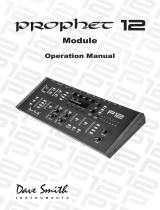Page is loading ...

Preset Data Dump & Load Procedures
(applicable to FT-2Y only)
FT-2Y/FLIGHT TIME
DIGITAL DELAY

Transferring preset data to another FLIGHT TIME unit
1. Prepare a MIDI cable and connect it between the [MIDI OUT/THRU] terminal on the preset sending FLIGHT TIME unit and
the
[MIDI IN] terminal on the preset receiving FLIGHT TIME unit.
2. On each FLIGHT TIME unit, turn on the power while holding down both the [PRE-SET/CHANNEL(hold)] and [BPM/msec]
switches.
3. The
[BPM/msec] display shows the firmware version and flashes “SEND.”
4. On the preset receiving FLIGHT TIME unit, press the [INC/+] or [DEC/–] switch until the [BPM/msec] display shows “RECI”.
Then press the [ENTER] switch.
5. When the display shows “0000,” you are ready to transfer preset data.
6. On the preset sending FLIGHT TIME unit, press the [INC/+] or [DEC/–] switch until the [BPM/msec] display shows “SEND”.
Then press the [ENTER] switch.
7. On both the preset receiving and sending FLIGHT TIME units, the [BPM/msec] display simultaneously starts counting up
from “0000” to “0099.” When it shows “DONE,” the transfer is complete. N.B. This will take about 5 seconds.
Saving preset data to a personal computer/Sending preset data to FLIGHT TIME
1.Preparation of personal computer and MIDI interface:
1) Prepare a Windows PC or Macintosh and a MIDI interface.
2) Connect the personal computer to the MIDI interface.
3) Download a MIDI interface driver and make the system ready for data transmission.
Do not connect the FLIGHT TIME unit to the MIDI interface at this step.
For setting up information of the MIDI interface, please refer to its manual.
(NOTE: Please use a stable data transmissionable MIDI / USB interface cable for connecting a MIDI device to a PC.)
2. Obtain MIDI software and install it in your personal computer:
For Macintosh, refer to page 3.
For Windows PC, refer to page 7.

4 ) Setting up the SysEx Librarian:
From the pulldown menu in the main window, select the MIDI interface to be used. (e.g. : When using the YAMAHA UX16
interface, "Port 1" is displayed as shown in the figure. The display differs depending on the interface, so please refer to the
interface manual.)
For Macintosh
Preparation of MIDI software
1 ) Download the freeware “SysEx Librarian” from http://snoize.com/SysExLibrarian/ and save it in a folder.
2 ) Unzip the downloaded file and install the software.
3 ) Start the SysEx Librarian.The following screen appears.

The interface list will not be shown if no MIDI interface is connected or the MIDI interface driver is not installed correctly. If the
list is not shown, confirm whether the MIDI interface is connected correctly and the driver has been installed.
The following screen appears when you select the interface to be used.
=> Sending and saving the preset data from the FLIGHT TIME unit to your computer: refer to page 4.
=> Loading the saved preset data to the FLIGHT TIME unit: refer to page 8.
IN OUT
KILL DRY
OFF ON
HOLD
(REC)
MIDI IN MIDI OUT/THRU POWER
DC12V IN
Sending and saving the preset data from the FLIGHT TIME unit to your computer
1 ) Connect the MIDI interface’s “MIDI IN” terminal to the FLIGHT TIME’s [MIDI OUT/THRU] terminal.

2 ) Click “Record Many” displayed in the SysEx Librarian screen.
3 ) Click “Record Many.” The following screen appears.

4 ) While holding down both the [PRESET/CHANNEL(hold)] and [BPM/msec] switches on the FLIGHT TIME, turn on the
power to it.
5 ) The [BPM/msec] display shows the firmware version and flashes “SEND.”
6 ) Press the [ENTER] switch.
7 ) The [BPM/msec] display starts counting up from “0000” to “0099.” The SysEx Librarian also shows counting up.
When the countup in the SysEx Librarian completes and the following screen appears, click “Done.”
8 ) The received preset data is a file shown as “Untitled-**” in the SysEx Librarian’s SysEx File.

9 ) Select the received preset data. Select “Save As Sysex(.syx)” from the “File” menu of the SysEx Librarian to save the
received preset.
10 ) Enter a name, select the storage location, and click “Save” to complete.

Loading the saved preset data to the FLIGHT TIME unit
1 ) Connect the MIDI interface’s “MIDI OUT” terminal to the FLIGHT TIME’s [MIDI IN] terminal.
2 ) While holding down both the [PRESET/CHANNEL(hold)] and [BPM/msec] switches on the FLIGHT TIME, turn on the
power to it.
3 ) The [BPM/msec] display shows the firmware version and flashes “SEND.”
4 ) Press the [INC/+] or [DEC/–] switch until the [BPM/msec] display shows “RECI.” Then press the [ENTER] switch.
5 ) The the [BPM/msec] display shows “0000,” the FLIGHT TIME is ready to receive the preset data.
6 ) Select “Add to Library” from the “File” menu of the SysEx Librarian.
IN OUT
KILL DRY
OFF ON
HOLD
(REC)
MIDI IN MIDI OUT/THRU POWER
DC12V IN

7 ) Select the preset data to be written into the FLIGHT TIME and click “Open.”
After selecting the file, the following message is displayed. Click “OK.”

8 ) Select the preset data shown in the SysEx File list and click “Play” near the upper left corner of the screen.
9 ) The preset data is sent from the SysEx Librarian. The connected FLIGHT TIME unit’s [BPM/msec] display counts up from
“0000” to “0099.” When “DONE” is shown, the loading is completed.

4 ) Setting up the SendSx application:
From the application’s “MIDI Out” menu, select the MIDI interface to be used.
The interface list will not be shown if no MIDI interface is connected or the MIDI interface driver is not installed correctly.
If the list is not shown, confirm whether the MIDI interface is connected correctly and the driver has been installed.
For Windows PC
Preparation of MIDI software
1 ) From http://www.bome.com/products/sendsx, download the shareware “SendSx” which can be used for free for a limited
period of time and save it in a folder.
2 ) Unzip the downloaded file and install the software.
3 ) Start the SendSx application. The following screen appears.

The following screen appears when you select the interface to be used.
2 ) While holding down both the [PRESET/CHANNEL(hold)] and [BPM/msec] switches on the FLIGHT TIME, turn on the
power to it.
3 ) The [BPM/msec] display shows the firmware version and flashes “SEND.”
4 ) Press the [ENTER] switch.
=> Sending and saving the preset data from the FLIGHT TIME unit to your computer: refer to page 12.
=> Loading the saved preset data to the FLIGHT TIME unit: refer to page 15.
IN OUT
KILL DRY
OFF ON
HOLD
(REC)
MIDI IN MIDI OUT/THRU POWER
DC12V IN
Sending and saving the preset data from the FLIGHT TIME unit to your computer
1 ) Connect the MIDI interface’s “MIDI IN” terminal to the FLIGHT TIME’s [MIDI OUT/THRU] terminal.

6 ) When SendSx completes receiving the preset data, the following screen is displayed.
NOTE: If the SendSx application opens upon receiving a preset and the MIDI interface is correctly selected, then you do not
have to operate SendSx.
5 ) The [BPM/msec] display starts counting up from “0000” to “0099.” The “MIDI IN” field in SendSx counts up.

8 ) Enter a filename. Select the storage location and click “Save” to complete.
7 ) Select “Save MIDI In As...” from the “File” menu.

2 ) While holding down both the [PRESET/CHANNEL(hold)] and [BPM/msec] switches on the FLIGHT TIME, turn on the
power to it.
3 ) The [BPM/msec] display shows the firmware version and flashes “SEND.”
4 ) Press the [INC/+] or [DEC/–] switch until the [BPM/msec] display shows “RECI.” Then press the [ENTER] switch.
5 ) When the [BPM/msec] display shows “0000,” the FLIGHT TIME is ready to receive the preset data.
6 ) Select “Open” from the “File” menu of the SendSx application.
IN OUT
KILL DRY
OFF ON
HOLD
(REC)
MIDI IN MIDI OUT/THRU POWER
DC12V IN
Loading the saved preset data to the FLIGHT TIME unit
1 ) Connect the MIDI interface’s “MIDI OUT” terminal to the FLIGHT TIME’s [MIDI IN] terminal.

8 ) The “MIDI Out” field indicates character strings. Click “Send.”
9 ) The preset data is sent from SendSX. The connected FLIGHT TIME unit’s [BPM/msec] display counts up from “0000” to
“0099.” When “DONE” is shown, the loading is completed.
7 ) From the folder, select the preset data to be written to the FLIGHT TIME and click “Open.”
/