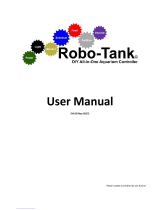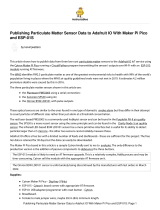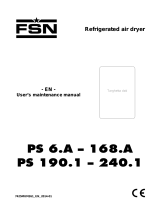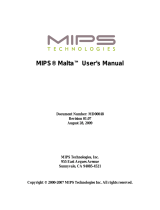AtlasScientific WiFi Pool Kit Water Quality Monitoring User guide
- Type
- User guide
The AtlasScientific WiFi Pool Kit Water Quality Monitoring system provides real-time monitoring and control of your pool's pH, ORP, temperature, and conductivity levels. Easily connect the kit to your home Wi-Fi network and use the ThingSpeak app to remotely monitor your pool's water quality from anywhere in the world. The kit also allows you to set custom alerts and alarms, so you can be notified if any of your pool's water quality parameters fall outside of your desired range. Additionally, you can connect dosing pumps to the kit to automatically adjust your pool's chemical levels as needed.
The AtlasScientific WiFi Pool Kit Water Quality Monitoring system provides real-time monitoring and control of your pool's pH, ORP, temperature, and conductivity levels. Easily connect the kit to your home Wi-Fi network and use the ThingSpeak app to remotely monitor your pool's water quality from anywhere in the world. The kit also allows you to set custom alerts and alarms, so you can be notified if any of your pool's water quality parameters fall outside of your desired range. Additionally, you can connect dosing pumps to the kit to automatically adjust your pool's chemical levels as needed.




















-
 1
1
-
 2
2
-
 3
3
-
 4
4
-
 5
5
-
 6
6
-
 7
7
-
 8
8
-
 9
9
-
 10
10
-
 11
11
-
 12
12
-
 13
13
-
 14
14
-
 15
15
-
 16
16
-
 17
17
-
 18
18
-
 19
19
-
 20
20
-
 21
21
-
 22
22
-
 23
23
AtlasScientific WiFi Pool Kit Water Quality Monitoring User guide
- Type
- User guide
The AtlasScientific WiFi Pool Kit Water Quality Monitoring system provides real-time monitoring and control of your pool's pH, ORP, temperature, and conductivity levels. Easily connect the kit to your home Wi-Fi network and use the ThingSpeak app to remotely monitor your pool's water quality from anywhere in the world. The kit also allows you to set custom alerts and alarms, so you can be notified if any of your pool's water quality parameters fall outside of your desired range. Additionally, you can connect dosing pumps to the kit to automatically adjust your pool's chemical levels as needed.
Ask a question and I''ll find the answer in the document
Finding information in a document is now easier with AI
Related papers
Other documents
-
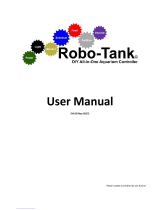 Robo-Tank Deluxe User manual
Robo-Tank Deluxe User manual
-
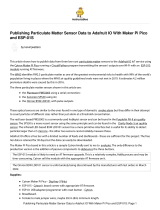 instructables ESP-01S Publishing Particulate Matter Sensor User guide
instructables ESP-01S Publishing Particulate Matter Sensor User guide
-
 Adafruit PiLover Collin’s Lab Solar User guide
Adafruit PiLover Collin’s Lab Solar User guide
-
 adafruit learning system MAX9744 User manual
adafruit learning system MAX9744 User manual
-
 Espressif ESP8266 Series User manual
Espressif ESP8266 Series User manual
-
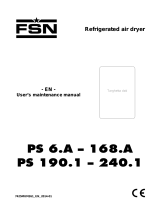 Strongline XT8007 User manual
Strongline XT8007 User manual
-
RAK 4631 WisBlock Core LPWAN Module User guide
-
Arduino IDE Set Up Operating instructions
-
 SunFounder 8541611892 User manual
SunFounder 8541611892 User manual
-
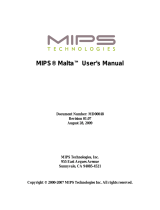 Mips Technologies Malta User manual
Mips Technologies Malta User manual