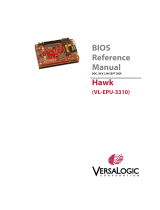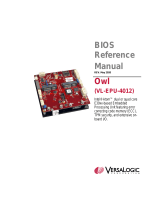Page is loading ...

BIOS
Reference
Manual
REV. October 2019
Blackbird
(VL-EPU-4562)

ii EPU-4562 BIOS Reference Manual
WWW.VERSALOGIC.COM
12100 SW Tualatin Road
Tualatin, OR 97062-7341
(503) 747-2261
Fax (971) 224-4708
Copyright © 2018-2019 VersaLogic Corp. All rights reserved.
Notice:
Although every effort has been made to ensure this document is error-free, VersaLogic makes no
representations or warranties with respect to this product and specifically disclaims any implied warranties
of merchantability or fitness for any particular purpose.
VersaLogic reserves the right to revise this product and associated documentation at any time without
obligation to notify anyone of such changes.
* Other names and brands may be claimed as the property of others.

EPU-4562 BIOS Reference Manual iii
Product Release Notes
This document reflects the content of the BIOS Setup program for the EPU-4562 board.
Board Revision BIOS Version Comments
Rev 1.00 1.02 First release of document
Rev 1.02 1.03 Updated Post watchdog default to 30
seconds
Customer Support
If you are unable to solve a problem after reading this manual, visiting the product support page,
or searching the KnowledgeBase, contact VersaLogic Technical Support at (503) 747-2261.
VersaLogic support engineers are also available via e-mail at Support@VersaLogic.com.
Repair Service
If your product requires service, you must obtain a Returned Material Authorization (RMA) number
by calling 503-747-2261. Be ready to provide the following information:
• Your name, the name of your company, your phone number, and e-mail address
• The name of a technician or engineer that can be contacted if any questions arise
• The quantity of items being returned
• The model and serial number (barcode) of each item
• A detailed description of the problem
• Steps you have taken to resolve or recreate the problem
• The return shipping address
Warranty Repair All parts and labor charges are covered, including return shipping
charges for UPS Ground delivery to United States addresses.
Non-warranty Repair All approved non-warranty repairs are subject to diagnosis and labor
charges, parts charges and return shipping fees. Specify the shipping
method you prefer and provide a purchase order number for invoicing
the repair.
Note: Mark the RMA number clearly on the outside of the box before returning.

iv EPU-4562 BIOS Reference Manual
Contents
Main Menu ...................................................................................................................... 2
System Language ................................................................................................................ 2
System Date and Time ........................................................................................................ 2
Advanced Menu ............................................................................................................. 3
Graphics .............................................................................................................................. 4
Watchdog ............................................................................................................................ 7
Security Device Support ................................................................................................ 11
RTC Wake Settings .......................................................................................................... 12
RTC Wake Mode............................................................................................................ 12
Values: Disabled, Wake from S4 and S5 (default), Wake from S3, S4 and S5 .. 12
Wake up hour ................................................................................................................. 12
ACPI ................................................................................................................................. 12
AMT Configuration ............................................................................................. 14
PCH-FW Configuration ....................................................................................... 16
SMART Settings ............................................................................................................... 17
FPGA & Serial Port Configuration................................................................................... 17
Serial Port Console Redirection ....................................................................................... 18
CPU ................................................................................................................................... 20
CPU Information.................................................................................................. 20
Secure Erase...................................................................................................................... 21
Secure Erase mode ............................................................................................... 21
Force Secure Erase .............................................................................................. 21
SATA Configuration ........................................................................................................ 21
SATA Controller(s) ............................................................................................. 21
SATA Mode Selection ......................................................................................... 21
SATA Test Mode ................................................................................................. 21
Software Feature Mask Configuration ................................................................ 22
RAID0 .................................................................................................................. 22
RAID1 .................................................................................................................. 22
RAID10 ................................................................................................................ 22
RAID5 .................................................................................................................. 22
Intel Rapid Recovery Technology ....................................................................... 22
Option ROM UI and Banner ................................................................................ 22
HDD Unlock ........................................................................................................ 22
LED Locate .......................................................................................................... 22
IRRT Only on eSATA ......................................................................................... 23
Smart Response Technology ............................................................................... 23
OROM UI Normal Delay..................................................................................... 23
RST Force Form .................................................................................................. 23
Aggressive LPM Support .................................................................................... 23
SATA Controller Speed ....................................................................................... 23
Acoustic Management ...................................................................................................... 24

Contents
EPU-4562 BIOS Reference Manual v
Acoustic Management Configuration .................................................................. 24
PCI Configuration ............................................................................................................. 25
PCI Latency Timer............................................................................................... 25
PCI-X Latency Timer .......................................................................................... 25
VGA Palette Snoop ............................................................................................. 25
PERR# Generation............................................................................................... 25
SERR# Generation............................................................................................... 25
Above 4G Decoding ............................................................................................ 25
Don't Reset VC-TC Mapping .............................................................................. 25
BIOS Hot-Plug Support ....................................................................................... 25
PCI Express Configuration ............................................................................................... 26
PCI Express Clock Gating ................................................................................... 26
DMI Link ASPM Processor Side ........................................................................ 26
Port8xh Decode ................................................................................................... 26
Peer Memory Write Enable ................................................................................. 26
PCI Express Gen3 Eq Lanes ................................................................................ 27
PCI Express Settings ............................................................................................ 27
PCI Express GEN 2 Settings ............................................................................... 29
PCI Express Port [0-3] ......................................................................................... 31
UEFI Network Stack ......................................................................................................... 35
UEFI Network Stack ............................................................................................ 35
IPv4 PXE Support ................................................................................................ 36
IPv6 PXE Support ................................................................................................ 36
PXE boot wait time .............................................................................................. 36
Media detect count............................................................................................... 36
CSM & Option ROM Control .......................................................................................... 36
CSM Support ....................................................................................................... 36
Gate A20 Active .................................................................................................. 36
Option ROM Messages........................................................................................ 36
INT19 Trap Response .......................................................................................... 37
Boot Option Filter ................................................................................................ 37
PXE Option ROM Launch Policy ....................................................................... 37
Storage Option ROM Launch Policy ................................................................... 37
Video Option ROM Launch Policy ..................................................................... 37
Other Option ROM Launch Policy ...................................................................... 37
NVMe Configuration ........................................................................................................ 37
USB ................................................................................................................................... 38
USB Controllers: ................................................................................................. 38
Overcurrent Protection ........................................................................................ 38
USB Precondition ................................................................................................ 38
XHCI Disable Compliance Mode ........................................................................ 38
xDCI Support ....................................................................................................... 38
USB Port Disable Override ................................................................................. 38
USB SS Physical Connector #[0-3] ..................................................................... 38
USB HS Physical Connector #[0-7] .................................................................... 39
Legacy USB Support ........................................................................................... 39
xHCI Hand-off ..................................................................................................... 39
USB Mass Storage Driver Support ...................................................................... 39

Contents
vi EPU-4562 BIOS Reference Manual
USB hardware delays and time-outs: .................................................................. 39
USB Transfer Timeout ........................................................................................ 39
Device Reset Timeout.......................................................................................... 39
Device Power-up Delay Selection ....................................................................... 39
Device Power-up Delay Value ............................................................................ 40
Mass Storage Devices: ......................................................................................... 40
CD-ROM ............................................................................................................. 40
Diagnostic Settings ........................................................................................................... 40
Relay Interface ..................................................................................................... 40
BC Diagnostic Console Interface ........................................................................ 40
Parity Bit .............................................................................................................. 40
Stop Bits .............................................................................................................. 40
Data Bits .............................................................................................................. 41
Baudrate ............................................................................................................... 41
PC Speaker ........................................................................................................................ 41
Debug Beeps ........................................................................................................ 41
Input Device Debug Beeps .................................................................................. 41
Output Device Debug Beeps ............................................................................... 41
USB Driver Beeps ............................................................................................... 41
Chipset Menu ............................................................................................................... 42
Processor (Integrated Components) .................................................................................. 42
VT-d ..................................................................................................................... 42
Thermal Device (B0:D4:F0) ................................................................................ 42
GMM Device (B0:D8:F0) ................................................................................... 42
CRID Support ...................................................................................................... 42
Above 4GB MMIO BIOS assignment ................................................................. 42
eDRAM Mode ..................................................................................................... 43
DMI/OPI Configuration ....................................................................................... 43
DMI Max Link Speed .......................................................................................... 43
DMI Gen3 Eq Phase 2 ......................................................................................... 43
DMI Gen3 Eq Phase 3 Method ............................................................................ 43
DMI Vc1 Control ................................................................................................. 43
DMI Vcm Control ................................................................................................ 43
Program Static Phase1 Eq .................................................................................... 44
DMI Link ASPM Processor Side ........................................................................ 45
DMI Extended Sync Control ............................................................................... 45
DMI De-emphasis Control ................................................................................... 45
DMI IOT .............................................................................................................. 45
Memory Configuration ..................................................................................................... 46
Sample data:......................................................................................................... 46
MRC ULT Safe Config ....................................................................................... 46
Maximum Memory Frequency ............................................................................ 46
HOB Buffer Size .................................................................................................. 46
ECC Support ........................................................................................................ 46
Max TOLUD ....................................................................................................... 47
SA GV ................................................................................................................. 47
SA GV Low Freq ................................................................................................. 47
Energy Performance Gain .................................................................................... 47

Contents
EPU-4562 BIOS Reference Manual vii
EPG DIMM Idd3N .............................................................................................. 47
EPG DIMM Idd3P ............................................................................................... 47
Retrain on Fast Fail.............................................................................................. 47
Enable RH Prevention ......................................................................................... 48
Hardware RHP (default) ...................................................................................... 48
RH Activation Probability ................................................................................... 48
Exit On Failure (MRC) ........................................................................................ 48
MC Lock .............................................................................................................. 48
Probeless Trace .................................................................................................... 48
Enable/Disable IED (Intel Enhanced Debug) ...................................................... 49
Ch Hash Support .................................................................................................. 49
Ch Hash Mask ...................................................................................................... 49
Ch Hash Interleaved Bit ....................................................................................... 49
VC1 Read Metering ............................................................................................. 49
VC1 RdMeter Time Window .............................................................................. 49
VC1 RdMeter Threshold ..................................................................................... 49
Strong Weak Leaker ............................................................................................ 50
Memory Scrambler .............................................................................................. 50
Channel A DIMM Control ................................................................................... 50
Channel B DIMM Control ................................................................................... 50
Force Single Rank ................................................................................................ 50
Memory Remap ................................................................................................... 50
Time Measure ...................................................................................................... 50
Lpddr Mem WL Set ............................................................................................. 51
EV Loader ............................................................................................................ 51
EV Loader Delay ................................................................................................. 51
Fast Boot .............................................................................................................. 51
DLL Weak Lock Support .................................................................................... 51
Memory Thermal Configuration .......................................................................... 51
Memory Power and Thermal Throttling .............................................................. 52
DDR PowerDown and idle counter ..................................................................... 52
For LPDDR Only: DDR PowerDown and idle counter ...................................... 52
REFRESH_2X_MODE ....................................................................................... 52
LPDDR Thermal Sensor ...................................................................................... 52
SelfRefresh Enable .............................................................................................. 52
SelfRefresh IdleTimer ......................................................................................... 52
Throttler CKEMin Defeature .............................................................................. 53
Throttler CKEMin Timer .................................................................................... 53
Pwr Down Idle Timer .......................................................................................... 53
Dram Power Meter .............................................................................................. 53
Memory Thermal Reporting ................................................................................ 53
Extern Therm Status ............................................................................................ 53
Closed Loop Therm Manage ............................................................................... 53
Open Loop Therm Manage .................................................................................. 54
Memory RAPL .................................................................................................... 54
Memory Thermal Management ........................................................................... 54
Memory Training Algorithms .............................................................................. 54
Platform Controller Hub (PCH)........................................................................................ 54

Contents
viii EPU-4562 BIOS Reference Manual
Isolate SMBus Segments ..................................................................................... 54
CF9h Global Reset ............................................................................................... 54
HD Audio Configuration ..................................................................................... 55
HD Audio ............................................................................................................. 55
Audio DSP ........................................................................................................... 55
HDA-Link Codec Select ...................................................................................... 55
iDisplay Audio Disconnect .................................................................................. 55
PME Enable ......................................................................................................... 55
HD Audio Advanced Configuration .................................................................... 55
I/O Buffer Ownership .......................................................................................... 55
I/O Buffer Voltage Select .................................................................................... 56
HD Audio Link Frequency .................................................................................. 56
iDisplay Link Frequency ..................................................................................... 56
HD Audio DSP Features Configuration .............................................................. 56
DMIC ................................................................................................................... 56
Bluetooth ............................................................................................................. 56
I2S ........................................................................................................................ 56
Voice Activity Detection ..................................................................................... 57
Audio DSP Pre/Post-Processing Module Support: .............................................. 57
TraceHub Configuration Menu ........................................................................... 58
TraceHub Enable Mode ....................................................................................... 58
MemRegion [0-1] Buffer Size ............................................................................. 58
DCI enable (HDCIEN) ........................................................................................ 58
DCI Auto Detect Enable ...................................................................................... 58
PCH LAN Controller ........................................................................................... 58
DeepSx Power Policies ........................................................................................ 59
LAN Wake From DeepSx .................................................................................... 59
Wake on LAN ...................................................................................................... 59
SLP_LAN# Low on DC Power ........................................................................... 59
K1 off ................................................................................................................... 59
Wake on WLAN Enable ...................................................................................... 59
Disable DSX ACPRESENT PullDown ............................................................... 59
Serial IRQ Mode .................................................................................................. 60
Port 61h Bit-4 Emulation ..................................................................................... 60
Port 80h Redirection ............................................................................................ 60
Enhance Port 80h LPC Decoding ........................................................................ 60
Compatible Revision ID ...................................................................................... 60
PCH Cross Throttling .......................................................................................... 60
Pcie Pll SSC ......................................................................................................... 60
Unlock PCH P2SB ............................................................................................... 61
PMC READ DISABLE ....................................................................................... 61
Platform Thermal Configuration ...................................................................................... 61
PCH Thermal Device ........................................................................................... 61
PCH Temp Read .................................................................................................. 61
CPU Energy Read ................................................................................................ 61
CPU Temp Read .................................................................................................. 61
Alert Enable Lock ................................................................................................ 61
PCH Alert ............................................................................................................ 62

Contents
EPU-4562 BIOS Reference Manual ix
DIMM Alert ......................................................................................................... 62
Security Menu .............................................................................................................. 63
Security Settings ............................................................................................................... 63
BIOS Password .................................................................................................... 63
BIOS Lock ........................................................................................................... 63
HDD Security Configuration ............................................................................... 63
Secure Boot Menu ............................................................................................... 63
Key Management ................................................................................................. 64
Boot Menu .................................................................................................................... 66
Boot Configuration ........................................................................................................... 66
Quiet Boot ............................................................................................................ 66
Bootup NumLock State ....................................................................................... 66
Power Loss Control ............................................................................................. 66
AT Shutdown Mode ............................................................................................ 66
Enter Setup If No Boot Device ............................................................................ 66
Enable Popup Boot Menu .................................................................................... 66
Boot Priority Selection ........................................................................................ 67
Battery Support .................................................................................................... 67
System Off Mode ................................................................................................. 67
UEFI Fast Boot .................................................................................................... 67
UEFI Screenshot Capability ................................................................................ 67
New Boot Option Policy ...................................................................................... 67
Save & Exit Menu ........................................................................................................ 68
Save Changes and Exit ........................................................................................ 68
Discard Changes and Exit .................................................................................... 68
Save Changes and Reset ...................................................................................... 68
Discard Changes and Reset ................................................................................. 68
Save Changes ....................................................................................................... 68
Discard Changes .................................................................................................. 68
Default Options .................................................................................................... 68
Restore Defaults .................................................................................................. 68
Save as User Defaults .......................................................................................... 68
Restore User Defaults .......................................................................................... 68
Generate Menu Layout File ................................................................................. 68
Tables
Table 1.Top-level Menu Bar Features ................................................................................ 1
Table 2. BIOS Setup Program Function Keys .................................................................... 1

1 EPU-4562 BIOS Reference Manual
Overview
To access the BIOS Setup program, press during the early boot cycle. The top-level menu
bar is shown below.
Aptio Setup Utility
Main Advanced Chipset Boot Security Save & Exit
------------------------------------------------------------------------------
Table 1 lists the BIOS Setup program top-level menu bar features.
Table 1. Top-level Menu Bar Features
Menu
Function
Main Displays processor and memory parameters
Advanced Configures advanced features, including CPU, IDE, and USB
Chipset Configures Northbridge and Southbridge resources
Boot Selects boot device options
Security Sets passwords and security features
Save & Exit Saves or discards changes to Setup program options
Table 2 lists the function keys available for menu screens.
Table 2. BIOS Setup Program Function Keys
Key Function Key Function
or Selects a different menu screen
(Moves the cursor left or right)
or Selects an item (Moves the
cursor up or down)
or Changes option/field
Executes a command or selects
a sub-menu
Go to next page
Go to previous page
Go to top of screen
Go to bottom of screen
Select field
General help
Load Previous Settings
Loads optimal defaults
Loads failsafe default values
Exit
Save and exit
1 1

EPU-4562 BIOS Reference Manual 2
Main Menu
The Main menu displays BIOS, processor, memory and other system information and edits the
system date and time.
System Language
The default system language is English.
System Date and Time
The system date and time are editable.
2 2

3 EPU-4562 BIOS Reference Manual
Advanced Menu
The Advanced menu provides access to configuration sub-menus:
• Graphics
• Watchdog
• Module Serial Ports
• Hardware Health Monitoring
• Trusted Computing
• RTC Wake Settings
• ACPI
• AMT Configuration
• PCH-FW Configuration
• SMART Settings
• FPGA & Serial Port Configuration
• Serial Port Console Redirection
• Console Redirection Settings [Windows EMS]
• CPU
• Secure Erase
• SATA Configuration
• Acoustic Management
• PCI Configuration
• UEFI Network Stack
• CSM & Option ROM Control
• NVMe Configuration
• USB
• Diagnostic Settings
3 3

Advanced Menu
EPU-4462/4465 BIOS Reference Manual 4
Graphics
Submenu location: Advanced -> Graphics
These options configure graphics settings.
Primary Display
Values: Auto (default), IGD, PEG, PCI/PCIe
Select which of IGFX/PEG/PCI Graphics device should be Primary Display.
Primary PCIe
Values: Auto (default), PCIE1, PCIE2, PCIE3, PCIE4, PCIE5, PCIE6, PCIE7
Select which graphics device should be Primary PCIE. Auto sets PCIE0.
Internal Graphics Device
Values: Auto (default), Disabled, Enabled
Keep Internal Graphics Device (IGD) enabled based on the setup options.
Primary IGD Boot Display Device
Values: Auto (default), CRT, LFP ,EFP, EFP2, EFP3
Primary IGD display in POST. CRT = Analog VGA display port LFP = Local Flat Panel EFPx
(External Flat Panel) is a DisplayPort or HDMI/DVI display on DDI1, DDI2 or DDI3.
Active LFP Configuration
Values: No Local Flat Panel,Integrated LVDS (default), eDP
Select active local flat panel configuration.
Always Try Auto Panel Detect
Values: No (default), Yes
If set to 'Yes' the BIOS will first look for an EDID data set in an external EEPROM to configure the
LFP. If no external EDID data set can be found the data set selected under 'Local Flat Panel Type'
will be used as fallback.

Advanced Menu
5 EPU-4462/4465 BIOS Reference Manual
Local Flat Panel Type
Values: Auto (default), VGA 640x480 1x18 (002h), VGA 640x480 1x18 (013h), WVGA
800x480 1x18 (01Fh), WVGA 800x480 1x24 (01Bh), SVGA 800x600 1x18 (01Ah), XGA
1024x768 1x18 (006h), XGA 1024x768 2x18 (007h), XGA 1024x768 2x24 (012h), WXGA
1280x800 1x18 (01Eh), WXGA 1280x768 1x24 (01Ch), SXGA 1280x1024 2x24 (00Ah), SXGA
1280x1024 2x24 (018h), UXGA 1600x1200 2x24 (00Ch), HD 1920x1080 2x24 (01Dh),
WUXGA 1920x1200 2x18 (015h), Customized EDID 1, Customized EDID 2, Customized EDID 3
Select a predefined LFP data set or choose 'Auto' to let the BIOS detect and configure the
attached panel. Auto detection is performed by reading an EDID data set via the video I2C bus.
Backlight Inverter Type
Values: None, PWM (default)
Select the type of backlight inverter used. PWM = Use IGD PWM signal. I2C = Use I2C backlight
inverter device connected to the video I2C bus.
PWM Inverter Polarity
Values: Normal (default), Inverted
Selects PWM Inverter Polarity
PWM Inverter Frequency (Hz)
Values: 200 (default)
Set the PWM inverter frequency in Hertz (200 - 40000).
Backlight Setting
Values: 0%, 10%, 25%, 40%, 50%, 60%, 75%, 90%, 100% (default)
Actual backlight value in percent of the maximum setting.
Force Backlight Enable
Values: No (default),Yes
Force backlight enable signal active.
Inhibit Backlight
Values: No (default), Permanent, Until End Of POST
Decide whether the backlight on signal should be activated when the panel is activated or whether
it should remain inhibited until the end of BIOS POST or permanently.

Advanced Menu
EPU-4462/4465 BIOS Reference Manual 6
Backlight Delay
Values: No delay (default), 100ms Delay, 250ms Delay, 500ms Delay, 1s Delay
Select delay to be added before driving the panel backlight enable signal active. Can help to avoid
panel flickering.
LVDS SSC
Values: Disabled (default), 0.5%, 1.0%, 1.5%, 2.0%, 2.5%
Configure LVDS spread spectrum clock modulation depth. Using center spreading and a fixed
modulation frequency of 32.9kHz.
Digital Display Interface 1-3
Values: Auto Selection (default), Disabled, DisplayPort, HDMI/DVI
Select the output type of the digital display interface.
Graphics Turbo IMON Current
Values: 31 (default)
Graphics turbo IMON current values supported (14-31)
Max. GPU Frequency
Values: Default (default), 800 MHz, 700 MHz, 600 MHz, 500 MHz
Allows to limit the maximum frequency of the integrated graphics engine (GT).
GTT Size
Values: 2MB, 4MB, 8MB (default)
Select the GTT Size
Aperture Size
Values: 128MB, 256MB (default), 512MB, 1024MB, 2048MB, 4096MB
Select the Aperture Size Note: Above 4GB MMIO BIOS assignment is automatically enabled
when selecting 2048MB aperture. To use this feature, please disable CSM Support.
IGD Total Graphics Memory
Values: 128M, 256M (default), MAX
Select amount of total graphics memory that may be used by the Internal Graphics Device.
Memory above the fixed graphics memory will be dynamically allocated by the graphics driver

Advanced Menu
7 EPU-4462/4465 BIOS Reference Manual
Gfx Low Power Mode
Values: Enabled, Disabled (default)
This option is applicable for SFF only.
VDD Enable
Values: Disabled, Enabled (default)
Enable/Disable forcing of VDD in the BIOS
PAVP Enable
Values: Enabled (default), Disabled
Enable/Disable PAVP
Cdynmax Clamping Enable
Values: Enabled (default), Disabled
Enable/Disable Cdynmax Clamping
Cd Clock Frequency
Values: 337.5 Mhz, 50 Mhz, 540 Mhz, 675 Mhz (default)
Select the highest Cd Clock frequency supported by the platform
Watchdog
Submenu location: Advanced -> Watchdog
POST Watchdog
Values: Disabled, 30sec (default), 1min, 2min, 5min, 10min, 30min
Configure POST watchdog. Started at POST start and stopped at end of POST.
Stop WD For User Interaction
Values: No, Yes (default)
Decide whether POST watchdog should be stopped during setup, popup boot menu or
while waiting for password insertion.

Advanced Menu
EPU-4462/4465 BIOS Reference Manual 8
Runtime Watchdog
Values: Disabled (default), One-time Trigger, Single Event, Repeated Event
Configure runtime watchdog started at end of POST.
Delay
Values: Disabled (default), 10sec, 30sec, 1min, 2min, 5min, 10min, 30min
Event 1
Values: ACPI Event, Reset (default), Power Button
Event 2
Values: Disabled (default), ACPI Event, Reset, Power Button
Event 3
Values: Disabled (default), ACPI Event, Reset (default), Power Button
Timeout [1-3]
Values: 1sec, 2sec, 5sec, 10sec, 30sec (default), 1min, 2min, 5min
Watchdog ACPI Event
Values: Shutdown (default), Restart
Selects the event that is initiated by the watchdog ACPI event. Note: These options
perform a critical but orderly OS shutdown or restart.
Module Serial Ports
Submenu location: Advanced -> Module Serial Ports
Serial Port 0
Values: Disabled (default), Enabled
Enable or disable module serial port 0.
I/O Base Address
Values: 3F8, 2F8, 220, 228, 238, 2E8, 338h (default), 3E8h
Set serial port base address.

Advanced Menu
9 EPU-4462/4465 BIOS Reference Manual
Interrupt
Values: None, IRQ3, IRQ4, IRQ5 (default), IRQ6, IRQ14, IRQ15
Set serial port interrupt.
PNP ID
Values: None, PNP0501, CGT0501 (default)
Set serial port ACPI ID.
Baudrate
Values: 2400, 4800, 9600, 19200, 38400, 57600, 115200 (default)
Set serial port initial baudrate
Hardware Health Monitoring
Submenu location: Advanced -> Hardware Health Monitoring
Sample Data:
CPU Temperature : +70.0 C
Board Temperature : +57.6 C
DC Input Voltage : 11.945 V
5V Standby : 4.945 V
DC Input Current : 1465 mA
CPU Fan Speed : 0 RPM
Fan PWM Frequency Mode
Values: Low Frequency, High Frequency (default)
Select fan PWM base frequency mode. Low frequency: 11.0Hz-88.2Hz. High frequency: 1kHz-
63kHz
Fan PWM Frequency (kHz)
Values: 3 (default)
Select fan PWM base frequency (1kHz-63kHz).
Default Fan Speed
Values: 10%, 15%, ..., 55%, 60% (default), 65%, ..., 95%, 100%
Choose the fan speed value which is valid if the automatic fan speed control has been disabled.

Advanced Menu
EPU-4462/4465 BIOS Reference Manual 10
Automatic Fan Speed Control
Values: Disabled, Enabled (default)
Enable or disable Automatic fan speed control.
Fan Control Temperature
Values: CPU Temperature (default), Board Temperature
Choose the temperature sensor used for fan speed.
Lower Temperature Limit
Values: 10 C (default), 20 C, ..., 80 C, 90 C
Set the temperature which defines the lower limit of the control range.
Upper Temperature Limit
Values: 10 C, 20 C, ..., 70 C, 80 C (default), 90 C
Set the temperature which defines the upper limit of the control range.
Minimum Fan Speed
Values: Fan Off (default), 10%, 15%, ..., 90%, 95%
Choose the fan speed to be set if the temperature is below the lower temperature limit.
Mid Range Bottom Fan Speed
Values: Fan Off, 10%, 15%, ..., 60% (default), ..., 90%, 95%
Choose the fan speed to be set if the temperature is within the lower area of the control range.
Mid Range Top Fan Speed
Values: Fan Off, 10%, 15%, ..., 80% (default), ..., 90%, 95%
Choose the fan speed to be set if the temperature is within the upper area of the control range.
Maximum Fan Speed
Values: 10%, 15%, ..., 95%, 100% (default)
Choose the fan speed to be set if the temperature exceeds the upper temperature limit.

Advanced Menu
11 EPU-4462/4465 BIOS Reference Manual
Trusted Computing
Submenu location: Advanced -> Trusted Computing
Security Device Support
Values:
Disable, Enable (default)
Enable or disable BIOS support for security device. O.S. will not show the security device. TCG EFI
protocol and INT1A interface will be not available.
SHA-1 PCR Bank
Values:
Disabled ,Enabled (default)
Enable or Disable SHA-1 PCR Bank
SHA256 PCR Bank
Values:
Disabled (default), Enabled
Enable or Disable SHA256 PCR Bank
Pending operation
Values:
None (default), TPM Clear
Schedule an operation or the security device. Note: Your computer will reboot during restart in order to
change the state of the security device.
Platform Hierarchy
Values:
Disabled, Enabled (default)
Enable or Disable platform Hierarchy
Storage Hierarchy
Values:
Disabled, Enabled (default)
Enable or Disable Storage Hierarchy
Endorsement Hierarchy
Values:
Disabled Values:
Enabled (default)
Enable or Disable Endorsement Hierarchy
/