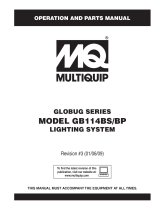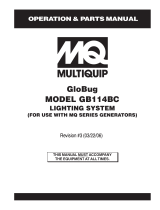Page is loading ...

GLOBUG GB114BS LIGHTING SYSTEM (1000W) — ASSEMBLY INSTRUCTIONS — PAGE 1
The following instructions are intended to assist the user in the assembly of the GloBug Model
GB114BS. Please read the instructions before assembling.
GLOBUG Model GB114BS
Assembly Instructions (1000 Watt Lamp)
The pole clamp assembly used in this
setup procedure is a dual type clamp.
One side of the clamp is for the
attachment of the main pole of the
lighting system. The other side of the
clamp is used for the attachment of a
support pole that is usually connected
to a piece of equipment such as a paver.
Pole Setup
Refer to Figure 1 for the following procedure.
1. Remove the offset pole (B) from the shipping
container.
2 Attached to the offset pole is a 17/19 mm open-
end wrench (C). Remove the wingnut (D) securing
the wrench to the offset pole and remove wrench.
3. Reinsert wingnut and washer back into offset pole
so they will not get lost or misplaced.
4. Remove the two pole clamp assemblies (A) from
the shipping container. Attach one pole clamp
assembly (E) to the main pole (F) about 3 inches
(76.2 mm) down from the main pole extension clamp.
Using supplied 19 mm wrench, tighten locknut on
the pole clamp assembly securely.
5. Attach the other pole clamp assembly (G) to the
main pole (F) about 7.0 in. (140 mm.) down from
the previous attached pole clamp assembly (E).
Using the 19 mm wrench, tighten locknut on the
pole clamp assembly securely.
6. To attach main pole (F) to equipment support pole
(I), swing open adjustable tension plate (H) on clamp
so that it can accomodate the diameter of the
equipment support pole. Insert equipment support
pole (I) through the two equipment support pole
clamp assemblies as shown in Figure 1.
7. Once the equipment support pole (I) has been
seated properly, move adjustment bolt and locknut
(J) into locking position. Use the supplied 17 mm
wrench, to tighten locknuts (J) on both clamps
securely.
Figure 1. Offset Pole Assembly
T-HANDLE
LAMP
ASSEMBLY
OFFSET
POLE
ADJUSTABLE
EXTENSION
POLE
EQUIPMENT
SUPPORT
POLE
MAIN POLE
CLAMP
ADJUSTABLE
CHANNEL
ADJUSTMENT
BOLT AND
LOCKNUT
MAIN
POLE
7.0 IN.
(140 MM)
3.0 IN.
(76.2 MM)
EXTENSION
CLAMP
BOLT
REMOVE
WRENCH
C
WINGNUT
E
G
POLE
CLAMP
ASSY.
LOCKNUT
EQUIPMENT
SUPPORT
POLE CLAMP
M
OFFSET
ADAPTER
CLAMP
O
LAMP
POWER
CABLE
P
B
D
L
F
POLE
CLAMP
ASSEMBLY
TENSION
PLATE
I
K
N
Q
A
POLE
CLAMP
ASSY.
J
H
1
8. Place offset pole (B) with adapter clamp (K) on top
of adjustable extension pole (L). Make sure that
offset pole has been seated correctly.
9. Using 17 mm wrench, tighten both bolts (M) on the
offset adapter clamp (K) securely.
10. Place lamp assembly (N) onto offset pole (B).
Tighten T-handle bolt (O) securely.

PAGE 2 — GLOBUG GB114BS LIGHTING SYSTEM (1000W) — ASSEMBLY INSTRUCTIONS
2. Next, fold the protective cover (Figure 3) into itself
and zip.
ZIPPER
PROTECTIVE
COVER
Figure 3. Folding Protective Cover
Figure 2. Removing Balloon/AC Power Cord
Figure 4. Connecting Power Cables
Removing the Protective Covering
1. Expose the balloon by pulling down on the velcro
tab and unzipping the protective cover as shown in
Figure 2. Also remove the AC power cord at this
time.
Connecting Power Cable
1. Connect 15 ft. (4.6 meters) AC power cable (Figure 4)
to the lamp power cable.
2. Attach both S-type hooks (Figure 5) on the AC power
cable into the cable support holes on the offset pole.
B
OFFSET
POLE
S-TYPE
HOOK
POWER
CABLE
Figure 5. Attachment of S-Hooks
VELCRO
TAB
PROTECTIVE
COVER
AC-POWER
CABLE
LAMP
POWER
CABLE
AC
POWER
CABLE

GLOBUG GB114BS LIGHTING SYSTEM (1000W) — ASSEMBLY INSTRUCTIONS — PAGE 3
4. Place the ON/OFF switch on the ballast in the ON
position.
5. Notice that the balloon envelope will begin to deploy
as soon as power is applied.
6. The lamp should now be on. If the lamp is not on,
check all connections and repeat steps 1 thru 4. If
the lamp still does not come on, contact your nearest
MQ service center.
7. The lighting system is now ready for use.
Shutdown
1. Place the ON/OFF switch on the ballast to the OFF
position. The balloon should begin to deflate.
2. If using a portable generator, shut-down the generator
as referenced in the "Shutdown Section" of the
supplied generator manual. ALWAYS place the main
circuit breaker in the OFF position before turning off
the generator.
3. If using a power source other than an AC generator,
disconnect the ballast AC power cable from the
power source.
Raising the Extension Pole
1. Before raising the extension pole, make sure the T-
handle bolt lock (Figure 1-O) is securely tightened.
This will prevent the balloon/lamp assembly from
falling off. In addition make sure that the lamp power
cable is connected to the mating end of the power
source cable.
2. Raise extension pole (Figure 1-L) to desired height.
Watch out for any overhead obstructions.
3. Using 19 mm wrench, tighten extension clamp bolt
(Figure 1-Q) securely. Keep wrench in a safe place
where it will not get lost.
DANGER - HIGH VOLTAGE POWER LINES
When raising the extension pole,
ALWAYS be on the lookout for
overhead obstructions such as high
voltage power lines. The possibility
exists of electrocution, even death! if the lighting
system comes in contact with
high voltage power
lines
.
ALWAYS make sure the area above the lighting system is
open and clear of overhead power lines and other
obstructions. Contact with overhead power lines or other
obstructions could
result in equipment
damage,
Serious
Injury or Death
!
DANGER - Overhead Obstructions
Figure 6. Applying 120 VAC Power
Applying Power
1. If using a portable generator, start the generator as
referenced in the "Start-up Section" of the supplied
generator manual.
2. Once the generator has started, plug the AC power
cord from the ballast (Figure 6) into a GFCI
receptacle on the generator.
3. If using a power source (Figure 6) other than a
portable generator, plug the AC power cord from the
ballast into a 120 VAC, 60 Hz receptacle that is
protected by a at least a 15 amp circuit breaker.
EXTERNAL
SINGLE-PHASE
(120 VAC)
POWER SOURCE
RECEPTACLE
BALLAST
CONNECT
TO BALLOON
POWER
CABLE
ALWAYS Make sure ballast is securely
mounted to a surface where it will not
move, slip or fall. This will prevent
severe damage to the ballast.

PAGE 4 — GLOBUG GB114BS LIGHTING SYSTEM (1000W) — ASSEMBLY INSTRUCTIONS
CAUTION - LAMP COOL DOWN
Allow a sufficient amount of time (15-20 minutes) for
the lamp to
cool down
. The possibility exists of the
balloon getting burned (touching the lamp).
Lowering the Extension Pole
1. Using the supplied 19 mm wrench,
loosen
extension
clamp bolt (Figure 1-Q).
2. Carefully pull down on the adjustable extension pole
(Figure 1-L) and lower lamp assembly.
3. Remove wingnut (Figure 1-D) from offset pole
(Figure 1B) and insert wrench into wrench holder.
Reinsert wingnut and tighten.
Removing Lamp assembly
1. Make sure lamp (Figure 7) has had a sufficient
amount of time to
cool down
.
4. Unzip the zipper on the protective cover (Figure 9),
and pull down cover over balloon/lamp assembly.
HOT! SURFACE
ALLOW LAMP TO
COOL BEFORE
TOUCHING
Figure 7. Hot Lamp Surface
2. Disconnect lamp power connector (Figure 8) from
the AC power cable.
Figure 8. Disconnecting Power Cables
ZIPPER
PROTECTIVE
COVER
Figure 9. Unzipping the Protective Cover
5. Place the AC power cable inside the protective cover
(Figure 10). Fully zip protective cover and fold velcro
tab in place.
Figure 10. Zipping the Protective Cover
6. Loosen T-handle bolt (Figure 1-O) by turning
counterclockwise and remove lamp assembly
(Figure 1-N) from offset pole.
7. Store lamp assembly enclosed within its protective
cover (Figure 11) in a safe location where it will not
be damaged.
PROTECTIVE
COVER
Figure 11. Storing Lamp Assembly
© COPYRIGHT 2008, MULTIQUIP INC.
MULTIQUIP INC.
POST OFFICE BOX 6254 • CARSON, CA 90749
310-537-3700 • 800-421-1244 • FAX: 310-537-3927
E-MAIL: [email protected] • www.multiquip.com
3. Remove both S-type hooks (Figure 5) on the AC
power cable from the cable support holes on the
offset pole.
VELCRO
TAB
AC-POWER
CABLE
PROTECTIVE
COVER
LAMP
POWER
CABLE
AC
POWER
CABLE
/